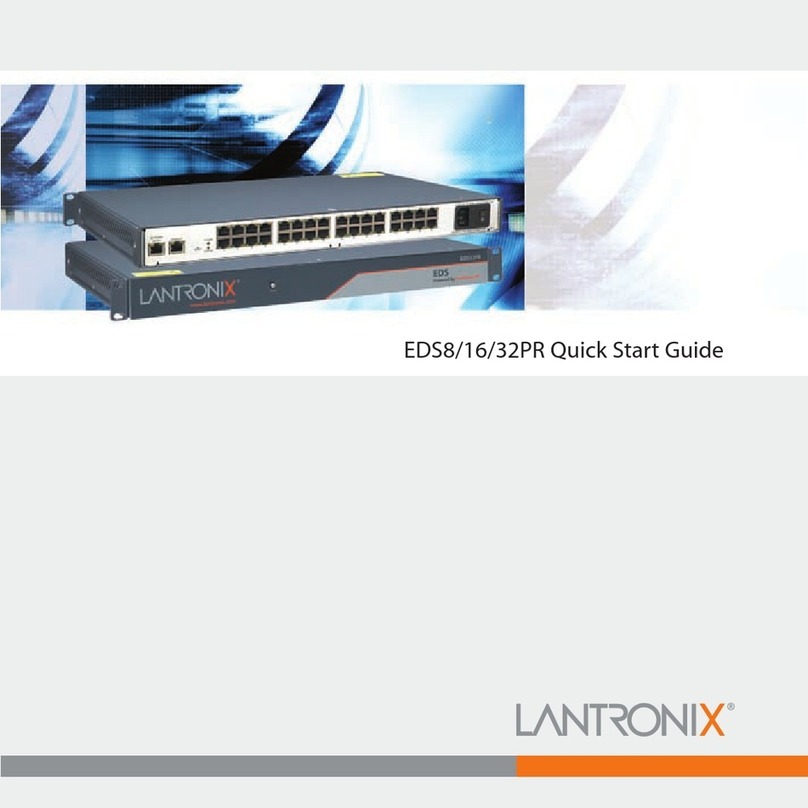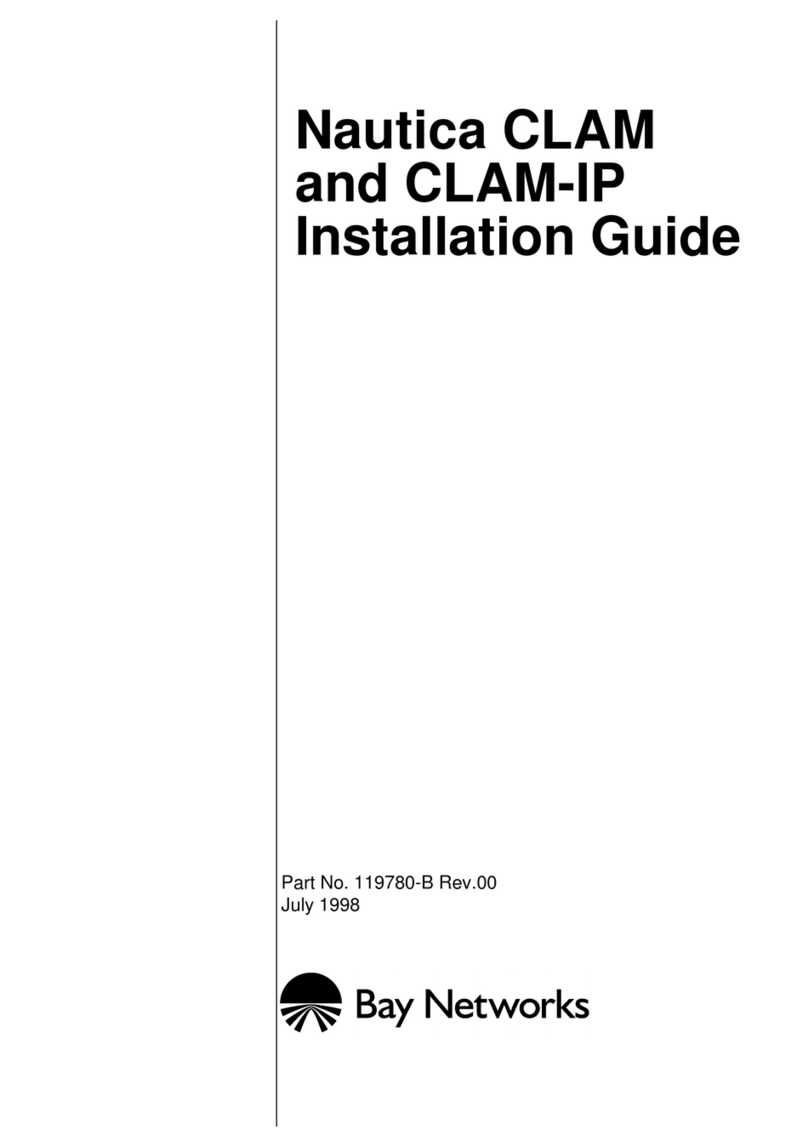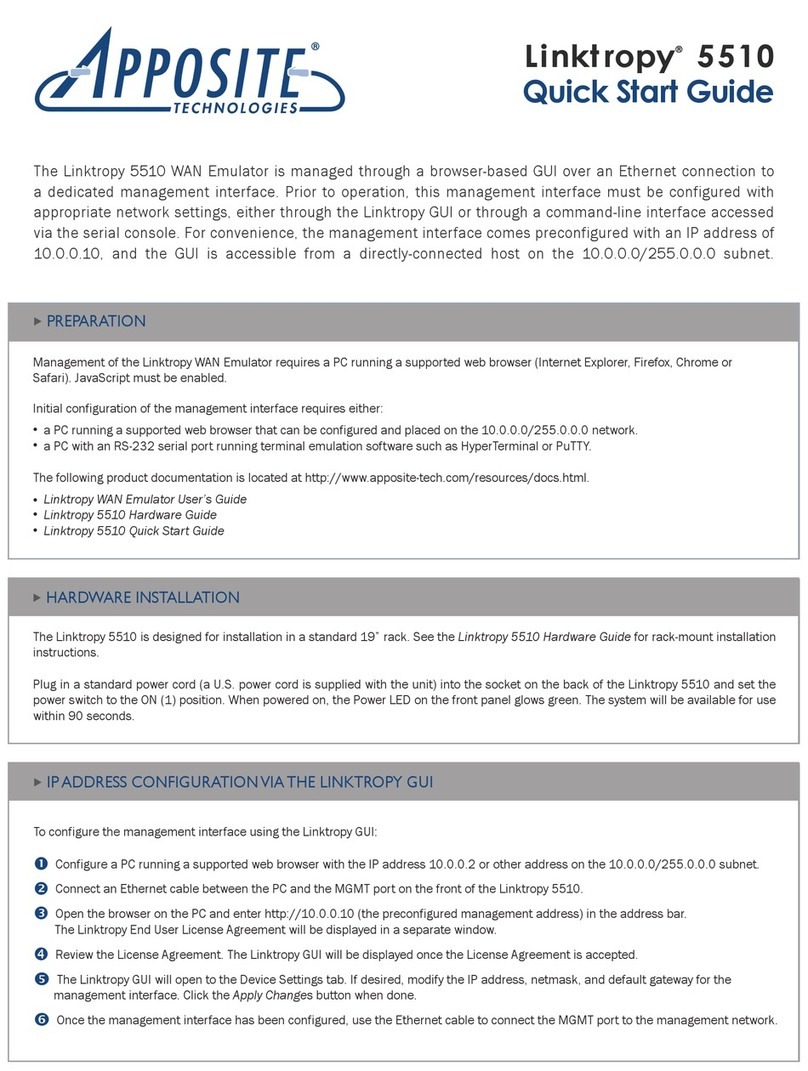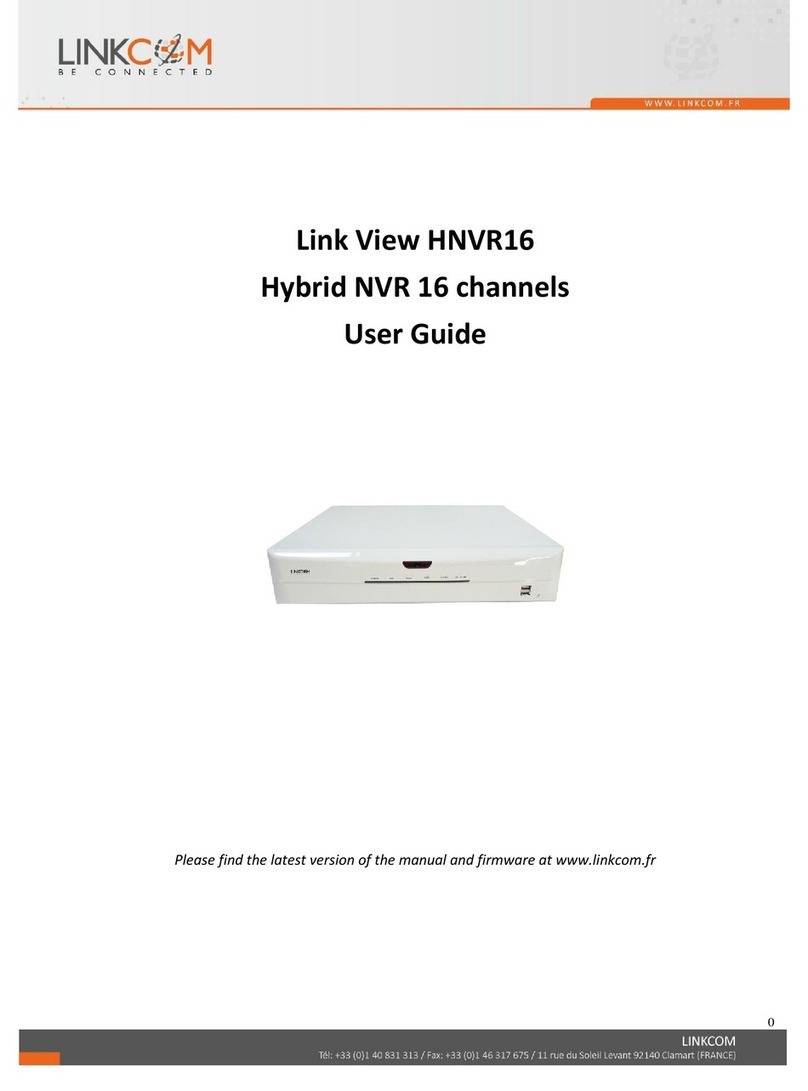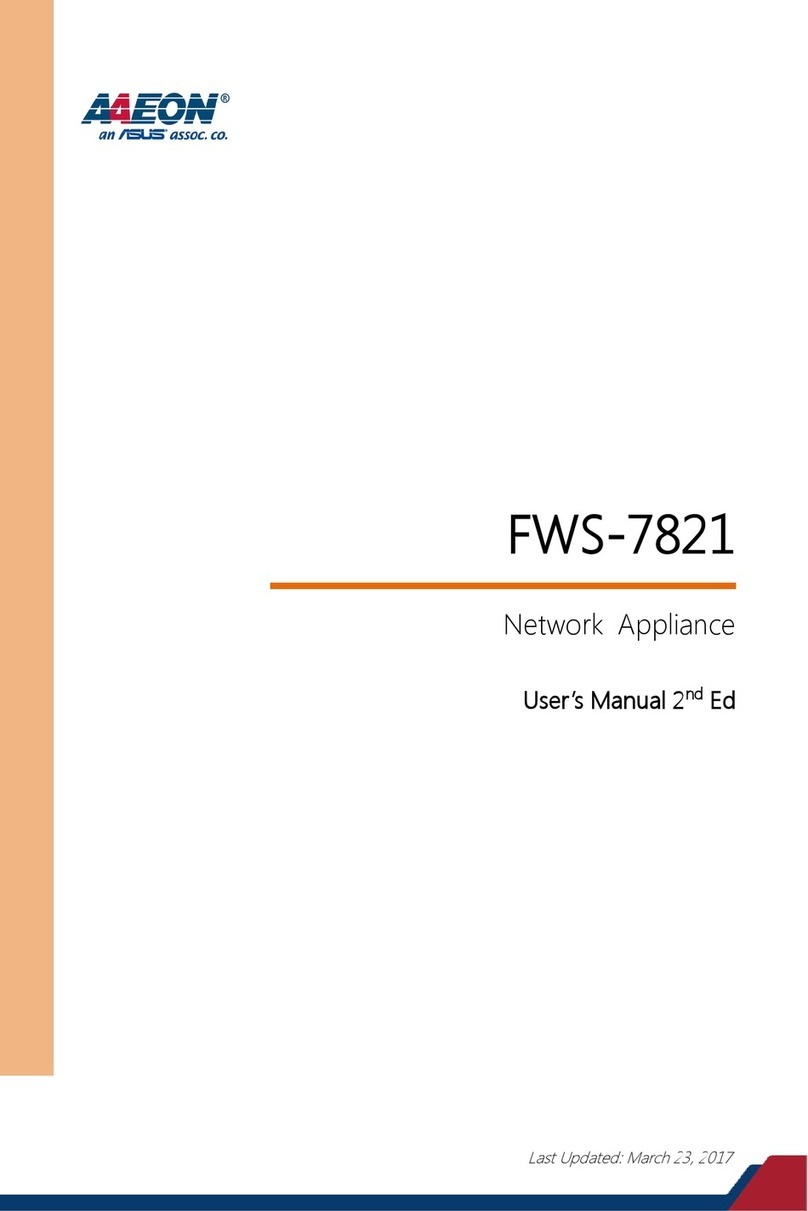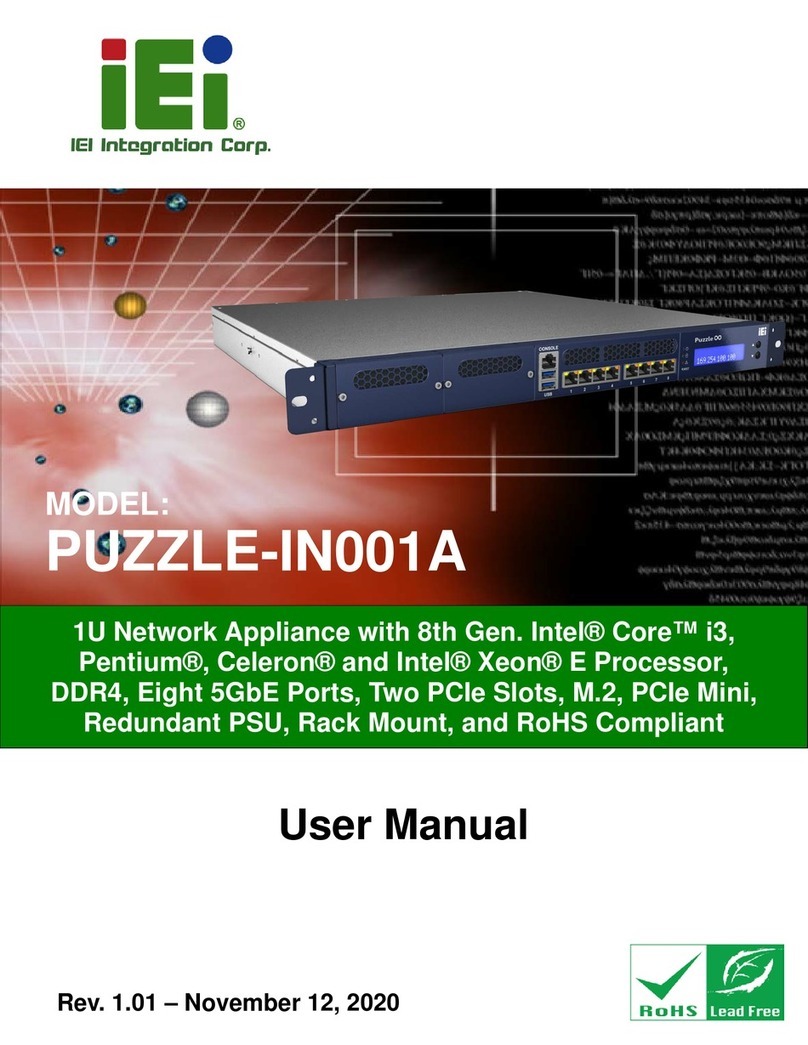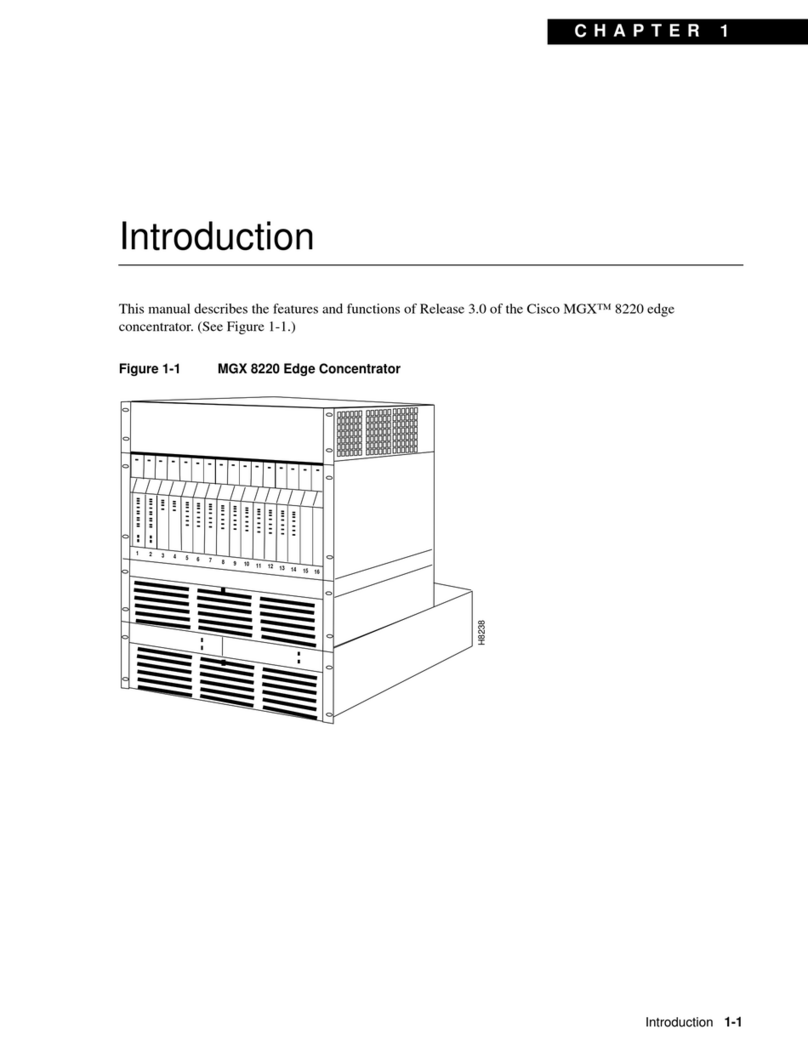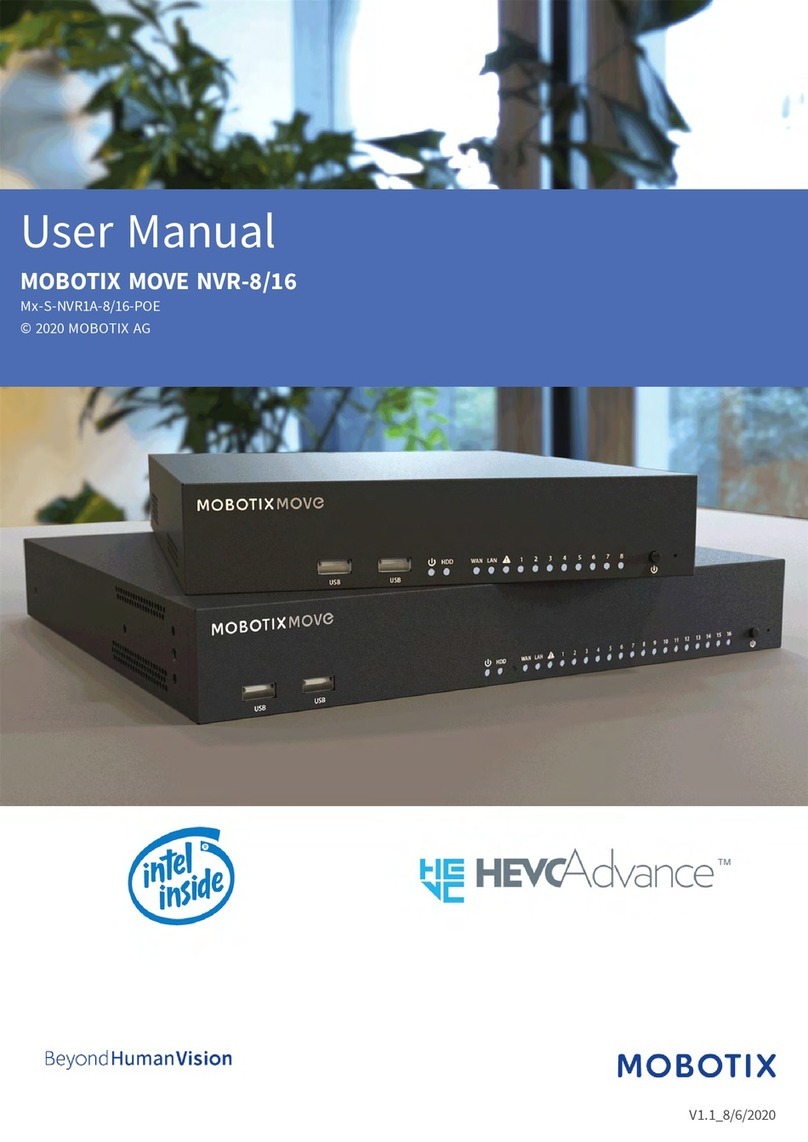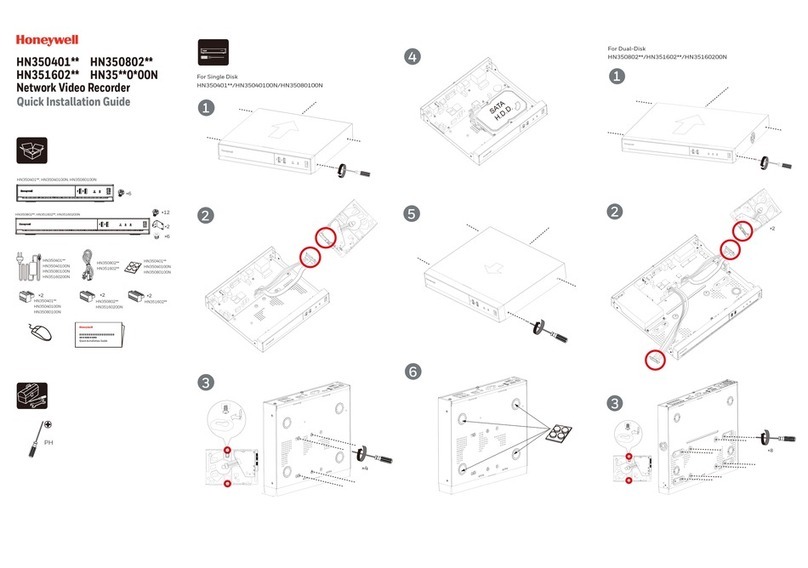Shihlin DN301 User manual

DN301 Instruction Manual
DeviceNet communication expansion card
V 1.01
This instruction manual is only for the Shihlin communication expansion card DN301.
Please refer to ODVA DeviceNet specification for the detailed description on DeviceNet
communication.

Contents
Content
1、OVERVIEW ...................................................................................................................... 3
1.1 DeviceNet bus topology.......................................................................................... 3
1.2 Shihlin inverter communication expansion card DN301.................................... 3
2、PRE-OPERATION INSTRUCTIONS............................................................................ 2
2.1 Delivery check.......................................................................................................... 2
2.2 Specification ............................................................................................................. 2
3、INSTALLATION................................................................................................................ 3
3.1 Pre-installation instructions.................................................................................... 3
3.2 Node address setting.............................................................................................. 3
3.3 Node communication baud rate setting................................................................ 3
4、WIRING............................................................................................................................. 4
4.1 Terminal arrangement ............................................................................................ 4
4.2 Connection to network............................................................................................ 4
4.2.1 Check instructions........................................................................................ 4
4.2.2 Terminal resistor........................................................................................... 4
4.2.3 Drop cables................................................................................................... 5
4.3 Wiring ........................................................................................................................ 5
5、INVERTER SETTING ..................................................................................................... 6
5.1 Parameter setting .................................................................................................... 6
5.2 Operation mode setting .......................................................................................... 6
5.3 Operation at communication error occurrence ................................................... 7
6、COMMUNICATION FUNCTION.................................................................................... 8
6.1 Overview................................................................................................................... 8
6.2 Introduction to DeviceNet....................................................................................... 8
6.3 Assembly object....................................................................................................... 8
6.3.1 Run order assembly..................................................................................... 8
6.4 Parameter object, class 0x0F................................................................................ 9
6.4.1 Parameter object class attribute ................................................................ 9
6.4.2 Parameter object instance attribute........................................................... 9
6.5 DN301 object .........................................................................................................11
6.5.1 Identity object, Class 0x01........................................................................ 11
6.5.2 Information routing object, Class 0x02 ................................................... 11
6.5.3 DeviceNet object, Class 0x03 .................................................................. 12
6.5.4 DeviceNet connection object, Class 0x05.............................................. 12

Contents
6.5.5 Parameter object, Class 0x0F.................................................................. 12
6.6 EDS file ...................................................................................................................14
6.7 DN301 response time...........................................................................................14
7、DIAGNOSTICS AND TROUBLESHOOTING............................................................ 15
7.1 LED indications...................................................................................................... 15
7.1.1 NET LED ..................................................................................................... 15
7.1.2 MOD LED .................................................................................................... 15
7.1.3 SP LED ........................................................................................................ 15
7.2 INV fault indications ..............................................................................................15
8、DEVICENET LINK SPECIFICATION.......................................................................... 20

DeviceNet bus topology
OVERVIEW 1
1、OVERVIEW
This chapter includes a brief description on DeviceNet bus topology and the relative information on
DN301 expansion card.
1.1 DeviceNet bus topology
The DeviceNet network has a linear bus topology. Terminating resistors are required on each end of the
trunk line. Drop lines as long as 6 metres (20 feet) each are permitted, allowing one or more nodes to be
attached. DeviceNet allows branching structures only on drop lines. An example of an allowable topology
is shown in Figure 1.
TR trunk line
Power
Supply
TR
TR: terminating resistor
: device node
Figure 1 DeviceNet bus topology
For more information on DeviceNet, please refer to www.ODVA.org.
1.2 Shihlin inverter communication expansion card DN301
DN301 is an optional communication expansion equipment for Shihlin electric new type inverter SA3. It
enables the connection of the inverter to DeviceNet. The Shihlin inverter is considered as a slave in the
DeviceNet network. Through the DN301 it is possible to:
1、Give control commands to the inverter(such as start, stop, target frequency and forward/reverse
rotation).
2、Send the target frequency.
3、Read status information and actual values from the inverter.
4、Read and modify the inverter parameter values.
5、Reset at inverter fault.
The DN301 acts as a Class 2 DeviceNet slave only with predefined master-slave connection set services.
These include the Explicit Messaging and the Poll Messaging. The DeviceNet commands and services
supported by the DN301.

Delivery check
PRE-OPERATION INSTRUCTIONS 2
2、PRE-OPERATION INSTRUCTIONS
2.1 Delivery check
Each communication adapter has been checked thoroughly before delivery, and is carefully packed to
prevent any mechanical damage. The package should contain the following objects:
A DN301;
A simple installation guide;
Two screws.
Note: If the adapter is different from the objects above, please contact with the agent or distributor.
2.2 Specification
Item
Specification
Power supply
External power input
Input voltage: 11 to 28V
Consumption current: 90mA maximum
Standard
Conforms to ODVA DeviceNet Specification Release 2.0
(Class 2 Only Device)
Network topology
DeviceNet (linear bus with drop lines)
Communication cable
DeviceNet standard thick or thin cable (For a drop cable, use a thin cable.)
Maximum cable length
500m (125kbps)
250m (250kbps)
100m (500kbps)
Communication speed
125kbps, 250kbps, 500kbps
Amount of the connected
inverter
64 (including master)
The number of inverters connectable is 64 - 1 = 63 when a minimum of one
node as a master is connected.
Response time
Refer to 6.7 DN301 response time

Pre-installation instructions
INSTALLATION 3
3、INSTALLATION
3.1 Pre-installation instructions
Make sure that the input power of the inverter is off.
Note: With input power on, do not install or remove the plug-in option. Otherwise, the inverter and plug-in
option may be damaged.
3.2 Node address setting
Set the node address between "0 to 63" by using node address switches on the DN301. The setting is
reflected only when power turns on next time. The switch number 3-8 bit is the address setting switch,
No.8 is the communication lowest bit, and No.3 is the communication highest bit.
Switch number(3-8)
Actual physical address
1111111
63
……
……
000010
2
000001
1
000000
0
Note: The number is “0”when pressing the switch.
3.3 Node communication baud rate setting
Set the node communication baud rate between “125kbps”, “250kbps”and “500kbps”by using
communication baud rate switches on the DN301. The setting is reflected only when power turns on next
time. The switch number 1-2 bit is the communication baud rate setting switch.
Switch number(1-2)
Actual baud rate
11
500kbps
10
500kbps
01
250kbps
00
125kbps

Terminal arrangement
WIRING 4
4、WIRING
4.1 Terminal arrangement
DN301 adopts the standard 5-hole wiring terminal, shown as the following figure.
When connecting DeviceNet to DN301, please refer to the following wiring port arrangement.
Terminal type
Terminal name
Function name
Function and description
DeviceNet
communication
interface
V+
V+
Isolated 24V power supply
CAN+
CAN_H
Positive signal line
SH
SHIELD
Ground line
CAN-
CAN_L
Complex signal line
V-
V-
0V
4.2 Connection to network
4.2.1 Check instructions
Be sure to check the following before connecting the inverter to the network:
1、Check that the DN301 is snugly inserted into the inverter.
2、Check that the correct node address and communication baud rate is set.
3、Check that a drop cable is firmly connected to the DN301.
4.2.2 Terminal resistor
Make sure that the terminal resistor is installed at each end (between CAN+ and CAN-) of the trunk cable.
These resistors must meet the following requirements.
Requirements for terminal resistor
R(resistance value) = 121Ω
1%metal film
0.25 W
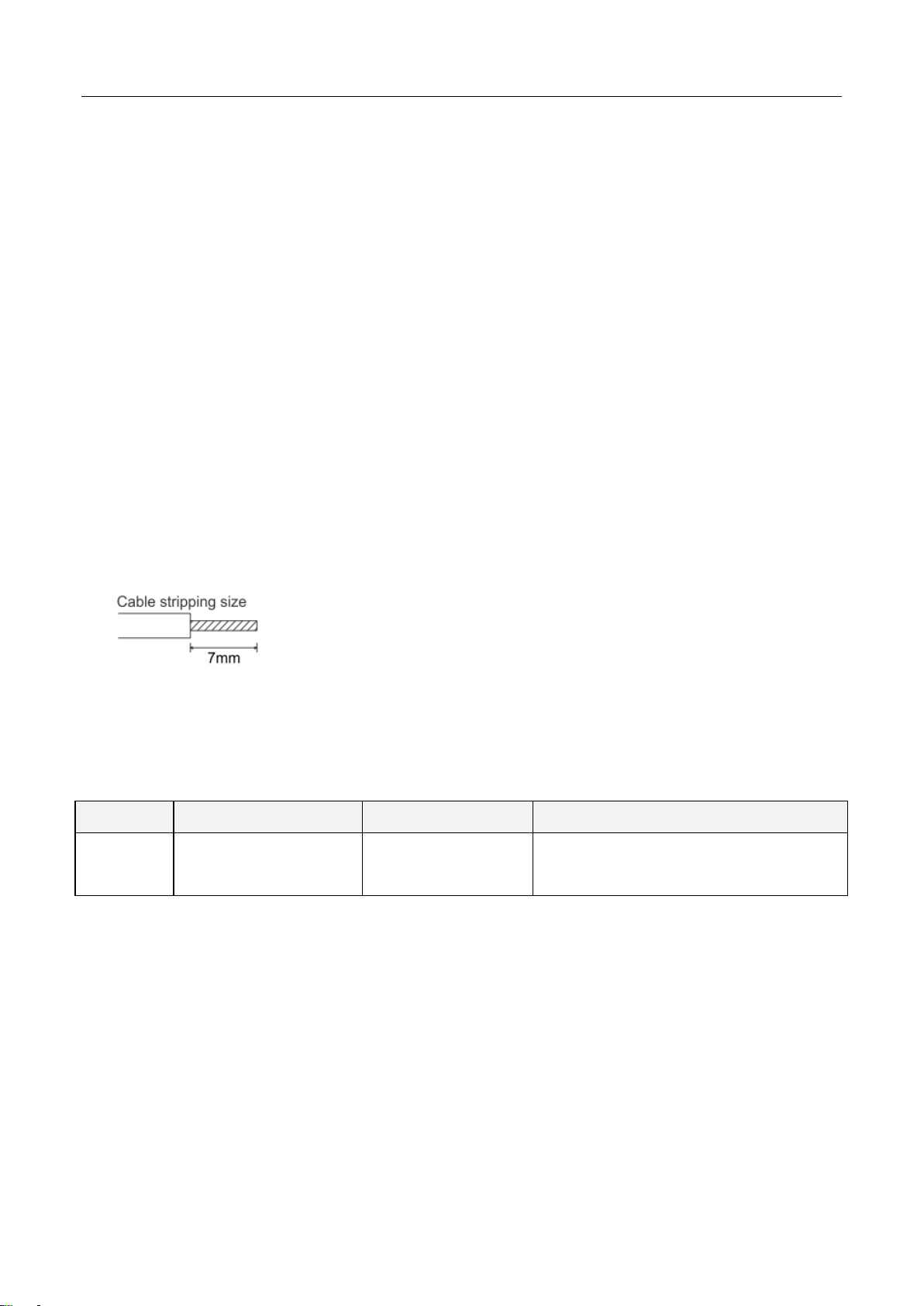
Wiring
WIRING 5
4.2.3 Drop cables
Connect drop cables to the trunk cable:
1、If the trunk connector is a DeviceNet sanctioned pluggable or sealed connector, the connection to the
active network can be made at any time whether the inverter is on or off. The option unit automatically
detects when the connection is completed.
2、If connecting to the network with free wires, power to the network and inverter should be shut off as a
safety precaution.
3、In case two or more signal wires are accidentally shorted together.
4.3 Wiring
(1) Strip the insulation back about 40mm on the free wire end of the drop cable to expose the four colored
signal wires and the silver shield wire.
(2) Strip the insulation back of each signal cable to use. If the length of the sheath pealed is too long, a
short circuit may occur among neighboring wires. If the length is too short, wires might come off.
Wire the stripped cable after twisting it to prevent it from becoming loose. In addition, do not solder it.
Use a bar type terminal as required.
(3) Loosen the terminal screw and insert the cable into the terminal. Tighten each cable with fixing screws
to the recommended tightening torque.
Screw size
Tightening torque
Cable size
Screwdriver
M2
0.22N⋅m-0.25N⋅m
0.3mm2-0.75mm2
Small flat-blade screwdriver
(Tip thickness: 0.4mm/tip width: 2.5mm)
Caution:
1. Undertightening can cause cable disconnection or malfunction. Overtightening can cause a short
circuit or malfunction due to damage to the screw or unit.
2. After wiring, wire offcuts must not be left in the inverter. They may cause an error, failure or
malfunction.

Parameter setting
INVERTER SETTING 6
5、INVERTER SETTING
5.1 Parameter setting
After connecting DN301 to the inverter correctly, DN301 can’t work immediately. User should first confirm
the parameter value below.
Parameter
number
Name
Setting
range
Factory
value
Remarks
Setting
value
00-16
P.79
Operation
mode selection
0-8, 99999
0
Valid
07-41
P.826
Expansion
communication
card number of
communication
retries
0-10
1
Valid
07-42
P.827
Expansion
communication
card
communication
error handling
0, 1
1
0: Warn and call to stop.
1: No warning and keep running.
Valid
07-43
P.828
Expansion
communication
card
communication
interval allowed
time
0-999.8s、
9999
9999
0-999.8: Use the set value for the
communication overtime test.
9999: No communication overtime test.
Valid
5.2 Operation mode setting
Communication control mode setting description:
(1) To control the inverter operation by communication commands, you should select the mode which
operation signal is derived from communication, such as 00-16(P.79)= 3;
(2) To set the target frequency of the inverter by communication commands, you should select the mode
which the target frequency is derived from communication, such as 00-16(P.79)= 3.
Before switching the operation mode, check that:
(1) The inverter is at a stop.
(2) The 00-16(P.79)Operation mode selection setting is correct.
(3) 00-16(P.79)cannot be modified during communication.

Operation at communication error occurrence
INVERTER SETTING 7
5.3 Operation at communication error occurrence
(1) Expansion communication card number of communication retries
07-41 (P.826) can set the allowable times that the communication abnormality detected by the inverter
when a communication circuit abnormality occurs.
Parameter number
Name
Setting range
Initial value
07-41
P.826
Expansion communication card
number of communication retries
0 ~10
1
(2) Expansion communication card communication error handling
07-42 (P.827) can set the processing method of the inverter after detecting a communication error. You
can set this value to 0 if you want the inverter to stop when a communication error occurs.
Parameter number
Name
Setting range
Initial value
07-42
P.827
Expansion communication card
communication error handling
0,1
1
(3) Expansion communication card communication interval allowed time
07-43 (P.828) can set the communication waiting time between the external expansion communication
card and the inverter. After the waiting time is spent, the inverter will make corresponding treatment
Parameter number
Name
Setting range
Initial value
07-43
P.828
Expansion communication card
communication interval allowed time
0-999.8s、9999
9999

Overview
COMMUNICATION FUNCTION 8
6、COMMUNICATION FUNCTION
6.1 Overview
This chapter describes the DeviceNet communication protocol for the DN301 and the configuration. For
detailed information on DeviceNet communication, refer to ODVA DeviceNet Specifications Release 2.0.
6.2 Introduction to DeviceNet
DeviceNet is a protocol based on CAN technology. CAN specifies the physical layer interface. DeviceNet
specifies the wiring, and the data transfer through CAN.
The DN301 is a device acting as a Group 2 only Server realizing the Predefined Master Slave Connection
Set functionality. The Off-line Connection Set functionality and UCMM are not supported.
One of the main features of DeviceNet is object modelling. A group of objects can be described with a
Functional Profile.
6.3 Assembly object
I/O Assembly Instances may also be referred to as Block Transfer of data. In DN301, if transmitting more
than one object once, I/O data assembly can be used. Since it is not possible to transmit more than one
object data through a single connection, it is practical and more efficient to group attributes from different
objects into a single I/O connection using the Assembly object. The Assembly object acts as a tool for
grouping these attributes.
6.3.1 Run order assembly
Run order assembly is defined by the Shihlin electric. User cannot read or change through the displaying
information. The following tables are the format definition of the predefined input and output assembly.
The format of the output assembly is:
Byte
Bit 7
Bit 6
Bit 5
Bit 4
Bit 3
Bit 2
Bit 1
Bit 0
0
Operation command(refer to inverter Modbus bits 0x1001)
1
2
Target frequency
(0x1002)
Speed (Low Byte)
3
Speed (High Byte)
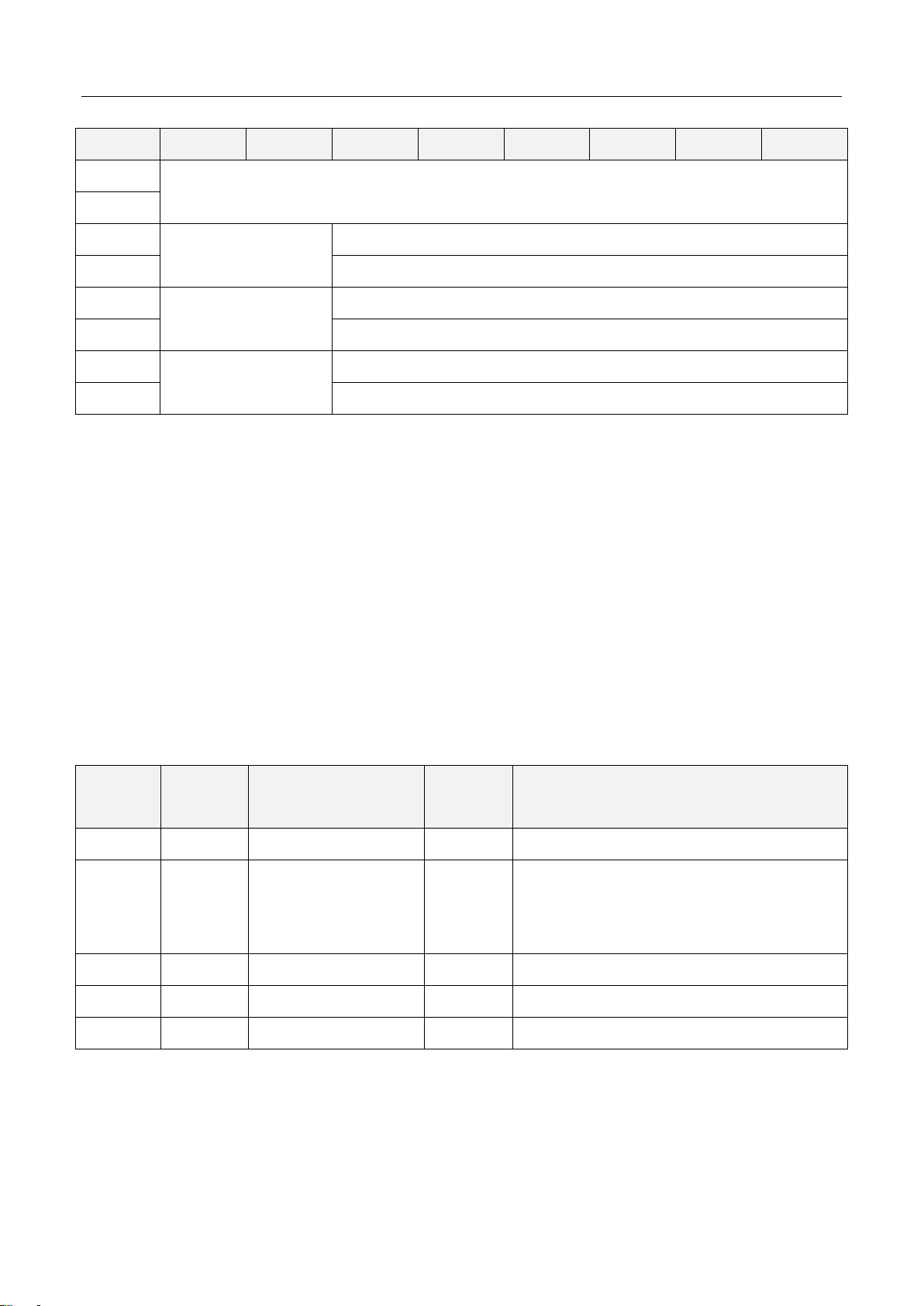
Parameter object, class 0x0F
COMMUNICATION FUNCTION 9
The format of the input assembly is:
Byte
Bit 7
Bit 6
Bit 5
Bit 4
Bit 3
Bit 2
Bit 1
Bit 0
0
State monitor(refer to inverter Modbus bits 0x1001)
1
2
Operation frequency
(0x1003)
Speed (Low Byte)
3
Speed (High Byte)
4
Output current
(0x1004)
Low Byte
5
High Byte
6
Output voltage
(0x1005)
Low Byte
7
High Byte
6.4 Parameter object, class 0x0F
With DN301, the inverter parameters can also be accessed. (Accessing to the parameter should be
supported by EDS). The function is implemented by employing the so-called Explicit Messaging
properties of the DeviceNet protocol. Explicit Messaging makes use of objects consisting of three parts:
Class, Instance and Attribute.
6.4.1 Parameter object class attribute
The following table displays the characters of the object class attribute in DN301. Through reading
Instance0 and Attribute2, we can know at present the total number of the parameters of the inverters
connected to DN301.
Attribute
ID
Access
principle
Name
Data type
Description
1
Get
Revision
UINT
Object version
2
Get
MaxInstance
UINT
The maximum number of instances created
by equipment in the class level objects at
present
8
Get
ParaClassDescriptor
WORD
Bit to describe the parameter
9
Get
ConfAssemblyInst
UINT
Configuration combination instance No.
10
Get
NativeLanguage
USINT
Language access to all characters array
6.4.2 Parameter object instance attribute
The number of parameter instance is determined by the inverter connected to DN301. The number of the
inverter parameters equals to the number of the instances.
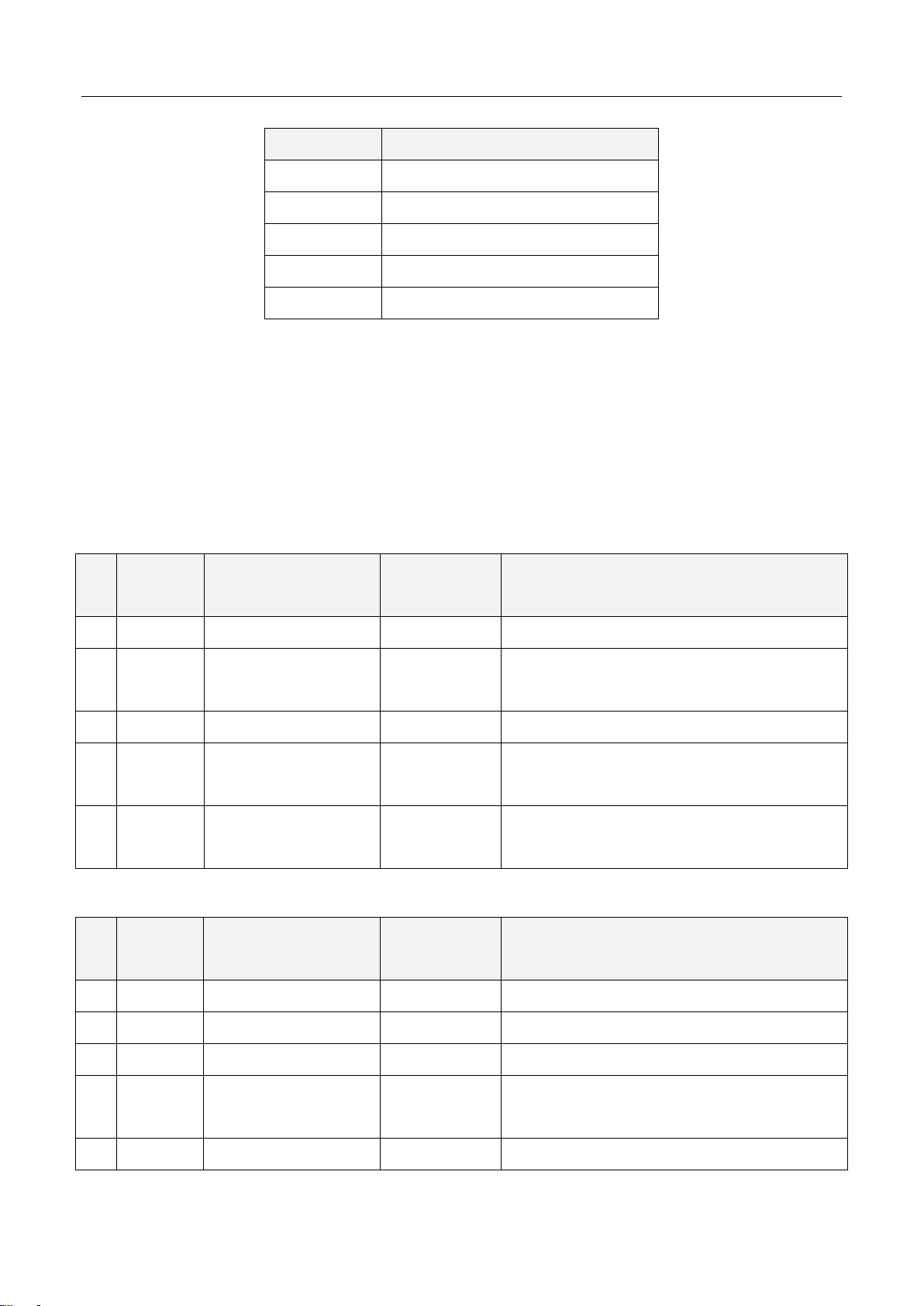
DN301 object
COMMUNICATION FUNCTION 10
Instance No.
Description
1
Inverter parameter P.0
2
Inverter parameter P.1
3
Inverter parameter P.2
…
…
N
Inverter parameter P(N-1)
6.5 DN301 object
6.5.1 Identity object, Class 0x01
This object provides identification of and general information about the device. The following are the
details about identity object used in DN301.
Class attributes (instance 0)
#
Access
principle
Name
Data type
Description
1
Get
Revision
UINT
Object version
2
Get
Max Instance
UINT
The device allowed maximum number of
instances
3
Get
Number of Instances
UINT
The number of instances in device at present
6
Get
Maximum ID Number
Class Attributes
UINT
The last attribute ID No. of the class attribute
7
Get
Maximum ID Number
Instance Attributes
UINT
The last attribute ID No. of the instance
attribute
Instance attributes (Instance 1)
#
Access
principle
Name
Data type
Description
1
Get
Vendor ID
UINT
Identification of the device vendor.
2
Get
Device Type
UINT
Identification of the general equipment type
3
Get
Product Code
UINT
Identification of the vendor assigned product
4
Get
Revision
STRUCT
Revision of the item the identity object
represents
5
Get
Status
WORD
Summary status of the device
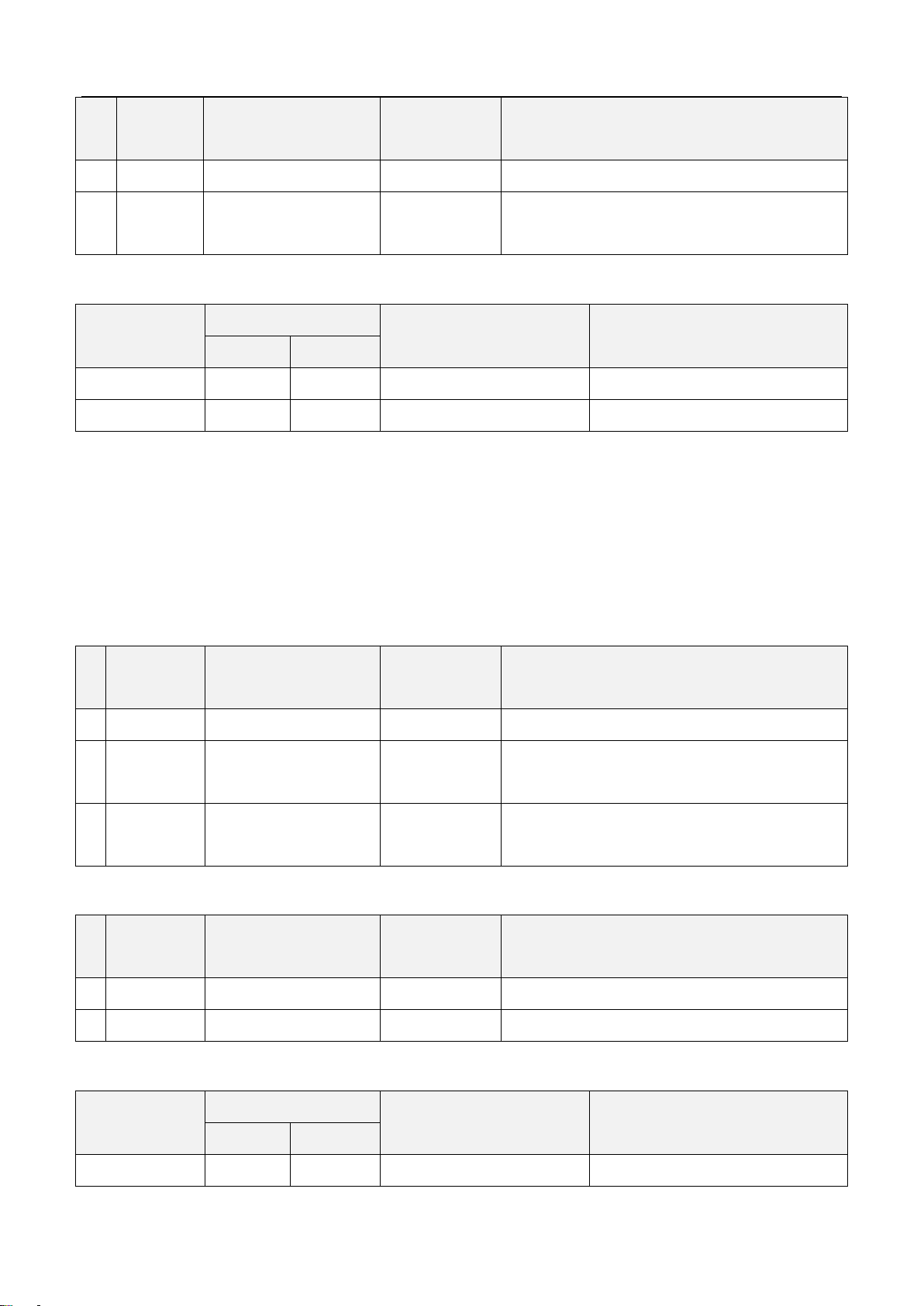
DN301 object
COMMUNICATION FUNCTION 11
#
Access
principle
Name
Data type
Description
6
Get
Serial Number
UDINT
Serial number of the DeviceNet device
7
Get
Product Name
SHORT_
STRING
Product identification
Common Services
Service code
Execution condition
Service name
Service description
Class
Instance
0x05
No
Yes
Reset
Adjust the reset service of device
0x0E
Yes
Yes
Get_Attribute_Single
Return to assigned attribute item
6.5.2 Information routing object, Class 0x02
The information router object provides a connection for information transmission. Through this connection,
client can ask any object class or instance in the physical device for service address. The following are
the details about information routing object used in DN301.
Class attributes (instance 0)
#
Access
principle
Name
Data type
Description
1
Get
Revision
UINT
Version
6
Get
Maximum ID Number
Class Attributes
UINT
The last attribute ID No. of the class attribute
7
Get
Maximum ID Number
Instance Attributes
UINT
The last attribute ID No. of the instance
attribute
Instance attributes (Instance 1)
#
Access
principle
Name
Data type
Description
2
Get
NumAvailable
UINT
Support the maximum number of connections
3
Get
NumActive
UINT
Number of connection at the present system
Common Services
Service code
Execution condition
Service name
Service description
Class
Instance
0x0E
Yes
Yes
Get_Attribute_Single
Return to assigned attribute item

DN301 object
COMMUNICATION FUNCTION 12
6.5.3 DeviceNet object, Class 0x03
The DeviceNet Object provides the configuration and status of a DeviceNet port. Each DeviceNet product
must support one (and only one) DeviceNet object per physical connection to the DeviceNet
communication link. The following are the details about DeviceNet object used in DN301.
Class attributes (instance 0)
#
Access
principle
Name
Data type
Description
1
Get
Revision
UINT
Revision of the DeviceNet Object Class
Definition
Instance attributes (Instance 1)
#
Access
principle
Name
Data type
Description
1
Get
MAC ID
USINT
Node address
2
Get
Baud Rate
USINT
The baud rate of the device
3
Get/Set
Bus-off Interrupt
BOOL
Bus-off and interrupt
4
Get/Set
Bus-off Counter
USINT
The number of CAN entering into offline
5
Get
Allocation Information
Allocation Choice
Byte Master’s MAC ID
STRUCT
Arrangement information
6
Get
MAC ID Switch
Changed
BOOL
Node address has changed since the power
on/reset recently.
7
Get
Baud Rate Switch
Changed
BOOL
The baud rate switch has changed since the
power on/reset recently.
8
Get
MAC ID Switch Value
USINT
The actual value of node address switch
9
Get
Baud Rate Switch
Value
USINT
The actual value of baud rate switch
Common Services
Service code
Execution condition
Service name
Service description
Class
Instance
0x0E
Yes
Yes
Get_Attribute_Single
Read DeviceNet object attribute
value
0x10
No
Yes
Set_Attribute_Single
Change DeviceNet object
attribute value


DN301 object
COMMUNICATION FUNCTION 13
Object classify special service
Service code
Execution condition
Service name
Service description
Class
Instance
0x4B
No
Yes
Allocate_Master/Slave_
Connection_Set
Ask for the use of predefined
master-slave connection set
0x4C
No
Yes
Release_Group_2_
Identifier_Set
Shows that the assigned
connection in the predefined
master-slave connection set is
not needed. These connections
will be released (deleted).
6.5.4 DeviceNet connection object, Class 0x05
The Connection Class allocates and manages the internal resources associated with both I/O and Explicit
Messaging Connections. The following are the details about DeviceNet connection object used in DN301.
Class attributes (instance 0)
#
Access
principle
Name
Data type
Description
1
Get
Revision
UINT
Revised edition of connection object
class definition
Display message connection attributes (Instance 1)
#
Access
principle
Name
Data type
Description
1
Get
State
USINT
State of the object
2
Get
instance_type
USINT
Connection type
3
Get
transportClass_trigger
BYTE
Defines the behavior of the
connection.
4
Get
produced_connection_id
UINT
Placed in CAN Identifier Field when
the connection transmits
5
Get
consumed_connection_id
UINT
CAN Identifier Field value that
denotes message to be received
6
Get
initial_comm_characteristics
BYTE
Defines the Message Group(s) across
which productions and consumptions
are associated in this connection.
#
Access
Name
Data type
Description

DN301 object
COMMUNICATION FUNCTION 14
principle
7
Get
produced_connection_size
UINT
Maximum number of bytes
transmitted across this connection
8
Get
consumed_connection_size
UINT
Maximum number of bytes
received across this connection
9
Get/Set
expected_packet_rate
UINT
Defines timing associated with this
connection.
12
Get/Set
watchdog_timeout_action
USINT
Defines how to handle Inactivity/
Watchdog overtime.
13
Get
produced_connection_path_
length
UINT
Number of bytes in the
produced_connection_path attribute
14
Get
produced_connection_path
EPATH
Specifies the application object(s) that
are to receive the data produced by
this connection object.
15
Get
consumed_connection_path_
length
UINT
Number of bytes in the
consumed_connection_path attribute
16
Get
consumed_connection_path
EPATH
Specifies the application object(s) that
are to receive the data consumed by
this connection object.
I/O message connection attributes (Instance 2
)
#
Access
principle
Name
Data type
Description
1
Get
State
USINT
State of the object
2
Get
instance_type
USINT
Connection type
3
Get
transportClass_trigger
BYTE
Defines the behavior of the
connection.
4
Get
produced_connection_id
UINT
Placed in CAN Identifier Field when
the connection transmits
5
Get
consumed_connection_id
UINT
CAN Identifier Field value that
denotes message to be received
6
Get
initial_comm_characteristics
BYTE
Defines the Message Group(s) across
which productions and consumptions
are associated in this connection.

DN301 object
COMMUNICATION FUNCTION 15
#
Access
principle
Name
Data type
Description
7
Get
produced_connection_size
UINT
Maximum number of bytes
transmitted across this connection
8
Get
consumed_connection_size
UINT
Maximum number of bytes
received across this connection
9
Get/Set
expected_packet_rate
UINT
Defines timing associated with this
connection.
12
Get/Set
watchdog_timeout_action
USINT
Defines how to handle Inactivity/
Watchdog overtime.
13
Get
produced_connection_path_
length
UINT
Number of bytes in the
produced_connection_path attribute
14
Get
produced_connection_path
EPATH
Specifies the application object(s) that
are to receive the data produced by
this connection object.
15
Get
consumed_connection_path_
length
UINT
Number of bytes in the
consumed_connection_path attribute
16
Get
consumed_connection_path
EPATH
Specifies the application object(s) that
are to receive the data consumed by
this connection object.
Common Services
Service code
Execution condition
Service name
Service description
Class
Instance
0x0E
Yes
Yes
Get_Attribute_Single
To read a connection object
attribute
0x10
No
Yes
Set_Attribute_Single
To modify a connection object
attribute
6.5.5 Parameter object, Class 0x0F
Parameter object can provide a well-known common connector for DeviceNet device configuration data.
In addition, this object also provides all the information on the definition and description for each device
configuration parameters. The following are the details about parameter object used in DN301.

Table of contents