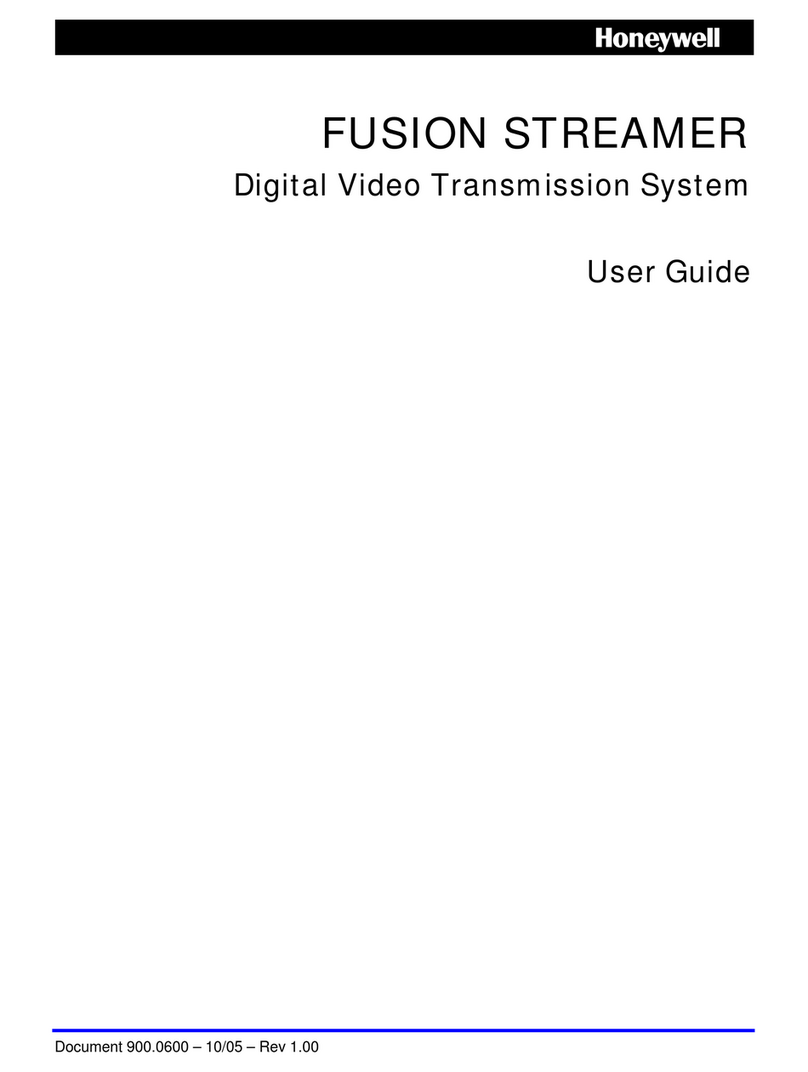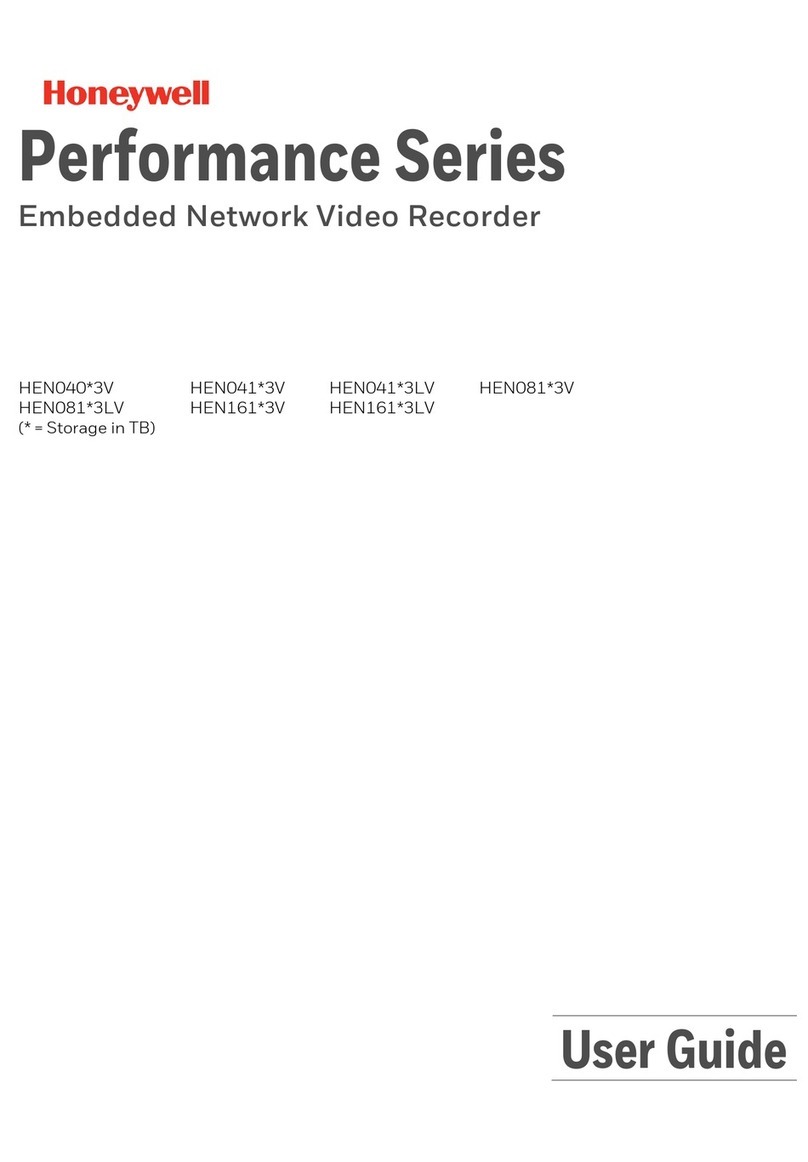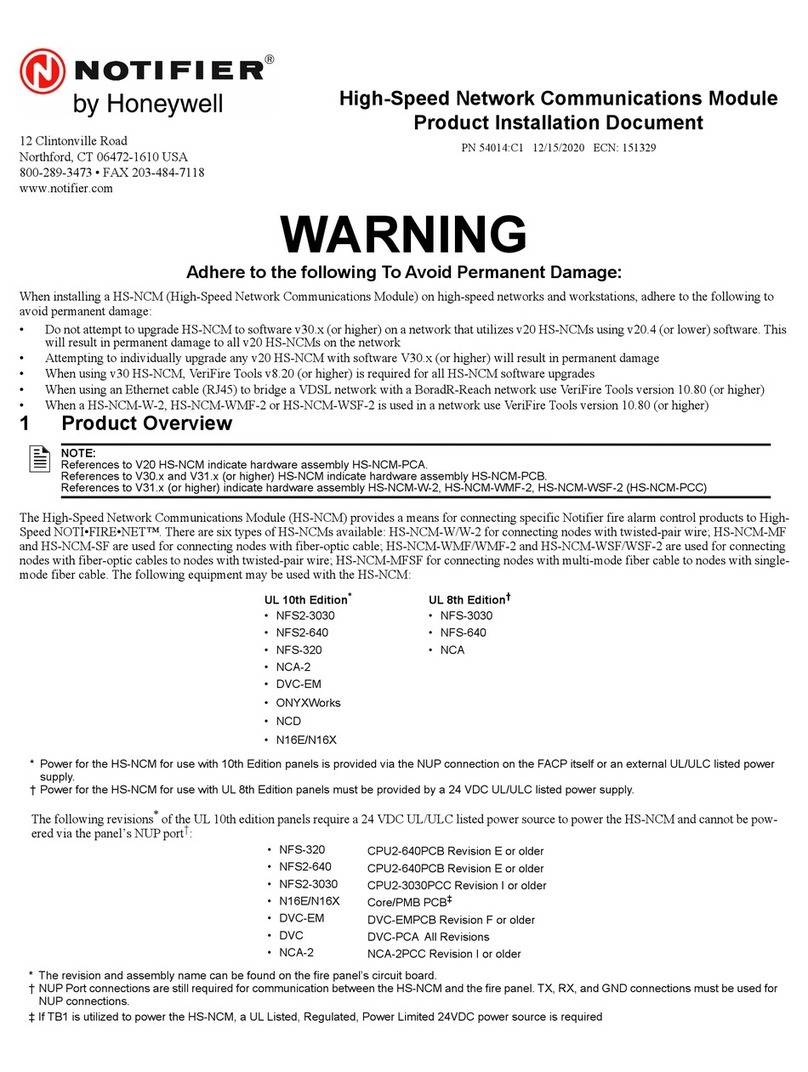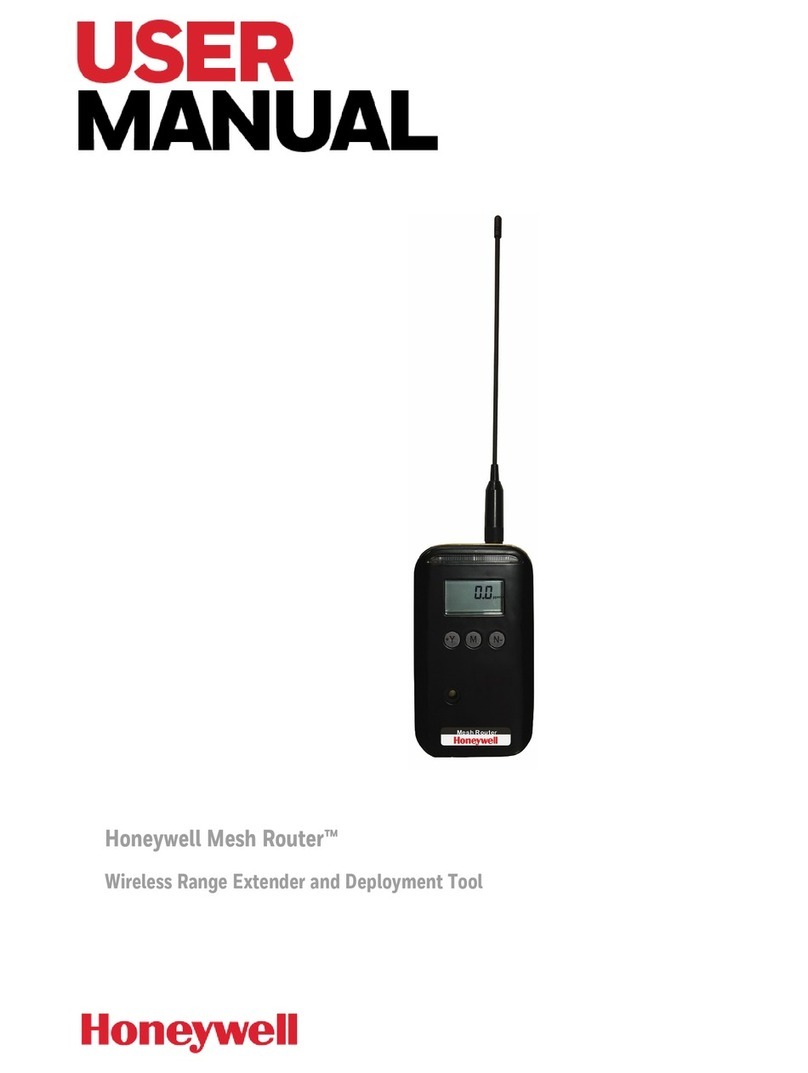Compatible Cameras
Cautions and Warnings
THIS SYMBOL INDICATES THAT
DANGEROUS VOLTAGE
CONSTITUTING A RISK OF
ELECTRIC SHOCK IS PRESENT
WITHIN THE UNIT.
THIS SYMBOL INDICATES THAT
IMPORTANT OPERATING AND
MAINTENANCE INSTRUCTIONS
ACCOMPANY THIS UNIT.
CAUTION: TO REDUCE THE RISK OF
ELECTRIC SHOCK, DO NOT REMOVE COVER
(OR BACK).
NO USER SERVICEABLE PARTS INSIDE.
REFER SERVICING TO QUALIFIED SERVICE
PERSONNEL.
WARNING
Installation and servicing should be performed only by qualified and
experienced technicians to conform to all local codes and to maintain
your warranty.
WARNING
The Honeywell product uses a 3.3V CR2032 lithium battery as the power
supply for its internal real-time clock (RTC). Low battery power affects the
operation of the RTC, causing it to reset at every power-up.
Risk of explosion if the battery is incorrectly replaced.
Dispose of used batteries according to local regulations or the battery
manufacturer's instructions.
Make sure the product is power-down before removal. Then carefully
remove the battery.
Replace only with an identical battery or a battery which is recommended
by Honeywell.
Caution
Use only with the supplied power cable.
Power output: HN350401** for 45W and HN350802**/HN351602** for
130W, PoE 802.3at/af in total.
Important Safeguards
•
•
•
•
•
Read and keep these instructions.
Please ensure that your installation area can safely support the weight of the unit.
Do not drop the unit or subject it to physical shock.
Avoid operating or storing the unit in extremely humid, dusty, hot/cold
environments,where the operating temperature is outside the recommended range of
14°F to 131°F (-10°C to 55°C).
Avoid operating the unit close to sources of powerful electromagnetic radiation, such as
radio or TV transmitters.
This equipment has been tested and found to comply with the limits for a Class A digital
device, pursuant to part 15 of the FCC Rules. These limits are designed to provide
reasonable protection against harmful interference when the equipment is operated in a
commercial environment. This equipment generates, uses, and can radiate radio
frequency energy and, if not installed and used in accordance with the instruction
manual, may cause harmful interference to radio communications. Operation of this
equipment in a residential area is likely to cause harmful interference in which case the
user will be required to correct the interference at his own expense.
Changes or modifications not expressly approved by the party responsible for compliance
could void the user's authority to operate the equipment.
This Class A digital apparatus complies with Canadian ICES-003.
Regulatory Statements
FCC Statement of Compliance
HC35W43R3 HC35W43R2 HC35WB3R3 HC35WB3R2 HC35WE3R3
HC35WE3R2 HC35W45R3 HC35W45R2 HC35WB5R3 HC35WB5R2
HC35WE5R3 HC35WE5R2 HC35W25R3 HC35W48R3 HC35W48R2
HC35WB8R3 HC35WB8R2 HC35WE8R3 HC35WE8R2 HC35WZ2R25
HC35WZ5R30
HC30W42R3 HC30W45R3 HC30W45R2 HC30WB2R1 HC30WB5R1
HC30WB5R2 HC30WE2R3 HC30WE5R3 HC30WE5R2 HC30WF5R1
HC30W25R3 HC30W25R3-12V
HC60W35R2 HC60W35R4 HC60W45R2 HC60W45R4 HC60WB5R2
HC60WB5R5 HC60WZ2E30 HC60WZ2R40 HC60WZ5R30 HC60W44R2
HC60W44R2L HC60W34R2 HC60W34R2L HC60WB4R2 HC60WB4R2L
HC70W48R2 HC70WB8R2 HCWZ5I30
SATA
H.D.D.
SATA
H.D.D.
4
5
7
IP Camera
IP Camera
6
HN350401**
HN350802**
HN35040100N/HN35080100N
HN351602**
IN
HN35160200N
IP Camera
Router/Switch
(Not included)
Mouse/U disk
Monitor
(Not included) Power
IP Camera Router/Switch
(Not included)
Monitor
(Not included)
Monitor
(Not included)
Mouse/U disk
Mouse/U disk
Router/Switch
(Not included)
IP Camera
Power
Power
Router/Switch
(Not included)
Monitor
(Not included)
Router/Switch
(Not included;
No Internet)
Power
IP Camera
Router/Switch
(Not included)
Monitor
(Not included)
IP Camera
Router/Switch
(Not included;
No Internet)
Power
(U disk not included)
(U disk not included)
(U disk not included)