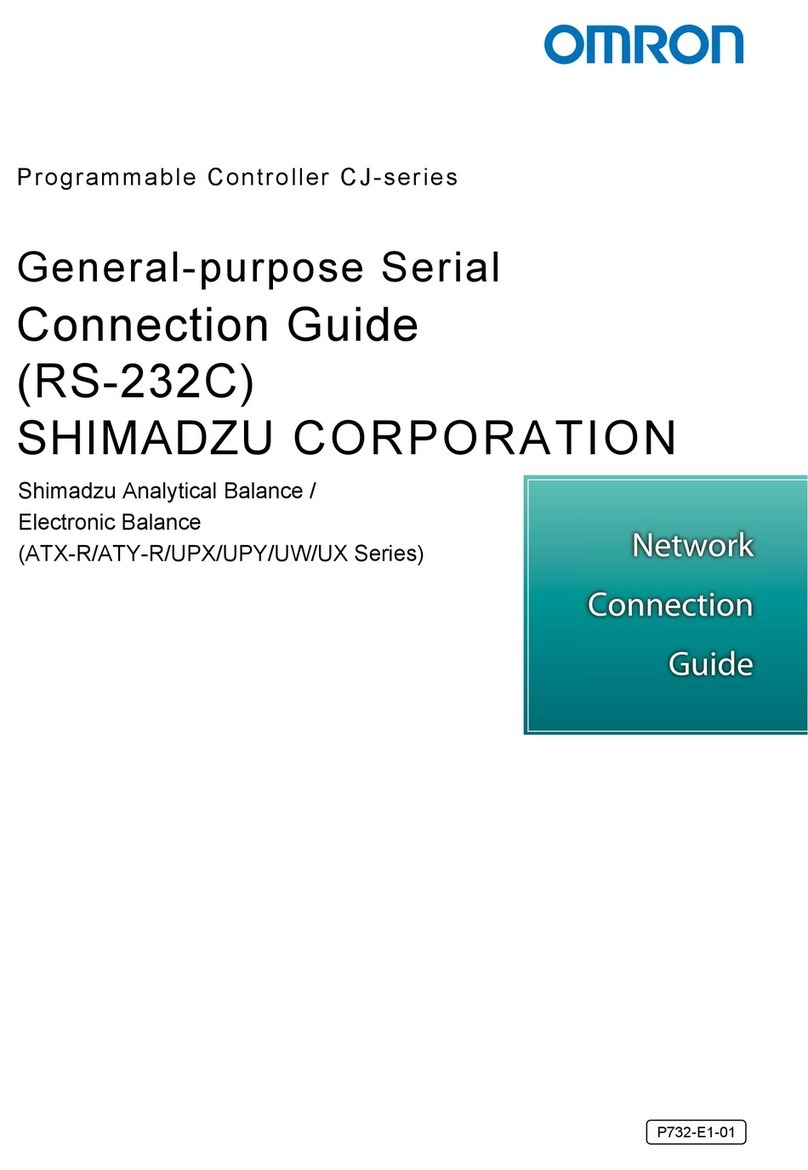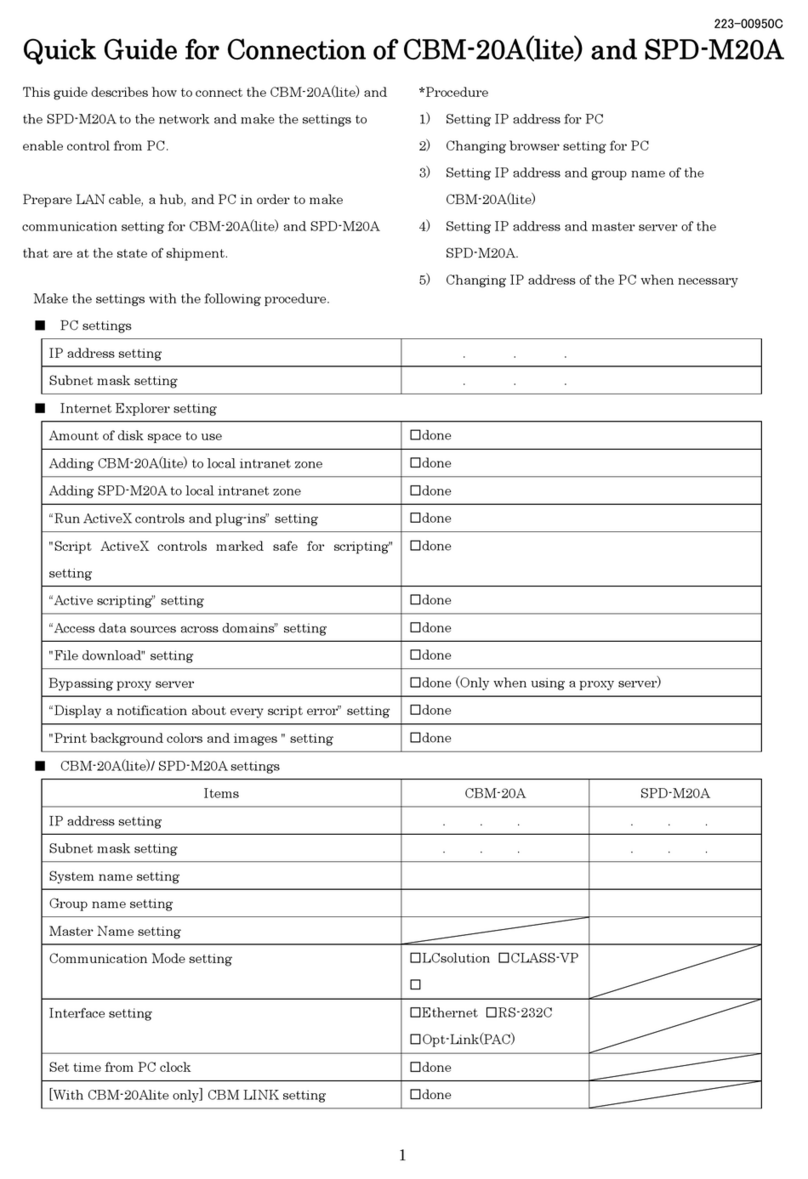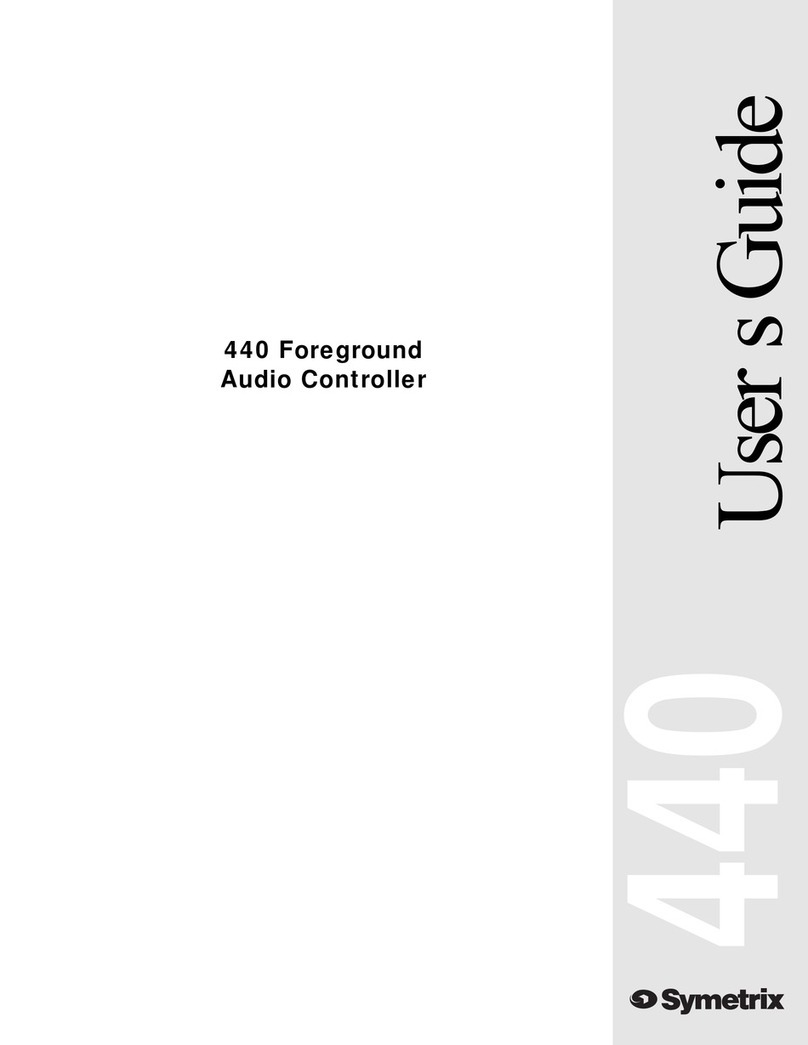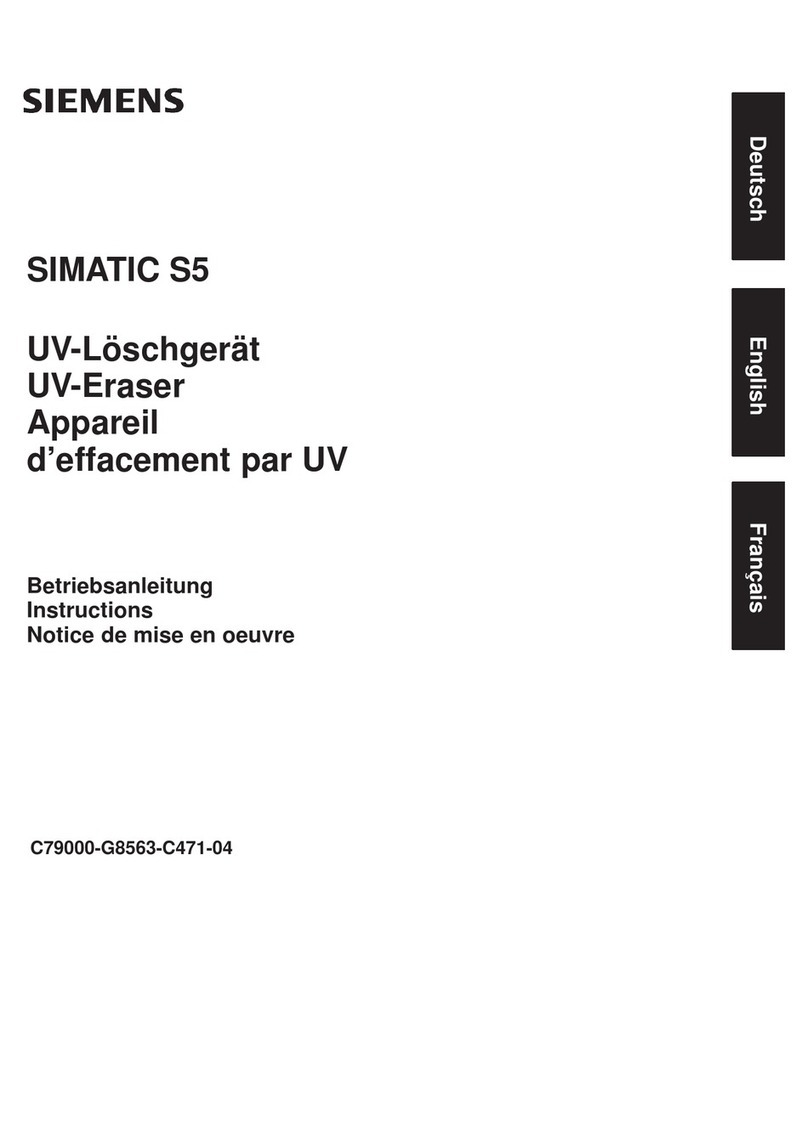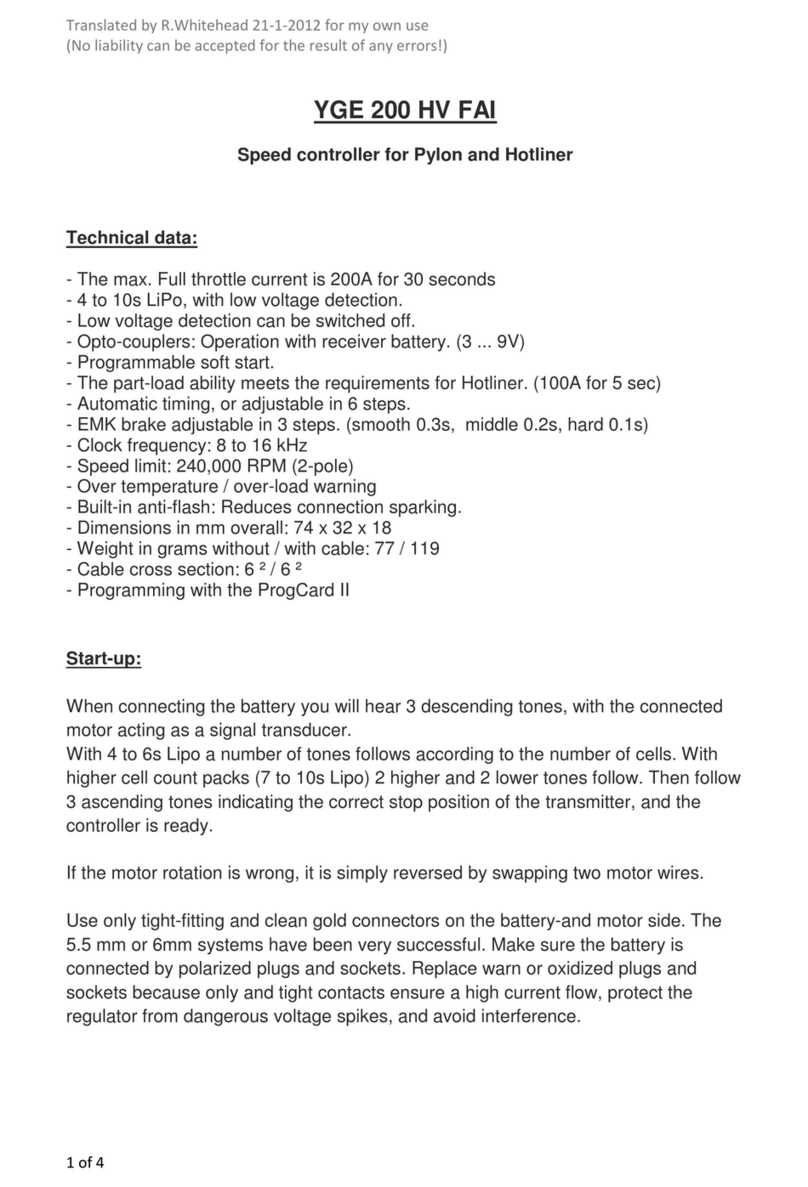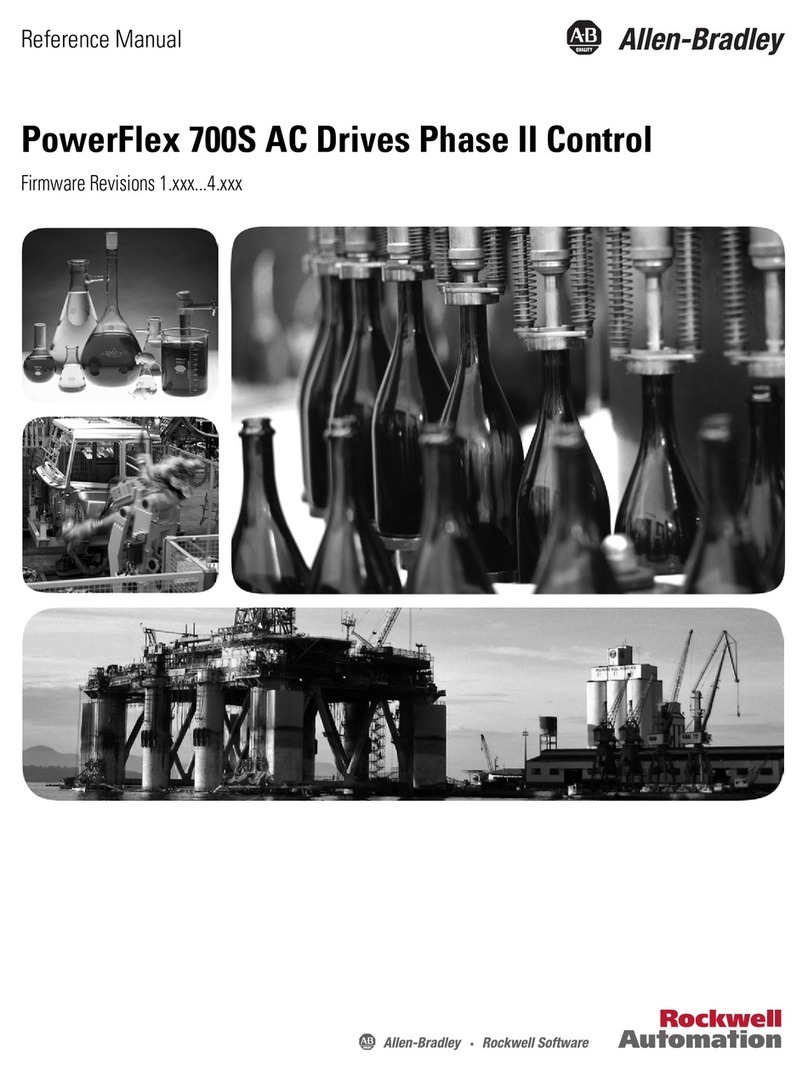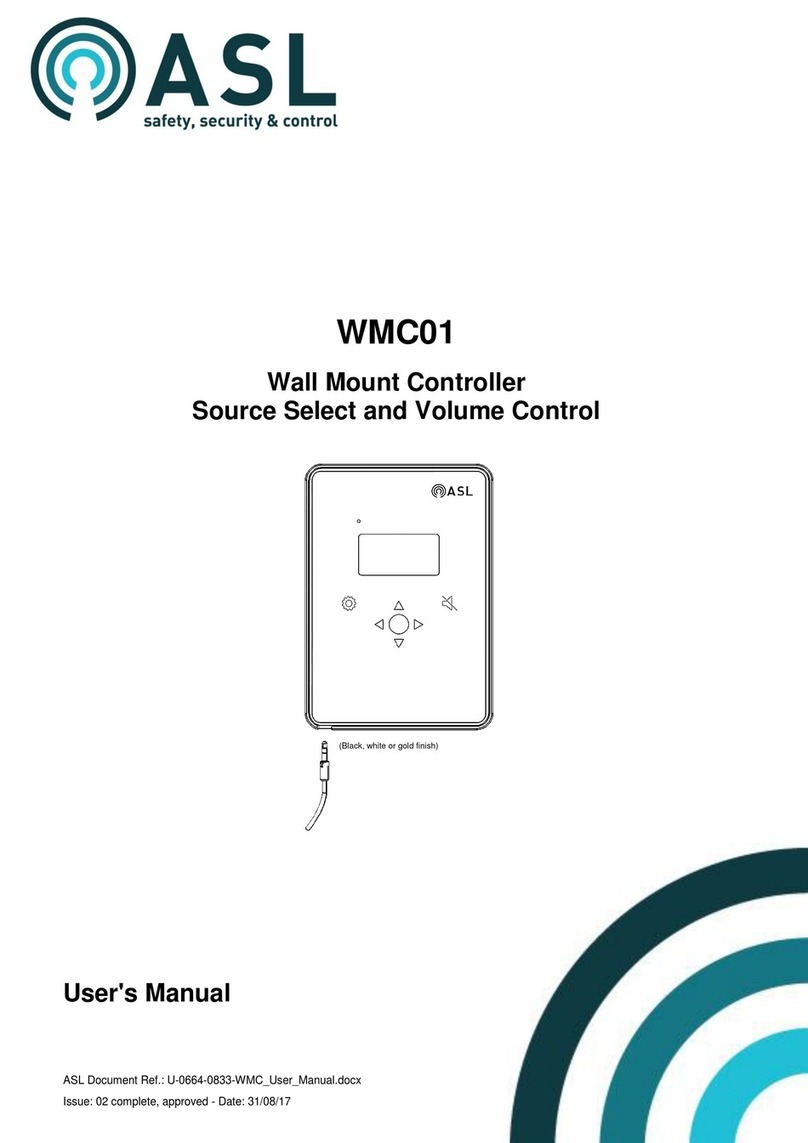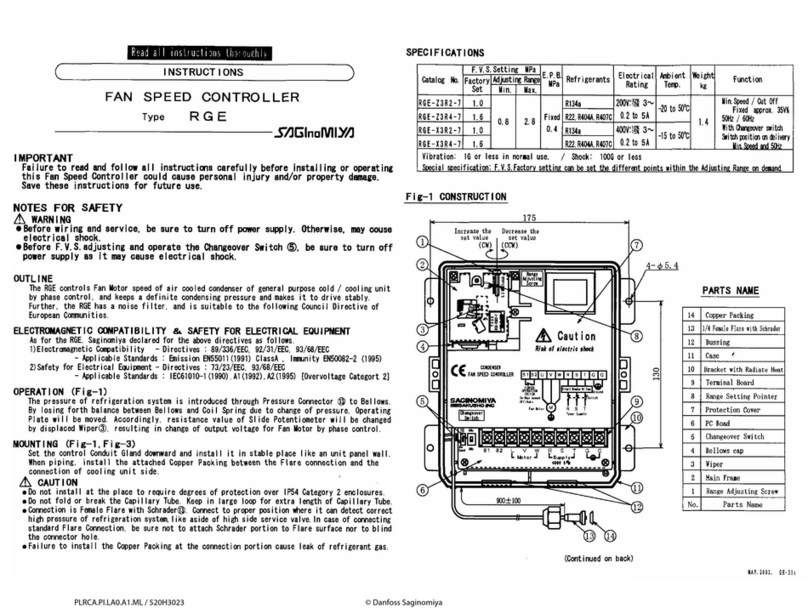Shimadzu CBM-20A User manual

SYSTEM CONTROLLER
FOR SHIMADZU HIGH PERFORMANCE
LIQUID CHROMATOGRAPH
CBM-20A/20Alite
INSTRUCTION MANUAL (brief manual)
Read the instruction manual thoroughly before you use the product.
Keep this instruction manual for future reference.
228-30847C
Mar. 2006

This page is intentionally left blank.

Instruction Manuals
I
CBM-20A/20Alite
Instruction Manuals
There are 2 instruction manuals for this instrument.
Use the appropriate one depending upon your specific needs.
CBM-20A Instruction Manual (brief manual)
This document. First read through this.
This volume contains the basic methods of use, warnings, and maintenance notices.
CBM-20A Instruction Manual (detailed manual) [PDF Instruction Manual]
The CD-ROM provided with this product contains the detailed Instruction Manual in PDF file format. The
detailed Instruction Manual contains information on application operations, error messages, installation,
validation, etc. For the detailed operation method, information concerning a particular error message, or any
information not contained in the brief manual, please refer to the detailed Instruction Manual in PDF form.
The PDF file of the Instruction Manual can be found at <CD-ROM drive:\Manual\EN> folder.
Open the PDF file using the Adobe Reader. The Adobe reader can be downloaded from the Adobe Systems
Inc. homepage http://www.adobe.com.
Installing Internet Explorer
Internet Explorer version 6 SP1 or higher is required. If your PC operating system is Windows 2000 or the
version of Internet Explorer is lower than 6 SP1, it is mandatory that you upgrade your Internet Explorer.
Download Internet Explorer version 6 SP1 from the Microsoft homepage http://www.microsoft.com/. The
program can also be installed by using the program contained in the folder <CD-ROM drive:\Internet
Explorer\WIN32\EN>.

Instruction Manuals
II CBM-20A/20Alite
Content of the CD-ROM
The files contained on the CD-ROM are as shown in the following table.
Please refer to the readme file for additional information.
Folder File Description
<Internet Explorer>
<WIN32>
<EN>
<JP>
Internet Explorer 6 SP1 English
Internet Explorer 6 SP1 Japanese
<Manual>
<EN>
<JP>
CBM-20A_Brief_en.pdf
CBM-20A_Detail_en.pdf
CBM-20A_Brief_jp.pdf
CBM-20A_Detail_jp.pdf
Instruction Manual (brief manual) English
Instruction Manual (detailed manual) English
Instruction Manual (brief manual) Japanese
Instruction Manual (detailed manual) Japanese

III
CBM-20A/20Alite
Introduction
Read this manual thoroughly before using the instrument.
Thank you for purchasing this instrument. This manual describes: the
installation, operation, hardware validation, cautions for use, and details on the
accessories and options. Read the manual thoroughly before using the
instrument. Use the instrument in accordance with the manual’s instructions.
Keep this manual for future reference.
When connecting a component to this instrument, first thoroughly read the
instruction manual for that component, and proceed according to the contents of
the instruction manual.
For installation information, details of operation methods and warnings
regarding use, hardware validation, and accessories and options for this
instrument, refer to the Instruction Manual (detailed manual) contained on the
CD-ROM.
IMPORTANT
• Do not use this instrument before fully understanding the contents of this
manual.
• Provide this documentation to the next user in the event that the instrument is
borrowed or sold.
• If this documentation or the warning labels on the instrument become lost or
damaged, promptly obtain replacements from your Shimadzu representative.
• To ensure safe operation, read the Safety Instructions before using the
instrument.
COPYRIGHT
• ©2004-2006 Shimadzu Corporation. All rights reserved. This publication may
not be reproduced in whole or in part without written permission from
Shimadzu Corporation. Since Shimadzu products are frequently upgraded and
improved, information in this publication is subject to change without notice.
We appreciate notification of any errors or omissions.
Adobe, the Adobe logo, and Reader are either registered trademarks or
trademarks of Adobe Systems Incorporated in the United States and/or other
countries.
Intel and Celeron are either registered trademarks or trademarks of Intel
Corporation in the United States and/or other countries.
Windows is either a registered trademark or trademark of Microsoft Corporation
in the United States and/or other countries.

Introduction
IV CBM-20A/20Alite
Warranty and After-Sales Service
Warranty
1. Validity
Please consult your Shimadzu representative for information about the extent
of the warranty.
2. Term
The manufacturer will provide free replacement parts for, or repair free of
charge, any instrument that fails during the warranty period, if the cause can
be attributed to a defect in manufacturing.
3. Items Not Covered by the Warranty
The warranty does not cover malfunctions that result from:
1) misuse;
2) repairs or modifications made by any company other than the
manufacturer or an approved company;
3) external factors;
4) operation under severe conditions such as environments, with high
temperature, high humidity, corrosive gas, vibration, etc.;
5) fire, earthquake or other forces of nature;
6) moving or transporting the instrument after its initial installation;
7) the consumption of items or parts that can be regarded as consumable.
(For example, the service life of an LCD display panel depends on the
actual operating conditions.)
After-Sales Service
If any problem occurs with this instrument, inspect it and take appropriate
corrective action as described in the Section "5 Maintenance" and Instruction
Manual (detailed manual) "6 Troubleshooting". If the problem persists, or
symptoms not covered in the Troubleshooting section occur, contact your
Shimadzu representative.

Warranty and After-Sales Service
V
CBM-20A/20Alite
Replacement Parts
Availability
Replacement parts for this instrument will be available for a period of seven
(7) years after the discontinuation of the product. Thereafter, such parts may
cease to be available. Note, however, that the availability of parts not
manufactured by Shimadzu shall be determined by the relevant
manufacturers.
Hardware Validation
Each LC component and the entire LC system should be checked
periodically to ensure that they function normally, or the analysis data may
not be reliable. To this end, it is necessary to carry out periodic hardware
validation and keep records of the validation. There are two types of
hardware validation - component validation and system validation. The
purpose of component validation is to check that the individual components of
the system function normally, while the system validation checks that the
system as a whole (the several components in combination) functions
normally.
Before shipment from the factory, this instrument was rigorously inspected.
The results are summarized in the Inspection certificate accompanying the
instrument. To inspect the instrument performance after installation, repeat
the Hardware Validation as described in "7 Hardware Validation".
the Instruction Manual (detailed manual) "7 Hardware Validation"
Hardware Validation
Contract
This is a contract under which a qualified Shimadzu-approved engineer
performs periodic component and system validation, and provides reports of
the results. Details of the contract can be obtained from your Shimadzu
representative.

Introduction
VI CBM-20A/20Alite
Safety Instructions
• To ensure safe operation of the instrument, read these Safety Instructions carefully before use.
• Observe all of the WARNINGS and CAUTIONS described in this section. They are extremely important for
safety.
• In this manual, warnings and cautions are indicated using the following conventions;
Application Precautions
WARNING Indicates a potentially hazardous situation which, if not
avoided, could result in serious injury or possibly death.
CAUTION Indicates a potentially hazardous situation which, if not
avoided, may result in minor to moderate injury or equipment
damage.
Emphasizes additional information that is provided to ensure
the proper use of this product.
WARNING
This instrument is a system controller for use with a high performance liquid
chromatography system.
Use this instrument ONLY for the intended purpose.
Using this instrument for any other purpose could cause accidents.

Safety Instructions
VII
CBM-20A/20Alite
Installation Site Precautions
WARNING
•The solvents used in high performance liquid
chromatograph are flammable and toxic. The room
where the instrument is installed should be well
ventilated; otherwise, solvent vapors could cause
poisoning or ignite and cause a fire.
•High performance liquid chromatograph uses large
amounts of flammable organic solvents. Use of open
flame in the vicinity of this instrument must be
strictly prohibited. Do not install the instrument in
the same room with any other equipment that emits
or could potentially emit sparks, since sparks could
cause a fire.
Provide fire extinguishers for use in case of fire.
•Provide protective equipment near the instrument.
If solvent gets into the eyes or on the skin, it must be flushed
away immediately. Provide equipment, such as eye wash
stations and safety showers, as close to the instrument as
possible.
CAUTION
•The weight of the CBM-20A is 5.5 kg.
During installation, consider the entire weight combined
with other LC components.
The lab table on which this instrument is installed should be strong
enough to support the total weight of the LC system. It should be
level, stable and have depth of at least 600 mm.
Otherwise, the instrument could tip over or fall off the table.
•Avoid installation sites that are exposed to corrosive
gases or excessive dust.
These adverse conditions may be detrimental to maintaining the
instrument performance and may shorten its service life.
At least
600 mm

Introduction
VIII CBM-20A/20Alite
Installation Precautions
WARNING
•Take measures to prevent the instrument from falling
in the event of an earthquake or other disaster.
Strong vibrations could cause the instrument to fall over,
resulting in injury.
•The power supply voltages and power consumptions
of this instrument are listed below. The power supply
voltage of the instrument is indicated on the label on
the back of the instrument. Connect the instrument
only to a power supply of the voltage indicated;
otherwise, fire or electric shock could result. Check that the
power supply voltage is stable and that its current capacity is
sufficient to operate all the components of the system. If not, the
instrument will not operate at its rated performance. When using
CBM-20Alite, refer to the instruction manuals of the incorporated
instruments for power supply voltages and power consumptions.
CBM-20A
1: 100 VA, if AC OUT is not used.
•Ground the instrument.
Grounding is necessary to prevent electric shock in the
event of an accident or electrical discharge, and
important for ensuring stable operation.
•Do not place heavy objects on the power cord,
and keep any hot items away.
The cord could be damaged, resulting in fire, electrical
shock or malfunction. If the cord becomes damaged,
contact your Shimadzu representative immediately.
•Do not modify the cord in any way. Do not bend
it excessively or pull on it.
The cord could be damaged, resulting in fire, electrical
shock or malfunction. If the cord becomes damaged,
contact your Shimadzu representative immediately.
Part No. Power Supply Voltage
(indicated on the instrument)
Power
Consumption Frequency
228-45012-31 AC 100-120 V (100-120 V∼)400 VA 150-60 Hz
228-45012-32 AC 100-120 V (100-120 V∼)400 VA 150-60 Hz
228-45012-38 AC 220-240 V (220-240V∼)400 VA 150-60 Hz

Safety Instructions
IX
CBM-20A/20Alite
Operation Precautions
CAUTION
•When installing the instrument, be careful not to pinch
your fingers between the system components, as this
could result in injury.
•When opening the doors, be careful not to pinch your
fingers as this could result in injury.
WARNING
•Take thorough measures to prevent buildup of
static electricity.
Static electricity could result in fires or explosions.
•Always wear protective gloves and protective
goggles when handling solvents and samples.
If solvent gets into the eyes, blindness could result.
Should solvent get into the eyes, flush immediately with
large amounts of water and get medical attention.
•Always wear protective gloves when handling
any toxic or biologically infectious samples.
•Never use a cracked reservoir bottle.
If a helium degasser is used, pressure is exerted on the
reservoir bottles and may cause cracks in the bottles.
It could break the reservoir bottles and cause injury.
•Do not use flammable sprays (hair sprays,
insecticide sprays, etc.) near the instrument.
They could ignite and cause a fire.

Introduction
XCBM-20A/20Alite
Precautions for Instrument Inspection, Maintenance, Adjustment and Care
WARNING
•Unplug the instrument before inspection, maintenance, or
parts replacement.
Otherwise, electrical shock or short-circuit accidents could occur.
•Never remove the main cover.
This may cause injury or malfunction of the instrument.
The main cover does not need to be removed for routine
maintenance, inspection and adjustment. Have your Shimadzu
representative perform any repairs requiring removal of the main
cover.
•Replace fuses only with fuses of the proper type and
capacity.
Any other fuses could cause a fire.
•If the power cord plug gets dusty, remove the plug from
the power outlet and wipe away the dust with a dry cloth.
If dust is allowed to accumulate, fire could result.
•Replacement parts must be of the specifications given in
"1.2 Component Parts" or "1.3 Maintenance Parts".
Use of any other parts may result in instrument damage and
malfunction.
•If any water gets onto the instrument, wipe it away
immediately to prevent rust. Never use alcohol or thinner
solvents for cleaning the instrument.
They could cause discoloration.
• Dispose of the waste liquid properly and in accordance
with the instruction by your administrative department.

Action for Environment
XI
CBM-20A/20Alite
Action for Environment
To all user of Shimadzu equipment in the European Union:
Equipment marked with this symbol indicates that it was sold on or after 13th August 2005,
which means it should not be disposed of with general household waste. Note that our
equipment is for industrial/professional use only.
Contact Shimadzu service representative when the equipment has reached the end of its life. They will
advise you regarding the equipment take-back.
With your co-operation we are aiming to reduce contamination from waste electronic and electrical equipment
and preserve natural resource through re-use and recycling.
Do not hesitate to ask Shimadzu service representative, if you require further information.
WEEE Mark

Contents
Contents-1 CBM-20A/20Alite
Instruction Manuals .................................................................................................... I
CBM-20A Instruction Manual (brief manual) ............................................................I
CBM-20A Instruction Manual (detailed manual) [PDF Instruction Manual] .............I
Installing Internet Explorer .......................................................................................I
Content of the CD-ROM .........................................................................................II
Introduction............................................................................................................... III
Warranty and After-Sales Service ............................................................................ IV
Safety Instructions .................................................................................................... VI
Application Precautions ........................................................................................ VI
Installation Site Precautions ................................................................................ VII
Installation Precautions ....................................................................................... VIII
Operation Precautions .......................................................................................... IX
Precautions for Instrument Inspection, Maintenance, Adjustment and Care ......... X
Action for Environment ............................................................................................. XI
Chapter 1 Configuration
1.1 Overview ......................................................................................................1-1
1.1.1 Features ..................................................................................................... 1-1
1.1.2 Equipment Required for Connecting to the Network.................................. 1-2
1.2 Component Parts .........................................................................................1-3
1.3 Maintenance Parts .......................................................................................1-4
1.4 Specifications ...............................................................................................1-4
1.4.1 CBM-20A.................................................................................................... 1-4
1.4.2 Specifications for External Connections..................................................... 1-5
1.4.3 Control Specifications ................................................................................ 1-7
Chapter 2 Parts Identification and Function
2.1 Front Cover ..................................................................................................2-1
2.2 Back .............................................................................................................2-2
2.3 Applications and Windows ...........................................................................2-4
2.3.1 "Group Monitor" Application ....................................................................... 2-6
2.3.2 "Analysis Execution" Application................................................................ 2-7
2.4 "Login" Window ............................................................................................2-8
2.5 "Error" Window .............................................................................................2-9

Contents
Contents-2
CBM-20A/20Alite
2.6 Precautions Related to Internet Explorer Operations .................................2-10
Chapter 3 Preparation
3.1 Managing Several Systems as One Group ..................................................3-1
3.1.1 User Level and Access Level..................................................................... 3-2
3.1.2 Setting IP Addresses ................................................................................. 3-3
3.1.3 Setting Group and System Names ............................................................ 3-5
3.1.4 Registering New Users .............................................................................. 3-6
3.1.5 Group Information, System Administration, and User Management.......... 3-6
3.2 Starting the CBM-20A...................................................................................3-8
3.3 Determine the System Configuration............................................................3-9
3.3.1 Checking Connections between the System Controller
and Components...................................................................................... 3-10
3.3.2 Selecting the Pumping Mode ................................................................... 3-10
3.3.3 Selecting the Unit-name Allocation Method ............................................. 3-12
Chapter 4 Basic Operation
4.1 Overall Flow of Operation .............................................................................4-1
4.2 Starting the System Components.................................................................4-2
4.3 Starting Internet Explorer and Connecting to the CBM-20A .........................4-2
4.4 Logging In and Displaying the "Analysis" Tab Page.....................................4-2
4.5 Creating Method Files...................................................................................4-3
4.5.1 Selecting Method Files............................................................................... 4-3
4.5.2 Editing the "Method Parameter" Window ................................................... 4-4
4.5.3 Parameters for the Solvent Delivery Module ............................................. 4-5
4.5.4 Parameters for the CBM-20A..................................................................... 4-6
4.6 Gradient Analysis Using Time Programs......................................................4-7
4.6.1 Displaying the "Time Program" Window .................................................... 4-8
4.6.2 Creating Time-program Tables .................................................................. 4-9
4.6.3 Time-program Setting Example ............................................................... 4-10
4.7 Creating Sequence Files ............................................................................4-11
4.7.1 Selecting Sequence Files ........................................................................ 4-11
4.7.2 Creating Sequence Tables ...................................................................... 4-12

Contents
Contents-3 CBM-20A/20Alite
4.8 Preparing Samples.....................................................................................4-14
4.9 Executing Autopurge ..................................................................................4-14
4.10 Waiting for the System to Stabilize.............................................................4-16
4.11 Executing Analysis .....................................................................................4-17
4.12 Turning OFF the Solvent Delivery Module and Column Oven ...................4-17
4.13 Quitting Analysis.........................................................................................4-18
4.14 Quitting the System ....................................................................................4-18
Chapter 5 Maintenance
5.1 Checking the System ...................................................................................5-1
5.1.1 System Check Results ............................................................................... 5-3
5.1.2 Saving the Results of System Checks ....................................................... 5-5
5.2 Checking Maintenance Information..............................................................5-6
5.2.1 Displaying the "Maintenance" Tab Page.................................................... 5-6
5.2.2 "Maintenance" Tab Page Display............................................................... 5-6
5.3 Periodic Inspection and Maintenance ..........................................................5-7
5.3.1 Periodic Inspection and Maintenance ........................................................ 5-7
5.3.2 Exterior Cleaning........................................................................................ 5-7
5.4 Error Message..............................................................................................5-8
5.4.1 Errors at Power ON.................................................................................... 5-8
5.4.2 Operating Errors......................................................................................... 5-8

1.1 Overview
1-1
CBM-20A/20Alite
1Configuration
1.1 Overview
1.1.1 Features
• This system controller is equipped with networking capability as a standard feature. By
using the Web-server function, it is possible to set analysis conditions, execute analysis,
and monitor the system from a PC. It is also possible to process the data at the
Chromatopac by liking the system controller to a Chromatopac.
• Connecting to a Shimadzu data-processing workstation allows the user to set analysis
conditions, execute analysis, monitor the system and process the data all from a remote
PC.
• The special optical-link interface enables the connection and control of the LC-20A/10Avp/
10A-series Solvent Delivery Module (Pump), Autosampler, Column Oven, Detector, and
Fraction Collector. It is also possible to connect and control the SPD-M20A Photodiode
Array Detector from the system controller as a 4-wavelength detector via the network.
System Configuration Example
Fig. 1.1
LC system 2
Network
Photodiode Array
Detector
SPD-M20A
System
Controller
CBM-20A
Fraction
Collector
LC system 1
Solvent
Delivery
Module
(Pump) Autosampler Column Oven
Detector
PC PC

1. Configuration
1-2 CBM-20A/20Alite
1.1.2 Equipment Required for Connecting to the Network
This system controller is network ready. This makes it possible to set HPLC system
parameters and to create and execute analysis schedules from a Web browser. The system
controller can also be connected to a Shimadzu workstation using the TCP/IP protocol. The
hardware requirements for using the Web browser and connecting to the network are
described below.
PC
• The CPU specification is only a recommendation.
• The memory and LAN specifications are necessary requirements.
• The OS must be one for which correct operation has been confirmed. Correct operation
cannot be assured with Windows 95, 98, Me, or NT.
Network Cables and Devices
Network Configuration Example
Fig. 1.2
• Use commercial products satisfying the specifications given in the "Remark" column.
• One LAN cable is required for every PC, CBM-20A/20Alite, and SPD-M20A.
• If the total number of PCs, CBM-20A/20Alite System Controllers, and SPD-M20A
Photodiode Array Detectors is greater than the number of ports on the switching hub,
increase the number of ports as appropriate using cascade connections.
• Before connecting to the network, consult the network administrator of the department or
office where the system will be used.
Name Remark
PC
CPU : Intel Celeron 800 MHz or higher
Memory : 256 MB min.
LAN adapter : 100Base-TX compatible
Display : 1024 ×768 or higher
OS : Windows2000/XP
Other : Internet Explorer 6.0 SP1 or later
Name Remark
Straight LAN cable Category-5 UTP straight cable
Switching hub 100Base-TX compatible
Cable holder Required when routing the LAN cable along the floor or across a wall.
PDA
(SPD-M20A)
Category-5
UTP cable
To
network
100Base-TX
switching hub
LC
(CBM-20A)
LC
(CBM-20A)
PC PC

1.2 Component Parts
1-3
CBM-20A/20Alite
1.2 Component Parts
This instrument consists of the standard parts listed below. Check the parts against this list
after unpacking.
The standard parts provided depend on the power supply voltage. (See below.) After
unpacking, verify that the correct types and quantity of parts have been provided.
For 228-45012, the 2-digit numbers in the remark column in the table below indicate the
power supply voltages for the part. -31 indicates use with a 100 V power supply, -32 is a
120 V power supply, and -38 a 220-240 V power supply.
These 2-digit figures refer to the last two digits in the product number of the instrument. -31 is
for products destined for Japan, while -32 and -38 are for use in other countries.
CBM-20A(228-45012)
CBM-20Alite(228-45011)
Part Part No. Q’ty Remark
CBM-20A -
Instruction manual 228-30846 1-31 only
Instruction manual 228-30847 1-32 and -38 only
Bus cable 228-41977 1
Power cable 071-60816-12 1-31 and -32 only
Power cable 071-60825-51 1-38 only
Power adapter 071-60813 1-31 only
LAN cable 088-81104-11 1Straight cable
AC remote cable 228-35071-91 1For Multiple Terminal Box
CD-ROM 228-42654-91 1
Part Part No. Q’ty Remark
CBM-20Alite -
Instruction manual 228-30846 1-31 only
Instruction manual 228-30847 1-38 only
Control cable 228-41797-91 1
LAN cable 088-81104-11 1Straight cable
CD-ROM 228-42654-91 1

1. Configuration
1-4 CBM-20A/20Alite
1.3 Maintenance Parts
1.4 Specifications
1.4.1 CBM-20A
1. If AC OUT is not used, this value is 100 VA.
Part Part No. Remark
Fuse, 250 V 4 AT 072-02004-22 CBM-20A only
Power supply, JBW05-3R0 074-80703-01 CBM-20A only
Lithium battery, CR2032 074-73307-01 CBM-20A and CBM-20Alite
PCB ASSY, CBM-20A MAIN 228-45650-91 CBM-20A and CBM-20Alite
PCB ASSY, CBM-20A OPT8 228-45651-91 CBM-20A only
PCB ASSY, CBM-20A OPT4 228-45652-91 CBM-20A option
PCB ASSY, CBM-20A PWSW 228-45653-91 CBM-20A only (equipped with power
switch)
Panel ASSY, CBM-20A 228-45654-91 CBM-20A only
Item
Specification
CBM-20A CBM-20Alite
Power Supply 100 to 120 or 220 to 240 VAC,
50/60 Hz, 400 VA (See note 1.)
5 VDC 1 A
Supplied from the incorporated
instrument
Operating Temperature Range 4 ºC to 35 ºC 4 ºC to 35 ºC
Dimensions W 260 ×H 140 ×D 420 mm,
excluding protruding parts
W 144 x H 45 x D 130 mm,
excluding protruding parts
Weight 5.5 kg 0.4 kg
Other manuals for CBM-20A
1
This manual suits for next models
1
Table of contents
Other Shimadzu Controllers manuals