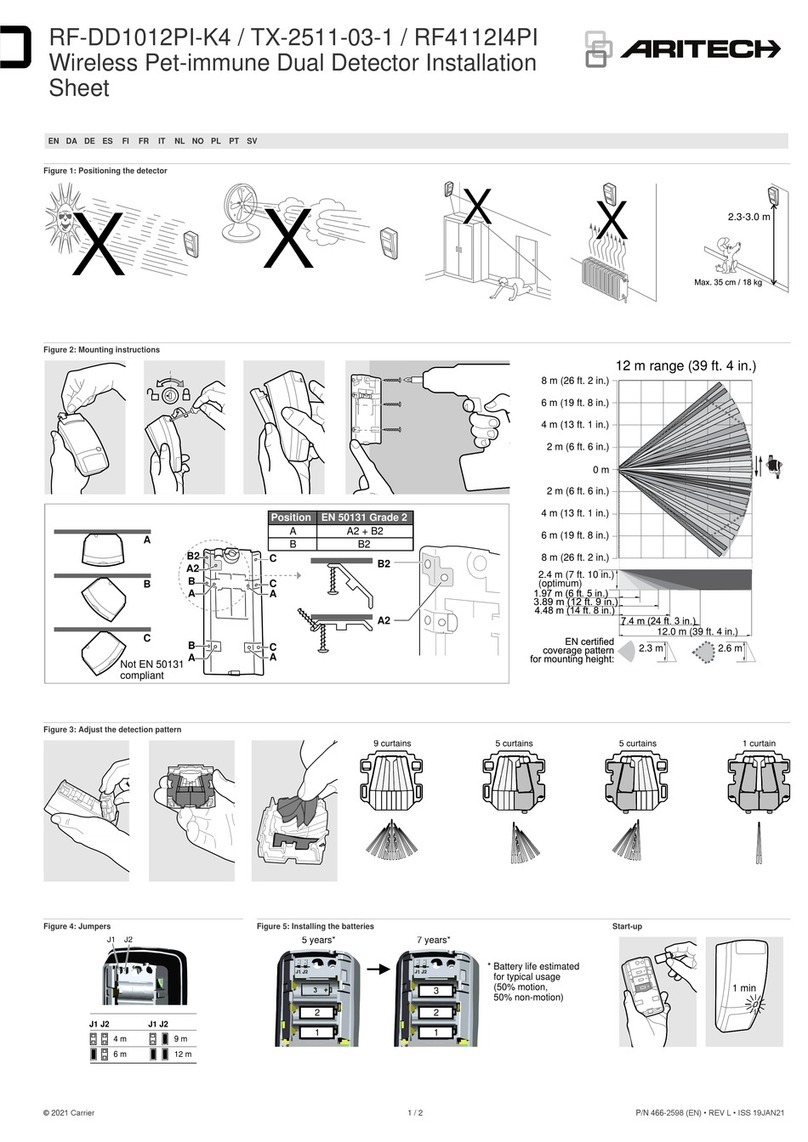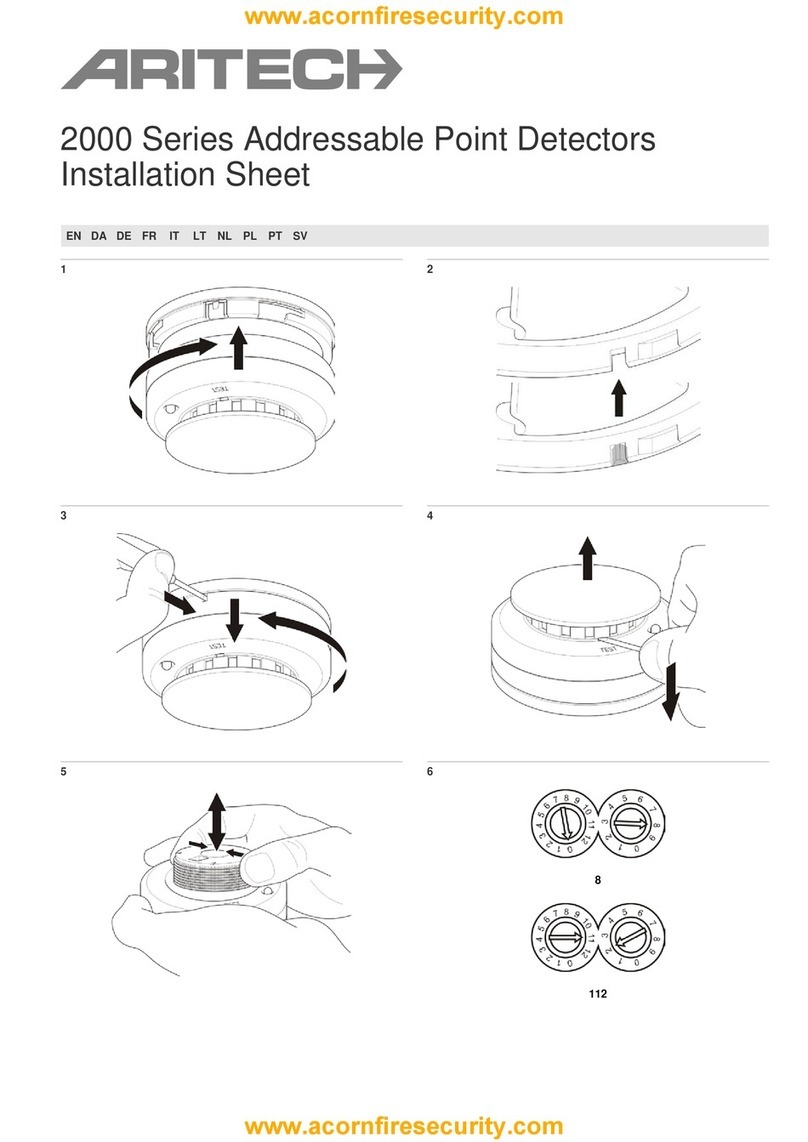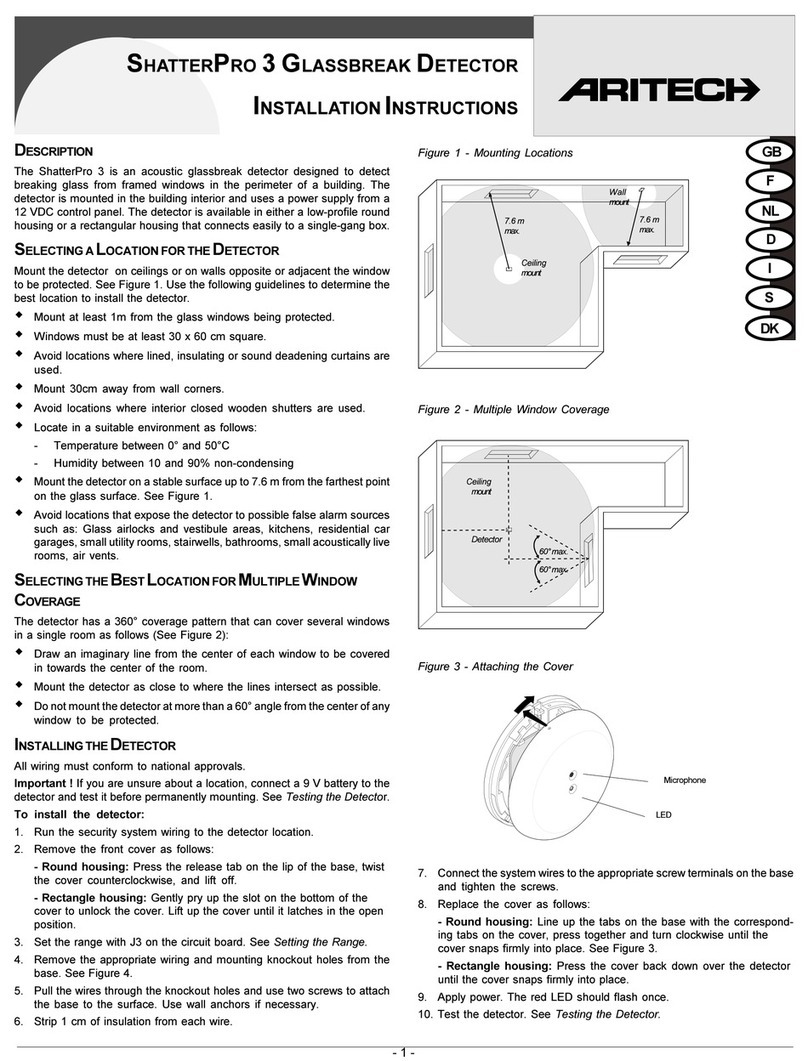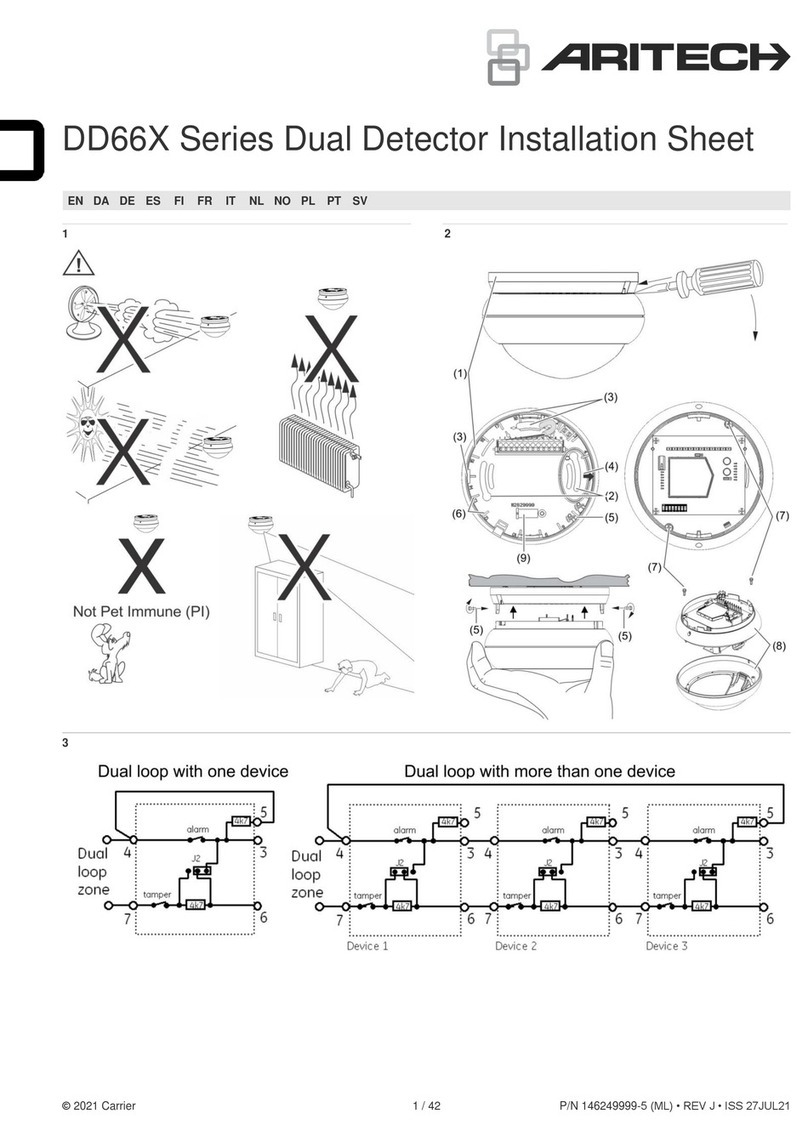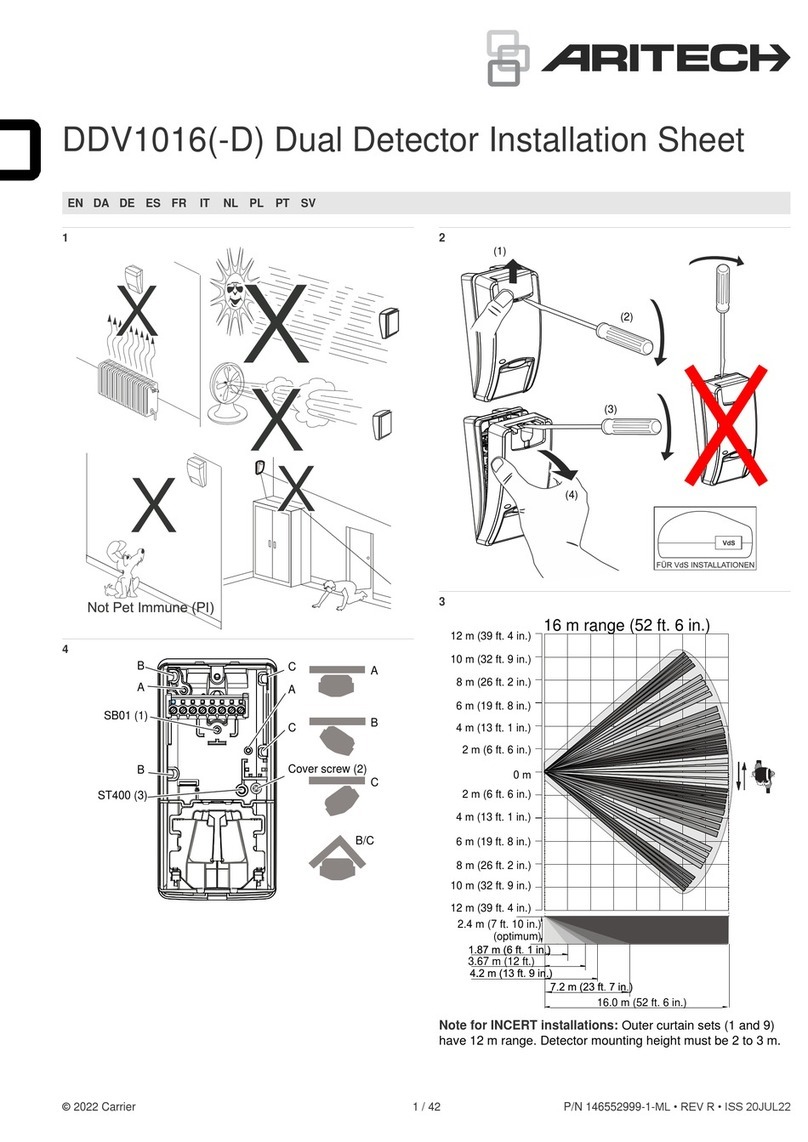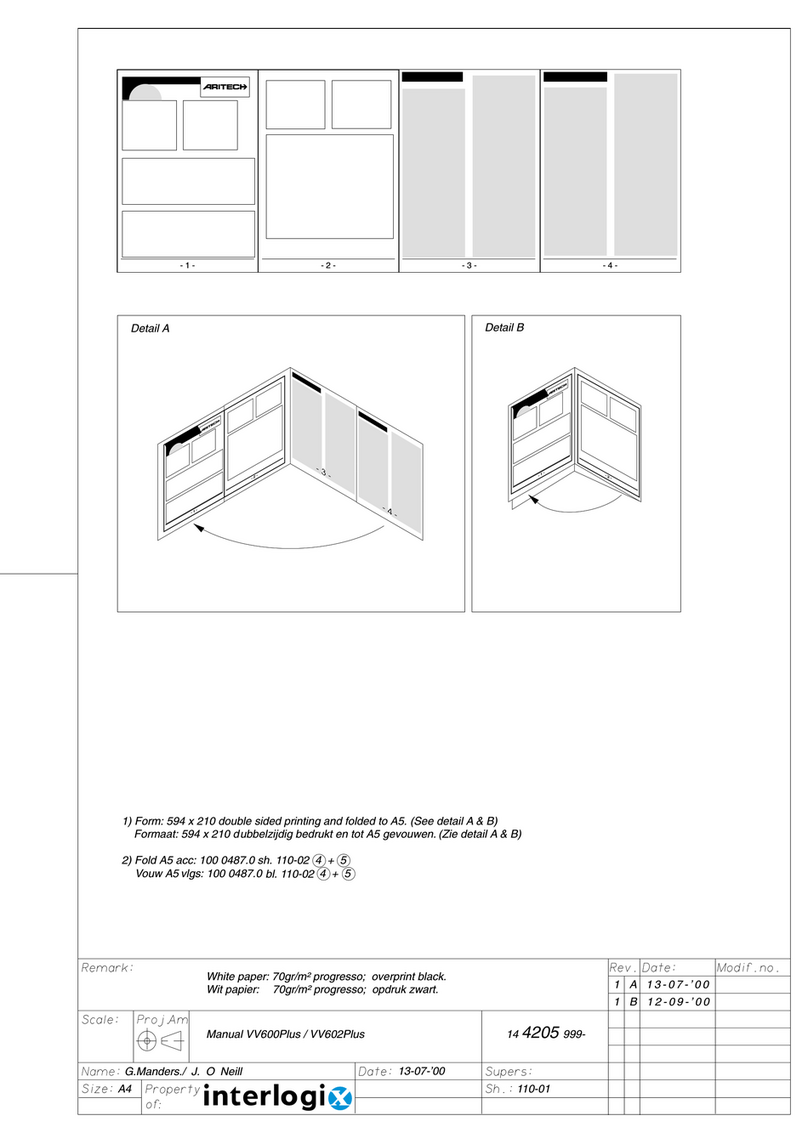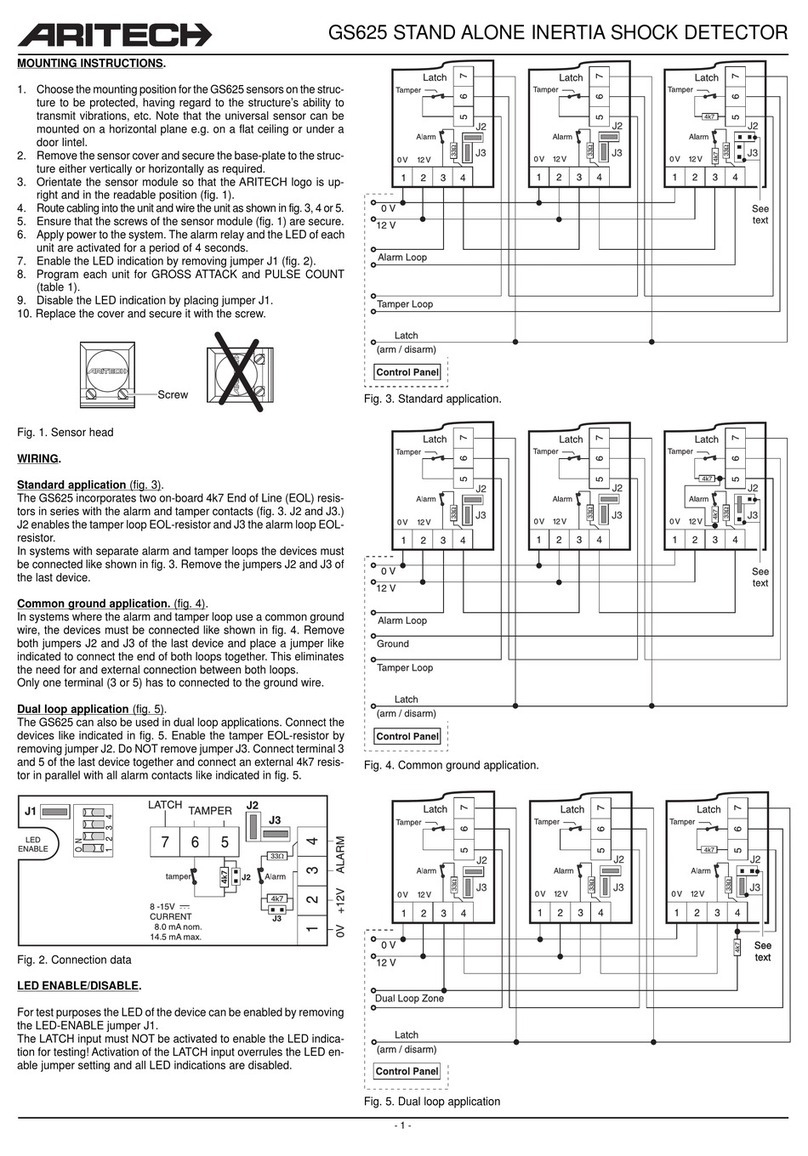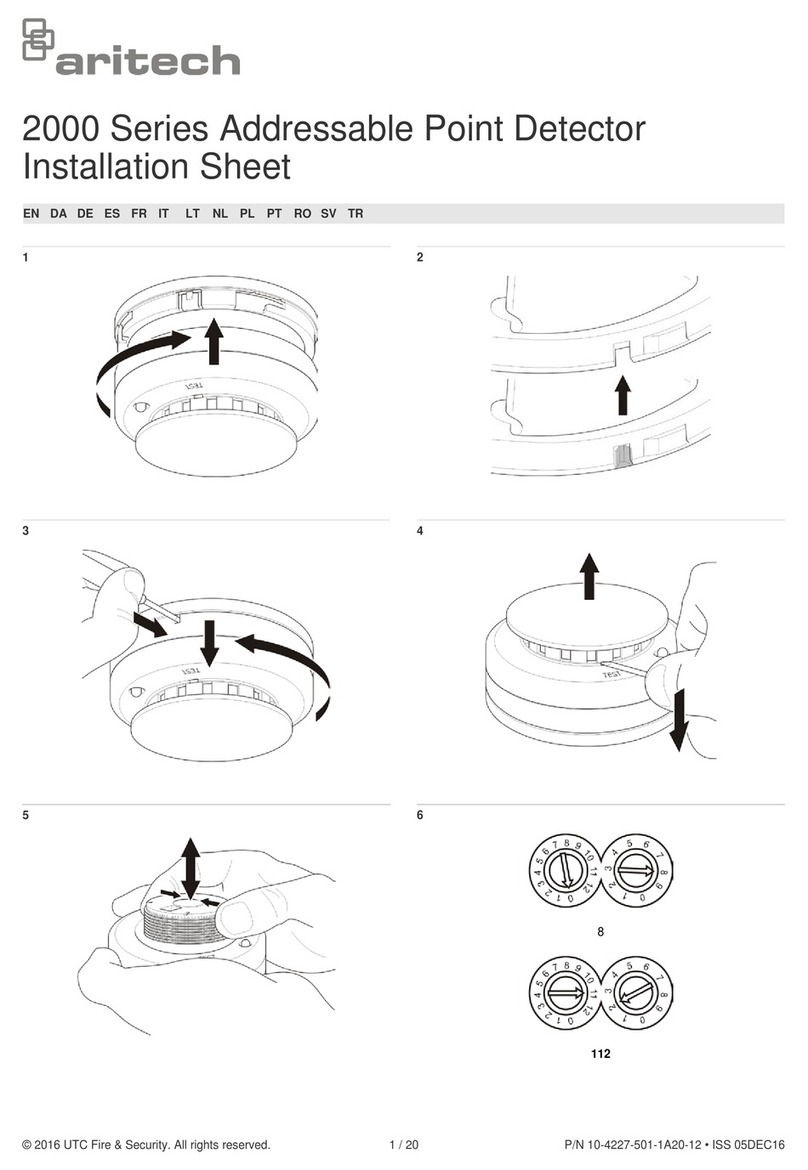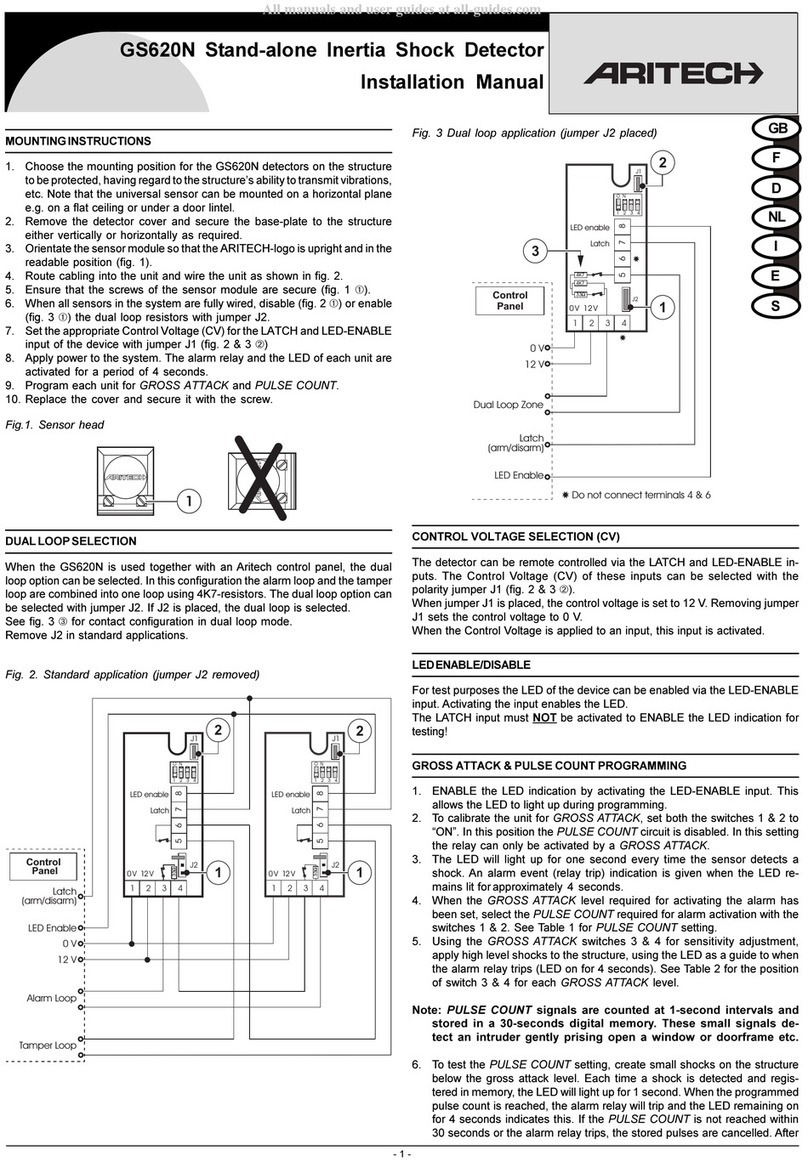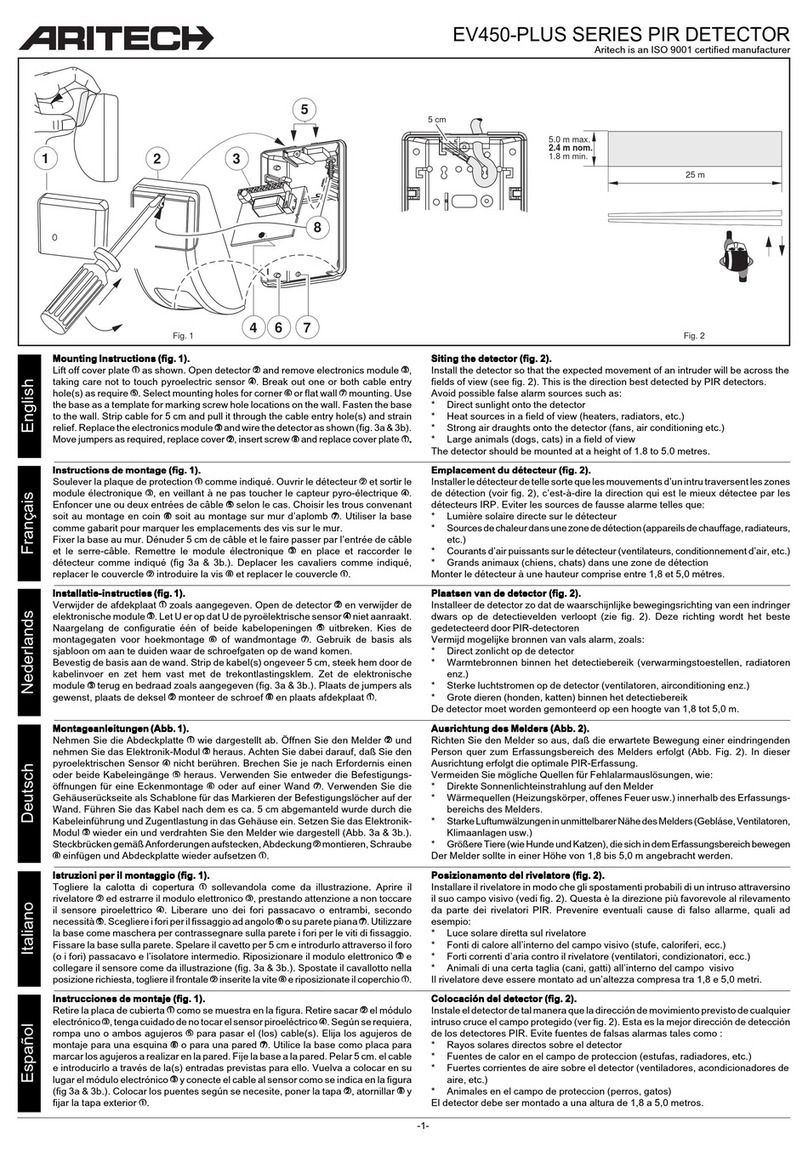EN: Installation Sheet
Mounting the unit
During installation, protect the electronics against water, as
trapped moisture can affect or damage the unit.
Note: When locating the detector, please ensure the detector’s
field of view is unobstructed.
To mount the detector:
1. Drill the wall to accept the fixing screws using the drilling
template provided. Leave a minimum of 10 cm clearance
above the top of the detector housing to allow the cover
and the detector to be positioned correctly.
2. Remove the back wall fixing plate. Screw the back plate to
the wall. Always ensure that one of the fixing screws is
used to secure the rear tamper plate to the wall (Figure 1,
item 1) as well as using the other screw fixing points
(Figure 1, item 2). Fit the detector main body to the back
plate.
3. Remove the 2 battery compartment screws and remove
the battery compartment cover (Figure 2).
4. Fit the two batteries provided. Please observe the correct
polarity (Figure 3). Replace the battery compartment cover
and secure the 2 fixing screws (Figure 2).
5. Remove the detector cover assembly by loosening the
front locking screw. Use the opening tool as shown in
Figure 4 to carefully lever the front cover away from the
detector base. The cover hinges from the top and lifts out
of the location slot (Figure 5).
6. Fit the detector main body to the back plate.
7. When the detector is aligned and connected, fit the cover
to the detector main body and tighten the locking screw.
Batteries
WARNING: Risk of explosion if the battery is replaced by an
incorrect type.
Only use CR123 3 V lithium batteries (2 x provided). This
ensures 3 years operation under normal conditions.
To extend battery life, a 3rd battery can be fitted into the spare
position within the battery holder (Figure 3).
To preserve battery life the detector has a 2-minute sleep timer
after detection. This is reduced to 5 seconds during walk test.
Multibeam alignment and masking
The detector module is fitted with two sliding shutters to reduce
the detection angle.
The curtains are fitted to the pan and tilt module as shown in
Figure 7. Each section of the detector lens gives a coverage
pattern of approximately 14 degrees.
When coverage exceeds the desired detection area, adjust the
module as required and mask off any beams, either vertically
or horizontally, to avoid unwanted detection.
Use portions of the self-adhesive silver mask applied to the
rear, smooth side of the lens. As an example for pet alley
masking refer to Figure 8. To replace the lens, begin by sliding
one side of the lens into the clips on the pan and tilt module.
After one side is secure, do the same for the opposite side
ensuring the lens is the correct orientation with the smooth side
facing in and the two rows of circles to the bottom.
Always replace the lens the correct way up to ensure exact
beam pattern coverage as shown in Figure 8.
Table 1 below summarizes typical alignment and masking
configurations.
Table 1: Beam alignment & masking configuration