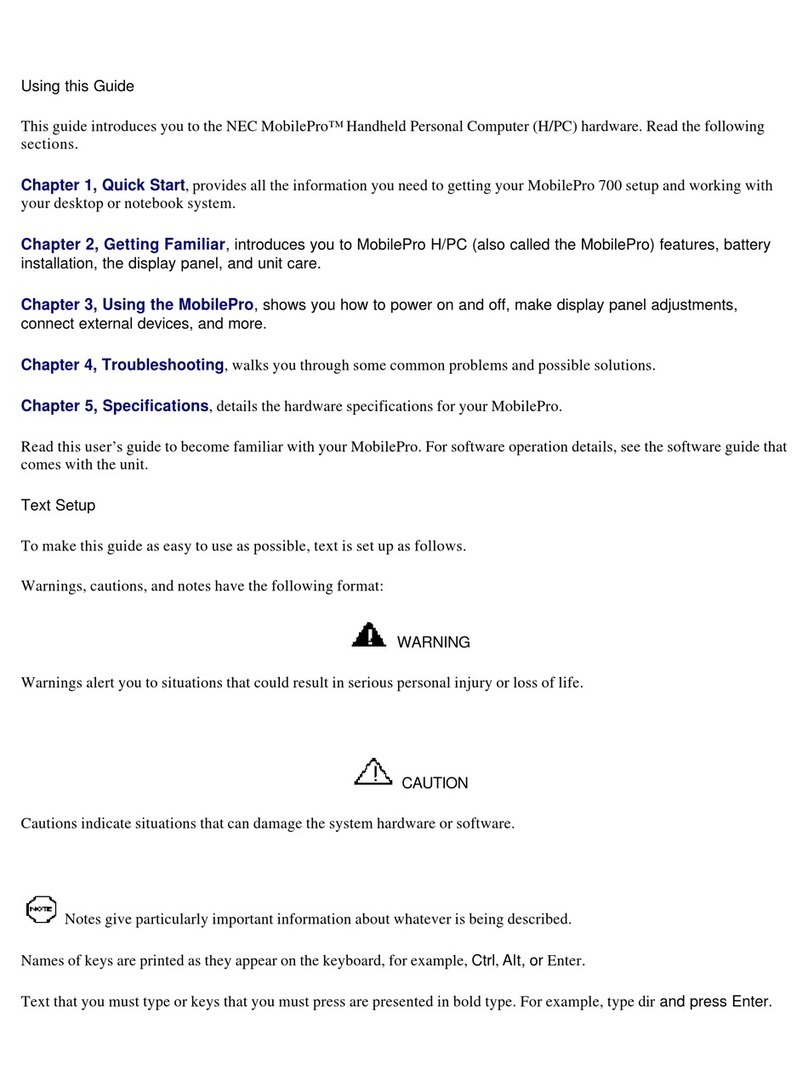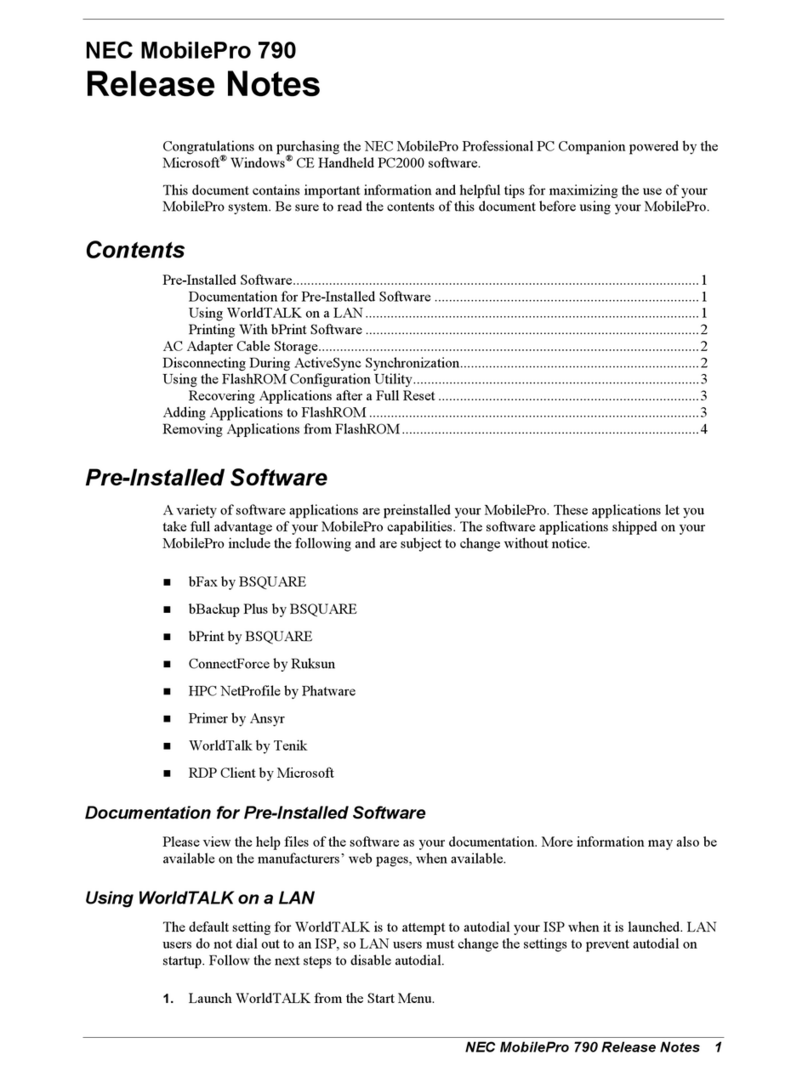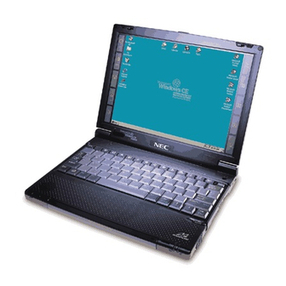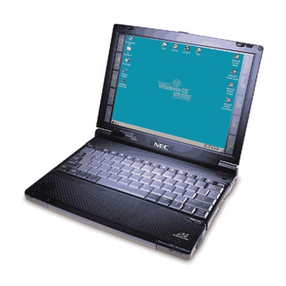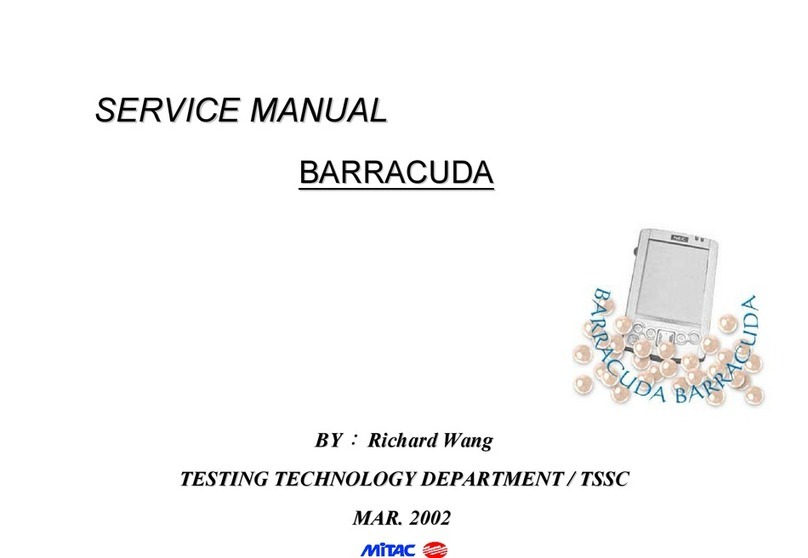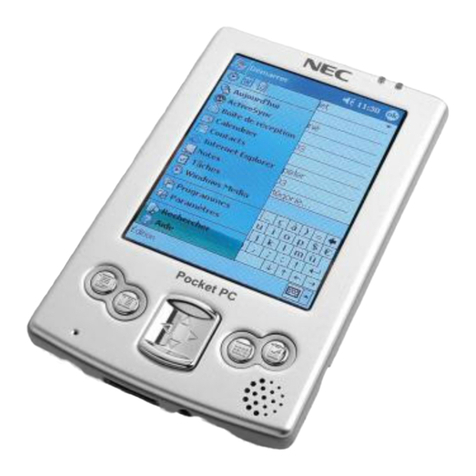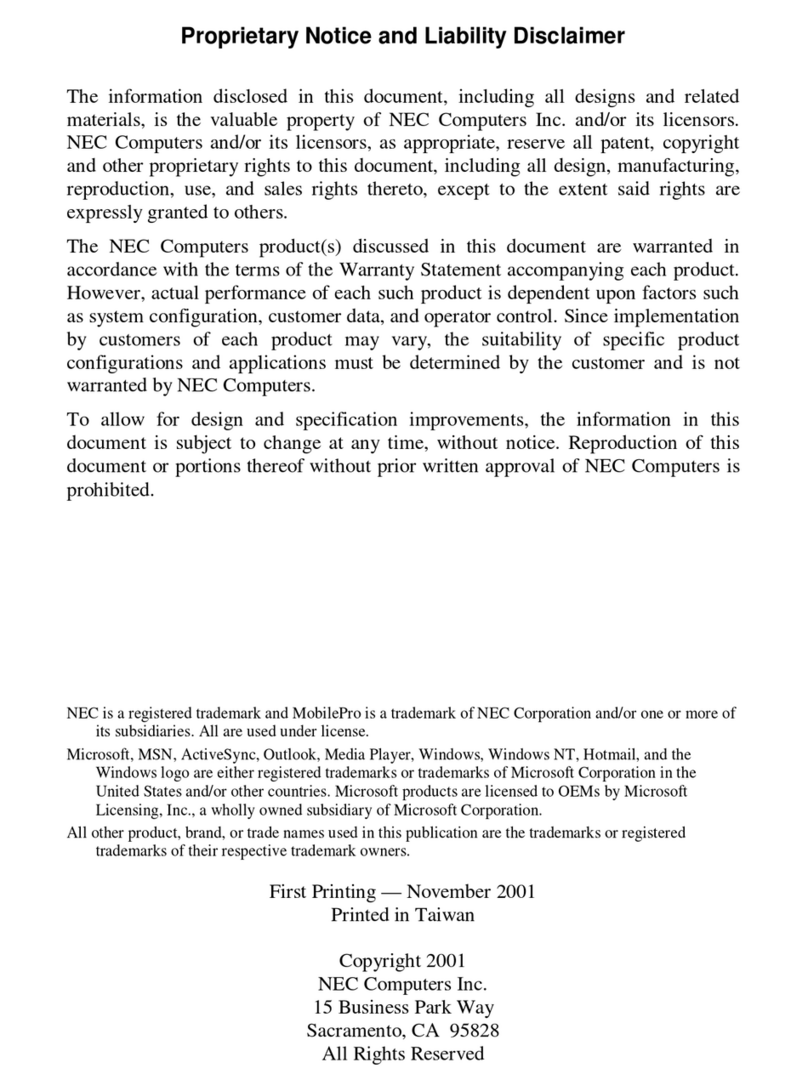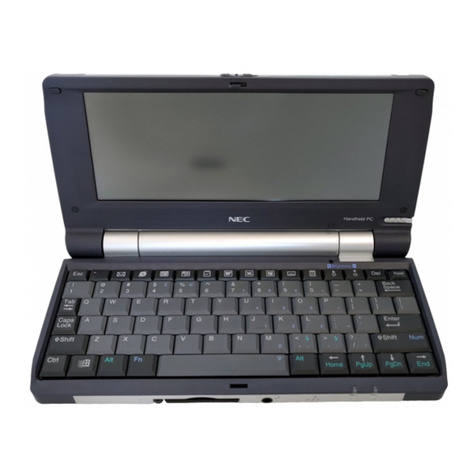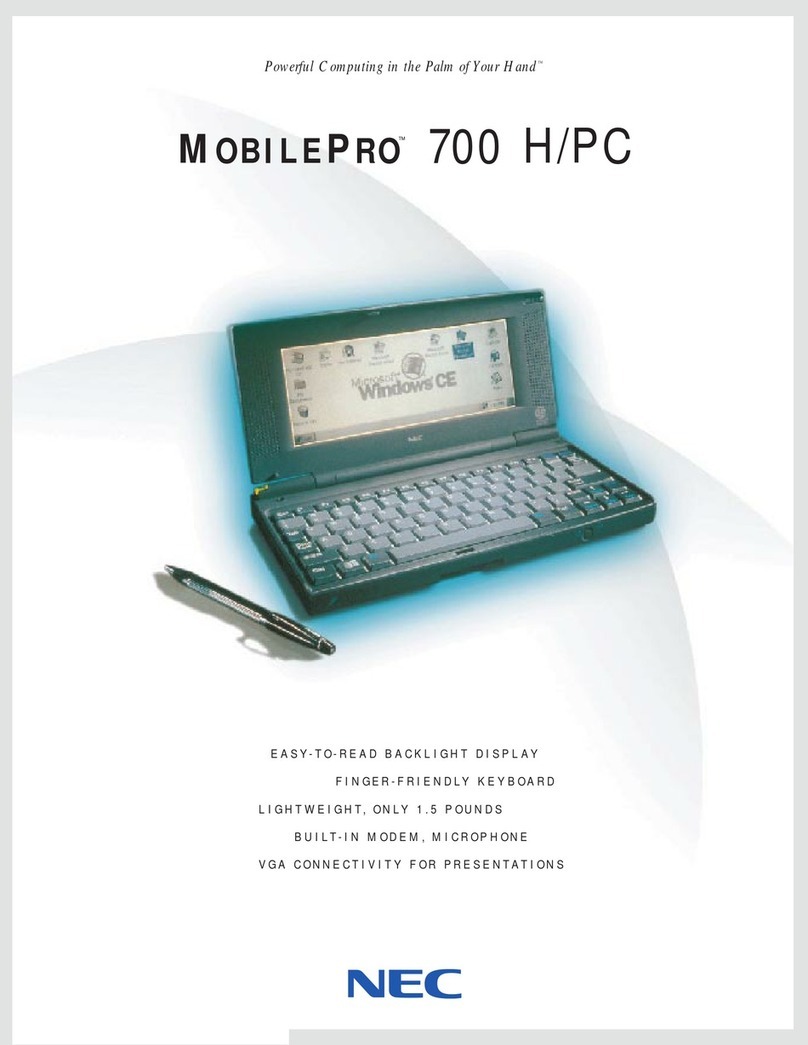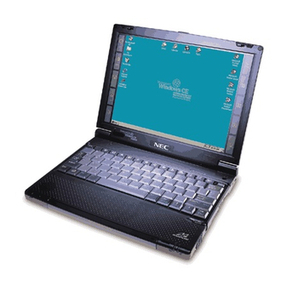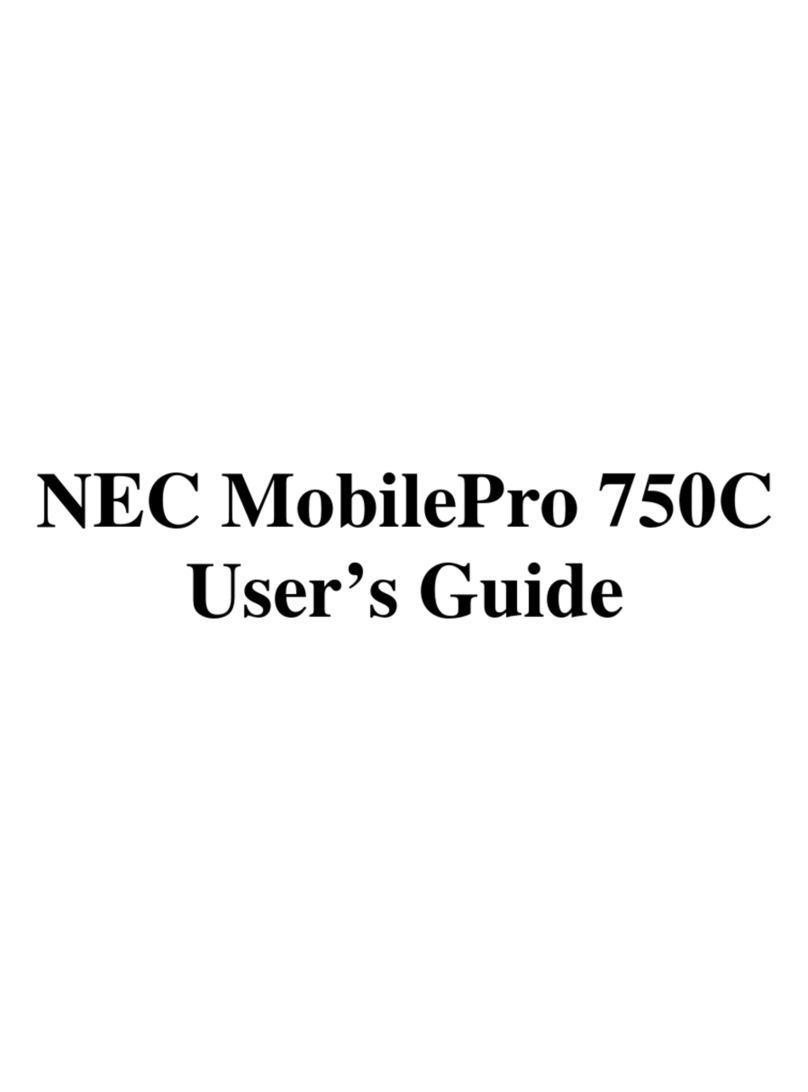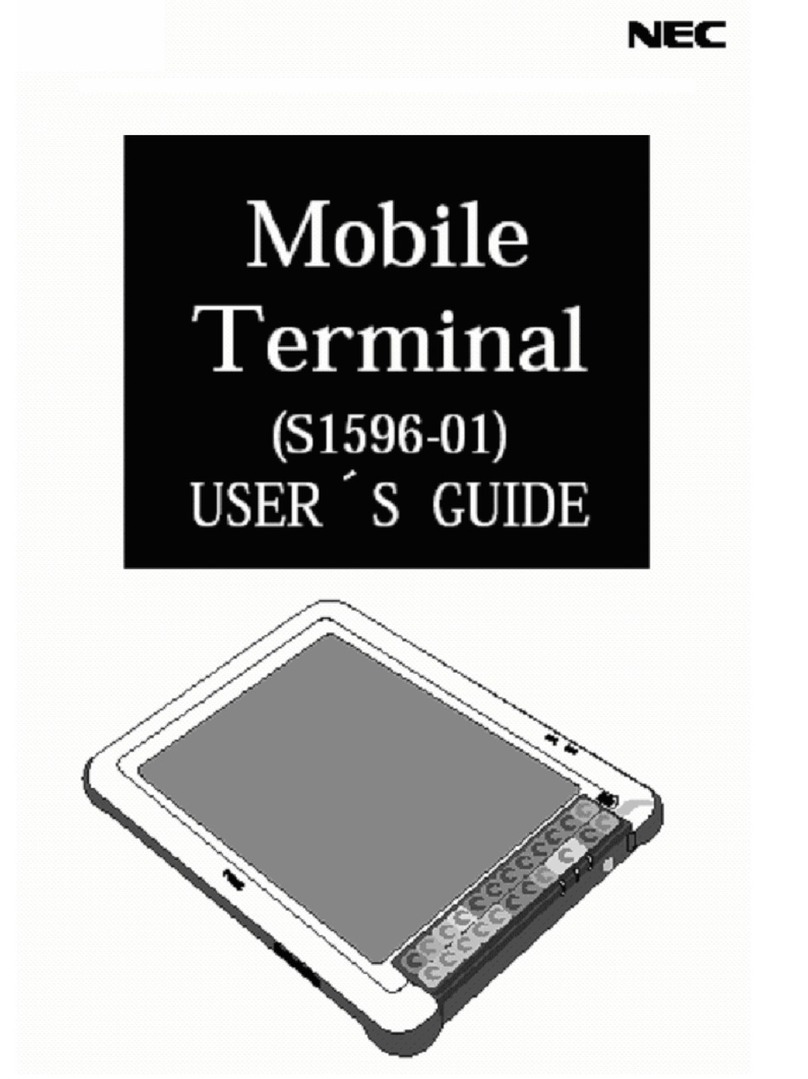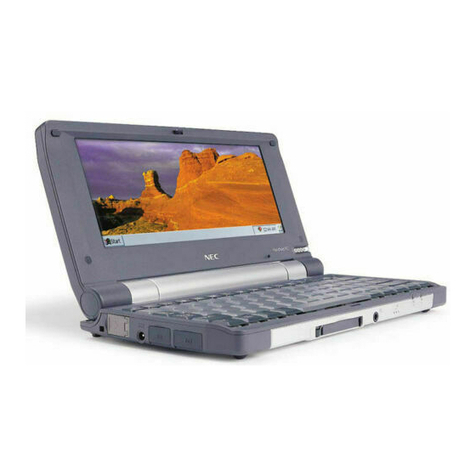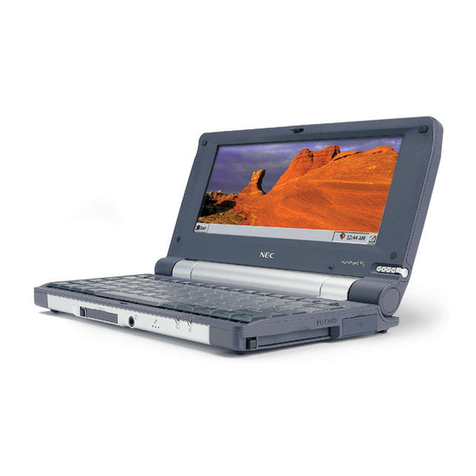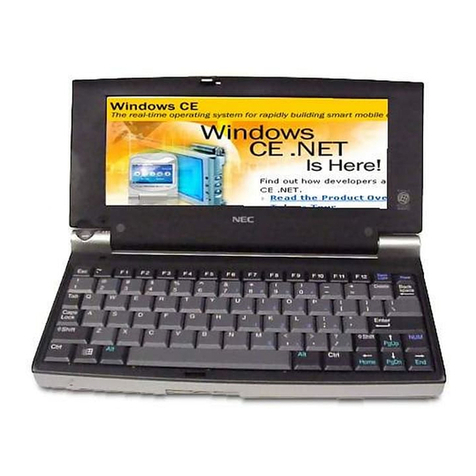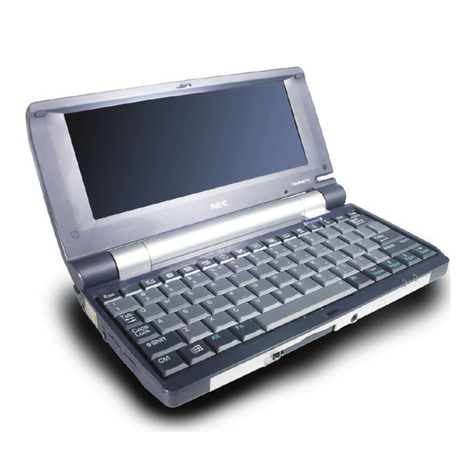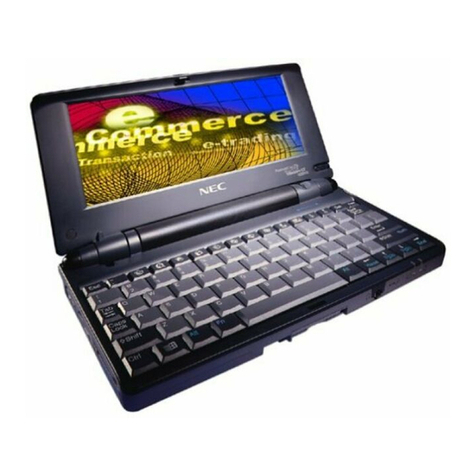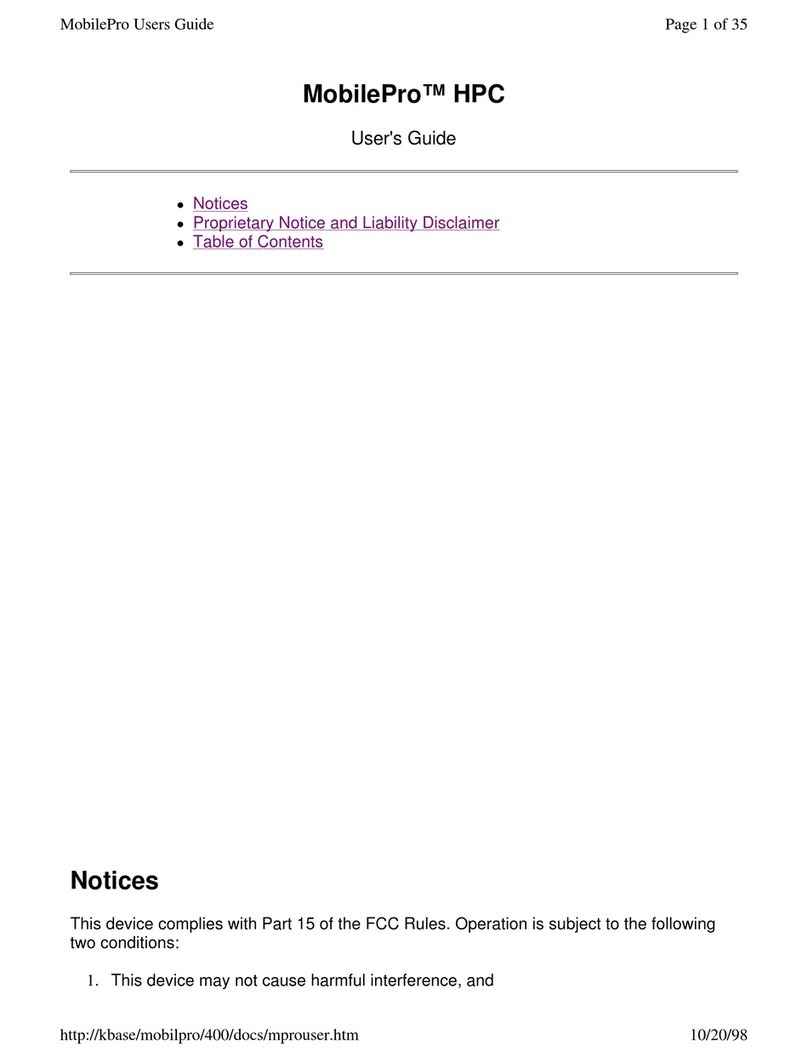NEC MOBILEPRO
™800 SPECIFICATIONS
ORDER CODE
MC-R700A
DIMENSIONS AND WEIGHT
9.6"W x 7.5"D x 1.0"H/2.5 lb.
PROCESSOR
131MHz NECVR4121™MIPS
24KB cache
MEMORY
24MB ROM (replaceable)
32MB RAM
DISPLAY
9.4" diagonal DSTN touchscreen
Approximately 4K2colors
800 x 600 (SVGA) resolution on display
Up to 800 x 600 resolution on external monitor
DATA ENTRY METHODS
Stylus pen for touchscreen
10 on-screen program launch “buttons” (5 user-definable)
78-key QWERTY keyboard:
• 17.5mm center-to-center alpha key pitch
• 10 program launch keys
• Touch-typeable
INTERFACE PORTS
USB (Universal Serial Bus)
Serial
VGA out
Infrared transmitter/receiver (FIR, SIR, IrDA compliant)
Audio jack for optional Earphone/Microphone
EXPANSION
1 Type II PC Card slot
1 Type II CompactFlash™slot
INTERNAL MODEM
Controllerless 56Kbps3V.90
AUDIO
Internal monaural microphone and speaker
AC ADAPTER
100-240V, 50/60 Hz
BATTERY
Rechargeable lithium ion
Recharge time: 4.5 hours
PRE-INSTALLED OPERATING SYSTEM
Microsoft®Windows®CE, Handheld PC Professional Edition
v3.0 (based on v2.11 core OS)
INCLUDED SOFTWARE
Pre-installed:
• Microsoft Pocket Word
• Microsoft Pocket Excel
• Microsoft Pocket PowerPoint®
• Microsoft Pocket Access
• Microsoft Pocket Outlook™: Inbox, Contacts, Calendar,Tasks
• Microsoft Pocket Internet Explorer
• Microsoft InkWriter®
• Microsoft Remote Networking
• MicrosoftVisual Basic®Runtime & MFC
• Microsoft World Clock
• MicrosoftVoice Recorder
• Microsoft Calculator
• Microsoft Solitaire
• PC Link
• Terminal
• NEC MobilePro Online Help
Microsoft ActiveSync™CD-ROM:
• Synchronization for Outlook, Schedule+ or Exchange
• Mobile devices folder for file management
• Backup/restore files, infrared file transfer, Ethernet driver
• Microsoft Pocket Streets
On a bonus CD-ROM:
• WESTTEK™JETCET™ PowerPoint Companion
presentation creator
• WESTTEK JETCET PRINT extra printer drivers
• Ruksun Connect Force™Internet connection wizard
• BSQUARE®bFAX®Express fax send
• PhatWare®HPC dbExplorer™database manager
• Puma Intellisync®for Act 3.06 & Organizer 2.1, 97
• Sierra Imaging's Image Expert™CE 30-day trial
LIMITED WARRANTY1
One-year limited warranty1on parts and labor
Concurrent one year of MobilePro UltraCare Service
included at no extra charge:
• 24 x 7 toll-free hot line
• Door-to-door pickup/return service (in U.S. and Canada)
MINIMUM PC SYSTEM REQUIREMENTS
MicrosoftWindows 95/98 or Windows NT®Workstation 4.0
Computer with a 486/66DX or higher processor (Pentium®
P90 recommended) for Windows 95/98
Computer with a Pentium processor for Windows NT
16MB of memory for Windows 95/98 (more memory will
give improved performance) or Windows NT (32MB
recommended for Windows NT)
Hard disk drive with 10MB to 50MB of available hard disk
space (actual requirements will vary based on selection of
features and current system configuration)
Available 9- or 25-pin communications port (adapter
required for 25-pin)
One CD-ROM drive
VGA or higher resolution graphics card (SVGA 256-color
recommended)
Keyboard
Microsoft mouse or compatible pointing device
NEC is a registered trademark and UltraCare a U.S. registered service mark of NEC Corporation. Both are used under license. MobilePro is a trademark of Packard Bell
NEC, Inc. Microsoft, Windows, Windows NT and the Windows logo are registered trademarks of Microsoft Corporation. Pentium is a registered trademark of Intel
Corporation. All other trademarks and registered trademarks are the property of their respective owners. Some software may differ from the retail version, if applicable, and
may not include all program functionality or user manuals. Availability dates are approximate and based on information available at time of publication. Information in this
publication is subject to change without notice. ©1999 NEC Computer Systems Division, Packard Bell NEC, Inc.
NEC Computer Systems Division, Packard Bell NEC, Inc. Printed in U.S.A. 7/99
1 Packard Bell Way, Sacramento, CA 95828-0903 Order Number H-MPRO8003-S
Get all the details on the MobilePro 800 by calling your NEC Computer Systems sales representative or 1-888-632-8701.
Product information is available at www.nec-computers.com.
INCLUDED ACCESSORIES
AC adapter
Lithium ion battery
Stylus pen
Serial PC Connect cable
VGA monitor cable
RJ-11 telephone cable
OPTIONAL ACCESSORIES
Deluxe Carrying Case 290-01500-000
Simulated leather case
16MB CompactFlash Storage Card 050-00054-000
For additional memory storage
Earphone/Microphone MC-EM1
Allows convenient recording and private listening
High-Speed Printer Cable MC-RC3E
Cable adapter with built-in electronics to connect
between the MobilePro 800 serial cable and the
parallel port on PCL3-compatible printers
AdditionalVGA Cable S1424-12V
Connection to an external monitor
Additional Serial PC Cable S1424-12S
Direct connection cable for PC file synchronization
Additional AC Adapter MC/BA12
To supplement the adapter that comes with
the MobilePro 800
Additional Lithium Ion Battery MC/BA11
To supplement the battery that comes with
the MobilePro 800
Citrix ICA®Client CD-ROM for
Microsoft Windows CE 819-050528-000
Gives your MobilePro access to server-based
enterprise applications. Citrix MetaFrame™or
WinFrame®software required on host server.
Stylus Pens S1424-17A
Pack of three pens
MobilePro UltraCare Extended Service
for OneYear 909-00036-000
MobilePro UltraCare Extended Service
for TwoYears 909-00003-000
Extends MobilePro UltraCare Service for one or two
additional years.The MobilePro 800 battery is covered
by the first year of UltraCare Service but is not
covered by MobilePro UltraCare Extended Service.
1For a free copy of the limited warranty write to NEC Computer
Systems,Attn:Warranty Dept., 8285 West 3500 South, Magna,
UT 84044.
2Microsoft Pocket Office software currently supports 256 colors.
Some third-party software, such as Sierra Imaging's Image Expert CE,
supports 4K colors.
3Download speeds are limited to 53Kbps.Actual speeds may vary
depending on line conditions. Uploads travel at speeds of up to
33.6Kbps. Requires compatible digital sources.