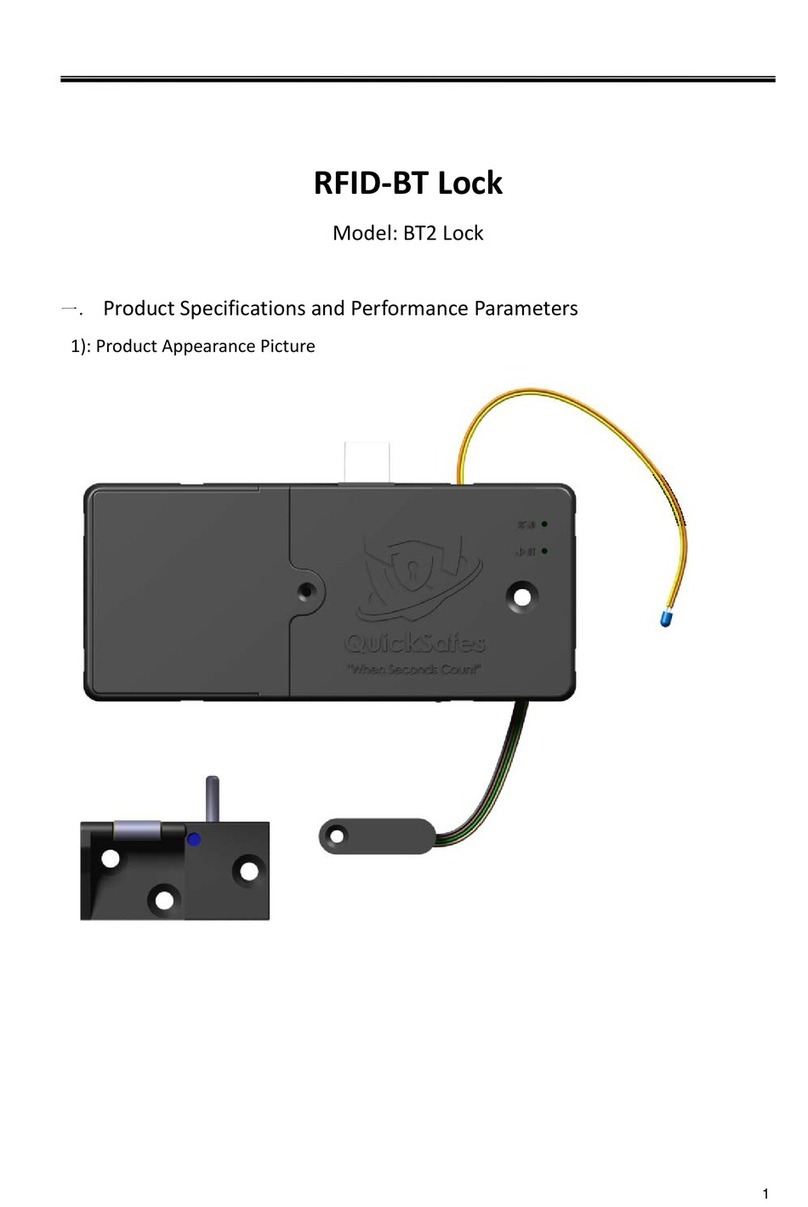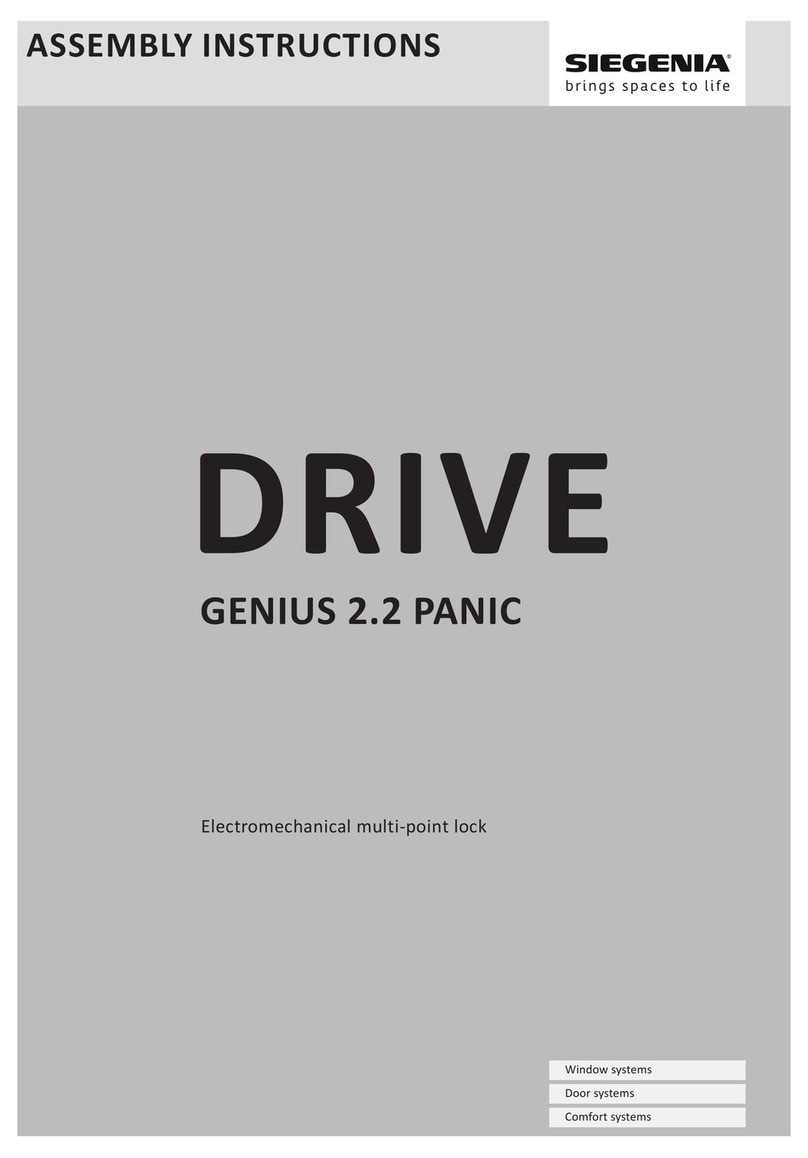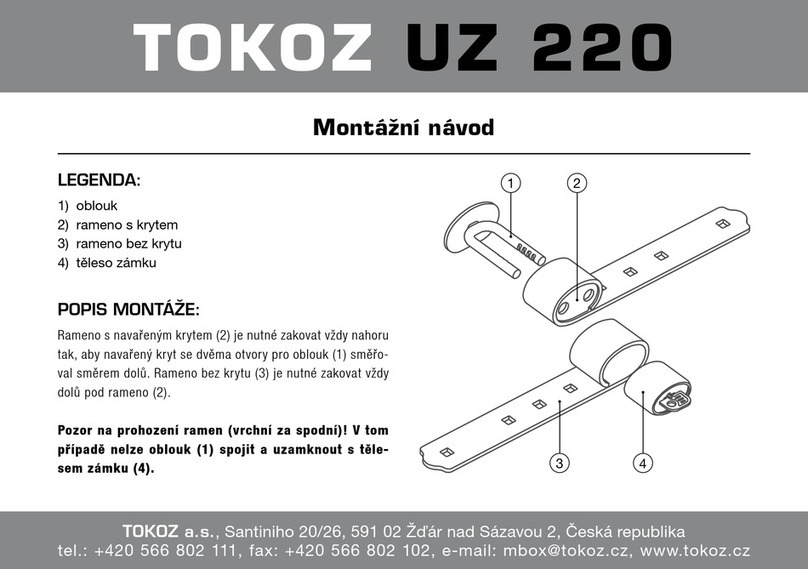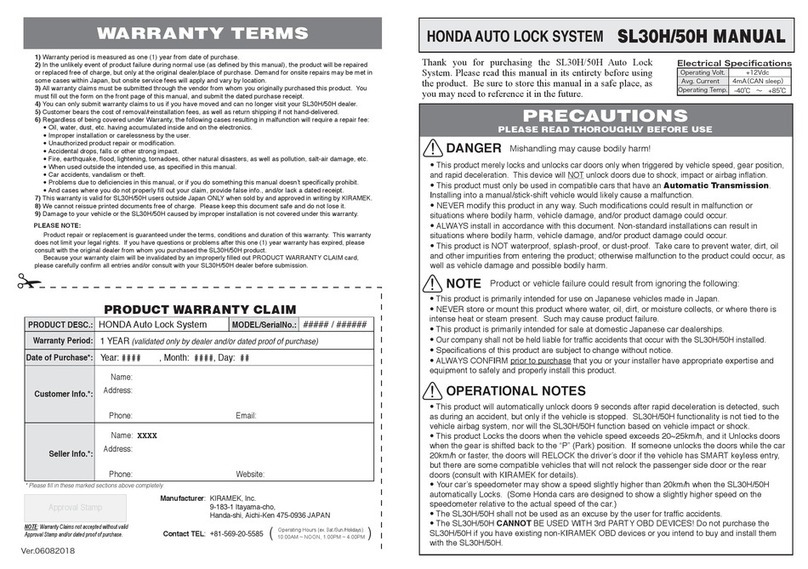ShineACS SL-C112 User manual

Code PIN Cabinet Lock SL-C112
User manual

-1-
Code PIN Cabinet Lock SL-C112 User Manul
Catalogue
1. LOCK SIZE AND ACCESSORIES....................................................................... - 2 -
Picture:Lock panel structure
Picture:Lock cylinder structure ..................................................................- 2 -
Accessories.................................................................................................- 3 -
2. INSTALL AND USE........................................................................................ - 4 -
3.OPERATION.................................................................................................... - 4 -
Change password........................................................................................- 8 -
Turn on lock ...............................................................................................- 8 -
Turn off lock...............................................................................................- 8 -
Slectable functions .....................................................................................- 8 -
Work enviroment ........................................................................................- 9 -
Parameter....................................................................................................- 9 -
4.SERVICE AFTER SALE ............................................................................. - 9 -
Service after sale ........................................................................................- 9 -
Normal faults and solution ........................................................................ -11-
Technology service.................................................................................... -11-
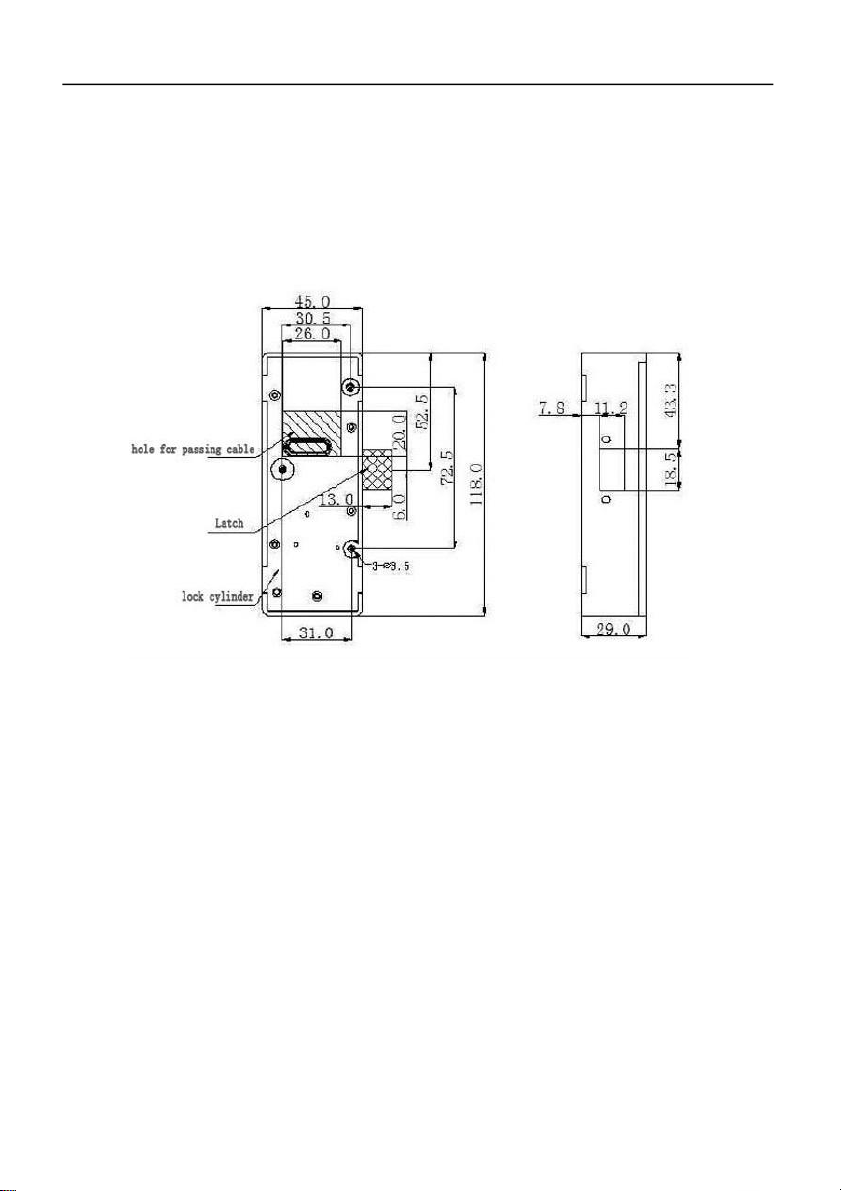
-2-
Code PIN Cabinet Lock SL-C112 User Manul
1.Lock size and accessories
PICTURE:LOCK PANEL STRUCTURE
PICTURE:LOCK CYLINDER STRUCTURE
、

-3-
Code PIN Cabinet Lock SL-C112 User Manul
Accessories
Image
Item
Usage
Provide
Rate
Remark
Externa
l power
supply
Open
urgently
when
power
loss
Set
accessory
pro rata
Externa
l power
supply
Automati
c lock
catch
Achieve
open the
door
automatic
optional
Strong
elasticity and
endurance
General
lock strike
Close door
when the
bolt is lock
Normal
accessor
y
Design on
the
humanize
d
sc
r
e
w
Fixing front
plate lock
Normal
accessor
y
Attack or
tap M3/M4
Paster of
simple use
specificati
o n
simple use
specificatio
n
Normal
accessor
y
For prompt
when open and
so on

-4-
Code PIN Cabinet Lock SL-C112 User Manul
2.INSTALL AND USE
3. OPERATION
CHANGE PASSWORD
Change Master code
Master code(Default is“00000000”)is consist of 4-10 digits

-5-
Code PIN Cabinet Lock SL-C112 User Manul
number,it can be long term preservation even the interruption of
power supply, the master code can change by the manager.The
method of changing master code: keep pressing the “#” button about 5
seconds (yellow LED flicker) → enter the old master code→press the
“#” button→enter the new master code→press “#” button, and the new
master code set successfully.
Remark: After used the master code to turn on lock, the user code will
return back to the default code “0”. Please change the master code in time
and keeping properly for emergency 。
Private type change use code
Use code(Default is“1111”)is consist of 4-10 digits number,it can
be long term preservation even the interruption of power supply,and
it can be changed by users 。The method of changing user code:
Continuous
press“#”button 2 times(Yellow LED flicker)→Input old user
code→Press “#”button to confirm→Input new user code→Press
“#”button to confirm(Green LED flicker for a long time, buzzer
make
2 sound of "Di,Di"), change user code sunccess。
Public type change the user code
The public type don’t need to change user code ,the code which
used to turn off(lock) door is the code can open it. The code can set as
customer pleases (Must be consist of 4-10 digitsnumber)

-6-
Code PIN Cabinet Lock SL-C112 User Manul
Turn on lock
Input new code (if you didn’t change, please input default
code“1111”),press “#”button to open when the green LED flicker,then
pull panel you can open door. “*”is the eliminate button. When user
code was lost, use master code or the frame hopping to open, user code
will return to default code “1111".
Turn off lock
Private type Push the cabinet door to the close situation,then can turn off
lock。Public type When cabinet lock at the state of opening(Latch/bolt at
the state of retract) , push cabinet door to the state of closing,input the
password which you set, and press"#"button to confirm,then can turn off
lock(Input the password you set ,it can turn on lock again).
Functions
1. Sound indicate function
Different operation with different sounds to indicate
2. LED indicate function
3 kinds different color LED to indicate((yellow LED means ,red LED means
low voltage, green LED means unlock)
3. Emergency open:
1
)When battery have not enough power to drive motor,users can
connect external power supply to (Battery case) supply power to turn
on lock;
2)When uses forget password,users can input master code or frame
hopping to turn on lock;

-7-
lock
Code PIN Cabinet Lock SL-C112 User Manul
3)If there are problem in electronic or mechanism, users need
to destroy panel to turn on lock
4. Alarm for low power
When power is too low,input password to turn on lock, red LED
will flicker and with 4 groups alarm,after alarmed still can turn on
lock about 100 times.
5. Password digits:
User code and Master code 4-10 digits ; Frame hopping is 10 digits
6. Restore password:
1)When users forget password, input master code to turn
on,and then user code will recover to default code;
2)When forget master code,keep pressing restore button(On
main PCB) about 3 seconds,then master code will
recover to be default master code
7. Multilevel code manage:
There are different level password to manage ,such as user
code,master code and frame hopping.User code and master code
can be changed as customer's requirements.
8. Password protect function
When input wrong password. yellow LED will display 4 times
and buzzer make 4 sound;if continuous input wrong password 3
times,lock main PCB will automatic lock 5 minutes, in this
period if users press any keypad. it will have not any response.
This function is used to avoid password was steal by somebody.
9. Mode convert function

-8-
lock
Code PIN Cabinet Lock SL-C112 User Manul
Public mode(Type) and Private mode(Type) can use master code to
convert。
Private mode convert to Public mode:* # 4 # Master code
# Public mode convert to Private mode:* # 5 # Master
code #
10. State indicate function
At public mode, user can set up to there is a red LED to flicker when
lock at the state of closing, this can indicate the cabinet already occupied
and it is in using(This function only suitable for Public mode)
Turn on state indicate function:* # 8 # Master code #
Turn off state indicate function:* # 9 # Master cod #
11.Frame hopping function(Option function ,it is not start-
up before delivery )
Opening code can input as your own choice, as long as you
continuous input(For example, correct password is 1234,you can
input 36582141234 or 123435984236,also you can input
36235123435962 to turn on lock)the password which contain
correct password, this is used to avoid somebody see the password
when you input and steal it.
Turn on frame hopping function:* # 6 # Master code #
Turn off frame hopping function:* # 7 # Master code #
Remark:From start to input correct password to finish(Include
random password) can not more than 20 digits,else system will
indicate "it is wrong"
Selectable functions

-9-
lock
Code PIN Cabinet Lock SL-C112 User Manul
Read cabinet lock information
Use PDA can collect latest turn on records(200 pcs),include
turn on time, turn on password, and status,after collected these
information. you can read it on software or PDA 。
Work environment
Working temperature: -25℃~+65℃ Working humidity:5%~95%RH
Parameter
Use time:More than 100 thousand
Electronic control part:
A. Power supply:4 pcs AAA alkaline batteries
B. Static current:When indicate LED turn off, static current ≤5uA
C. Transient current(Turn on lock)≤250mA
D. Work current for operating keypad:≤20mA
E. Anti-static current: Anti air discharge 15KV,contact discharge 8KV
4. Service after sale
Service after sale
1. Quality guaranty
Our product have got a 100% test before leave factory,
correspond with ISO quality certification system, provide technical
information (including install and usage specification, certificate of
quality, warranty card, test report on quality and so on), and provide 1
‰ accessories.
2. guarantee period: one year’ s free guarantee period since you buy,
promise the normal use of the product in guarantee period. Provide

-10
lock
Code PIN Cabinet Lock SL-C112 User Manul
free to repair, maintenance and change in one year; depends on the
usage of the product, we can make a after-sale treaty and we do need
some service charge to provide you technical support forever after one
year. Details below:
a) you can returned, change or repair if there has function fault or
destroy in appearance less than 7days after you bought.
b) you can change or repair if there has function fault less than 15days
after you bought; during three guarantees period, if get repaired
twice and still cant work, you can provide the record on the guarantee
card and the certification, then we will change the same product for
free or returned according to the relevant rule; because of the
unsuitable use, maintenance and keep to cause the destroy by
customers not by us, or
don’ t have the three guarantees or other proof, or the No. of the product
which get repaired is different from the product which has the three
guarantees or being altered, or destroyed by irresistible power, can’ t have
the three guarantees right, but can have paid service.
Annotation: we will build an Info Center of the customers’ information
in
service system and make a encryption management to embody the
promise of the service in our company, and with the excellent suitable
service to remove the fear of attacks from behind of the customers.

-11
lock
Code PIN Cabinet Lock SL-C112 User Manul
NORMAL FAULTS AND SOLUTION
Noraml fault
Analysis of causes
Solution
Cant open
green light
on
when
th
e
Lack
suppl
y
of
internal
powe
r
Use the external power supply to
open, change the battery
immediately after open
The yellow light
flicker always and
have buzzing
Enter the wrong code
Enter the right code
1. Lack of internal power
supply
2.
the winding
displacement is unready
1. Use the external power supply to
Press the key and have
no reaction
open, change the battery
immediately after open
2.reset the winding displacement or
change it
Press the key and have
no reaction(yellow
light flicker)
Enter the wrong code
three times
continuously
Wait 15 minutes then use
Technical services
When received the call from the customer about telling the fault, the service
centre will hear it in 2 hours.
If you have any objection in our service, please complain to the
after-sale manager.
Once after the verify of the problem you complain, we will
punish the manager or the handling personnel on varying
degrees.
Table of contents
Popular Lock manuals by other brands
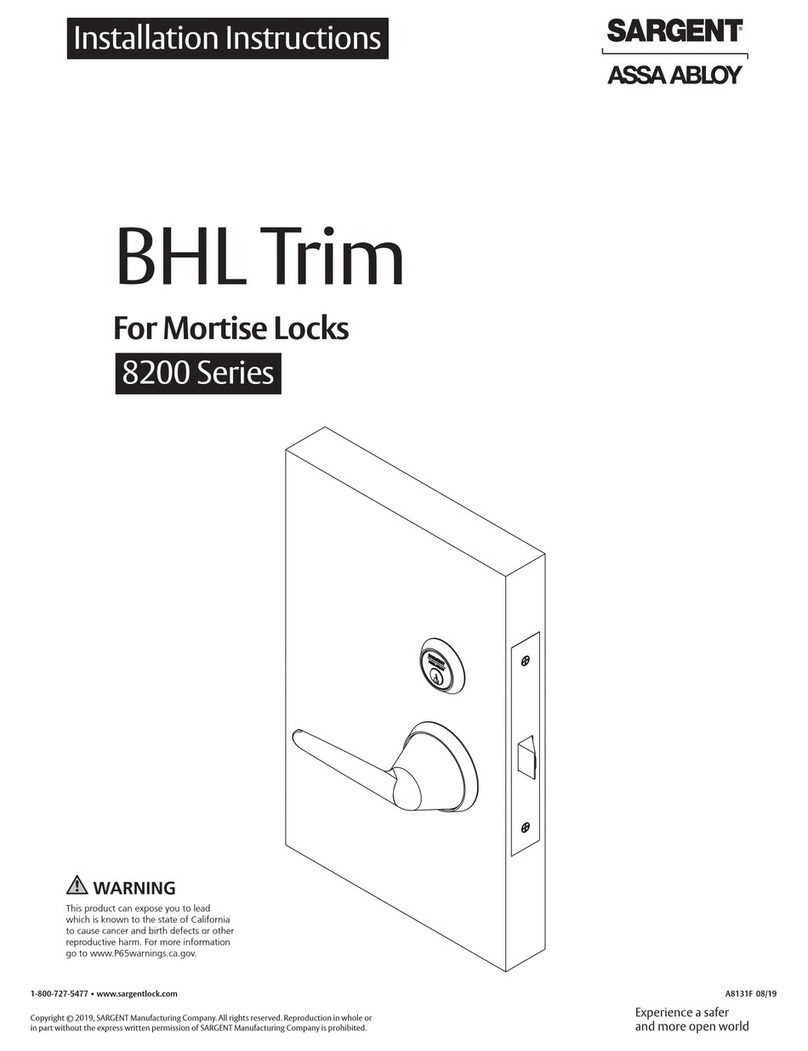
Assa Abloy
Assa Abloy Sargent 8200 Series installation instructions
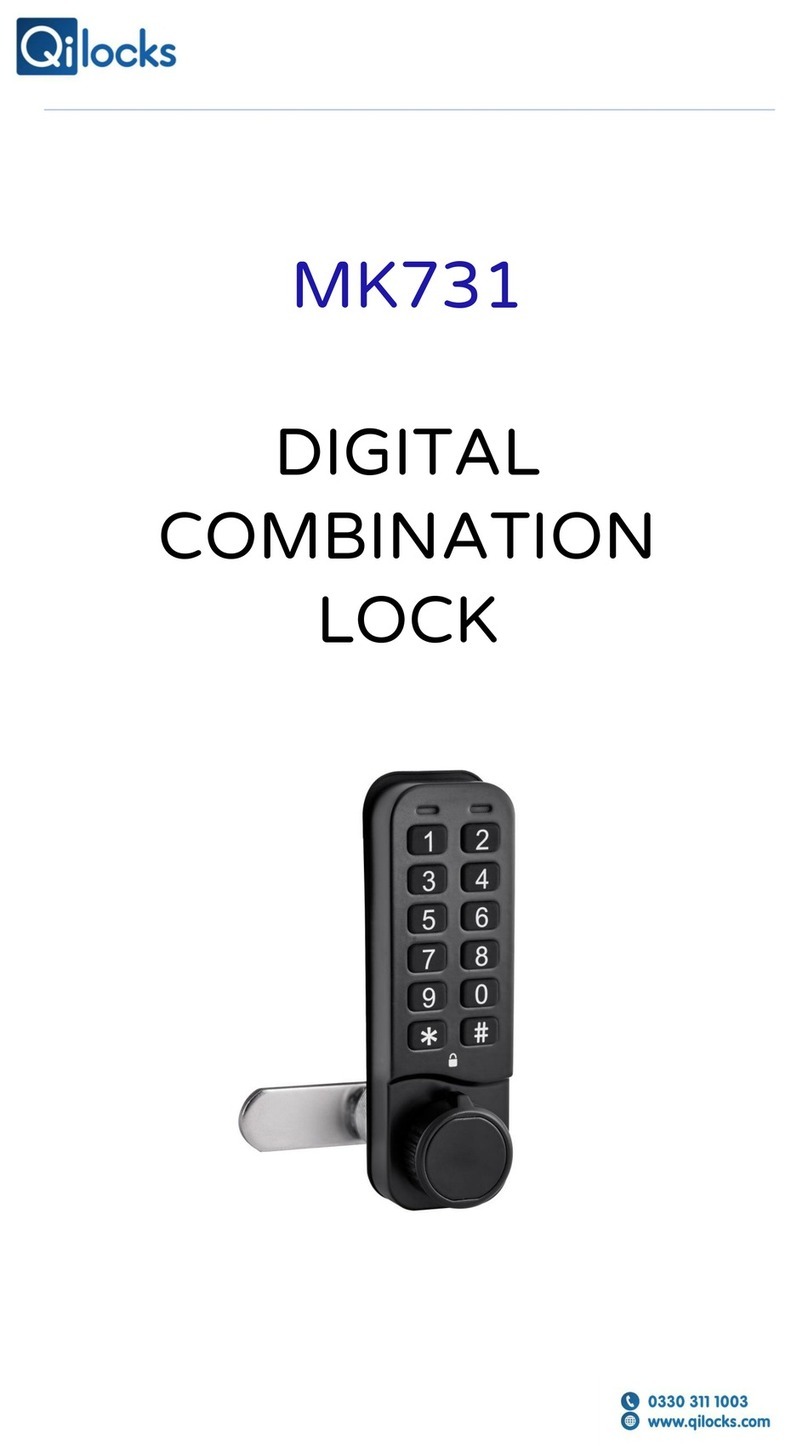
QiLocks
QiLocks MK731 quick start guide
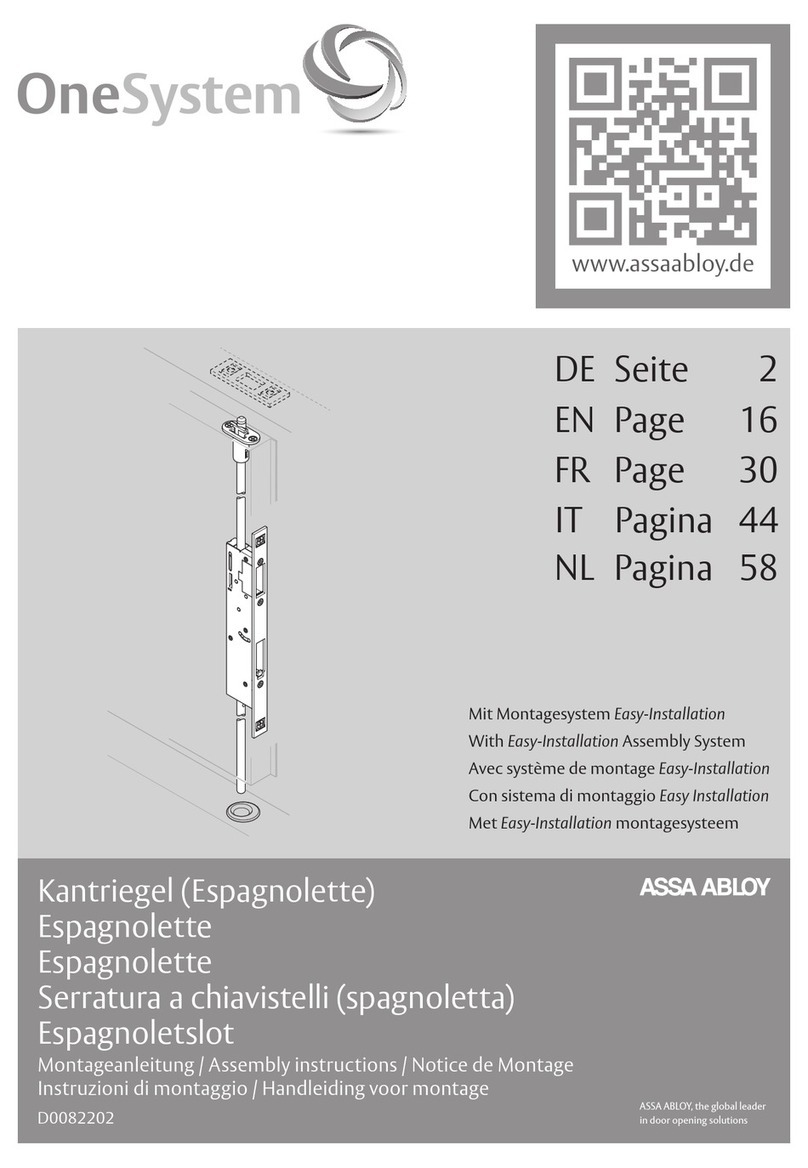
Assa Abloy
Assa Abloy OneSystem Espagnolette Assembly instructions

Metra Electronics
Metra Electronics ELS RFID user manual

Assa Abloy
Assa Abloy LOCKWOOD Sliding Door Latch installation instructions
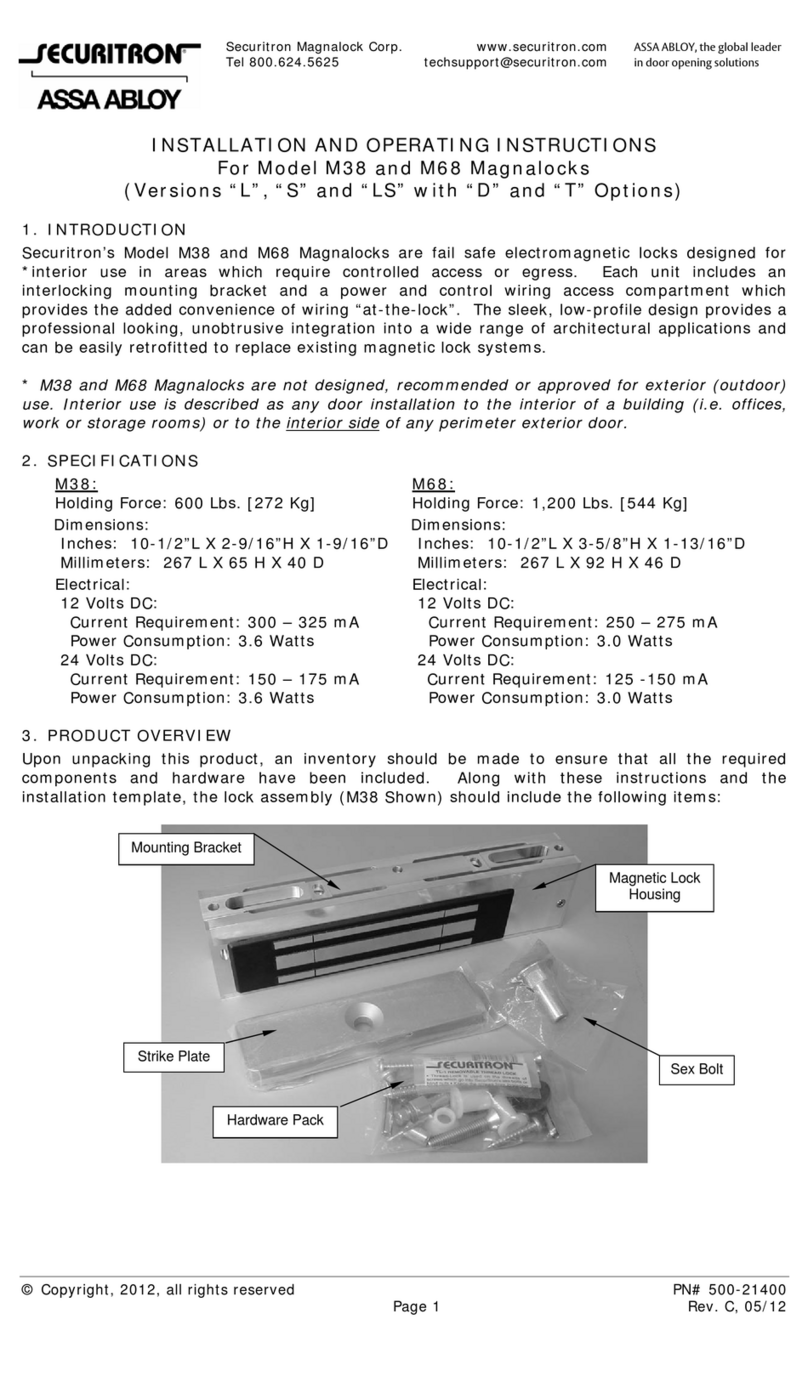
Assa Abloy
Assa Abloy Securitron M38 Series Installation and operating instructions