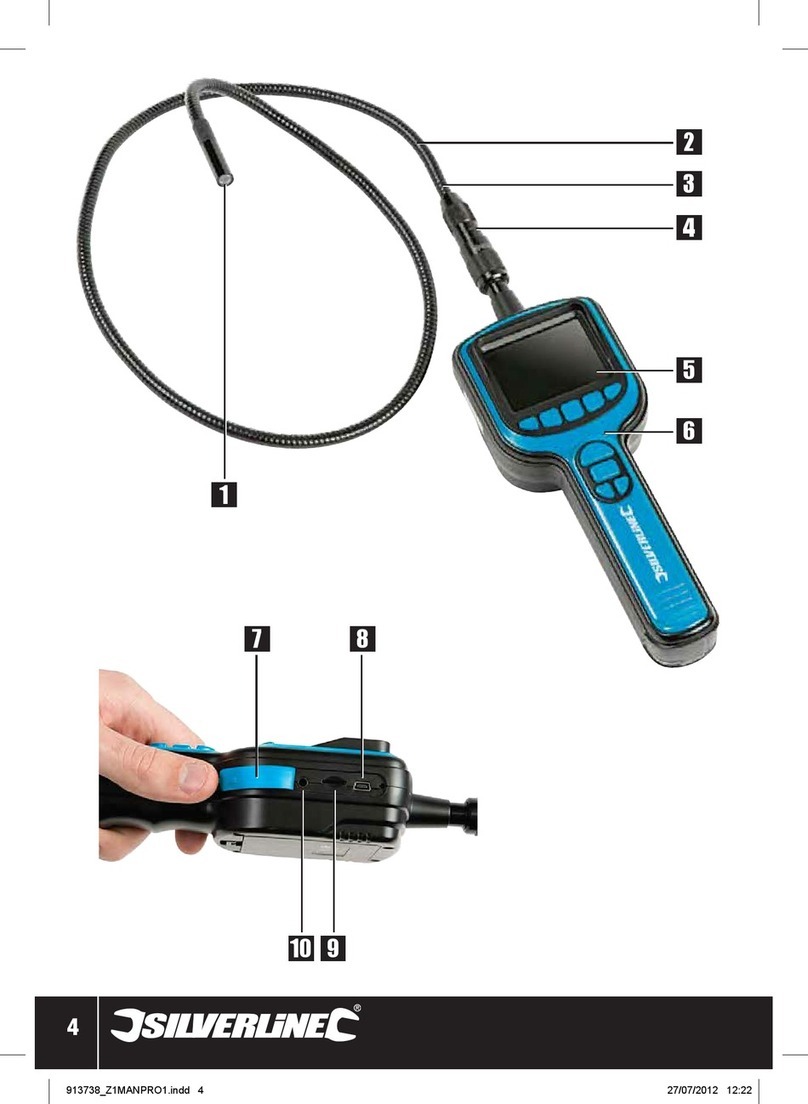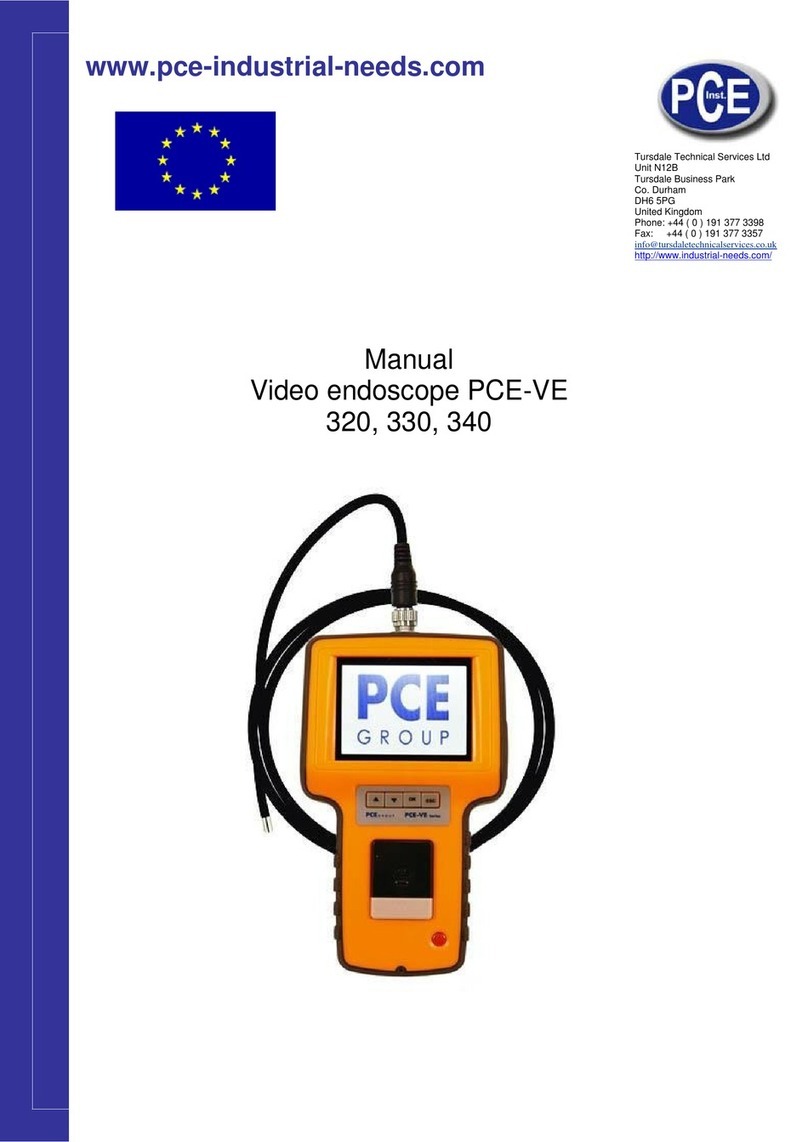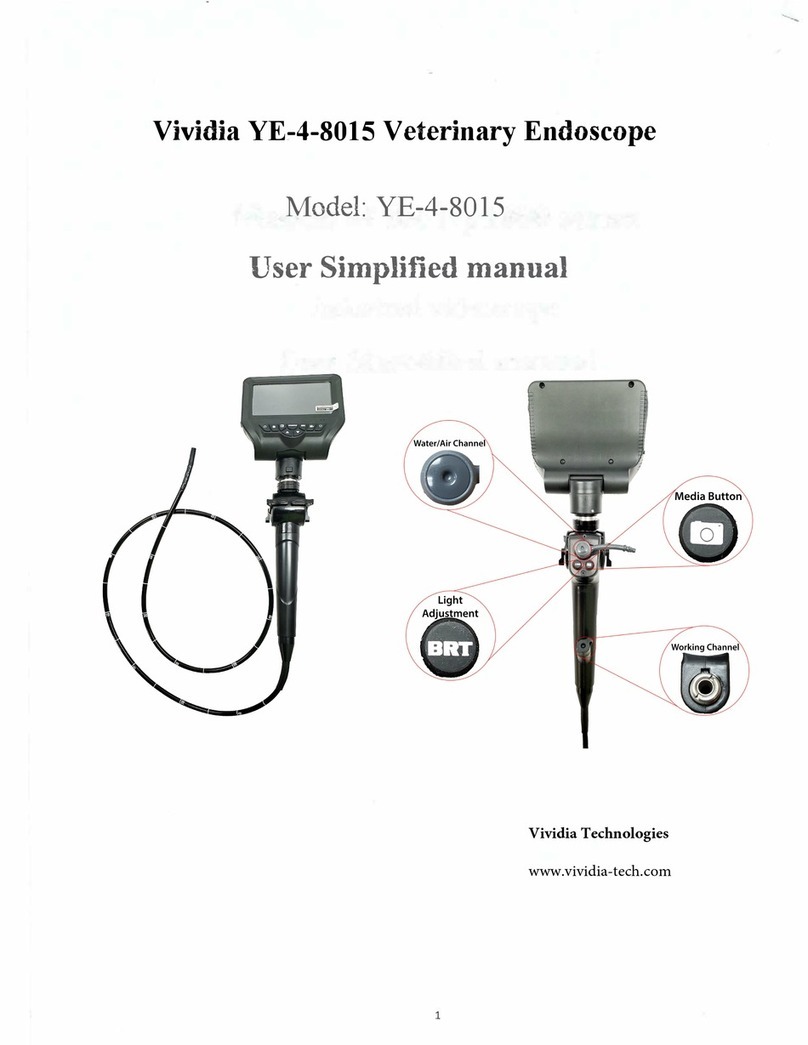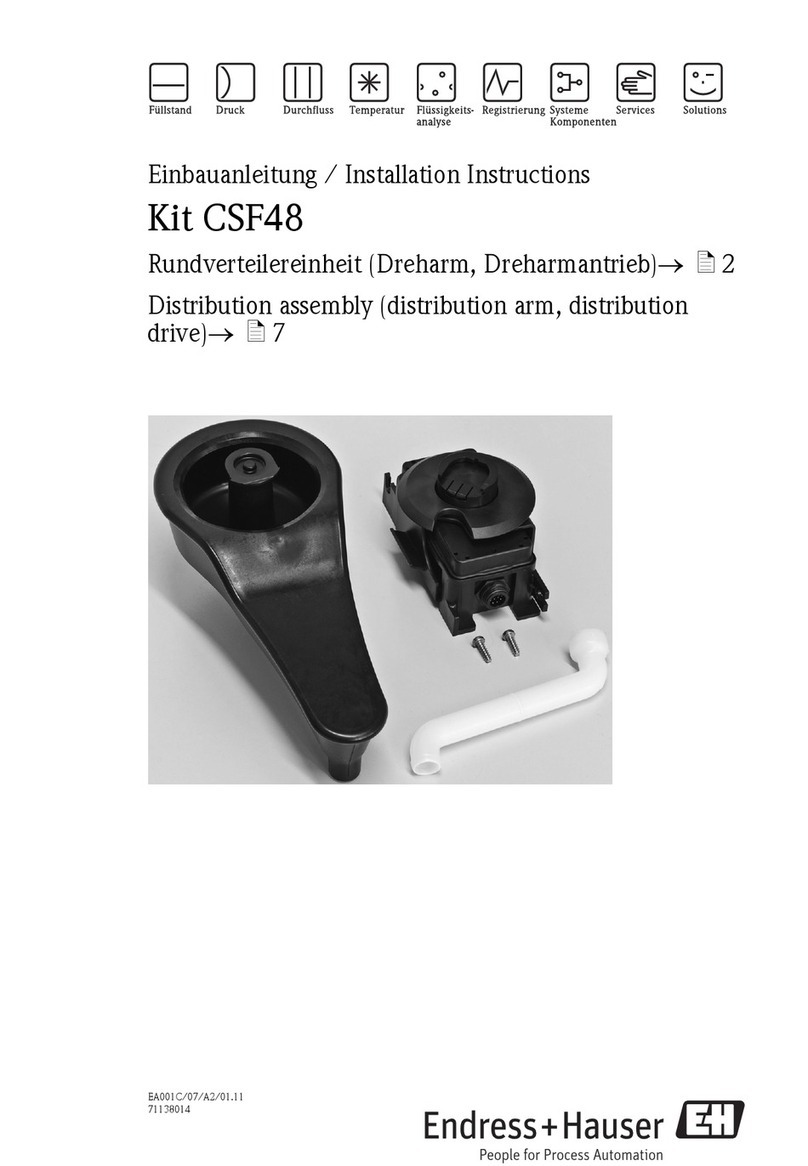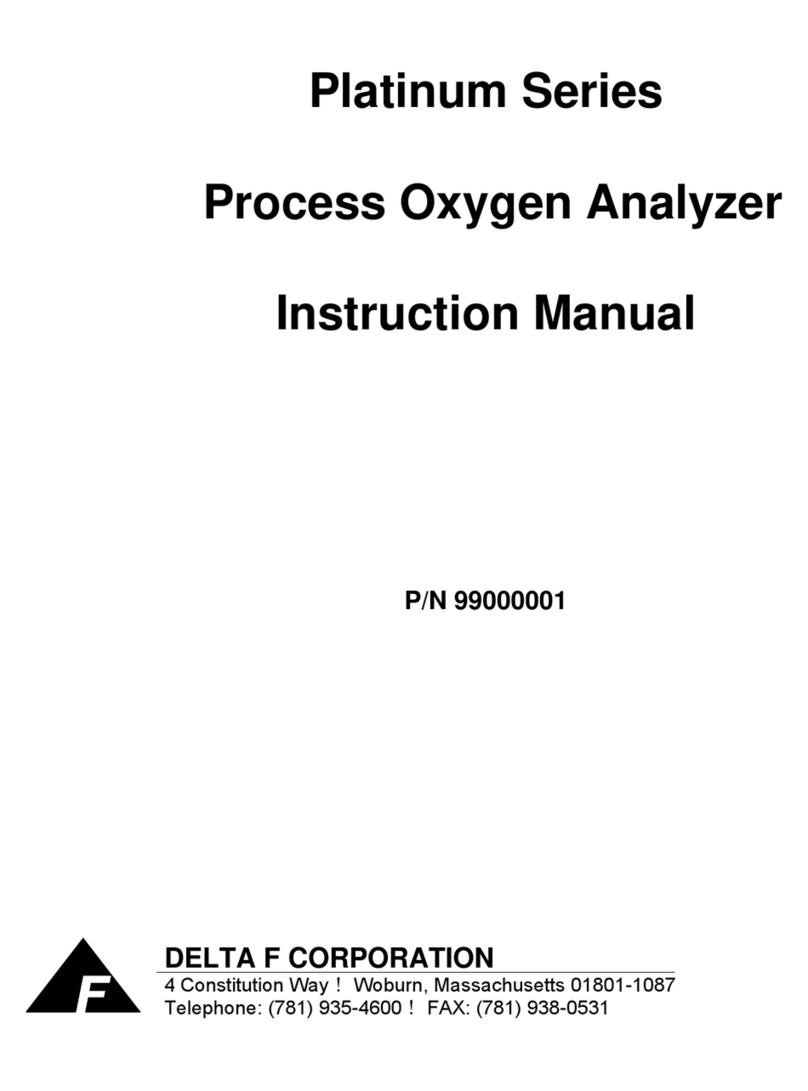Shineway Tech OCI-20B User manual

OCI-20B User’s Manual
Shineway Technologies, Inc. I
OCI-20B
Optical Connector Inspector
User’s Manual
Shineway Technologies, Inc.
All rights reserved.

OCI-20B User’s Manual
Shineway Technologies, Inc. II
Thank you for purchasing ShinewayTechOCI-20B Optical Connector Inspector.
Please read carefully this User’s Manual before operating, which can be of great help.
In order to prevent improper operation of DC converter, please read user manual carefully.
Prevent this product from water and liquid, otherwise, electrical shock and fire danger may
occur.
For you safety, please use only the DC converter provided. ( The manufacturer will not
responsible for any losses caused by DC converter not provided by the manufacturer )
!! Important !!
Please only use the socket matched with DC converter. Use of improper socket may
cause electrical and fire damage.
Please firmly plug the DC converter into theAC socket panel.
Do not open the cover!
It may cause electrical shock
Touch DC convert parts may cause electrical shock
A. Do not use damaged battery
B. Do not use battery over the specified time period
C. When first use or the battery has not been used for several months, please recharge
the battery before use.
D. In order to protect your battery, please fully charge the battery before use. The battery
must be fully discharged before you charge it again.
E. Overcharging or over-discharging will shorten the battery life
F. If the usage period of fully charged battery is greatly shorter than new battery, you
need to change your battery
G. Battery is consumable item; its life will be shortened from first use
H. Do not let the DC converter with conductors have short circuit, otherwise electrical or
fire damage may occur.
This product is controlled by microprocessor; improper use may cause
the monitor stop operating. Please read the manual carefully to enjoy
the performance.
If battery is not fully charged, it may cause serious system error when
recording and transferring video files

OCI-20B User’s Manual
Shineway Technologies, Inc. III
Table of Contents
OCI-20B-P Probe Overview..........................................................................................................1
Components Introduction..............................................................................................................1
Major Structure .......................................................................................................................1
Inspection Lens.......................................................................................................................2
Barrel Assembly......................................................................................................................2
Inspection Tips........................................................................................................................2
Key Features & Specification........................................................................................................3
Magnification...................................................................................................................................3
Resolution................................................................................................................................3
Enlarged Zones ......................................................................................................................3
Specification............................................................................................................................3
Major Function................................................................................................................................4
OCI-20B-D Display Overview.......................................................................................................4
Component Introduction................................................................................................................4
Panel of Display......................................................................................................................4
Bottom end of Display............................................................................................................5
Specification & Performance ........................................................................................................5
Parts Specification..................................................................................................................5
High Performance ..................................................................................................................6
Operating Guideline.......................................................................................................................6
Mode Introduction...................................................................................................................6
Image Check and Record.....................................................................................................6
Files Playback.........................................................................................................................7
Systems Setting......................................................................................................................7
OCI-20B Microscope Installation .................................................................................................8
Warranty Information .....................................................................................................................9
Contact Customer Service............................................................................................................9

OCI-20B User’s Manual
Shineway Technologies, Inc. 1
OCI-20B-P Probe Overview
OCI-20B Optical Connector Inspector is used to inspect end-face of fibers and check
the optic connectivity. It magnifies fibers of 125μm diameter 650 times, enlarging picture
through a video signal to the display where the status of fiber end-face is showed
clearly.
Not only portable, easily in-hand, OCI-20B is also multi-functional. It can detect simplex
and ribbon fiber ends located in both male and female connectors, as well as other fiber
units. Also, working comfortably is it’s another feature. Eliminating the need to finding
solutions for hard-to-reach areas inspection, OCI-20B can detect connectors even
installed on the backside of patch panels or inside hardware devices, providing you a
completely convenience for checking.
Components Introduction
Major Structure
A. Handle Body: the handle houses components like CCD camera, ray apparatus

OCI-20B User’s Manual
Shineway Technologies, Inc. 2
structure, optical routine system, coaxial lamp-house, focus control, video output,
power supply system and PAL signal system.
B. The inner structure of the Handle is compact and complex, long time working may
cause handle body heating. This isn’t the mechanical faulty but normal phenomena.
Unauthorized disassembling may cause damage to OCI-20B.
Inspection Lens
A. Optical magnification system is in the front of handle body, the beginning of which
comes a lens-bar.
B. The Barrel Assembly, mounted on body outside the lens-bar, can match different
types of tips. The lens-bar will be adjusted according to the focus control.
Note: It may cost a lot if the lens or lens-bar is damaged, which have the image formed
and be the cores of probes.
Barrel Assembly
BarrelAssembly plays a vital role in connecting or matching different types of tips.
Note: It will have a serious effect on the image performance once the inner conical
surface from the barrel assembly is hit or impacted.
Inspection Tips
There are specific tips interchangeable for different types of connectors, which allow
you to inspect the fiber surface whether on the backside of the patch panels or inside
hard devices such hard-to-reach areas.
Tips Installation Note:
A. Conical surfaces of tips should be well protected, if crushed or hit, can’t be used
again.
B. Mare sure conical surfaces of tips clean enough prior to installation.
C. Have a strong tips attachment during installation.
D. Have a proper screw on the nuts during installation.

OCI-20B User’s Manual
Shineway Technologies, Inc. 3
E. Mind the tip before removal of the nut during disassemble.
Key Features & Specification
Magnification
The optical and picture magnification can reach up to 12×and 650×respectively.
Different size display has correspondingly different magnification; the table of
magnification is as below:
Note: 1. The size of enlarged picture is the measured directly based on the 1.25um
resolution.
2. The magnification is calculated by the following equation:
Enlarged size (um)÷1.25um = M
Resolution
The resolution of the probe can reach up to 1.25um whereas
the national standard is only 2um.
Enlarged Zones
The enlarged size for the ferrule diameter can reach up to 300×280µm, Also the largest
visible area can reach up to 600×570μm when adjusting the probe.
Specification
Resolution
1.25μm
Zoom
12X
Field of Vision
300×280μm
Sensor
1/3IN black-and-white CCD
Light Source
BLUE-LED (100000hrs above)
Focus
Manual coaxial focus
Connector
4PIN
Operating Temperature
-5℃~50℃
Weight
170g
Dimensions (H×W×T)
162×96×40mm
Display
Index
2.5 IN.
3.5 IN.
5.6 IN.
9 IN.
Diameter
1.857
2.5
4.5
8.1
Magnification
150
200
360
650

OCI-20B User’s Manual
Shineway Technologies, Inc. 4
Major Function
To inspect fiber ends of both simplex and ribbon types
1. To inspect male fiber ends, which refer to the end of patch cords or pigtails.
2. To inspect female fiber ends, which refer to the end of port through adapters or
inside devices.
3. To inspect ferrules of both 2.5mm and 1.25mm diameters, fixed in the middle of
the fiber. Exposed ones are excluded in the test.
To output PAL or NTSC video signal of the enlarged fiber image
OCI-20B-D Display Overview
Component Introduction
Panel of Display
1. Enter: operation function, control brightness
and contrast
2. Back: back to the previous interface
3. Delete: delete or copy
4. Record: video recording
5. Switch: switch for CH1/CH2 image channels
Top end of Display
1. USB2.0 Connector: output port, to
connect OTG/U desk or computer
directly (Only operational when
entering).
2. SD card socket: to house SD card
where the standard allocation is 2G,
Maximum memory support can reach to 16G.
3. Power on/off: 3 seconds pressing for power on or off.
4. Microphone recording: press for voice recording, used for clarifying or compiling
fiber images.
5. Indicator: yellow light indicates open-state while red light indicates charged-state.

OCI-20B User’s Manual
Shineway Technologies, Inc. 5
Bottom end of Display
1. CH1 Image Input: Connector: press
CH1/CH2 key to display CH1 image.
2. Charger Connector.
3. Earphone Connector: adjust the
volume via up/down keys.
4. CH2 Image Input Connector: press
CH1/CH2 key to display CH2 image.
5. Video Output: connect to have voice output.
6. Reset: can put slim sticks in the hole for recovery from dead halt.
7. Key lock: can’t operate when locked.
Specification & Performance
Parts Specification
Video
Frequency
FM 2.4MHz
2.5 Inch Display
960x240 LCD
Output Mode
NTSC / PAL
Video Mode
NTSC / PAL
Resolution
640×480 / 320×240
Video Format
MPEG-4/AVI
Media Format
MPEG-4/AVI/ASF/MOV
Audio
Frequency Range
20HZ-20KHz
Output Channel
Stereo
Earphone Output
L 20MW+R 20mW [160](Max volume)
Media Format
MP3/WAV/MPEG-1
Storage
Size
128MB/1GB
Storage Media
SD/MMC/U disk
Operation Interface
IBM-PC
Windows 98SE.ME.2000,XP
USB
USB 2.0; USB OTG2.0
Disk File Format
FAT32
Language
Chinese/English
Power Source
Power Supply
DC 5V, 2A
Inner Battery
Lithium battery 1800Mah,
Max Charging Time: 3 hours;
Media play ≥8 hours

OCI-20B User’s Manual
Shineway Technologies, Inc. 6
High Performance
1. 960 x 240 definition , 2.5inch LCD monitor
2. Image recording, timing display
3. Two channels for image signal input CH1/CH2, manually switching
4. Sensitive microphone installed for sound recording
5. Functions of key-locked ,stand-by and recording
6. Storage (128MB internal memory, SD card optional provided ),16G support
7. Mobile disk optional provided
8. Can upload files of music and video or other kinds through USB 2.0
9. Earphone interface, sound output support
10. Battery safe and high volume, ≥9 hours continuous working time, 7 hours
continuous recording time.
11. Dual version for interface (English/Chinese)
Operating Guideline
Mode Introduction
Hold the Power button On/Off for 3
Seconds to turn on or off the monitor and
enter the interface.
Mode Selection:
1. Image Check and Record –Check and Record video signals form CH1or CH2
2. Play Back –Video Recorded File Playback, from Internal Memory, SD Card or
Portable Disk etc.
3. Setting –System Preset for Different Functions
Image Check and Record
1. Press [Enter] to check the image from
CH1 or CH2 detected by the probes.
Please be sure
2. Press [Enter] again if necessary to adjust
the brightness/ contrast, control the proper
range via up/down keys. Please note that
color is no need to adjust.
Brightness: the suitable value will be 6.
Contrast: the suitable value will be 4.
3. When finished, press [Enter] again to exit.

OCI-20B User’s Manual
Shineway Technologies, Inc. 7
4. Press [Record] to record the being image and timing, When working, voice is
recorded at the same time, which can be used as indentifying different files. Press
left/right keys to control the recording speed, Press up/down keys to control the
volume. When finished, press [ Back] to exit (shown as picture above)
Files Playback
1. Press the right key to choose the PLAYBACK mode.
2. Press [Enter] to see the files recorded. You need to preset to choose the files
whether from internal memory, SD card or U disk. When no SD card or U disk, files
are shown from system. When having
SD card or portable disk but no setting
before, files are shown from SD card
automatically
3. When entered, press up/down keys to
choose files labeled. When opened,
press [Enter] to stop the video to observe,
or files will be displayed continuously.
4. Press [Delete] to decide to delete or copy
files recorded, Press [Enter] to confirm.
5. When finished, press [Back] to exit (as pictures shown above).
Systems Setting
1. Press [Enter] to choose the setting
option.
2. Press arrow keys to make choice.
3. Press [Enter] to confirm and operate.
Setting Options Available
Record Setting–set before record and
playback
- NandFlash (internal memory, 128MB)
- 2G SD Card
- External HDD (portable disk for option)
Memory Status –check the memory state
- NandFlash (internal memory)
- SD Card
- External HDD (will not display if no use)

OCI-20B User’s Manual
Shineway Technologies, Inc. 8
Format –memory formatting
- NandFlash (internal memory)
- SD Card
(Once confirmed, all the data will be deleted)
System Time Setting–date and time setting
(Pre-setting is suggested when first use)
Displaying Setting
- TV-PAL Output: output the video signal on TV through PAL mode.
- TV-NTSC Output: output the video signal on TV through NTSC mode.
- LCD Output: output the video signal through LCD display.
Brightness–press the key to control the brightness
Press the left key to decrease Brightness, Press the right key to increase Brightness
Language–choose the language provided Default–system reduction
- Chinese - yes
- English - no
(More languages will be provided after updating)
OCI-20B Microscope Installation
1. Attach the barrel assembly to the probe.
2. Attach the proper inspection tip to the end of barrel assembly.
3. Insert the probe into repository to inspect the fiber end.
4. Adjust the focus control to centralize the image on the display if necessary.
Note:
Probes can be mounted on the monitor slot right beside rubber boot (As shown in the
right figure), convenient for single operation.
Mount the OCI-20B-P Probe into OCI-20B-D
Display through the monitor slot

OCI-20B User’s Manual
Shineway Technologies, Inc. 9
Product Accessories
Warranty Information
Thank you for choosing Shineway Technologies, we warrant this equipment against
defects in material and workmanship for a period of one year from the date of original
shipment.
During the warranty period, any repair, replace for the defective products are free of
charge except the damage by unauthorized personnel.
Also all the product accessories information is subject to Shineway Technologies, it may
change without notice, please contact us for detailed information if necessary.
Contact Customer Service
Please check our web site (www.shinewaytech.com) for updates to this manual and
additional application information. If you need technical or sales support, please contact
local Shineway Technologies Customer Service.
Shineway Technologies (China), Inc.:
Address: Fl.7, Zhongtai Plaza, No.3 Shuangqing Rd, Haidian District, Beijing, China
Postal code: 100085
Tel: +86-10-62953388
Fax: +86-10-62958572
Email: support@shinewaytech.com
WEB: www.shinewaytech.com
THANK YOU FOR CHOOSING
SHINEWAY TECHNOLOGIES!
NO.
Name
Quality
1
DC5V 2A charger
1 pcs
2
User manual
1 pcs
3
USB PC wire
1 pcs
4
AV output wire
1 pcs
5
Earphone
1 pcs
6
Lithium battery 4500mAh
1 pcs

OCI-20B User’s Manual
Shineway Technologies, Inc. 10
Table of contents
Popular Analytical Instrument manuals by other brands

qinematiq
qinematiq SMART RANGER 2 manual

Endress+Hauser
Endress+Hauser Stamolys CA71CODcr operating instructions
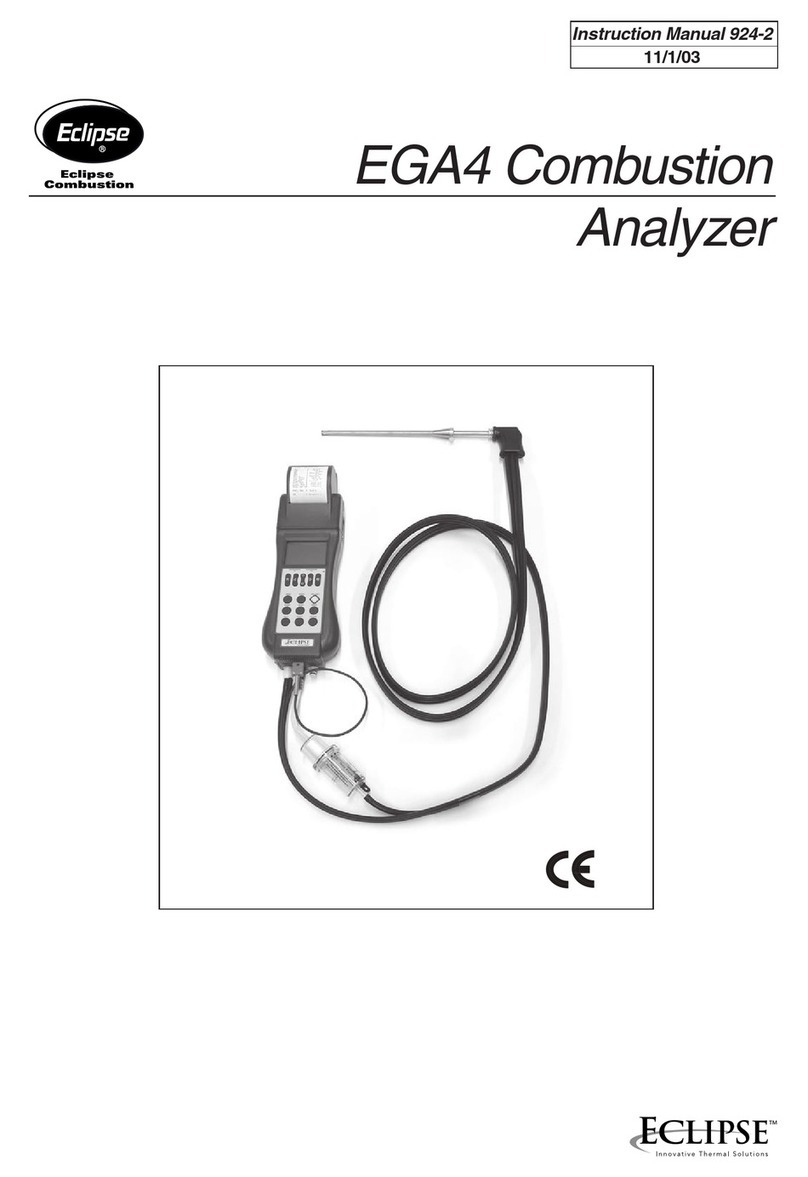
Eclipse Combustion
Eclipse Combustion EGA4 instruction manual

OPTICOM
OPTICOM PEVQ datasheet
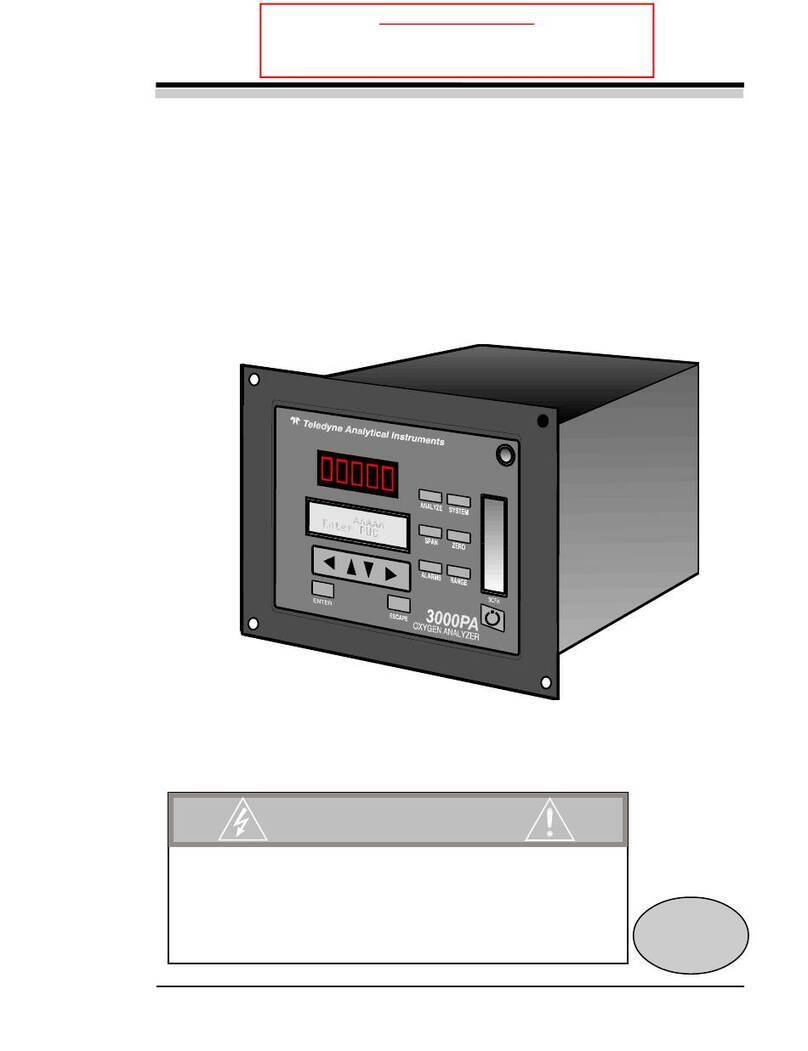
Teledyne Analytical Instruments
Teledyne Analytical Instruments 3000PA-EU operating instructions
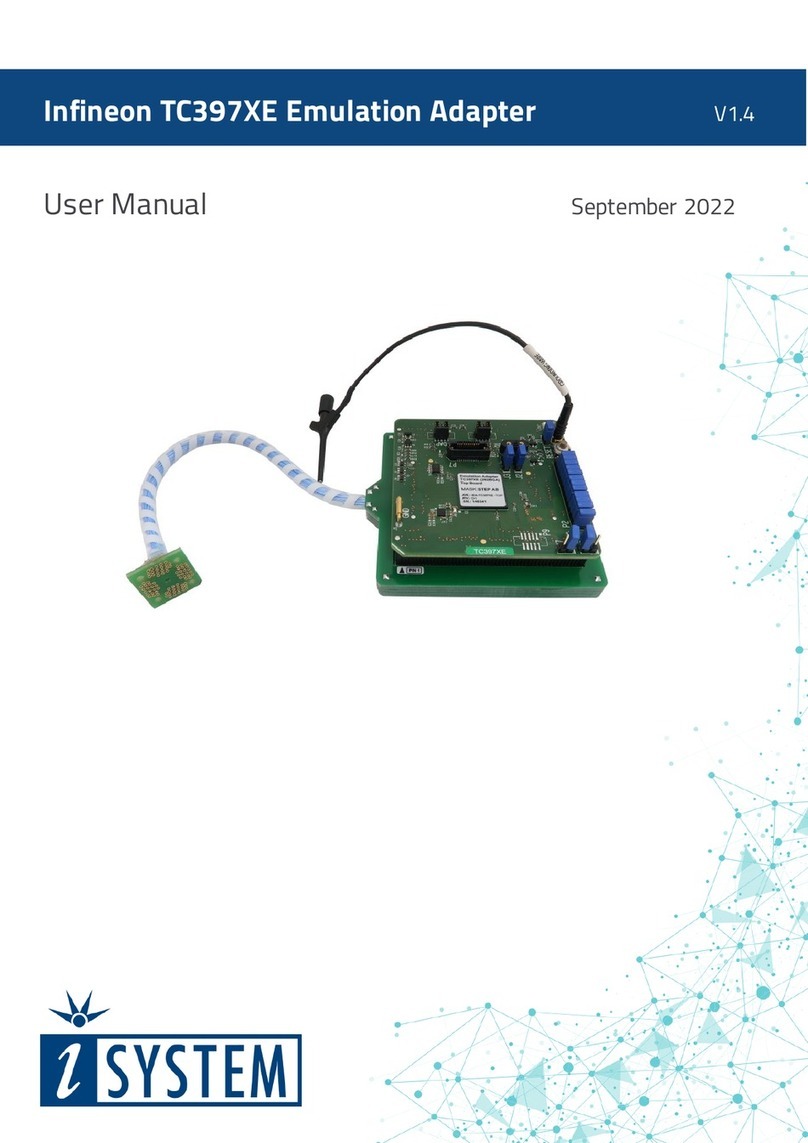
iSystem
iSystem Infineon TC397XE user manual