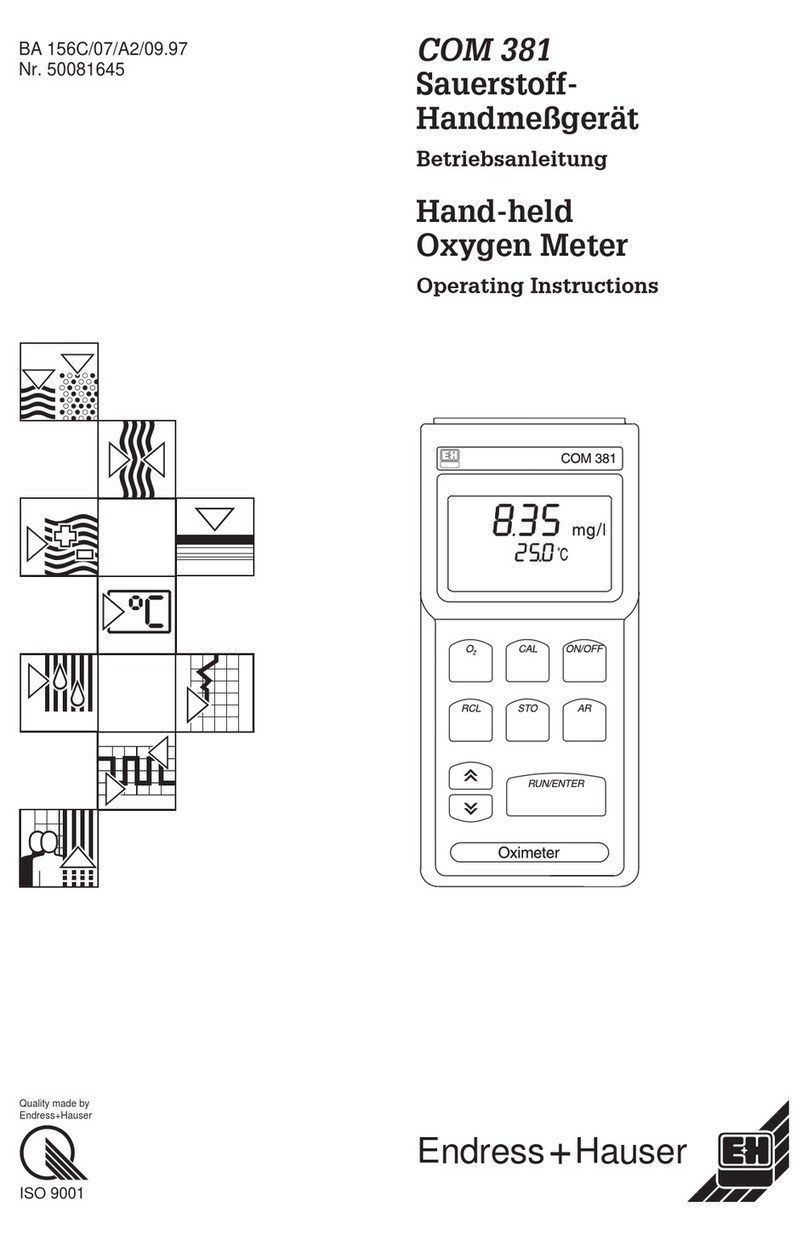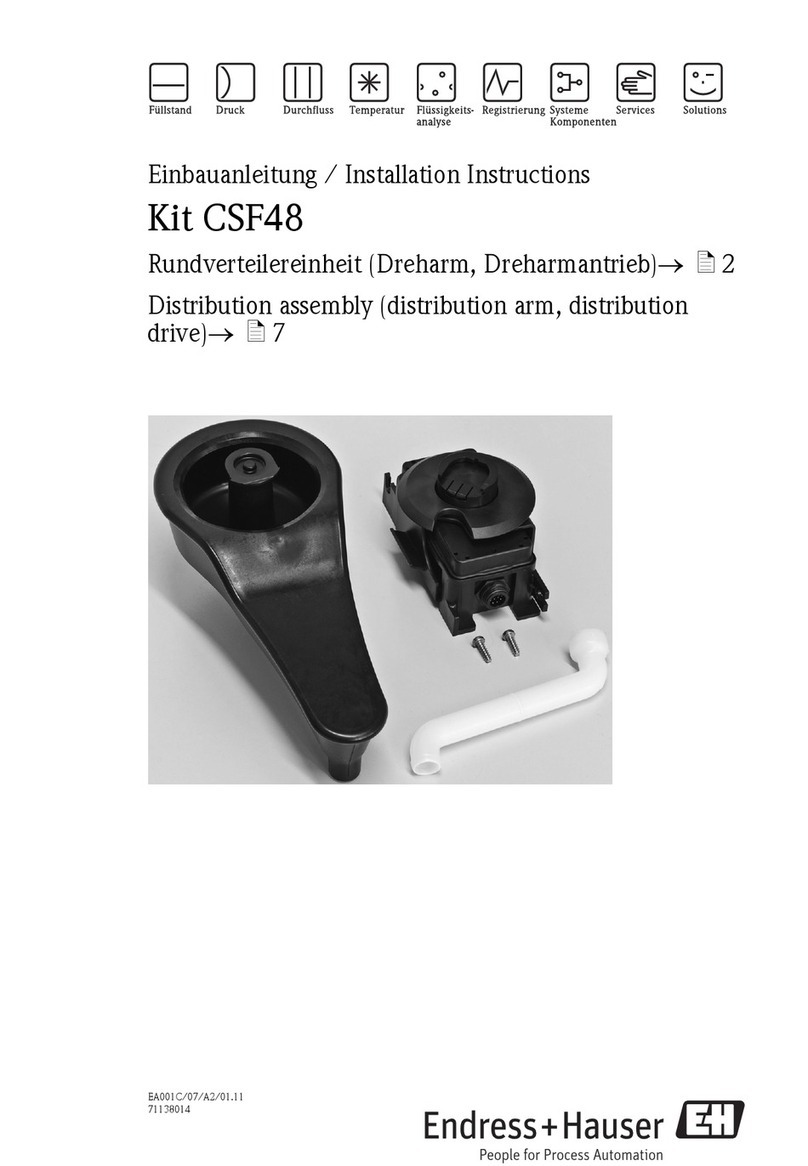Stamolys CA71CODcr
Endress+Hauser 3
Table of contents
1 Safety instructions . . . . . . . . . . . . . . . . 4
1.1 Designated use . . . . . . . . . . . . . . . . . . . . . . . . . . . . 4
1.2 Installation, commissioning and operation . . . . . . . . 4
1.3 Operational safety . . . . . . . . . . . . . . . . . . . . . . . . . . 4
1.4 Notes on safety icons and symbols . . . . . . . . . . . . . . 5
2 Identification . . . . . . . . . . . . . . . . . . . . 6
2.1 Device designation . . . . . . . . . . . . . . . . . . . . . . . . . 6
2.2 Scope of delivery . . . . . . . . . . . . . . . . . . . . . . . . . . . 6
2.3 Certificates and approvals . . . . . . . . . . . . . . . . . . . . 7
3 Installation . . . . . . . . . . . . . . . . . . . . . . 8
3.1 Incoming acceptance, transport, storage . . . . . . . . . . 8
3.2 Installation conditions . . . . . . . . . . . . . . . . . . . . . . . 8
3.3 Installation instructions . . . . . . . . . . . . . . . . . . . . . . 9
3.4 Installation examples . . . . . . . . . . . . . . . . . . . . . . . 12
3.5 Post-installation check . . . . . . . . . . . . . . . . . . . . . . 13
4 Wiring . . . . . . . . . . . . . . . . . . . . . . . . 14
4.1 Electrical connection . . . . . . . . . . . . . . . . . . . . . . . 14
4.2 Signal connection . . . . . . . . . . . . . . . . . . . . . . . . . 17
4.3 Switching contacts . . . . . . . . . . . . . . . . . . . . . . . . 18
4.4 Serial interface . . . . . . . . . . . . . . . . . . . . . . . . . . . 18
4.5 Connection of the sampling vessel . . . . . . . . . . . . . 19
4.6 Post-connection check . . . . . . . . . . . . . . . . . . . . . . 20
5 Operation . . . . . . . . . . . . . . . . . . . . . . 21
5.1 Display and operating elements . . . . . . . . . . . . . . . 21
5.2 Local operation . . . . . . . . . . . . . . . . . . . . . . . . . . . 22
5.3 Timers (version with back-flush pump only) . . . . . . 28
5.4 Modbus RS485 (optional) . . . . . . . . . . . . . . . . . . . 29
5.5 Calibration . . . . . . . . . . . . . . . . . . . . . . . . . . . . . . 30
6 Commissioning. . . . . . . . . . . . . . . . . . 31
6.1 Function check . . . . . . . . . . . . . . . . . . . . . . . . . . . 31
6.2 Switch-on . . . . . . . . . . . . . . . . . . . . . . . . . . . . . . . 31
7 Maintenance. . . . . . . . . . . . . . . . . . . . 34
7.1 Maintenance schedule . . . . . . . . . . . . . . . . . . . . . . 34
7.2 Replacing reagents . . . . . . . . . . . . . . . . . . . . . . . . . 34
7.3 Replacing pump hoses . . . . . . . . . . . . . . . . . . . . . . 36
7.4 Setting the hose cases . . . . . . . . . . . . . . . . . . . . . . 38
7.5 Replacing valve hoses . . . . . . . . . . . . . . . . . . . . . . 39
7.6 Cleaning . . . . . . . . . . . . . . . . . . . . . . . . . . . . . . . . 40
7.7 Placing out of service . . . . . . . . . . . . . . . . . . . . . . . 41
8 Accessories. . . . . . . . . . . . . . . . . . . . . 42
8.1 Collecting vessel . . . . . . . . . . . . . . . . . . . . . . . . . . 42
8.2 Reagents, cleaner, standard solutions . . . . . . . . . . . 42
8.3 Maintenance kit . . . . . . . . . . . . . . . . . . . . . . . . . . 43
8.4 Additional accessories . . . . . . . . . . . . . . . . . . . . . . 43
9 Trouble-shooting . . . . . . . . . . . . . . . . . 44
9.1 Trouble-shooting instructions . . . . . . . . . . . . . . . . . 44
9.2 System error messages . . . . . . . . . . . . . . . . . . . . . . 44
9.3 Process errors without messages . . . . . . . . . . . . . . 45
9.4 Spare parts . . . . . . . . . . . . . . . . . . . . . . . . . . . . . . . 46
9.5 Software history . . . . . . . . . . . . . . . . . . . . . . . . . . . 47
9.6 Return . . . . . . . . . . . . . . . . . . . . . . . . . . . . . . . . . . 47
9.7 Disposal . . . . . . . . . . . . . . . . . . . . . . . . . . . . . . . . . 48
10 Technical data . . . . . . . . . . . . . . . . . . . 49
10.1 Input . . . . . . . . . . . . . . . . . . . . . . . . . . . . . . . . . . . 49
10.2 Output . . . . . . . . . . . . . . . . . . . . . . . . . . . . . . . . . 49
10.3 Power supply . . . . . . . . . . . . . . . . . . . . . . . . . . . . . 50
10.4 Performance characteristics . . . . . . . . . . . . . . . . . . 50
10.5 Installation . . . . . . . . . . . . . . . . . . . . . . . . . . . . . . 51
10.6 Environment . . . . . . . . . . . . . . . . . . . . . . . . . . . . . 51
10.7 Process . . . . . . . . . . . . . . . . . . . . . . . . . . . . . . . . . 51
10.8 Mechanical construction . . . . . . . . . . . . . . . . . . . . 51
11 Appendix. . . . . . . . . . . . . . . . . . . . . . . 52
11.1 Operating matrix . . . . . . . . . . . . . . . . . . . . . . . . . . 52
Index . . . . . . . . . . . . . . . . . . . . . . . . . . 54