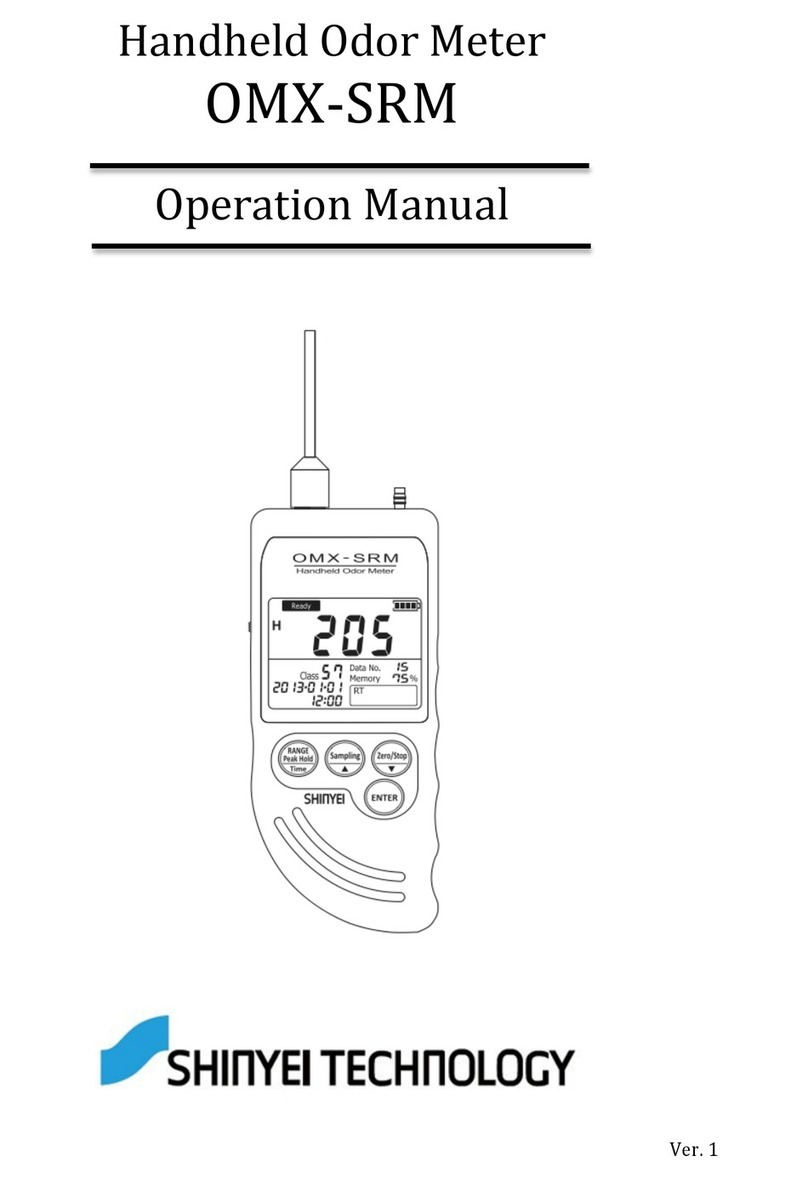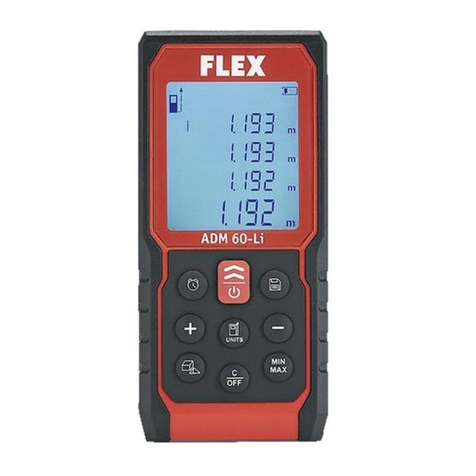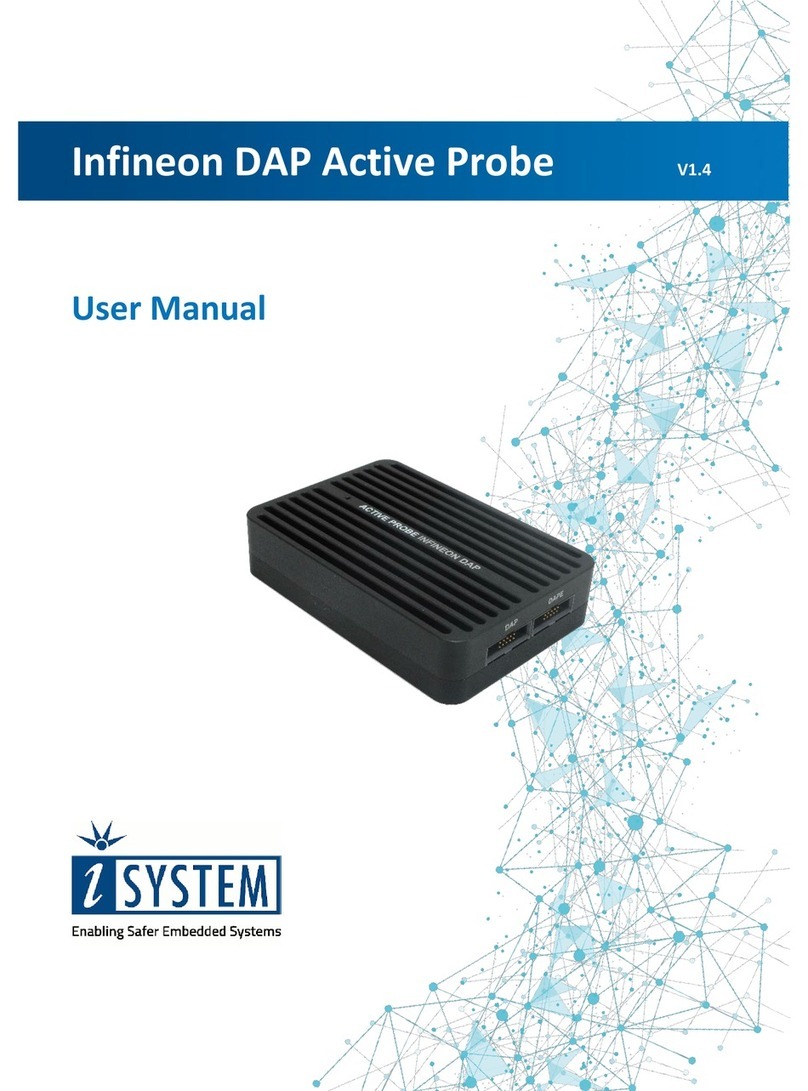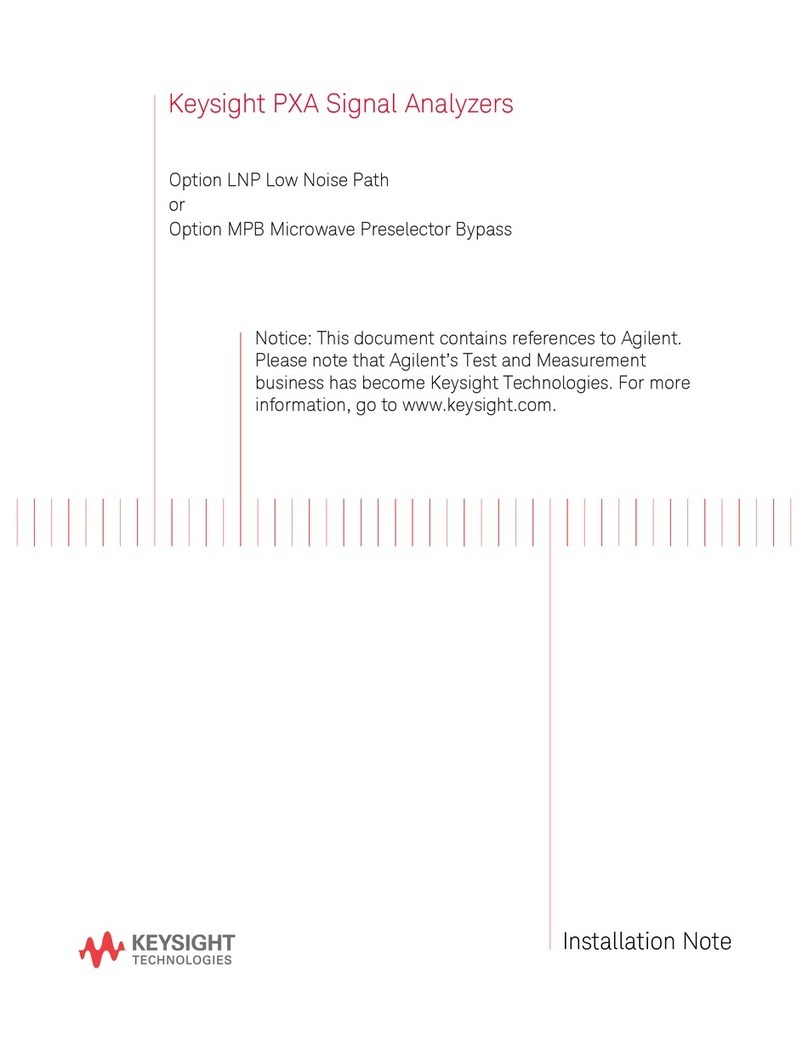Shinyei Technology OMX-TDM User manual

HandheldOdorMeter
OMX-TDM
OperationManual
Ver.1

2
Table of Contents
1. Introduction.........................................................................................................................................3
1-1 Supplied Component List ....................................................................................................3
1-2 Warning....................................................................................................................................4
1-3 Cautions....................................................................................................................................5
1-4 Unit Dimension ......................................................................................................................6
2. General Description…………………………………………………………………………………………………….7
2-1 Instrument Features.............................................................................................................8
2-1-1 LCD Display..........................................................................................................................8
2-1-2 Base Unit..............................................................................................................................9
2-3 Accessories...........................................................................................................................10
3. Measurement....................................................................................................................................11
3-1 Real-time Sampling Mode ................................................................................................11
3-1-1 Measurement Preparation...........................................................................................11
3-1-2 Measurement ..................................................................................................................11
3-1-3 Finish Measurement......................................................................................................10
3-2 Memory Sampling Mode...................................................................................................12
3-2-1 Measurement Preparations.........................................................................................12
3-2-2 Measurement...................................................................................................................12
3-2-3 No Memory Space...........................................................................................................12
3-3 Peak-hold Function............................................................................................................12
3-4 Zero-point Function...........................................................................................................12
4. How to Use Data Filing Software .................................................................................................14
4-1 How to Download Software .............................................................................................12
4-2 How to Install Software.....................................................................................................12
4-3 Preparation..........................................................................................................................12
5. Specification......................................................................................................................................20
6. Maintenance ad Servicing .............................................................................................................21
6-1 Replacement of ‘AA’ Alkaline Batteries........................................................................21
6-2 Replacement of Button Battery......................................................................................21
6-3 Maintenance of Air Purifying Unit.................................................................................22
6-4 Replacement of Filter for Suction Nozzle.....................................................................22
6-5 Troubleshooting.................................................................................................................23

3
1. Introduction
1-1 Supplied Component List
HandheldOdorMeterOMX-TDMhasbeenpackagedcarefullyandincludesallthecomponents
necessaryforfulloperation.Uponreceipt,checkthekitcontentscarefullytofindyoureceived
thefollowingitemsingoodcondition.
Theinstrumentkitcontains:
OMX-TDMBaseUnit 1
SuctionNozzle 1
ACAdaptor 1
ʻAAʼAlkalineBattery 4
USBConnectionCable 1
AirPurifyingUnit 1
ActivatedCarbon(50cc/bag) 1
ReplacementFilterforAirPurifyingUnit 4
ReplacementFilterforSuctionNozzle 5
OperationManual 1

4
1-2 Warning
WARNING
DonotuseanyadaptorsexceptsuppliedACAdaptor.
Donotuseinexplosiveatmosphere.
Thedeviceisnotdesignedforexplosionproof.
Donotuseitwherecombustibleand/orexplosivegasesexist.
Donotdismantlethebaseunit.

5
1-3 Cautions
CAUTIONS
Do not install, use, or store the unit at a place where:
-Ambienttemperatureisnotintherangeof-10to40 ºC.(14-104°F)
-Ambienthumidityexceeds90%R.H.
-Condensationoccursduetorapidtemperaturechange.
-Corrosiveand/orexplosivegasesexist.
-Directvibrationand/orstreamoccur.
-Mushdust,saltymaterials,and/orironpowdersexist.
-Staticelectrons,magnetic,and/orelectronicnoisecanoccur.
-Coolorwarmairfromconditionershasdirectinfluence.
-Theunitisexposedtodirectsunlight.
-Heatingoccursduetoheatradiation.
Do not use or store the unit at a place where the following gases exist:
-Extremelyconcentratedodor
-Cigarettesmokeand/oroilmist
-Siliconcompoundgasincludedinhairspray,adhesive,andsiliconrubberetc.
-Highconcentratedchloride,acidicsubstances,corrosivegas,andchlorofluorocarbonetc.
Exchangenewbatteriesifbatterystatusdisplays“Low.”
Donotuserechargeablebatteries.
Donotuseliquidsuchasbenzeneand/orthinnertocleantheunitsurface.
Donotblocksuctionnozzleand/orexhaustnozzle.

6
1-4 Unit Dimension
Unit:mm

7
2. General Description
HandheldOdorMeteristhemostpopularsimplifiedtoolforodoranalysis,whichenablesto
displayTVOCasToluene-valueDigitalIndicationnumericallybycomparingodorgasesand
purifiedair.
Thereadingshownondisplayiscalculatedbasedonouroriginalprinciple.
Byusingdatafilingsoftware,youcantransfermeasuringdatatoPCineasysteps.
Toluene-value Digital Indication
Simplyturnonthedeviceandstartmeasuring.
Real-timegasconcentrationconvertedintoTolueneconcentrationcanbemeasured
continuously.
Peak-hold Function
Maximumstrengthlevelcanberetained.
Memory Sampling Measurement Mode
Upto511measuringdatacanbesaveduponselectingsamplingrate:1,2,5,10,20,60,120,or
300seconds.
Transferring measuring data to PC
Byusingdatafilingsoftware,itcantransfermeasuringdataautomaticallyfromthedeviceto
PCduringmeasurement.
Or,italsocantransfersavedmeasuringdatafromthedevicetoPCanddrawillustratedgraph
automatically.
TodownloadOMX-TDMDataFilingSoftware,enterthefollowingURLandgoto:
http://www.odormonitor.com/download.html

8
2-1 Instrument Features
2-1-1 LCD Display
No.
Name Function
① Ready Afterturning,itwillbeblinkingforabouttenminutesforinitializing.
StartmeasuringafterʻReadyʼstopsblinking.
② Toluene-valueDigital
Indication GasconcentrationconvertedintoTolueneconcentrationisdisplayed
from0to9999inμg/㎥.
③ CalendarFunction Upper:Year-Month-Date
Lower:Hour-Time
④ PeakHold Maximumstrengthlevelcanberetained.
⑤ BatteryStatus
■■■■Full
■■■□Good‒Measurablefor3to4hours.
■■□□Moderate‒Measurablefor1to2hours.
■□□□Low‒Changebattery.
□□□□NoBattery
⑥ USB USBCableisconnected.
⑦ DataNo. Numberofstoreddataisshown.
⑧ Memory Remainingmemorycapacityisdisplayedfrom0to100%.
⑨ SamplingRate Selectsamplingrate:RT(*),1,2,5,10,20,60,120,or300seconds.
Real-timeSampling(*)‒Thevalueisdisplayedinevery3secondcontinuously.
ByusingDataFilingSoftware,thedataissavedperasecond.
MemorySampling‒Samplingratecanbeselected:1,2,5,10,20,60,120,or300seconds.

9
2-1-2 Base Unit (OMX-TDM)
No.
Name Function
①
-HoldthreesecondsforPeak-holdFunction.
-HoldandturnonthedeviceatthesametimetosetCalendar.
②
-SelectSamplingrate.
-SetCalendar.
③
-UseforZero-pointMode.
-SetCalendar.
④
ConfirmSamplingRateand/orZero-pointMode.
❶
PowerSwitch Turnonandoffthedevice.
❷
ACAdaptor
Port ACAdaptorisconnectedtotheport.
❸
SuctionNozzle Nozzletotakesamplingairand/orobjectgases.
❹
ExhaustNozzle
Samplingairand/orobjectgasesareexhausted.
❺
USBPort USBattachedUSBcabletoconnectthedevicetoPC.
❻
BatteryBox Openorclosetoreplacebatteries.
❼
HookPin Useforstraps.
Calendar Settings
1.Hold andturnonthedeviceatthesametime.
2.WhenʻYearʼisblinking,changetothearbitrarynumber.
3.Presstoconfirmthenumber.
4.RepeatStep2and3tosetmonth,date,hour,andminute.

10
2-2 Accessories
Name Function
ACAdaptor ACadaptorcanbeconnectedtothedeviceduringthe
measurement.
AirPurifyingUnit AttachtheunittoSuctionNozzleforZero-pointMode.
ActivatedCarbon Exchangeactivatedcarbonwhendeodorizingusing
AirPurifyingUnitisnoteffective.
ReplacementFilterforAirpurifyingUnit
ReplacethefilterwhendeodorizingusingAir
PurifyingUnitisnoteffective.
ReplacementFilterforSuctionNozzle Replacethefilterwhenitgetsdirt.
USBConnectionCable UseUSBConnectionCabletotransfermeasuringdata
fromthedevicetoPC.

11
3. Measurement
3-1 Real-time Sampling Mode
3-1-1 Measurement Preparation
1. PlacefiltertoSuctionNozzle.
2. AttachSuctionNozzletothedevicebeforemeasurement.
3. UseʻAAʼalkalinebatteriesorACAdaptor.
UseACadaptorforlongermeasurement.
4. Turnonthedeviceatcleanambient.
Ittakesabouttwominutesforthedeviceinitializingandstartmeasuring.
Atthepointwheninitializingisdone,thedevicesetsthepointasʻZeroʼpoint.
Togetthezeropointstable,initializingatcleanambientisrecommended.
AirPurifyingUnitisusedtosetʻZeroʼpointforcibly.(Goto3-5)
3-1-2 Measurement
1. TurnonthedeviceandwaitforabouttenminutesuntilʻReadyʼstopsblinkingand
initializingisdone.
2. Startmeasuring.
3. UseOMX-TDMDataFlingSoftwareifnecessary.
3-1-3FinishMeasurement
Turnoffthedevisewhenthedisplayedvalueshowsclosetoʻ0ʼ.
or

12
3-2 Memory Sampling Mode
3-2-1 Measurement Preparations
Referto3-1-1onPp11.
3-2-2 Measurement
1. PressbuttonuntilCalendarandSamplingRateonLCDdisplaystartsblinking.
2. SelectSamplingRatebypressing.
3. PresstofinishselectingSamplingRate.
4. Press,andtofinishMemorySamplingmeasurementandsavemeasuringdata.
3-2-3 No Memory Space
Memoryoverflowoccurswhentheinternalmemoryisfull.
Ifthereisnospaceremained,CalendaronLCDdisplaystartsblinking,andDataNo.becomes
ʻ0ʼ.
Todeletesavedmemoryinthedevice,pressʻSamplingʼandʻZero/Stopʼatthesametimewhile
thedeviceisoffandturnonthedevicewhilethetwobuttonsareheld.
*SavedmemoryinthedevicewillnotbedeletedautomaticallywhenitistransferredtoPC.

13
3-3 Peak-hold Function
PressʻRangePeak-holdʼbuttonforoverthreesecondsduringReal-timeSampling.
Bythisfunction,thehighestvaluewouldbekeepingdisplayeduntilthevaluesareexceeded
otherhighestvalues.
PressʻRangePeak-holdʼbuttonforoverthreesecondsagaintocancelthefunction.
*Thisfunctionwillnotbeshownonthesaveddata.
3-4 Zero-point Function
Afterthetwo-minuteinitializing,thedevicewilldisplaythevalueʻ0ʼregardlessofthe
measurementenvironment.
Ifyouwouldliketosetmeasuringvaluestoʻ0ʼforciblyormeasurevaluesmoreaccurate,
connectAirPurifyingUnitasshowninbelow.
1. PressʻZero/StopʼbuttonuntilCalendaronLCDdisplaystartsblinking.
2. PressʻEnterʼuntilCalendaronLCDdisplaystopsblinking.
3. PressʻZero/Stopʼbuttonagainafter1.IfyouwouldcanceloperatingZero-point
Function.
*IfyouproceedZero-pointFunctionatwheretheairispolluted,thedisplayedvalue
showsʻ0ʼatcleanairenvironment.

14
4. How to Use Data Filing Software
4-1 How to Download Software
SoftwareisusedtotransferdatafromthedevicetoPCbyusingUSBConnectionCable.
1. EnterthefollowingURLandgoto:
http://www.odormonitor.com/download.html
2. Enterpersonalinformationforproductregistration.
4-2 How to Install Software
1. OpenʻSetupTDMjp.msiʼ.
*InstallsoftwareunderWindowsTDMinistrativeprivileges.
2. Installationstartswithbelowwindow.ClickʻNextʼ.
3. CheckʻAgreeʼafterreadingtermsand
conditionsofSoftwareLicenseAgreement.
ClickʻNextʼ.

15
4. Selecttheplacewhereyouwouldliketoinstallthesoftware.
ClickʻNextʼ.
5. ClickʻNextʼ.
6. Ifbelowwindowappeared,clickʻYesʼtocontinueinstallation.
7. ClickʻCancelʼifneeded.

16
8. InstallationprocedurewillbecompletedbyclickingʻClose.ʼ

17
How to Install USB Drivers Software
InstallUSBDriversSoftwarebeforeconnectingUSBcabletoPC.
Todownloadthelatestversion,enterthefollowingURLandgoto:
http://www.silabs.com/product/mcs/Pages/USBtoUARTBridgeVCPDrivers.aspx
1. DecompressʻCP210xVCPWindows.zipʼinselectedfolder.
2. Openthedecompressedfile.
3. IfPCʼsCPUis32bit,clickʻCP210xVCPInstalerx86.exeʼ.
If64bit,clickʻCP210xVCPInstallerx64.exeʼ.
*Warningmessagewillappearifincorrectfileisclicked.

18
4. ClickʻNextʼ.
5. ConfirmLicenseAgreement,thecheckʻIacceptthisagreementʼ.
ClickʻNextʼ.
6. InstallationprocedurewillbecompletedbyclickingʻDoneʼ.
Reference
AfterinstallationofUSBDrivers
software,DeviceManagerwilldisplay
ʻSiliconLabsCP210xUSBtoUART
Bridge(COM).
AssignCOMnumberwillbedisplayed.

19
4-3 Preparation
ConnectthedevicetoPCbyUSBconnectioncable.
5-4HowtoOpenSoftware
1. Double-clickshortcuticonondesktop.
2. Or,gotoStart>AllPrograms>SHINYEITechnology>HandheldOdorMeter(OMX-
TDM).
3. MainScreenwillappear.
4. ReadHandheldOdorMeterDataFilingSoftwareManualfordetailedoperation
procedure.

20
5. Specification
DetectionMethod SemiconductorGasSensor
ObjectGas TVOC
SamplingMethod ContinuousSamplingwithBuilt-inPump
DetectionRange 0to9999μg/㎥inTolueneConcentration
DigitalLCDDisplay
Display 0to9999
ResponseTimeat90%:
Toluene:500μg/㎥within40seconds
Toluene:1500μg/㎥within60seconds
ResponseTime
Toluene:6000μg/㎥within60seconds
PowerSource TwoʻAAʼSizeAlkalineBatteriesorACAdaptor
*Batterylifeforcontinuousmeasurementsapprox.7hours.
ConsumedPower Approx.1100mWwithʻAAʼSizeAlkalineBatteries
StorageTemperatureRange 0to40ºC
Dimensions W74xL167.5xD35
Memory Upto32,732Data,Upto511files
Table of contents
Other Shinyei Technology Measuring Instrument manuals
Popular Measuring Instrument manuals by other brands
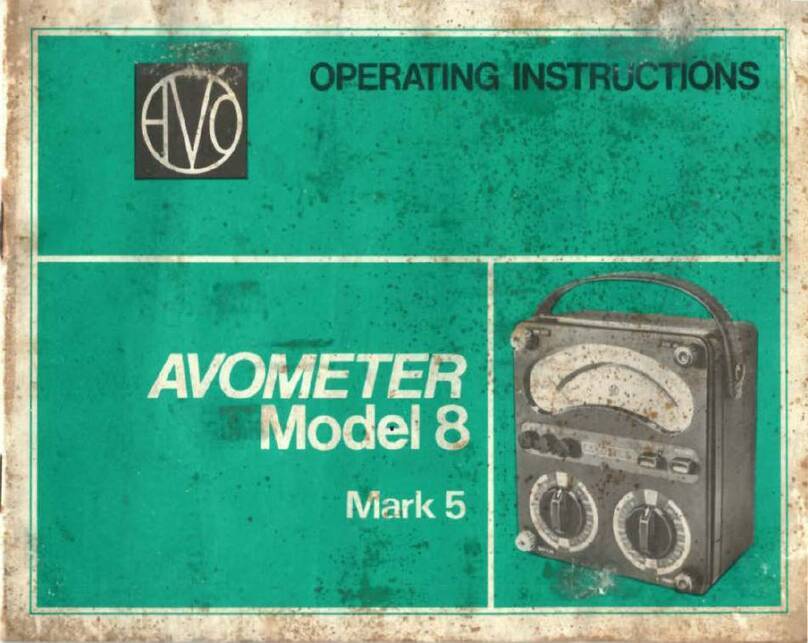
AVO
AVO AVOMETER 8 operating instructions

LTH Electronics
LTH Electronics MXD75 installation guide
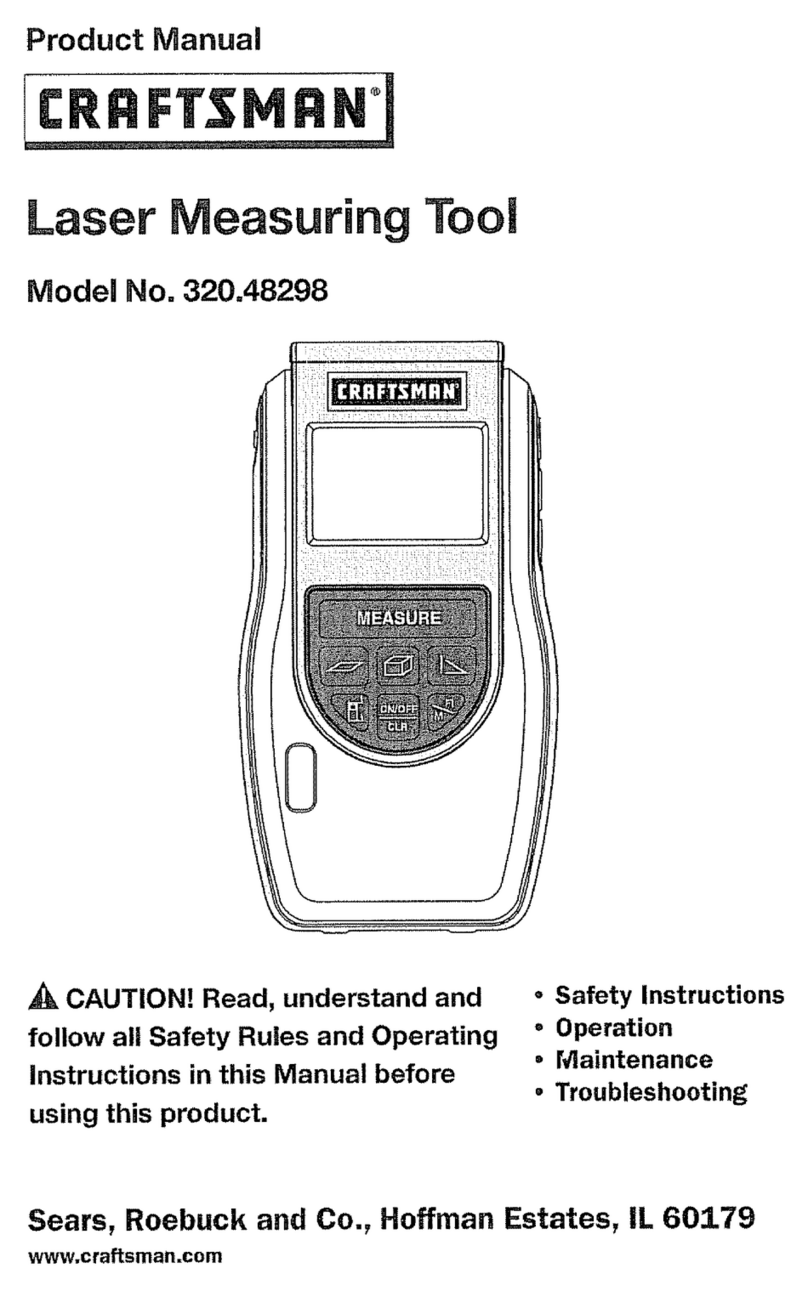
Craftsman
Craftsman 320.48298 product manual

OFFICINE OROBICHE
OFFICINE OROBICHE LL RG4 instruction manual

Milwaukee
Milwaukee MA888 instruction manual
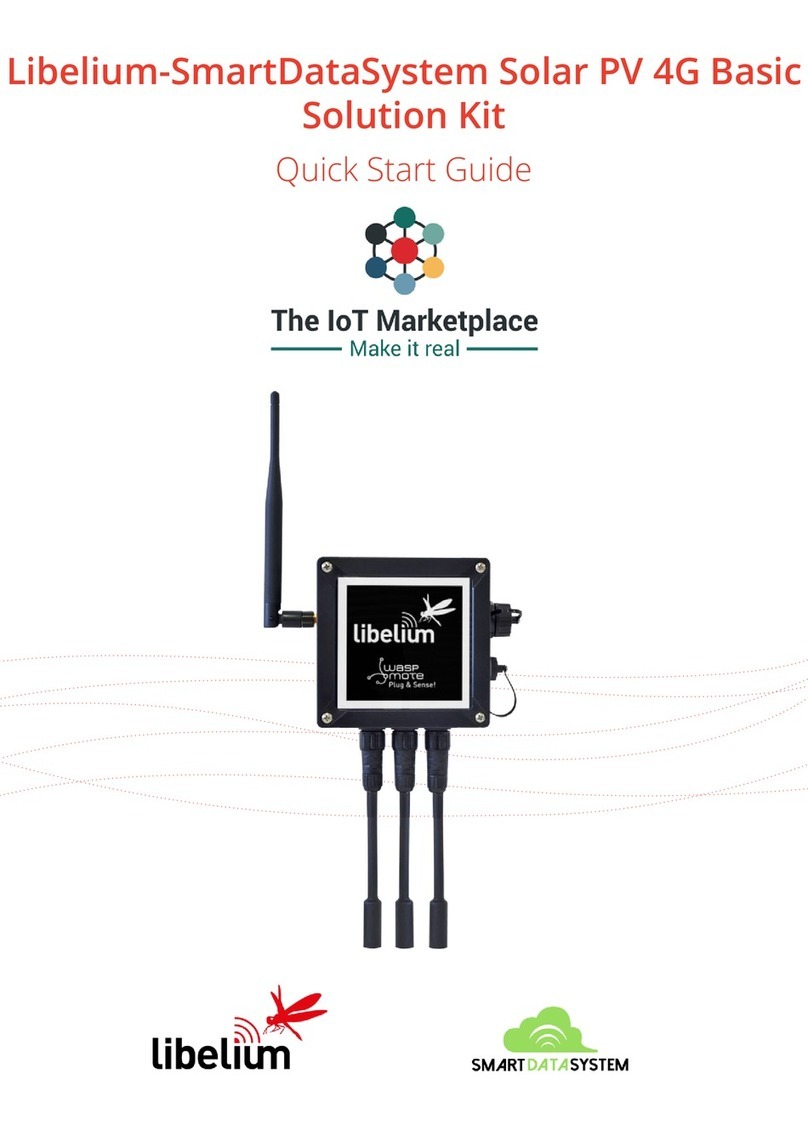
Libelium
Libelium SmartDataSystem Solar PV 4G Basic Solution... quick start guide

C-Tech
C-Tech H1820 product manual

Dover
Dover OPW SiteSentinel iSite installation manual

Jenoptik
Jenoptik LDM51 Series operating manual

MARTINDALE
MARTINDALE CM69 instruction manual
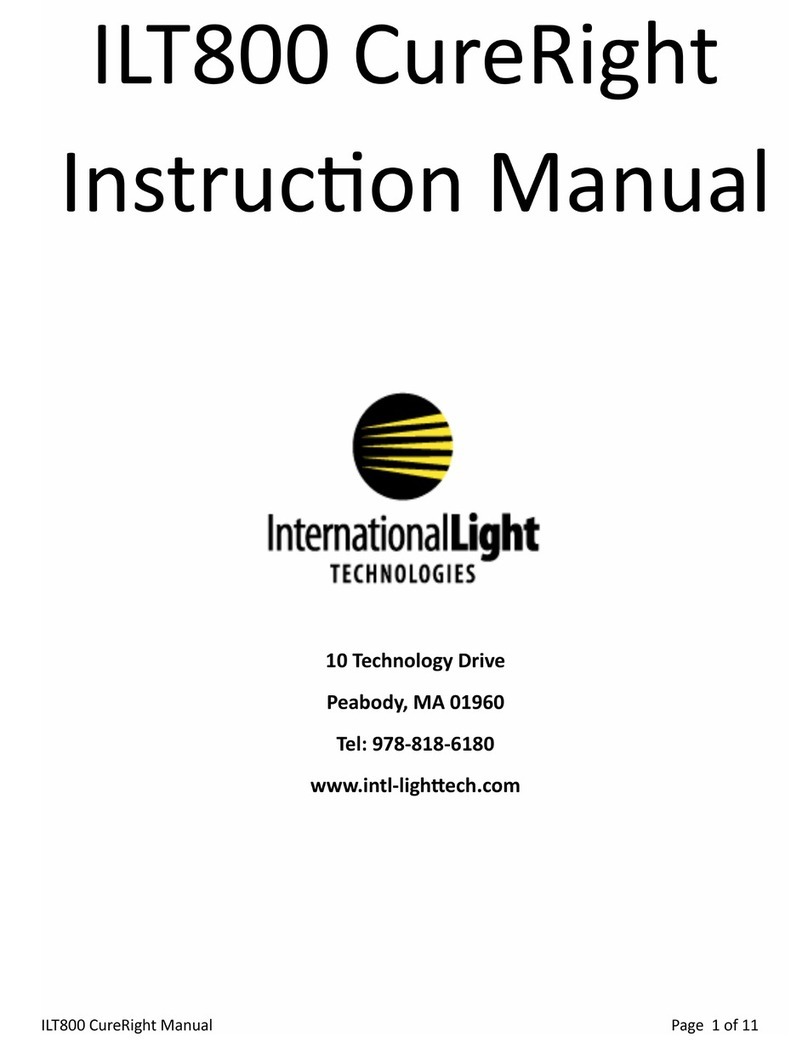
International Light Technologies
International Light Technologies CureRight ILT800 instruction manual
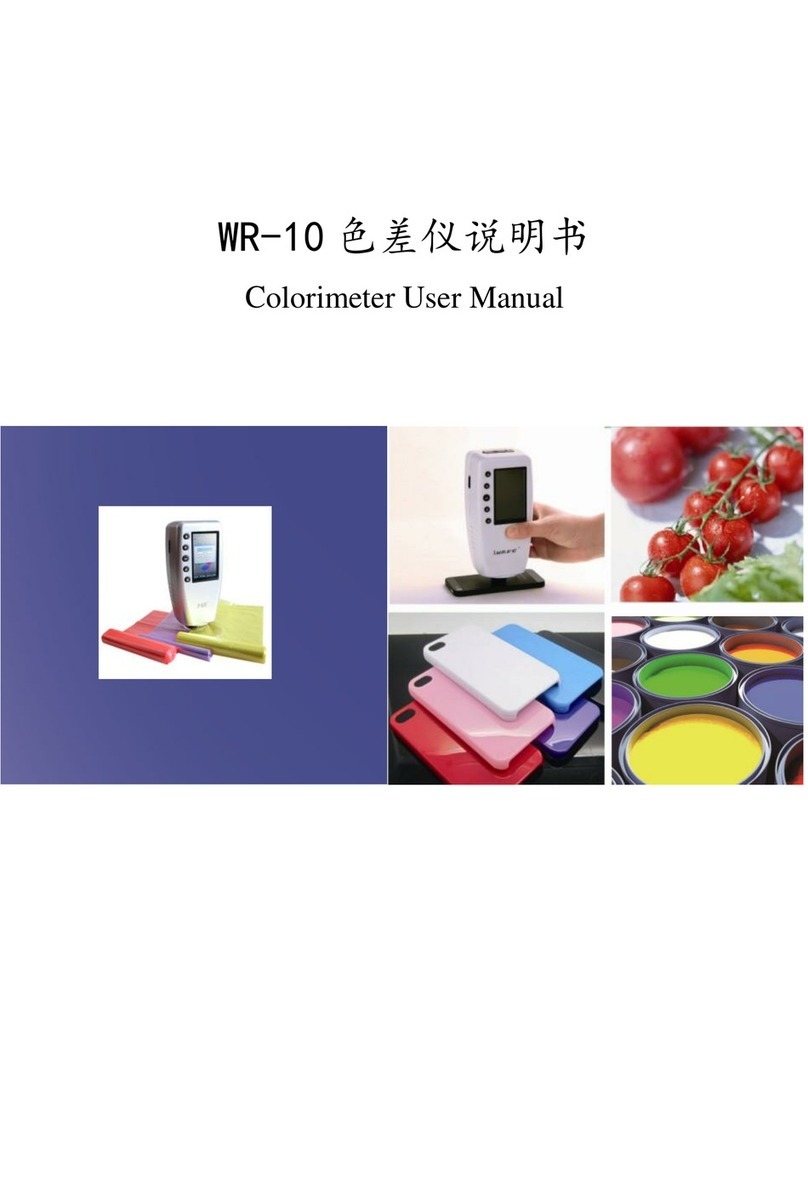
iWave
iWave WR-10 user manual