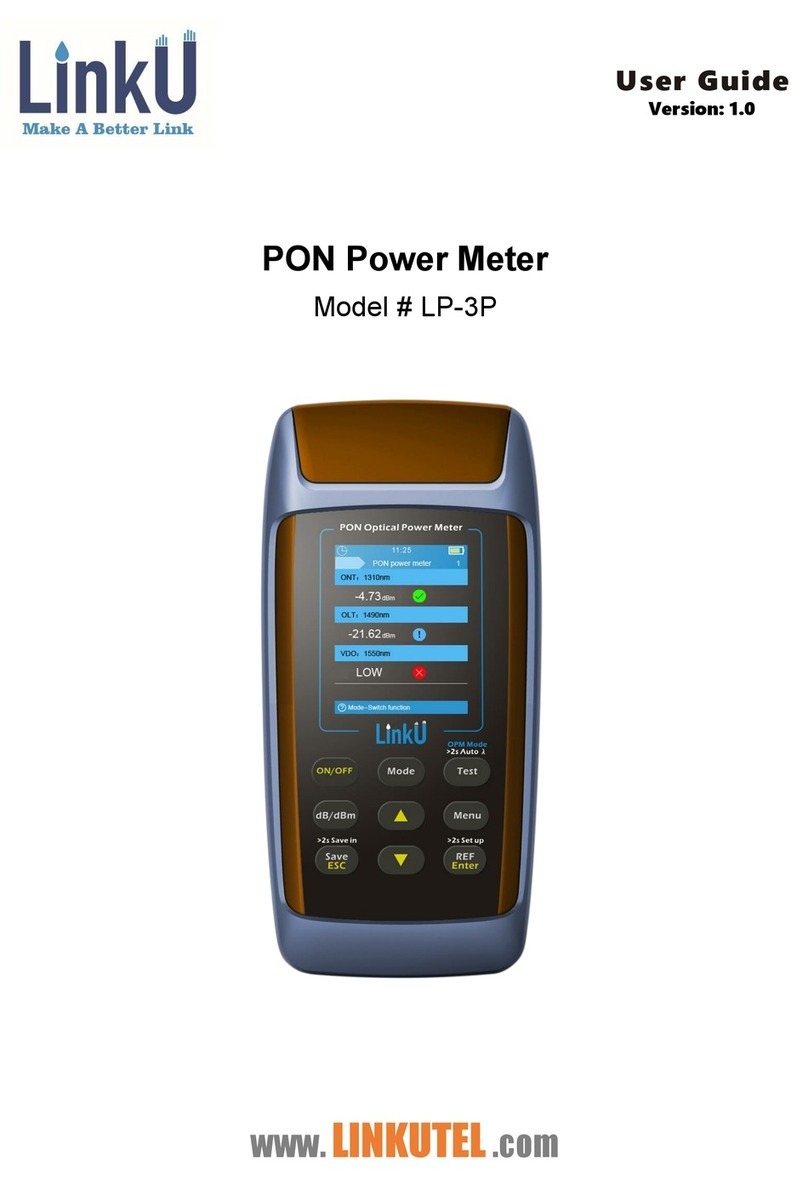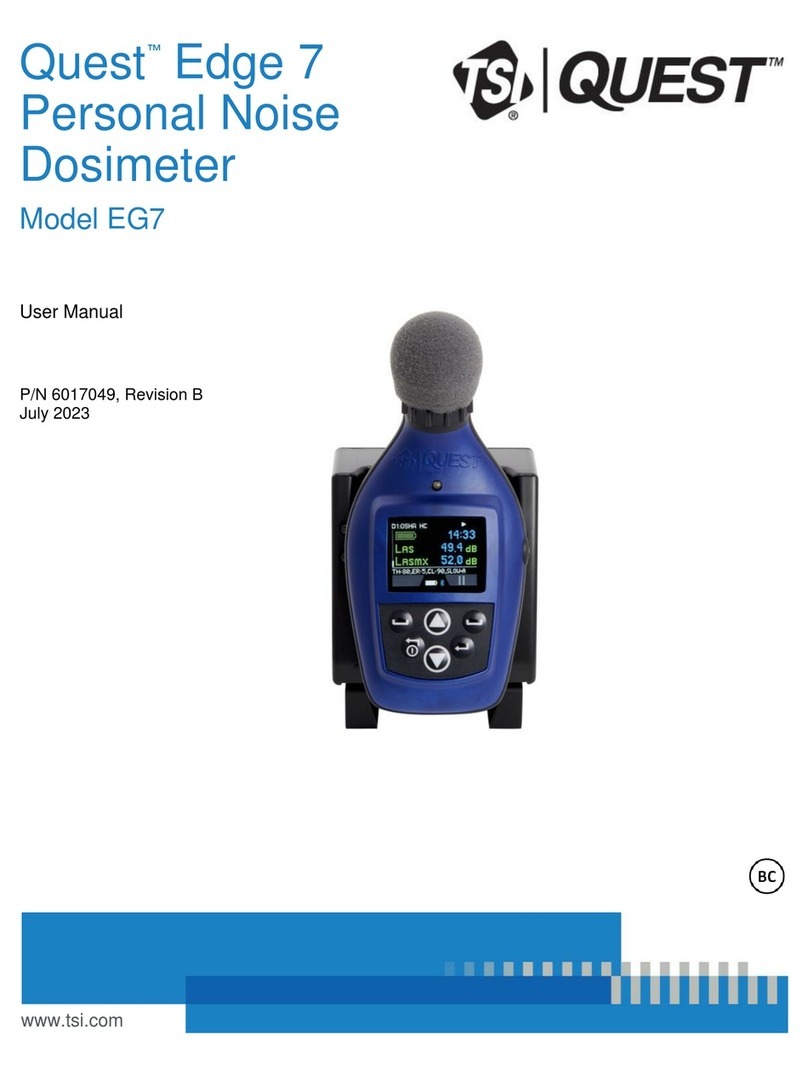Jenoptik LDM51 Series User manual

OPTICAL SYSTEMS I LASERS & MATERIAL PROCESSING I INDUSTRIAL METROLOGY I TRAFFIC SOLUTIONS I DEFENSE & CIVIL SYSTEMS
Laser Measuring Module LDM52_OEM
Operating Manual


User Advice
LDM52 OEM, Release 003, Revision 000
3
Date
Release
Revision
Remarks/ Modifications
04.03.2016
001
001
Preproduction –preliminary edition
28.07.2016
001
002
Figure 2 corrected
01.11.2016
002
000
2.2.+9. laser certification/ Company name changing
14.12.2017
003
000
Mass Production
CE
No part of this manual may be reproduced in any form (photograph, photocopy, microfilm or
any other procedure) without the prior written permission of JENOPTIK Advanced Systems
GmbH, nor may contents be processed, reproduced or distributed using electronic systems . This
operating manual was produced with the appropriate care. No liability will be accepted for dam-
age resulting from the non-observance of the information contained in this manual.
We reserve the right to modify the document following technical advancements.


Table of contents
LDM52 OEM, Release 003, Revision 000
5
1OVERVIEW................................................................................................................. 7
1.1 Symbols and references.............................................................................................. 7
1.2Warning signs ............................................................................................................ 7
1.3 General information ................................................................................................... 7
2SAFETY ADVICE.......................................................................................................... 8
2.1 Basic safety advice ..................................................................................................... 8
2.2 Laser class.................................................................................................................. 9
2.3 Transport and storage................................................................................................ 9
2.4 Cleaning and maintenance ......................................................................................... 9
2.5 Service ....................................................................................................................... 9
3INTENDED USE......................................................................................................... 10
3.1 Operating and storage conditions ............................................................................ 10
3.2 Improper use and possible error sources................................................................... 10
3.3 Warning signs and type plates.................................................................................. 11
4DEVICE DESCRIPTION............................................................................................... 12
4.1 Scope of delivery...................................................................................................... 12
4.2 Mechanical installation............................................................................................. 12
4.3 Device cable connector pin assignment .................................................................... 13
4.4 Laser beam image.................................................................................................... 14
5INSTALLATION AND COMMISSIONING..................................................................... 15
5.1 Commissioning ........................................................................................................ 15
5.2 Mechanical installation conditions............................................................................ 15
6PARAMETER SETUP AND MEASURING OPERATION .................................................. 16
6.1 General information ................................................................................................. 16
6.2 Measurement involving moving targets.................................................................... 17
6.3 Identification............................................................................................................ 17
6.3.1 ID recognition ......................................................................................................... 17
6.3.2 ID? –Online help ..................................................................................................... 17
6.4 Status ...................................................................................................................... 19
6.4.1 AS –Autostart......................................................................................................... 19
6.4.2 BR –Baud rate......................................................................................................... 20
6.4.3 HE –Heating adjustment ......................................................................................... 20
6.4.4 MCT –Output/ modification of the operating mode when starting a measurement
using the display................................................................................................................ 21
6.4.5 MF –Measuring frequency ...................................................................................... 21
6.4.6 MUN –Unit of the measured value.......................................................................... 22
6.4.7 MW –Measurement window .................................................................................. 22

Table of contents
6
LDM52 OEM, Release 003, Revision 000
6.4.8 OF –Offset.............................................................................................................. 23
6.4.9 PA –Parameter setting ............................................................................................ 24
6.4.10 PR –Parameter setting....................................................................................... 25
6.4.11 SA –Average value ............................................................................................ 26
6.4.12 SB –Stop bit of the serial output........................................................................ 26
6.4.13 SD –Data format of the serial interface output................................................... 27
6.4.14 SE –Error Mode................................................................................................. 29
6.4.15 SF –Scale factor................................................................................................. 30
6.4.16 SO –Set Offset................................................................................................... 30
6.4.17 SP –Separator for parameters............................................................................ 31
6.4.18 TE –Terminator.................................................................................................. 31
6.4.19 TP - Internal temperature ................................................................................... 32
6.4.20 Additional commands ........................................................................................ 33
6.5 Operating modes ..................................................................................................... 34
6.5.1 DM –Individual distance measurement.................................................................... 34
6.5.2 DT –Continuous distance measurement (distance tracking) ..................................... 34
6.5.3 CT –Continuous tracking......................................................................................... 36
6.6 Q1/Q2/Q3 –Switching output.................................................................................. 38
6.7 QA –Analog output................................................................................................. 40
6.8 TRI + TRO Trigger..................................................................................................... 42
6.8.1 Trigger function....................................................................................................... 42
6.8.2 TRI –Trigger input................................................................................................... 43
6.8.3 TRO –Trigger output............................................................................................... 44
7SERIAL INTERFACE AND COMMUNICATION SOFTWARE........................................... 45
7.1 Transmission protocol .............................................................................................. 45
7.2 Installation of the communication program.............................................................. 46
8ERROR PROCESSING................................................................................................. 50
9TECHNICAL DATA .................................................................................................... 51

Overview
LDM52 OEM, Release 003, Revision 000
7
1Overview
1.1 Symbols and references
•
Enumeration
Note / important note
Reference (to a text passage or illustration)
1.2 Warning signs
The sign Caution warns against dangers to health which may occur if this advice is not ob-
served
The sign Attention warns against possible damage to the device
The sign Information points to important information.
This sign indicates that special environmental protection guidelines must be observed when
disposing of the device.
1.3 General information
The laser distance meters of the LDM51 series have been designed for application in industrial
facilities.
Within the measuring range of 15 cm to 200 m the sensors work with a high accuracy of up to +
1 mm and at a variably adjustable measuring frequency of maximally 100 Hz.
Due to the excellent optical measuring performance of the LDM52 OEM, the sensors can be
used both indoors and outdoors, even in case of a high percentage of constant light.
When great distances of more than 50 m need to be measured, the sensor can be used in com-
bination with a reflector.

Safety advice
8
LDM52 OEM, Release 003, Revision 000
2Safety advice
2.1 Basic safety advice
Please read the safety and operating advice carefully, and observe the advice when
operating the LDM52 OEM laser distance measurement device.
Danger, laser radiation
The LDM52 OEM must not be taken apart unauthorized, otherwise laser radiation
can be emitted that can cause injuries to the eyes. Please observe all information
and guidelines for operating the laser.
Danger, electric shock
The LDM52 OEM may only be opened for repair purposes by the manufacturer. If
the device is opened arbitrarily without authorization, all warranty claims will ex-
pire.
The operating and storage conditions (see chapter 9) have to be observed. The
non-observance of this advice and the adverse use of the device can lead to inju-
ries of the user or to damage of the device.
Connectors may not be plugged or unplugged when voltage is applied. All installa-
tion work may only be carried out when no voltage is applied.
The device may only be operated as intended and in faultless condition.
Safety installations must not be rendered ineffective.
Safety and warning signs must not be removed.
The device is not shatter-proof. Do not let the device fall onto the ground, and
avoid any agitation.
The device may not be used in explosive environments; otherwise there is the dan-
ger of damage to the LDM52 OEM and the surrounding equipment, and of injuries
of the user.
ESD (electrostatic discharge) sensitive device.
Electrostatic charges readily accumulate on the human body and test equipment
and can discharge without detection. Although the circuits features proprietary
ESD protection circuitry, permanent damage may occur on devices subjected to
high energy electrostatic discharges. Therefore, proper ESD precautions are recom-
mended to avoid performance degradation or loss of functionality.
Improper handling leads to the loss of warranty.

Safety advice
LDM52 OEM, Release 003, Revision 000
9
2.2 Laser class
Based on the standard EN 60825-1:2014 the LDM52 OEM is in correspondence
with laser class 2.
When looking into the laser beam accidentally and for a short moment, the eye
will be protected by the eyelid closing reflex. The eyelid closing reflex can be af-
fected by pharmaceuticals, alcohol and other substances.
2.3 Transport and storage
The LDM52 OEM laser distance meter is delivered in standard packaging. All kinds of transport
are permitted. It is recommended to store the unit inside the transport packaging until it is used.
Please observe the storage conditions.
2.4 Cleaning and maintenance
The LDM52 OEM does not require any maintenance. To ensure trouble-free measurements, the
optical surfaces through which the laser beam exits and enters must be free of deposits. Dust
can be removed using an air brush. In case of dirt that is hard to remove, please contact the
manufacturer.
The device must not be cleaned using solvents or mechanical tools.
Mechanical or electrical modifications of the device are not permitted.
2.5 Service
In case that repair work is necessary, please send the device to the address below:
JENOPTIK I Defense & Civil Systems
JENOPTIK Advanced Systems GmbH
BU Sensors / Service Department
Pruessingstrasse 41
07745 Jena
Germany
If you have any questions, please contact us via telephone, fax or e-mail:
Telephone: +49 3641 65 3660
Fax: +49 3641 65 3573
E-mail: sensor.sales@jenoptik.com

Intended use
10
LDM52 OEM, Release 003, Revision 000
3Intended use
3.1 Operating and storage conditions
Operating temperature
- 10 °C … + 40 °C
Storage temperature
- 40 °C … + 70 °C
Humidity
15% … 60%, non-condensing
The LDM52 OEM has to be used in a closed housing only.
3.2 Improper use and possible error sources
The unit may be used only as prescribed.
Please do not remove any labels and type plates.
Repair work must not be performed by the user. In case of questions or doubt, the man-
ufacturer is to be consulted. For contact data see section 2.5.
In order to obtain correct measuring values the following advice is to be observed:
1. Measurements against the sun or onto surfaces with low reflectivity in very
bright environments can result in faulty measurements.
2. Measurements through glass, optical filters, Plexiglas or other translucent materi-
als are possible to a limited extent but can result in measurement errors.

Intended use
LDM52 OEM, Release 003, Revision 000
11
3.3 Warning signs and type plates
Laser label 655 nm einfügen
The LDM52 OEM works with a class 2 laser.
When looking into the laser beam accidentally and for a
short moment, the eye will be protected by the eyelid clos-
ing reflex.
The eyelid closing reflex can be affected by pharmaceuticals,
alcohol and drugs.
This device may be used without any additional safety pre-
cautions when the following advice is observed:
Do not look directly into the laser beam.
Do not look at the laser beam using optical instru-
ments.
Do not point the laser beam at other people.
Type plate
The type plate shown is an example. Type and serial number
(SN) may differ from this image.

Device description
12
LDM52 OEM, Release 003, Revision 000
4Device description
4.1 Scope of delivery
Designation
Part no.
LDM51_Measuring Module OEM
012890-400-22
PLease use following reflection foils for long range measurements:
Designation
Part no.
Remarks
Reflective tape Oralite 5200, 300x300
012890-001-28
300 mm x 300 mm
measurements from as low as 50 m
Reflective tape Oralite 5200, 1000x1000
012890-002-28
1 m x 1 m
measurements from as low as 50 m
Reflecting tape Oralite special, 300x300
012890-003-28
300 mm x 300 mm
measurements from as low as 0.15 m
4.2 Mechanical installation
The LDM52 OEM can be screwed on using 4 pieces fastening screws M2.5 (length to be chosen
depending on the counter piece).
Connector Samtec,
The zero point for measurement is identical with the housing front face.
When the LDM52 OEM in a standard housing is used outdoors under extreme environmental
conditions, an additional weather protector (e.g. cover plate in a small distance to the LDM) is
recommended. Otherwise, moisture may enter the device due to rapid temperature changes.
Legend:
Tief –deep
Strahlaustritt –laser emission point
Figure 1 LDM51_Measuring Module OEM, dimensions

Device description
LDM52 OEM, Release 003, Revision 000
13
4.3 Device cable connector pin assignment
PIN
Signal
Description
1
5P
Power 5 + 0.5 V DC
2
TXD
RS232 TxD: level 3,3V CMOS
3
GND
Ground
4
RXD
RS232 RxD: level 3,3V CMOS
5
GND
Ground
6
Q1
Switching output Q1: level 3,3V CMOS
7
GND
Ground
8
Q2
Switching output Q2: level 3,3V CMOS
9
GND
Ground
10
Q3
Switching output Q3: level 3,3V CMOS
11
GND
Ground
12
TRIG
Triggerinput and output: level 3,3V CMOS
13
GND
Ground
14
QA
Analog output (3 … 21mA): load impedance ≤ 500Ω
15
NBOOT
Boot input (low active)
16
HEIZ_EN
Controller output for heater (high active) ;level 3,3V CMOS
Figure 2 Connector, pin configuration
Related connector, female inclusive flat cable: FFSD-08-D-06.00-01-N (Samtec)
Inverse polarity protection is provided.
Overvoltage protection is provided up to a maximum of 5.5 V DC.
Open, unused cable wires must be insulated.

Device description
14
LDM52 OEM, Release 003, Revision 000
4.4 Laser beam image
The laser beam of the LDM52 OEM has a divergence of 0.13 mrad x 0.17 mrad (width x height).
The diameter of the laser spot on the exit lens measures 4 mm.
The table below shows the size of the laser spot in dependence on the distance. The laser spot
has an elliptical shape.
Distance
Laser spot width
Laser spot height
1 m
5 mm
5 mm
5 m
3 mm
3 mm
10 m
4 mm
5 mm
50 m
6 mm
7 mm
100 m
26 mm
34 mm
200 m
52 mm
68 mm
The above-mentioned laser spot holds approx. 50 % of the entire laser energy. An aura with less
energy forms around that spot.

Installation and commissioning
LDM52 OEM, Release 003, Revision 000
15
5Installation and commissioning
5.1 Commissioning
Remove the packaging of the LDM52 OEM.
Check the delivery for completeness.
Examine the device and the accessories for damage.
The delivery is without connecting cable.
If the LDM52 OEM should be operated as a stand alone unit a service cable must be prepared
which supplies the LDM52 OEM with voltage and connects the unit to PC (e.g.USB).
Related connector, female inclusive flat cable: FFSD-08-D-06.00-01-N (Samtec)
Where the LDM52 OEM is taken into operation for the first time, we recommend carrying
through the configuration steps at a laboratory or office.
The device can be configured using a communication program.
For example, the program HyperTerminal (included in Win32 operating systems) or any other
communication program can be used.
In order to parameterize the device using a communication program, the LDM52 OEM must be
connected to supply voltage and a PC (see chapter 4.3).
5.2 Mechanical installation conditions
Fastening of LDM52 OEM through the front side with four M2.5 screws.
Please adjust the length of the screws to the local conditions.
The screws are not a part of the delivery.

Parameter setup and measuring operation
16
LDM52 OEM, Release 003, Revision 000
6Parameter setup and measuring operation
6.1 General information
The LDM52 OEM is parameterized using the serial interface. Precondition for programming via
serial interface is a connection provided by a terminal program (e.g. HyperTerminal --> see chap-
ter 7).
The set parameters are stored in an EEPROM.
The last entered data will be available upon restarting.
Retrieval of parameters
Input PARAMETER <ENTER> <ENTER> = CR = (0x0D)
Setting of parameters
Input PARAMETER VARIABLE <ENTER>
The variables are described with the individual parameters.
Several variables are separated by spaces (0x20).
Starting a measurement (operating modes) Input COMMAND <ENTER>
Stopping a measurement <ESC> <ESC> = (0x1B)
Distances are always entered in 0.1 mm (100 µm).
The scale factor SF has no influence on the input parameters.
Example: Input
3.20 m = 32000
The output values shown in the manual are examples. They may vary depending on the settings
and environmental conditions.
Whenever an incorrect or incomplete command is entered, the following responses are shown:
? The input does not contain any parameter or command.
e.g.: HELLO<ENTER>
Parameter with current value Entry of a parameter with incorrect figure/ parameterization
e.g.:
Input: SAxxx<ENTER>
Output: SA 10 (where SA = 10 prior to input)

Parameter setup and measuring operation
LDM52 OEM, Release 003, Revision 000
17
6.2 Measurement involving moving targets
Where measurements involve a moving object or the LDM52 OEM is moved during measuring,
this will have an impact on the accuracy of the measured value.
This must be observed particularly when calculating average values (parameter SA).
Measurement jumps and/or considerable changes in the reflectivity of the target surface can pro-
long the measurement period.
In case of a fixed output frequency (parameter MF), this may result in no measured value being
generated within the predefined time. A warning or error message will be displayed instead.
6.3 Identification
6.3.1 ID recognition
When entering the command ID, the LDM52 OEM will respond by displaying the manufacturer’s
data in the following order: Device type, serial number, manufacturer’s part number, firmware
version, time stamp.
Query:
ID
Response (example): Lumos 175008 012890-001-22 V5.17.0328 17-08-14.10:09
6.3.2 ID? –Online help
By entering the command ID?, the user will obtain an overview of all available operations and
parameters described in the following sections.
Query:
ID?
Response:
Command List: Command must start with correct beginning, e.g.: "DM2" = "DM 2".
(%u) declares the option of adding a positive integer to change the parameter.
(%d) declares the option of adding an integer to change the parameter.
(%f) declares the option of adding a floating-point number to change the parameter.
(%s) declares the option of adding a string (e.g. "cm" in case of MUN) to change the parameter.
(%b) declares the option of adding a boolean value (0 = false, or 1 = true) to change the parameter.
**Identifications**
ID? - Prints this help.
ID - Prints the firmware ID.
**Status/Parameters**

Parameter setup and measuring operation
18
LDM52 OEM, Release 003, Revision 000
TP - Prints the temperature of the device.
PA - Prints all parameters.
PR - Resets the parameters to firmware defaults.
SA (%u) - Prints/Changes average. Co-domain: [1, 50].
MF (%f) - Prints/Changes measurement frequency. Co-domain: [0.0, 100.0], (0 == auto).
MW (%u %u) - Prints/Changes the expected ranged for measurements in 'mm / 10'.
MUN (%s) - Prints/Changes the unit of the measurements. Co-domain: {mm, cm, dm, m, in/8, in/16, in, ft, yd}.
OF (%d) - Prints/Changes the offset in 'mm / 10'. Co-domain: [-5000000, 5000000].
SD (%u %b %b %b) - Prints/Changes the output format.
Q1 (%d %u %d %b) - Prints/Changes the parameterization of switching output Q1.
Q2 (%d %u %d %b) - Prints/Changes the parameterization of switching output Q2.
Q3 (%d %u %d %b) - Prints/Changes the parameterization of switching output Q3.
QA (%u %u) - Prints/Changes the parameterization of the analog output QA.
TRI (%u %u) - Prints/Changes the parameterization of the input trigger TRI.
TRO (%u %u) - Prints/Changes the parameterization of the output trigger TRO.
BR (%u) - Prints/Changes the baudrate of the serial port. Co-domain:
{1200,2400,4800,9600,14400,19200,28800,38400,56000,57600,115200,128000,230400,256000}.
SB (%f) - Prints/Changes the stopbits of the serial port. Co-domain: {0.5, 1.0, 1.5, 2.0}.
AS (%u) - Prints/Changes the autostart commands. Co-domain: {1 .. 12}.
TE (%u) - Prints/Changes the terminator. Co-domain: {1 .. 10}.
SE (%u) - Prints/Changes the behaviour on errors. Co-domain: {0 .. 2}.
SP (%u) - Prints/Changes the character that separates the values (e.g. distance and temperature). Co-domain:{1 .. 5}
SF (%f) - Prints/Changes the scaling factor. To use [MUN] set "SF 0". Co-domain: [(+/-)0.001, (+/-)10.000].
HE (%d %d) - Prints/Changes the heating thresholds.
MCT (%b) - Prints/Changes the tracking mode, started from the menu. Co-domain: {0 == standard, 1 == continous}.
**Operation Mode**
DR - Restarts the device (does not reset parameters).
LF - Deactivates laser diode.
DM - Starts single (precise) measurement.
DT - Activates/Deactivates tracking mode.
CT - Activates/Deactivates contineous tracking mode.
SDT - Deactivates tracking modes.
LN - Activates laser diode.
SH - Stops heating till next restart.

Parameter setup and measuring operation
LDM52 OEM, Release 003, Revision 000
19
6.4 Status
6.4.1 AS –Autostart
The autostart function defines the behavior of the LDM52 OEM after a cold boot.
After the connection to the supply voltage and the internal start-up routine the LDM52 OEM will
automatically execute the command and send the data to the available outputs.
A figure from the table below must be entered.
The output shows the command.
Query:
AS
Set:
ASx
Range of parameter x:
1 …6, 13 … 18 (see table below)
Standard:
5
Output: Autostart commands [AS]: DT
Depending on the measurement mode used, it takes max. 6 sec from applying the supply
voltage to the point where the first measured value is put out.
Parameter x see table below
Value x
Command
Meaning
1
ID
Output of device identification
2
ID?
Output of command list
3
TP
Output of internal device temperature
4
DM
Start of individual measurement
5
DT
Start of continuous measurement
6
CT
Start of quick continuous measurement
Following parameters are usable if pin 16/ HEIZ_EN (controller output of external heater) is connected
Value x
Command
Meaning
13
SH
Heating is deactivated
14
SH ID
Heating is deactivated + output of device identification
15
SH TP
Heating is deactivated + output of internal device temperature
16
SH DM
Heating is deactivated + start of individual measurement
17
SH DT
Heating is deactivated + start of continuous measurement
18
SH CT
Heating is deactivated + start of uninterrupted continuous measurement
This manual suits for next models
2
Table of contents
Other Jenoptik Measuring Instrument manuals
Popular Measuring Instrument manuals by other brands

PerkinElmer
PerkinElmer LAMBDA 265 Assembly/installation instructions

digi-tech
digi-tech AT Wizard M5 manual

Unit
Unit UT204R user manual

AutomationDirect
AutomationDirect ProSense DPM2 Series user manual
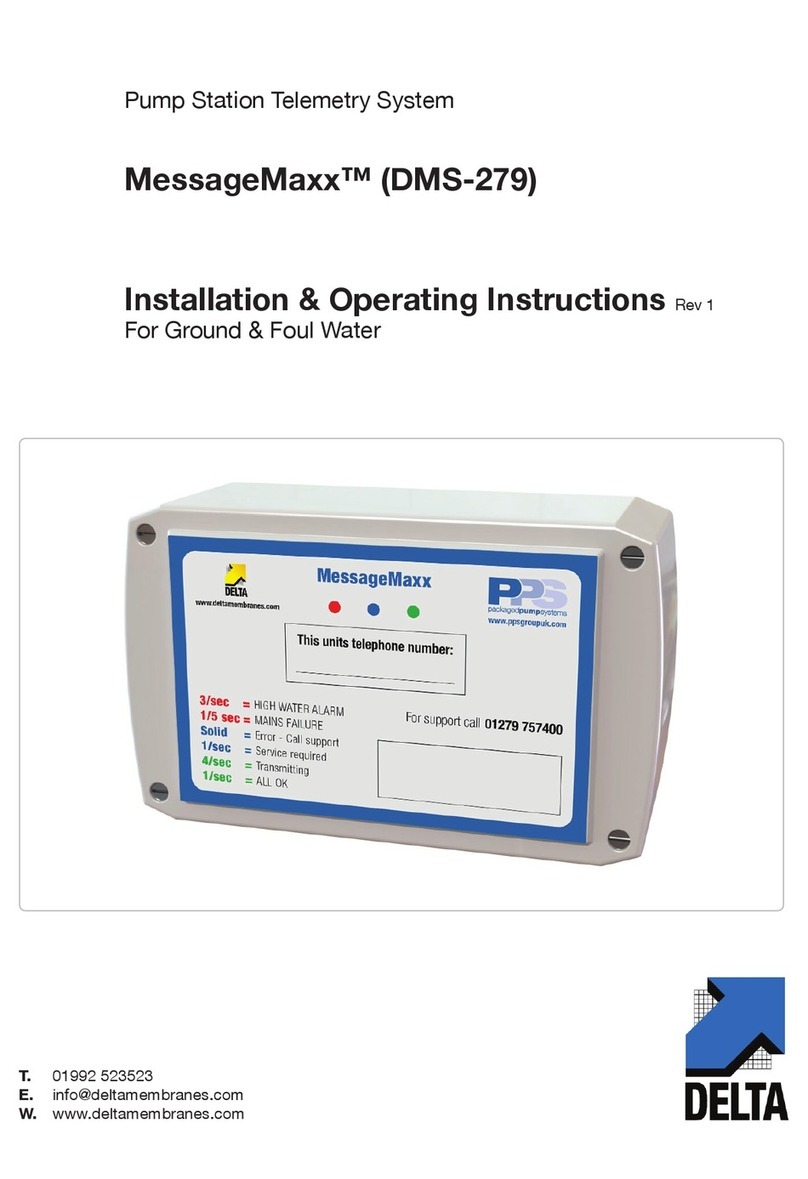
Delta
Delta MessageMaxx DMS-279 Installation & operating instructions
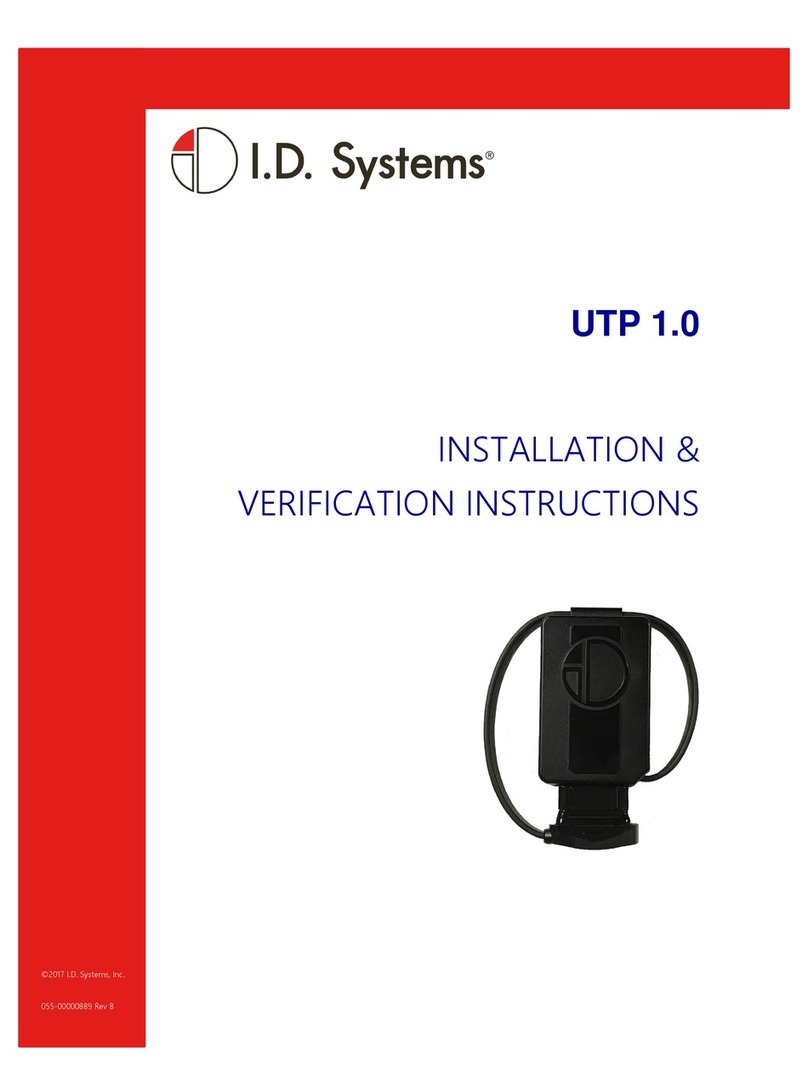
I.D. Systems
I.D. Systems UTP 1.0 INSTALLATION & VERIFICATION INSTRUCTIONS