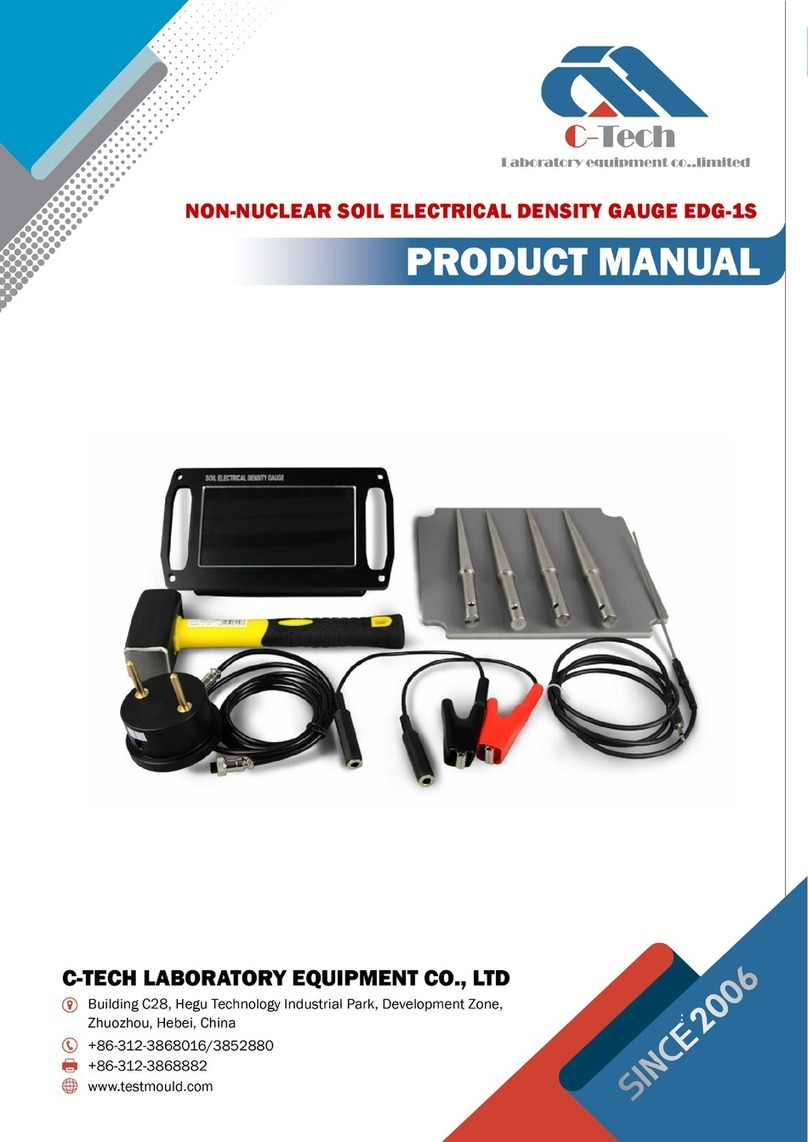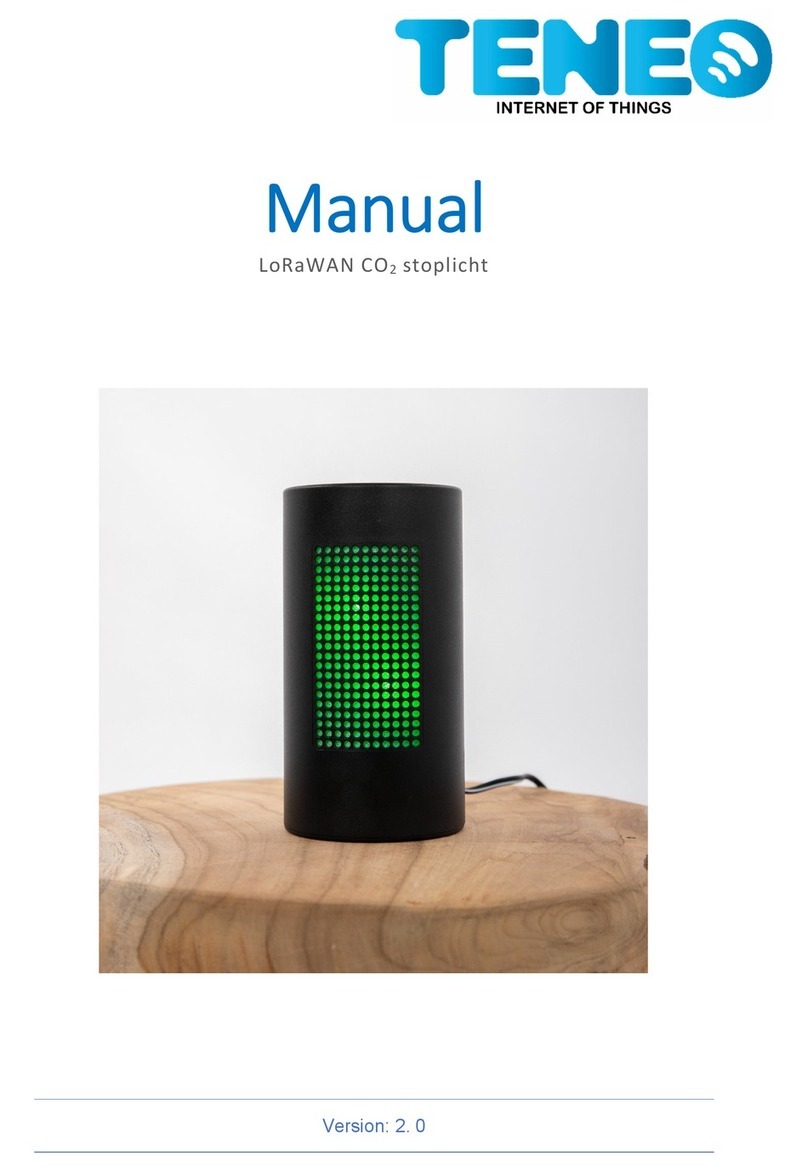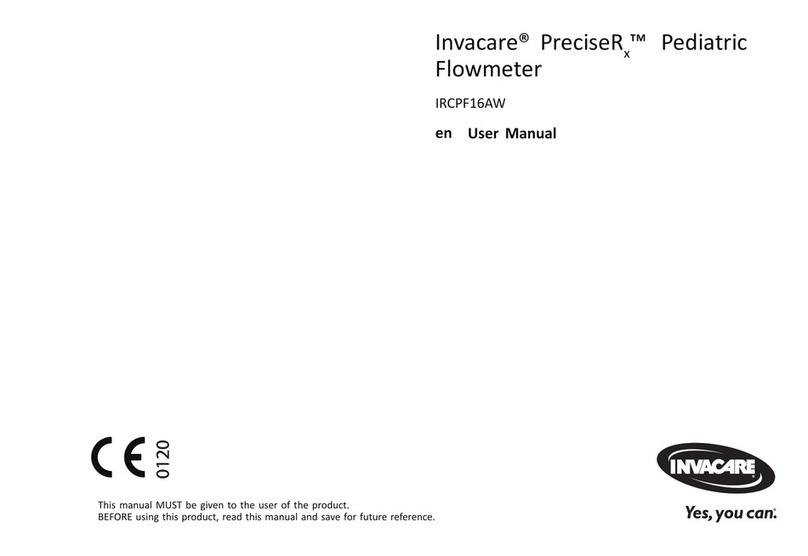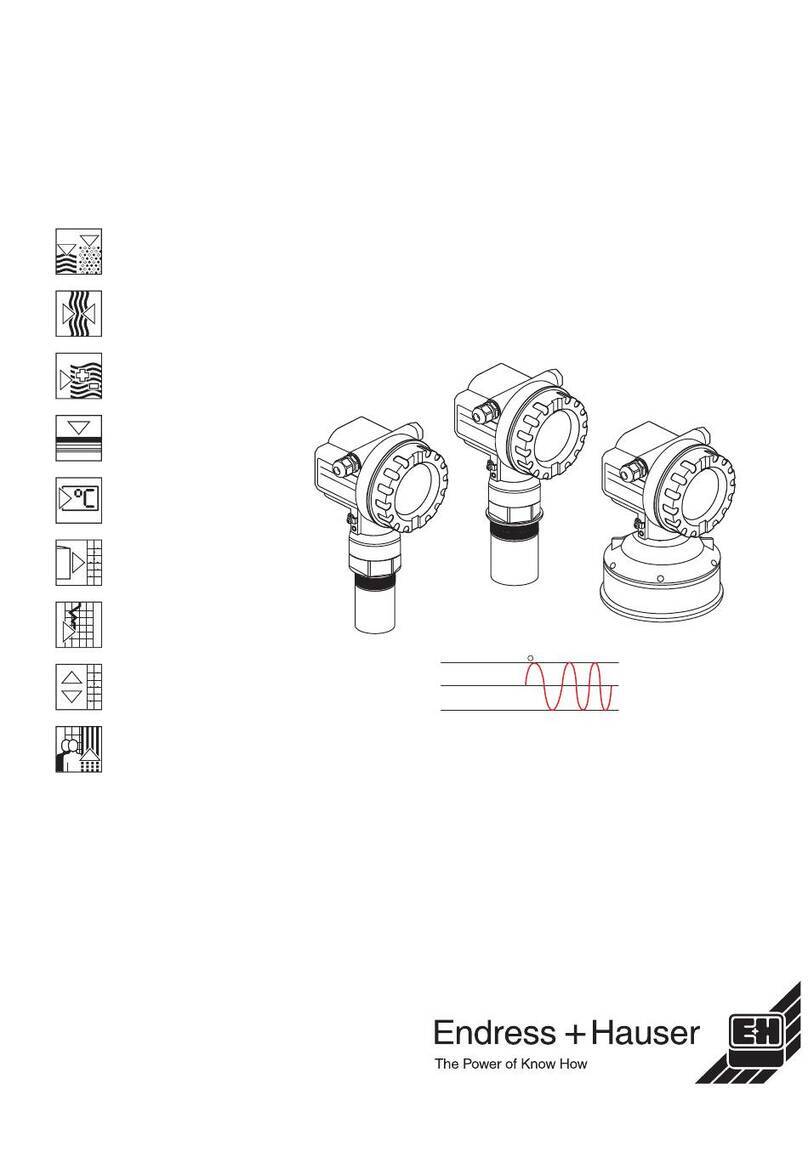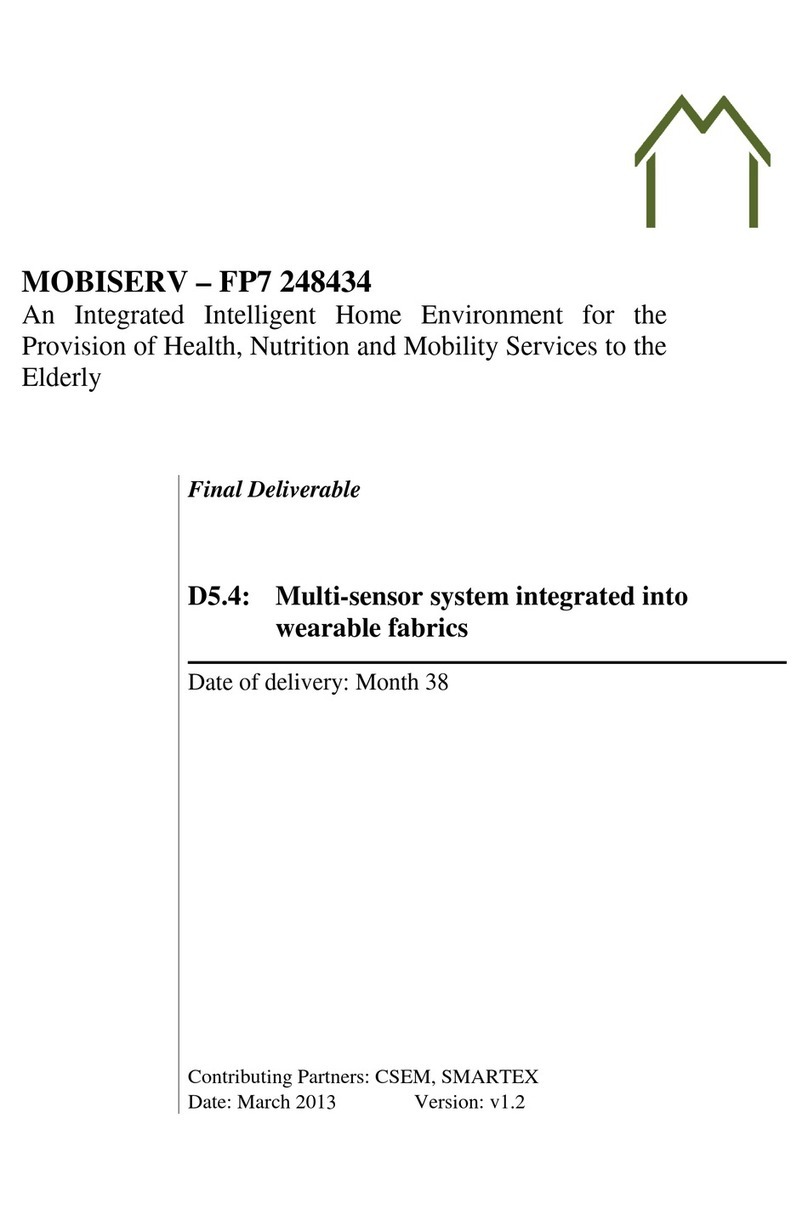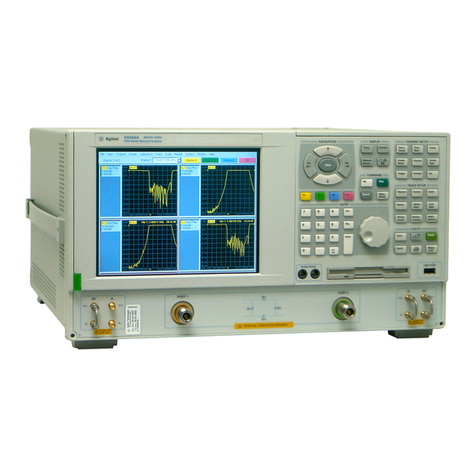C-Tech H1820 User manual

I
LARGE-CAPACITY VACUUM PYCNOMETER SET H1820

I
CONTENTS
I. Description ......................................................................................................................................................1
II. Technical specifications .................................................................................................................................1
III. Operation .........................................................................................................................................................1
IV. Matters need attention ..................................................................................................................................2
V. Digital vacuum gauge .....................................................................................................................................3

-1 -
I. Description
This instrument is suitable for measuring the theoretical maximum relative density of asphalt mixture
by vacuum method. It is used for asphalt mixture ratio design, road investigation or road construction
quality management to calculate void ratio and compaction degree. Not suitable for asphalt mixtures
with porous aggregates with water absorption greater than 3%.
II. Technical specifications
Power supply
220v±10℅ 50Hz
Vibration motor input power
40w
Handheld digital vacuum gauge, negative pressure range
0 - 100kpa
Test requirement
3.7Kpa(±0.3)
Working mode
manual
Container volume
18000ml Class A negative pressure container
Vibration mode
Continuous vibration
Dimensions
440×440×520mm
Weight
About 30kg
III. Operation
①. Connect the equipment to the vacuum pump and vacuum gauge.
②.Turn on the vacuum gauge. For operation methods, refer to V. Digital Vacuum Gauge. The
vacuum gauge displays the current atmospheric pressure and temperature.
③.Start the vacuum pump and the value of the vacuum gauge decreases. When the observed value
is 3.7kpa (± 0.3), turn off the vacuum pump to maintain the pressure. Start the vibration motor,
observe the bubbles in the container until there are no bubbles, then turn off the vibration
motor(the knob on the left side of the switch is used to set the vibration time). Observe the
vacuum gauge. When the pressure exceeds the range of 3.7Kpa(±0.3), turn on or off the vacuum
pump in time to maintain the pressure.
④.After the test, open the top switch of the container. Slowly release the pressure to gradually

- 2 -
restore the pressure in the container to atmospheric pressure (no more than 8KPa per second).
IV. Matters need attention
①.The instrument is equipped with an air drying device to ensure that the gas entering the vacuum
pump is dry gas. If it is found that water is drawn into the pipeline due to wrong operation, the
back cover of the box should be opened, and the drying device should be opened for drying.
②.After the vacuum pump is started, if the value of the barometer stops, it means that the container
is not tightly sealed or the pipeline is leaking.
③.After the test, the container should be cleaned in time, and the water traces on the container,
lid, vibration table and instrument should be wiped.
④.After unpacking, install the instrument horizontally in a dry, ventilated and clean place, and the
ambient temperature should not exceed 40°C.
⑤.It is strictly forbidden to drop water into the instrument box due to operating errors.
⑥.Except for oil change and drying the drying device, it is strictly forbidden to dismantle the
protective plates of each part of the instrument if it is not a professional technician of the
company.
⑦.Precautions for maintenance of vacuum pump:
The temperature of the pumped gas cannot exceed 40℃, and the operating environment
temperature is: 5℃-40℃.
It is strictly forbidden to run without oil. Do not block the exhaust port when the pump is
running. During the test, oil mist-like gas will be emitted from the box, which is a normal
phenomenon.
Long-term work should always pay attention to whether the pump oil is sufficient. The oil in
the fuel tank cannot be lower than the center of the oil mark. Insufficient oil will affect
performance and even damage components.
To keep the oil clean. The new oil needs to be changed every 250-300 hours after the new
pump is used. If the pump oil becomes dirty, turbid, enters water or other volatile substances

-3 -
during use, it should be replaced with new oil in time to avoid affecting the vacuum degree
or unable to operate. It is best to use vacuum pump oil, or mechanical oil above No. 20.
Before replacing the new oil, it should be turned on for 15-30 minutes to thin the oil. After
stopping the pump, unscrew the oil drain screw and drain all the dirty oil in the pump. Then
pour 300ml of new oil from the air inlet, start the motor to run for 1 minute to clean the
inside of the pump chamber. Repeat 2-3 times, and after confirming the cleaning, pour in
new oil.
V. Digital vacuum gauge
Our product is a digital vacuum gauge to accurately measure micro change of pressure in vacuum.
You can use the vacuum gauge to monitor the performance of refrigeration systems and heat pumps
(usually during commissioning). And you can gauge the real-time pressure of the refrigeration system
in vacuuming, thus gathering information relevant to dehydration and cleaning foreign body (such as
oil, external gas and etc.). Digital vacuum gauges parallel with vacuum pumps (making vacuum) in
utilization and further, refrigerant gauges (emulation or digital) are often employed to monitor
refrigeration system.
Technical specifications
Vacuum tolerance
±(10%lndicating value+10microns)
(100-1,000microns)
Working temperature
-10~50℃
Storage temperature
-20~50℃
Temperature scale
-10~50℃
Temperature resolution
0.1℃
Parameters
mmHg, inHg, umHg, ftH2O, cmH2O, inH2O, Pa, Kpa, mbar, bar, Kg/cm2, psi, oz/in2
Measurement cycle
0-26.66mbar / 0-20,000microns
Vacuum resolution
1micron (0-1,000microns)
10microns (1,000-2,000microns)
100microns (2,000-5,000microns)
500microns (5,000-10,000microns)

- 4 -
5,000microns (10,000-20,000microns)
Set value of the alarming threshold
Unit
Set point
Resolution
mbar 0-9999 0.01
bar 0-9.99999 0.1
Structure
Operation guidance
Press the to turn on the device, and press again the power button to choose turn on or off
the backlight.
A
LED Screen
B
Unit Switch
C
ON/OFF
D
℃/℉ Switch
E
DIF Mode
F
Max/Min Data Mode
G
Hold Data

-5 -
Press the “UNITS” to choose the needed pressure unit.
Press the “Max” to switch between the maximum and the minimum pressure.
“DIF” is identical with “SET”. Press “DIF” for some time accompanied by ℃/℉ and “MAX” to
designate the alarming value of vacuum pressure, and confirm by pressing “HOLD”.
Press “℃/℉” to switch the unit of temperature.
Mode
Divided into normal and monitoring mode
The mode is normal When the device is turned on, and in short time press the “HOLD button”
for monitoring mode. Again short press it to exit the monitoring mode. Under the monitoring
mode, the temperature is showed normal, with the SET light on the screen flashing, Whose cycle
is 1 Hz. The buzzer sounds once every three seconds. If the current pressure is lower than the
designated pressure at this time, an alarm will run. In Which period, the backlight flashes and
the buzzer alarms continuously, whose frequency is 1 Hz. The alarming will automatically
disappear, or pressing any key, or automatically disappear after 30 seconds, when current
pressure is higher than the set pressure, and after that, the device is still in the monitoring mode.
Under monitoring mode or normal one, long pressing “HOLD” will enter the set screen of
alarming pressure, at Which time, SET lights for a long time with six “0” (000000) on the screen.
Decimal point will be displayed in light of the present unit, at which time the rightmost digit
flashes. At this preference, short pressing “SET” could switch the location of cursor. “Max” is for
digit plus and “℃/℉” is for digit minus. (set range 0-99kpa) Short press “HOLD” to exit and
reserve, whose designation value will be saved in single-ship micro-computer. During the process,
short press “Units” to exit the settings.
Calibration
Divided into four modes
Under normal mode, long press “HOLD” to enter calibration mode.
At this time lighting Cal, the upper row of digit exhibits 1, and short press the “HOLD button” to

- 6 -
switch the calibration mode. The upper row of digit shows 1 or 2 or 3 or 4, and short press the
“Units” to exit the calibration mode 1. Atmospheric correction: showing CAL-1 means snort
pressing the “HOLD”, and at this time the show of the lower row of Nixie tube shifts from empty
to sequentially lit --, and returns to the normal mode. This calibration is just a translation curve
(exercised under atmospheric pressure ) (the air pressure needs, during calibration, greater than
85kap, otherwise a fault will appear).
Calibration mode 2, vacuum calibration: showing CAL-2 , short press the “HOLD1”.At this time,
firstly judge whether the current air pressure is lower than15kpa. If it isn't, the lower row of Nixie
tube will exhibit Error, and press any key to return to the normal. If it is, the exhibition of the lower
row of Nixie tube will shift from empty to --, and return to the normal mode. This calibration will
change the slope of the curve (performed in the vacuum environment) (the air pressure needs
lower than 15kap, during calibration, otherwise a fault will appear).
Calibration mode 3, custom calibration: showing CAL-3, short press the “HOLD” the lower row of
Nixie tube will show six “0” (000000), and the decimal point will be displayed at paralleled
position in light of the current unit. At this time, the rightmost number will flash. In this preference,
short press the “HOLD” to switch the cursor location, and “Max” is for digit minus, “℃/℉ key” for
digit plus (settings range 0-60kpa). After setting the value, short press the “HOLD”: for
calibration, and at this time, the exhibition of the lower row of Nixie tube shifts from empty to
sequentially lit -- and returns to the normal. This calibration will change the slope of the curve
(under specified negative pressure).
Calibration mode 4: resume the factory-set calibration value, showing CAL-4, short press the
“HOLD”, and the pressure curve will return to the factory settings.
Warranty
Thank you for choosing our products, we will provide you with the following services and promises.
The warranty period of this product is 1 year.
After the warranty period expires, repairs will be charged for replacement parts.
After the failure, please contact the manufacturer, we will give you the most complete service in
the shortest time.

- 7 -
The following items are not covered by the warranty:
Man-made faults are not covered by the warranty.

- 8 -
Table of contents
Other C-Tech Measuring Instrument manuals