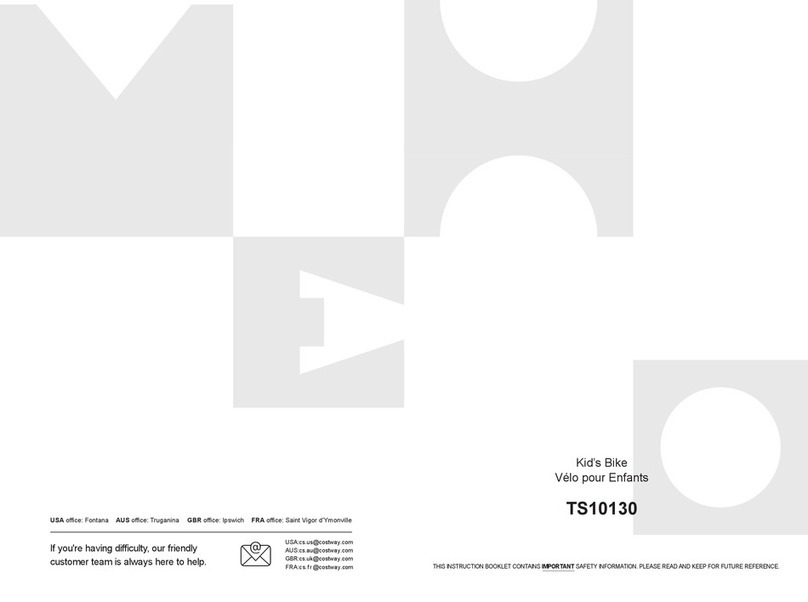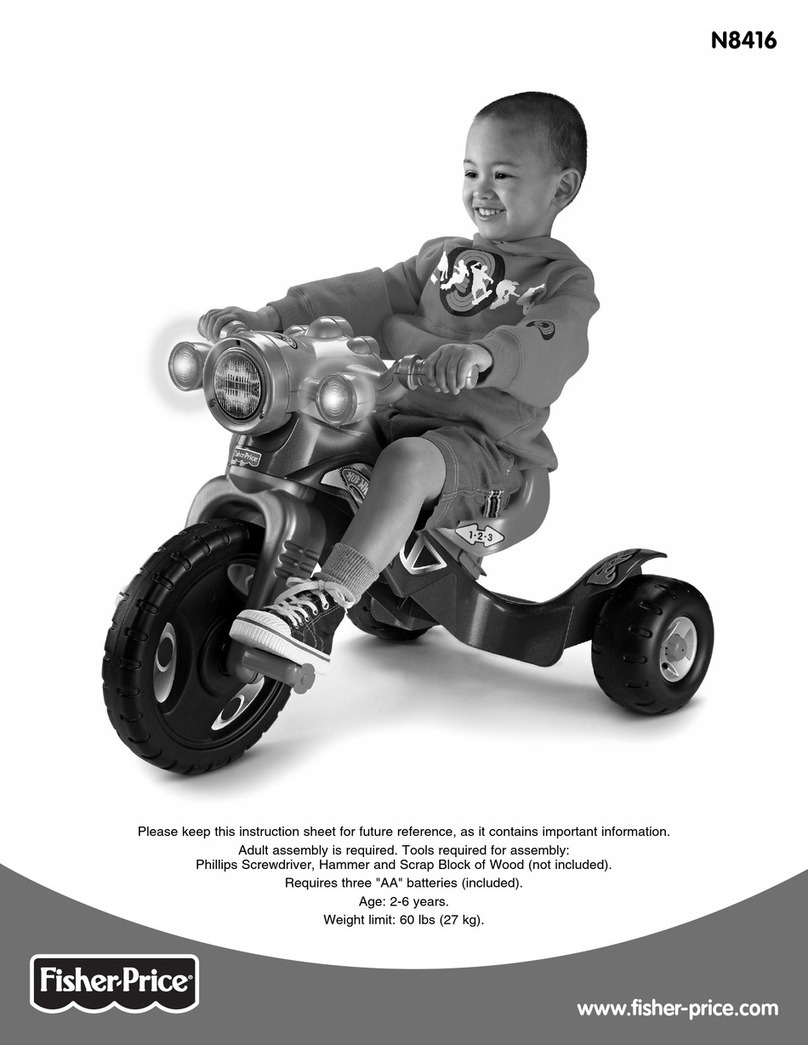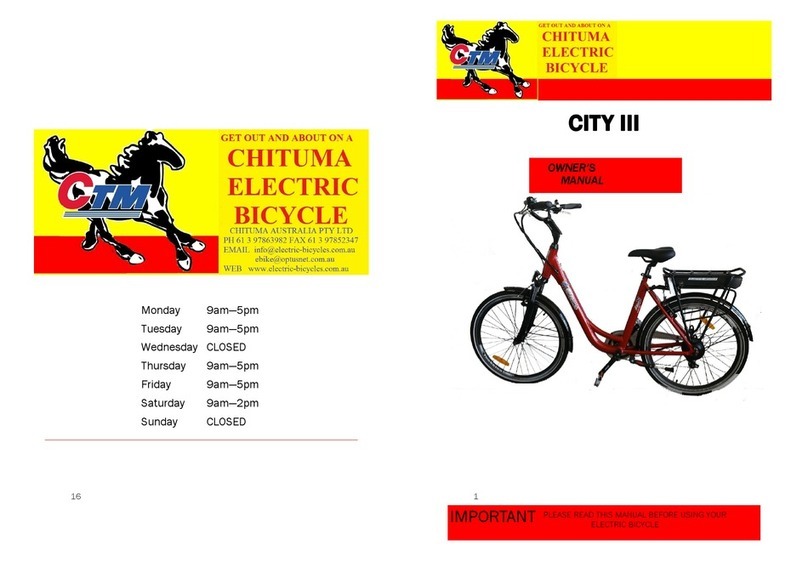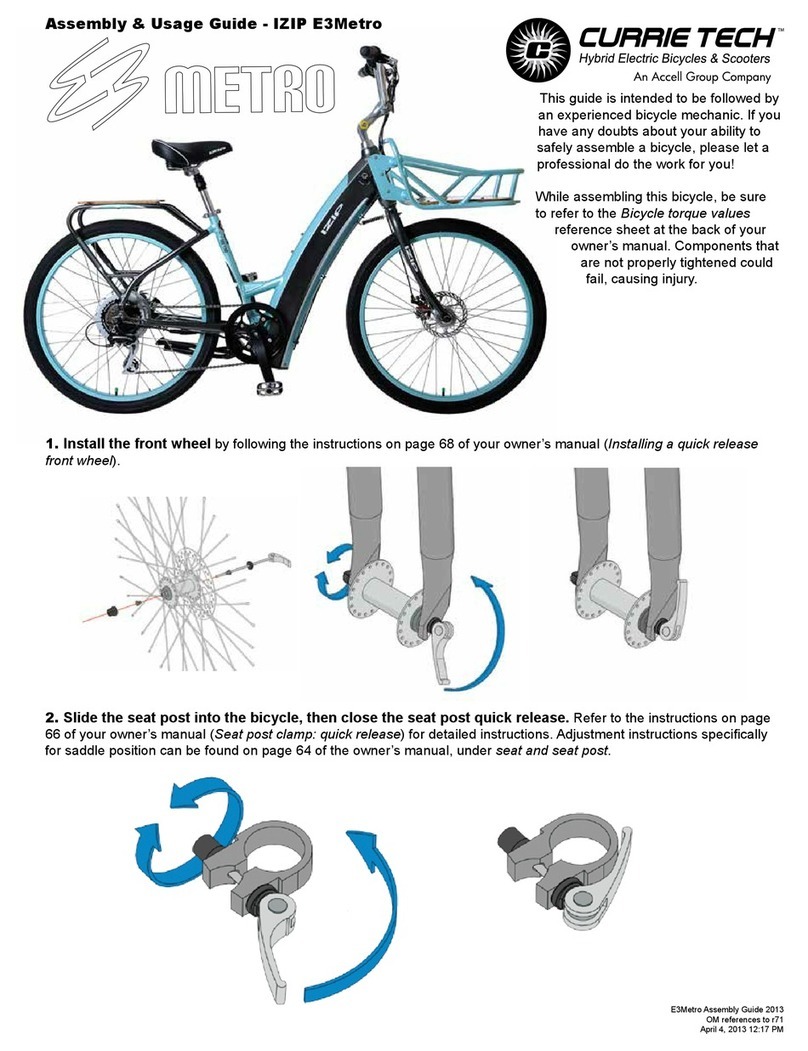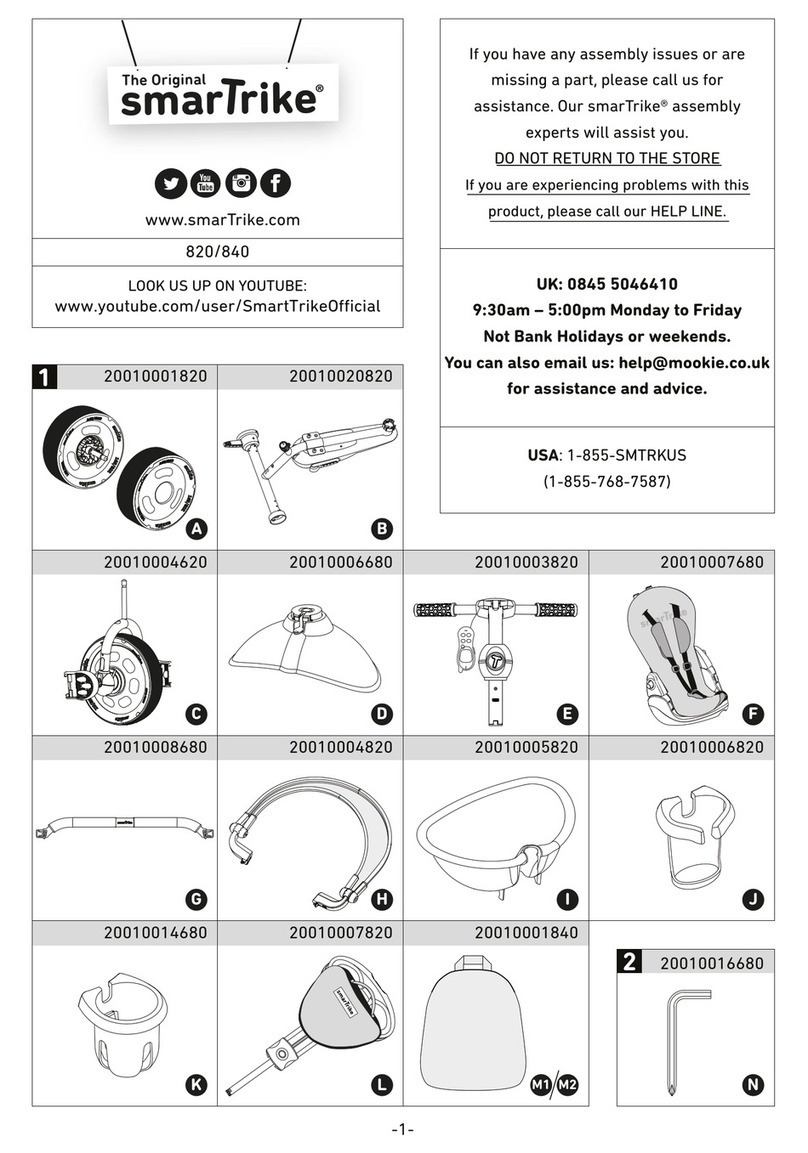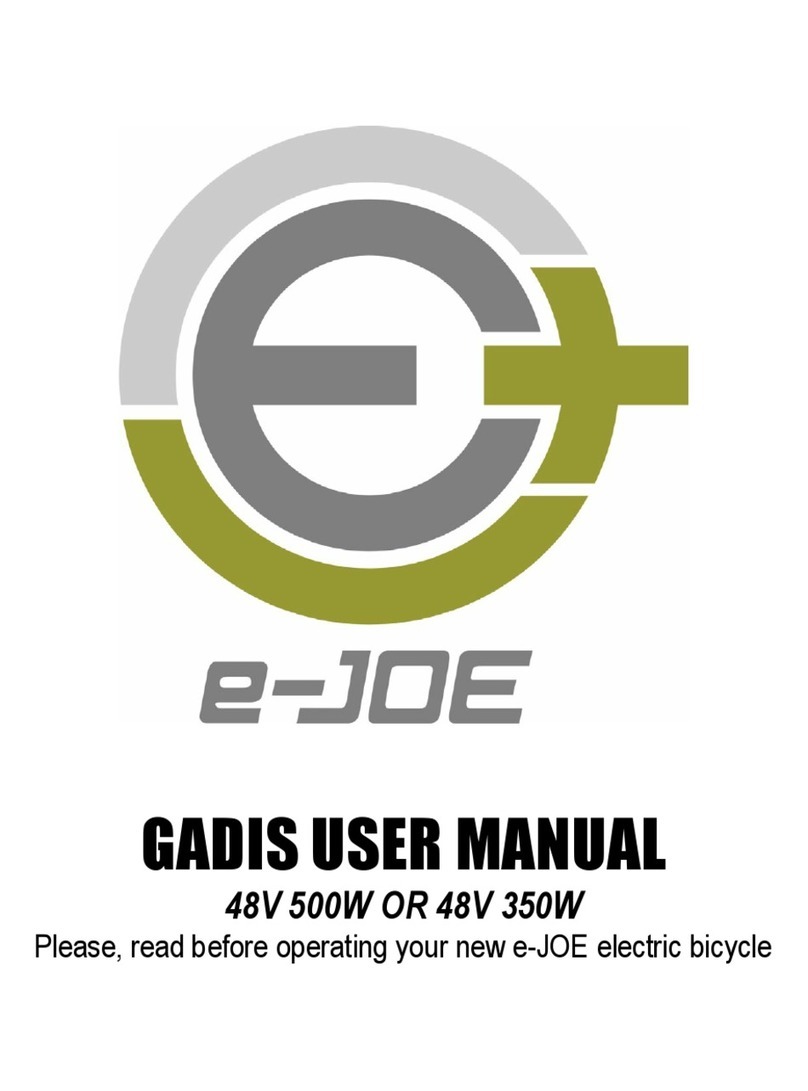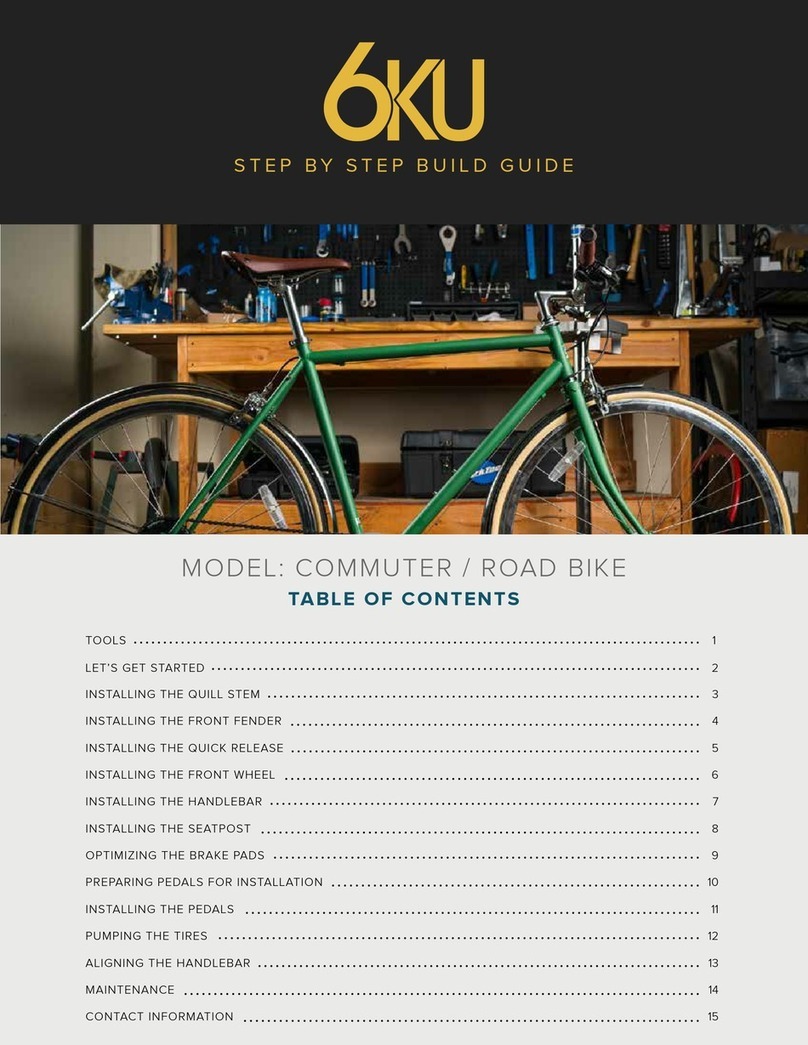Shiv S-works Manual

INSTRUCTION GUIDE
SHIV


THIS INSTRUCTION GUIDE CONTAINS IMPORTANT INFORMATION.
PLEASE READ CAREFULLY AND STORE IN A SAFE PLACE.
Please note all instructions and notices are subject to change and updates without notice.
Please visit www.specialized.com for periodic tech updates.
Feedback: techdocs@specialized.com
SPECIALIZED BICYCLE COMPONENTS
15130 Concord Circle, Morgan Hill, CA 95037 (408) 779-6229
0000051673_IG_R1, 04/2015
TABLE OF CONTENTS
INTRODUCTION ............................................................................................................................ 1
TOOLS REQUIRED......................................................................................................................... 1
FRAME PREPARATION................................................................................................................. 2
FORK PREPARATION ................................................................................................................... 2
SEATPOST PREPARATION ........................................................................................................... 2
SUPPLEMENTAL DOCUMENTATION ............................................................................................. 2
WARRANTY ................................................................................................................................. 2
GEOMETRY.................................................................................................................................. 3
HARDWARE ................................................................................................................................. 4
CHAPTER 1: FORK / STEM / HANDLEBAR INSTALLATION............................................................. 5
1. INSTALLING THE FORK INTO THE STEERER TUBE..................................................................5
2. INSTALLING THE CARBON AERO HANDLEBAR ON THE AERO STEM .............................6
3. INSTALLING THE ALLOY HANDLEBAR WITH A STANDARD 31.8MM STEM..................... 7
4. INSTALLING THE EXPANDER PLUG AND TOP CAP................................................................. 7
CHAPTER 2: HANDLEBAR EXTENSION / RISER INSTALLATION .....................................................8
1. INSTALLING THE EXTENSION RISERS .........................................................................................8
SYSTEM WITH NO RISER SPACERS:.................................................................................................9
SYSTEM WITH RISER SPACERS:........................................................................................................9
2. INSTALLING THE CLAMPS, EXTENSIONS AND ARM PADS................................................ 10
3. ADJUSTING THE EXTENSIONS AND ARM PADS..................................................................... 11
CHAPTER 3: CABLE HOUSING / WIRE INSTALLATION ................................................................. 12
1. INSTALLING THE BRAKE CABLE HOUSINGS AND SHIFTER WIRES................................ 12
2. ROUTING THE DERAILLEUR CABLES / WIRES AT THE BOTTOM BRACKET ................ 14
3. Di2 WIRING LOCATIONS ................................................................................................................ 14
4. INSTALLING THE CABLE ROUTING COVER PLATE ............................................................... 15
5. INSTALLING THE CABLE ROUTING CONTROL TOWER ....................................................... 15
CHAPTER 4: BRAKE INSTALLATION............................................................................................ 16
1. FRONT AND REAR BRAKE ASSEMBLY (Exploded view)........................................................ 16
2. INSTALLING THE FRONT BRAKE ASSEMBLY..........................................................................17
3. INSTALLING THE REAR BRAKE ASSEMBLY ........................................................................... 18
4. ADJUSTING THE FRONT AND REAR BRAKE ASSEMBLIES............................................... 19
CHAPTER 5: SEATPOST INSTALLATION ..................................................................................... 20
1. INSTALLING AND ADJUSTING THE SHIV SEATPOST............................................................ 20
2. SEATPOST SETBACK OPTIONS .................................................................................................. 21
CHAPTER 6: FUELSELAGE INSTALLATION ................................................................................. 22
1. INSTALLING THE FUELSELAGE .................................................................................................. 22

Page 1 of 23
INTRODUCTION
This instruction guide contains important safety, performance and service information. Read it before you take the first ride on your new Shiv equipped with
the Specialized Carbon Aerobar with Aerostem or Hydroformed Alloy Aerobar, and keep it for reference. This instruction guide should be used in conjunction
with the Specialized Bicycle Owner’s Manual (“Owner’s Manual”). Please read the Owner’s Manual in its entirety before reading this Instruction Guide. If you do
not have a copy of the Owner’s Manual, you can download it for free at www.specialized.com, or obtain it from your nearest Authorized Specialized Dealer or
Specialized Rider Care.
Additional safety, performance and service information for specific components such as suspension or pedals on your bicycle, or for accessories such as
helmets or lights, may also be available. Make sure that your Authorized Specialized Dealer has given you all the manufacturers’ literature that was included with
your bicycle or accessories. In case of a conflict between the instructions in this instruction guide and information provided by a component manufacturer, always
follow the component manufacturer’s instructions.
This guide is not intended as a comprehensive use, service, repair or maintenance guide. Please see your Authorized Specialized Dealer for all service, repairs or
maintenance. Your Authorized Specialized Dealer may also be able to refer you to classes, clinics or books on bicycle use, service, repair, and maintenance.
Specialized recommends that installation be performed by an Authorized Specialized Dealer. If you attempt to perform the installation yourself, which
Specialized does not recommend, make sure you possess the appropriate mechanical skill, knowledge, and quality tools to do so. If you have any doubt
regarding your mechanical ability or have any questions, please consult with your Authorized Specialized Dealer.
WARNING! The combination of
this symbol and word indicates a
potentially hazardous situation which,
if not avoided, could result in serious
injury or death. Many of the Warnings
say “you may lose control and fall.”
Because any fall can result in serious
injury or even death, we do not always
repeat the warning of possible injury
or death.
CAUTION: The combination of the safety alert
symbol and the word CAUTION indicates a
potentially hazardous situation, which, if not
avoided, may result in minor or moderate
injury, or is an alert against unsafe practices.
The word CAUTION used without the safety
alert symbol indicates a situation which, if not
avoided, could result in serious damage to the
bicycle or the voiding of your warranty.
INFO: This
symbol
alerts the
reader to
information
which is
particularly
important.
GREASE:
This symbol
means that
high quality
grease
should be
applied as
illustrated.
TORQUE: This
symbol highlights
the correct torque
value for a specific
bolt. In order
to achieve the
specified torque
value, a quality
torque wrench must
be used.
TECH TIP:
Tech Tips are
useful tips
and tricks
regarding
installation
and use.
WARNING! Correct tightening force on fasteners (nuts, bolts, screws) on your bicycle is important. If too little force is applied, the
fastener may not hold securely. If too much force is applied, and the fastener can strip threads, stretch, deform or break. Either way,
incorrect tightening force can result in component failure, which can cause you to lose control and fall.
CAUTION: Ensure that all contact surfaces are clean and bolt threads are greased or have a threadlocking compound (refer to the
instructions for each bolt) prior to installation.
CAUTION: While riding, listen for any creaks, as a creak can be a sign of a problem with one or more components. Periodically examine
all surfaces in bright sunlight to check for any small hairline cracks or fatigue at stress points, such as welds, seams, holes, and points
of contact with other parts. If you hear any creaks or discovery any cracks, no matter how small, immediately stop riding the part and
have it inspected by your Authorized Specialized Dealer.
WARNING! Only use Specialized supplied hardware at all times. Using other hardware may compromise the integrity and strength of the
assembly which may result in damage to the bicycle or its components or in an accident which can cause serious injury or death.
Where indicated, ensure that each bolt is torqued to specification. After your first ride, and periodically thereafter, recheck the
tightness of each bolt to ensure secure attachment of the aerobar. The following is a summary of torque specifications in this guide:
TORQUE SPECS:
LOCATION Torque (in-lbf) Torque (Nm) LOCATION Torque (in-lbf) Torque (Nm)
Stem @ Steerer Tube 40 4.5 Control Tower 25 2.8
Stem @ Handlebar 80 9.0 Brake mounting bolts 70 7.9
Risers @ Handlebar 80 9.0 Brake cable pinch bolt 55 6.2
Extension mount @ Extension 40 4.5 Brake pad 43 4.9
Extension mount @ Pad Holder 40 4.5 Saddle rail clamp bolt 120 13.5
Bottom bracket door 25 2.8 Seat collar bolt 45 5.1
TOOLS REQUIRED
2, 2.5, 3, 4, 5, 6mm Allen keys
3, 4, 5, 6mm socket-style Allen keys
10mm wrench
Torque wrench
High-quality grease
Blue threadlocker (Loctite 242)
Cable and housing cutters
Flathead screwdriver (notched)

Page 2 of 23
FRAME PREPARATION
CAUTION: Do not face or ream the bottom bracket shell! This can possibly prevent proper installation of the crank. Your Specialized
frame does not require any bottom bracket shell pre-installation preparation, as all surfaces have been precisely machined to specific
tolerances at the factory for proper interface with the S-Works Carbon crankset.
WARNING! Great care should be taken to not damage carbon fiber or composite material. Any damage may result in a loss of structural
integrity, which may result in a catastrophic failure. This damage may or may not be visible in inspection. Before each ride, and after any
crash, you should carefully inspect your bicycle for any fraying, gouging, scratches through the paint, chipping, bending, or any other
signs of damage. Do not ride if your bicycle shows any of these signs. After any crash, and before you ride any further, take your bicycle
to a Specialized Authorized Dealer for a complete inspection.
FORK PREPARATION
External slotted clamp Internal Wedge
1
Inspect the fork and stem to ensure that there are no burrs or sharp edges
that can damage the surfaces in contact with each other. Remove any burrs or
sharp edges using fine grit sandpaper.
All edges of the stem in contact with the steerer tube should be rounded out to
eliminate any stress points.
WARNING! Burrs and sharp edges can damage the carbon and
alloy surfaces of the components. Any deep scratches or gouges
in the stem or fork can weaken the components.
NOTE: Specialized recommends using an external slotted clamp style stem. Internal wedge clamp style stems can cause damage to the steerer tube if
improperly installed (Fig. 1).
Specialized
multi-position stem
(with shim)
Non-Specialized-
branded stem with large
steerer tube bore
Specialized
SL stem with large
steerer tube bore
Full contact with
steerer tube
SL stem, with tested
surface area
Large hole, limited
surface area
2
SPECIALIZED BRANDED STEMS:
Specialized multi-position stems are equipped with a shim and offer a near-
continuous surface contact, which helps to evenly distribute loads (Fig. 2).
Specialized carbon road stems and Barmac Systems have built-in continuous
surface contact, which helps to evenly distribute loads.
Specialized SL stems with large bore holes are specifically designed in
conjunction with Specialized forks with carbon steerer tubes, to ensure proper
load distribution.
NON-SPECIALIZED BRANDED STEMS:
Specialized recommends against the use of non-Specialized-branded stems with
large bore holes in contact with the steerer tube. Large bore holes reduce the
clamping surface area and may concentrate the load onto the carbon steerer tube
in an unsafe manner.
As we cannot test every combination, Specialized does not warrant the use of non-Specialized branded stems with Specialized forks (carbon steerer tubes) and
Specialized Carbon steerer tube plugs, unless specified as original equipment by Specialized. Specialized hereby disclaims all warranties, including the warranties of
fitness for particular purpose and merchantibility.
SEATPOST PREPARATION
Remove all burrs and square edges from the seat tube and seatpost surfaces in contact each other. These edges and burrs can dig into the material,
compromising the strength of the carbon. (Fig.2).
Remove any grease from the internal surface of the seat tube. Composite seatposts are non-metallic, they cannot seize in the seat tube. Applying grease
reduces the friction that is critical to proper seatpost grip.
SUPPLEMENTAL DOCUMENTATION
For additional instructions, please refer to the Carbon Crank Instruction Guide IG0338 and techdocs.shimano.com for all Shimano guides. Shiv installation
videos are also available at http://servicevideos.specialized.com.
WARRANTY
For the complete warranty provisions, please refer to www.specialized.com.

Page 3 of 23
GEOMETRY
2
14
7
910
11
8
12
13
15
6
4
17
16
16
5
1
3
SIZE X-SMALL SMALL MEDIUM LARGE X-LARGE
1Frame Reach (mm) 365 385 405 425 445
2Frame Stack (mm) 495 515 540 565 590
3Stem Length, -18° Horizontal (mm) * 60 / 90 60 / 90 60 / 90 60 / 90 60 / 90
4Seat Tube Length, BB Center to Top (mm) 505 525 551 577 603
5Top Tube Length (mm) 481 504 530 557 582
6BB Drop (mm) 72 72 72 72 72
7Chain-Stay Length (mm) 395 395 395 395 395
8Seat-Tube Angle (°) 77 77 77 77 77
9Head-Tube Angle (°) 70.25 71.5 72 72.5 72.5
10 Fork Rake (mm) 50 50 45 45 45
11 Trail (mm) 69 61 63 60 60
12 Front-Center (mm) 573 589 608 631 659
13 Wheelbase (mm) 957 973 992 1016 1043
14 Stand-Over Height (mm) 752 772 797 822 847
15 Head-Tube Length (mm) 99 115 139 163 189
16 Seat Post Setback (mm) ** +/- 12.5 / 37.5 +/- 12.5 / 37.5 +/- 12.5 / 37.5 +/- 12.5 / 37.5 +/- 12.5 / 37.5
17 Seat-Post Length (mm) 350 350 350 350 350
* 60mm or 90mm length options are for the Specialized aero stem.
** Two seatpost options available. +/- 12.5mm or +/- 37.5mm

Page 4 of 23
HARDWARE
RISER CARBON BAR ALLOY BAR
STACK HEIGHT 20mm 10mm 5mm BOLT LENGTH BOLT LENGTH
0mm 25mm 30mm
5mm 1 30mm 35mm
10mm 1 35mm 40mm
15mm 1 1 40mm 45mm
20mm 1 45mm 50mm
25mm 1 1 50mm 55mm
30mm 1 2 55mm 60mm
35mm 1 1 1 60mm 65mm
40mm 2 65mm 70mm
45mm 2 1 70mm 75mm
50mm 2 2 75mm 80mm
55mm 2 1 1 80mm 85mm
60mm 3 85mm 90mm
65mm 3 1 90mm 95mm
70mm 3 2 95mm 100mm
75mm 3 1 1 100mm
QTY ITEM SIDE VIEW ITEM ANGLED VIEW ITEM DESCRIPTION
2Arm pad holder
(requires 4 x M6x10mm bolts)
2 Extension bracket
4 5mm extension riser
2 10mm extension riser
6 20mm extension riser

Page 5 of 23
CHAPTER 1: FORK / STEM / HANDLEBAR INSTALLATION
1. INSTALLING THE FORK INTO THE STEERER TUBE
Specialized Shiv frames are designed in conjunction with the Specialized aero stem/handlebar combo or a 1 1/8” x 31.8mm standard stem with the Specialized
alloy aero handlebar. The Specialized aero handlebars work specifically with the handlebar risers and extensions to offer the greatest range of position
adjustment.
When using a Specialized aero stem or a Specialized Multi-Position 1 1/8 x 31.8mm stem, Specialized strongly recommends following the specific instructions
below to guarantee the best build possible.
TECH TIP:
Before starting the assembly of the bike, install the seatpost in the frame as shown in Chapter 5.
WARNING! When placing the bicycle in a repair stand, clamp the seatpost using a frame clamp specifically designed for thin-wall carbon tubes
(for example, the Park Tools 100-X4 Extreme Range Clamp). Clamping the seatpost with a standard clamp can cause damage to the seatpost
that may or may not be visible. Do not clamp the frame tubes.
TECH TIP:
For the initial setup, since the proper height is not yet determined, it is recommended to cut the steerer tube at the highest
position for assembly (2 x 25mm steerer tube spacers), then cut the fork to the desired height once the build is complete and the bike
has been fit to the rider.
TECH TIP:
If the intent is to install the Aero stem in the lowest position (without spacers), it is recommended to place a 5mm spacer
above the stem to retain enough steerer tube length in the event that a standard 1 1/8” stem is installed.
1. Install the lower 1 1/8” cartridge bearing
A
on the steerer tube of the fork.
2. Install the fork
B
into the head tube
C
of the Shiv frame and settle the bearing into the base of the head tube.
3. Install the upper 1 1/8” cartridge bearing
D
on the steerer tube of the fork and settle the bearing into the top of the head tube.
4. Install the bearing compression ring
E
over the bearing.
5. Install the top cap
F
over the compression ring.
6. Install 2 x 25mm head tube spacers
G
onto the steerer tube.
7. Install the stem
H
that will be used to build the bike onto the steerer tube. This is important to make sure the steerer tube is cut to the correct length.
WARNING! Do not twist the stem onto the carbon steerer tube. This can result in damage to the composite surface, which can render
the fork unsafe.
8. Mark the steerer tube directly above the stem, then remove the fork from the steerer tube. Make a 2nd mark 2mm below the original mark.
9. Place a steerer tube cutting guide tool on the steerer tube, with the guide slot aligned with the 2nd mark. Double-check the measurement, so that
the mark is 2mm below the top of the stem with 2x25mm spacers installed below the stem.
10. Cut the steerer tube (using a carbon cutting blade, or a blade with a minimum 36 teeth) at the cut mark, remove the tool, then remove any burrs from
the top of the steerer using a fine grit sandpaper.
11. Repeat steps 1 through 7.
A
B
D
E
C
G
F
H

Page 6 of 23
2. INSTALLING THE CARBON AERO HANDLEBAR ON THE AERO STEM
90mm
60mm
J
J
I
I
SPECIALIZED AERO STEM:
12. Determine the desired stem length of 60 or 90mm (longer 80 / 110mm stem available separately) and install the carbon aero handlebar
I
along
with the handlebar position wedge
J
.
TECH TIP:
If the stem length is not yet determined, it’s recommended to start at the 90mm (or 110mm) position. Changing the stem from the
60mm to 90mm (or 80mm to 110mm) position will require that the cable housings be replaced with longer ones to accommodate the additional
stem length. It’s easier to trim cable housings to a shorter length if adjusting from the 90mm to the 60mm (or 110mm to 80mm) position.
K
L
13. Apply grease to the bolts, then install the stem’s upper section
K
and four bolts
L
(M6x32mm, 4mm countersunk Allen hex head).
14. Alternate the torque to the stem bolts in 5 in-lbf (0.6 Nm) increments, up to a final torque setting of 80 in-lbf (9.0 Nm), to ensure an even load
distribution to the handlebar.

Page 7 of 23
3. INSTALLING THE ALLOY HANDLEBAR WITH A STANDARD 31.8MM STEM
N
M
STANDARD 31.8MM STEM:
15. Determine the desired stem
M
length and angle, then place the Specialized aero handlebar
N
into the stem.
16. Orient the handlebar position horizontally, then torque the stem faceplate bolts to the manufacturer’s specifications.
WARNING! Do not grease the interface between the stem and the alloy handlebar. Grease may cause the handlebar to slip, which can
result in a loss of control.
4. INSTALLING THE EXPANDER PLUG AND TOP CAP
O
P
Q
17. Install the Specialized 48mm Long Expander Plug
O
into the steerer tube, then torque to 80 in-lbf (9.0 Nm).
18. Install the preload top cap
P
, followed by the bolt with washer
Q
, then preload the headset bearings to remove any play.
19. Torque the stem bolts to the manufacturer’s specifications.
WARNING! Carbon fiber steerer tubes require the use of the Long Expander Plug assembly supplied with the fork. Do not use a star nut,
as it can damage the inside surface of the steerer tube. Damage to the steerer tube can result in failure, causing serious personal injury
or death.

Page 8 of 23
CHAPTER 2: HANDLEBAR EXTENSION / RISER INSTALLATION
WARNING! Aerobars are attached to the front of your bicycle, and as a result, proper and secure installation is critical. Improper
installation or adjustment may result in damage to the bicycle or its components or in an accident which can cause serious injury or
death.
WARNING! Aerobars can require riding positions that are new or different to many riders, which may cause you to lose control and fall.
Continue to look forward while riding and not down towards the ground. We advise that you practice using these aerobars in a low traffic
area to become accustomed to any changes in the steering or handling of your bicycle.
1. INSTALLING THE EXTENSION RISERS
EXPLODED PARTS VIEW:
These Aerobars can be adjusted in many ways to provide the ideal fit for the rider. Your Authorized Specialized Dealer can help you find that ideal fit. The
Specialized supplied risers allow for a height adjustment of the Aerobars. Use the following Riser Chart to determine the correct bolt length and use of supplied
risers for the corresponding stack height:
RISER CARBON BAR ALLOY BAR
STACK HEIGHT 20mm 10mm 5mm BOLT LENGTH BOLT LENGTH
0mm 25mm 30mm
5mm 1 30mm 35mm
10mm 1 35mm 40mm
15mm 1 1 40mm 45mm
20mm 1 45mm 50mm
25mm 1 1 50mm 55mm
30mm 1 2 55mm 60mm
35mm 1 1 1 60mm 65mm
40mm 2 65mm 70mm
45mm 2 1 70mm 75mm
50mm 2 2 75mm 80mm
55mm 2 1 1 80mm 85mm
60mm 3 85mm 90mm
65mm 3 1 90mm 95mm
70mm 3 2 95mm 100mm
75mm 3 1 1 100mm

Page 9 of 23
SYSTEM WITH NO RISER SPACERS:
1. Apply grease to the bolts, then install the bolts through the handlebar, through the risers and into the extension brackets. Refer to the chart (see
page 8) for the corresponding bolt length.
2. Torque the bolts to 80 in-lbf (9.0 Nm).
SYSTEM WITH RISER SPACERS:
5mm 10mm 15mm 20mm 25mm 30mm 35mm 40mm 45mm 50mm 55mm 60mm 65mm 70mm 75mm
C
3. Additional extension riser stack height can be achieved (5 to 75mm) by stacking different combinations of riser parts
C
, in increments of 5mm.
Refer to the chart (see page 8) for the corresponding bolt length.
* The alloy aero bars are equipped with a total of 10mm (2x5mm) of extension risers per side. Additional parts are available to provide up to 70mm of extension
riser height, in a separate Service Parts Kit.

Page 10 of 23
2. INSTALLING THE CLAMPS, EXTENSIONS AND ARM PADS
DEPTH RANGE: <10mm
H
4. Trim extensions
H
to the desired length, then install the extensions in the brackets. If the extensions are difficult to insert into the brackets, apply a
light coat of grease to the opening of the bracket before installing the extensions.
WARNING! The extension bracket allows for a maximum adjustable depth range of 10mm. In order to ensure secure attachment of the
extensions, the space between the end of the slot and the end of the extension should be less than 10mm. Improper installation may
result in an accident which can cause serious injury or death.
NOTE: The extensions have the option of being switched to either side, for a wider or narrower hand position. They can also be rotated inward or
outward to fine-tune the angle of the hand position (see page 11).
I
J
5. Apply grease to the bolts, then install the arm pad holders
I
on the extension clamps with 2 x pad holder bolts and washers
J
(M6x10mm
length, 4mm Allen hex round head bolts). The pad holders have three lateral and three fore-aft position options (see page 11).

Page 11 of 23
3. ADJUSTING THE EXTENSIONS AND ARM PADS
6. The extensions have the ability to be swapped left to right, to adjust the stance width of the hand grip area. They can also be moved fore-aft for
length adjustment (+/- 10mm) and rotated for additional hand grip area width and angle fine-tuning.
7. The arm pads have three lateral and three fore-aft positions to fine-tune the rider’s elbow width and the position of the pad under the arm.
8. Once the fit is determined, torque the riser bolts, extension clamp and pad holder bolts according to the torque specifications listed in the chart on
page 1.
9. Place the foam pads on the pad holders.

Page 12 of 23
CHAPTER 3: CABLE HOUSING / WIRE INSTALLATION
1. INSTALLING THE BRAKE CABLE HOUSINGS AND SHIFTER WIRES
AB
CD
1. Route a section of front brake cable housing
A
through the non-drive-side portion of the handlebar. If running electronic shifters, route the
electronic shifter wire
C
through the handlebar at before the cable housings, and according to the manufacturer’s instructions. Be careful not to
damage the wiring with the cable housing.
TECH TIP:
For Di2 instructions, refer to techdocs.shimano.com for Shimano guides.
2. Repeat on the drive-side of the handlebar for the rear brake
B
and rear shifter
D
.
3. Trim the brake cable housings to the appropriate length once the brakes have been installed on the bike (see chapter 4).
Brake cable housings
4. Route the rear brake cable housing through the small port hole in the top of the top tube.
5. Install the brake levers into the ends of the handlebar according to the manufacturer’s instructions.
6. Route the front brake cable housing to the front brake for later trimming.

Page 13 of 23
Shifter cable housings
7. Route the shifter cable housings through the handlebar extensions and into the large cable housing port in the top of the top tube.
8. Install the shift levers into the ends of the extensions according to the manufacturer’s instructions.
Electronic shifter wires
9. Route the wiring through the extensions and install the shift levers according to the manufacturer’s instructions.

Page 14 of 23
2. ROUTING THE DERAILLEUR CABLES / WIRES AT THE BOTTOM BRACKET
To front
derailleur
To rear
derailleur
To
battery
To shifters
To front
derailleur
To rear
derailleur
CABLE
SYSTEM
ELECTRONIC
SYSTEM
AB
OPTION A: STANDARD CABLE
Rear derailleur: Route the rear derailleur cable housing through the large hole going into the drive-side chainstay.
TECH TIP: To help guide the rear derailleur cable housing through the chainstay, run a gear cable through the chainstay starting at the
dropout and exiting at the bottom bracket cable guide port. This will help guide the housing through the chainstay and out the dropout.
Front derailleur: Trim the front derailleur cable housing to the appropriate length to insert into the cable noodle, then route the noodle into the non-drive-side
hole going up toward the seat tube. This noodle acts as a cable stop, the cable will be bare leading to the front derailleur.
OPTION B: ELECTRONIC WIRING
Rear derailleur: Route the rear derailleur cable housing or wire through the dropout hole and out the large drive-side hole at the bottom bracket.
Front derailleur: Route the wire through the hole in the seat tube and out the small non-drive-side hole at the bottom bracket.
Join the connectors according to the manufacturer’s instructions, then place any excess wiring up into the frame in front of the bottom bracket shell.
TECH TIP:
For Di2 instructions, refer to techdocs.shimano.com for Shimano guides.
3. Di2 WIRING LOCATIONS
Rear
derailleur
Front
derailleur
Battery
Shifters
Rear derailleur
wire into dropout
Insert split grommet
into dropout
Point frame downward.
Rear derailleur wire exits
at bottom bracket

Page 15 of 23
4. INSTALLING THE CABLE ROUTING COVER PLATE
E
F
To
battery
10. Once the wiring or cable housing is routed, install the cable routing cover plate
E
, followed by the cover plate bolt
F
(M6x15mm, 3mm
countersunk Allen hex head). Apply grease to the bolt.
11. Torque the bolt to 25 in-lbf (2.8 Nm).
5. INSTALLING THE CABLE ROUTING CONTROL TOWER
G
Small tower, no spacer Medium tower, 1 spacer Large tower, 2 spacers
12. Once the bike fit has been finalized, choose the Control Tower that corresponds to the final amount of spacers. Attach the Control Tower to the
frame using the tower bolt
G
(M5x20mm, 4mm Allen hex head). Apply grease to the bolt.
13. Torque the bolt to 25 in-lbf (2.8 Nm).

Page 16 of 23
CHAPTER 4: BRAKE INSTALLATION
1. FRONT AND REAR BRAKE ASSEMBLY (Exploded view)
1. Aero bolt cap
2. Brake bolt O-ring
3. Brake pivot bolt
4. Brake arm
5. Spring plate
6. Spring
7. Spring cover
7654321
Non-drive-side Drive-side
5
6
7
Place long spring
tip facing out
Clockwise
wound
Counter-clockwise
wound
NON-DRIVE SIDE (Rear View) DRIVE SIDE (Rear View)
1. Place the spring plates
5
in the brake cavity. Make sure they’re facing the correct direction with the flat edge against the adjuster screw. The spring
plate is reversible for either side brake.
2. Install the springs
6
, clockwise for the drive-side brake, counter-clockwise for the non-drive-side brake. The shorter of the two spring pins goes in
the brake.
3. Install the brake spring covers
7
.

Page 17 of 23
2. INSTALLING THE FRONT BRAKE ASSEMBLY
AB
C
4. Install the drive-side brake arm
A
. A flathead screwdriver with a notch in the flat edge can help rotate the spring into the fork’s spring hole.
5. If the bolts do not have blue loctite from the factory, apply blue loctite, then install the brake bolt
B
and tighten to 70 in-lbf (7.9 Nm).
6. Install the drive-side brake bolt cover
C
.
DEF
7. Rotate the drive-side brake out of the way and install the non-drive-side brake
D
.
8. If the bolts do not have blue loctite from the factory, apply blue loctite, then install the brake bolt
E
and tighten to 70 in-lbf (7.9 Nm).
9. Install the non-drive-side brake bolt cover
F
.
Table of contents
Other Shiv Bicycle manuals