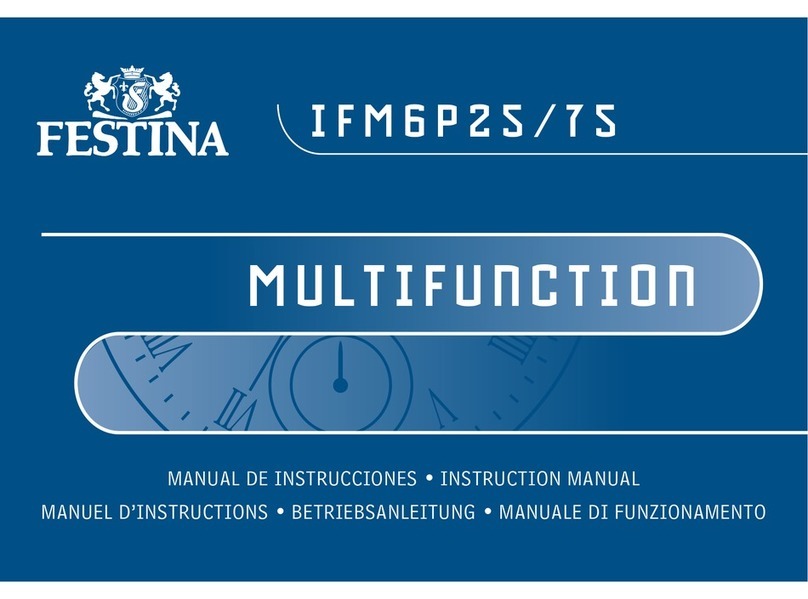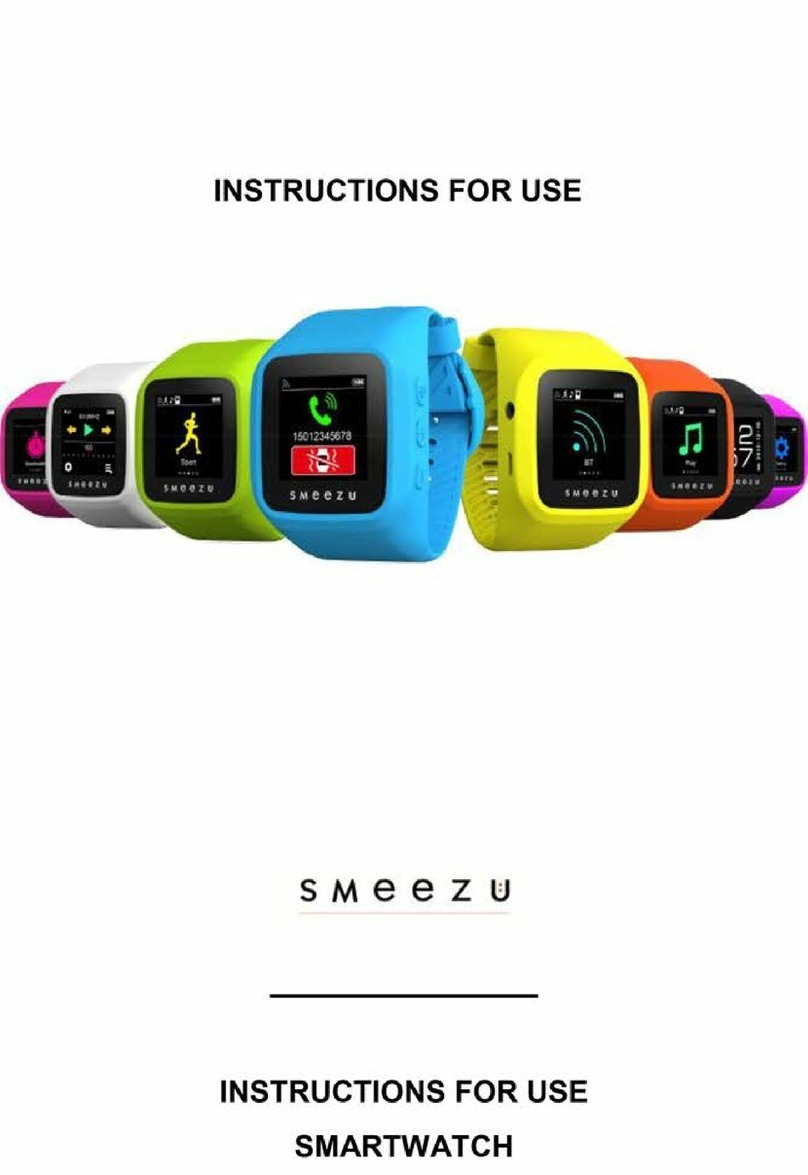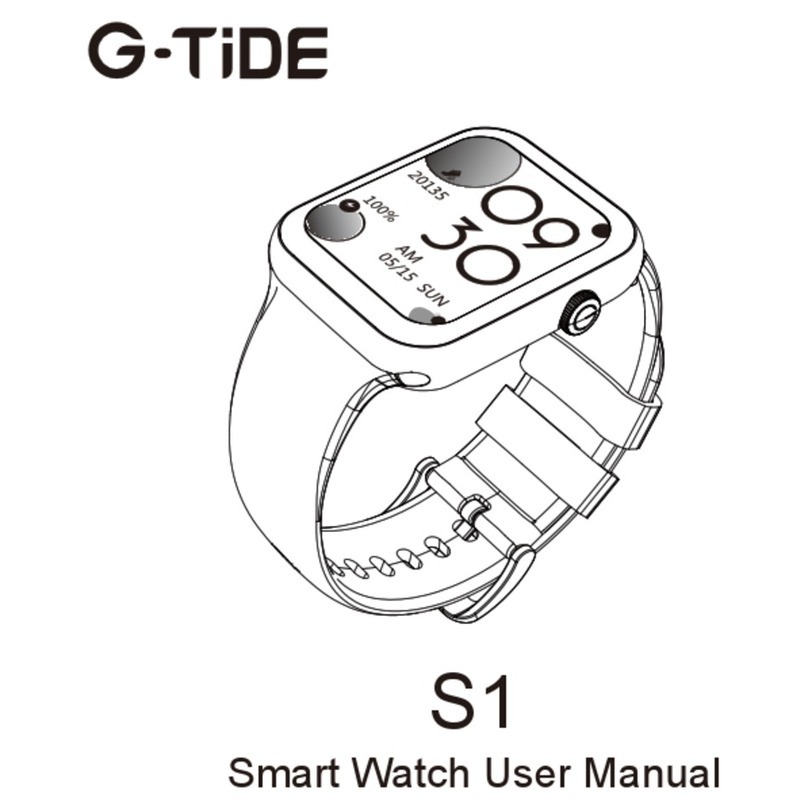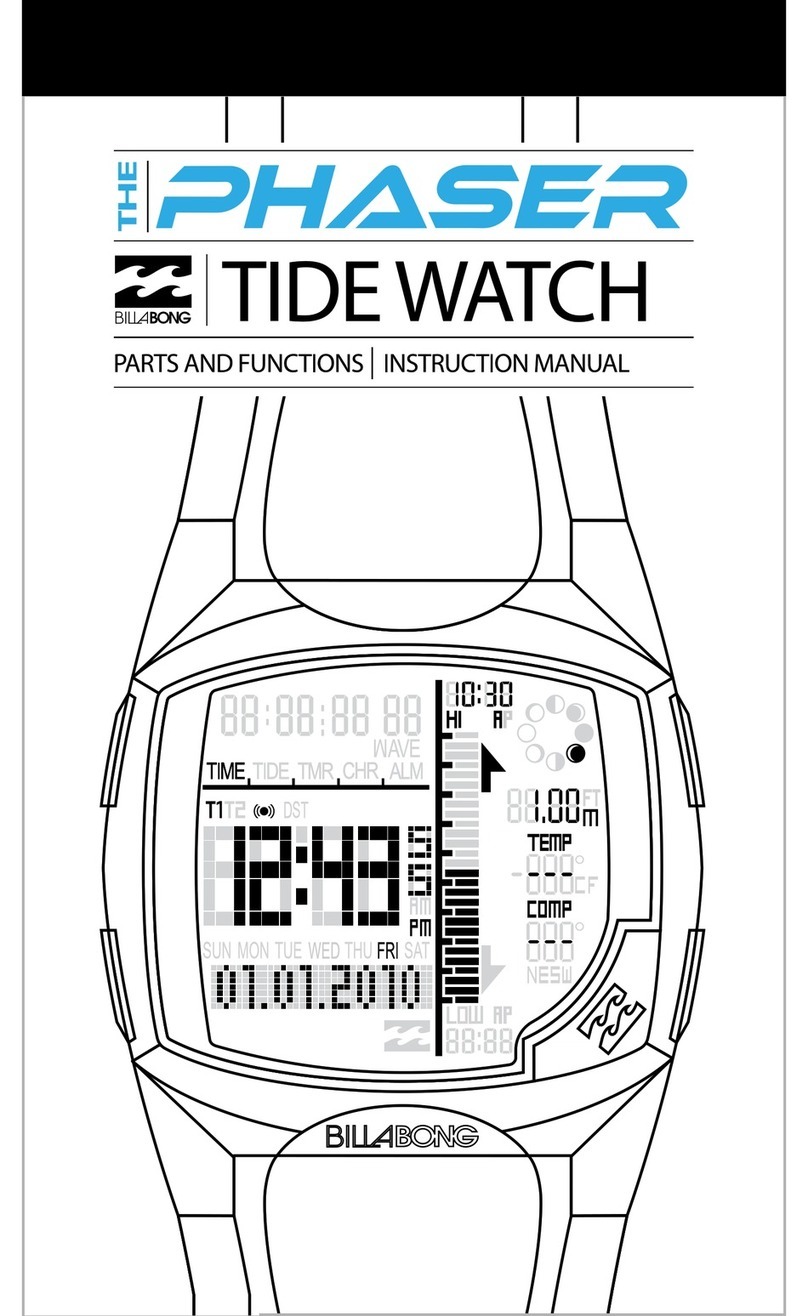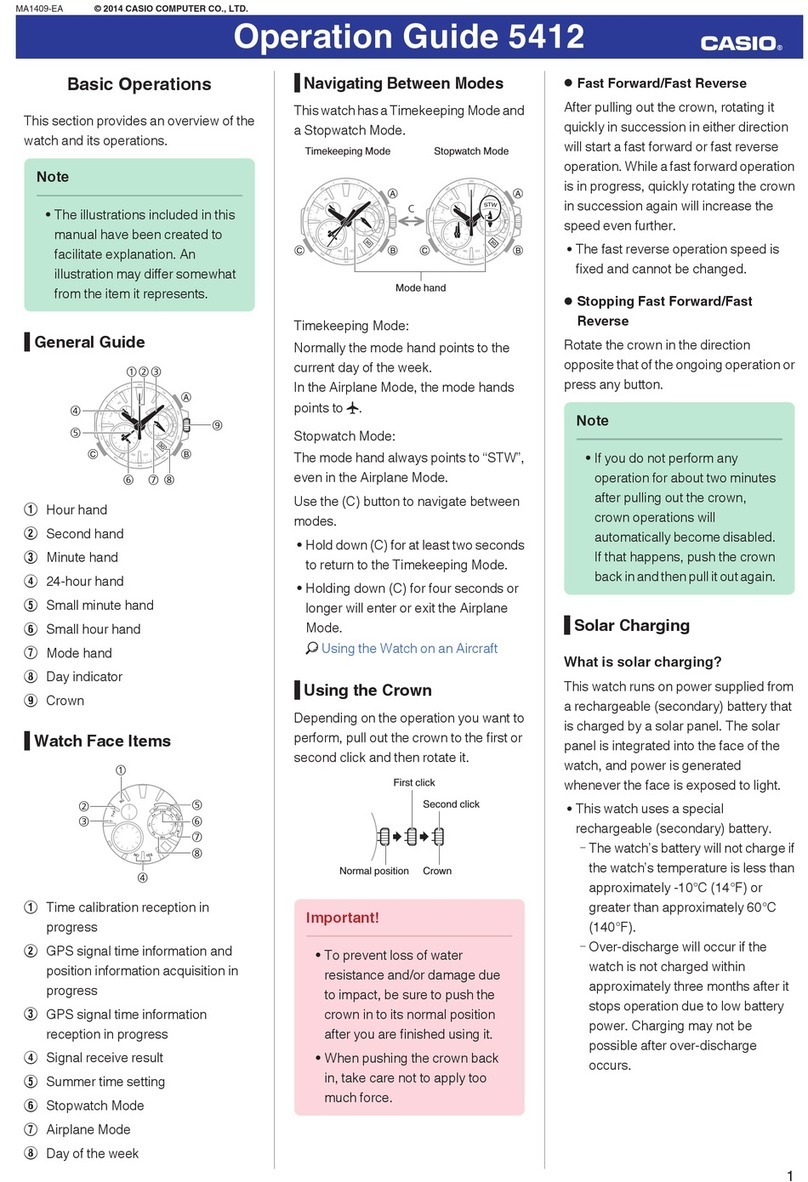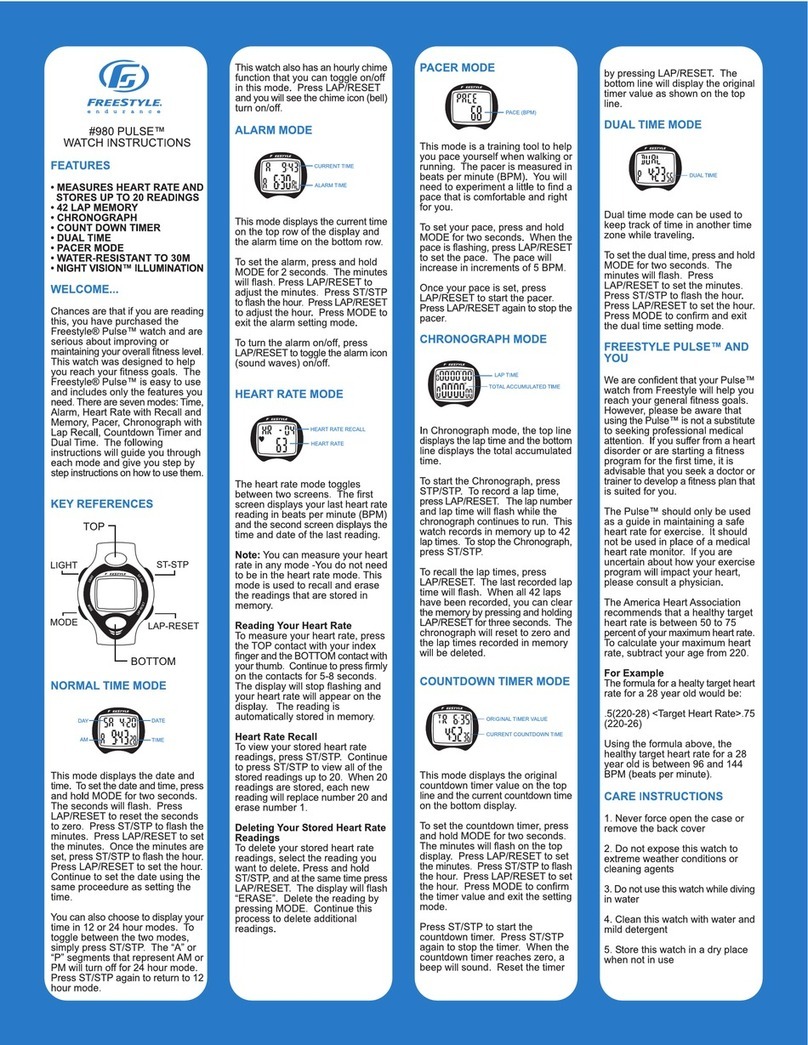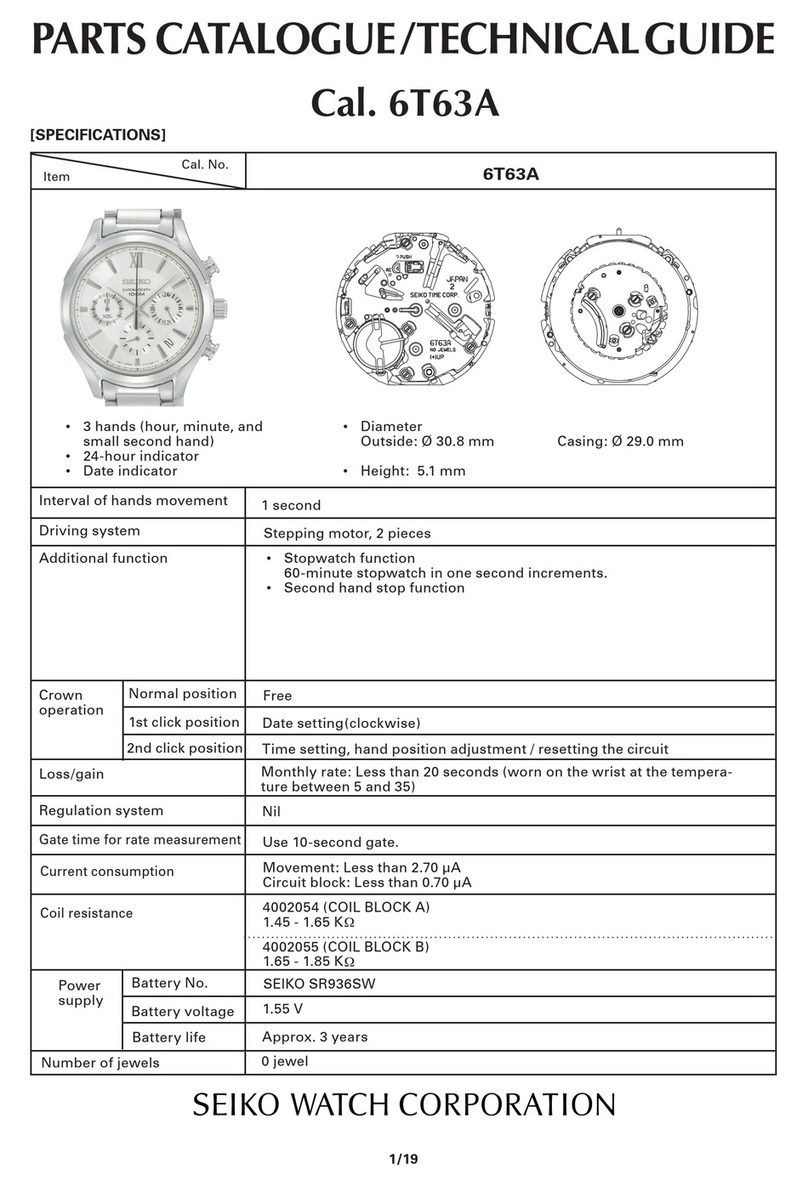SHO-U RANGER WATCH W-10 User manual

RANGER WATCH W-10
User Manual
Brand: SHO-U
Model Name: Ranger Watch W-10

1. INTRODUCTION OF RANGER WATCH W-10....................................................................................................................7
1.1 SPECIFICATION....................................................................................................................................................7
1.2 KEYS ...................................................................................................................................................................9
1.3 GETTING STARTED ............................................................................................................................................ 11
1.3.1 Charging and turning on the device
.................................................................................................... 11
1.3.2 Backlight
.....................................................................................................................................................12
1.3.3 Icons
............................................................................................................................................................12
2. SYSTEM SETTING ........................................................................................................................................................14
2.1 LANGUAGE ...............................................................................................................................................................14
2.2 TONES AND VIBRATION.............................................................................................................................................. 14
2.3 DISPLAY ....................................................................................................................................................................14
2.4 THEME ......................................................................................................................................................................15
2.5 TIME SETTING................................................................................................................................................... 15
2.6 ALARM SETTING ............................................................................................................................................... 16
2.7 UNIT.........................................................................................................................................................................17
2.8 AUTO SUSPEND ........................................................................................................................................................17
2.9 DATA RECORDING..................................................................................................................................................... 18
2.10 INITIAL SETUP:.................................................................................................................................................... 19
2.11 COMPASS CALIBRATION ..........................................................................................................................................19
2.12 USER PROFILE ......................................................................................................................................................... 20
3. SPORT SETTING...........................................................................................................................................................20
3.1 CHANGE SPORT MODE ..............................................................................................................................................20

3.2 RUN SETTING ............................................................................................................................................................21
3.2.1 Data Fields.......................................................................................................................................................21
3.2.2 Run Alerts ...................................................................................................................................................22
3.2.2.1 Cycle Alert: Time Alert
、
Distance Alert
、
and Calories Alert...................................................................... 22
3.2.2.2 Alert with upper limit and lower limit – Cadence Alert, Speed Alert, HR Alert............................................23
3.2.2.3 Run/Walk Alert...............................................................................................................................................24
3.2.3 Auto Lap...........................................................................................................................................................25
3.2.4 Auto Pause........................................................................................................................................................27
3.2.5 Auto Scroll........................................................................................................................................................ 28
3.2.6 Heart Rate Monitor..........................................................................................................................................28
3.2.7 ANT+ Foot Pod................................................................................................................................................31
3.2.8 Calibrate Step Distance..............................................................................................................................32
3.2.9 Workouts...........................................................................................................................................................33
3.2.9.1 Interval Workouts
.....................................................................................................................................33
3.2.9.2 Custom Workout
...................................................................................................................................... 36
3.2.10 Pace/Speed.....................................................................................................................................................39
3.2.11 Countdown Timer ...........................................................................................................................................39
3.2.12 Start for Run Sport or Training......................................................................................................................40
3.3 BIKE SETTING ...........................................................................................................................................................40
3.3.1 Bike Details...................................................................................................................................................... 41
3.3.2 Speed / Cadence............................................................................................................................................... 42
3.3.3
Data Fields......................................................................................................................................................43

3.3.4 Bike Alert ....................................................................................................................................................43
3.3.4.1 Cycle Alert: Time Alert
、
Distance Alert
、
and Calories Alert...................................................................... 44
3.3.4.2 Alert with upper limit and lower limit – Cadence Alert, Pace Alert, HR Alert..............................................44
3.3.5 Auto Lap......................................................................................................................................................45
3.3.6 Auto Pause..................................................................................................................................................47
3.3.7 Auto Scroll ..................................................................................................................................................47
3.3.8 Heart Rate Monitor..................................................................................................................................... 48
3.3.9 Other Bikes ................................................................................................................................................. 48
3.3.10 Workouts................................................................................................................................................. 48
3.3.11 Pace/Speed.............................................................................................................................................49
3.3.12 Countdown Timer................................................................................................................................... 49
3.3.13 Start Bike sport / training....................................................................................................................... 49
3.4 OTHER (SPORT)SETTINGS......................................................................................................................................... 50
3.4.1 Data Fields ................................................................................................................................................. 50
3.4.2 Other Alert .................................................................................................................................................. 50
3.4.2.1 Cycle Alert: Time Alert
、
Distance Alert
、
and Calories Alert...................................................................... 51
3.4.2.2 Alert with upper limit and lower limit – Cadence Alert, Speed Alert, HR Alert............................................51
3.4.3
Auto LAP
................................................................................................................................................... 52
3.4.4 Auto Pause..................................................................................................................................................54
3.4.5 Auto Scroll
.....................................................................................................................................................55
3.4.6 Heart Rate
.....................................................................................................................................................55
3.4.7
Workouts .....................................................................................................................................................55

3.4.8
Pace/Speed
..............................................................................................................................................56
3.4.9 Countdown Timer
.......................................................................................................................................56
3.4.10 Start Other sport
.......................................................................................................................................56
3.5 OUTDOOR SWIM........................................................................................................................................................57
3.5.1
Data Fields......................................................................................................................................................57
3.5.2 Swim Alerts .................................................................................................................................................57
3.5.3 Auto LAP..................................................................................................................................................... 58
3.5.4 Auto Scroll ..................................................................................................................................................60
3.5.5
Countdown Timer
...................................................................................................................................60
3.5.6
Start Outdoor Swim
............................................................................................................................... 61
3.6 INDOOR SWIM ...........................................................................................................................................................62
3.6.1
Data Fields......................................................................................................................................................62
3.6.2 Pool Size .....................................................................................................................................................62
3.6.3 Swim Alert...................................................................................................................................................63
3.6.4 Auto Scroll ..................................................................................................................................................64
3.6.5
Countdown Timer
...................................................................................................................................64
3.6.6
Start Indoor Swim
...................................................................................................................................65
3.7 MULTI SPORT ............................................................................................................................................................ 65
3.7.1 Manual Multisport workout
:
..........................................................................................................................66
3.7.2 Auto Multi Sports workout ...............................................................................................................................66
4. DATALOG ....................................................................................................................................................................69
4.1 READ DATALOG ........................................................................................................................................................69

4.2 CHECK SUMMARY FOR EACH SPORT MODE ................................................................................................................ 70
4.3 CHECK MEMORY DETAILS ........................................................................................................................................ 70
4.4 SHOU-ORBIT WEBSITE .............................................................................................................................................70
5. GPS FUNCTION.................................................................................................................................................72
5.1 GPS ON/OFF ........................................................................................................................................................... 72
5.2 TO MARK POSITION ...................................................................................................................................................72
5.3 GUIDING BY GPS TO THE STORED LOCATION............................................................................................................74
5.4 EDIT OR DELETE THE STORED LOCATION ....................................................................................................................74
5.5 BACK TO START .........................................................................................................................................................74
5.6 STOP NANIGATION ................................................................................................................................................75
5.7 CHECK GPS SATELLITES STATUS................................................................................................................................ 75
6. BLUETOOTH ................................................................................................................................................................76
7. NOTIFICATION.............................................................................................................................................................77
7.1 FEATURES .................................................................................................................................................................77
7.2 OPERATION PROCEDURE............................................................................................................................................77
8.TEMPO METER ............................................................................................................................................................ 80
9. UPDATE FIRMWARE (OPERATION SYSTEM) ................................................................................................................. 81
9.1 DOWNLOAD THE NEW VERSION OF FIRMWARE........................................................................................................81
9.2 UPDATE FIRMWARE (OPERATION SYSTEM).............................................................................................................81
10. IMPORTANT FCC NOTICE: ......................................................................................................................................... 83
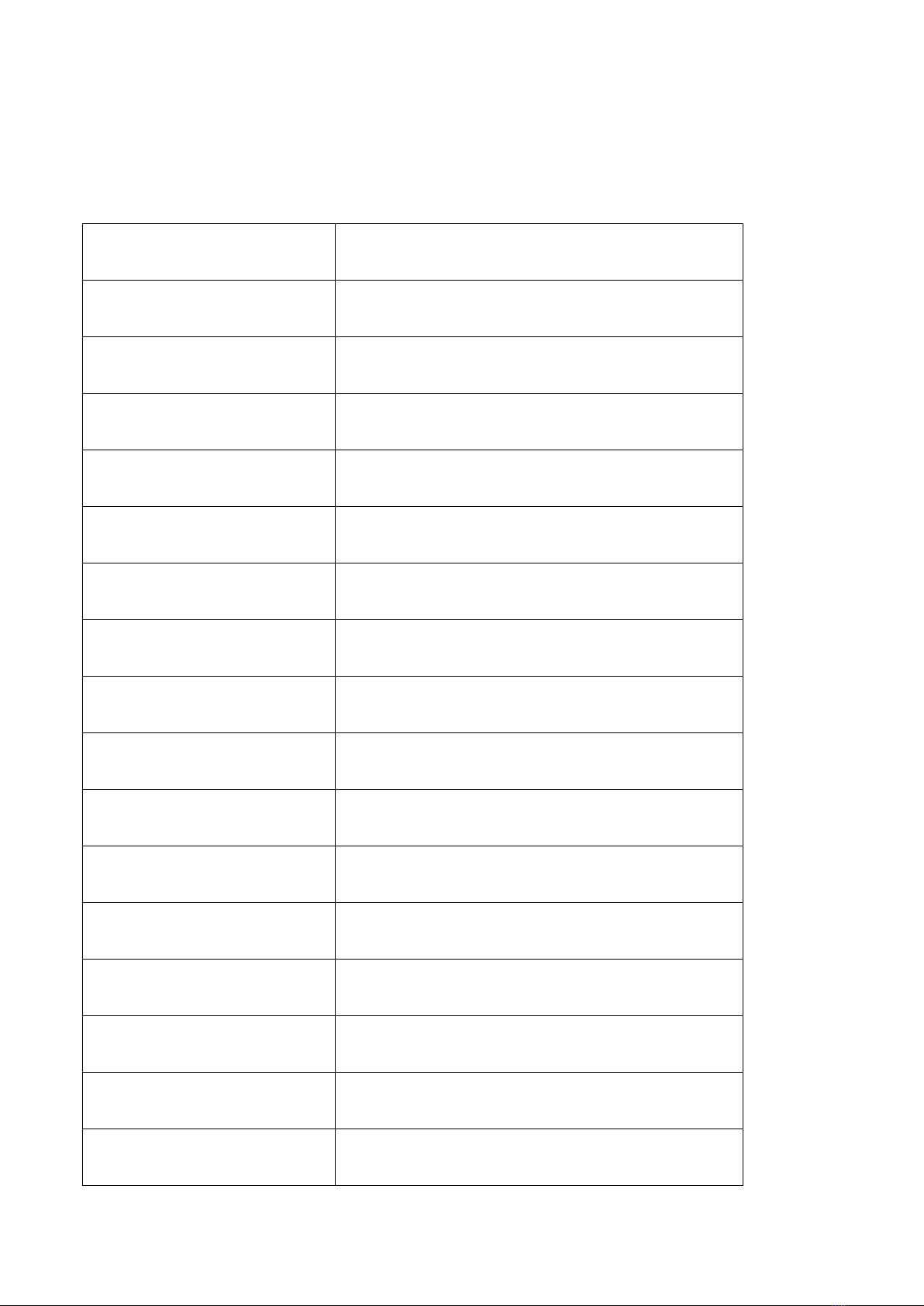
1. Introduction of Ranger Watch W-10
1.1 Specification
Spec GTI-W10
Language English/ Traditional Chinese / Simplify Chinese
Weight 72 g
Dimension 61.5x 49.7 x 14.8 mm
Display size 1.3" 160x100
Battery Rechargeable lithium-ion battery pack, 620mAh
Battery life around 30 days
Battery life (training mode) up to 20 hours
Waterproof rating 5ATM, IPX8
GPS Yes
ANT+ Yes
Bluetooth Bluetooth 2.1 + 4.0 BLE
Sync with PC/NB USB
Alarm Yes
Vibration Yes
Swimming mode Yes
Cycling mode Yes
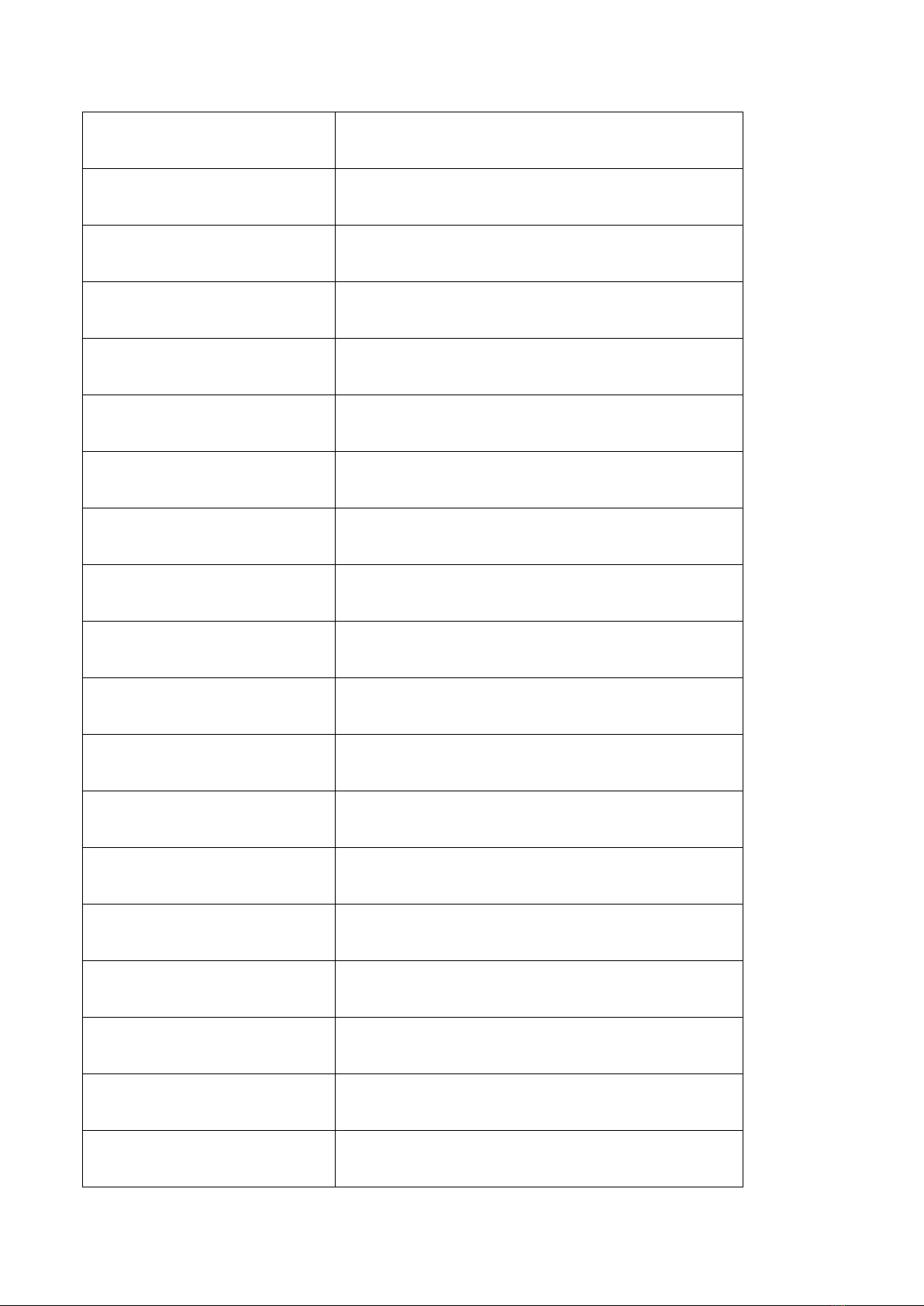
Running mode Yes
Other mode Yes
Temperature condition -20
℃
~ 60
℃
History 1,000 laps
Build-in memory 8MB
Barometer Yes (optional)
Altitude Yes
HR zone Yes
Heart rate monitor Compatible
Bike cadence sensor Compatible
Bike speed sensor Compatible
Foot pod Compatible
Power meter Compatible
BLE Finder Yes
Notications Incoming call/Facebok/SMS/Line/WeChat…
Location manager Yes
GoldTek Express Compatible
Auto lap Yes
Auto pause Yes
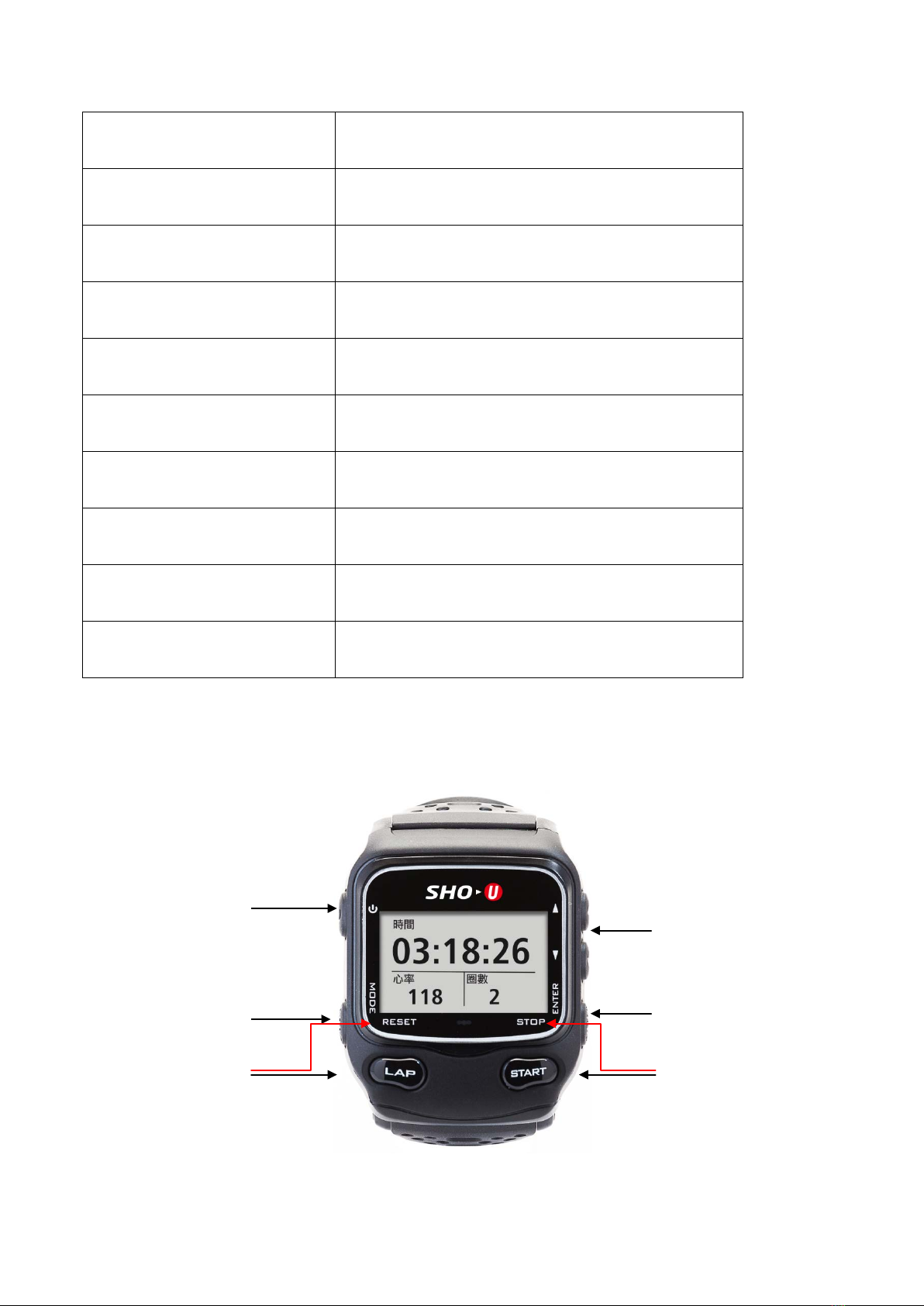
Austo scroll Yes
Multisport Yes
Course Yes
Customized workouts Yes
Vibration alert Yes
Time/distance alert Yes
Interval training Yes
Calories Yes
Customizable screen Yes
Tempo meter Yes
1.2 Keys

No. Keys Function
①
1. Long press to turn on/ off the
device, or enter power saving.
2. Short press to
Check or adjust GPS ON/OFF、
Bluetooth ON/OFF、turn on or adjust
the backlight (0%, 50%, or 100%),
Check Time, Sensor status, battery
status, sports mode, etc.
②
1. Short press to scroll the menus.
2. Long press to quickly scroll the menus.
3. Short press to scroll the training tables in
training mode.
③
ENTER
Short press to choose the item and to
acknowledge a message.
④
START/STOP Short press to start/ stop the timer.
⑤
LAP/RESET
1. Short press to start a new lap.
2. Long press to save your workout and
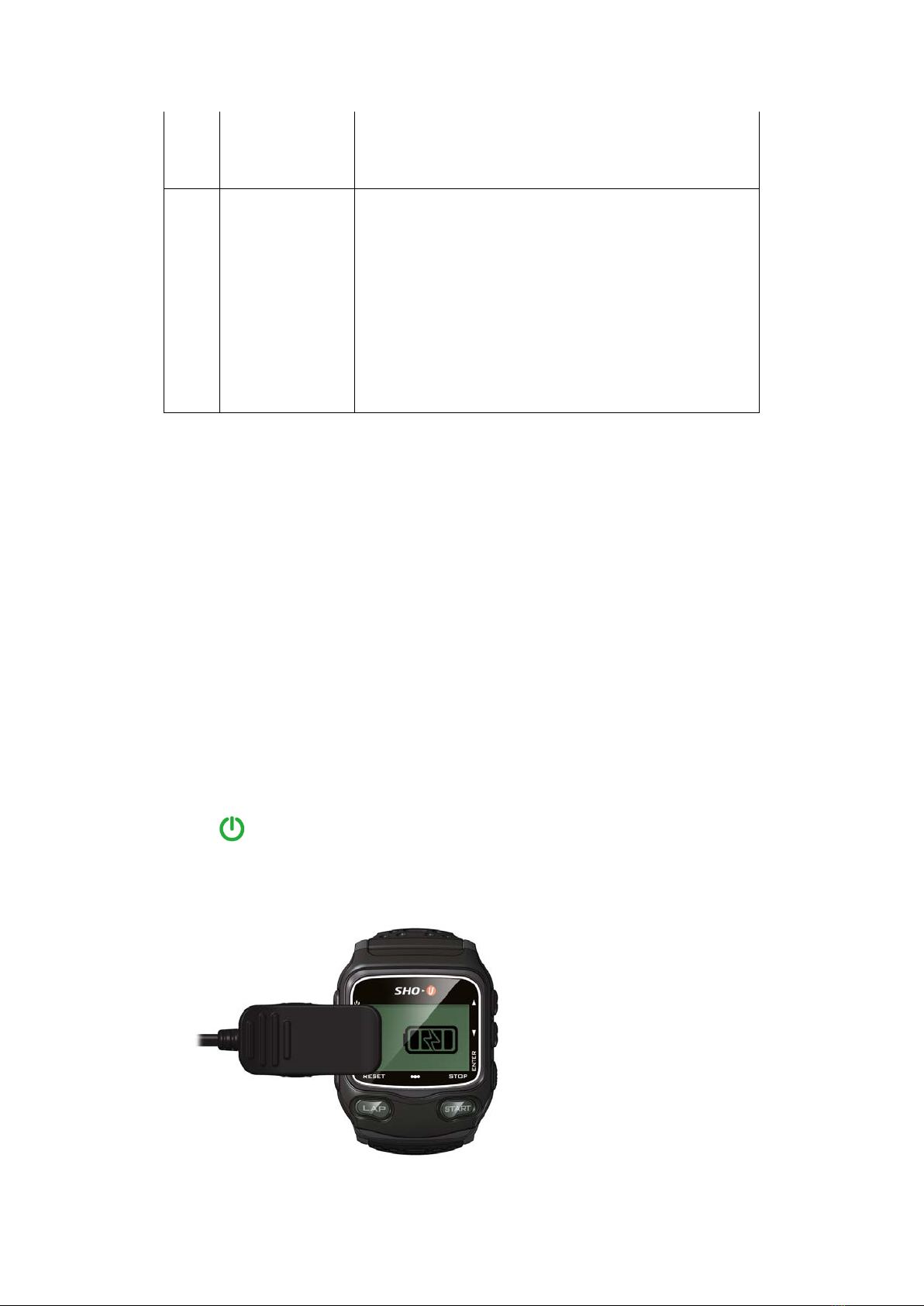
reset the timer.
⑥
MODE
1. Short press to switch the display among
time/ workout/ menu/ compass modes.
2. Short press to exit a menu or page.
3. Long press to change sport modes.
1.3 Getting Started
1.3.1 Charging and turning on the device
1. Plug the USB connector into computer or AC adapter, then attach the charging clip
on Ranger Watch. It will take about 4 hours to complete the charging process.
Please make sure it’s full charged by checking the battery status on the display
(show as photo).
2. Long press to turn on the Ranger Watch, and you will see the time mode as
default.
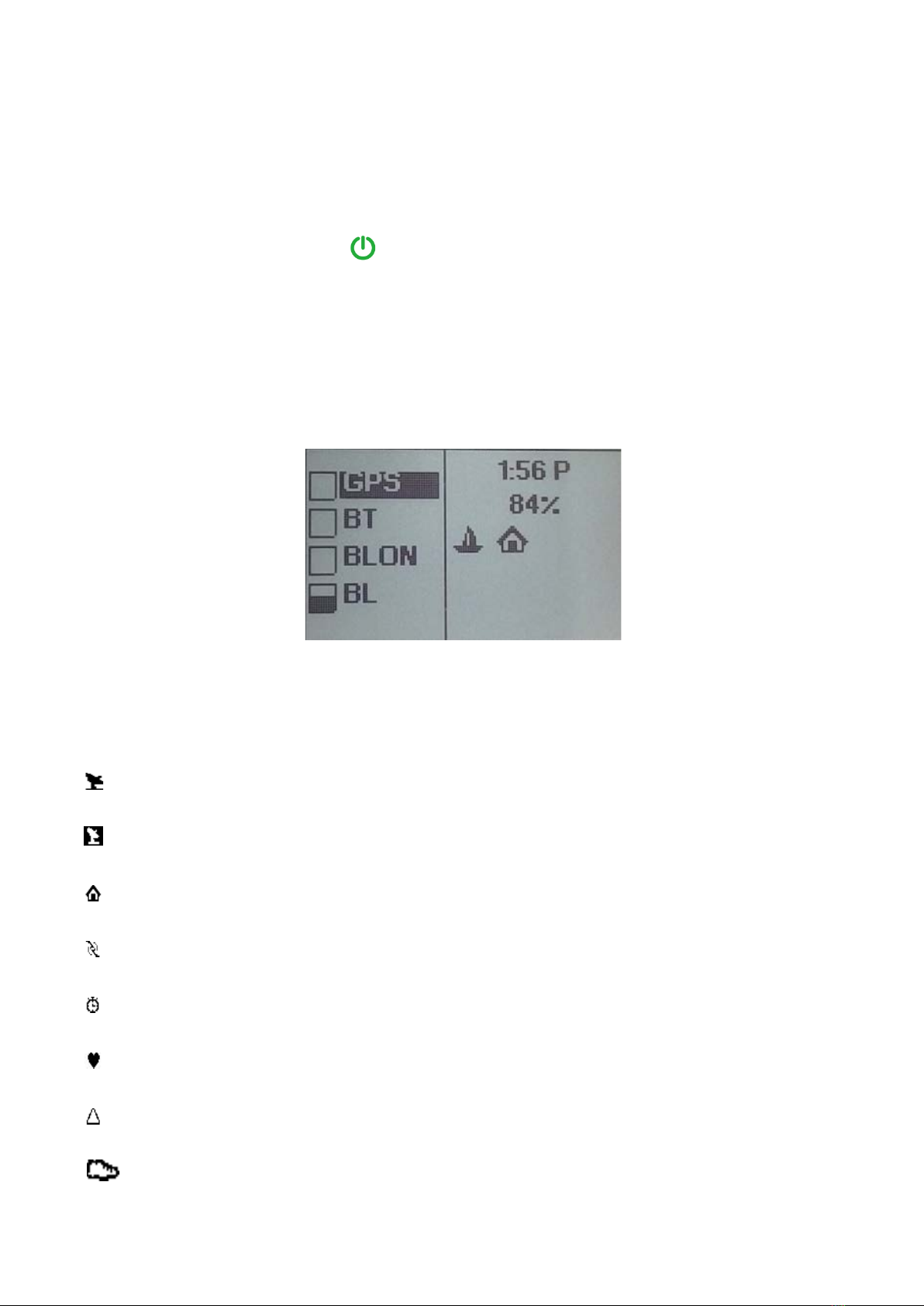
1.3.2 Backlight
1. Press shortly any key to turn on the backlight.
2. Short press the power key to open the quick setting screen Select up key ▲
or down key ▼to select BLON (Backlight always on) or BL (Backlight brightness
adjustment) item, and press [ENTER] key to adjust brightness (0%, 50%, or 100%)
and backlight ON/OFF.
1.3.3 Icons
:GPS on and searching for the satellites
:GPS fixed.
:GPS is off.
:Cadence sensor connected
:Timer on
:Heart rate strap connected
:Multi sports mode
:Foot pod connected
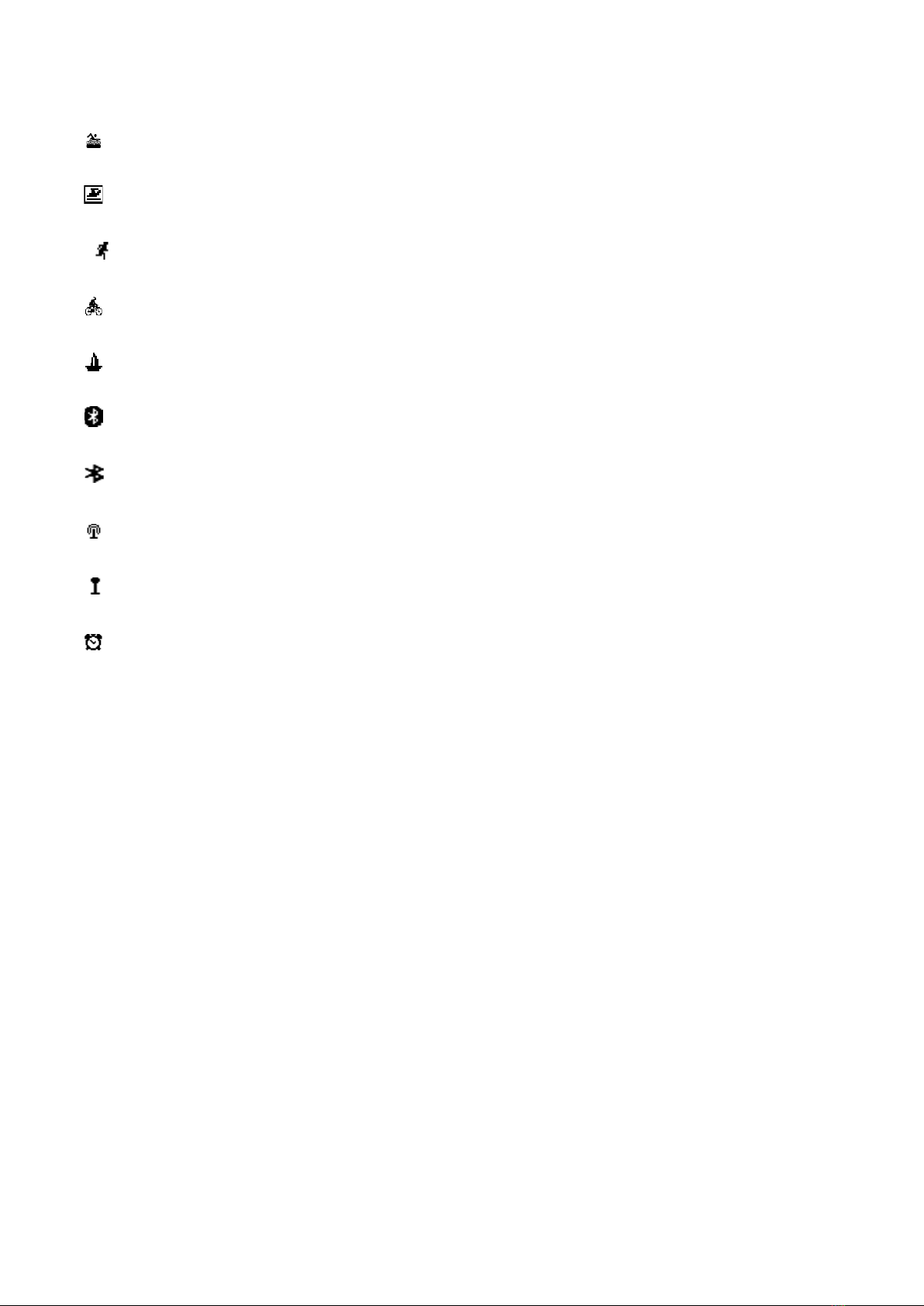
:Open water swimming mode
:Pool swimming mode
:Running mode
:Cycling mode
:Other sport mode
:Bluetooth connected
:Bluetooth on
:ANT+ connected
:ANT+ on
:Alarm on

2. System Setting
The System settings can be used commonly among all sport modes.
Press 〔MODE〕key to menu page Select 「Settings」Select 「System」
2.1 Language
1. Enter「System」Press up key ▲and down key ▼to 「Language」Press〔ENTER〕
key to enter language setting page.
2. Select〔ENTER〕to show the options.
3. Press up key ▲and down key ▼to choose the language version and〔ENTER〕to
confirmPress〔MODE〕key to leave.
2.2 Tones and vibration
1. Enter「System setting」Select ▲▼to choose 「Tones/ Vibration」Select〔ENTER〕.
2. Select ▲▼to choose functionSelect〔ENTER〕to display the options.
3. Select ▲▼ to choose on/off Select〔ENTER〕to confirm Select〔MODE〕to leave.
2.3 Display
Setting of backlight time out and Brightness

1. Enter「System setting」Select ▲▼ to choose「Display」Select〔ENTER〕.
2. Select ▲▼to choose functionSelect〔ENTER〕to display the options.
3. Select ▲▼to choose on/ offSelect〔ENTER〕to confirmSelect〔MODE〕to leave.
2.4 Theme
We offer two kinds of theme: Digital and Indicator.
1. Enter「System setting」Press up key ▲or down key ▼to choose 「Theme」
Select〔ENTER〕.
2. Press〔ENTER〕key to display the options.
3. Press up key ▲or down key ▼to choose Press〔ENTER〕key to confirmPress
〔MODE〕key to leave.
2.5 Time setting
1. Press〔MODE〕key to menu page, select 「Setting」select 「System」, and press
〔ENTER〕key to enter「System setting」page Press up key ▲ or down key ▼ to
choose 「Time」Select〔ENTER〕.

2. Press up key ▲or down key ▼to choose functionSelect〔ENTER〕
Home time:manual time setting
(1) Press up key ▲or down key ▼to choose functionSelect〔ENTER〕to
display the options.
(2) Press up key ▲or down key ▼to chooseSelect〔ENTER〕to
confirmSelect〔MODE〕to leave.
Time setting:time setting whether by automatic GPS update or not.
(1) Select〔ENTER〕to display the optionsPress up key ▲or down key ▼to
choose yes/ noSelect〔ENTER〕to confirmSelect〔MODE〕to leave.
2.6 Alarm setting
We offer four alarms.
1. Enter「System」setting pagePress up key ▲or down key ▼to choose「Alarm」
Select〔ENTER〕.

2. Press up key ▲or down key ▼to choose Alarm 1~4Select〔ENTER〕to enter.
3. Press up key ▲or down key ▼to choose functionSelect〔ENTER〕to display the
options, days and time.
4. Select〔ENTER〕to confirmSelect〔MODE〕to leave.
2.7Unit
1. Enter「System setting」Press up key ▲or down key ▼to choose 「Unit」Select
〔ENTER〕.
2. Press up key ▲or down key ▼to choose functionSelect〔ENTER〕to display the
options.
3. Press up key ▲or down key ▼to chooseSelect〔ENTER〕to confirmSelect
〔MODE〕to leave.
2.8 Auto Suspend
1. Enter「System setting」Press up key ▲ or down key ▼ to choose 「Auto suspend
」Select〔ENTER〕.

2. Press up key ▲ or down key ▼ to choose functionSelect〔ENTER〕to display the
options.
3. Press up key ▲ or down key ▼ to choose on/ off and adjust the valueSelect
〔ENTER〕to confirmSelect〔MODE〕to leave.
2.9 Data Recording
1. Enter「System setting」Press up key ▲or down key ▼to choose 「Data
Recording」按〔ENTER〕進入。
2. Select〔ENTER〕to display the optionsPress up key ▲or down key ▼to choose
「Smart Recording」:Data will be recorded when the speed/ distance has
changed.
「Every 3 seconds」:Data will be recorded every 3 seconds, it will take more
space in the memory.
3. Press up key ▲or down key ▼to chooseSelect〔ENTER〕to confirmSelect
〔MODE〕to leave.
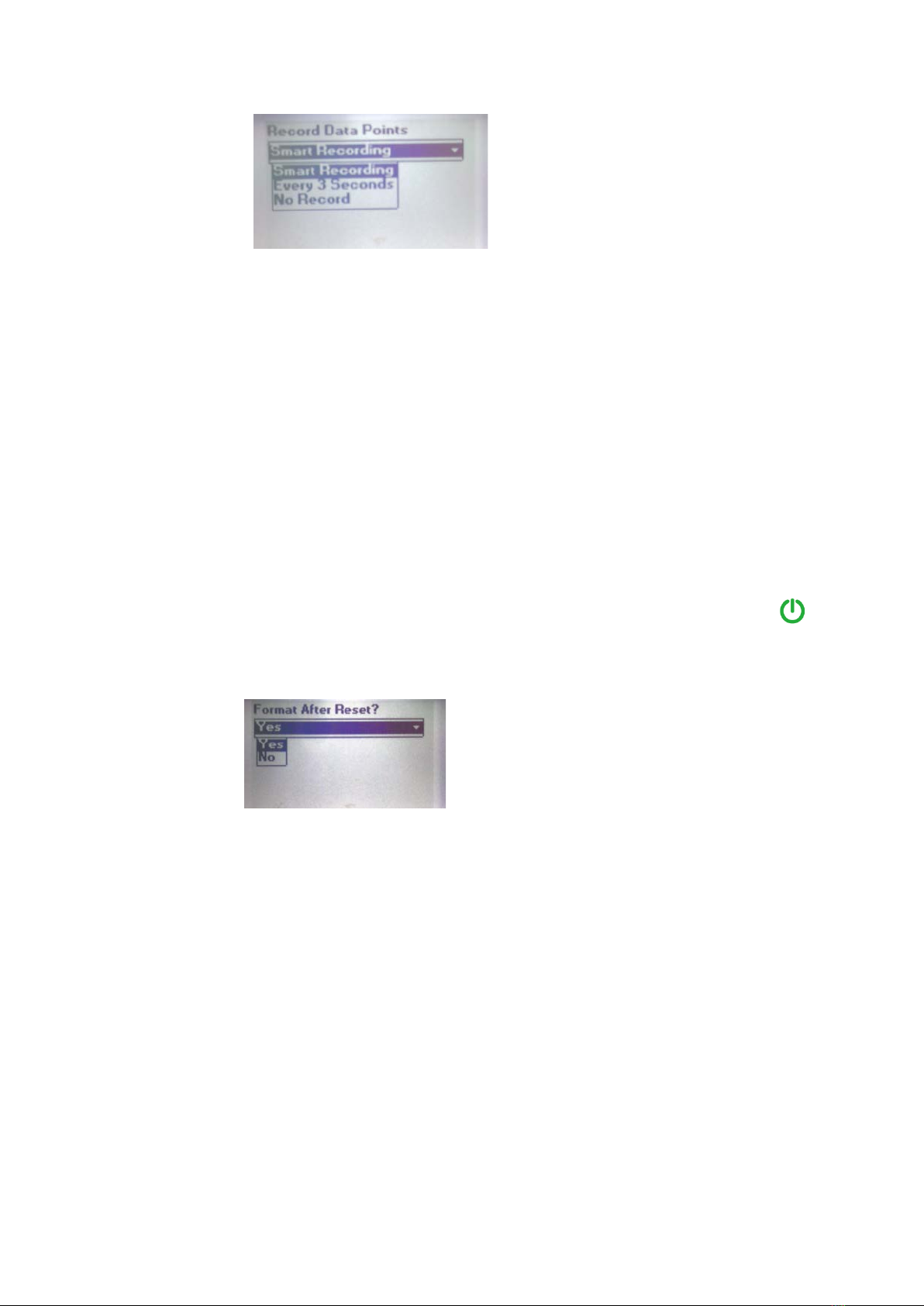
2.10 Initial Setup:
1. Enter「System setting」Press up key ▲or down key ▼to choose 「Initial Setup」
Select〔ENTER〕.
2. Select〔ENTER〕to display the optionsPress up key ▲or down key ▼to choose
yes/ no. Ranger watch will change the setting to default and turn off automatically
if you choose「Yes」.
3. All the setting, user’s profile and training data will be cleared after holding to
turn on the device.
2.11 Compass Calibration
1. Press〔MODE〕key to menu page Select 「Settings」Select 「System」Select 「
Compass Calibration」.
2. Press〔ENTER〕key to enter calibration page, then start the compass calibration.
3. Calibration requirement: each side of the Ranger watch need to ever face North of
Earth. Simply move the wrist with Ranger Watch by ∞path, until the six blocks on
screen have been changed to black color, and the screen shows “Compass calibration

OK”message.
4. Press〔ENTER〕key to finish the calibration.
2.12 User profile
1. Select〔MODE〕to the menuSelect 「Settings」Select 「User Profile」
2. Press up key ▲or down key ▼to choose items Select〔ENTER〕to display
options.
3. Press up key ▲or down key ▼to choose and adjust Select〔ENTER〕to confirm
4. Select〔MODE〕to leave.
3. Sport Setting
3.1 Change Sport Mode
You can do the setting for each discipline before you start to use Ranger Watch.
How to select the sport mode:
There are 2 ways to change the sport mode (Run/Bike/Other/Outdoor Swim/Indoor
Swim/Auto Multi Sport) before setting.
This manual suits for next models
1
Table of contents