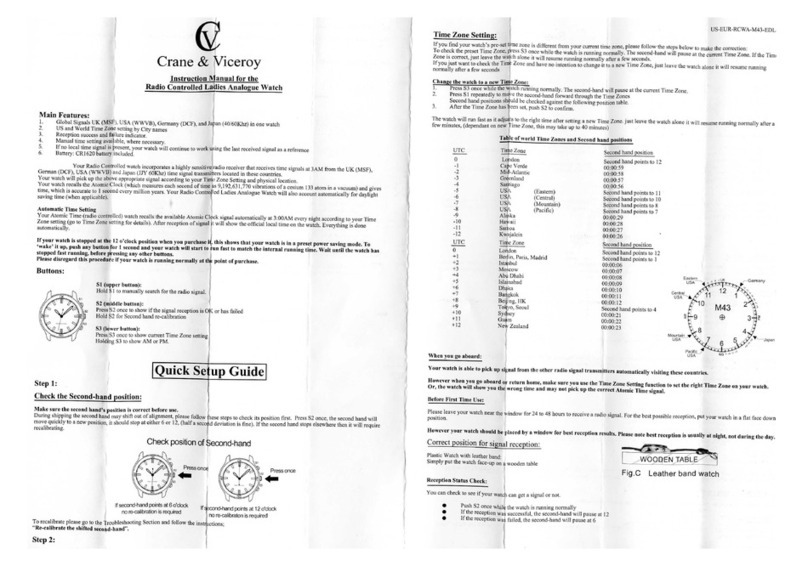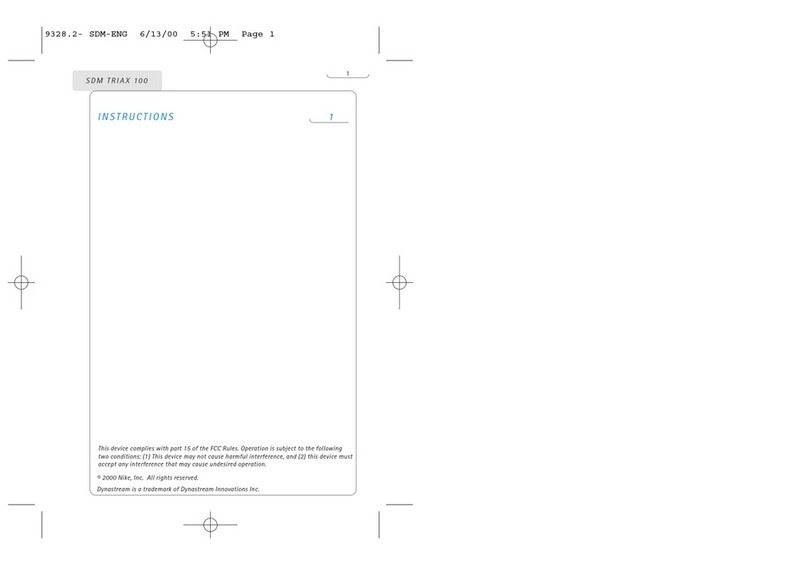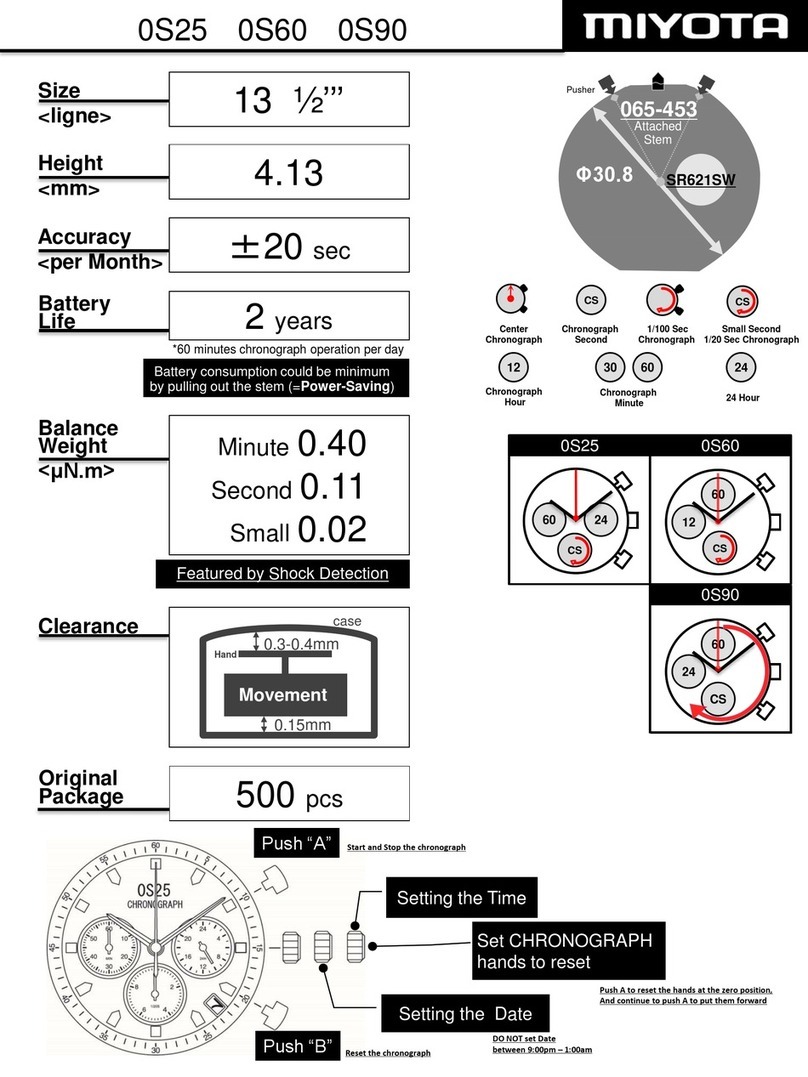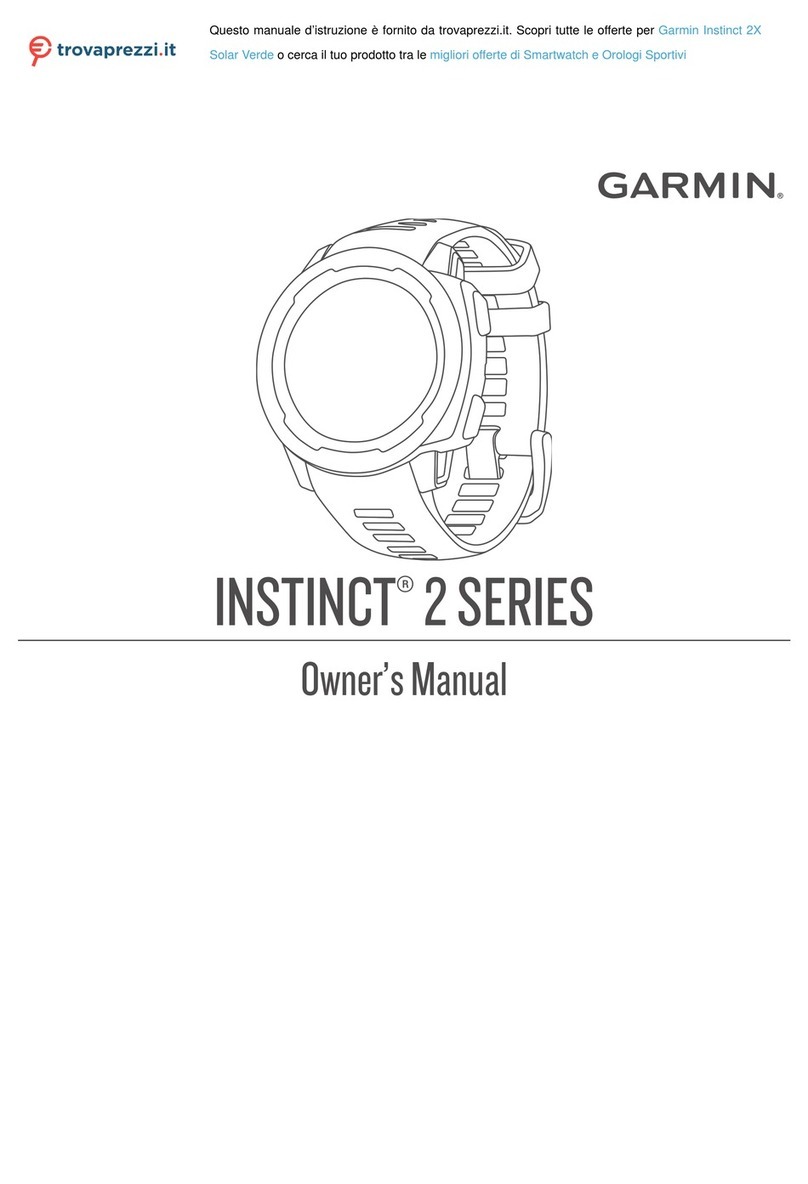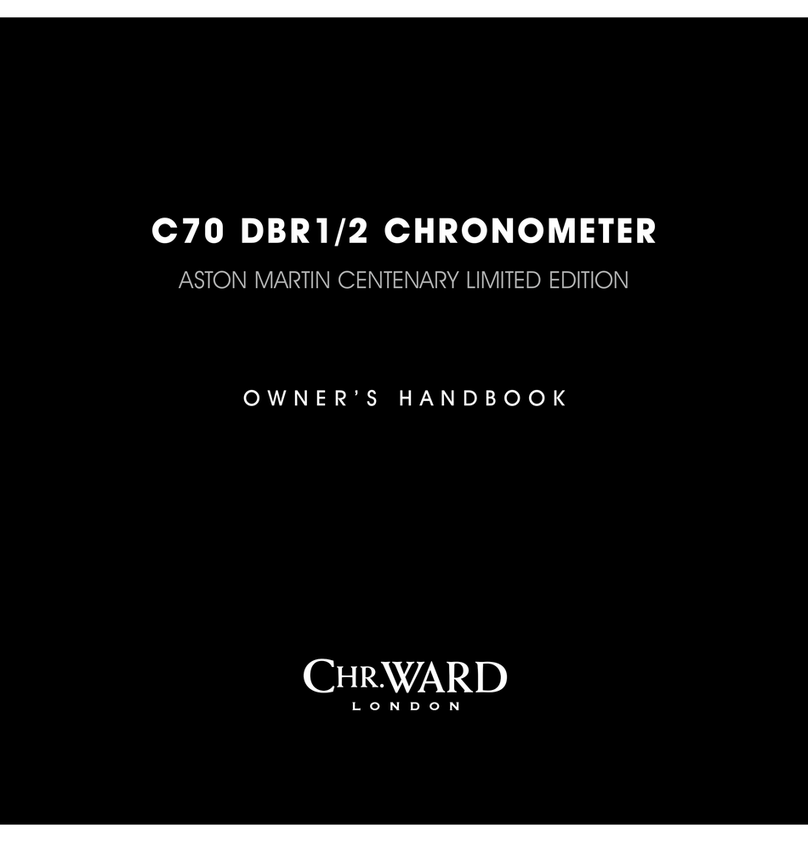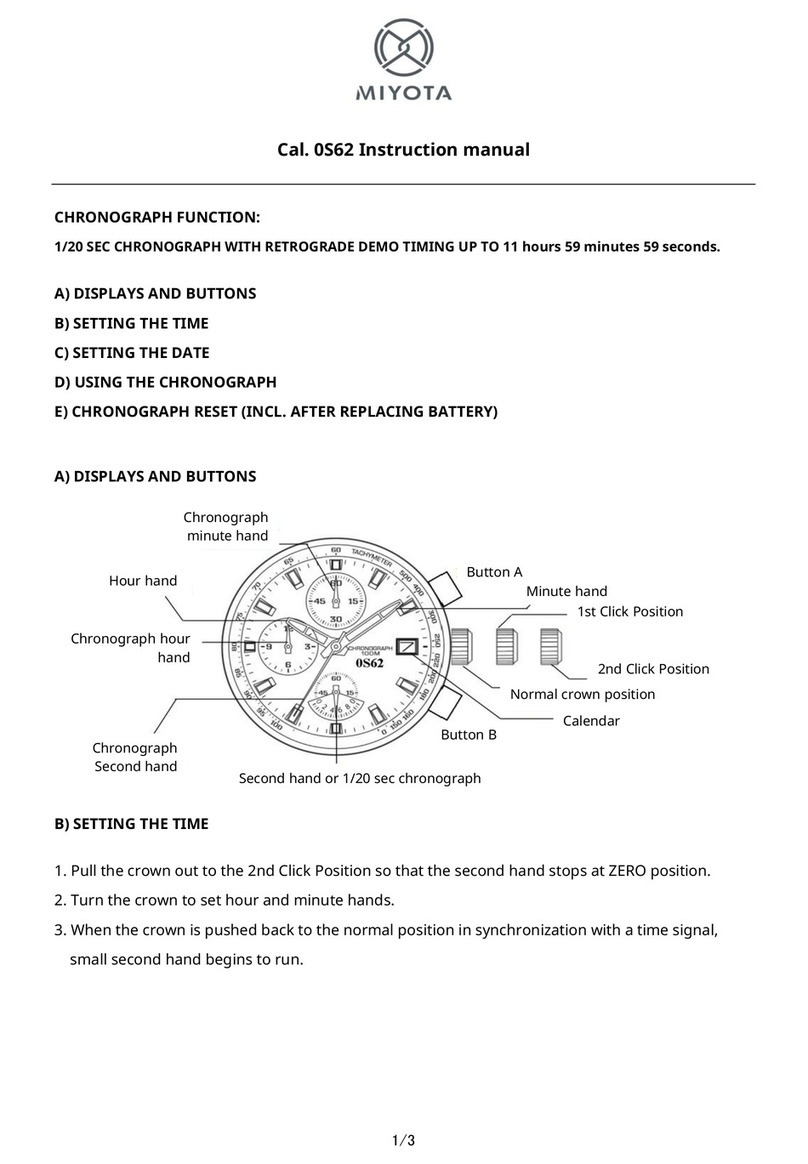SMEEZU SmartWatch User manual
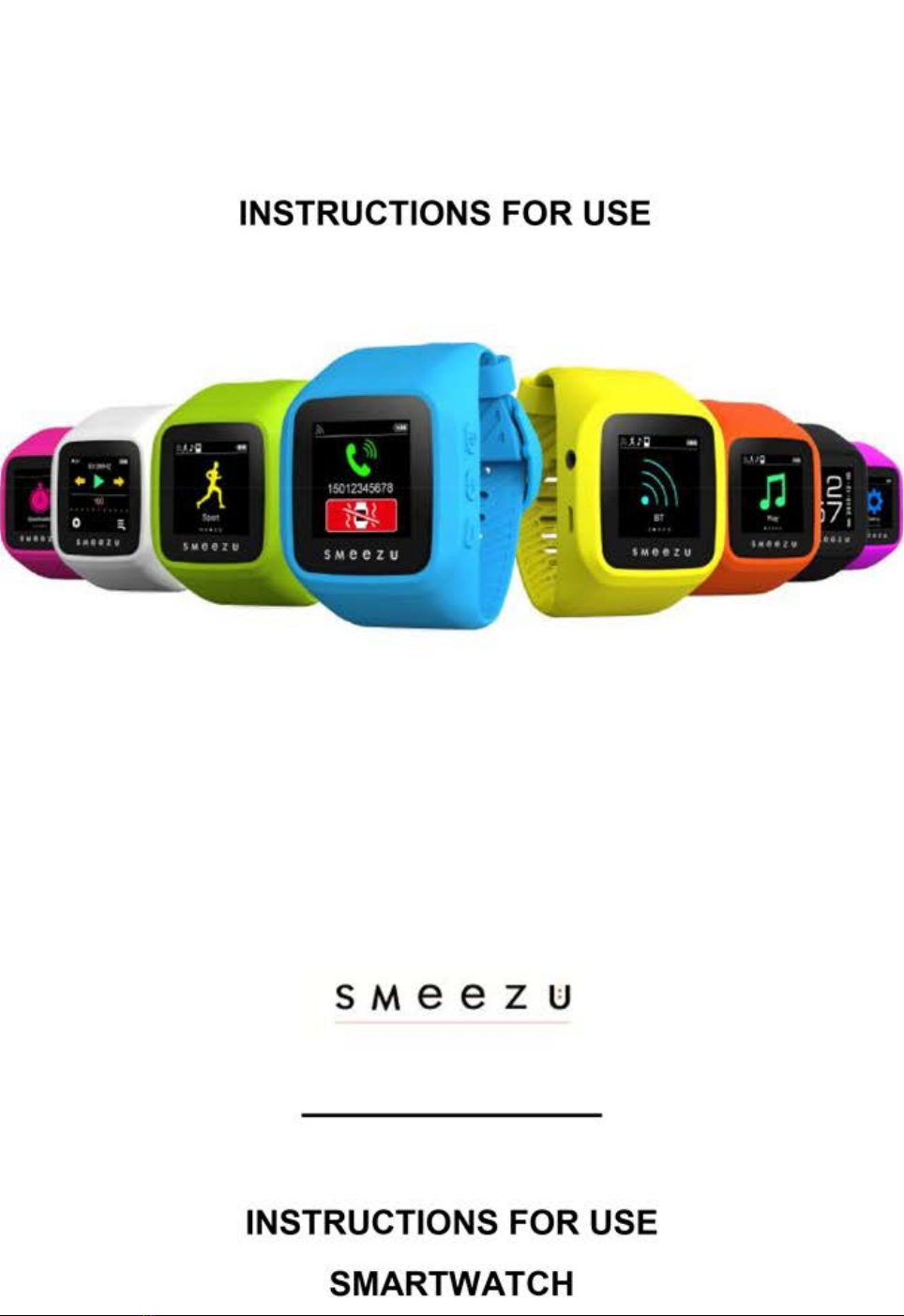
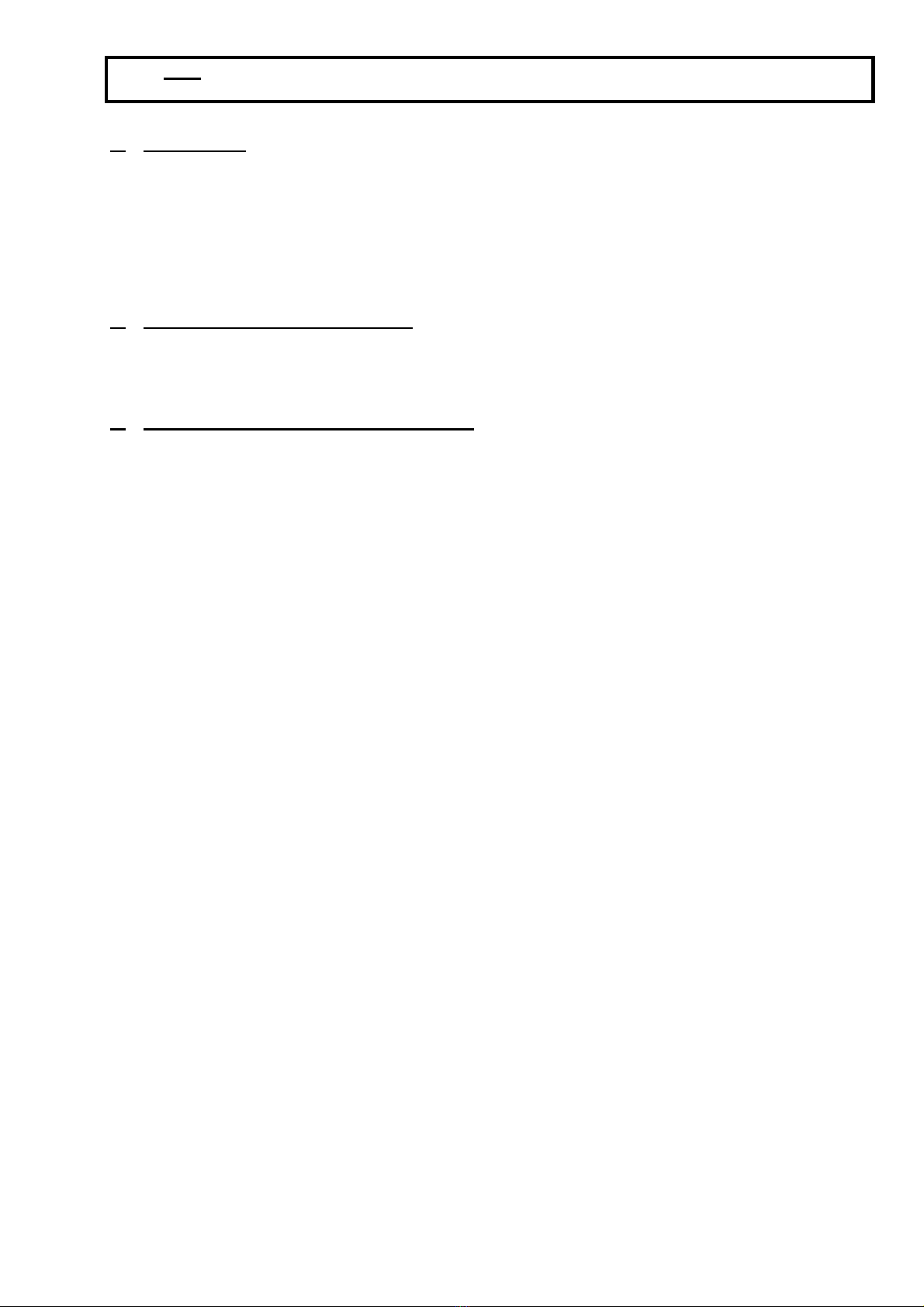
2
N.B.:Please readthese instructionscarefullybeforeusing thedevice and
keepthemfor futurereference!
1. CONTENTS
Yourpackagecontains:
-1SmeezuSmartwatch
-1USB cabletoconnect thedevicetoacomputerand rechargethebattery
-Stereoearphones
-1instructionmanual
2. TECHNICALSPECIFICATIONS
4GB internalmemory,3.7V Li-ion battery, 400mAh.Wireless technologyversion 2.1.
Screen:1.5inchcapacitivetouchpanel.
3. IMPORTANTSAFETY PRECAUTIONS
Followtheseinstructionstopreservetheoperationallifespanof yourSmartwatch:
•It isstronglyrecommendedthat you allowthebatterytochargefullybeforeusing
the deviceforthefirst time.
•Donotrechargeunattendedforlongerthan3hours.
•Donothangthe devicebyitsearphonesorcable.
•Neverforceanycableconnectorsintothe portsofyourDigitalMediaPlayeror
computer.Alwaysmakesurethatyourcableconnectorsareidenticalinshape
and sizebeforeattemptingtoconnect.
•When disconnectingyourSmartwatchfromacomputer, usetheSafelyRemove
Devicefunction on yourcomputer. Neverdisconnect yourSmartwatchwhile
transmittingdata.
•Safeuseforlisteningtomusicdependson exposuretimeandvolumelevels.
•Donotimmerseinwater.
•Donotdisassembleorincineratethebatteryand donotexposeit totemperature
above40 C.
•Neveruseliquidoraerosolcleaners. Useadampclothforcleaning.Never
usewatertocleanthescreen.
•DonotusethisSmartwatchinextremetemperatures.Donot useinhot,
cold, dry, ordampareas. Keep awayfromwater,fire,andradiation.
•DonotdisassembleyourSmartwatch
•Donotallowyoungchildren touseyourSmartwatchunsupervised.
•Donotinstall othersoftwareontoyourSmartwatch.
•Neverusean electricaldevicewhen theplugorpowercordisdamaged, or
ifithassuffered fromamalfunction,orhasbeen damaged inanyway.
•If thepowercordisdamaged,itmustbe replaced bythe manufacturer,
certifiedaftersalesserviceorbyasimilarqualifiedpersontoavoiddanger.
Donotdisassemble,attempt torepair ormodifytheproduct yourself.

3
PREVENTING HEARING LOSS
CAUTION: Sustaineduseof personalstereoearphones
atfull powercan damagethe user’sears.
NOTE: Theheadphonesorearphonesforthisdevice
complywithEuropean Union soundpressurelevels
stipulated intheEN50332-1:2000 standard.
4. PRODUCTDESCRIPTION
•Connected watchdesignforsportsplayers
•1.5-inchcapacitiveTFTtouchscreendisplay
•128x128 pixeldisplayresolution
•Wireless technologyv2.1, can linkwithanywireless devicesofthesametype uptoa
distanceof10meters,transmitmusicfromthewatchtoBTheadphonesand/orspeakers
•Integratedvibration motor, tobealertedof incomingcallsbyvibration
•Measuresyoursteps,calculatesdistanceandcalories
•Walk& Run function
•Stopwatchfunction
•Fourcolorsof watchfaceavailable
•PlaysMP3, WAV, APEandFLACmusicformatfiles
•Plays128x128 AVI video formatfilesafterconversion throughprovided software
•PicturebrowsingofJPEG andBMP formatfiles
•Built-inFMradio
•Integrated400mAhLi-ion battery
•Multi-languagescreen display
•4GB internalmemorytosupport yourmusicand video files
1
Earphone jack
2
USB port
3
ON/OFF button
4
Volume+
5
Volume-
6
Screen
7
Reset button
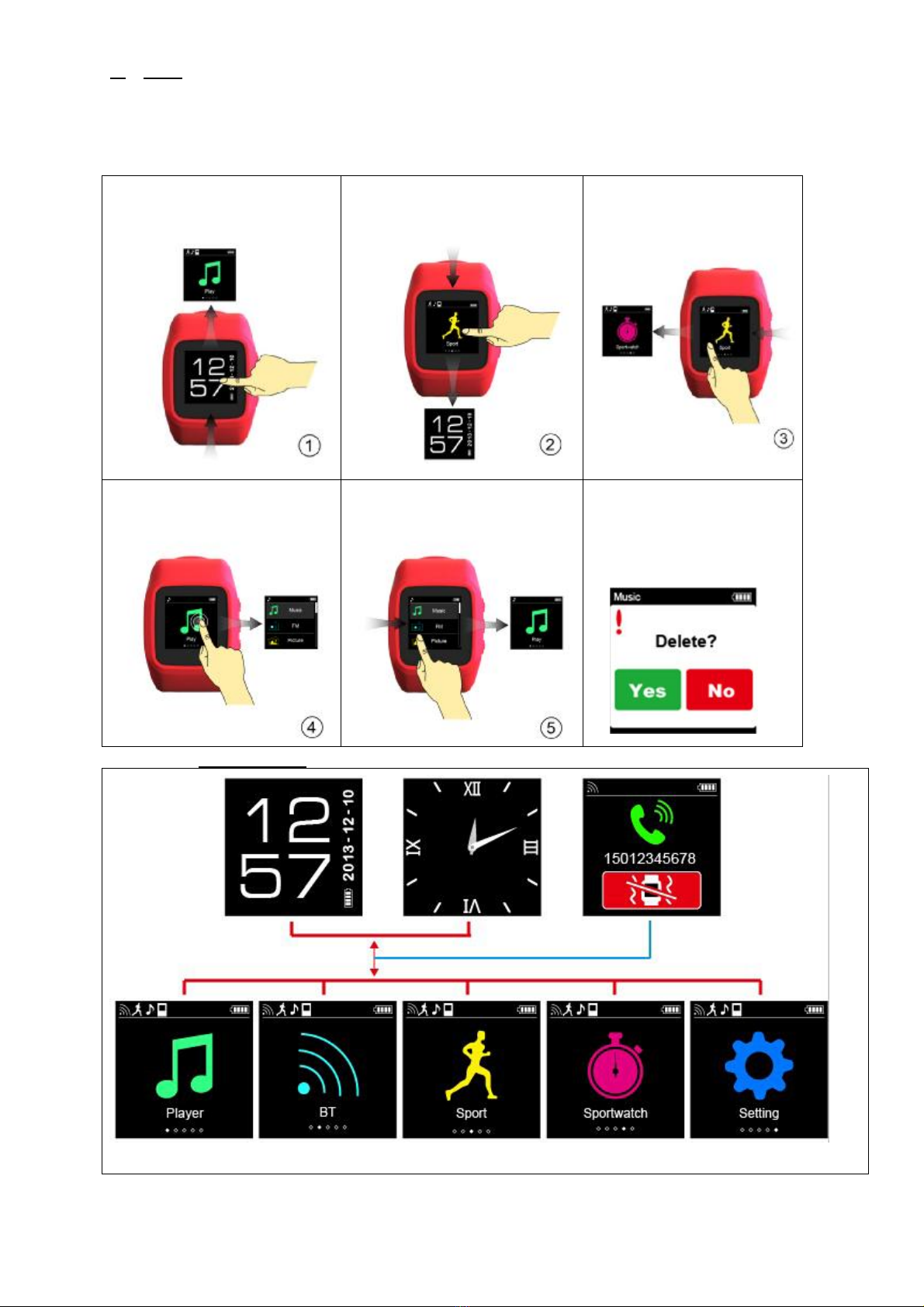
4
5. USE
Press theON/OFF button toturnontheSmartwatch. Thescreen will display
the time.Slideyourfingerfromlefttorightorright toleft todisplaythe
timeshowingwatchhandsorindigitalformat.
1GotoMainmenu
Swipe up ortap the
screen
2.ReturntoWatchmode
Swipe down
3.Chooseamenu
Swipe lefttoright or
right toleft
4.Enteramenu
Tapthemenu icon
5.Returntohighermenu
levelSwipe left toright
6.Longpress on the
video ormusicfile
and confirm “YES”if
you want toerase
fromthe memory
5.1Mainmenus
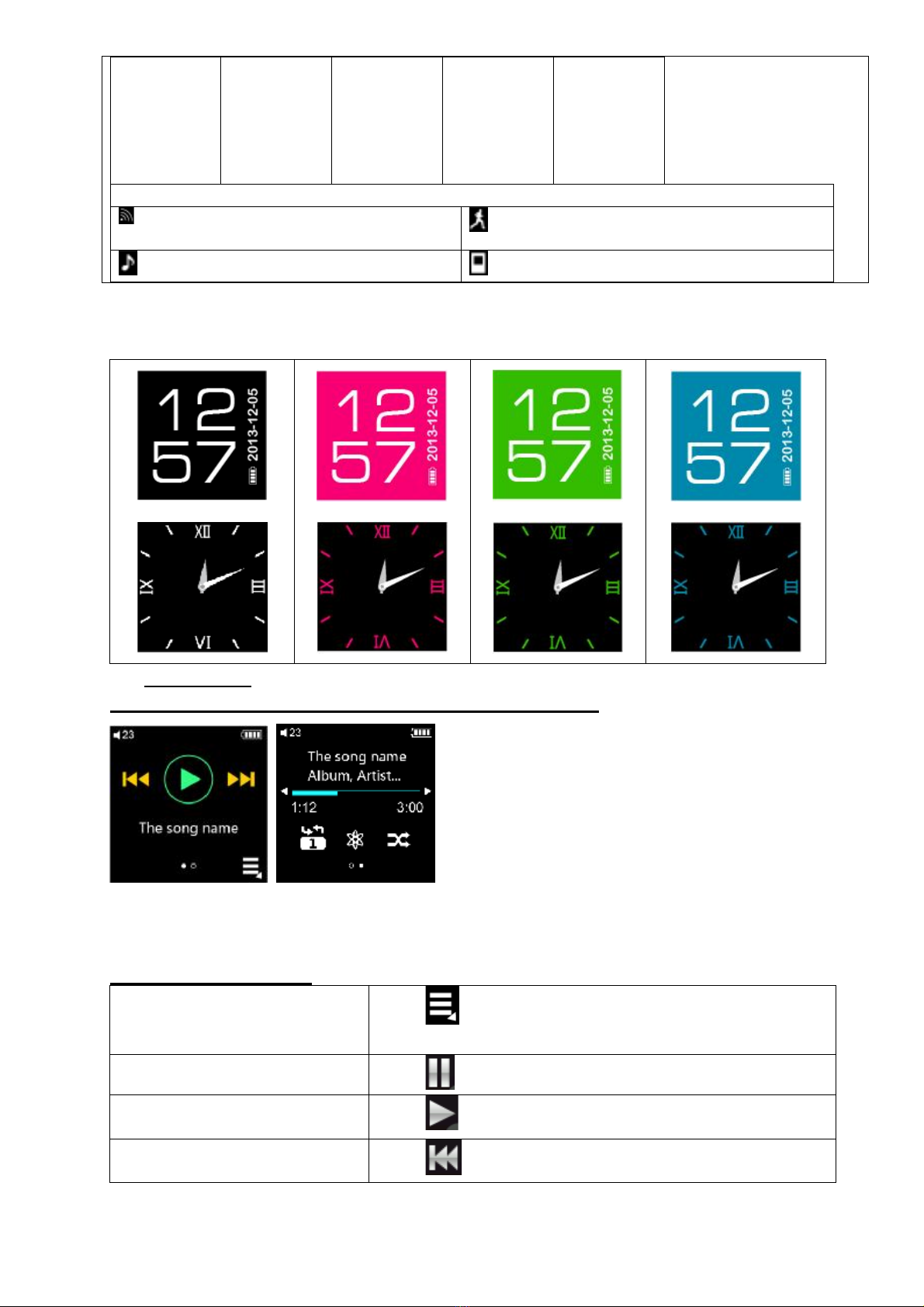
5
Music/
Radio/
Photo/
Video /
Explorer
Wireless
technology
2.1
Pedometer
StopwatchGoto
Settings
lSmall iconsatlefttop:
BTconnectingto
headphones/speakerSport
Nowplaying Connected smartphone
Therearefourcolorsofwatchfaceavailable.GotoSettingsàStyleand selectthecolorof
yourchoice
5.2 Musicmode
5.2.1Choose Playerinthemainmenu andselectMusic
Swipe lefttoright toaccess theplayoptions,whichcan alsobe foundinSettings –Device –
Repeat ModeorPlayMode
5.2.2Function oficons
Playlist Tap toenterplaylist
Tip: Longpresstodeleteasong
Pause Tap
Resumeplay Tap
Playprevious song Tap
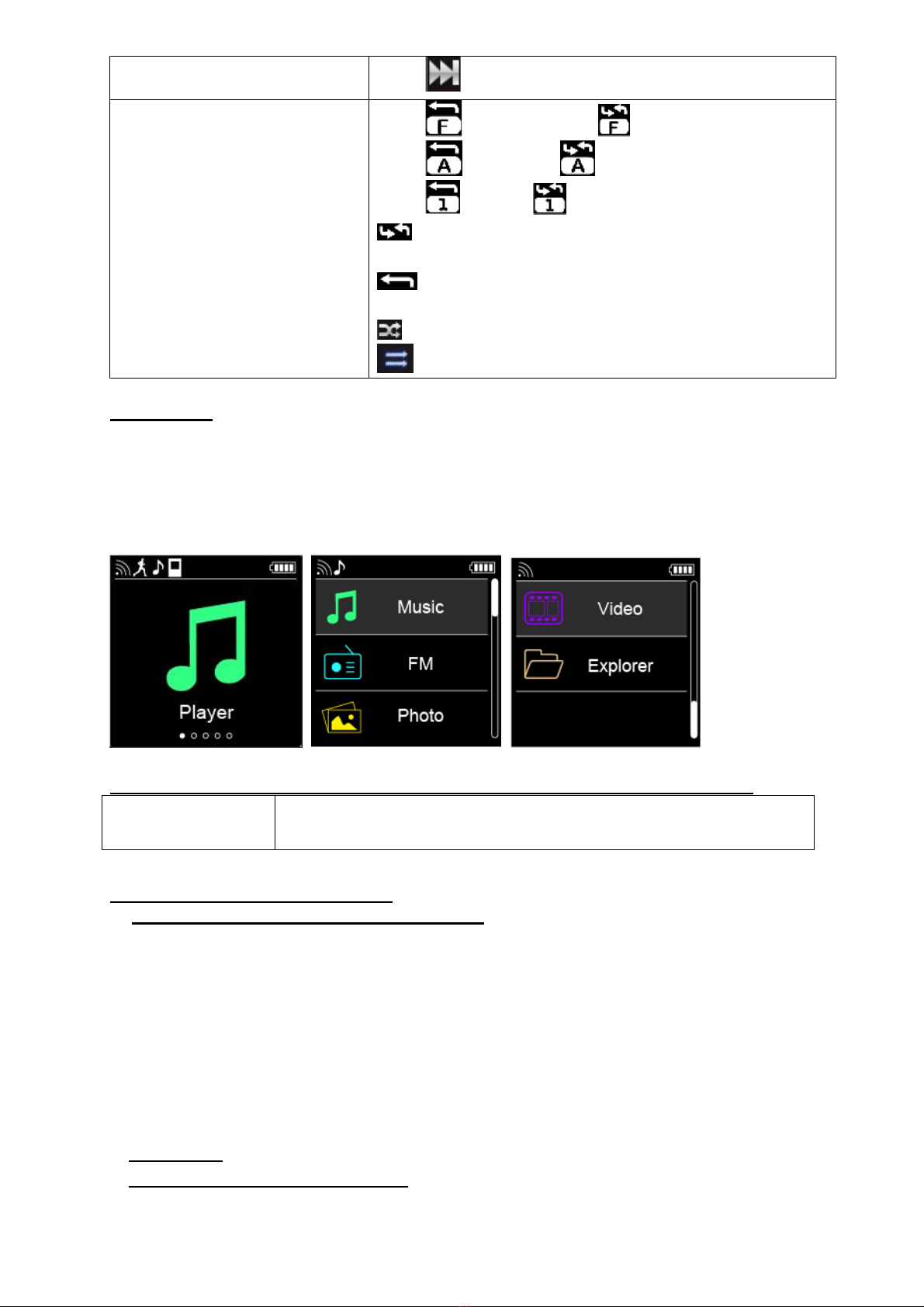
6
Playnext song Tap
Repeat/shuffle Tap Folder once Folderrepeat
Tap All once All repeat
Tap Once Allrepeat
: Repeatthecurrentsong/allsongsin
folder/allsongsover andover
: Playthe currentsong/allsongsin
folder/allsongsonceonly
: Shufflesongs
: Playsongsinturn
5.2.3Player
EnterPlayermenutolisten tomusic, FMradio, watchvideosorbrowsepictures.
All the pictures,musicand videoscan be found inExplorer. Onceyou have
chosenafile, usethesamefunctionsasformusicplayermode.
You cannotaccess theRadio,Photo,Videoand Explorerfunctionsif the Smeezu
smartwatchisconnected toaBTsmartphone. Pleaseturnoff theBTasper
point5.4inthe instruction manual.
5.2.4Itispossibletomodifythefollowing functionsviaSettings-Device
Repeat modeOnce/RepeatOne/FolderOnce/FolderRepeat/
All Once/ AllRepeat
5.3BT(wireless technology2.1)
5.3.1:Importantremarks beforepairing:
●Thiswireless devicecan operateuptoadistanceof10 meters
●Thisdevicecan pair twodifferentBTdevices(input& output)atthesametime
Input device: smartphone
Output device: BTheadphonesorspeaker
●TomakesurebothBTdevicesaresuccessfullypaired, you must pair the
inputdevice(smartphone) FIRST andthen the outputdevice(speakeror
headphones)
●Thisdevicesupportsauto-record. It will automaticallypair tothelast device
ifthe BTison.
5.4Pairing
5.4.1Pairing withasmartphone

7
●Swipe toenterBTmenu
●TapscreentoturnonBT
●Turnon BTonyour
smartphone/BTdevice, it will
be detectedautomatically
●Pairingwiththe
smartphone issuccessful
●TheBTiconisdisplayed in
the top left cornerinthe
mainmenu
5.4.2Pairing withaBTdevice
●Swipe toenterBTmenu
●Tapscreentoturn
on BT
●TheSmartwatchwill
detect theBTdevice,
press CONNECTING
tomakepairing

8
●Pairingwiththe wireless
deviceissuccessful
●BTiconisdisplayed
inthemainmenu
●Ifthepairinghas
failed,deletethe
connection andconfirm
this, then launchthe
newpairing
●Todisconnectthe
pairing, select the BT
devicenameand
disconnect it
5.6Call reminder
●Thisdeviceisaphone partner.It informsyou of anincomingcall byvibration
●Ifthisdeviceisconnectedtoan
Androidsmartphone, the incoming
phone numberswill be displayed
●Ifthisdeviceisconnectedtoan iOS
(Apple)smartphone, incoming
phone numberswill not be
displayed
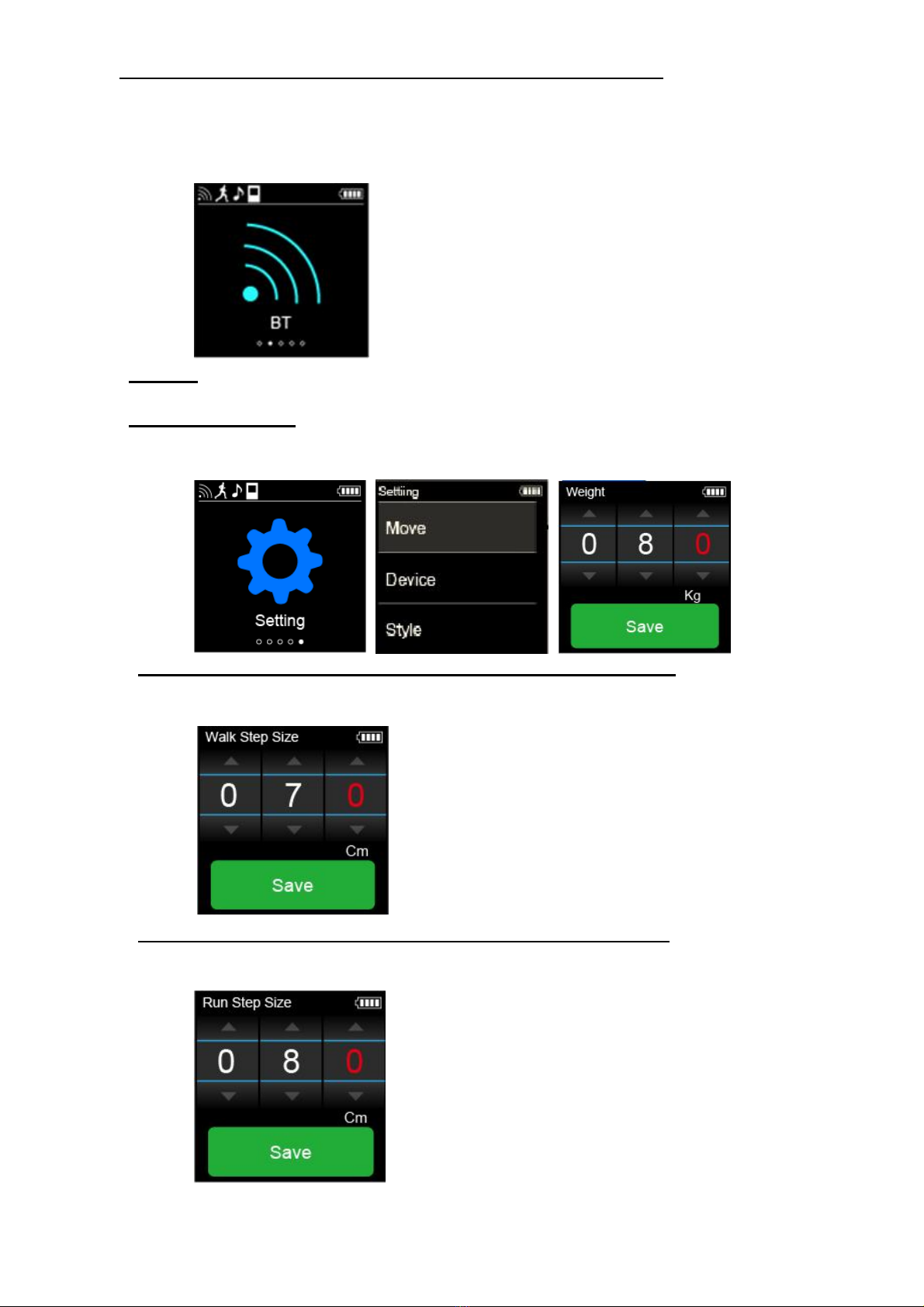
9
5.7Transferring musicfrom theSmeezu watchtoaBTdevice
AftertheSmeezuwatchhaspairedsuccessfullywiththe BTdevice(speakeror
headphones),you will be abletolistentomusicstored intheSmeezuwatchinternal
memoryviathe BTspeakerorheadphones.Usethesamebuttonsasexplainedinpoint
5.2Musicmode tocontrolthe music(play, stop, skip, etc.).
6. Sport
Thisdevicemeasurestime, steps, calculatesdistance, timeandcalories.
6.1Setuserprofile
Beforefirst usingthe Sportfunction, gotoSettings->Sport –UserProfile“to
set youruserprofile
6.1.1Setuser’slengthofstepwhenwalking (WalkStepSize)
Press the numberyou wouldliketomodifysoitisdisplayed inred,then swipe downto
modify. Forinformation, theaveragelengthis80cm.
6.1.2Setuser’slengthofstepwhenrunning (Run StepSize)
Press onthe numberyou wouldliketomodifysoitisdisplayed inred,thenswipe down
tomodify.Forinformation, the averagelengthis100cm.
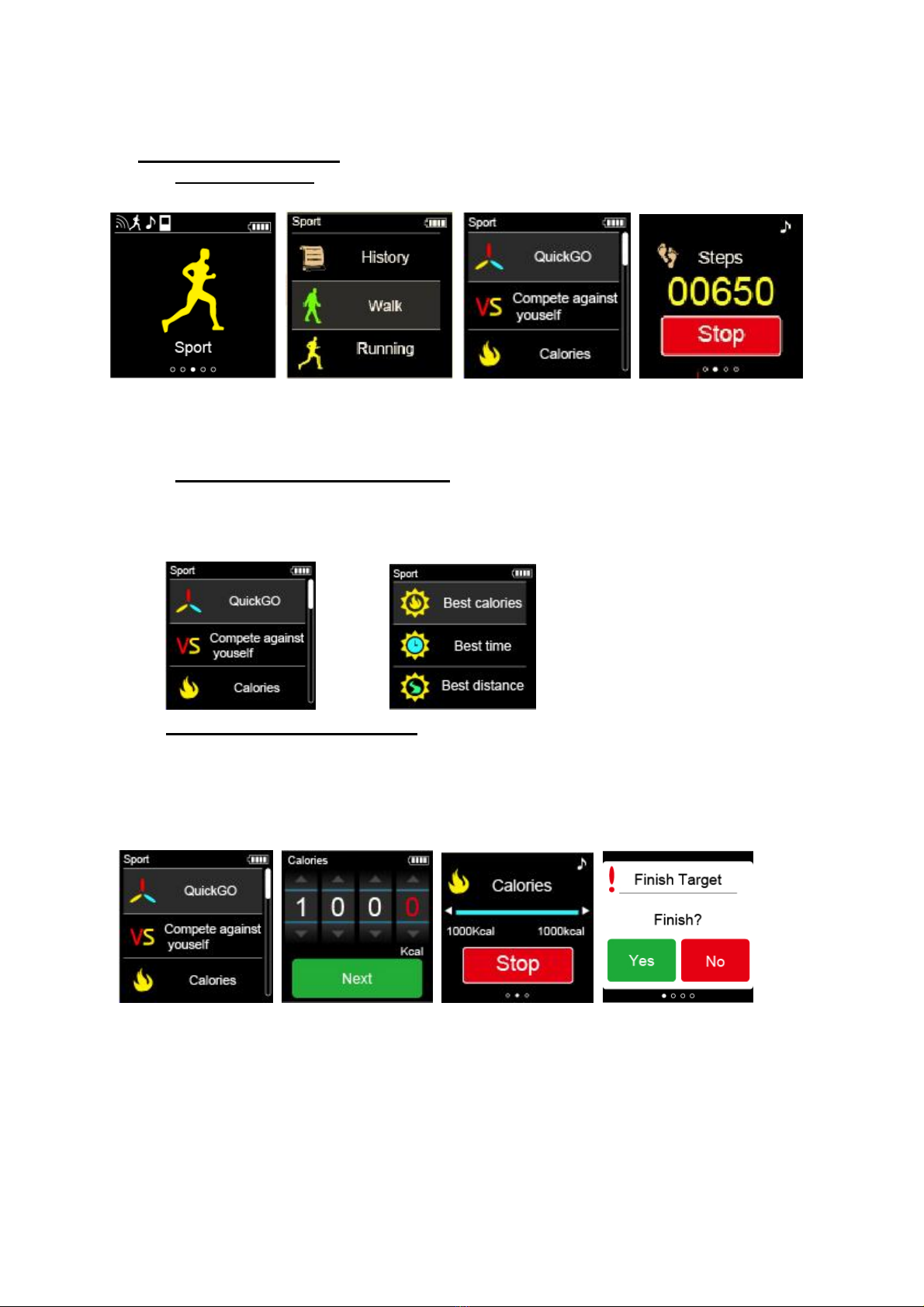
10
Note: Pleaseentercorrect dataforstepsizesbeforestartingtowalk/run.
Aseachstepsizeisslightlydifferent, the result forthetotaldistancewill
alsobeslightlydifferent.
6.2Walking &Running
6.2.1Quick GO: foraquick start
Swipe right toleft toshowthe differentdisplaysinQuick Gomode.
Note:TheSportfunction will not stopifyou returntothe mainmenu
If you swipe left toright togoback toahighermenulevel, the Sportfunctionwill
continue automatically.
6.2.2Competeagainstyourself
Thegoaltoreachwill be yourbest recorded time. Youcanchoosefrom
the highest caloriecount, the maximumlengthoftimeorthe longestdistance
(Best calories/ Best time/ Best distance)
6.2.3Calories/Time/Distance
You can set atargetbychoosingCalories,TimeorDistance. You will be
notifiedautomaticallywhen the target isreached.
Calories
Press onCalories.Thenpress on the numberyou wouldliketomodifyso
it isdisplayed inred, then swipe downtomodify.

11
Time
Press onTime.Thenpress onthenumberyouwouldliketomodifysoit isdisplayed
inred, thenswipe downtomodify.
Distance
Press onDistance.Then pressonthenumberyou wouldliketomodifysoit is
displayed inred, thenswipe downtomodify.
6.2.4History
Historycan store20records. Longpress arecordtodeleteit.
6.2.5Music
You can chooseifyou want tolistentomusicwhen walkingorrunning(this
functionisnotavailableinQuick GO mode)
6.2.6Checking results
Tocheck thedataoncetheexerciseisfinished,press Stop,confirmYesand
swipe lefttoright todisplaythe different screensinthe followingorder.

12
Caloriesburnedarerepresentedbythefollowing foods:
chocolate,icecream,soft drinks
To checkiftheTargethas beenreached:
7. Stopwatch
EnterStopwatchandselect Start tobeginthecount
Press onLaptorecordthe numberoflapsandthetimeforeachlap.
Everytap onLap addsonelap tothe totallapnumber.
Press onStoptopausethestopwatchandtapStartagaintoresumeit.
Press Resettoclearthecount.

13
If lapsarerecorded, tap inthetop right cornertodisplaythelist of all the
recordedlaps.
8. Settings
Enterthe Settingsmenu
Sport: Tosetuserprofile
Device: Toset RepeatMode,PlayMode, Display, Dateand time, Language.
9. Connecting toacomputer
Connect thedevicetoaPCviathe USB cabletouseitasaRemovableDisk.
When the deviceisconnected tothe PC, press the button toexit fromConnect
UserInterfaceand returntothe mainmenu.
10. Recharging thedevice
Usethecablesuppliedtoconnect the SmartwatchtoaUSB powersourceand
rechargethebattery.
11. VideoConversion Tool
ThisdevicesupportsAVI (128X128)video format files.TheVideo Conversion Tool
suppliedwiththe DigitalMediaPlayercanconvertmostvideo filesintoAVI(128X128)
video format. TheVideoConversion Toolcanbe found inafolderinside the
Smartwatch, just connect thewatchtothePCusingthe USB cabletoaccess this.
1.Unzipthe file todisplaythe followingicon:
2.Opentheconversion tool
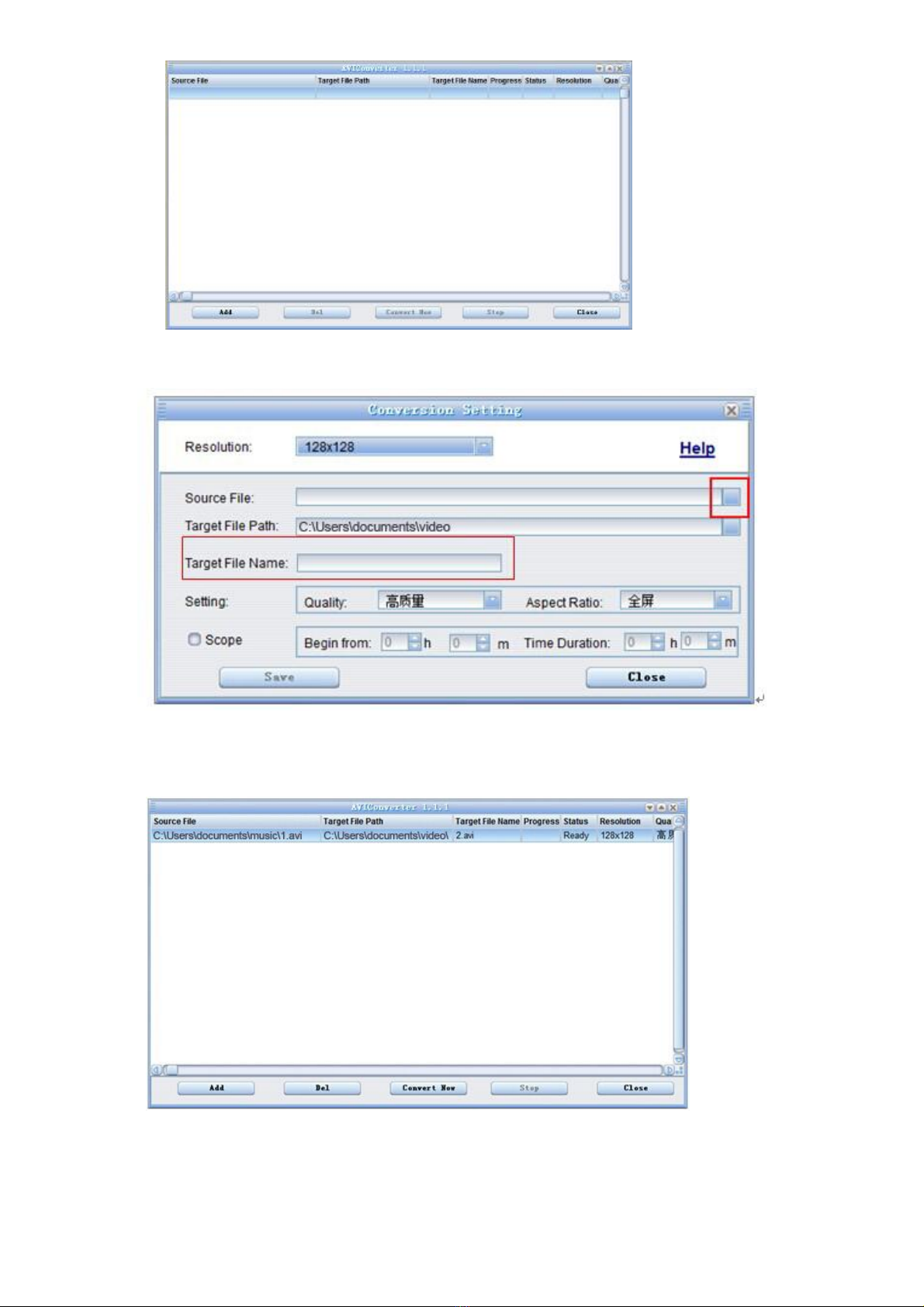
14
2.Click on Addand select thevideo source, choosethe targetfilepath,
namethe file, then clickon Save
3.Click on Convert Now. When the conversion isfinished, searchfor
the fileusingthetargetfilepathinyourcomputer.
Then savethe fileintheSmeezuwatchtoplayit.
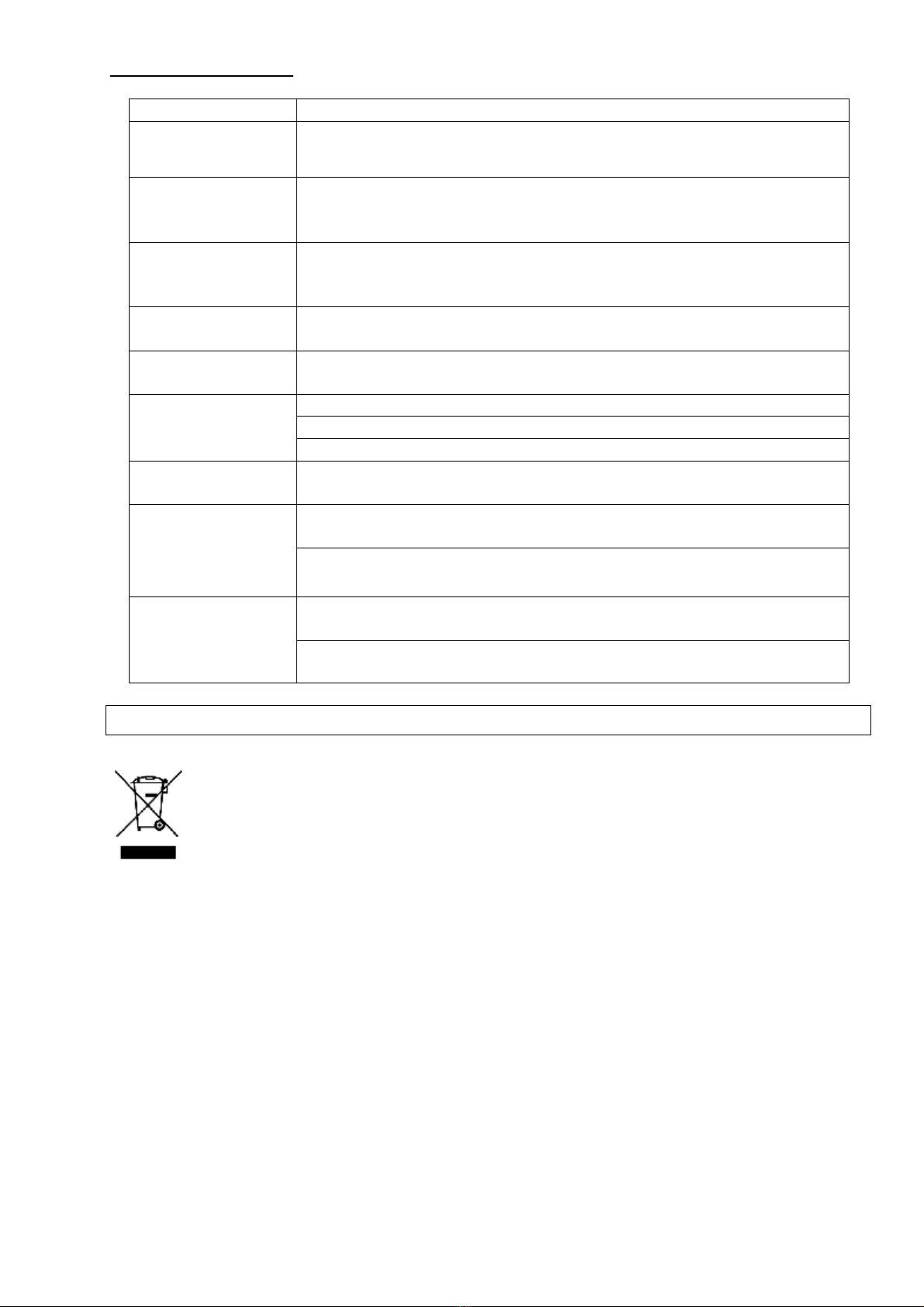
15
12. Troubleshooting
Symptoms
TroubleShooting
Nopower Check batterylevel.
Rechargethebatteryif required.
Can’t be
connectedwitha
BTdevice Check theBTdeviceisswitched on
Can’t be
connectedwitha
mobilephone
If thepairinghasfailed, deletethe pairingandconfirm, then
createanewconnection.
Unabletoplay
files Check thefileisinacompatibleformat.
Convert the fileintoacompatibleformat if necessary.
Unabletolocate
files Check thefileisstoredinthecorrectdirectory.
Nomusicisheard
intheearphones
Check thevolumelevel.
Check theearphonesareproperlyconnected.
Check themusicfileiscompatiblewiththe player.
Not charging Check theUSBcableisproperlyconnectedtothePCand tothe
Smartwatch
Unabletostore
music
Check thereisenoughspaceonyourSmartwatchtodownload
the musicfile.
Check theUSBcableisproperlyconnectedtothePCand tothe
Smartwatch
Computerdoes
not recognizethe
DigitalMedia
Player
Check theUSBcableisproperlyconnectedtothePCand tothe
Smartwatch
Check theUSBcableisingood condition.
TREATMENTOFEND-OF-LIFE ELECTRICALANDELECTRONICEQUIPMENT
For application incountries oftheEuropeanUnion and othercountries in
Europewithwastesorting systems
Thissymbol,on theproduct oritspackaging,indicatesthattheproductcannotbe
treatedashouseholdwaste.Instead,itshouldbehandedovertotheappropriate
collection point forthe recyclingofelectricaland electronicequipment.
Byensuringthatthisproductisdisposedofcorrectly,you will helppreventpotential
negativeconsequencesforthe environmentand human health.Recyclingmaterialswill
helppreservenaturalresources. Pleasecontactyourtowncouncil,wastecollectioncentre
ordistributorforall furtherinformation on recyclingthisproduct.
Table of contents