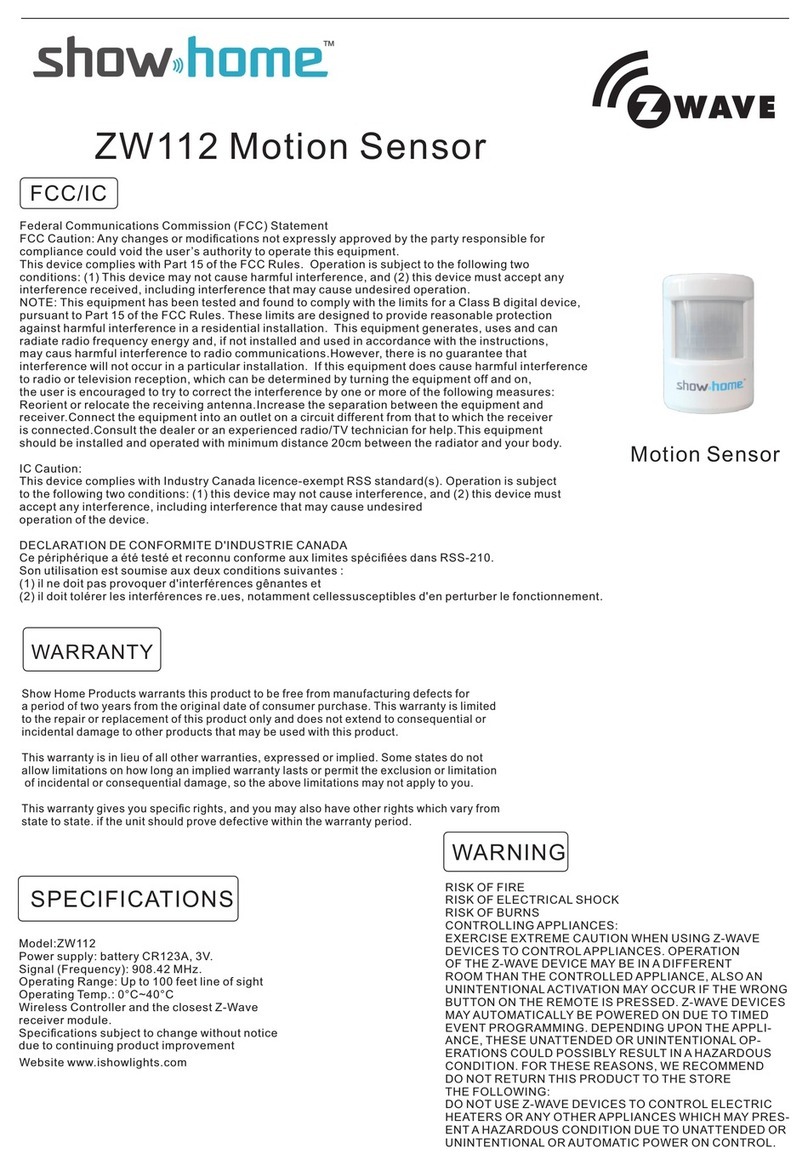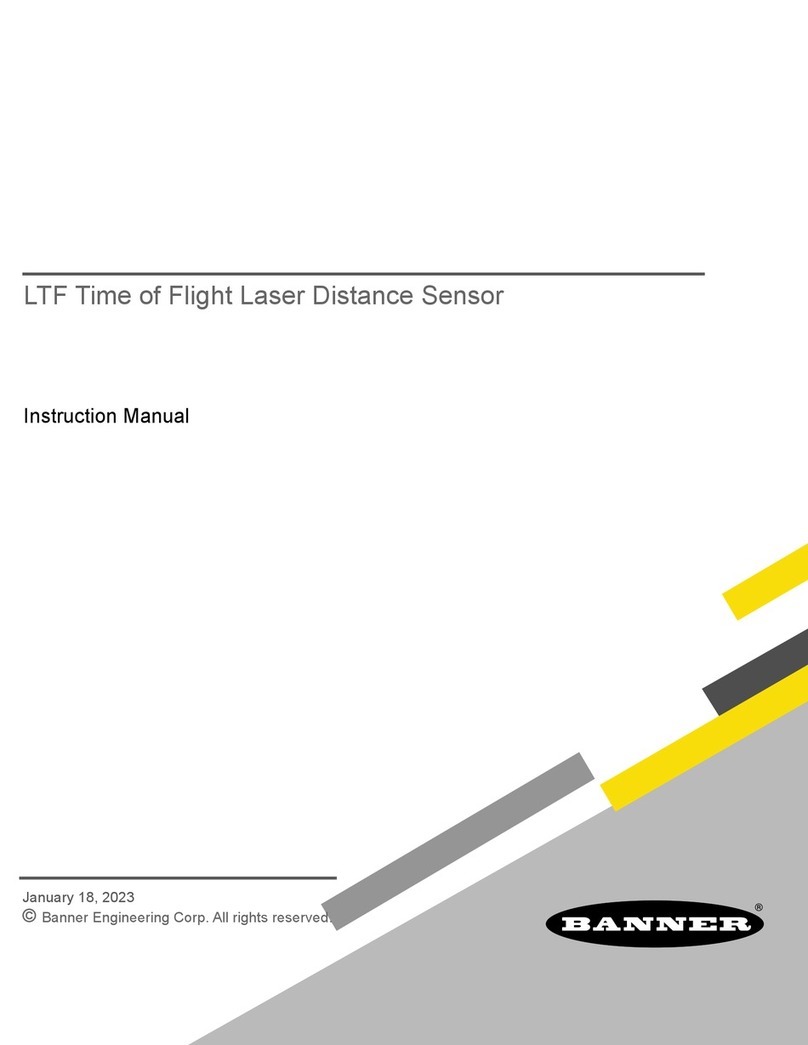showhome ZW1101 User manual

FCC/IC
Federal CommunicationsCommission (FCC)Statement
FCC Caution: Anychangesormodi cationsnot expresslyapproved bythe partyresponsible for
compliancecould void the user’sauthoritytooperatethisequipment.
ThisdevicecomplieswithPart 15 of the FCC Rules.
Operation issubject tothe following two
conditions: (1)Thisdevicemaynot causeharmful interference, and (2)thisdevicemust accept any
interferencereceived, including interferencethat maycauseundesired operation.
NOTE: Thisequipment hasbeen tested and found tocomplywiththe limitsforaClass Bdigital device,
pursuant toPart 15 of the FCC Rules. Theselimitsaredesigned toprovide reasonable protection
against harmful interferencein aresidential installation.
Thisequipment generates, usesand can
radiateradio frequencyenergyand, if not installed and used in accordancewiththe instructions,
maycausharmful interferencetoradio communications.However, thereisno guarantee that
interferencewill not occurin aparticularinstallation.
If thisequipment doescauseharmful interference
toradio ortelevision reception, whichcan be determined byturning the equipment off and on,
the userisencouraged totrytocorrect the interferencebyone ormoreof the following measures:
Reorient orrelocatethe receiving antenna.Increasethe separation between the equipment and
Door WindowSensor
receiver.Connect the equipment intoan outlet on acircuit different fromthat towhichthe receiver
isconnected.Consult the dealeroran experienced radio/TVtechnician forhelp.Thisequipment
should be installed and operated withminimumdistance20cmbetween the radiatorand yourbody.
ICCaution:
Doorwindow sensor
ThisdevicecomplieswithIndustryCanada licence-exempt RSS standard(s). Operation issubject
tothe following two conditions: (1)thisdevicemaynot causeinterference, and (2)thisdevicemust
accept anyinterference, including interferencethat maycauseundesired
operation of the device.
DECLARATIONDECONFORMITED'INDUSTRIECANADA
Ce périphérique a ététestéet reconnu conformeauxlimitesspéci éesdansRSS-210.
Son utilisation est soumiseauxdeuxconditionssuivantes:
(1)il ne doit pasprovoquerd'interférencesgênanteset
(2)il doit tolérerlesinterférencesre.ues, notamment cellessusceptiblesd'en perturberle fonctionnement.
Show HomeProductswarrantsthisproduct tobe free frommanufacturing defectsfor
ZW1101 DoorWindowSensor
WARRANTY
Show HomeProductswarrantsthisproduct tobe free frommanufacturing defectsfor
aperiod of two years fromthe original dateof consumerpurchase. Thiswarrantyislimited
tothe repairorreplacement of thisproduct onlyand doesnot extend toconsequential or
incidental damage tootherproductsthat maybe used withthisproduct. RISK OF FIRE
Thiswarrantyisin lieu of all otherwarranties, expressed orimplied. Somestatesdo not RISK OF ELECTRICALSHOCK
allow limitationson how long an implied warrantylastsorpermit the exclusion orlimitation RISK OF BURNS
of incidental orconsequential damage, sothe abovelimitationsmaynot applytoyou. CONTROLLING APPLIANCES:
EXERCISE EXTREMECAUTIONWHENUSING Z-WAVE
Thiswarrantygivesyou speci
crights, and you mayalsohaveotherrightswhichvaryfrom
DEVICES TO CONTROLAPPLIANCES. OPERATION
statetostate. if the unit should provedefectivewithin the warrantyperiod. OF THEZ-WAVE DEVICEMAY BE INADIFFERENT
ROOMTHANTHECONTROLLEDAPPLIANCE, ALSO AN
UNINTENTIONALACTIVATIONMAY OCCUR IF THEWRONG
BUTTONONTHEREMOTEISPRESSED. Z-WAVE DEVICES
MAY AUTOMATICALLYBE POWEREDONDUETO TIMED
Model:ZW1101 EVENTPROGRAMMING. DEPENDING UPONTHEAPPLI-
Powersupply: batteryCR14250, 1/2AA, 3V. ANCE, THESE UNATTENDEDORUNINTENTIONALOP-
Signal (Frequency): 908.42 MHz. ERATIONSCOULD POSSIBLYRESULTINAHAZARDOUS
Operating Range: Up to100 feet line of sight
CONDITION. FORTHESE REASONS, WERECOMMEND
Operating Temp.: -15°C~60°C(5°F ~140°F) DO NOTRETURN THISPRODUCTTO THESTORE
Wireless Controllerand the closest Z-Wave THEFOLLOWING:
receivermodule. DO NOTUSE Z-WAVE DEVICES TO CONTROLELECTRIC
Speci cationssubject tochange without notice HEATERSORANYOTHERAPPLIANCES WHICH MAY PRES-
due tocontinuing product improvement ENTAHAZARDOUSCONDITIONDUETO UNATTENDEDOR
Website www.ishowlights.com UNINTENTIONALORAUTOMATICPOWERONCONTROL.
Thanks for choosing the showhome wireless door/windowsensor ofthe home securitydevice.This sensor is a Z-Wave™enabled
device (interoperable, two-wayRF mesh networking technology) and is fullycompatible with anyZ-Wave™enabled network.
Everymains powered Z-Wave enabled device acts as a signal repeater and multiple devices result in more possible transmission
routes which helps eliminate “RF dead-sports”Z-Wave™enabled devices displaying the Z-Wave™logo can also be used with it
regardless ofthe manufacturer, and ours can also be used in other manufacturer’s Z-Wave™enabled networks. This sensor
SPECIFICATIONS
WARNING
ProductIntroductionanddescription

monitors door/windowand send Z-Wave™signal when door or windowis opened and closed
1. Unscrewthe screwfastening the rear cover
2. Slide the rear cover down.
3. Using the screws or adhesive tape to af xthe rear cover on the frame along the opening edge ofdoor / window.
4. Insert a CR14250 batteryinto the batterycompartment and LED will start to flash slowly,which means the sensor has
not yet been added
5. Slide back the rear cover and screwfastening with the front cover, the LED should go off.
6. Fixthe Magnet byusing the adhesive tape or xing screws, locate the Magnet close to the ZW1101 sensor the distance
between these two devices should be in 1.9cm.
7. External Switch: Ifyour windowneeds two sensors for fullymonitoring. You could use an external switch to connect with
the ZW1101 for extending detection. The ZW1101 has 2 normallyclosed contact terminals. These can be used for
additional external switch wired contacts. The external switch will send an alarmreport (type:01,level:11) byopening
the window/door.
Note
: 1. Ifyou install the entire Z-Wave™systemat rst time, please refer to the installation guide ofZ-Wave™
controller before installing ZW1101.
2. The lowbatterystatus will be checked each hour and reported.
TO return your device to factorydefault:
Use certificated controller to remove device fromnetwork will reset it to factorydefault.
Please use this procedure onlyin the event that the network primarycontroller is missing or otherwise inoperable.
Adding device to Z-Wave network:
1. Followthe instructions for your Z-Wave certified controller to include a device to the Z-Wave network.
2. Once the controller is readyto include your device, press the micro switch one second at least to include it in the network.
3. Once your controller has confirmed that the device has been included, refresh the Z-Wave network to optimize performance.
4. The device is associated in the same group when it included in setting process. Nowyou can control your Z-Wave device
according to groups, scenes, schedules and automation programmed. Ifyour controller features remote access, you can now
control all devices in Z-Wave network frommobile devices.
To exclude and reset the device
1. Followthe instructions for your Z-Wave certified controller to exclude a device fromthe Z-Wave network.
Operation
1. Followthe instructions for your Z-Wave certified controller to exclude a device fromthe Z-Wave network.
2. Once the controller is readyto Exclude your device, press micro switch one second at least to exclude it fromthe network.
Note
:
1. The association group supports five nodes and life line function.
2. This product can be operated in anyZ-Wave network with other Z-Wave certified devices from
other manufacturers. All non-batteryoperated nodes within the network will act as repeaters
regardless ofvendor to increase reliabilityofthe network.
ZW1101 Door Sensor-1pcs
Bracket for Contact Magnet-1pcs
Magnet-1pcs
Adhesive tape for Magnet /sensor-2pcs
CR14250 3.0V Battery-1pcs
Screws for bracket/ sensor-4pcs
Installation Operation manual-1pcs
Step1.The magnet shall be xed to close
to the speci c area,and the distance
fromsensor shall not be over 1.9cm.
Step2.Fixed with adhesive tap or Screws.
Packagecontent:
Assemble
Other showhome Security Sensor manuals
Popular Security Sensor manuals by other brands
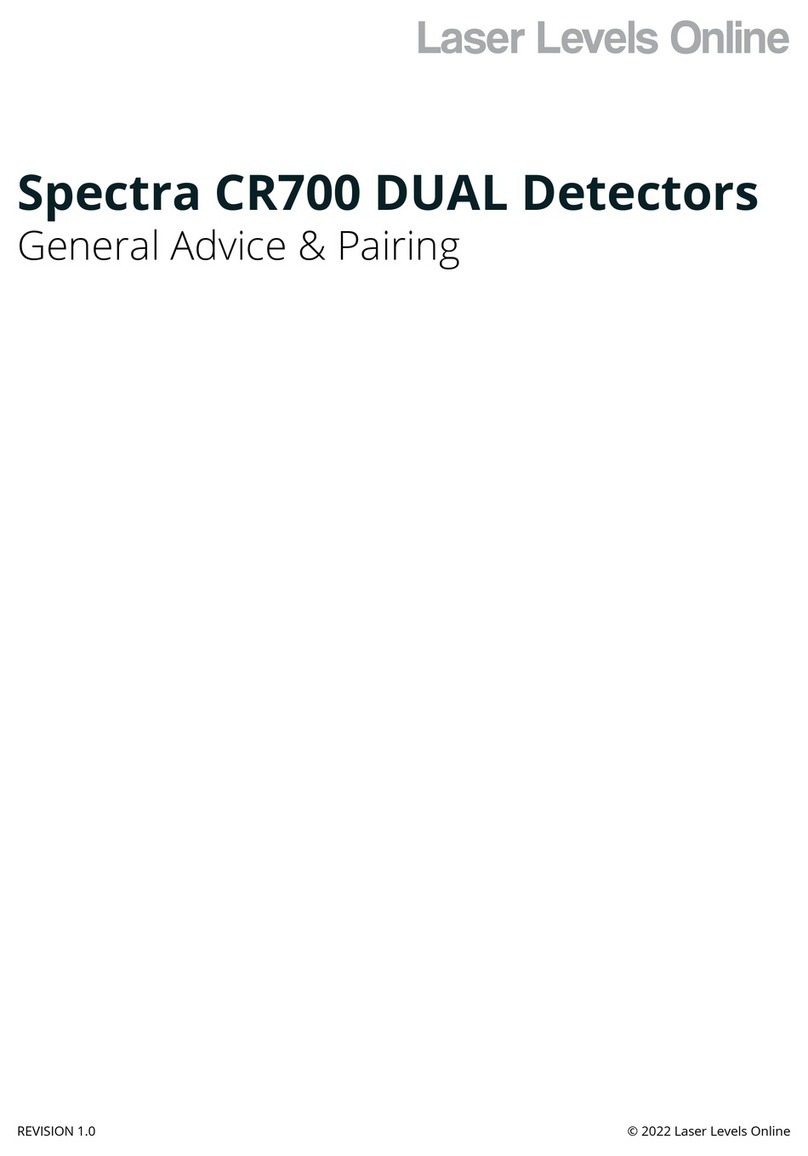
Spectra Precision
Spectra Precision CR700 DUAL manual

Samotech
Samotech SM301Z user manual

Tyco
Tyco Visonic TOWER-30AMPG2 installation instructions

Apollo
Apollo XPA-CB-11170-APO Commissioning Guide

Aritech
Aritech DD300-P Series Mounting instructions
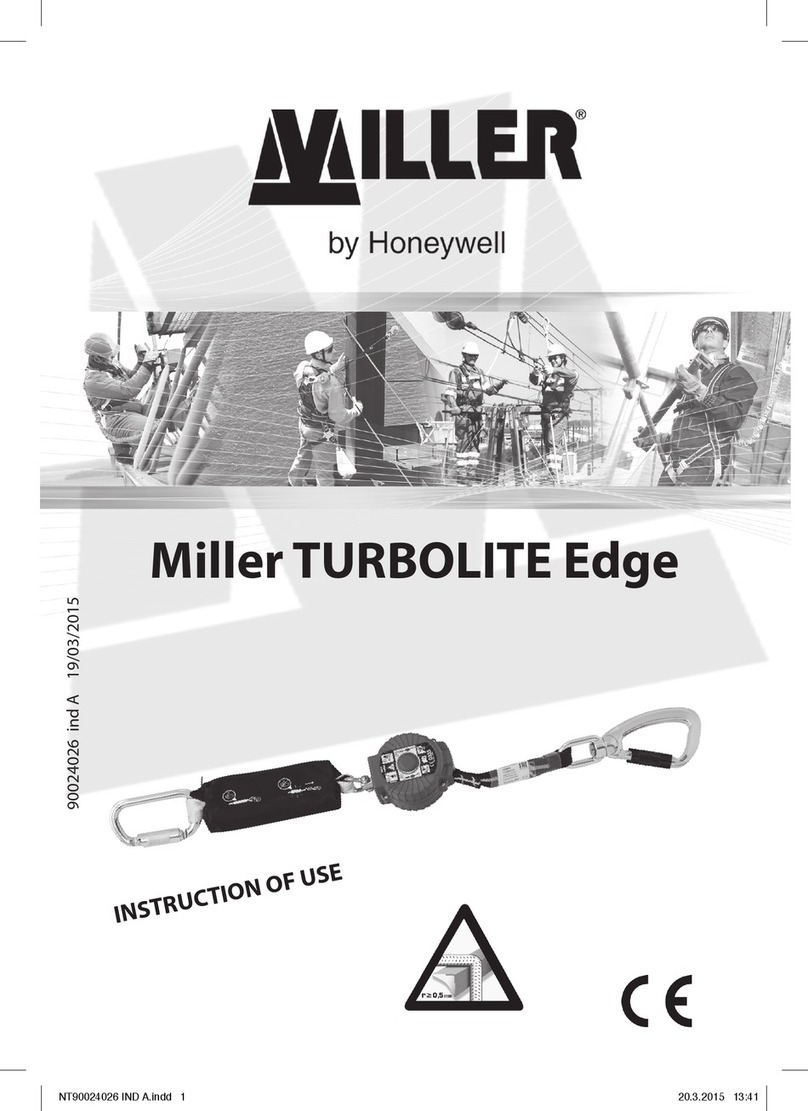
Honeywell
Honeywell Miller TURBOLITE Edge Instructions of use
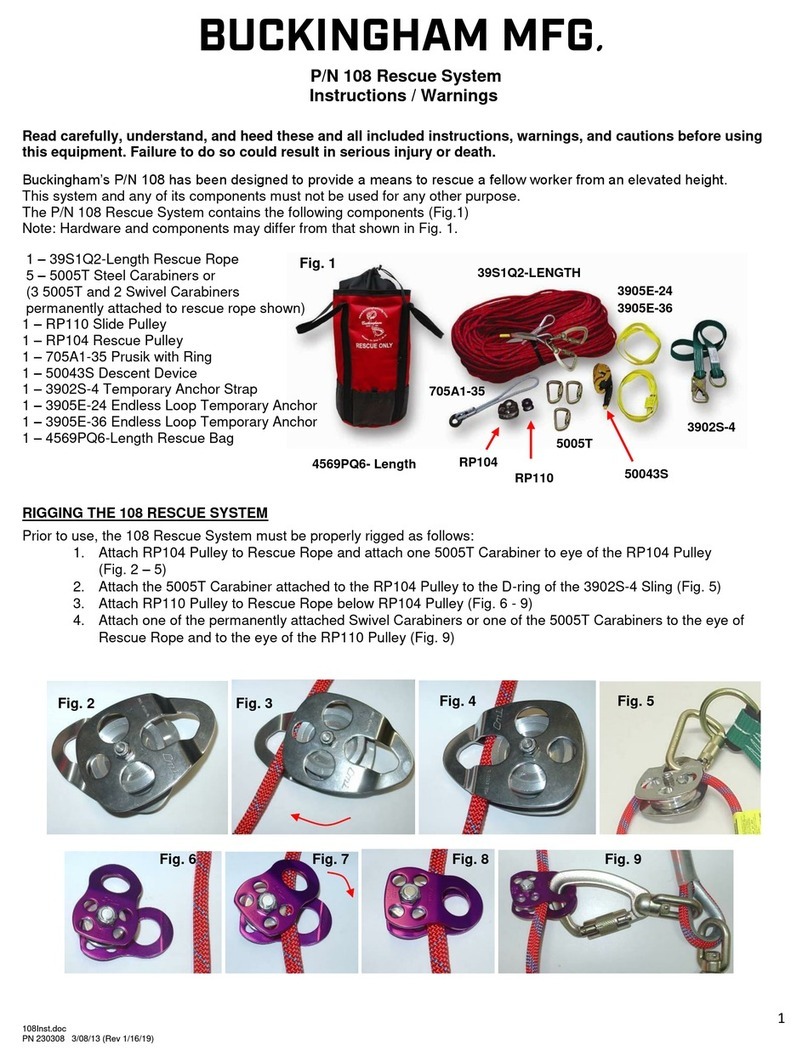
BUCKINGHAM MFG
BUCKINGHAM MFG 108 Instructions & warnings
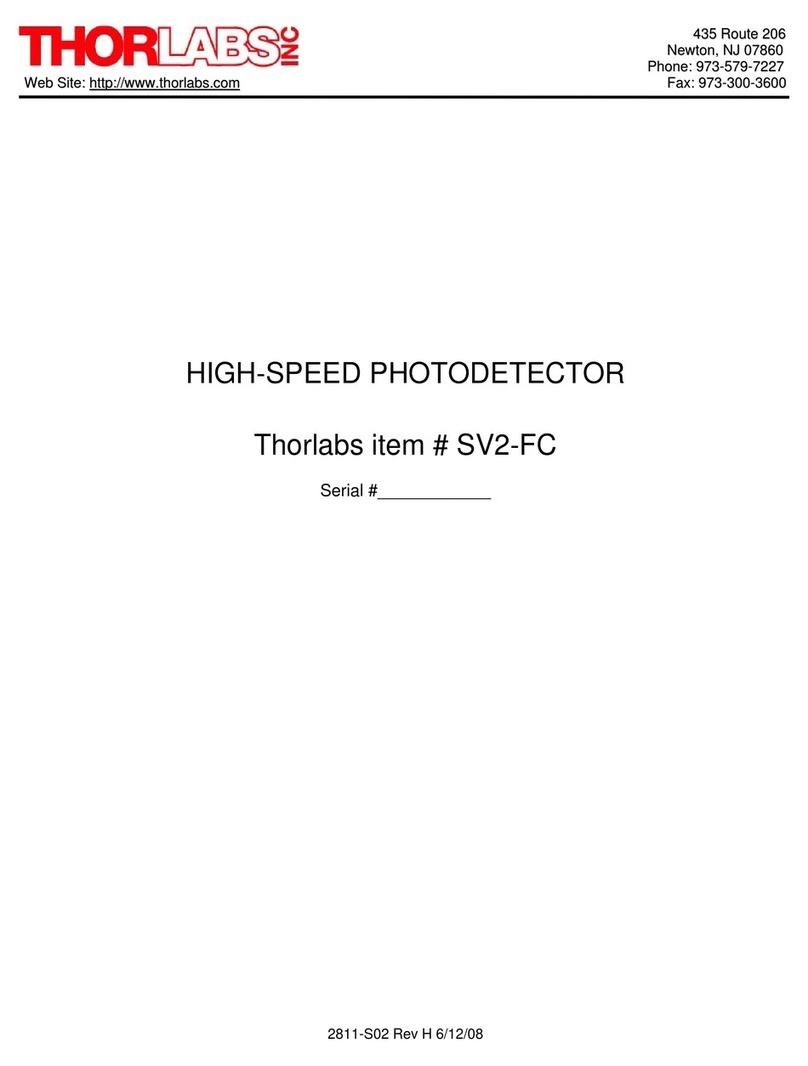
THORLABS
THORLABS SV2-FC quick start guide

Alarmtech
Alarmtech CD 470 installation manual

Firefly
Firefly OMNIGUARD 540 Operating and service manual
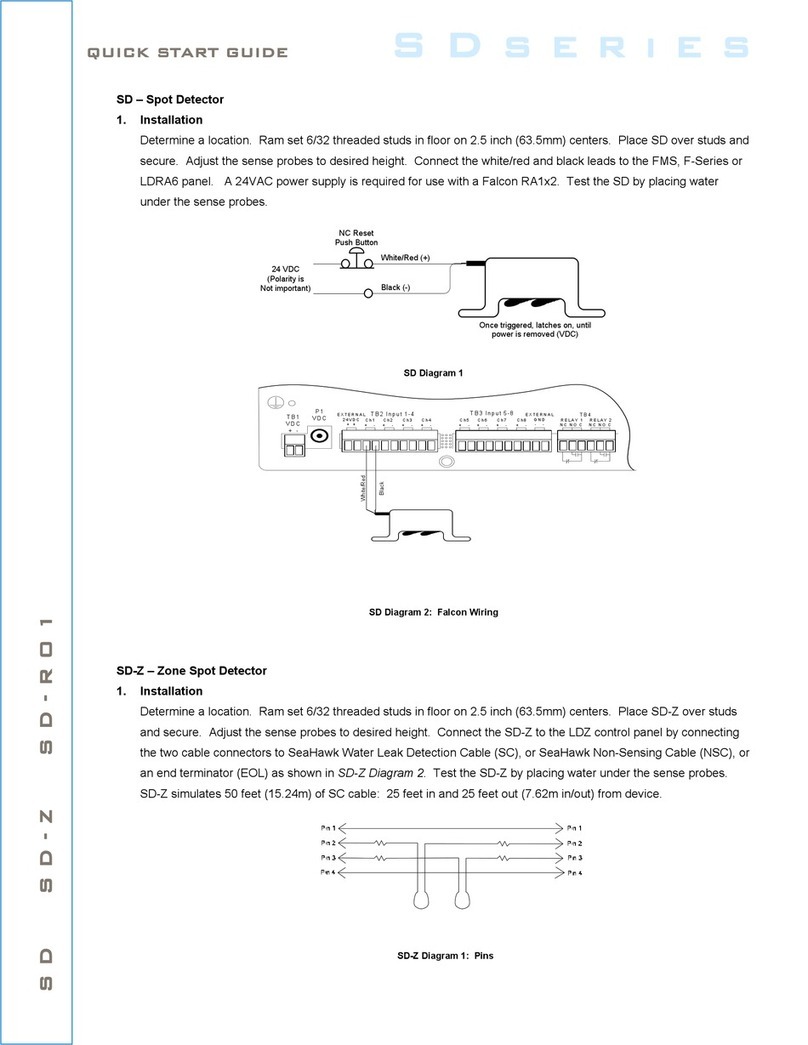
RLE Technologies
RLE Technologies SD Series quick start guide

koban
koban KDP-DALI-02 instruction manual