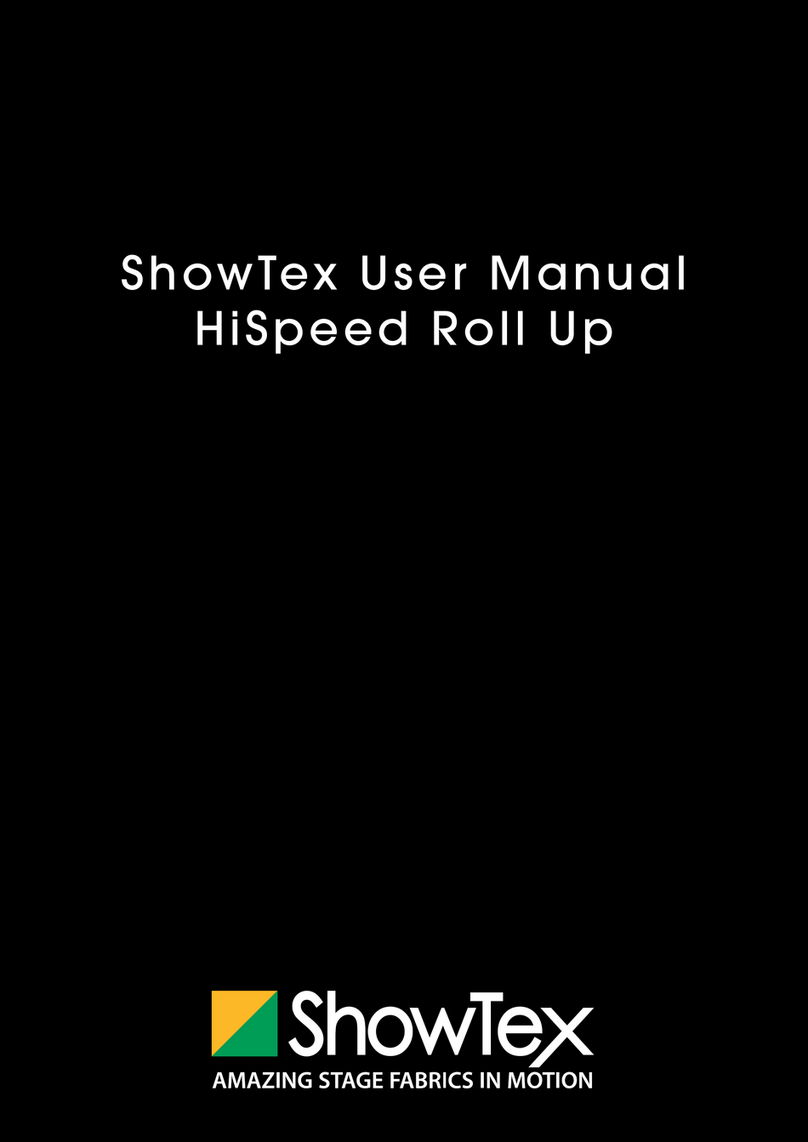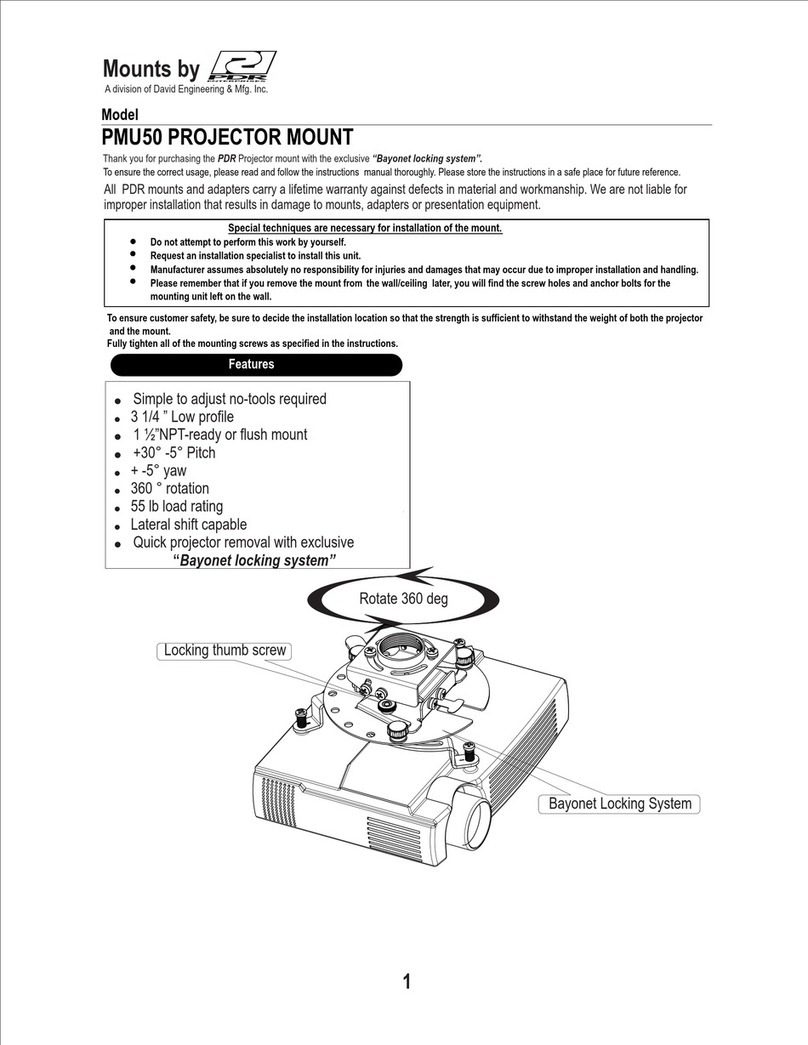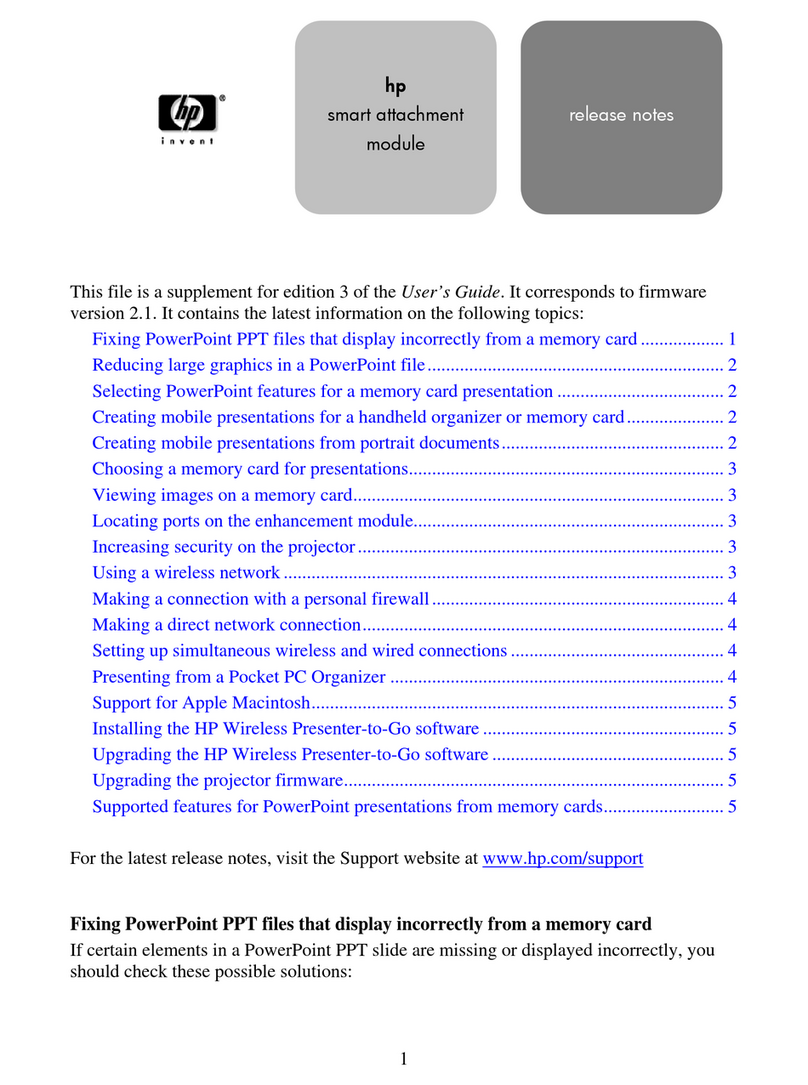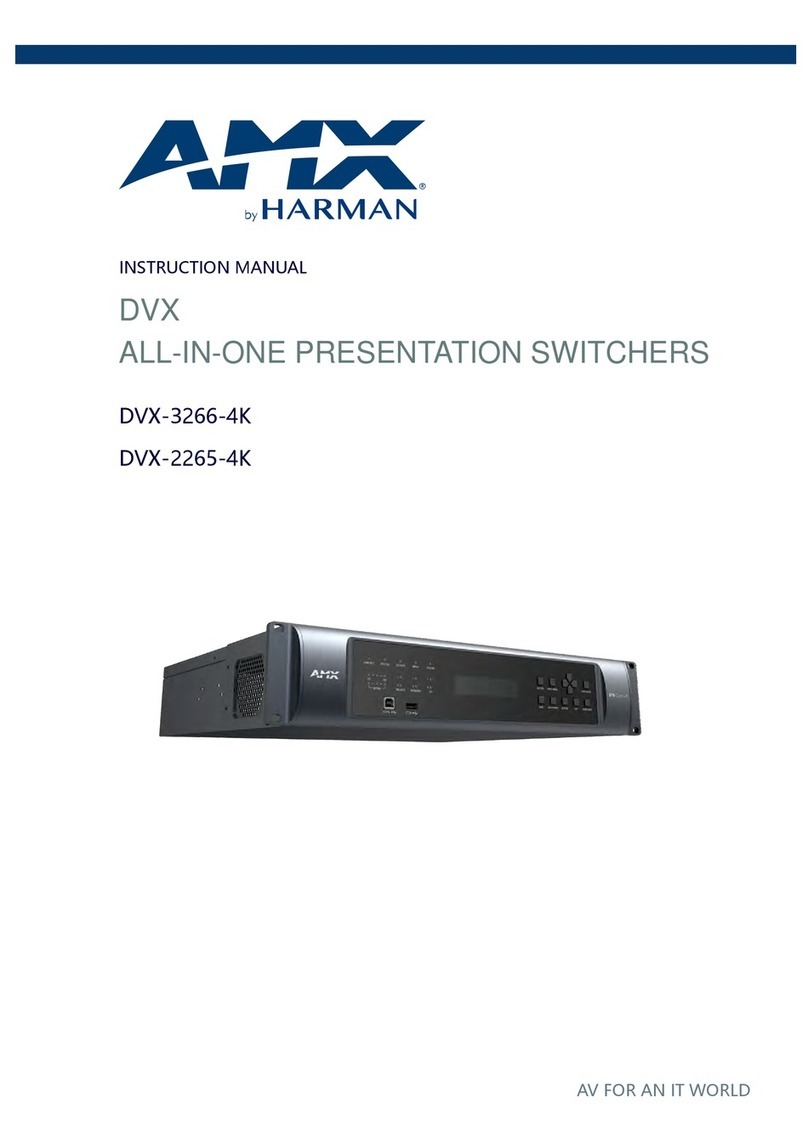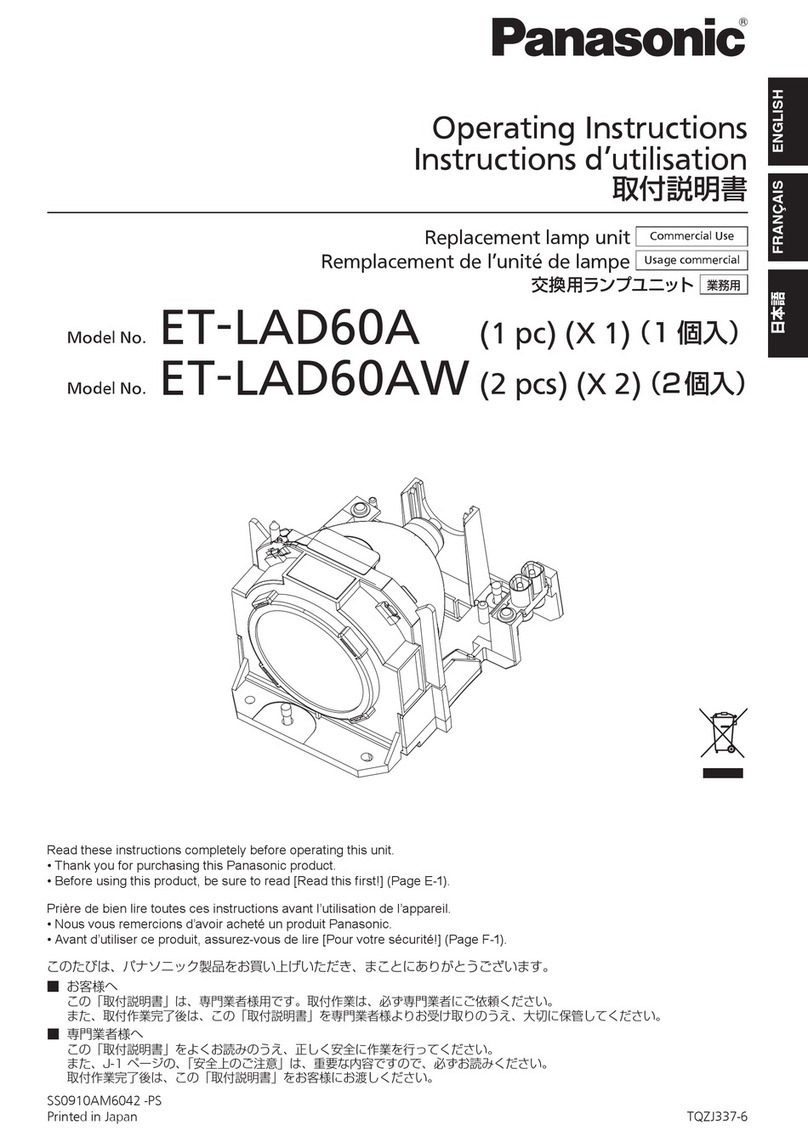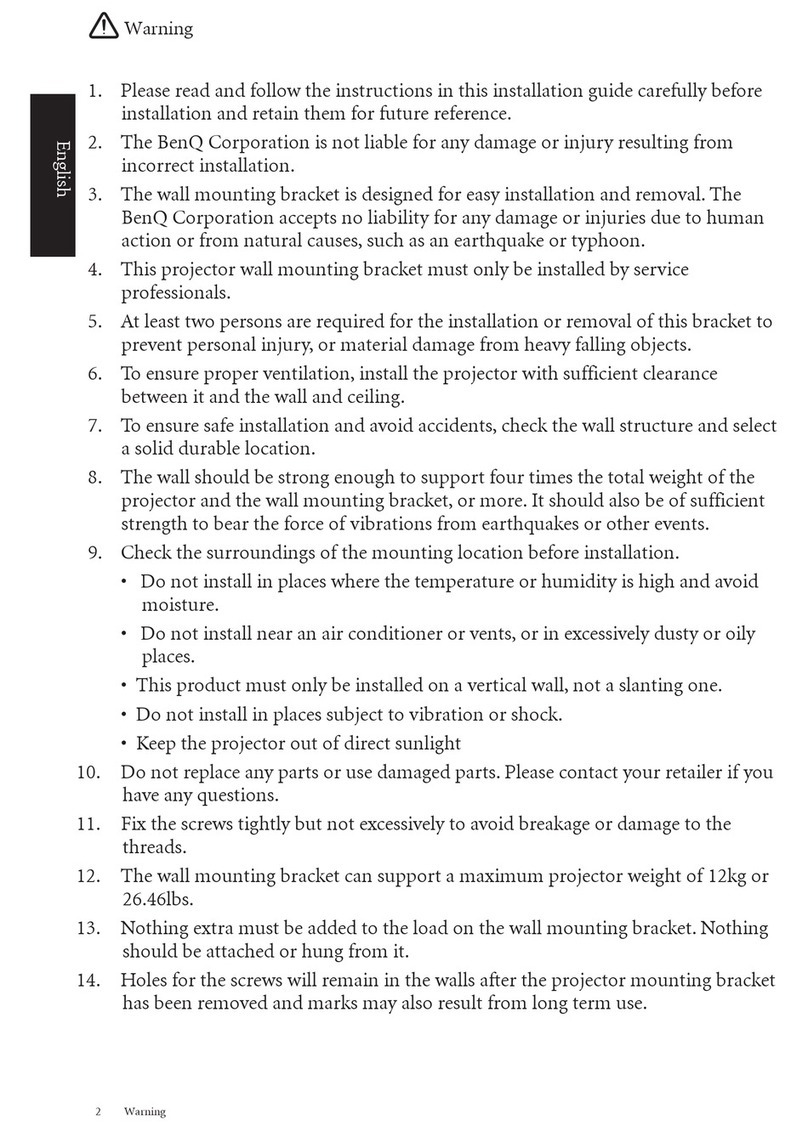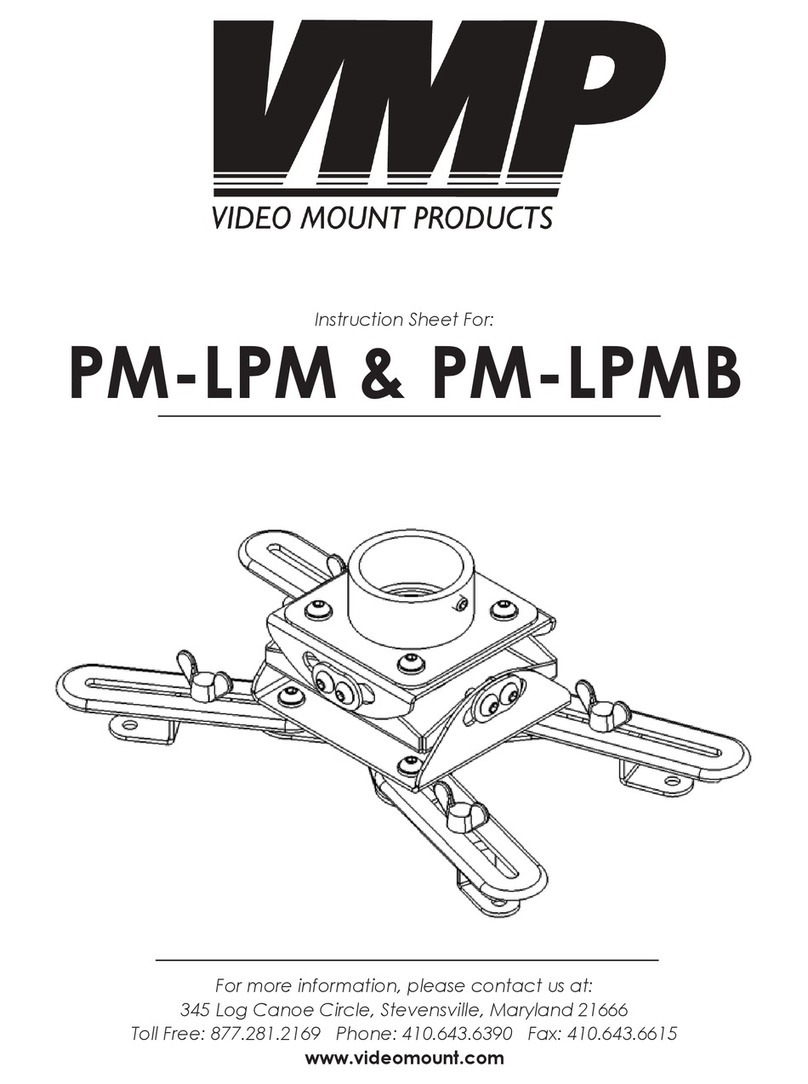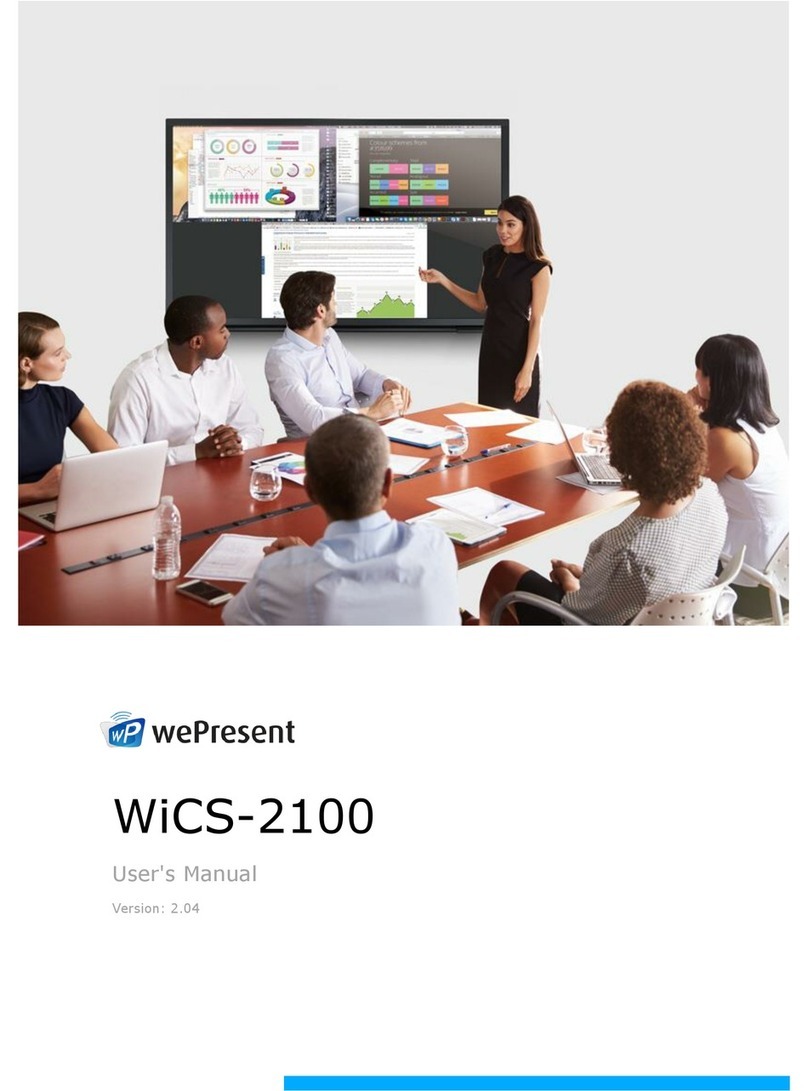ShowTex autoreveal 600 User manual

0
SHOWTEX INSTALLATION MANUAL AUTOREVEAL 600

2
SHOWTEX INSTALLATION MANUAL AUTOREVEAL 600

3
SHOWTEX INSTALLATION MANUAL AUTOREVEAL 600
DISCLAIMER©RIGHT
No part of this publication may be duplicated or edited in any form or
by any means, including any type of electronic or mechanical method
withoutpriorwrittenpermissionfromShowTex.
ShowTex NV and its employees are fully aware of their task to provide a reliable edition
of this document. Nevertheless they can accept no liability for (the direct or indirect
consequences of) imperfections that might remain in this edition. The material in this
manualissubjecttochangewithoutnotice.
All products from the ShowTex Rental range are supposed to be returned in the same
state as they were rented. Please treat our products with care, allowing the next user to
enjoy the products as much as you did. The rented products are internally checked
according tothe general rental conditions. Besure to checkourrental guidelines onour
websitebeforeinstallingandusing thisproduct:
http://www.showtexrental.com/showtex-rental-guidelines.
Read and understand this user manual before installing and or
operating the automatic reveal system. Failure to follow the
instructions in this document could result in serious injury!
Asa resultoftheabove warning,anyShowTex productmust beinstalled
and operated by a qualified technician who has knowledge of its
capabilities as well as its limitations.
Following the guidelines of this manual will reduce the risk of damaging the
equipmentorinjuringyourselfandthepeoplearoundyou.Damagetothe system
caused by any other method of installation than the one shown in this manual
can only be repaired or fixed at the customer s expense.
CONTENTS
Disclaimer & copyright.....................................................................................................................................3
Contents...............................................................................................................................................................3
Intro........................................................................................................................................................................4
Warranty...............................................................................................................................................................4
Product description ..........................................................................................................................................4
Safety instructions.............................................................................................................................................4
Technical specifications...................................................................................................................................5
Components...................................................................................................................................................5
Installation...........................................................................................................................................................6
How to install: setup A.................................................................................................................................7
Step 1: Removing the top & bottom covers....................................................................................7
Step 2: Adjusting the height of the roller ........................................................................................7
Step 3: Connecting the cables.............................................................................................................7
Step 4: How to operate..........................................................................................................................7
Step 5: Attaching the curtain to the roller.......................................................................................8
Step 6: Resetting the limit switches...................................................................................................8
Step 7: Setting the maximum unrolling position..........................................................................8
Step 8: Setting the maximum roll-up position...............................................................................8
Step 9: Placing the system....................................................................................................................9
Step 10: Unrolling the curtain .............................................................................................................9
Step 11: Covering the object...............................................................................................................9
Step 12: Testing the system.................................................................................................................9
How to install: setup B..............................................................................................................................10
Step 1: Removing the top cover......................................................................................................10
Step 2: Connecting the cables..........................................................................................................10
Step 3: Operating the remote control............................................................................................10
Step 4: Attaching the curtain to the roller....................................................................................10
Step 5: Resetting the limit switches................................................................................................11
Step 6: Setting the maximum unrolling position....................................................................... 11
Step 7: Setting the maximum roll-up position............................................................................11
Step 8: Replacing the top cover....................................................................................................... 11
Step 9: Placing the reveal systemin the correct position........................................................12
Step 10: Unrolling the curtain ..........................................................................................................12
Step 11: Covering up the object......................................................................................................12
Step 12: Testing the reveal system .................................................................................................12
Trouble shooting .............................................................................................................................................13
Care and maintenance...................................................................................................................................13
Contact & support...........................................................................................................................................13

4
SHOWTEX INSTALLATION MANUAL AUTOREVEAL 600
INTRO
Thank you for purchasing a ShowTex product.
Please take a moment to read this manual before installing or starting to use your
newrevealingsystem. Itcontainsimportantinformation regardinghealthand safety
regulations and will guide you through the installation process safely and will show
you how to use the system without injuring yourself or the people around you.
WARRANTY
ShowTex warrants that its mechanical/technical products, when delivered in new
condition,in originalpackaging,sold directlyand usedinnormal conditions, arefree
from any defects in manufacturing, materials and workmanship. The warranty shall
only apply if the mandatory preventive maintenance actions as described in the
technical documentation have been executedby skilled people. The warranty starts
onthe invoice date and expires after a period of 24 months.
Please read the entire warranty declaration on our website www.showtex.com
before installing & using this product.
PRODUCTDESCRIPTION
The Reveal 600 is perfect for big product launches, unveiling new vehicles or
premiering just about anything you can cover with an unveiling curtain. This extra-
large automaticrevealing system isoften used in combination with aSatinac curtain
that measures a surface area of 200m². With its dimensions of 17 by 12 meters, this
isthe idealsolutionfor uncovering itemsthesize ofa vanora smalltruck. The reveal
curtain is sold separately and must be attached to the revealing system before use.
Beware! The motorunitis equippedwith athermalsafety switchthat
stops the motor when overheated. Leave at least an interval of 30
minutes between the last rehearsal and the show to ensure proper
functioning.
SAFETYINSTRUCTIONS
The automatic reveal system may only beattached to lightweight fabrics.
The motor has a maximum load capacity of 18 Nm. Overloading the
The reveal curtain must unroll and roll up in the correct direction. The
curtain must follow the path of least resistance.
Guide the curtain while unrolling it to prevent the roller from blocking.
Remove any loose objects from the motor casing before activating the
system.
Make sure the reveal cloth isalways visible to the operator ofthe system.
Do not allow any item the be revealed when in doubt about the safety or
goodworkingorderofthesystem.Mostaccidentsaretheresultoflackof
training, carelessness and overconfidence, do not assume anything.
Topreventelectrocutionandinterferencewithmovingparts,disable
the power supply before carrying out any work on an automated
system.
Thesystemmust beinstalled witha correspondingearthwire ofthe same
section as the power cable.
Beware! The motion system will continue as long as the power is on. If a
problem occurs, anything in its path can cause damage to the moving
curtainuntil thelimitswitchesarereachedorthemotor unitisshutdown.
A sudden unexpected start-up of the system when the power supply to
the motor unit is not disabled, poses a risk to the operator.
The remote unit has a jump switch, do not make any changes to it.

5
SHOWTEX INSTALLATION MANUAL AUTOREVEAL 600
TECHNICALSPECIFICATIONS
The following components are part of the AutoReveal 600 system.
CAUTION! The components included in your shipment will depend on the specific
situation in which you want to use this system.
For more technical information please refer to the technical datasheet.
COMPONENTS
LEGEND
/m
Weight per meter
/p
Weight per piece
/s
Weight per set
1. FLIGHTCASE WITH BUILT-IN MOTOR UNIT
Art. No.
Colour
Weight
Dimensions
81607400 1057
Black
52 kg/p
150x60x60cm
Power Supply
Output
RPM
Torque
230V / 50Hz / 16 A
0.435 kW
70
18 Nm
Duty Cycle
S2 : 4 minutes
2. REMOTE CONTROL
Art. No.
Colour
Weight
81600950 0017
Black
1.55 kg/p
3. LINK CABLE
Art. No.
Colour
Weight
Length
81600915 0257
Black
3.42 kg/p
25 m
4. POWER CABLE
Art. No.
Colour
Weight
Length
81500912 0027
Black
0.44 kg/p
2 m
5. REVEAL CURTAIN + TRANSPORTATION BAG
Fabric
Colour
Weight
Maxdimensions
Satinac
Black
110g/m²
17m L x 12m W
6. FLEXIBLE ADJUSTMENT TOOL
Colour
Blue

6
SHOWTEX INSTALLATION MANUAL AUTOREVEAL 600
INSTALLATION
This chapter provides all required information and steps necessary for installing a Reveal 600 system.
You can choose between 2 setups to install this product. See the pictures below to define your setup.
SETUP A: THE REVEAL SYSTEM IS PLACED UNDER THE OBJECT OR STAGE SETUP B: THE REVEAL SYSTEM IS PLACED BEHIND THE OBJECT
THE DIFFERENCE BETWEEN BOTH SETUPS IS THE ROLLING DIRECTION OF THE MOTOR AS SHOWN BY THE PICTURES BELOW.

7
SHOWTEX INSTALLATION MANUAL AUTOREVEAL 600
HOW TO INSTALL: SETUP A
STEP 1: REMOVING THE TOP & BOTTOM COVERS
STEP 2: ADJUSTING THE HEIGHT OF THE ROLLER
STEP 3: CONNECTING THE CABLES
STEP 4: HOW TO OPERATE
1: Loosen the butterfly locks on both sides of the flightcase.
2: Remove the top & bottom covers.
Remotecontrol:rearview
1
2
Flightcase: frontview
1: Connect the remote control and motor with the link cable.
2: Connect the remote control to a power supply.
1: Loosen the bolts on both sides of the case.
2: Lift (or lower) the roller and secure the bolts on both sides of the case.
2: Turn anticlockwise to roll up and clockwise to unroll.
1: Use the remote control to test & operate your reveal system.
in
out
Remotecontrol:frontview
1
2
Refer to the TDS for detailed info
abouttheminimumclearance.
230v
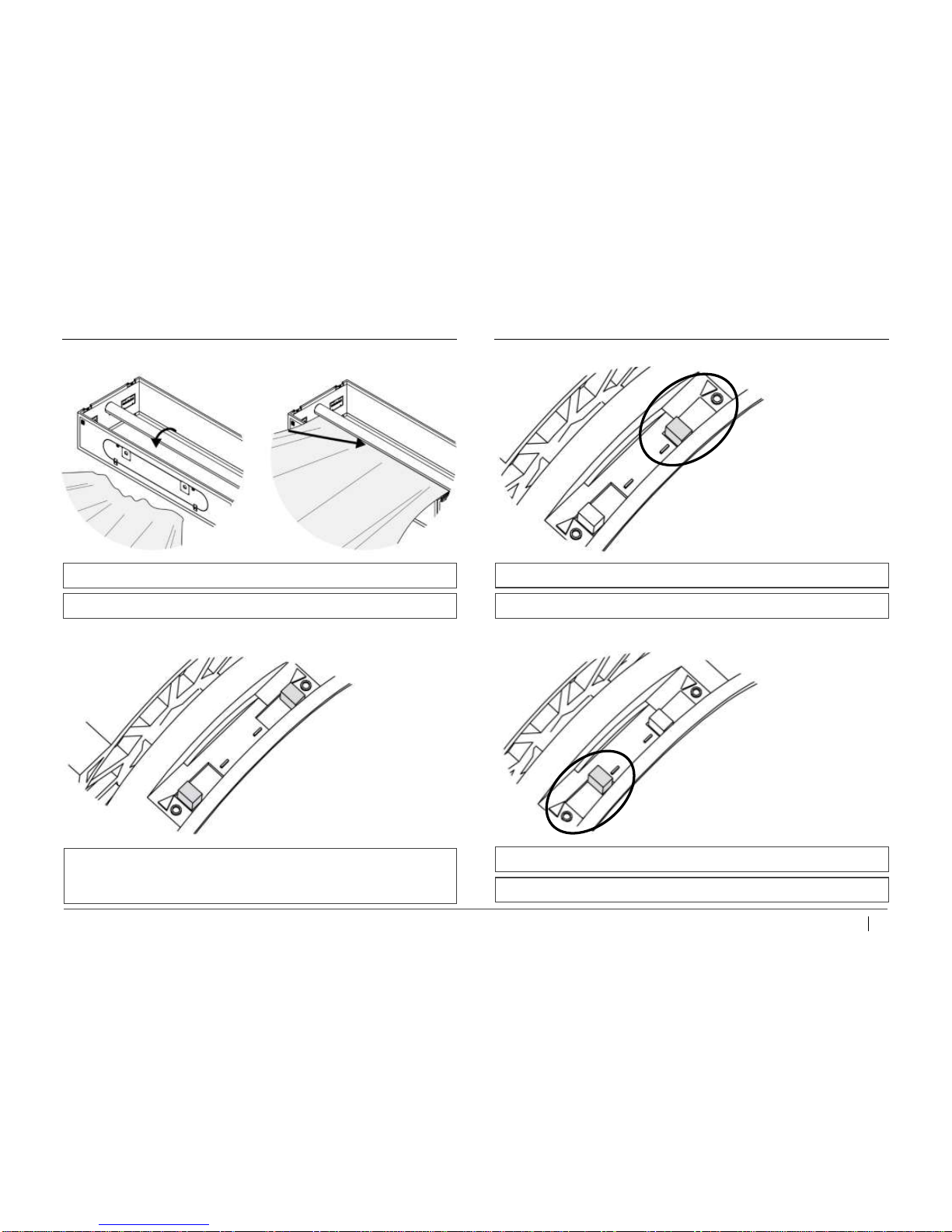
8
SHOWTEX INSTALLATION MANUAL AUTOREVEAL 600
1:Usethe switchesonthe left-handsideof themotorto installthelimit switches.
An arrow indicates the rotating direction of the roller. Make sure both switches
are set to 0.
2
1
1:Roll up the curtain, whilst keeping it well tensioned and straight.
2: Keep the curtain 0.5m out of the case, set the corresponding limit switch to 1.
STEP 5: ATTACHING THE CURTAIN TO THE ROLLER
STEP 6: RESETTING THE LIMIT SWITCHES
STEP 7: SETTING THE MAXIMUM UNROLLING POSITION
STEP 8: SETTING THE MAXIMUM ROLL-UP POSITION
1: Roll up the curtain 1.5 turn by operating the remote control.
2: Unroll 0.5 turn and set the corresponding limit switch to 1.
1: Turn the roller with hook fastener facing downwards.
2: Attach the reveal curtain to the roller using the hook & loop fastener system.
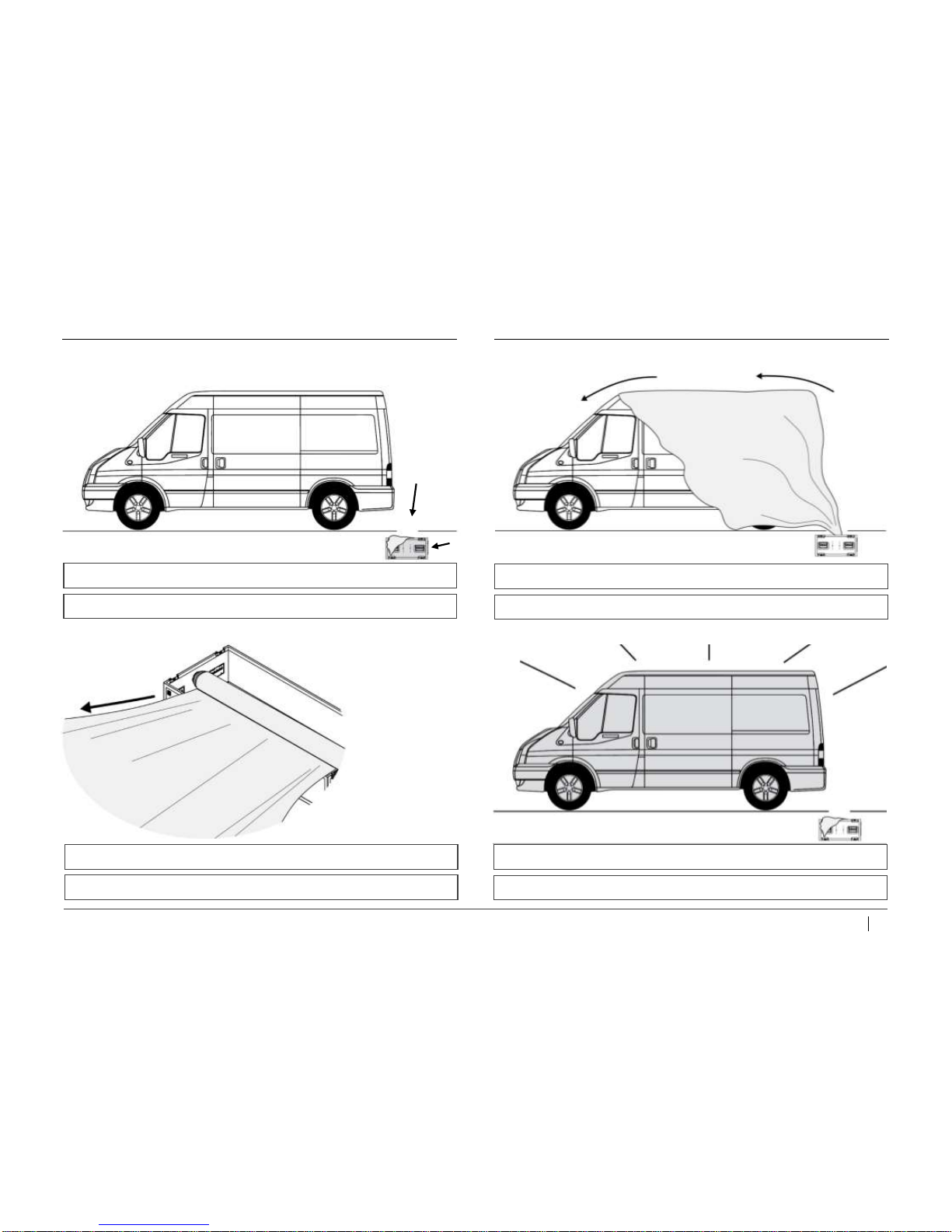
9
SHOWTEX INSTALLATION MANUAL AUTOREVEAL 600
1: Unroll the curtain using the remote control.
2: Keep the curtain straight and tightly tensioned during this movement.
1: Position the flightcase under the object or stage.
2: Opening facing sideways, away from the object.
1
2
1: Use the remote control to unveil your new product!
2: Make sure you leave enough time between the last rehearsal & the show.
STEP 9: PLACING THE SYSTEM
STEP 10: UNROLLING THE CURTAIN
STEP 11: COVERING THE OBJECT
STEP 12: TESTING THE SYSTEM
1: Place the revealing curtain over the object.
2: Make sure the curtain follows the path of least resistance.
1
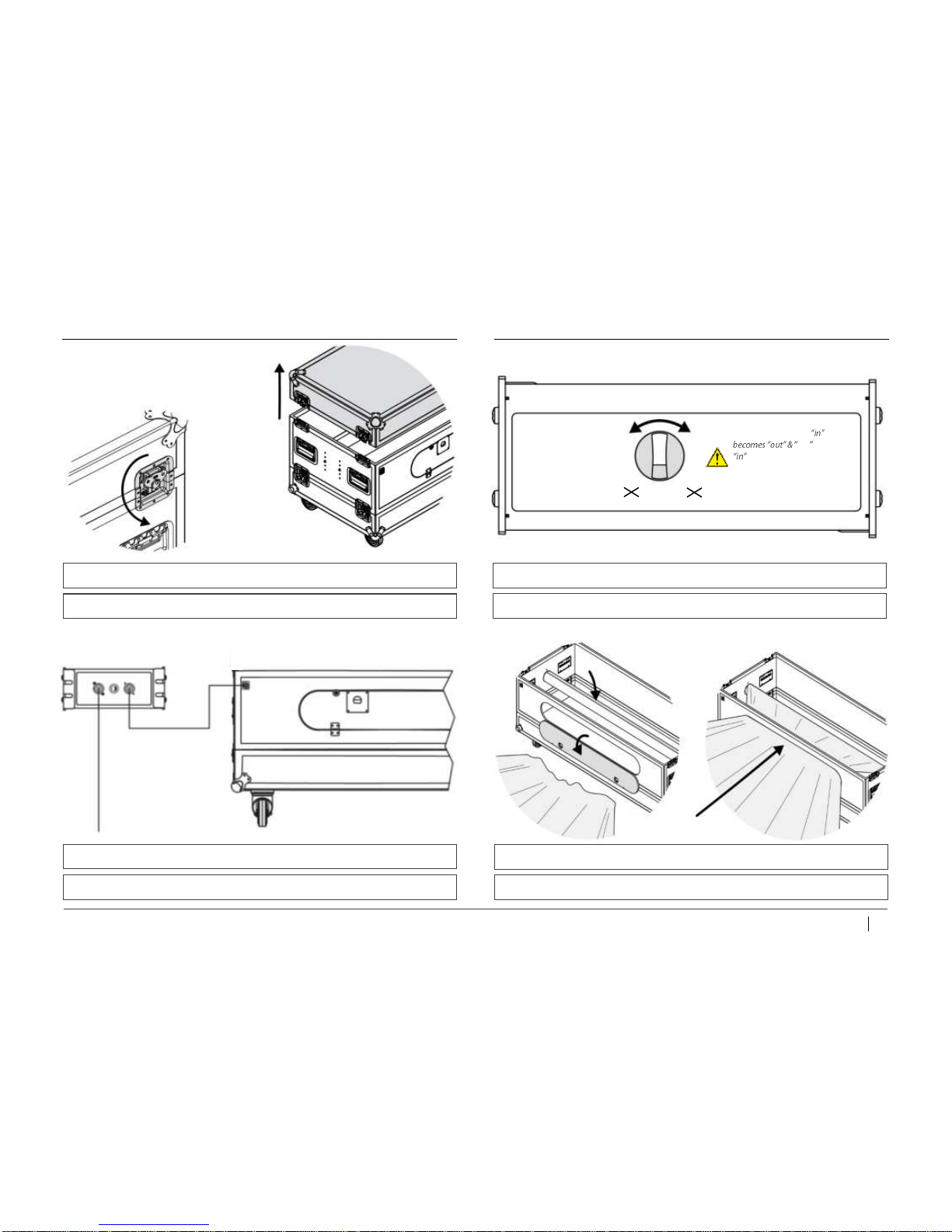
10
SHOWTEX INSTALLATION MANUAL AUTOREVEAL 600
1: Loosen the butterfly locks on both sides of the flightcase.
2: Remove the top cover.
1: Open the front cover and turn the roller with hook fastener facing upwards.
2: Attach the reveal curtain to the roller using the hook & loop fastener system.
1
2
1
2
in
out
Remotecontrol:frontview
1: Connect the remote control and motor with the link cable.
2: Connect the remote control to a power supply.
230v
Remotecontrol:rearview
1
2
Flightcase: frontview
HOW TO INSTALL: SETUP B
STEP 1: REMOVING THE TOP COVER
STEP 2: CONNECTING THE CABLES
STEP 3: OPERATING THE REMOTE CONTROL
STEP 4: ATTACHING THE CURTAIN TO THE ROLLER
1: Use the remote control to test & operate your reveal system.
2: Turn clockwise to roll up and anticlockwise to unroll.
Beware!In thissetup,
out becomes
.

11
SHOWTEX INSTALLATION MANUAL AUTOREVEAL 600
1:Usethe switchesonthe left-handsideof themotorto install thelimitswitches.
An arrow indicates the rotating direction of the roller. Make sure both switches
are set to 0.
1: Roll up the curtain whilst keeping it straight and tightly tensioned.
2: Keep the curtain 0.5m out of the case, set the corresponding limit switch to 1.
1
2
1:Place the top cover back on the flightcase.
2: Fasten the butterfly locks to secure.
STEP 5: RESETTING THE LIMIT SWITCHES
STEP 6: SETTING THE MAXIMUM UNROLLING POSITION
STEP 7: SETTING THE MAXIMUM ROLL-UPPOSITION
STEP 8: REPLACING THE TOP COVER
1:Roll up the curtain 1.5 turn by operating the remote control.
2: Unroll the curtain 0.5 turn and set the corresponding limit switch to 1.
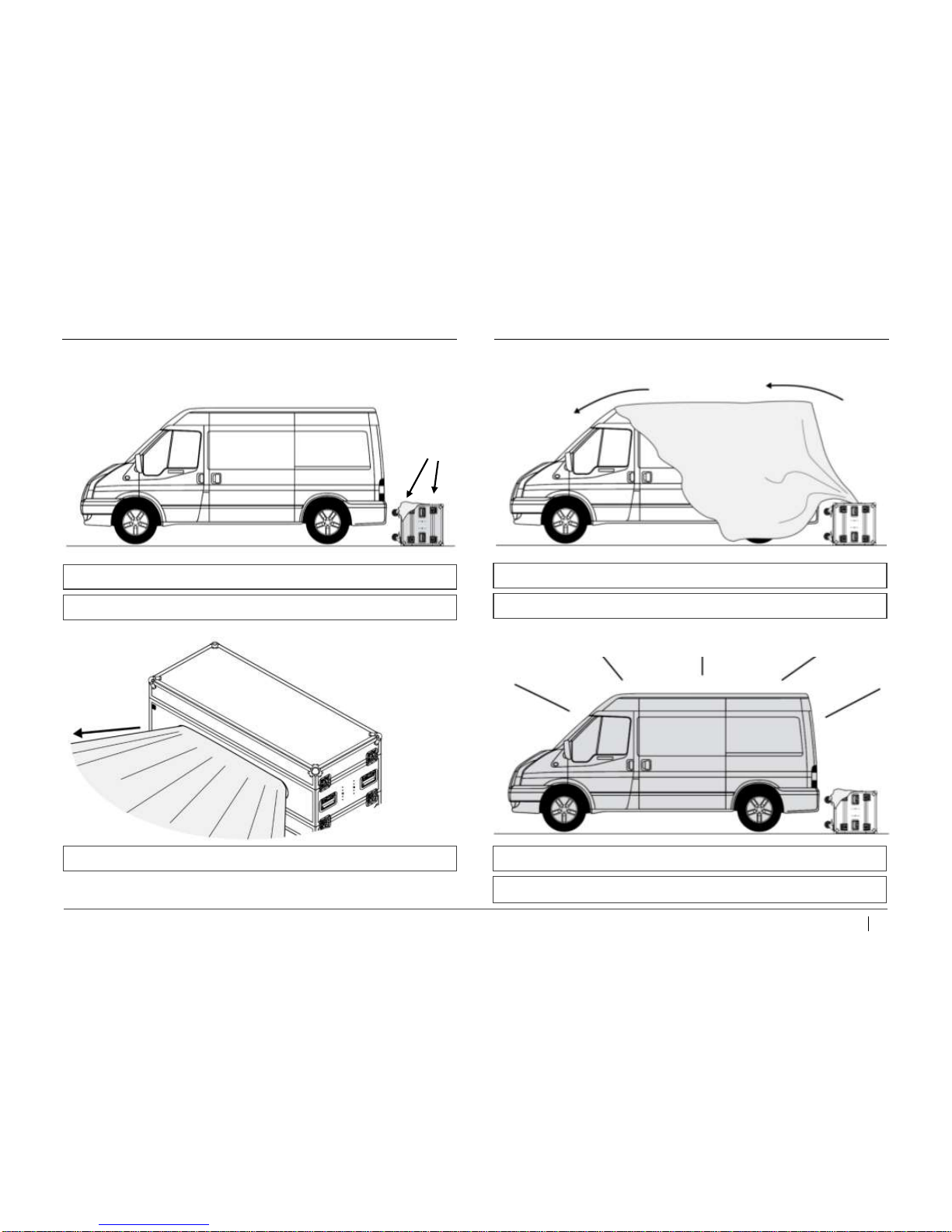
12
SHOWTEX INSTALLATION MANUAL AUTOREVEAL 600
1: Unroll the curtain whilst keeping it straight and tightly tensioned .
1
2: The opening facing upwards and the wheels facing towards the object.
1: Position the flightcase behind the object to be revealed.
1
2
STEP 9: PLACING THE REVEAL SYSTEM IN THE CORRECT POSITION
STEP 10: UNROLLING THE CURTAIN
STEP 11: COVERING UP THE OBJECT
STEP 12: TESTING THE REVEAL SYSTEM
1: Use the remote control to test your reveal system.
2: Make sure you leave enough time between the last rehearsal & the show.
1
1: Place the revealing curtain over the object.
2: Make sure the curtain follows the path of least resistance.
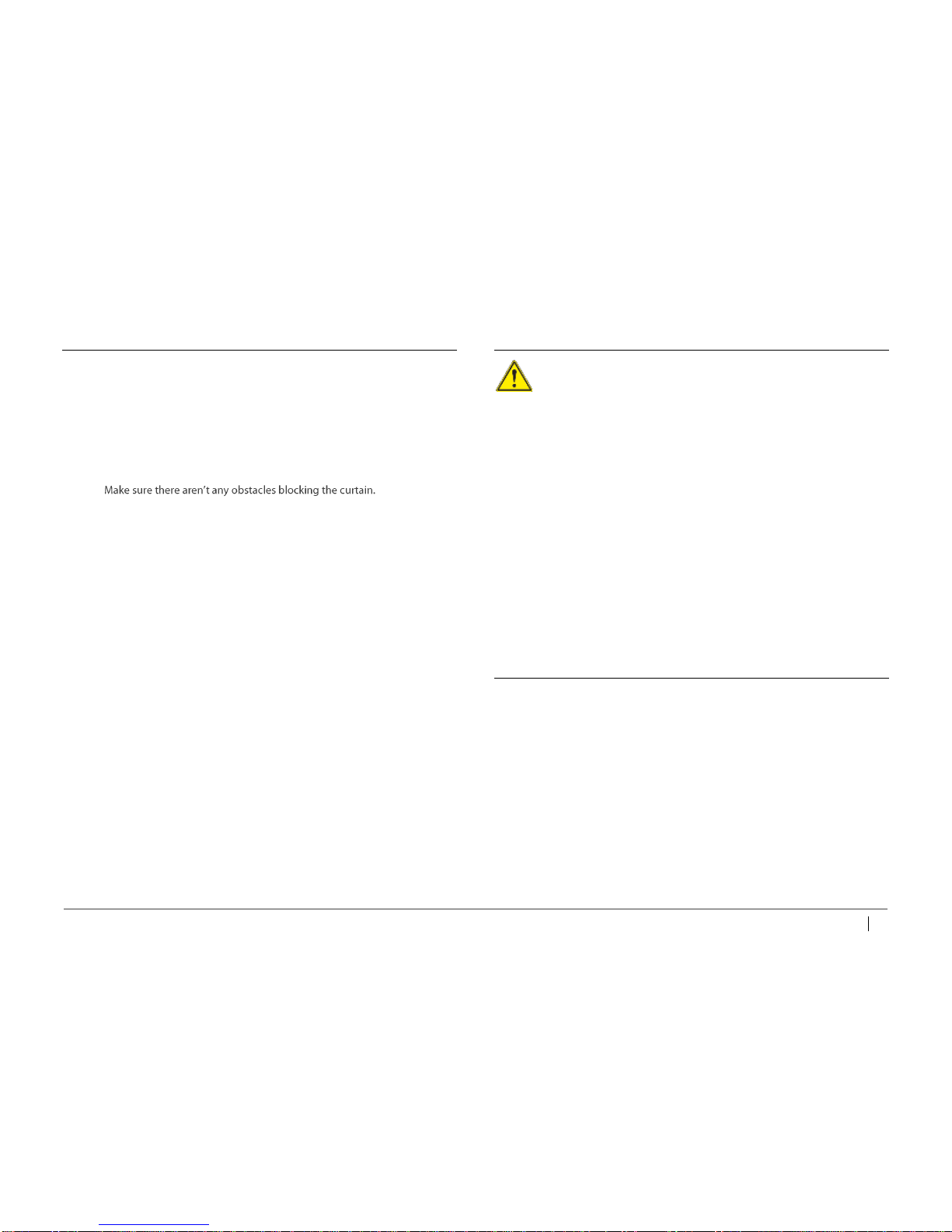
13
SHOWTEX INSTALLATION MANUAL AUTOREVEAL 600
TROUBLESHOOTING
Please perform the following steps if:
THE REVEAL 600 IS NOT WORKING SMOOTHLY
1. Make sure the system is correctly connected to the power supply.
2. Check that all cables are connected to the correct outlets.
3. Check that the outlets or cables are not damaged.
4. Make sure the rolling direction of the motor is correct.
5. Check whether the limit switches are set correctly.
6.
THE REVEAL CURTAIN DOES NOT ROLL UP CORRECTLY
1. If the curtain does not roll up entirely, reset the limit switches as shown on
page 7 or 10 depending on your setup.
2. Check whether the curtain isblocked inside the flightcase. If so, unravel the
fabric, check the end positions of the limit switches and reset if necessary.
3. When using setup B, check that the jump switch of the remote control is
turned in the correct direction.
THE MOTOR DOES NOT TURN IN BOTH DIRECTIONS
1. If used too frequently, the engine will overheat. This is protected by a
thermalcontactthatwillshutdownthemotor.Allowenginetocool(atleast
30min) and try again.
CAREANDMAINTENANCE
Periodic, regularly scheduled maintenance inspections are necessary for
any mechanical system. An automatic reveal system is no different. It has
components that must be inspected, adjusted, maintained and replaced.
In order to keep your system safe and in good working order, a
regular inspection and maintenance program must be implemented.
Above-average use or operating the curtain track at locations subject to
high humidity, dust, extreme temperature changes, etc. may require
shorter intervals than indicated in the scheduled programme outlined
above.
The best way to maintain your product is by using it regularly. This will
keep the grease properly distributed and allows theinspector to regularly
check for unusual noise or drag in the system.
Disassemblymustbecarriedoutunderthesameconditionsandfollowing
the same steps as the assembly procedure.
CONTACT&SUPPORT
For more technical assistance, please contact your local ShowTex branch, the
address and contact information can be found on our website:
www.showtex.com
Have a greatshow!
Table of contents
Other ShowTex Projector Accessories manuals