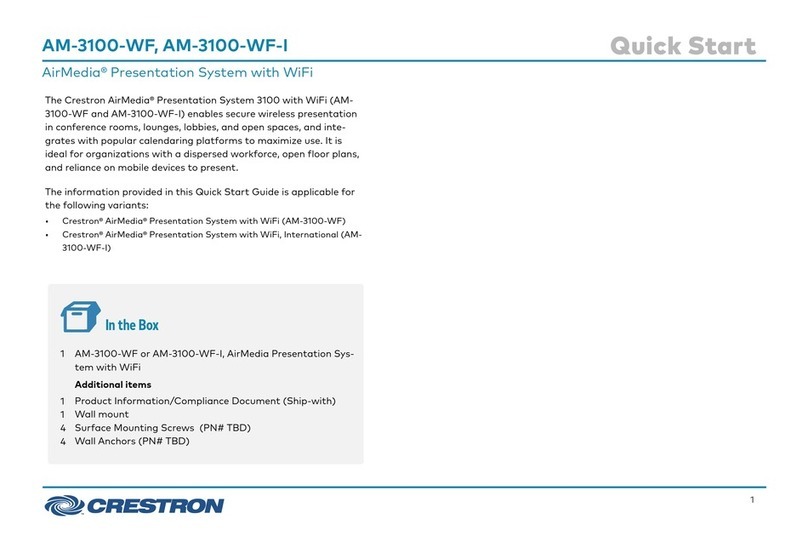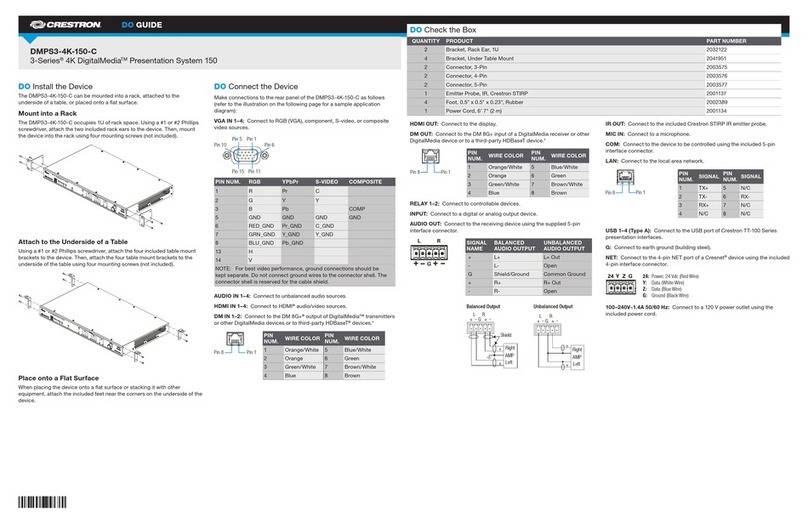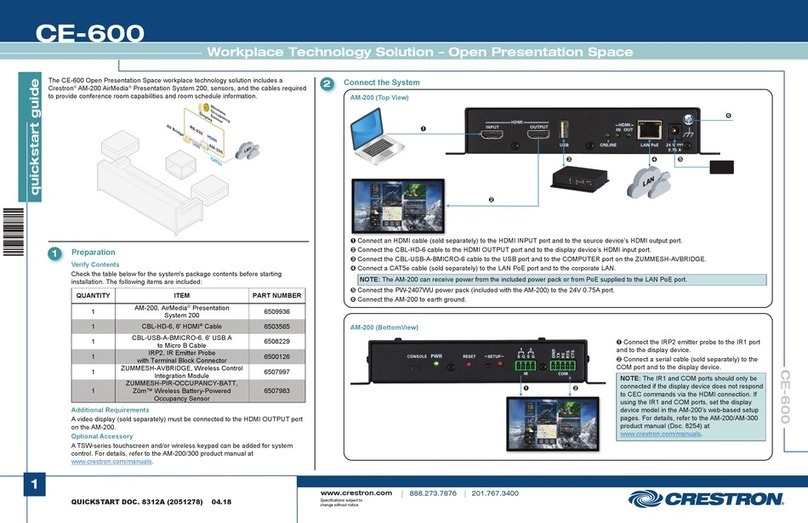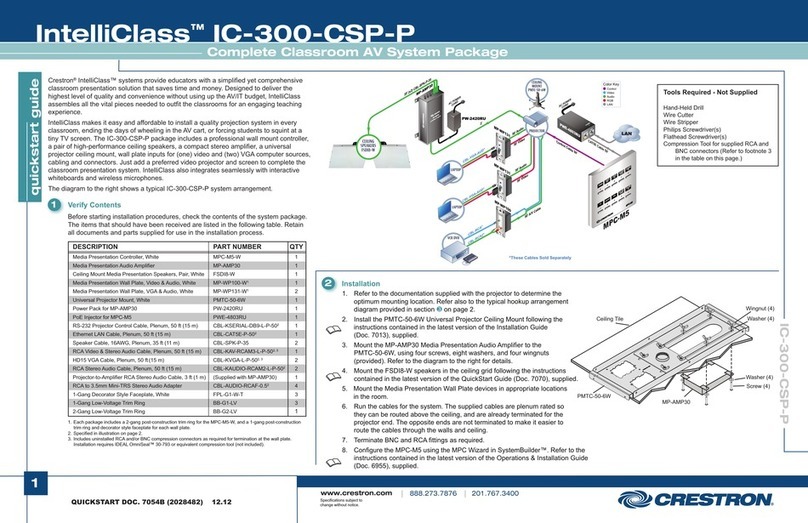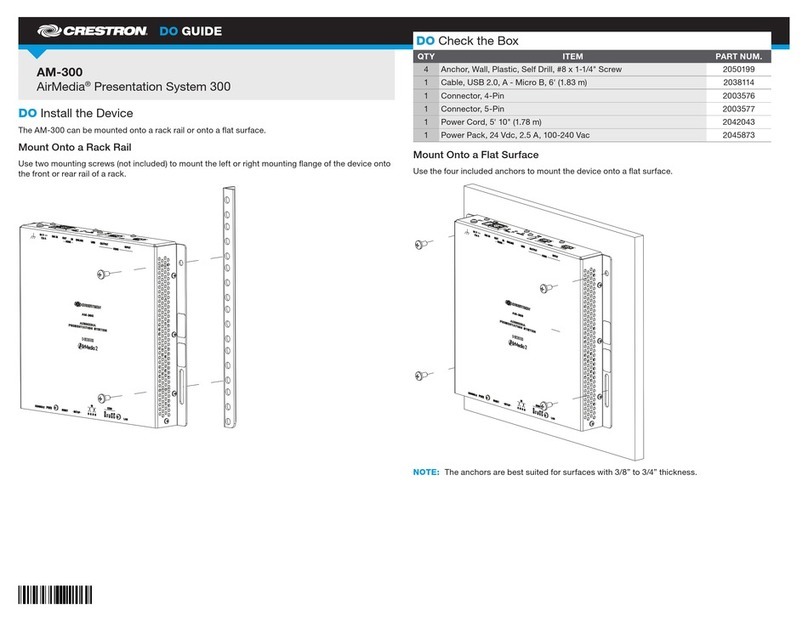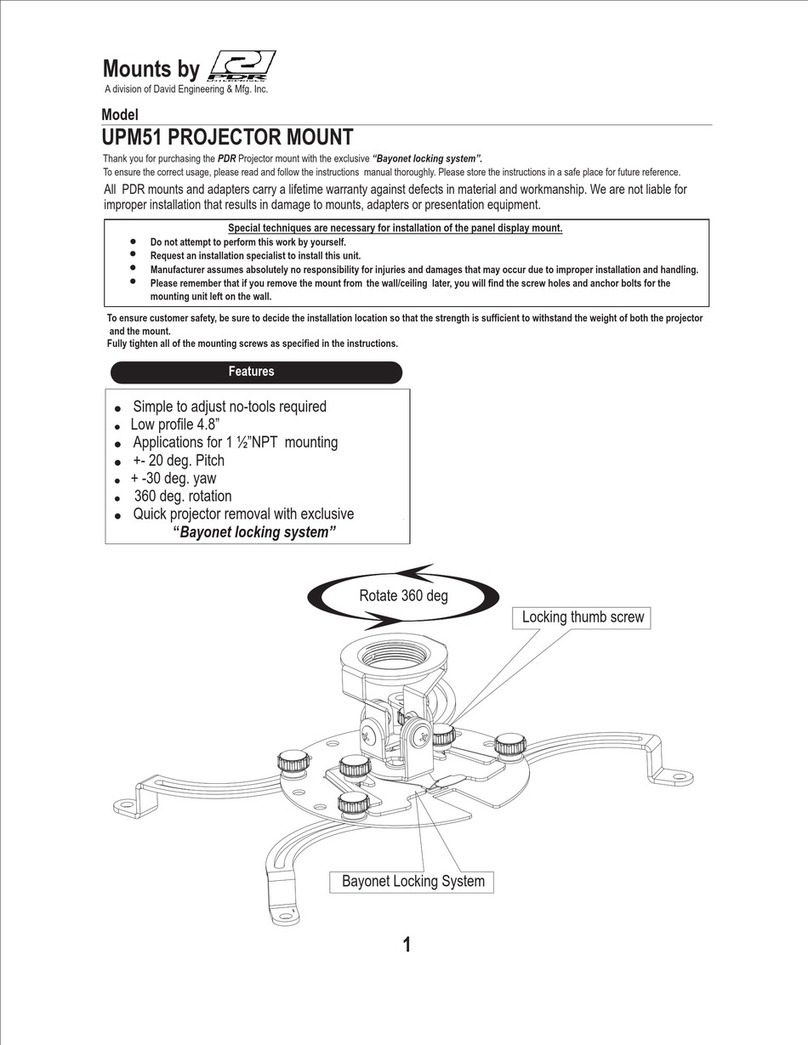Product Manual – DOC. 8254G Contents •i
Contents
Introduction ............................................................................................................................. 1
Requirements...........................................................................................................................3
Administrator.............................................................................................................................................. 3
Operating Environment ............................................................................................................................4
Configuration.......................................................................................................................... 5
Requirements..............................................................................................................................................5
Connect to the Device...............................................................................................................................5
Log Out from the Device.......................................................................................................................... 6
Configure the Device................................................................................................................................. 7
HDMI INPUT ......................................................................................................................................... 7
DM IN (AM-300 Only) ........................................................................................................................8
HDMI OUTPUT .....................................................................................................................................9
NETWORK ........................................................................................................................................... 11
DEVICE................................................................................................................................................ 17
APPSPACE..........................................................................................................................................26
AMPS ...................................................................................................................................................28
AirMedia .............................................................................................................................................. 41
Crestron AirBoard .............................................................................................................................44
Enterprise Deployment Options ........................................................................................ 47
Crestron XiO Cloud™ Service.................................................................................................................47
Claim a Single Device .......................................................................................................................47
Claim Multiple Devices .................................................................................................................... 48
Crestron Deployment Tool for PowerShell®Software..............................................................49
Operation ..............................................................................................................................50
Connect a Source.................................................................................................................................... 50
Touch Screen Operation........................................................................................................................ 50
System Controls ................................................................................................................................ 51
Schedule a Meeting........................................................................................................................... 51
Present Content ................................................................................................................................54
Keypad Operations.................................................................................................................................. 61
System Power .................................................................................................................................... 61
Volume................................................................................................................................................. 61
Use AirMedia ............................................................................................................................................. 61
Establish a Connection ....................................................................................................................62
Share Content ...................................................................................................................................63
Appendix: AM-200 and AM-300 Systems........................................................................ 66
Hookup Diagrams ....................................................................................................................................66
Supported and Tested DigitalMedia Transmitters (AM-300 Only) ..............................................67
Zūm™ Devices ...........................................................................................................................................67