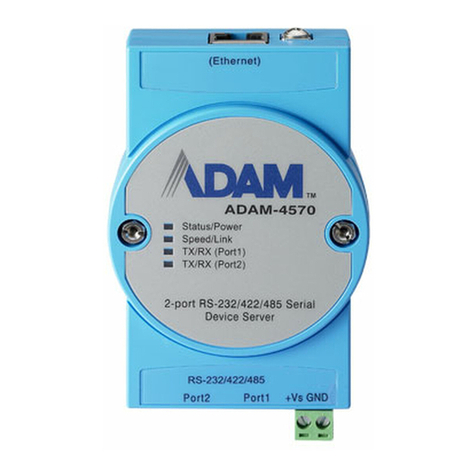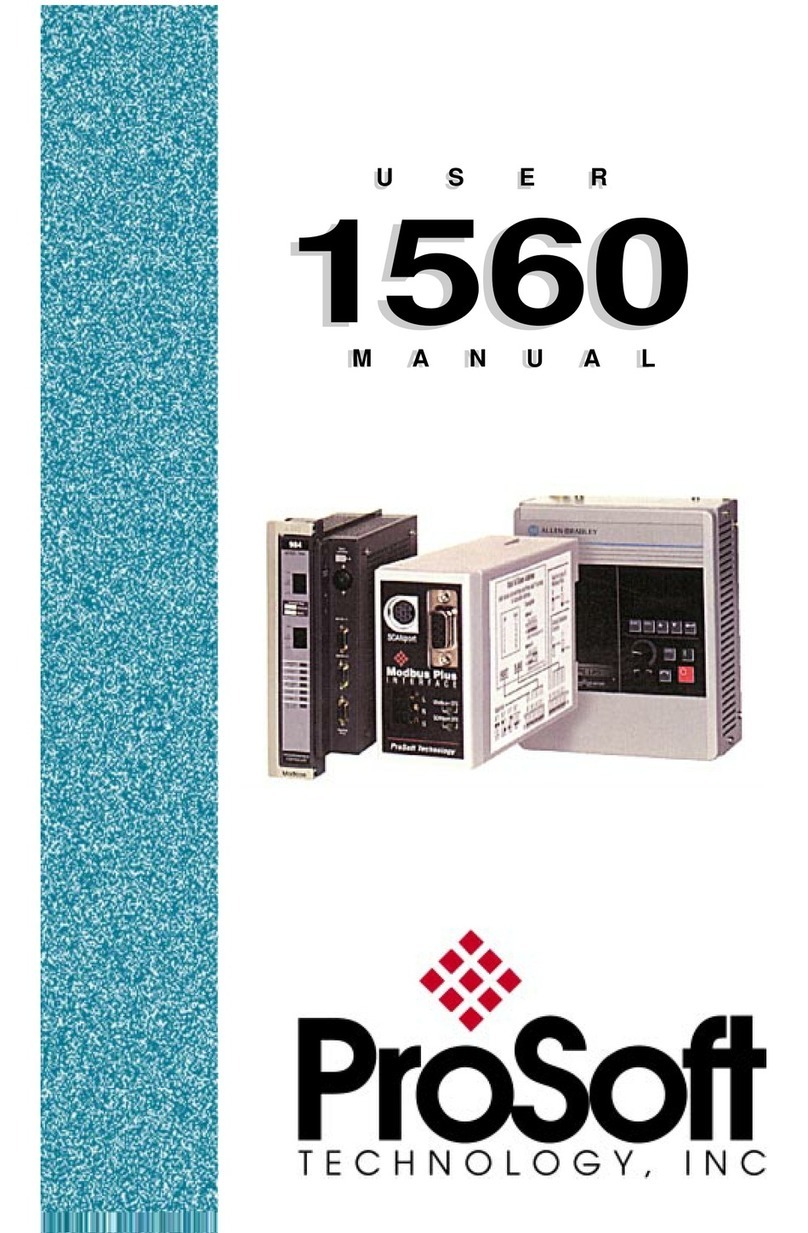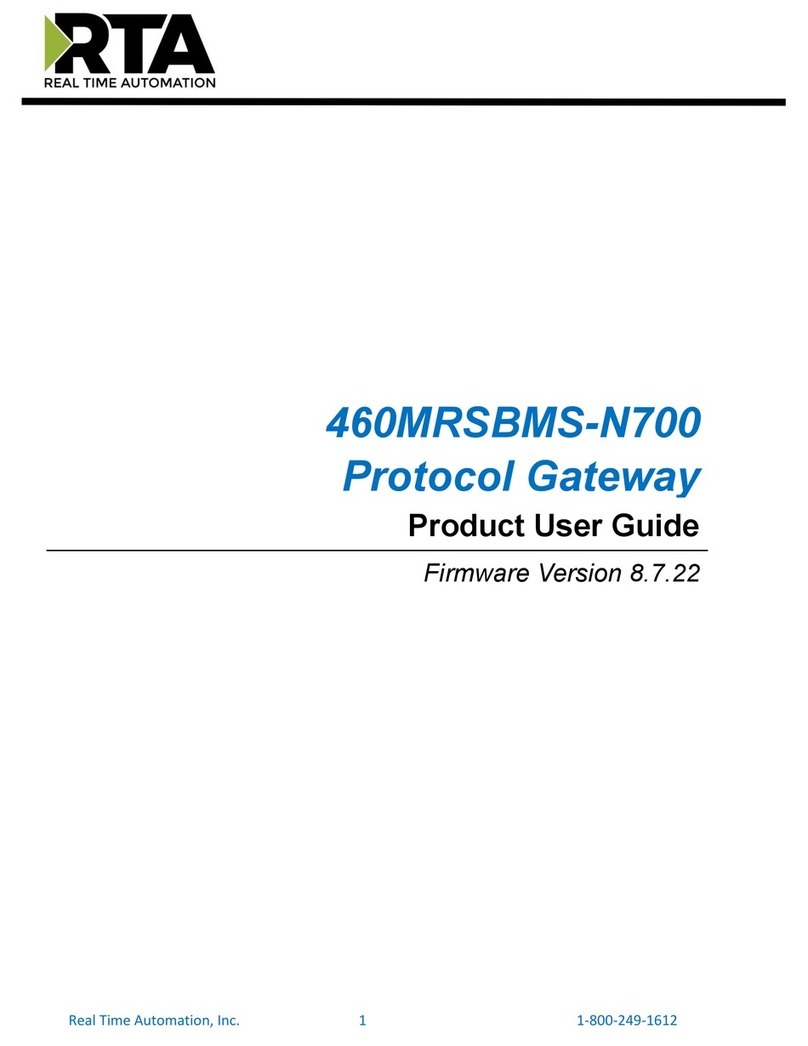Shuncom SZ11LR-GW User manual

SZ11LR-GW manual
V1.0 www.shuncom.com
OUTDOOR GATEWAY
PRODUCT MANUAL
SZ11LR-GW
SHANGHAI SHUNCOM AIOT CO., LTD.

SZ11LR-GW manual
V1.0 www.shuncom.com
Contents
1. Product Description .................................................................... - 1 -
1.1 Functions and Features ..................................................... - 2 -
1.2 Product Appearance and Interface .................................. - 3 -
1.2.1 Product Appearance .......................................................... - 3 -
1.2.2 Interface Definition ............................................................ - 4 -
2. Product Specification ................................................................. - 4 -
3. Device Assembly ..........................................................................- 6 -
4. Maintenance and Support .......................................................... - 7 -

SZ11LR-GW manual
V1.0 www.shuncom.com
- 1 -
1.Product Description
SZ11LR-GW is a kind of Internet of Things wireless communication
gateway, which uses the public network wireless network +
LoRa/Zigbee network to provide users with the function of eliminating
the need of field wiring and wireless long-distance data transmission.
The product uses high-performance industrial 32-bit processor and
industrial-grade wireless communication module, while providing 1x
AC220V power input, 1x Ethernet WAN port, 1x 4G sim card slot, 1x
LoRa antenna port, 1x 4G antenna port, built-in GPS, Wi-Fi and
Zigbee module. It can be connected to LoRaWAN devices, Zigbee
devices and Wi-Fi devices at the same time, which provides a perfect
platform for IoT applications. A 3TOPS computing power card is
optional to be assembled. And the system is open, users can install
Docker images or video analysis algorithms by themselves.
SZ11LR-GW gateway can be widely used in industries such as
self-service terminal industry, smart grid, intelligent transportation,
supply chain automation, industry automation, intelligent building,
fire protection, environmental protection, smart medical treatment,
smart lighting, smart agriculture and coal mines, oil and other
occasions.

SZ11LR-GW manual
V1.0 www.shuncom.com
- 2 -
1.1 Functions and Features
● Support 4G, Ethernet port access to the Internet, multi-network at the same time
online;
● 10/100/1000Mbps WAN port, 4G sim card slot, built-in Wi-Fi, GPS and Zigbee
module (optional);
● Stable full Netcom speed experience, fully compatible with major operators’
3G/4G network;
● Wired and wireless backup each other to ensure normal and stable data
transmission, multi-network intelligent switching backup, data storage when the
network is disconnected, and data transmission resume after network recovery;
● Optional LoRaWAN frequency bands: CN470MHz, IN865MHz, EU868MHz,
RU868MHz, US915MHz, AU915MHz, AS923MHz, KR920MHz;
● Option function - Zigbee master station (2.4GHz global free frequency band);
● Rich protocol, support transparent transmission, MODBUS RTU switch TCP and
MQTT;
● Support active polling of Modbus RTU devices, support configuration of protocol
analysis templates, help users save the input of tedious SCADA Modbus
commands, and at the same time complete protocol analysis and conversion,
directly report to the platform, reducing protocol conversion.
● Support optional NPU computing power card, 3TOPS computing power, open
system, users can install Docker image or video analysis algorithm by themselves,
widely used in edge computing scenarios.
● Industrial Design, Metal Case, Stable 7x24 Hours Uninterrupted Work Under
Various Industrial Environments & Strong Interference.
●Wide range voltage AC110~277V power supply, convenient for industrial
applications.

SZ11LR-GW manual
V1.0 www.shuncom.com
- 3 -
1.2 Product Appearance and Interface
1.2.1 Product Appearance

SZ11LR-GW manual
V1.0 www.shuncom.com
- 4 -
1.2.2 Interface Definition
Interface
Description
Remark
Power Supply
AC110~277V Power Input
Do not reverse polarity
Sim card slot
nano-SIM card
chip side downward, notch side inward
Pull out the sim card module,
insert sim card and press to
lock
WAN
10/100/1000Mbps, waterproof connector
Wi-Fi
Built-in
GPS
Built-in
Optional
RST
Reset button, long press 10s to restore
factory settings
Please consult the
manufacturer before reset
4G
4G antenna port
LoRa
LoRa antenna port
Optional
Zigbee
Built-in or external antenna
Optional
2.Product Specification
Specification
Name
Specification Description
Remarks
Product model
SZ11LR-GW
Outdoor Base Station
Network Type
WAN port
10/100/1000Mbps Adaptive network port
4G
Selective 4G module for target country
Power supply
Power supply range
AC110~277V
Others
Dimensions
Length × width × height (mm)
205 × 205 × 74
Working temperature
-40~+80ºC
Storage temperature
-40~+85ºC
Relative humidity
≤95%RH(No condensation)

SZ11LR-GW manual
V1.0 www.shuncom.com
- 5 -
4G
(Varies from
country)
Working frequency
FDD LTE: B1/B3
TDD LTE: B38/B39/B40/B41
TDSCDMA: B34/B39
CDMA2000 1x/EVDO: BC0
GSM: 900/1800MHz
Transmission rate
LTE-FDD:
Max 100Mbps (DL) Max 50Mbps (UL)
LTE-TDD:
Max 61Mbps (DL) Max 18Mbps (UL)
SCDMA-TD:
Max 4.2Mbps (DL) Max 2.2Mbps (UL)
CDMA:
Max 5.4Mbps (DL) Max 14.7Mbps (UL)
GPRS:
Max 85.6Kbps (DL) Max 85.6Kbps (UL)
Transmit power
FDD LTE: 23dbm±2db
TDD LTE: 23dbm±2db
TDSCDMA: 24dbm +1/-3db
GSM 900Mhz: 33dbm±2dbm
GSM 1800Mhz: 30dbm±2dbm
Receiving sensitivity
FDD B1: -97dBm (20M)
FDD B3: -96dBm (20M)
TDD B38: -94dBm (20M)
TDD B39: -94dBm (20M)
TDD B40: -94dBm (20M)
TDD B41: -93.5dBm (20M)
TDSCDMA B34: -110dbm
TDSCDMA B39: -110dbm
CDMA BC0: -108dbm
GSM 900: -110dBm
GSM 1800: -109dBm
System
CPU
MIPS1004Kc, dual-core,
main frequency 880MHz
RAM
256MB
eMMC
8GB
NPU
(Optional)
CPU
Dual-core Cortex-A53 processor,
Highest main frequency 1.4GHz
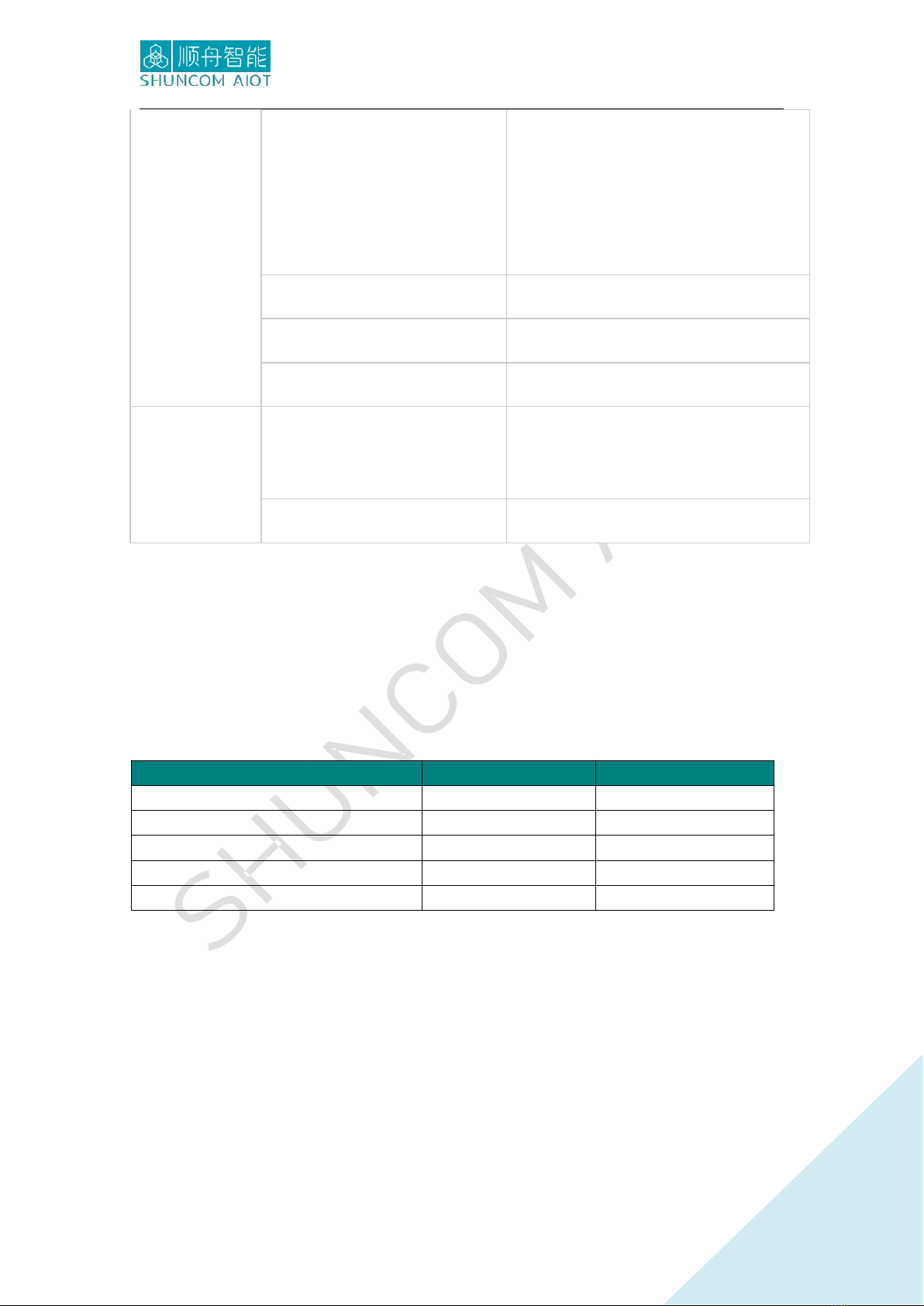
SZ11LR-GW manual
V1.0 www.shuncom.com
- 6 -
Computing Power
3TOPS
Support IN8/INT16/FP16
Support TensorFlow, Caffe, ONNX and
Darknet model
1080p@60fps H.264 decode
1080p@30fps H.264 decode
System
Debian10
RAM
1GB
eMMC
8GB
LoRaWAN
Frequency
Optional frequency band
CN470MHz, IN865MHz, EU868MHz,
RU868MHz, US915MHz, AU915MHz,
AS923MHz, KR920MHz;
Zigbee Frequency
Frequency band
2.4GHz
3.Device Assembly
After unpacking, please check the equipment for deformation or other
damage. If it is not correct, please contact the equipment supplier in time. A
packing list is included in the box. Please follow the checklist to check if the
equipment accessories are complete. The packing list is shown below.
Name
Qty(pcs)
Remark
SZ11LR-GW gateway
1
4G antenna
1
GPS antenna
1
Optional
LoRa antenna
1
Optional
Zigbee antenna
1
Optional

SZ11LR-GW manual
V1.0 www.shuncom.com
- 7 -
4.Maintenance and Support
1. Please read this manual carefully before use,If you have any questions,
please contact your customer manager;
2. Keep the device away from strong magnetic fields;
3. Make sure the power is off when replacing device accessories or SIM card;
4. Ensure that the device is insulated from surrounding objects. Do not bring
charged objects into contact with the equipment.
5. Do not open or disassemble the device without permission, except under
the guidance of our technicians.
Notes of Installation and Use of gateway:
● Do not exceed the voltage range of power supply, AC110~277V;
● Install the gateway in a high position, keep the LoRa antenna vertically
and away from other antennas, to ensure the best antenna performance.
● Ensure the gateway is installed in the location where the 4G signal is good
if 4G sim card is used to access the network only.
For any aftersales service or technical supports, please contact our sales
team or technical engineers.
SHANGHAI SHUNCOM AIOT CO., LTD
TEL: +86(21)-33933988
FAX: +86(21)-33933968-6809
EMAIL:
6831@shuncom.com
8028@shuncom.com
8252@shuncom.com
8305@shuncom.com
ADD: 6 /F, No.1 Building, 88 Lane, Sheng Rong Road, Pudong New Area,
Shanghai, China
WEB: www.shuncom.com / en.shuncom.com
Table of contents
Popular Gateway manuals by other brands
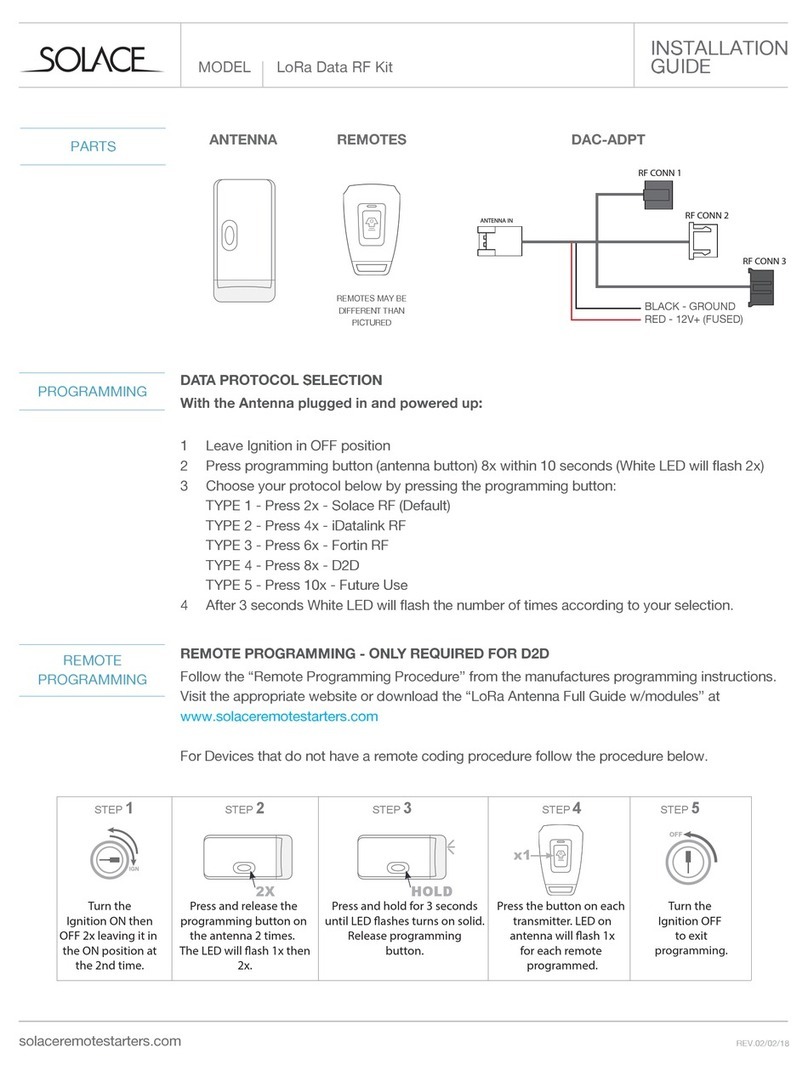
Solace
Solace LoRa Data RF Kit installation guide
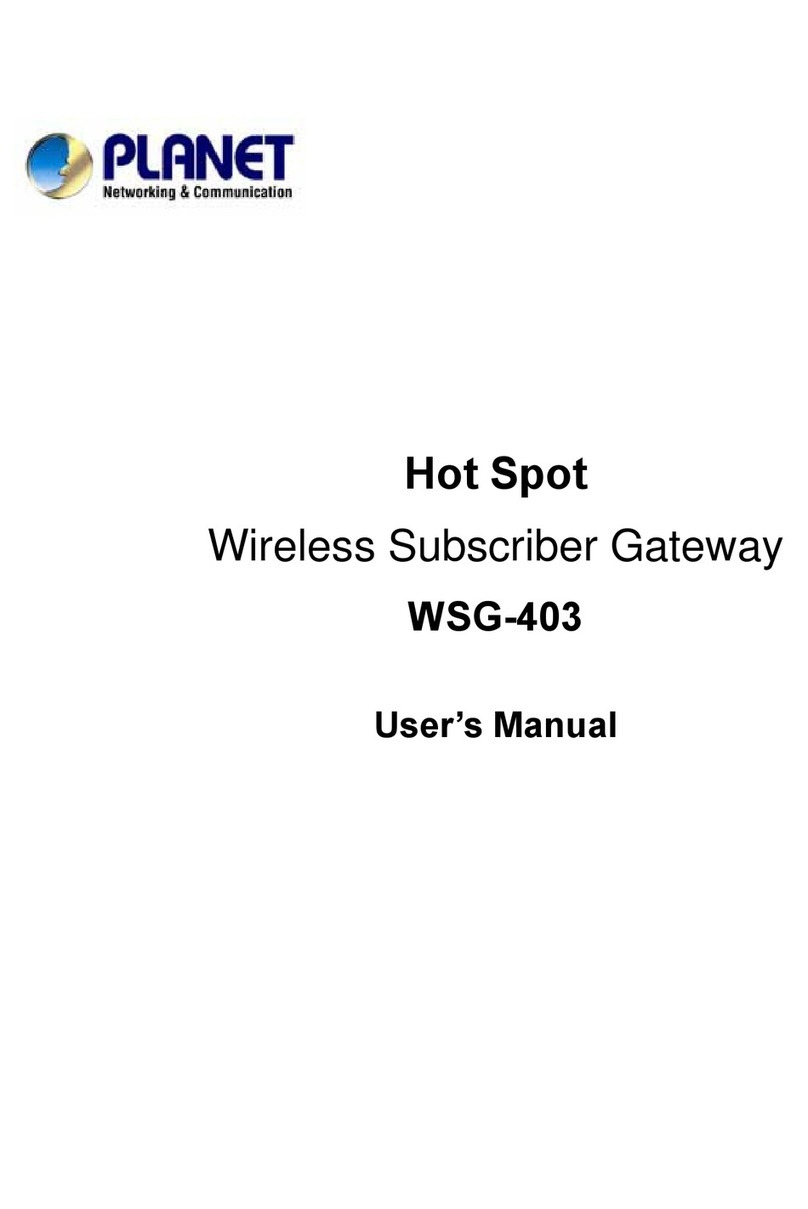
Planet Networking & Communication
Planet Networking & Communication Hot Spot WSG-403 user manual

turck
turck BL67-4DI-P user manual

Allot
Allot SG-9100 Hardware guide
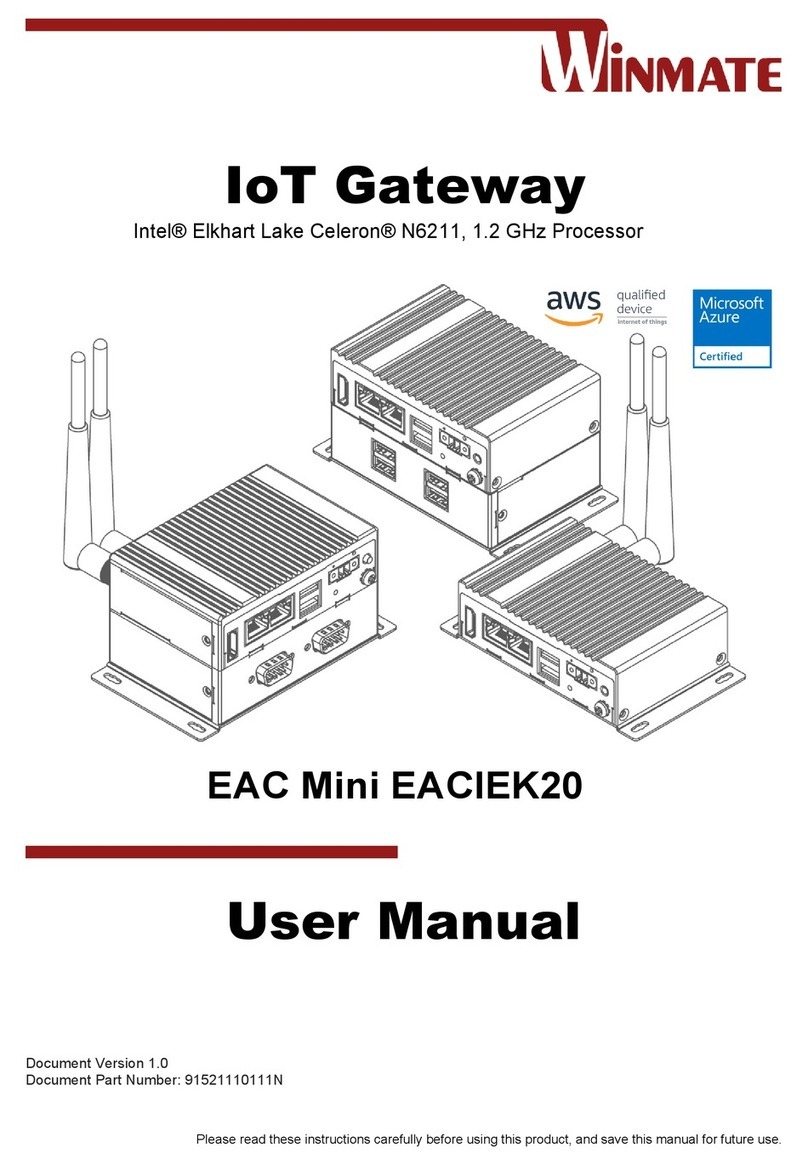
Winmate
Winmate EAC Mini EACIEK20 user manual

Scientific Atlanta
Scientific Atlanta DPC2434 datasheet