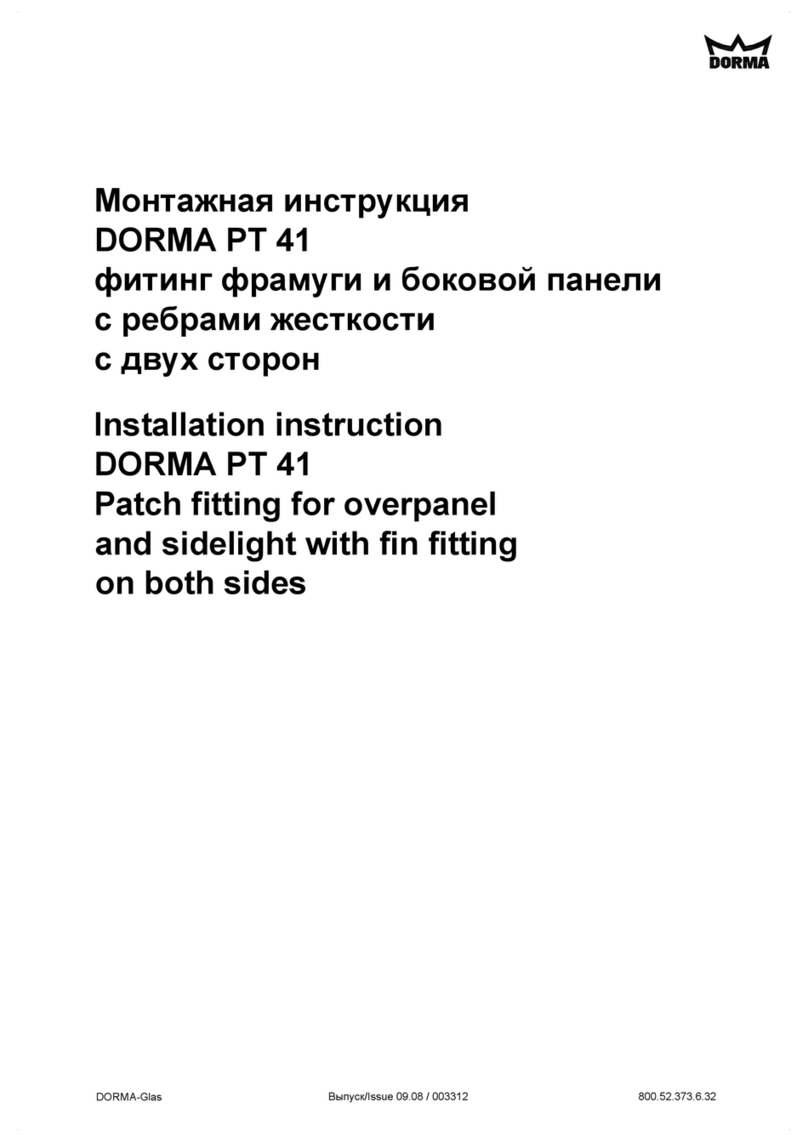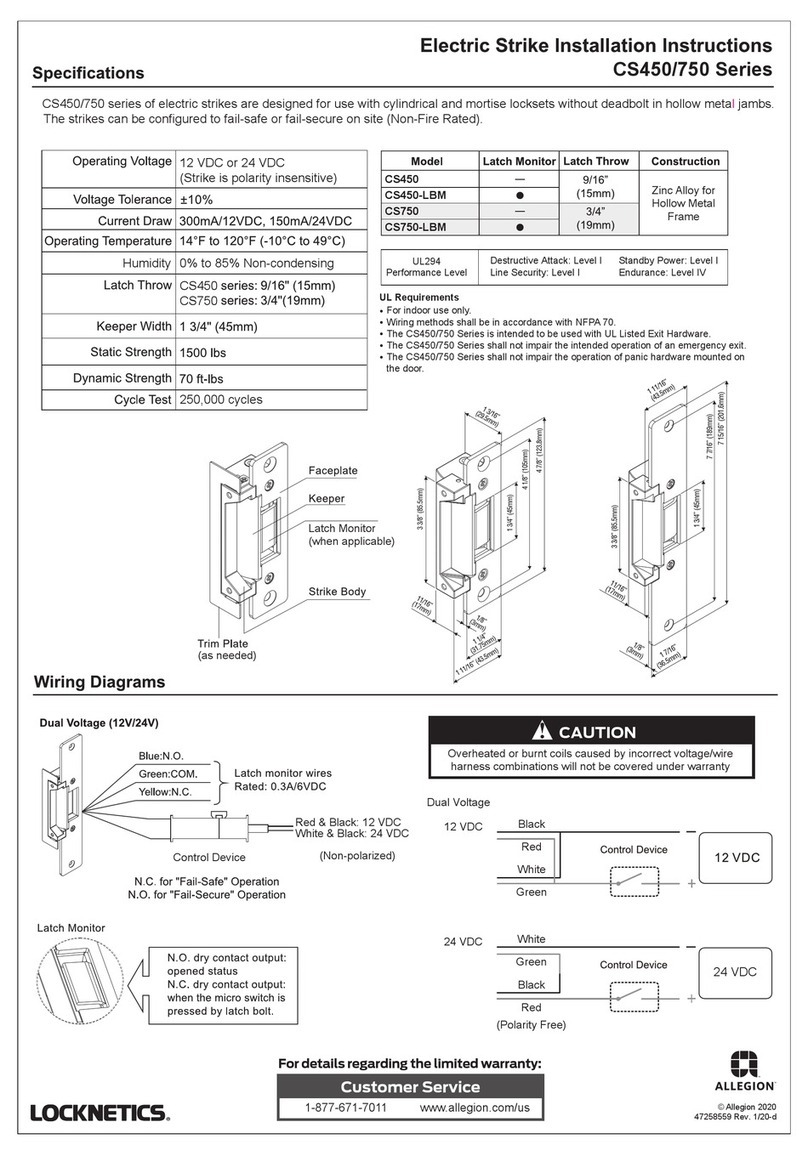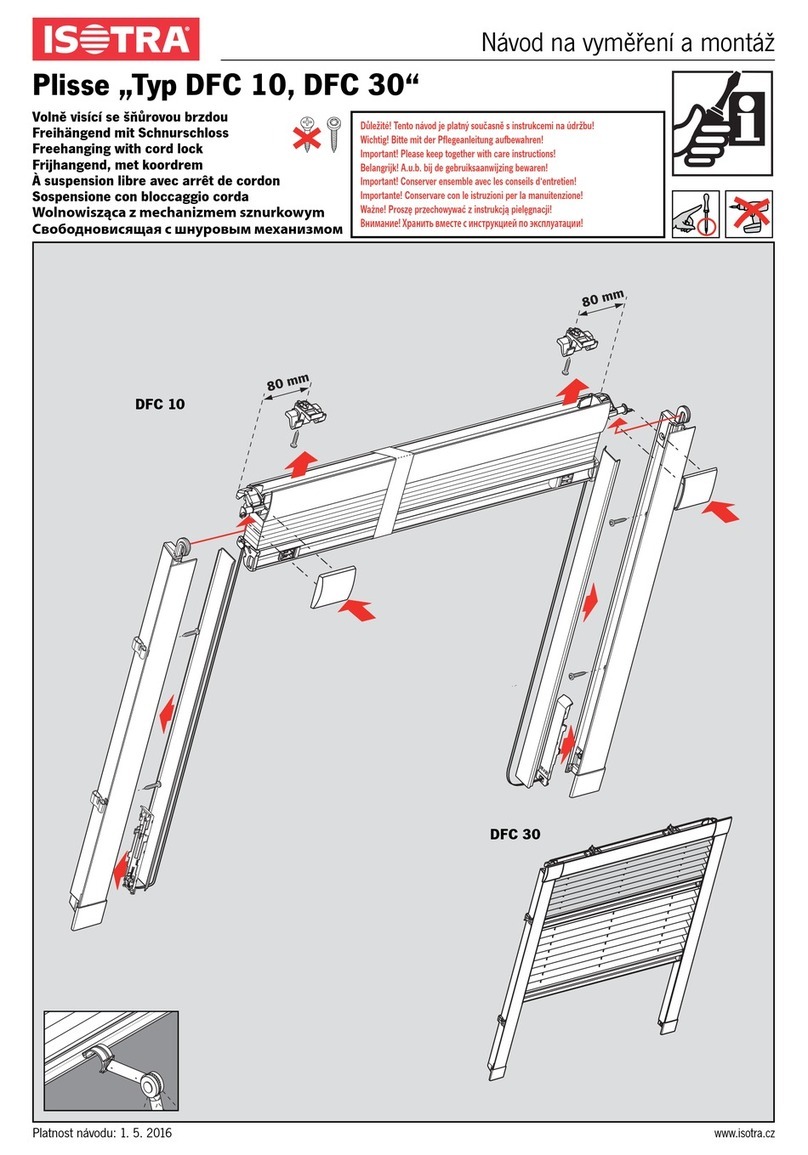shuter DU Technical manual
Popular Lock manuals by other brands
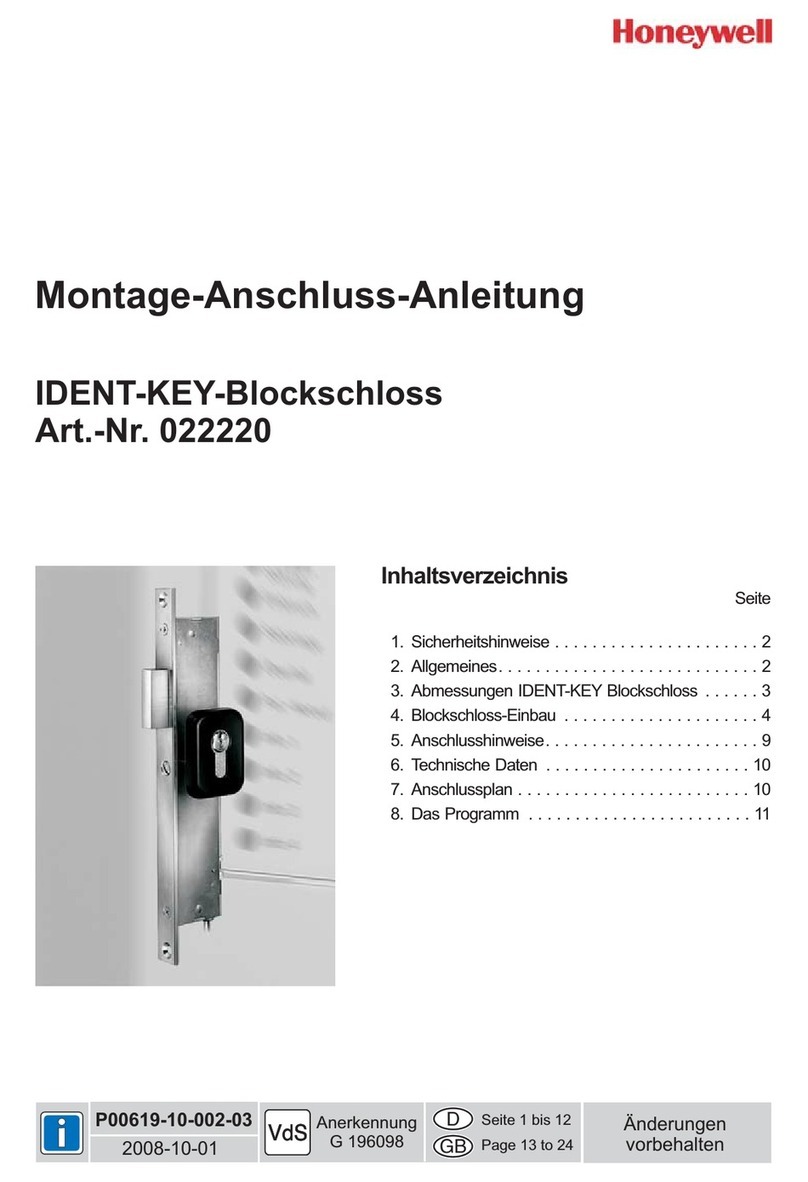
Honeywell
Honeywell IDENT-KEY Mounting and Connection Instructions

Vanderbilt
Vanderbilt V44 Duo Installation & user manual

Richelieu
Richelieu 701SQ32R60 Series manual
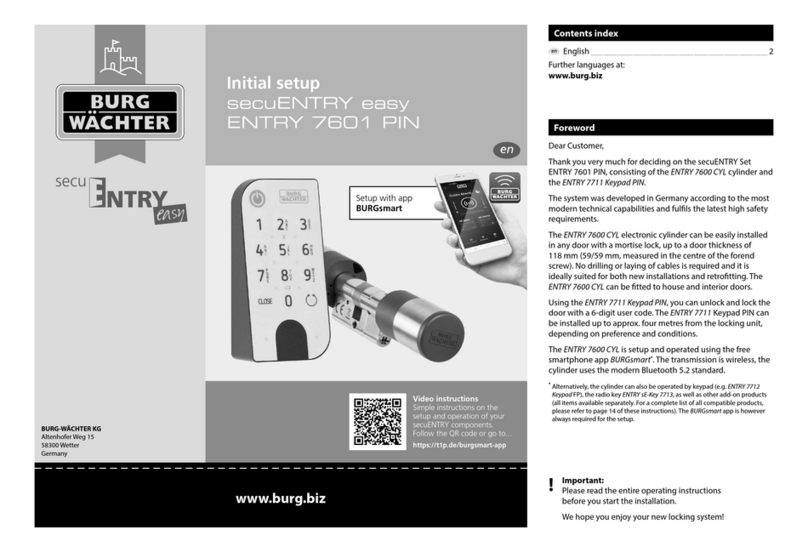
Burg Wächter
Burg Wächter secuENTRY easy ENTRY 7601 PIN Initial setup
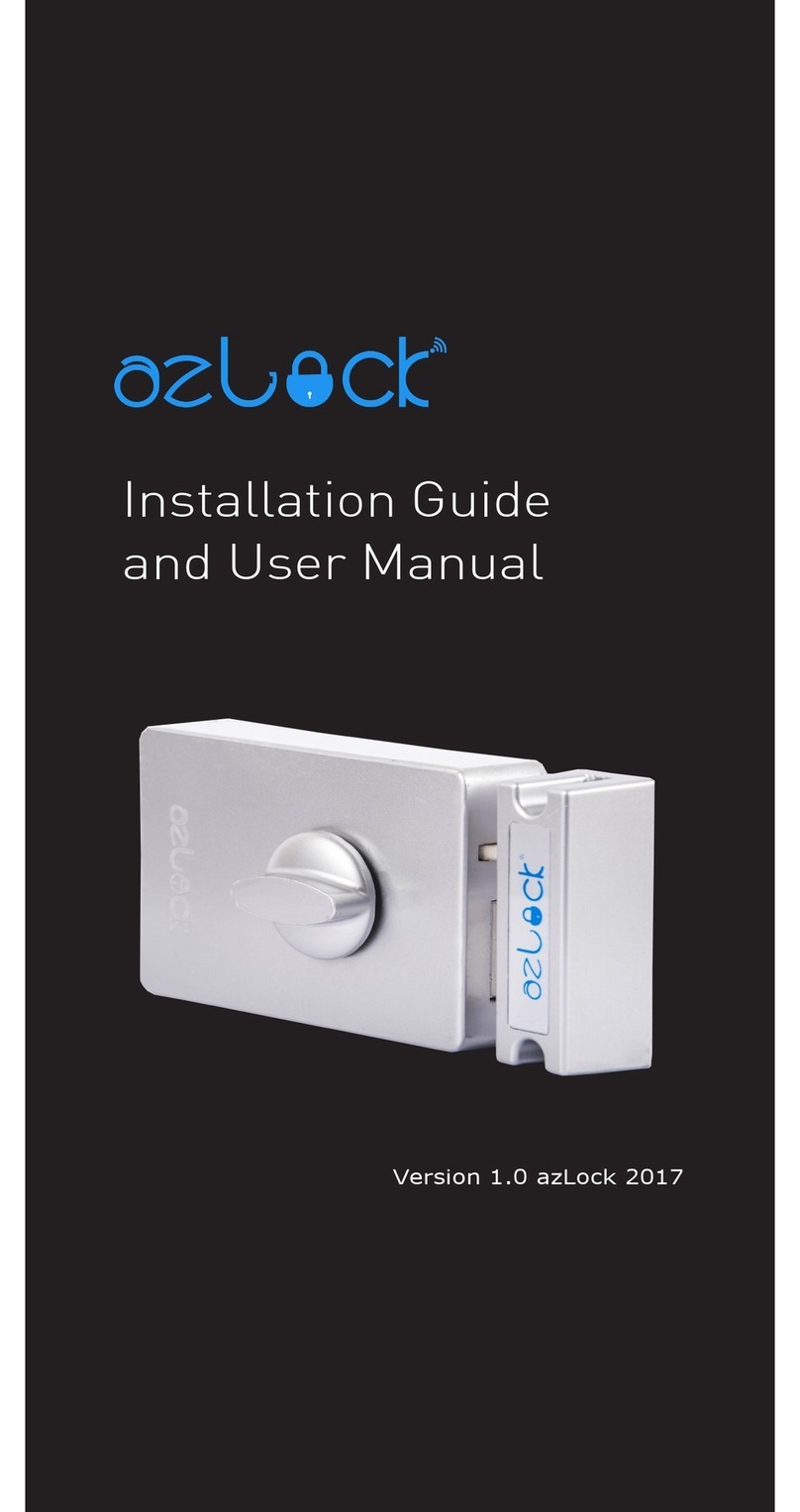
Asiczen
Asiczen Azlock Installation guide and user's manual
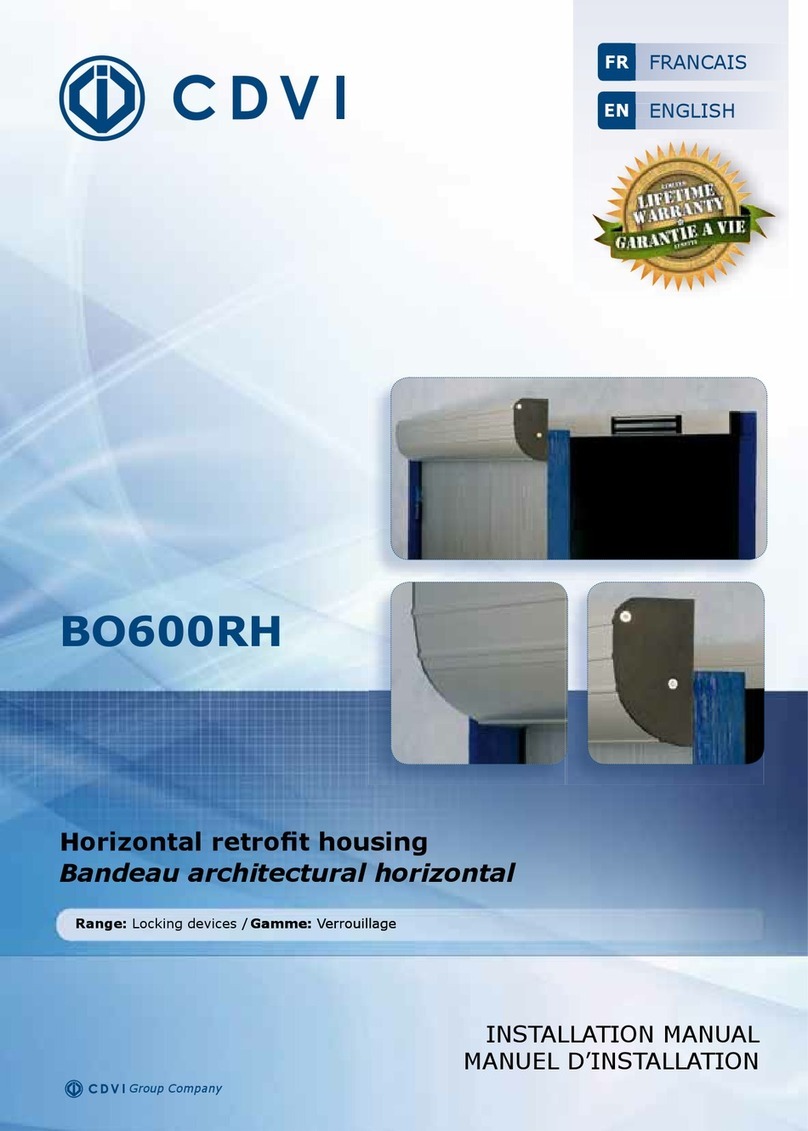
CDVI
CDVI BO600RH installation manual