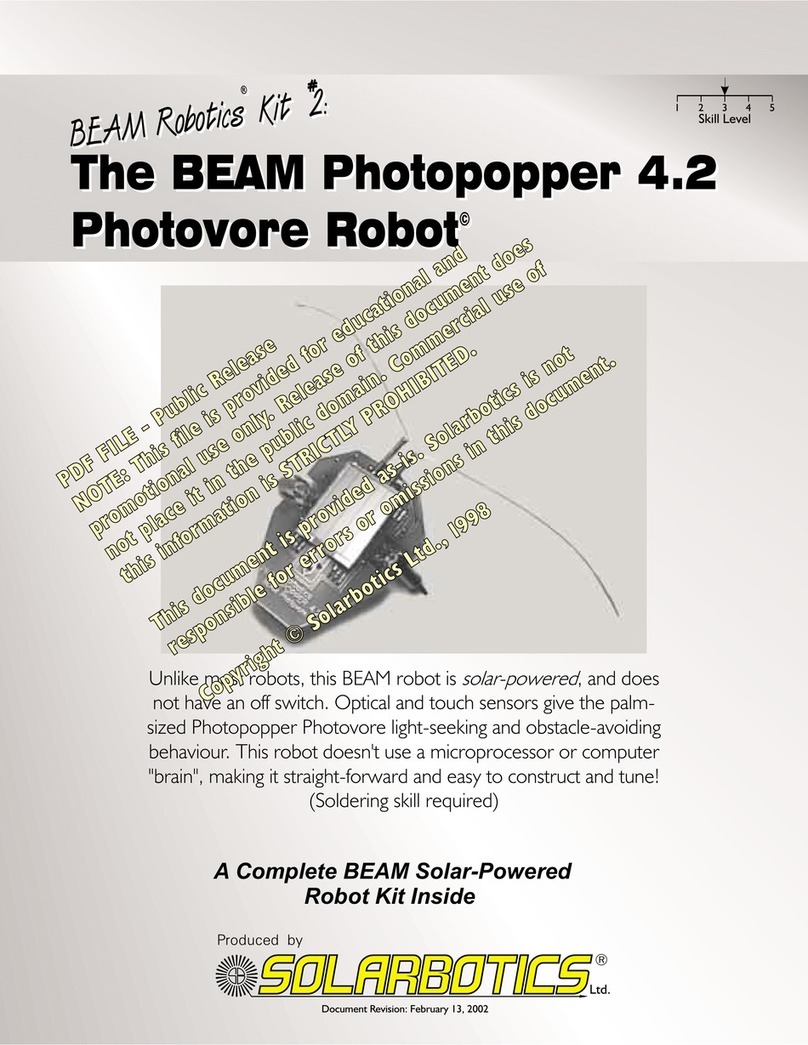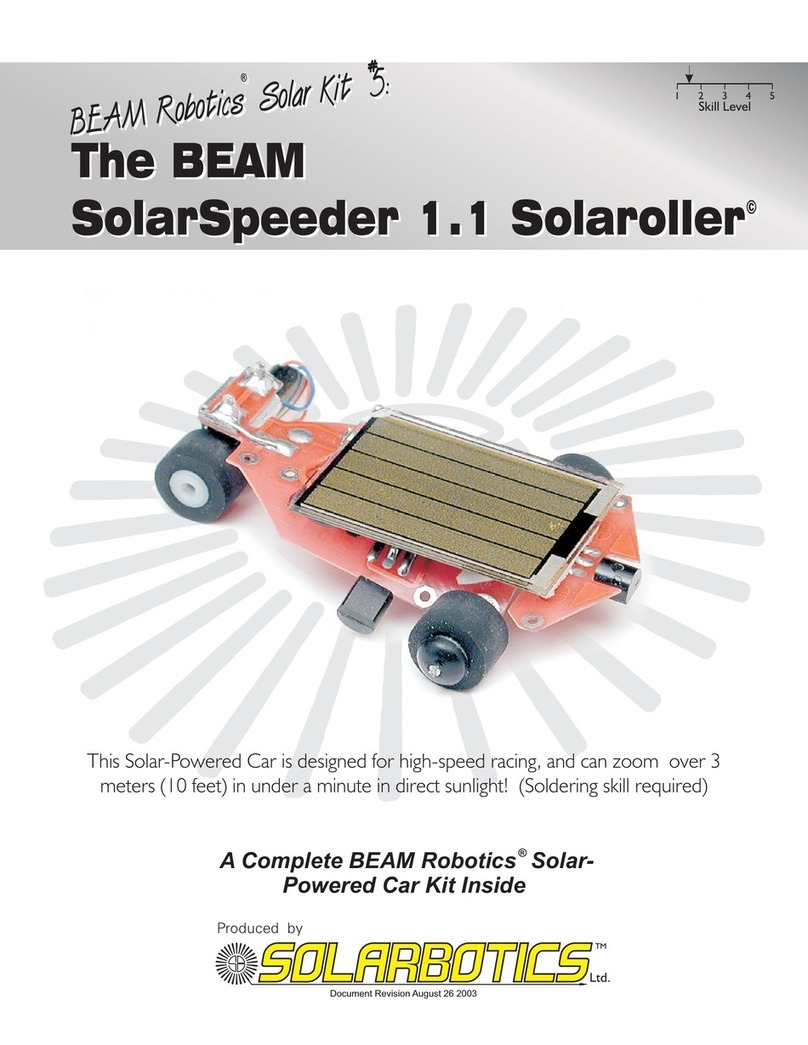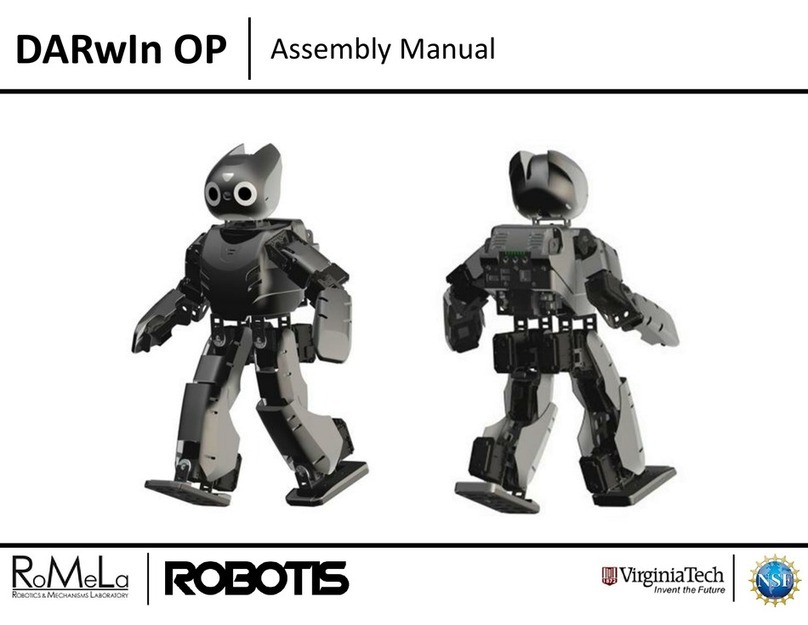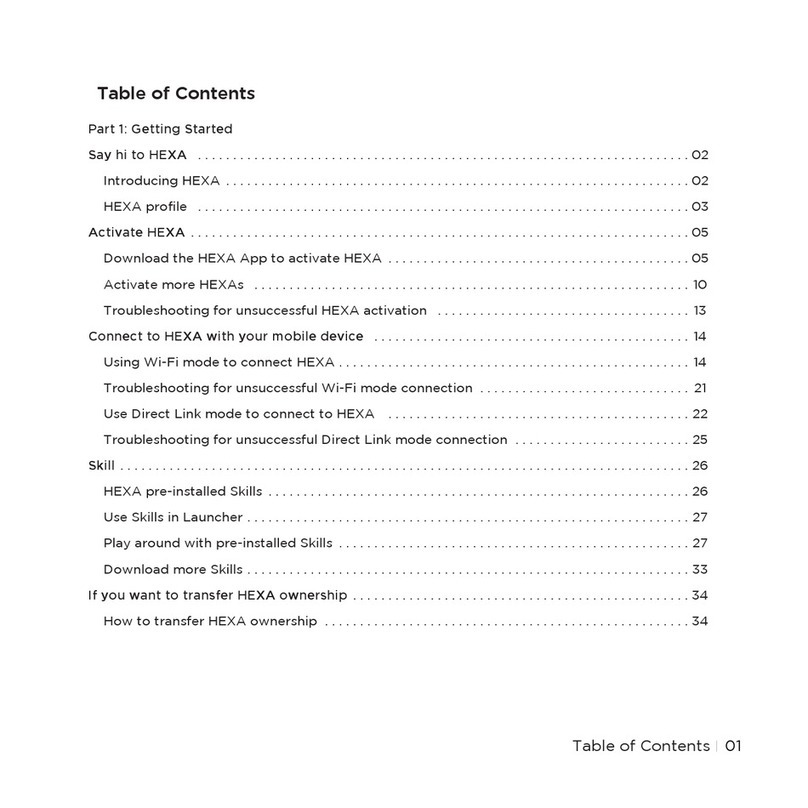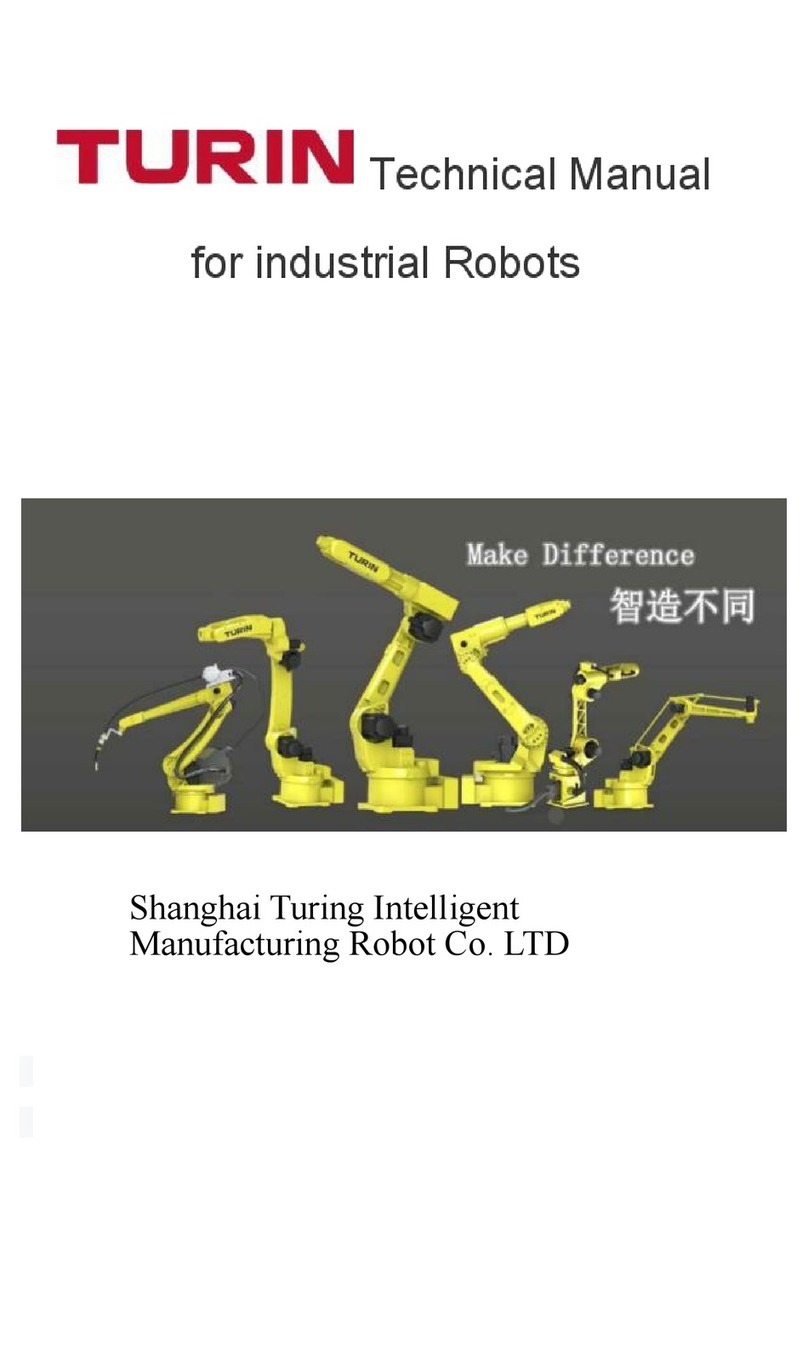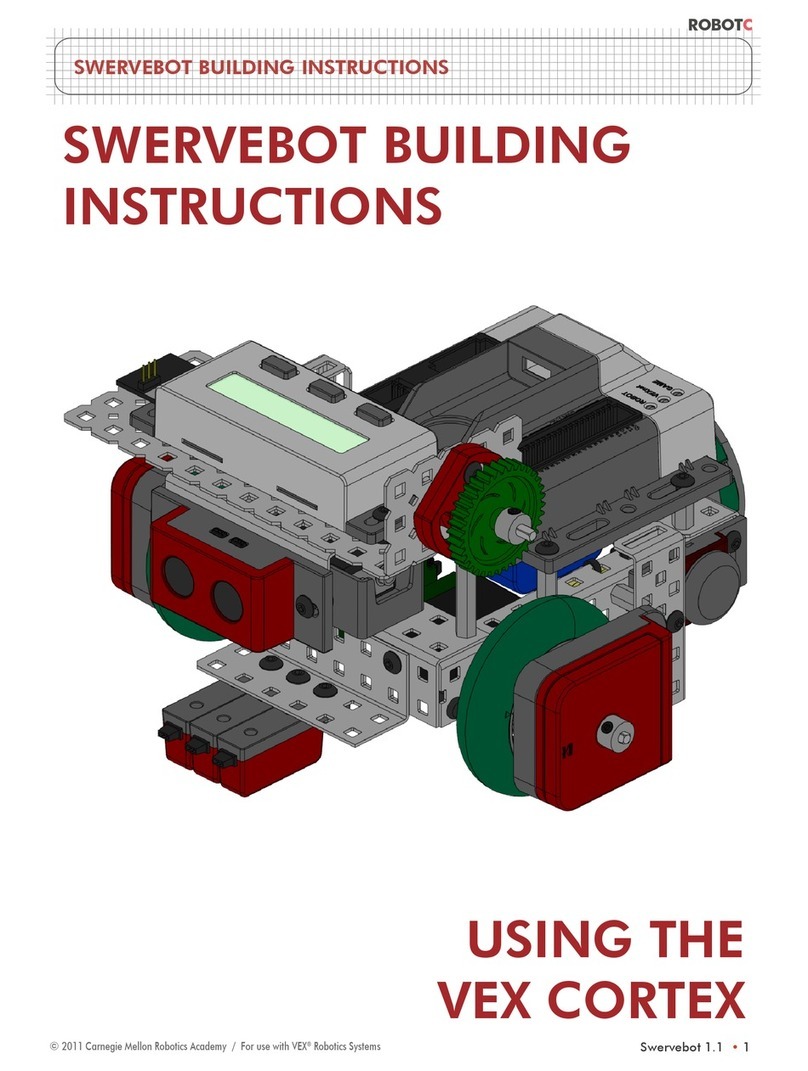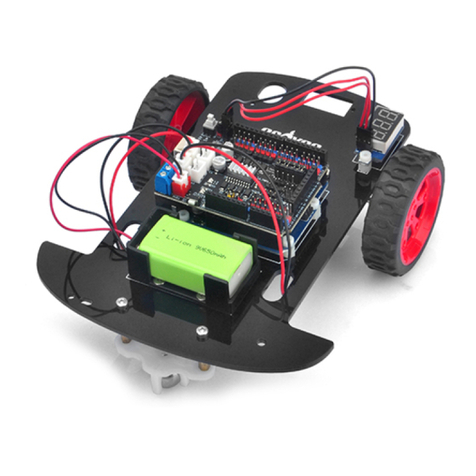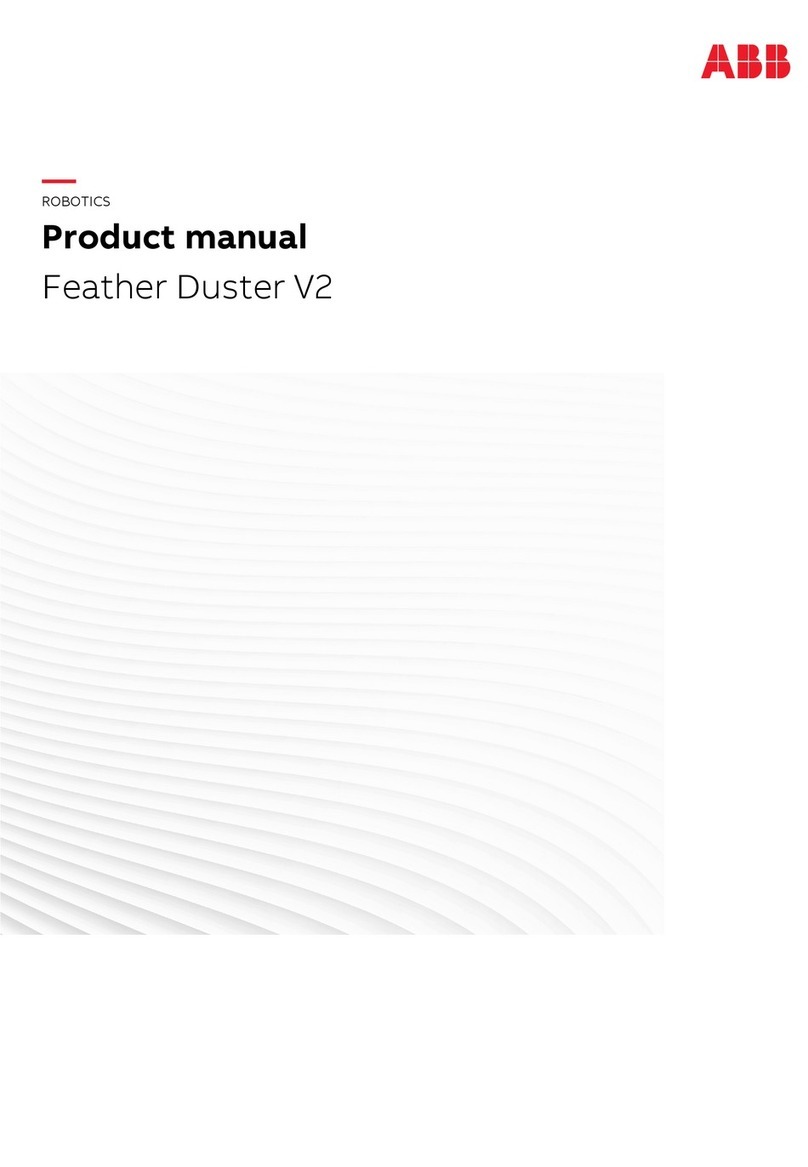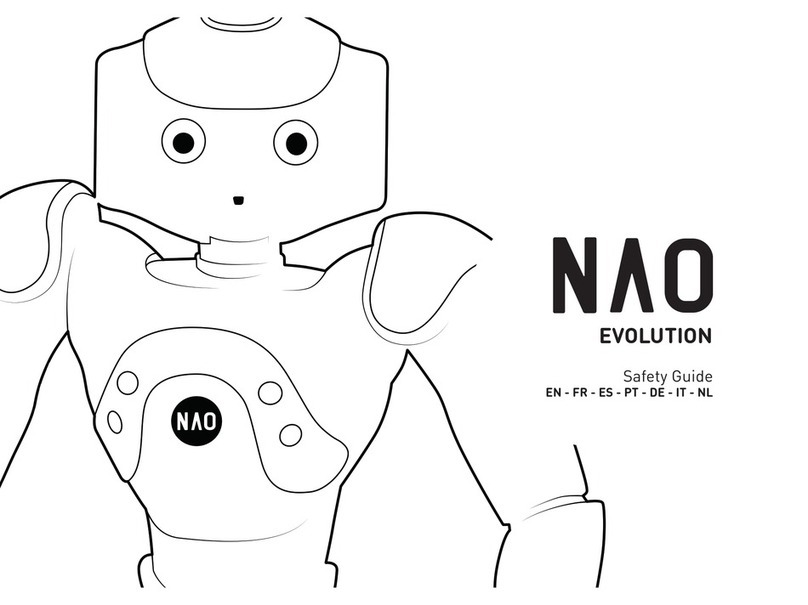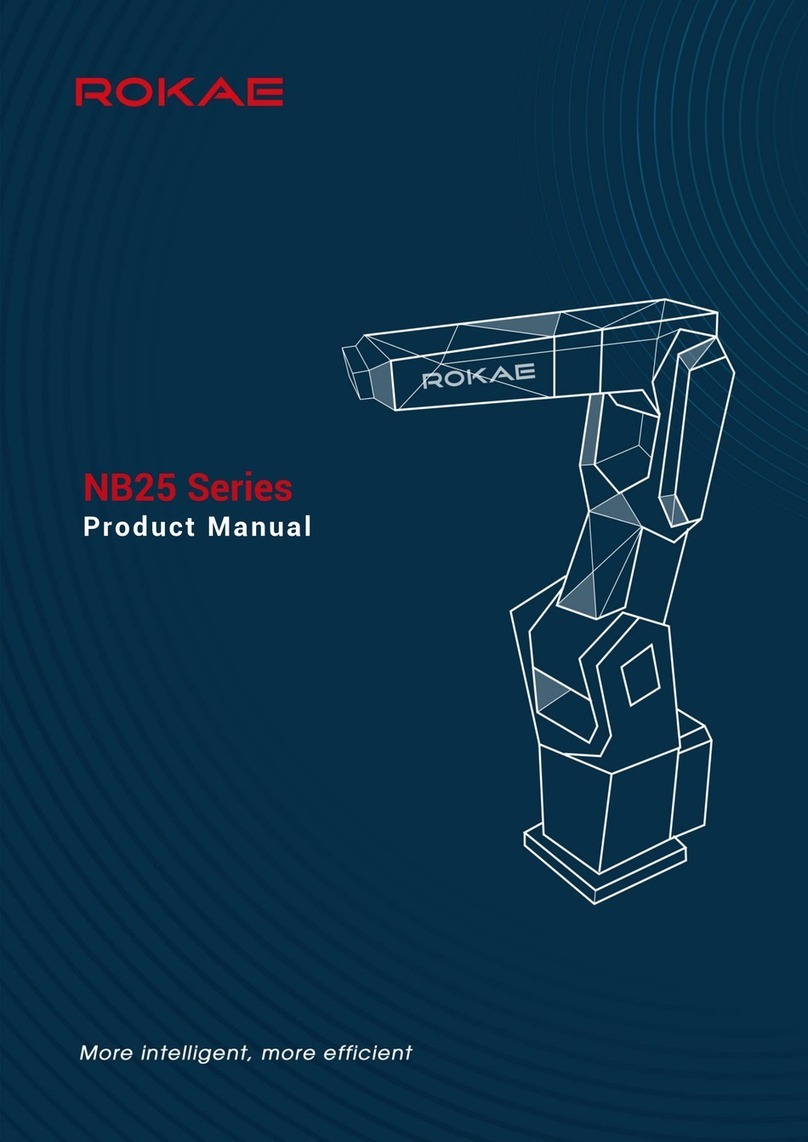Solarbotics K MSE-U User manual

(Soldering
Req’d)
MSE Solar Engine Kit
MSE Solar Engine KitMSE Solar Engine Kit
www.solarbotics.com
1-866-276-2687
Document Revision: May 25th, 2010
SKU: K MSE-U
Build Time:
2hrs
Skill Level:
Beginner
High Performance SCC3733-MSE Version
http://www.solarbotics.com/products/k_mse-u/
For true DIY, hack the included cassette
mechanism into a solar-powered device
using the high performance Miller
Solarengine, which converts light into
impressive bursts of energy.
Motor mechanism
may not be exactly
as shown

Table of Contents
Introduction . . . . . . . . . . . . . . . . . . . . . . . . . . . . . . . . . . . . . . . . . . . . 1
Parts Overview . . . . . . . . . . . . . . . . . . . . . . . . . . . . . . . . . . . . . . . . . . 2
Solarengine Theory . . . . . . . . . . . . . . . . . . . . . . . . . . . . . . . . . . . . . . . 3
Essential Skills of Soldering . . . . . . . . . . . . . . . . . . . . . . . . . . . . . . . . . . 4
Building It! (PCB Construction) . . . . . . . . . . . . . . . . . . . . . . . . . . . . . . . . 5
Free Form Miller Solarengine. . . . . . . . . . . . . . . . . . . . . . . . . . . . . . . . . . 7
Trouble Shooting . . . . . . . . . . . . . . . . . . . . . . . . . . . . . . . . . . . . . . . . . 8
Lets Get Moving! . . . . . . . . . . . . . . . . . . . . . . . . . . . . . . . . . . . . . . . . . 9
Techniques. . . . . . . . . . . . . . . . . . . . . . . . . . . . . . . . . . . . . . . . . . . . . 10
Another Hint Box . . . . . . . . . . . . . . . . . . . . . . . . . . . . . . . . . . . . . . . . . 10
Ideas for your Solarengine . . . . . . . . . . . . . . . . . . . . . . . . . . . . . . . . . . . 11
Ideas - The Photovore Light-Seeking Robot! . . . . . . . . . . . . . . . . . . . . . . . . 12
Ideas - The CassetteMech Solaroller! . . . . . . . . . . . . . . . . . . . . . . . . . . . . . 13
Racing - Solaroller Rules . . . . . . . . . . . . . . . . . . . . . . . . . . . . . . . . . . . . 14
We strongly suggest you inventory the parts in your kit to make sure you have all the parts listed. If anything is missing,
contact Solarbotics Ltd. For replacement parts information.
Disclaimer of Liability
Solarbotics Ltd. Is not responsible for any special, incidental, or consequential damages resulting from any breach of
warranty, or under any legal theory, including lost profits, downtime, good-will, damage to or replacement of equipment
or property, and any costs or recovering of any material or goods associated with the assembly or use of this product.
Solarbotics Ltd reserves the right to make substitutions and changes to this product without prior notice.

Introduction
First off, you should know that BEAM Robotics is a research and education organization dedicated to the
promotion and construction of unorthodox robots and gizmos for fun and real world applications. This kit
is designed as an entertaining and easy starting point for those who wish to explore the principles of
BEAM philosophy.
The components in this kit are the bare necessities for achieving mechanical movement from the
universe’s most common energy source - LIGHT. This means no dependancy on batteries, adaptors,
wind up springs, or even you for it to continue "living" its merry life. With careful and sturdy construction,
you should be able to pick up your BEAM critter in 20 years and say "Look! It’s still working!" This kit is
the Type-I solarengine, which depends on a voltage-sensative trigger, meaning once it stores enough
power, it triggers. The other types of solarengines are time interval based (Type-II), and "charge-curve
differentiated" (Type-III).
Once the kit’s electronics are assembled, you can move on to find applications for your solarengine, like
a solar dragster (solaroller), a bidirectional robot (SYMET), or anything else you’d like to apply battery-
less motion to. Advanced applications of this kit include solar rope-climbers, high & long jumpers,
aquavores & photovores (light-seeking robots). Other bizarre applications are solar-powered name-tags,
flag-wavers, baby satellite dishes, and ornament turners. Go wild and find your own applications to add
to this list.
Finishing this kit will mean that you have achieved several significant tasks:
A basic understanding of transistors, resistors, capacitors, and solar cells
Recognition of fundamental motor drive systems
How to solder electronic components onto a printed circuit board (PCB)
How to get your partner to hold components together while you burn their fingers with a soldering
iron.
In other words, you should have fun assembling something that moves by itself while we try to sneak
educational things into your head.
The kit should contain the following goodies:
1 - Motor/cassette mechanism
1 - PN2222 transistor (small black thingy with 3 leads)
1 - 1381 voltage detector (another slightly bigger black thingy with 3 leads)
1 - Diode (another tiny cylindrical thingy with a lead out of each end)
1 - C2 Power Storage Capacitor (0.33Farad, 2.5V maximum, the diameter of a pencil, 1” long)
1 - C1 Timer Capacitor (6.8µF electrolytic, looks like a small can with two leads)
1 - Solar Cell (the squarish solar-cell looking-thing, with circuit panel on backside)
1 - Length of wire to hook up the motor (if your motor doesn’t have wire already)
1 - Instruction book (well, of course, right?)
You will require:
- A soldering iron & electronics solder (not plumbing solder)
- A pair of snips, old scissors, or other metal-trimming device
- A pair of safety glasses
- Glue, be it from a hot-glue gun, epoxy, Superglue, or whatever
- A sense of humour. Otherwise, you’ll be finding this manual very strange.
1

Parts Overview
This is the part you’ve probably skipped over unless either you’ve already got your circuit
working and want to know more about why, or you’re waiting for a bus to pick you up and
take you to work/school (please don’t read this while driving). Whatever your reason, here’s
the poop:
The circuit is made of types of electronic components, of which the first three make up a five
good 80% of what you will find in almost any electronic device. These are:
Resistors - These are devices that "resist" the flow of electric current. Think of them like a
narrow neck in a river. But we won’t be using one in this circuit - heh!
Capacitors - Capacitor acts much like a small rechargeable battery, except that they charge
and discharge much more efficiently. Think of these like water tanks on the
side of the river that can be filled then emptied back into the river.
Transistors - Transistors are essentially switches that use a tiny amount of current to control
the flow of a much larger current. These are like dam floodgates on a river.
Diode - This is like a one-way check valve, allowing current to flow through it in one
direction only.
1381 - The 1381 voltage trigger is a small three pin integrated chip (IC) that looks
much like a transistor. It was originally designed to detect low voltage levels in
the batteries of portable electronic devices, like cellular telephones and
portable computers. These take very little power to monitor the voltage,
making it much more efficient than older trigger devices like zener diodes or
flashing LEDs.
Solar Cell - Solar cells are very thin specialized chips that convert the photons impinging
the PN junction into electrical current. Translation: The thingy that turns light
into electricity. Usually the bigger, the better.
Motor - The motor you’ll be using in this kit is from a micro-cassette player. This
mechanical assembly was originally designed to be used in an answering
machine, but you’re going to use it for the motor and other mechanical bits you
may want to rip off it. A motor is simply a way to turn electrical energy into
mechanical motion we can see and use.
Please note that motor mechanism may not be exactly as shown.
2

Solarengine Theory
The Miller Solarengine (MSE) is a simple, effective Type-1 (voltage triggered) solarengine with
configurable turn-on voltage and discharge time. The turn-on voltage is determined by the type
of 1381 selected, and the discharge time configured by the size of capacitor C1.
While the solarcell charges the capacitor, its status is monitored by the 1381. When a preset
voltage is reached, the 1381 turns on the PN2222 transistor, which pulls power through the
motor, making the motor turn. R1 is presently a zero ohm resistor - the same thing as a piece of
wire. You can change R1 to something else if you are planning on driving components other
than a motor, like a LED, or another electronic circuit. Raising R1 will make the circuit stay on
longer, but it won’t pass as much power.
The 1381 stays on as long as it thinks there is sufficient voltage between its trigger value and
(trigger voltage - 0.3V) i.e.: 2.7V down to 2.4V (for the 1381E). To extend how long it stays on, we
use capacitor C2 and a diode. C2 gets charged up through the diode at the same time as the
solarengine main storage capacitor C1, but discharges much slower through the 1381 voltage
trigger to the transistor. We use the discharge time of C1 through the 1381 to set how long the
circuit stays on.
Using a C1 of 6.8µF, we get a discharge time of approximately 2 seconds while powering the
motor out of a micro-cassette mechanism. If you want, you can put in a smaller C1 (1.0µF) to get
more frequent, high-power bursts, or a larger for longer bursts, but the default 6.8µF capacitor is
practically ideal for the components in this kit.
D1
+
1381
3
2 1
PN2222
Transistor
Motor
C2 C1
Miller Engine (MSE)
3
" Ø®µÆ¨ ІªØ∞∫ Ά Motor Time On: Time to Recharge: Result:
Larger C1 Storage Cap Same Same Longer initial charge-up, quick, high-energy bursts. This is because C2 sets how long it stays on for. Make C2
larger to increase how long it stays on for when increasing C1.
Larger Solarcell Same Quicker Quicker initial charge-up and recharge times.
Larger C2 Timer Cap Longer Longer The motors stays on longer, which pulls more power out of the capacitor. This takes longer to recharge, but gives
a longer motor pulse.
Smaller C2 Timer Cap Shorter Shorter This will result in quick, high-energy bursts, but won't spin the motor for as long.
Higher 1381 Trigger Same Longer The 1381 sets at what voltage the circuit activates. If it gets too high, it gets harder for the solarcell to charge the
circuit up to that point.

Soldering - The Essentials:
The most important skill needed to successfully construct your device is soldering. Soldering is melting
a special metal (called, um..., “solder”) between two components to make an electrical connection. We
can also use solder like glue, to build things out of metals. You must make sure to use electrical solder,
and not plumbers solder, which is used for piping and really isn’t good for electronics.
Much like you, solder likes to go where it’s the warmest (this is why Florida is so popular). The trick to
successful soldering is to make the parts hot, and the melting solder will run there. If you don’t heat up
the parts first, the solder will find the hottest thing around - your soldering iron, and not your parts! Do
not melt solder to the tip of your iron and try to smear it onto the parts, as it just won’t work. You’re a
roboticist, not a painter!
Here’s how to successfully solder to your MSE-style solar cell circuit board. It doesn’t have holes to
poke the parts into, so we’re going to pre-tin (pre-apply solder) to the circuit-board pads.
1) Wipe the hot tip of the soldering iron on a wet sponge each time, to clean it.
2) Melt some solder to the set of pads you want to solder something too, leaving a
little mound on the pad.
3) Melt a little solder to the legs of the component (very little needed).
4) Place the part on top of the pads, and re-melt the part into the mound on the pad
by pressing on the leg with the hot soldering iron tip.
5) DON’T Rush - electronics are hard to burn up!
1. Presolder the pads... 2. ...so it looks like
this!
3. Presolder the component
leads too.
4. Push the lead into the pad... 5. ...so it looks like this! 6. Yuck! Don’t bridge pads!
4

Building It!
This is the fun part - actually building the circuit. Follow the instruction boxes in order, and
you will turn these parts into your own functioning Miller Solarengine!
Construction Hints:
If you have NEVER soldered before, hunt down the “How To
Solder” instructions in this book first!
Since we’re soldering directly on the circuit board (no holes),
you will find it is easier to add some solder to each pad first,
then remelt it when adding the part.
Fold, fit, and pre-trim the leads of each part before soldering.
It’s much easier than trying to force it to fit on-the-go!
Step 1: 1381 Trigger
1381
SCC3733-MSE
MSE Solar Cell
03/09
Solarbotics.com
1381
C1
Timer
Cap NPN
Mtr-
Mtr+
D1
Diode
C2
Pwr Cap
OPTIONAL SOLARENGINE
<-- Do Not Use Do Not Use-->
Step 4: D1 Diode
The 1381 watches the voltage stored in the power
capacitor, and turns the circuit at the voltage level
determined by what “flavour” of 1381 you’re using
(C/E/G...). Make sure it’s FACE DOWN, like in the
diagram!
C1 tricks the 1381 into staying on longer than it
should, so it acts as a time-setting device for how
long the Miller Solar Engine will stay activated for.
The higher the value, the longer you dump power!
1381
2N
2222
Timer
Cap
SCC3733-MSE
MSE Solar Cell
03/09
Solarbotics.com
1381
C1
Timer
Cap NPN
Mtr-
Mtr+
D1
Diode
C2
Pwr Cap
OPTIONAL SOLARENGINE
<-- Do Not Use Do Not Use-->
Step 2: C1 Timer Capacitor
Note the
side with the
stripe goes
to the square
pad!
Step 3: 2n2222 Transistor
The transistor is the part that actually switches the
power on so the load (motor, LED, whatever...)
receives power. Like the trigger, this goes face down.
The diode keeps the power in the C1 capacitor from
going anywhere but the 1381. Get it in backwards,
and you’ll definitely have a malfunctioning circuit!
Note the
side with the
stripe goes
to the square
pad!
5
1381
Timer
Cap
SCC3733-MSE
MSE Solar Cell
03/09
Solarbotics.com
1381
C1
Timer
Cap NPN
Mtr-
Mtr+
D1
Diode
C2
Pwr Cap
OPTIONAL SOLARENGINE
<-- Do Not Use Do Not Use-->
1381
2N
2222
Timer
Cap
SCC3733-MSE
MSE Solar Cell
03/09
Solarbotics.com
1381
C1
Timer
Cap NPN
Mtr-
Mtr+
D1
Diode
C2
Pwr Cap
OPTIONAL SOLARENGINE
<-- Do Not Use Do Not Use-->
SCC3733-MSE
MSE Solar Cell
03/09
Solarbotics.com
1381
C1
Timer
Cap NPN
Mtr-
Mtr+
D1
Diode
C2
Pwr Cap
OPTIONAL SOLARENGINE
<-- Do Not Use Do Not Use-->

Step 7: Testing!
Step 5: C2 Power Capacitor Step 6: Motor / Load
C2 is what actually
stores the power for
the load to use up.
Bigger isn’t always
better, but it makes
for a more impres-
sive motion!
Remember:
Backwards caps
don’t charge well!
The load can be any electrical device that doesn’t
draw too much power. If you were to try to start your
car with this circuit, you’d be very disappointed! As
long as what you’re trying to power used to be
battery-powered from AA cells, this circuit should
make it twitch.
That means you can use things like LEDs, solenoids
and even coils (put a magnet over the coil to see it
jump). Of course, the more power-efficient the load
is, the more “bang for your buck” you’ll get!
Now the fun part - watching it go! Put your device in
light, like sunlight or under a 100 watt incandescent
or halogen bulb (fluorescents and flashlights will give
disappointing results).
With the large 0.33F power storage capacitor, the
very first charge will take the longest, approximately
one minute in direct sunlight (3 minutes under a
100W bulb). Then you should see the motor burst
into action for a few seconds, then the cycle should
restart about every 20 seconds afterwards!
Note the side
with the stripe goes
to the square pad!
Don’t worry about wire colors - if the motor
spins in the wrong direction, just reverse the
connection!
6
1381
2N
2222
Timer
Cap
SCC3733-MSE
MSE Solar Cell
03/09
Solarbotics.com
1381
C1
Timer
Cap NPN
Mtr-
Mtr+
D1
Diode
C2
Pwr Cap
OPTIONAL SOLARENGINE
<-- Do Not Use Do Not Use-->
1381
2N
2222
Timer
Cap
SCC3733-MSE
MSE Solar Cell
03/09
Solarbotics.com
1381
C1
Timer
Cap NPN
Mtr-
Mtr+
D1
Diode
C2
Pwr Cap
OPTIONAL SOLARENGINE
<-- Do Not Use Do Not Use-->

1381 PN
2222
474
4700uF
1
1381 Voltage Trigger
PN2222 Transistor
21381/PN2222/Diode
3
Final Assembly
7
Main Storage Capacitor
6
Timer Capacitor
5
Find a solar cell without the circuit board on it?
Build your own “free-form” version!
You will need a PN2222 transistor, a diode, a
1381 trigger (C or E), a storage capacitor
(1000µF or higher), a timing capacitor (0.47µF
to 10µF), wire, a motor and a solarcell (solarcell
must generate 3.2V MINIMUM).
(And it’s all fit onto one easy-to-read single
instruction page!)
90°
Up
90°
Up
90° to the Side
Place the 1381 and PN2222 transistor side-by-side,
and join the inner legs with the diode as shown. Note
that the black band of the diode is on the RIGHT side.
Bridge the vertical legs of the 1381 & the PN2222 with a
wire, then cut off the excess leads. If you can bend &
solder the legs together, you won’t need a wire at all.
Solder the main capacitor so the capacitor leg nearest
the stripe on the capacitor body (-) is soldered to the
left leg of the PN2222, and the other leg (+) is
soldered to the middle leg of the 1381.
Install the motor by
soldering one connection
to the (+) side of the
main storage capacitor
(the lead opposite the
striped side).
Solder the other
connection to the
right leg of the
PN2222 transistor.
Mount the desired discharge timer capacitor (in this
case, 0.47µF) across the middle and right legs of the
1381. If the capacitor has polarity, connect positive
(+) to the middle leg of the 1381.
Bend the left side lead (the output) 90° up so it points
towards you.
Bend the right side lead (the collecter) 90° to the side.
Bend the middle lead (the base) 90° up, so it points up
at you.
=Solder point
=Solder point
=Solder point
=Solder point
=Solder point
1381
PN
2222
1381
1381
PN
2222
PN
2222
Wire
4
1381
474
1381 closeup
1381 PN
2222
474
4700uF
The Free-Form Miller Solarengine
7

Trouble Shooting
Well, you take yer six-shooter, line up the troublesome BEAM critter on a wooden fencepost and... aw, it’s
really not that hard to fix this circuit. There isn’t much that can go wrong with this particular layout. Run
through this checklist and see if you can isolate your problem. If you’re still stumped after this, leave it for a
day and come back when your sanity returns.
Problem:
1381/transistor/diode installed the wrong
way around
Backwards polarity on the capacitor
Solder Bridge (solder crosses copper
pads on PCB)
Remedy:
Make sure the part is installed in the
spaced marked for it - there’s not that
many parts to get mixed up!
BOTH capacitors are polarity sensitive,
meaning they have to be installed the
right-way around. Striped side always is
the ‘-’ side.
Carefully examine the PCB to see if any
solder hasn’t accidently "bridged" from
one pad to another. Remove any
bridges by melting it with the soldering
iron and then sharply tapping the PCB
against a hard surface.
Another valuable diagnostic tool is a voltmeter. If you have one available, connect it to the
capacitor leads. Voltage in the capacitor should climb to about 2.6 before it dumps the power to
the motor.
Be sure that none of the existing component leads are accidently pressing against any other
leads or PCB traces. The traces that make the electrical connections are usually protected by the
green or black plastic covering on the back of the solar cell, but it can be scraped off (making a
short circuit, which is bad!).
Push come to shove, call us - but NOT in the middle of the night. The circuit’s not designed to
operate at night anyway (yeah, yeah - that’s the reason...). Or use your digital camera on “Macro”
mode (usually a setting with a flower symbol) to take a clear picture, and email it to us.
8

Let’s Get Moving!
The fact that you’re reading this means you have a working solarengine (or you’re bored and
just filling time until the TV commercials pass to the next program). This section is designed to
help you get something moving across your desk/floor/sibling/significant other. All the following
locomotion ideas are well tested in existing BEAM machines, with some working better than
others in different situations. We suggest that you try the SYMET idea first as it is simple and
effective, but do try the others for comparison. And don’t hesitate trying to combine them.
“SYMET" Direct Drive
By placing the motor on its face and tilting it just a little, it will
move in one direction. Watch a toy top roll to a stop, and you’ll
recognize the motion in the SYMET drive. The term "SYMET"
comes from "symmetrical", which is useful for robots that reverse
direction when they bump into something. See if you can come
up with a method of making the robot tilt from one side to the
other so it changes direction. This system is simple and
effective, but also results in robots that don’t usually go very
straight - ok for photovores, but bad for solarollers.
Friction Drive
By removing the pulley and placing the shaft of the motor right
up against a wheel, you can motivate your BEAMbot with a
friction system. This arrangement results in straighter-travelling
BEAM critters, but reversing direction becomes a problem.
Slippage between the shaft and the wheel becomes a concern,
which can be fixed by increasing the force between the motor &
wheel, or increasing the friction between the two with some
heat-shrink electrical insulation on the motor shaft.
Pulley Drive
This is what your average cassette deck uses, so you should
have the parts readily available. You usually can cut the pulley
drive right out of the system, motor included. If not, build your
own, making sure to use the black belt from the cassette
mechanism. Elastic bands stretch too much, and why not use
the belt that’s designed for this purpose? Be careful not to
make the belt too tight - you’ll simply be wasting power.
Gear Drive
Most battery-powered devices have a gear-drive
somewhere in them but it’s often tough to find gears that
match your motors and wheels. Rip a few things apart and
you may get lucky. Try salvaging the whole geartrain
instead of just prying the gears loose -it’ll work better than
trying to rebuild them yourself. Good places to start looking
are in auto-reverse tape players and clock mechanisms.
Shaft
Rotation
Shaft
Rotation
Travel
Direction
Travel
Direction
Direction of travel depends on which edge of
the pulley touches the surface.
Mount the motor so it touches the
wheel. A little heat-shrink tubing on the
motor shaft/pulley reduces slippage.
just
Wheel
Motor
Pulley
Belt Motor
Make double-use of the belt by making
act as a tire as ii tt goes around the
pulley.
Motor
“Driver” gears
“Driven” gears
Wheel
Arranging gears from
small “driver” gears to larger
“driven” gears increases drive
strength & torque, but decreases
rotational speed. 9

Techniques
Keep super-glues away from anything
you plan to solder - it results in some
nasty fumes when heated!
Brass tubing (commonly available at
hobby shops) can be cut without
crimping by rolling it with a razor
blade. Dull blades work too.
Paper clips can be a cheap
source of solderable wire for
making frames for your
solarengine. Keep an eye out
for the copper/brass type.
Any shaft can be made bigger to fit
gears/wheels/pulleys by using
successive layers of plastic heat-
shrink electrical insulation tubing.
Plastic heat-shrink
electrical insulation tubing can
be used to make flexible drive shafts.
Think of propellor shafts...
Put an elastic band around the
jaws of your needle-nose pliers to
hold parts while soldering. It saves
you burning your fingers!
Here are some techniques we've found that are valuable when
starting off in BEAM robotics. Instead of taking you many hours
of experimentation, we've put them all on this single page!
Looking for a cheap & handy clamp to hold pieces
together while you solder them? Look for a wood
clothespin, and whittle it to the right shape needed to
hold your parts.
Rubber pinchrollers from
cassette deck mechanisms make
GREAT wheels for Solarollers!
10

Another effective, simpler idea is the Solar Flag Waver (SFW). This BEAM
critter won't sneak away from you and experience "Sudden De-acceleration
Trauma" (that means "fall-down, go-boom!") like the Solaroller can. It is also
neat to have on your windowsill where it happily sits, signalling its presence
to the rest of the world with its occasional blip of movement. It has such
interesting presence that there aren't many photovore worlds or Robot
Jurassic Parks out there that don't have a selection of these "Robot Plant
Life-forms."
It is very simple to turn an operational Solarengine into a SFW by simply
adding some legs to the motor and adding a flag mast to the output shaft of
the motor. Here's where raiding the junk drawer for older, cop-
per/brass paperclips works well. Unbend one end of the paperclip
and solder it to the top of the motor, like in the diagram. Just be sure
to sand or file off a spot on the motor so it's shiny - this make
soldering to the motor much, much easier. Glue the solar cell to the
side of the SFW, mount a mast in place with glue or solder, and tape
a business card or small sign to it and you're done!
Ideas for your Solarengine
The Symet, Roundabout & Solar Flag Waver!
If you want to construct something other than a Solaroller, you may want to try one of these devices - the
"Symet", the "Roundabout", or the "Solar Flag Waver".
The "Symet" is a simple robot that interacts with its environment by the use of tactile
(touch) sensors. When one sensor hits an obstacle, it causes the Symet to tip over to the
other side and scoot away in the opposite direction.
The Symet "Roundabout" is an easy implementation of the Solarengine with the addition
of two paperclips. By soldering the paperclips to the bottom of the motor (as shown in the
picture), the Roundabout will spin around in circles. This makes it more mobile than a
Solar Flag Waver, but still keeps itself in a central location.
Symet underside
Roundabout
Paperclip legs
Scrape area
before soldering
11

Advanced Ideas for your Solarengine
The Photovore Light-Seeking Robot!
Note: Ok, we cheated a bit - this is a Solar Engine project from a while back using a PCB instead of the new PCB-on-
the-back system. But the principles remain the same, so stop being so picky!
The Solarengine lets you make some interesting solar-powered devices, especially ones that can survive in lower
light levels with small solar cells. But to make something that is truly a robot with a built-in purpose-of-life, you have to
build something that is able to track & chase it’s food (light!). These are often called “Photovores”, from the Greek &
Latin meaning "Light-Eater".
This BEAM Photovore is such a creature. It’s made from two separate solarollers mounted side-by-side in a "V"-
shaped arrangement with a connecting crossbar, and with the solar cells facing inwards, towards each other.
When there is an uneven light falling on the Photovore, one solar cell gets more light than the other, making more
active than its mate. This more-active solarengine will tend to turn the whole device towards the light until the light
levels are about equal, and it will steadily move toward the light. This is called a behavior showing positive
phototropism. You could arrange the solarengines so they make the
robot scared of light (a Photophobe), but how much fun is it constantly
picking your robot out from underneath the couch where the killer
dust-bunnies live?
This particular Photovore is constructed entirely from the contents of
two solarengine Kits and a piece of copper rod (the crossbar). The
pinchrollers from the metal cassette mechanisms were cut apart so
the rubber tire could be removed and stretched over the output shaft
of the motor, giving the Photovore much better traction.
To add more survivability, you can add touch sensors to the front, one
for each side, assigned to the opposite
side’s solarengine. Wire them so it
shorts out the power storage capacitor.
When the sensor is activated by an
obstacle, it will make your Photovore
pivot away from the obstacle until the
switch comes free - instant obstacle
avoidance!
Phototropic Behaviour Illustrated Photovore Layout
Large turning movement
due to plenty of direct light
falling on the Solarcell
Small turning movement
because Solarcell is
in the shadow
Sunlight
12

Advanced Ideas for your Solarengine
The CassetteMech Solaroller
It’s sooo much fun turning junk into something brand new. One of the tasks around Solarbotics is to keep an eye out
for cool technology we can do exactly that - turn it into something it wasn’t! The CassetteMech Solaroller is one such
Frankenstein-esque creation:
Can you see the family resemblance between these two?
Strip off the tape-reading head, yank the assembly
and use a left-over screw to turn it into the front wheel!
Ok, ok - we cheated a little. We had a spare mechanism,
and found that we could push a second black wheel onto
the same shaft as the main black wheel. And BOY does this
little Solaroller zoom!
13

Object:
2
Given a maximum solar cell size of 806.5 mm (1.25 square inches), make a self-starting 150mm (6")
robot dragster to race one meter (3.3 feet) in full sunlight (or 1,000 watts Halogen lighting).
Competitors will race each other down parallel 150mm (6") wide lanes. Fastest to finish, or furthest
traveled in 3 minutes wins.
Competitor Design Parameters: Solaroller
1 - At the start of the race, the competing Solarollers potential energy must be zero (0) volts. To
insure this, Solarollers must have a pair of shorting wires extending from them far enough to reach a
metal shorting bar at the rear of the 150mm (6”) starting square. When these wires contact the
shorting bar, it must clamp all on-board power storage to zero. Solarollers cannot use any other
energy source to motivate them than what they are able to draw from their solar cell. No pre-
tensioned springs, elastics, combustion or compressed energy sources are allowed, though any of
these may be employed in the design so long as it can be proved that they are at a complete state of
rest at the beginning of the run.
2 - Competitors cannot initially exceed the bounds of a 150mm (6”) cube. Competitors may split
apart or change their physical geometry beyond the dimensions of this cube during a run, but a win
will only count when the LAST part of a shape-changing Solaroller has crossed the finish line.
Competitors are not allowed to drop, throw or leave behind any part of their chassis. Competitors
must finish with everything they started with.
3 - Competitors cannot have parts removed or added to them between races with the exception of
replacing broken components necessary to the operation of the vehicle. The replacement parts must
be identical to the part being replaced, and fact of this be shown to the judge.
2
4 - The maximum allowable solar cell surface area cannot exceed 806.5 mm (1.25 square inches). A
24x33mm, solarcell shall be considered the norm, except in the case of using a solar-walker, where
a 37x33mm is considered the norm. Any solar-cell configuration will be considered valid so long as
the effective cell area does not exceed the maximum allowable. Any solarcell not meeting this
requirement will disqualify the device. There is no minimum solar cell size restriction.
Fig 1: Solaroller “Scooter” (Dave Hrynkiw, 1995)Fig 1: Solaroller “Scooter” (Dave Hrynkiw, 1995)
Build your Device for Competition
The Official Solaroller Race Rules
14

5 - During racing, competitors must not physically touch or attempt to touch each other, however,
competitors may attempt to interfere with each others light source by extending vanes or other
devices over the 25mm (one inch) lane walls. Vane extensions must still fit within the size guidelines.
6 - Designers are not allowed to augment their competitor performance by the use of external light
sources, or even subtle reflections off of watches or eyeglasses. Devices will be illuminated by a
minimum light source of two 500 watt halogen lights placed 50cm (19.7”) above the race platform, to
a maximum of up to pure noon-time, unobstructed sunlight. In the case of halogen lighting, the first
light is placed aimed straight down directly in front of the starting box. The second light is aimed
straight down, 66cm (26”) from the starting line.
7 - Competitors should be able to withstand heat excesses up to a radiant 50° C (122° F) from the
competition light sources. Melting competitors will be disqualified.
The Race:
The single-heat race begins when the judge says
"go" and lets a charge build up in the two
competitors. This is done by the judge lowering the
conductive metal rail at the rear of the starting box
that is shorting out the circuitry in the competing
racers. Care shall be taken to insure that competitors
are released fairly and with as little disturbance as
possible. It is the competitor’s responsibility to install
suitable wires for this purpose.
Once the contacts are open and the devices allowed
to charge, the race has started. To insure the devices
follow the "self-starting" rule, competitors must
remain immobile for at least three seconds following
the start of the race. If one or both move within that
time, a false start is called and the race is re-run. If
the Solaroller again false-starts, it will be disqualified.
The race is run until the frontmost vertical edge of a competitor crosses the finish line at the end of
the 1 meter lane, until a designer concedes, or until a full 3 minutes has elapsed (at which point the
racer travelling furthest wins). The exception to this is when a Solaroller changes it’s shape, and
must fully cross the finish line.
During the run, competitors are allowed to touch the surrounding walls as necessary but should not
damage or climb the walls. If a Solaroller becomes stalled against the wall, it cannot be interfered
with. In the case of a dual stall, the furthest travelled competitor shall be considered the winner of
that heat.
If clear, unobstructed sunlight is available or the halogen light option is used, the times of the
individual runs will be kept track of. All running times shall be registered and recorded.
Starting Line
Shorting Gate
Shorting Wires to
Solaroller Capacitor
150 x 150mm
Starting Box
Shorting Gate
drops down at
start of race
20mm
The Official Solaroller Race Rules
~ continued ~
15

Closing Notes...
We hope that you’ve found your Solarengine kit a fun & satisfying way into BEAM robotics - after all, that’s
what we wrote it for. But feel free to disregard our instructions and try your own techniques. Some of the
world’s best inventions came from people disregarding instruction manuals...except those same people
still have no idea how to program their VCR.
We’ve been told that there should be a chapter on "Dumpster Diving 101 - how to salvage cool garbage
and still maintain dignity." Well, it’s an acquired skill, taking years of practice and dedication. Actually, it’s
as easy as keeping an eye peeled at work or while in the neighbour’s garage. "Hey - you ever gonna use
that broken walkman?" or "Mind if I take that trashed typewriter home with me tonight?" will take you far
without ever having to manually dig through refuse (but that works too!). Also keep an eye open when
you’re at a second-hand or surplus store. What is junk or overstock to other people can be excellent
BEAMbot material. Related to Dumpster Diving is the "Rip it Apart" ethic, which states:
1 - Always rip things COMPLETELY apart, and
2 - Never put them back together the same way.
You’ll find the "Hey - that’s cool!" factor goes waaaay up doing this.
Solarbotics Ltd.
#101, 3740D - 11A Street NE
Calgary, Alberta T2E 6M6
Canada
Toll Free: 1-866-276-2687
International: +1 (403) 232-6268
Fax: +1 (403) 226-3741
Made in Canada
Visit us online for more info and cool stuff:
www.solarbotics.com
Table of contents
Other Solarbotics Robotics manuals