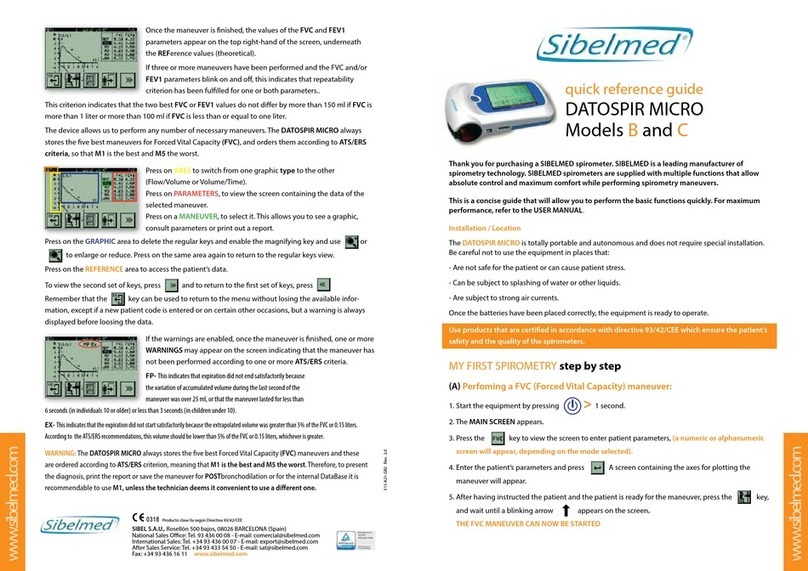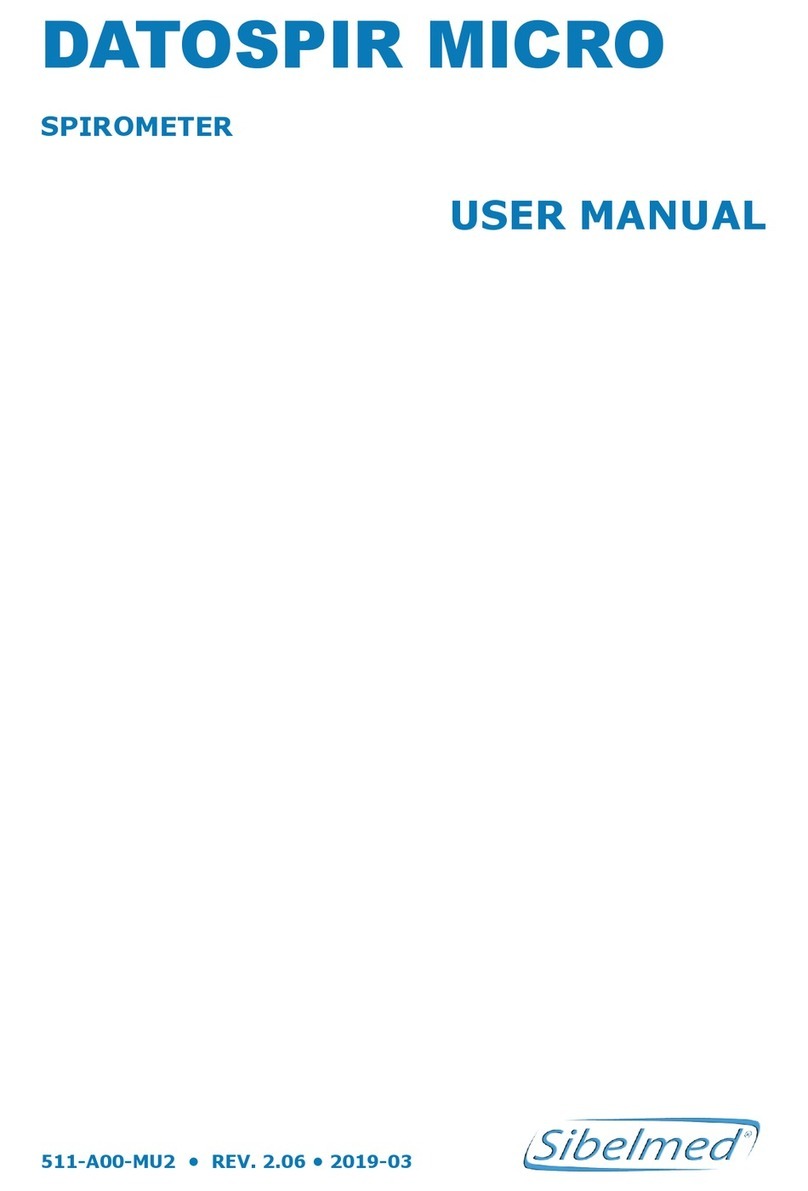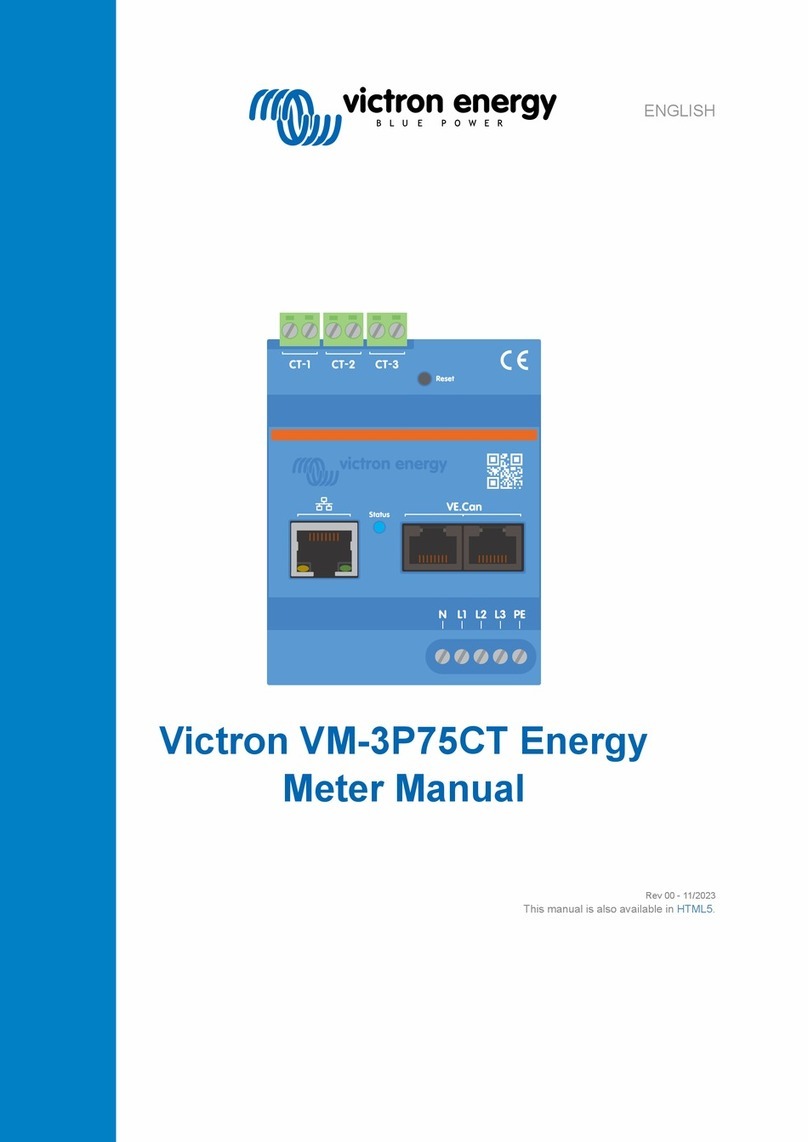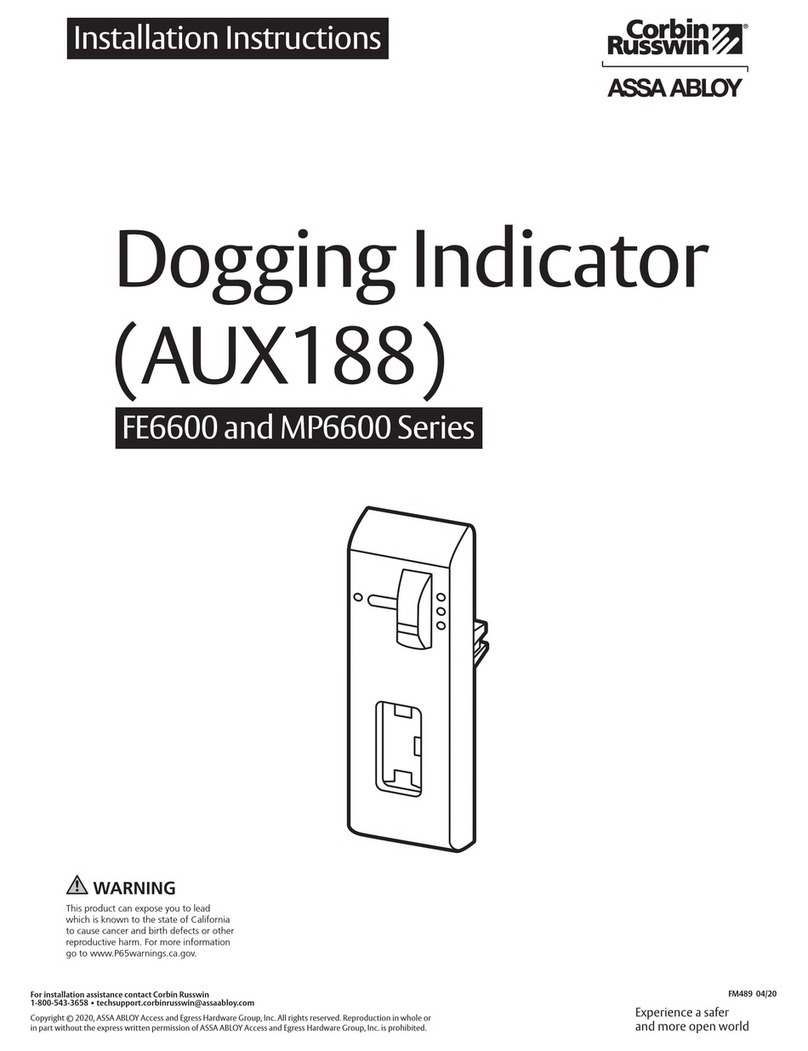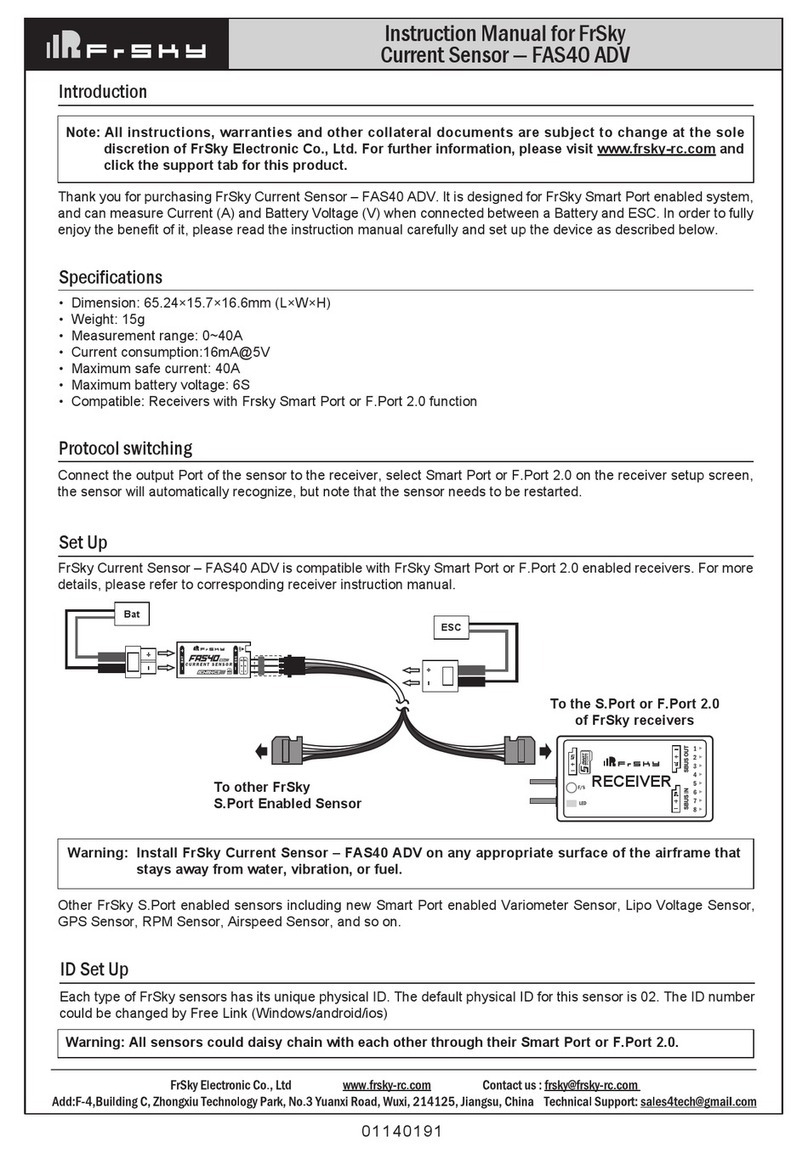PERFORMING AN AUDIOMETRIC TEST,step by step
1. Make sure that the patient is sitting comfortably, relaxed and rested and
paying as much attention as possible to the test.
2. Explain what the audiometric test that is going to be performed consists of
and what the patient should answer after hearing the tones.
3. Depending on the test, place the air conduction earphones or the bone conduction vibrator on the
patient and remove glasses or any ornaments that may prevent correct positioning, and ensure that
the patient's hair does not get in the way of the connection between the two transducers and the ear
lobe or the mastoid bone.
4. Connect the mains cable to the audiometer and the power supply.
5. Connect the accessories to the corresponding connection points.
6. Move the switch located at the back of the device to the “I” ONposition. The equipment
then performs a self-check in which it tests whether all the accessories are connected and whether the
original calibration is correct. If the result is negative, it displays an alert showing which accessories are
missing and/or the date of the most recent calibration.
7. Press the key and use the / keys to choose TESTS and choose the
test type: TONAL (Tonal Audiometry)/ SISI (Sisigram)/ SPEECH (Speech audiometry)/ FREE (Free
audiometry). Press
8. Press the key, enter a reference and press (this option is not
available during the free test).
9. Continuetheprocedurecorrespondingtotheselectedtesttype.Thebasicfunctionsforperformingthetests
are as follows:
TEST TONE
Press F1, choose the application mode
of the signal: air (A), bone (B), open eld
(F optional) or disabled (-) and press
o .
Press F2, choose the signal source:pure
tone frequency HZ), masking with narrow
bandwidth noise (NBWN optional) or
masking with white noise (WN) and press
o .
A HZCAHZ C
CONTIN. CONTIN.
A HZ C A HZ C
60 1000 60
A HZ C A HZ C
60 1000 60
SISIGRAM TEST
KEYS PROCEDURE SCREEN
Press F1, choose the application mode of
the signal: air (A), or disabled (-) and press
o .
Press F3, choose the presentation mode for
the signal: sisigram (S) or disabled (-) and press
o .
Choose the signal frequency.
Press inver for 1 second, choose the intensity for
the signal increases (INC) ; from 1 to 5 dB and
press o o .
Choose the frequency
(FREQ) with which to
apply
the increases: from 1 to 9 seconds or manual
(MAN)
and press o o .
Applying the increases of the signal manually.
Starting the SISI test.
Setting the stimuli counters (E00) and response
counters (R00) to zero.
Press F1 and choose the signal pathway: air (A),
open eld (F optional) or disabled (-) and press
o .
Press F2,choose the signal source: speech
audiometry (LGO) or masking with speech noise
(SN)
and press o .
AR00 S AE00 -
AREA AREA
A R00 SA E00 -
SISI DEACT.
A R00 S A E00 -
60 1000 60
A R00 S A E00 -
INC 1.0 FREQ MAN
A R00 S A E00 -
INC 1.0 FREQ MAN
A R00 S A E00 -
60 1000 60
SPEECH AUDIOMETRY TEST
KEYS PROCEDURE SCREEN
ALGO C ALGO C
AREA AREA
A HZ C A HZ C
60 1000 60
AHZ C AHZ C
AREA AREA
A HZ C A HZ C
TONE TONE
www.sibelmed.com
www.sibelmed.com
A R00 S A E00 -
60 1000 60
Press F3 and choose the presentation mode for
the signal: continuous (C) or pulse (P) and press
o .
Choose the signal intensity.
Choose the signal frequency.
+ +
+ +
+ +
+ +
LFT
+ +
+ +
+ +
+ +
1 s
1 s
A LGO C A LGO C
LOGO L O G O
++