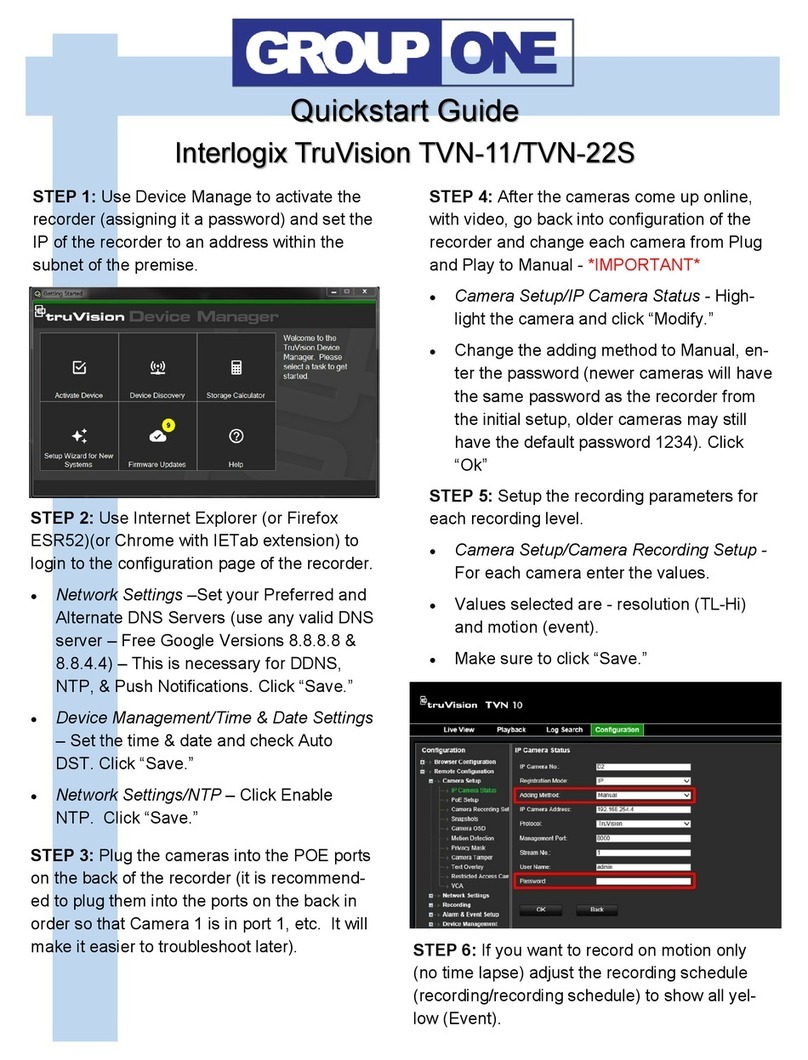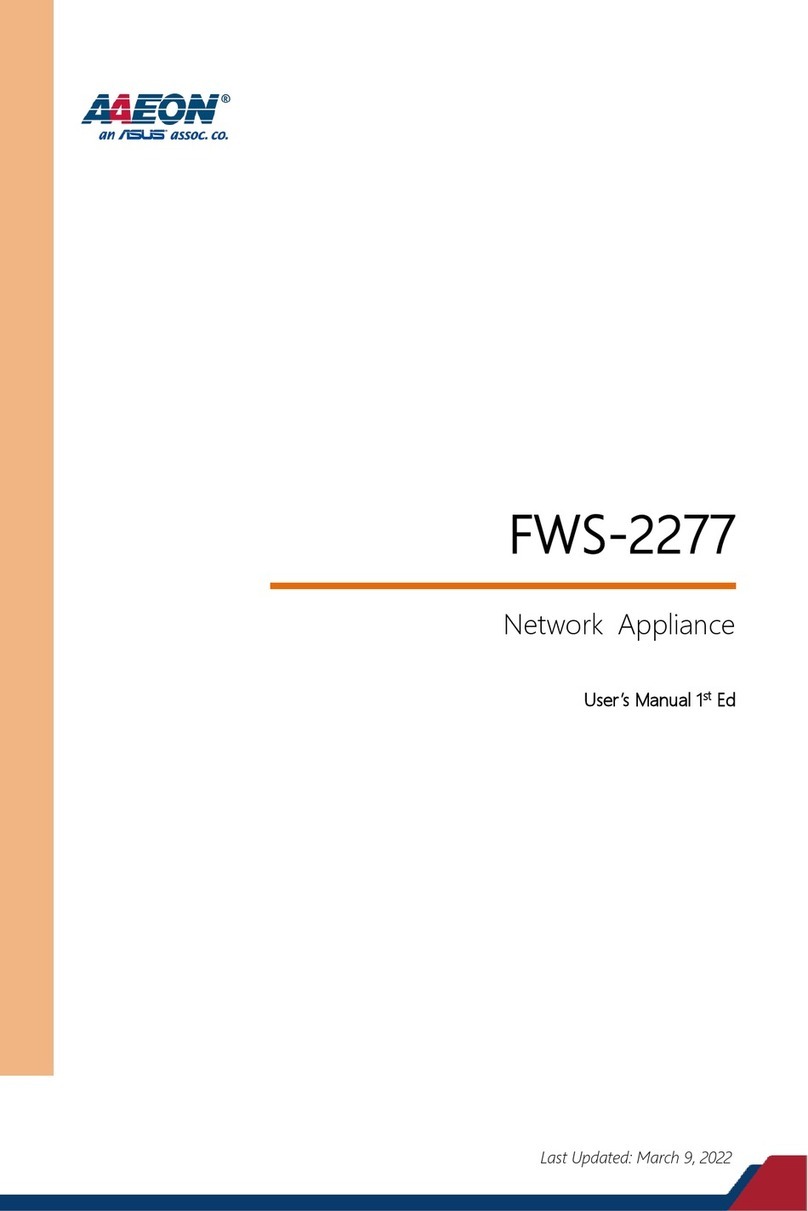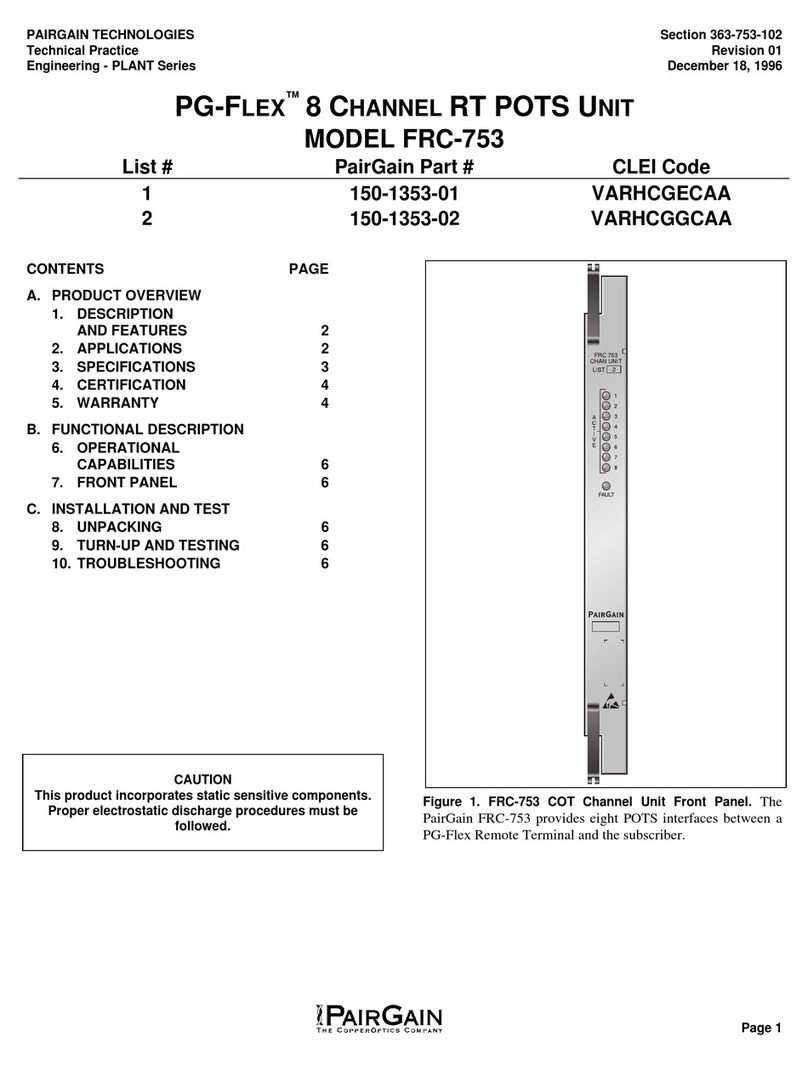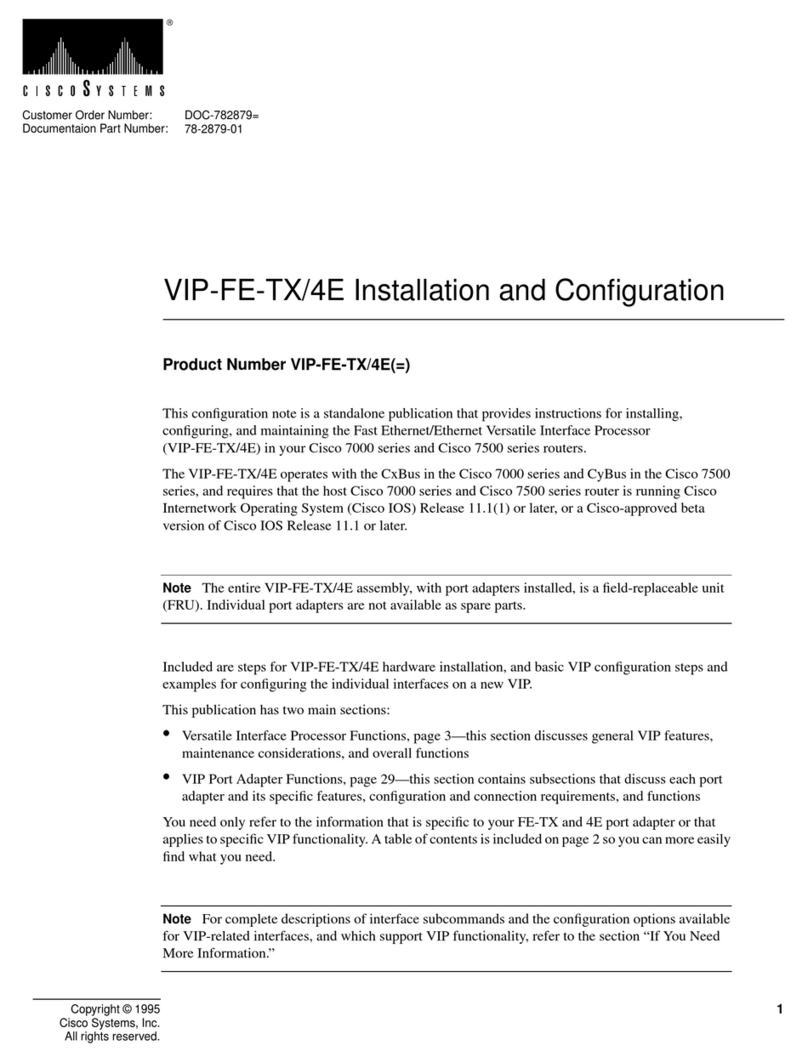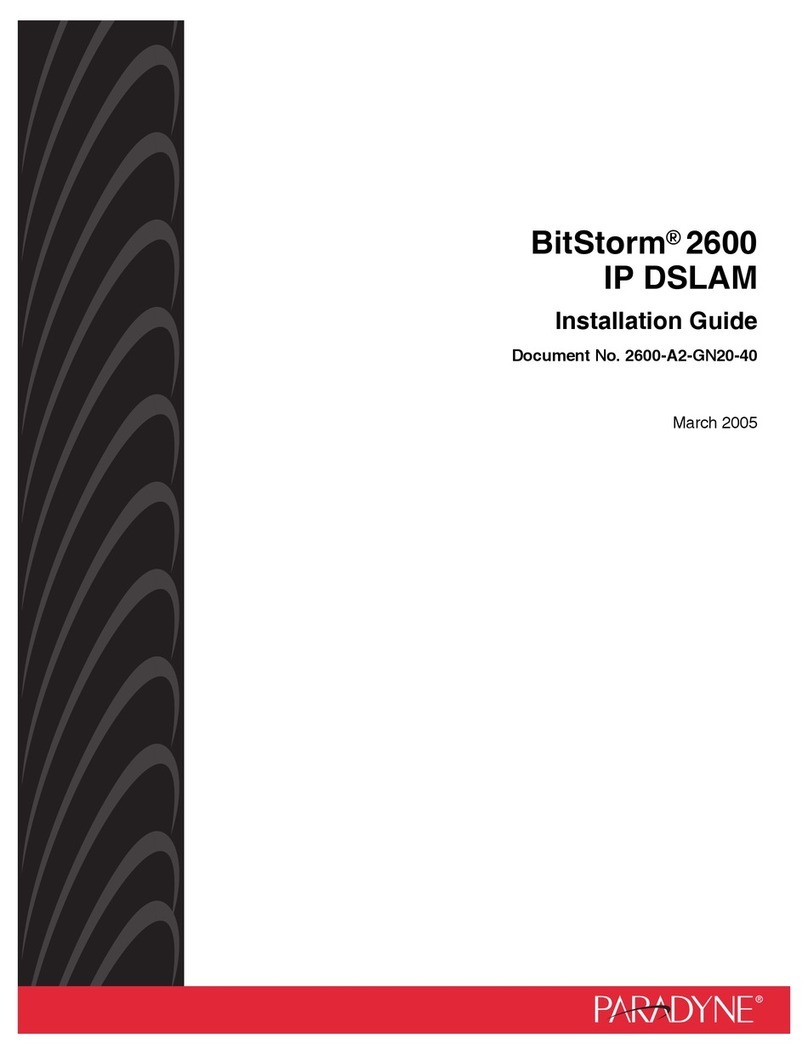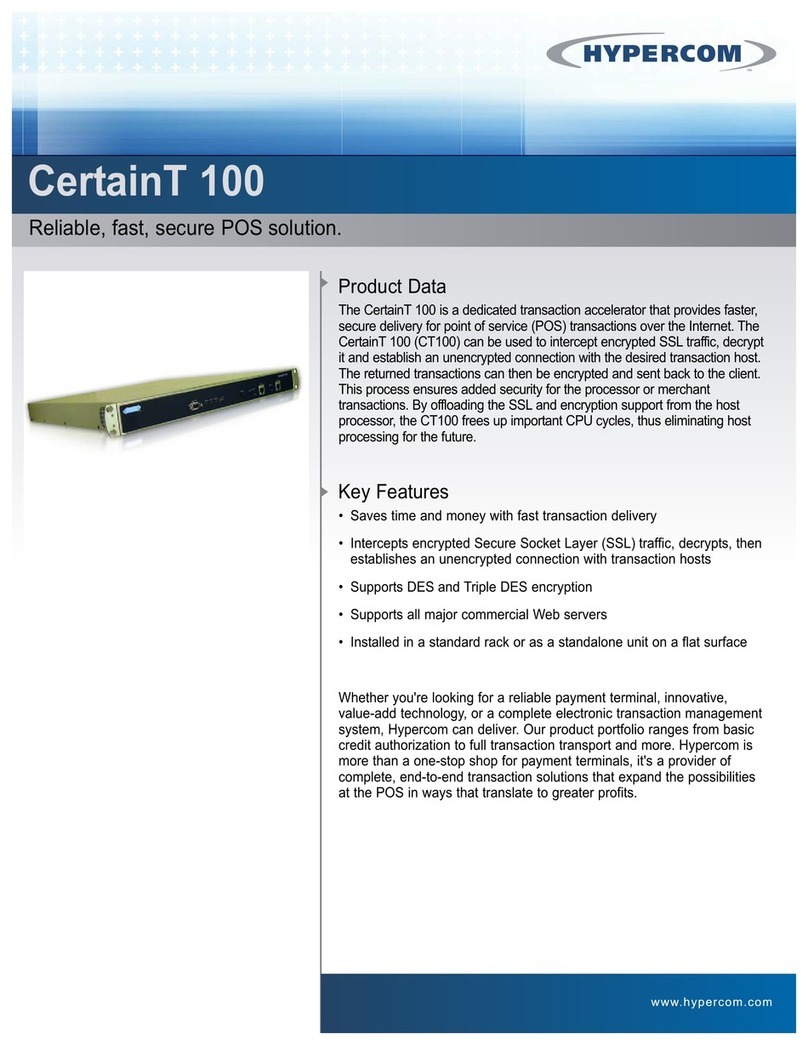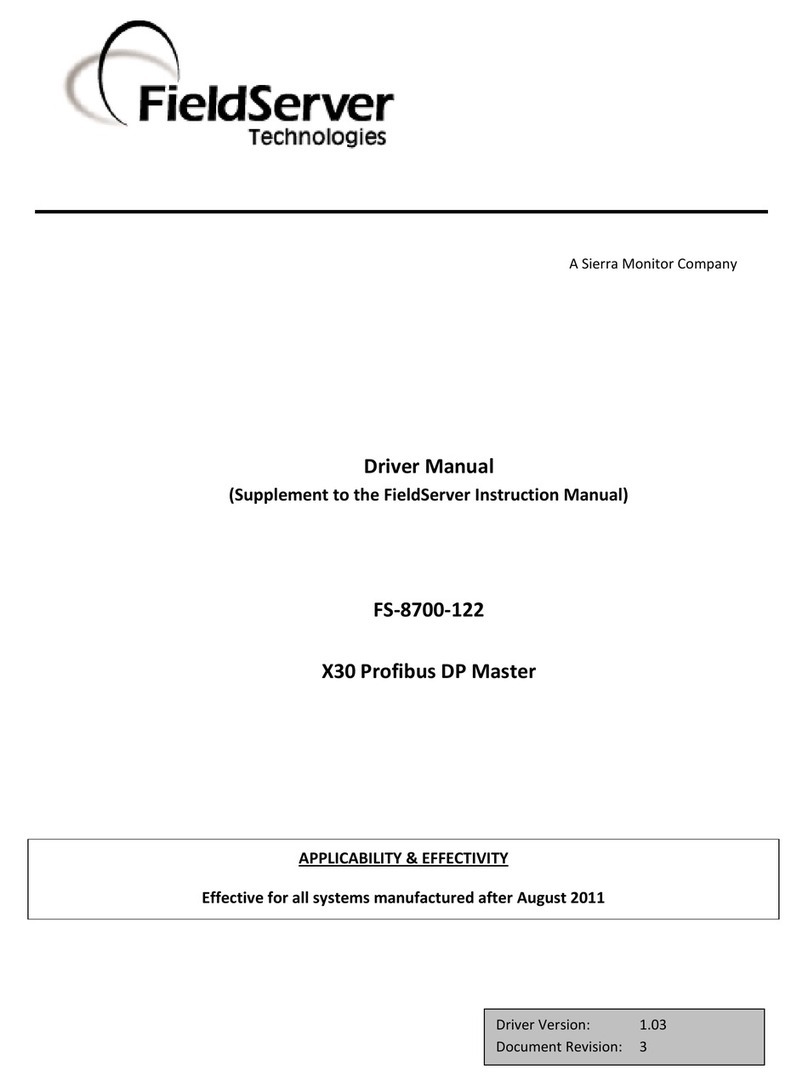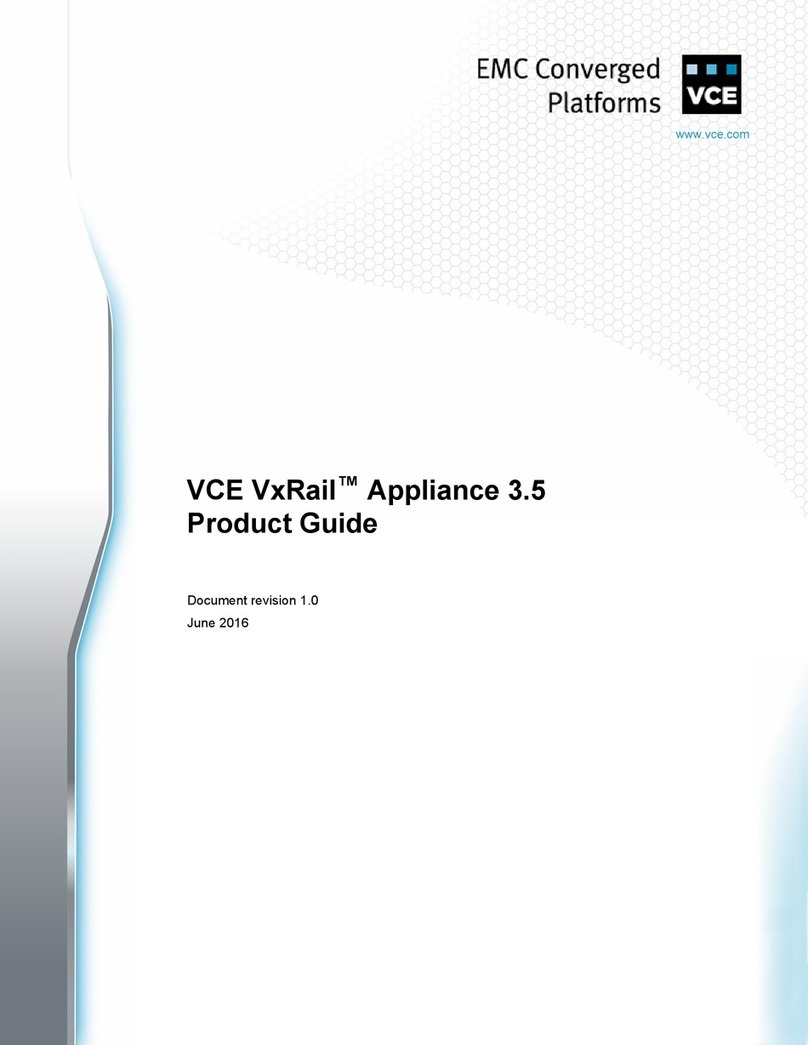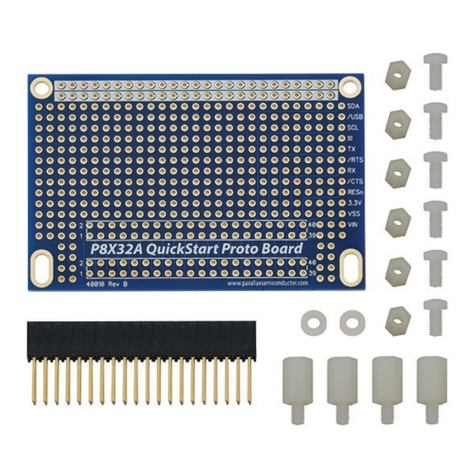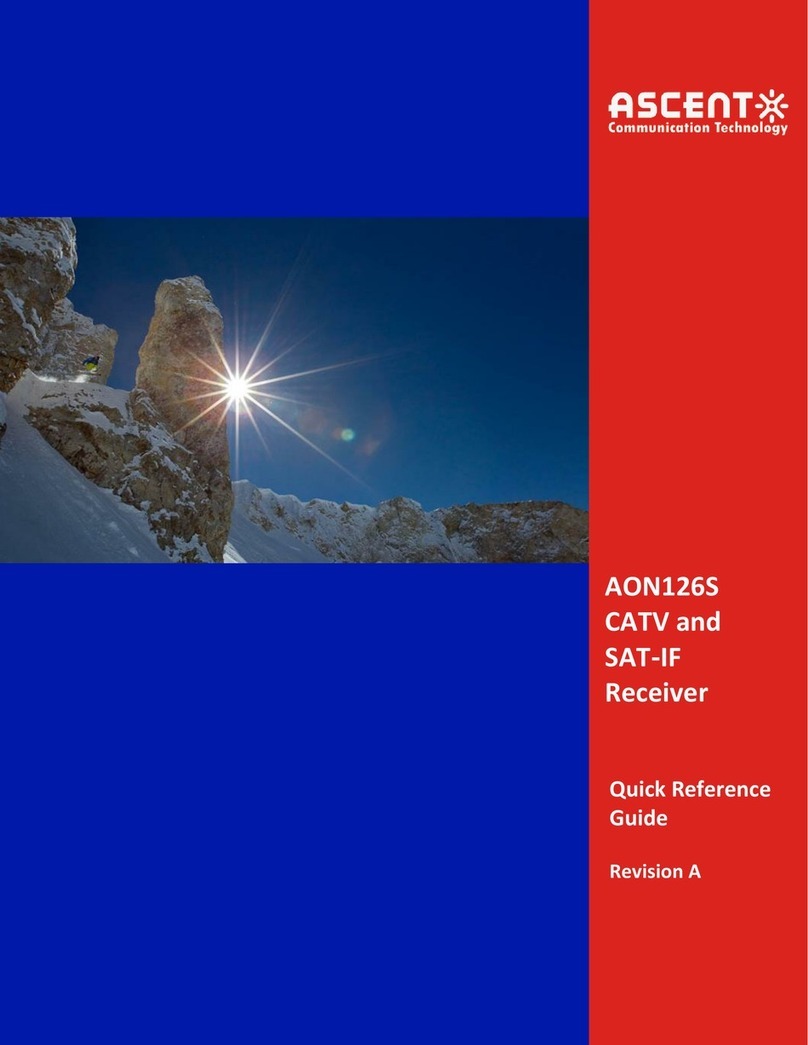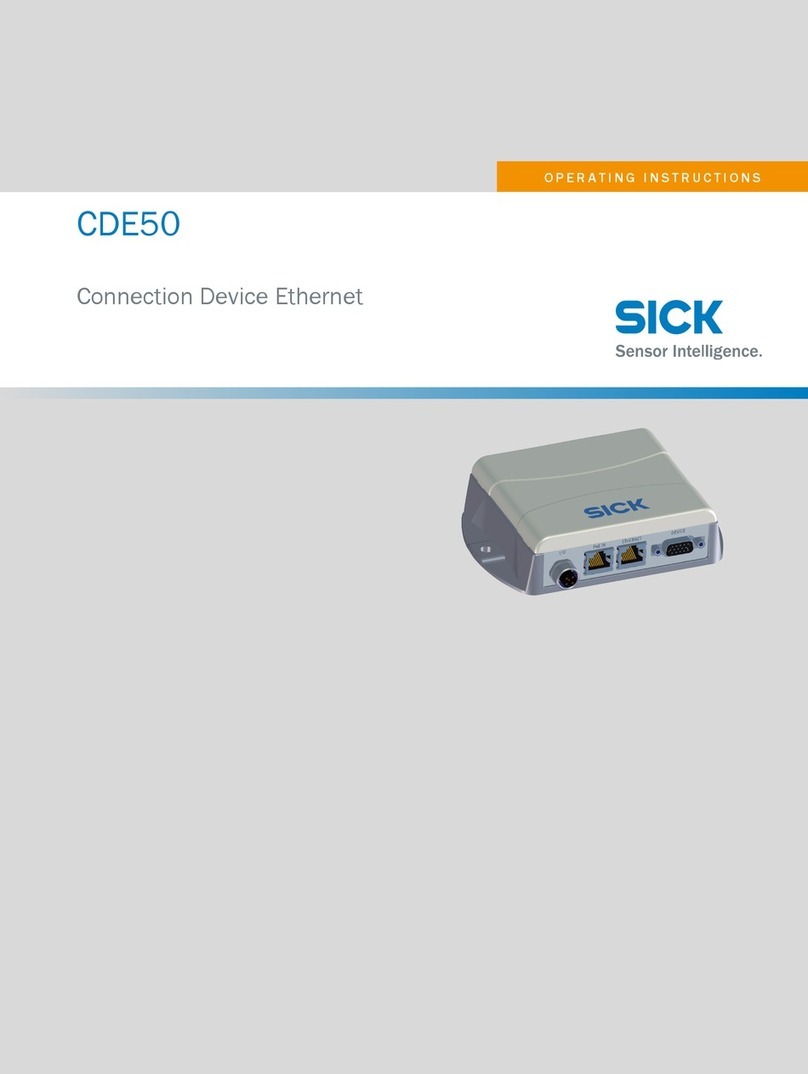©SICKAG•PresenceDetection•Subjecttochangewithoutnotice•8018483 3
Operating instructions IO-Link Master IOLG2EI-03208R01 – EtherNet/IP™
Contents
Contents
1 General information........................................................................... 5
1.1 Information on the operating instructions ...............................5
1.2 Explanationofsymbols .............................................................5
1.3 Abbreviations .............................................................................5
1.4 Limitationofliability ..................................................................6
1.5 Scopeofdelivery .......................................................................6
1.6 Customerservice.......................................................................6
1.7 EU declaration of conformity.....................................................7
2 Safety .................................................................................................. 8
2.1 Intended use .............................................................................8
2.2 Incorrect use ..............................................................................8
2.3 Requirementsforqualiedpersonnel......................................9
3 Setup and function .......................................................................... 10
3.1 Setup ....................................................................................... 10
3.2 Function................................................................................... 11
3.3 Status indicators and operating elements ........................... 11
4 Mounting .......................................................................................... 14
4.1 MountingtheIO-LinkMaster ................................................. 14
5 Electrical connection....................................................................... 14
5.1 Safety....................................................................................... 14
5.2 IO-Link Master electrical connection..................................... 15
5.3 Connection diagrams ............................................................. 16
5.3.1 Connection diagram for “POWER IN” and
“POWEROUT”supplyvoltage................................. 16
5.3.2 “EtherNet/IP™” connection diagram..................... 17
5.3.3 “IO-Link port” connection diagram ........................ 17
6 Systemintegrationandconguration............................................ 18
6.1 Integrating the IO-Link Master into the system..................... 18
6.2 ConguringtheIO-LinkMaster .............................................. 22
6.2.1 Dataconguration .................................................. 22
6.2.2 Congurationdata .................................................. 22
6.2.3 Moduleconguration.............................................. 23
6.2.4 IO-Linkportconguration....................................... 23