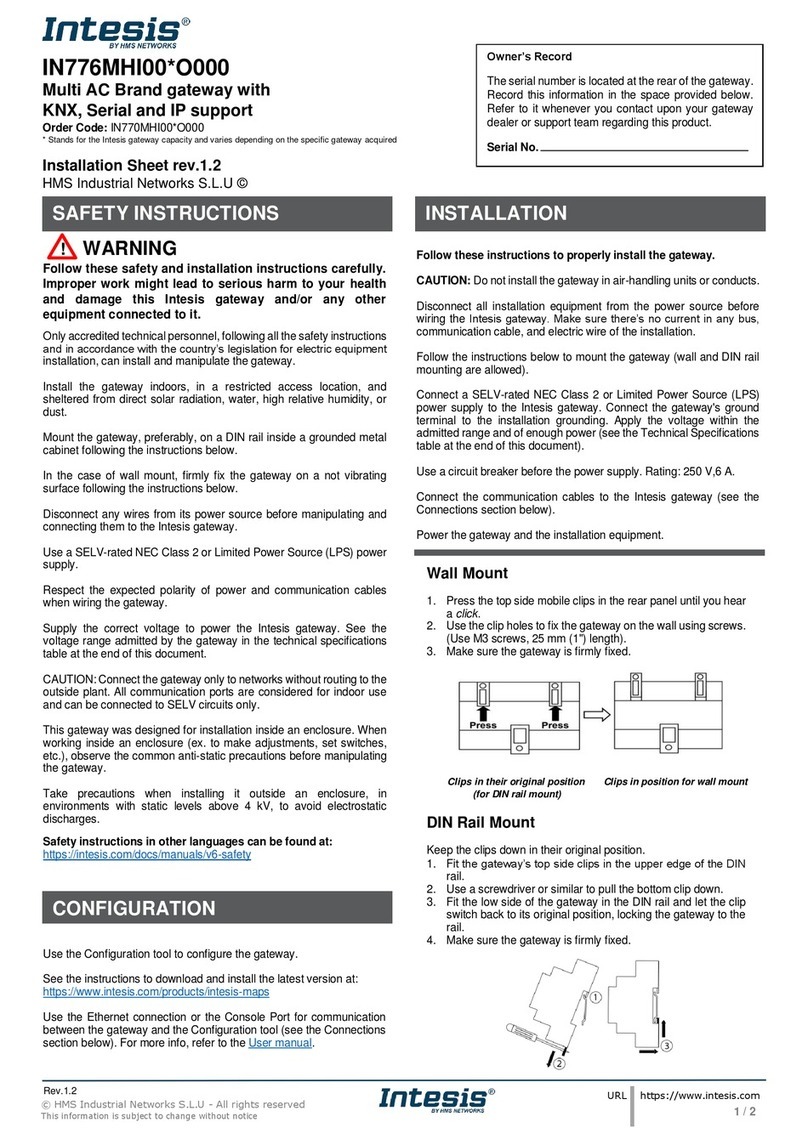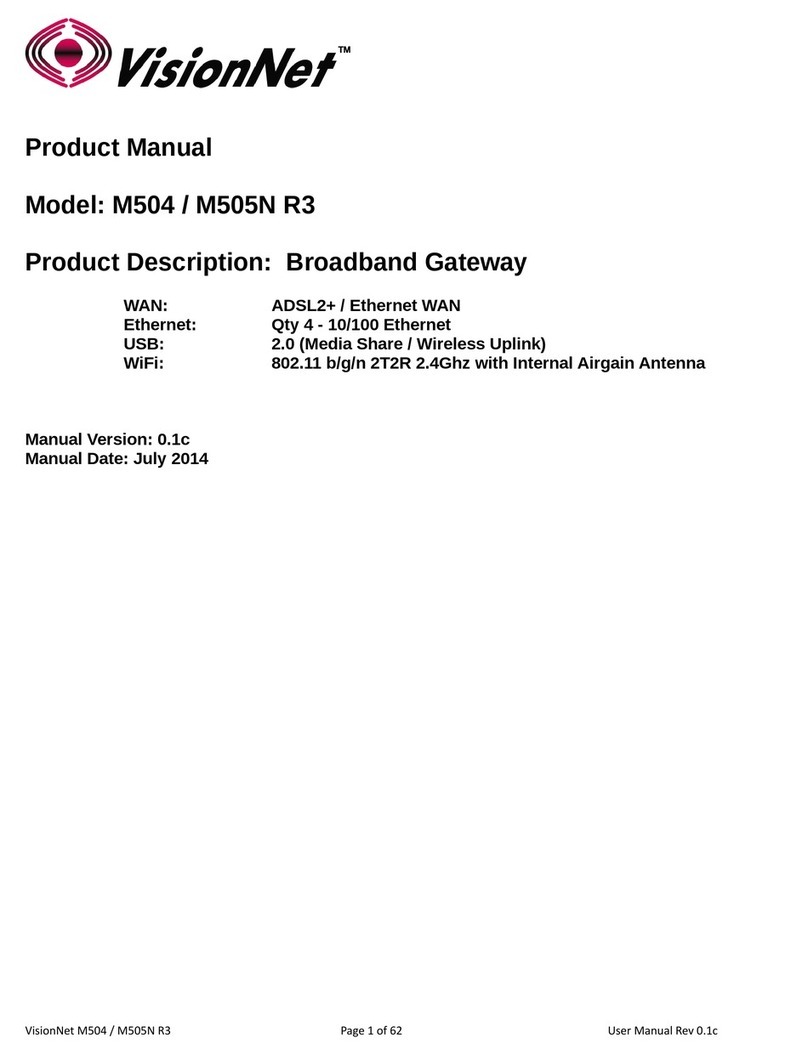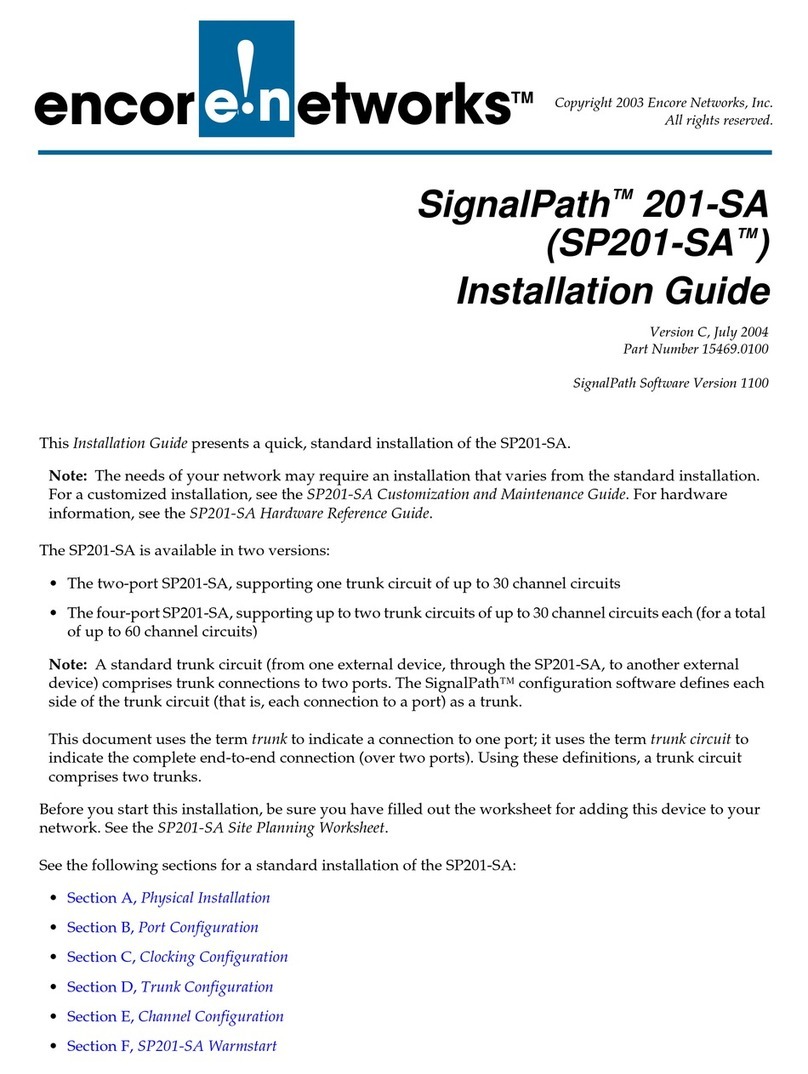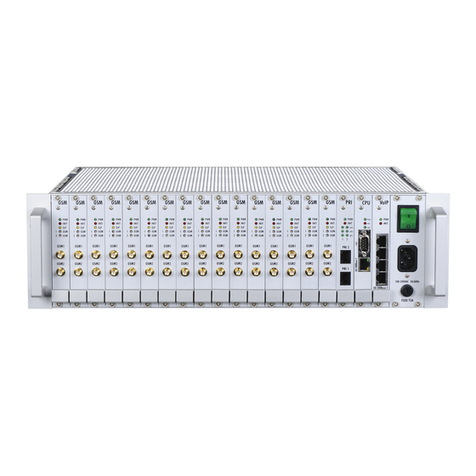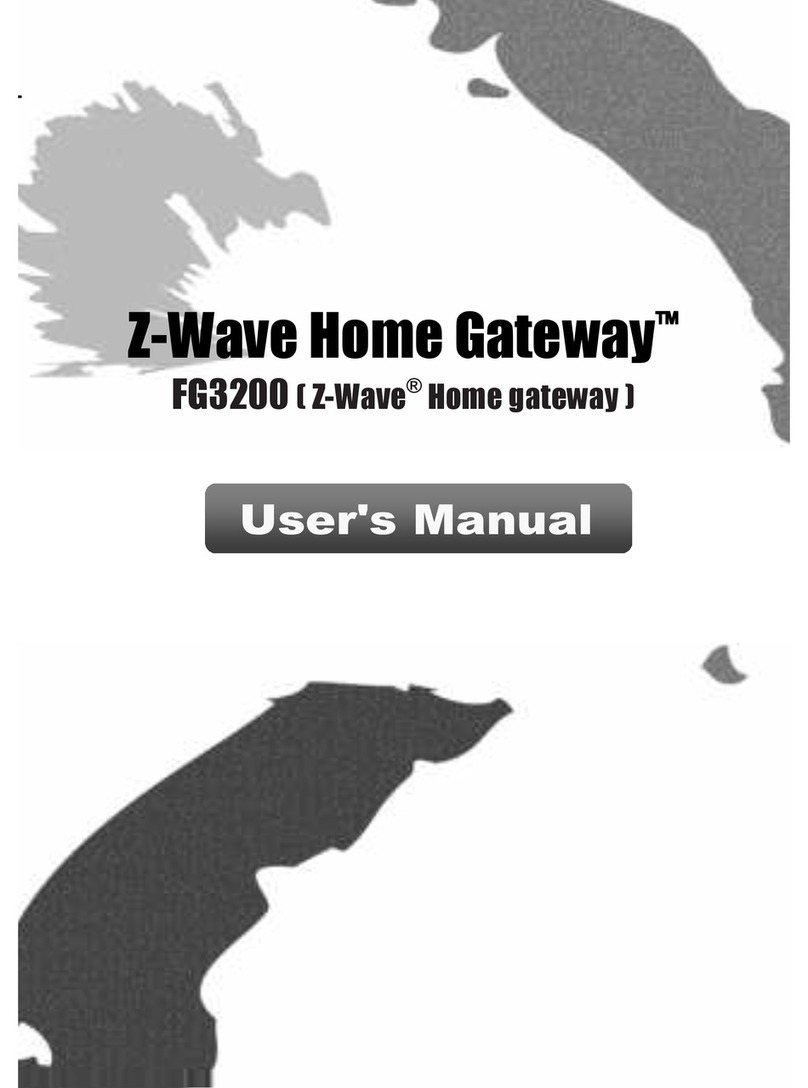SIEB & MEYER 0362151 User manual

Gateway 0362151
D-00000009.2
2021-03-26
Gateway 0362151
PROFIBUS to SERVOLINK 4
Connection
SIEB & MEYER

Copyright
Original instructions, Copyright © 2021 SIEB & MEYER AG.
All Rights Reserved.
This manual or extracts thereof may only be copied with the explicit authorization by
SIEB & MEYER AG.
Trademarks
All product, font and company names mentioned in this manual may be trademarks or
registered trademarks of their respective companies.
SIEB & MEYER Worldwide
For questions regarding our products and technical problems please contact us.
SIEB & MEYER AG
Auf dem Schmaarkamp 21
21339 Lueneburg
Germany
Phone: +49 4131 203 0
Fax: +49 4131 203 2000
support@sieb-meyer.de
http://www.sieb-meyer.de
SIEB & MEYER Shenzhen Trading Co. Ltd.
Room A208 2/F,
Internet Innovation and Creation services base Building (2),
No.126, Wanxia road, Shekou, Nanshan district,
Shenzhen City, 518067
P.R. China
Phone: +86 755 2681 1417 / +86 755 2681 2487
Fax: +86 755 2681 2967
http://www.sieb-meyer.cn
SIEB & MEYER Asia Co. Ltd.
4 Fl, No. 532, Sec. 1
Min-Sheng N. Road
Kwei-Shan Hsiang
333 Tao-Yuan Hsien
Taiwan
Phone: +886 3 311 5560
Fax: +886 3 322 1224
http://www.sieb-meyer.com
Gateway 0362151 - PROFIBUS to SERVOLINK 4 Connection

Table of Contents
Table of Contents
1 About this Manual.................................................................4
1.1 Illustration of Warnings.......................................................................................4
1.2 Technical Symbols............................................................................................. 4
1.3 Abbreviations..................................................................................................... 5
2 Safety Instructions................................................................6
2.1 Standards and Regulations................................................................................6
2.2 Working on the Device.......................................................................................6
2.3 Appropriate Use................................................................................................. 7
2.4 Reasonably Foreseeable Misuse.......................................................................8
2.5 Transport and Storage....................................................................................... 8
2.6 Installation..........................................................................................................9
2.7 Electrical Connection....................................................................................... 10
2.8 Operation......................................................................................................... 11
2.9 Maintenance.................................................................................................... 11
2.10 Disposal........................................................................................................... 11
2.11 Legal Warranty.................................................................................................12
3 Unit Assembly Complying EMC........................................ 13
3.1 EMC Classification...........................................................................................13
4 Gateway 0362151................................................................ 14
4.1 Device View..................................................................................................... 14
4.2 Dimensions...................................................................................................... 15
4.3 Type Plate........................................................................................................ 15
4.4 Device Designation.......................................................................................... 16
4.5 Device Versions and GSD File Versions..........................................................16
4.6 Technical Data................................................................................................. 16
4.7 Connecting the Gateway..................................................................................17
5 Mounting and Demounting................................................ 18
6 Connectors, Switches and Displays................................. 19
6.1 Address Selection Switch for PROFIBUS slave.............................................. 19
6.2 Connector Pin Assignment.............................................................................. 20
6.2.1 X1 – 24 Volts Connector...............................................................................................20
6.2.2 X2 – PROFIBUS Slave Connection..............................................................................20
6.2.3 X4/ X3 – SERVOLINK 4............................................................................................... 20
6.2.3.1 Preparation of Optical Fiber Cables with Connector.................................................... 21
6.2.4 X5 – JTAG Connector...................................................................................................22
6.2.5 X6 – USB Connector.................................................................................................... 22
6.3 Status Displays................................................................................................ 22
6.3.1 LED Status Display.......................................................................................................22
6.3.1.1 LED Status Display for PROFIBUS..............................................................................23
6.3.1.2 LED Status Display for Gateway and SERVOLINK 4.................................................. 23
6.3.2 7-segment Display........................................................................................................24
6.3.2.1 Status Messages.......................................................................................................... 24
6.3.2.2 Error Messages............................................................................................................ 24
7 Index.....................................................................................26
Gateway 0362151 - PROFIBUS to SERVOLINK 4 Connection 3

About this Manual
1 About this Manual
This chapter describes symbols, signal words and abbreviations used in this manual.
Note
You can download more documentation from the SIEB & MEYER website under http://
www.sieb-meyer.de/downloads.html.
1.1 Illustration of Warnings
In this manual, the warnings listed below are used. Depending on their degree of risk,
the risk levels listed below exist:
DANGER
Imminent risk of injury
Indicates an imminently hazardous situation which, if not avoided, will re-
sult in death or serious injury.
→ Follow the instructions in this manual to avoid danger.
WARNING
Risk of injury
Indicates an imminently hazardous situation which, if not avoided, will re-
sult in death or serious injury.
→ Follow the instructions in this manual to avoid danger.
CAUTION
Slight risk of injury
Indicates a potentially hazardous situation which, if not avoided, may result
in minor or moderate injury or property damage.
→ Follow the instructions in this manual to avoid danger.
NOTICE
Notice
Indicates a hazardous situation which, if not avoided, may result in property damage.
→ Follow the instructions in this manual to avoid danger.
1.2 Technical Symbols
Symbol Description
LED indicator: LED on
LED indicator: LED off
LED indicator: LED flashes
4 Gateway 0362151 - PROFIBUS to SERVOLINK 4 Connection

1.3 Abbreviations
n.c. not connected
STO safety function: Safe Torque Off
VCC voltage at the common collector
5Gateway 0362151 - PROFIBUS to SERVOLINK 4 Connection
About this Manual

Safety Instructions
2 Safety Instructions
Note
These safety instructions include important information regarding your safety and must
be observed during installation and operation of SIEB & MEYER devices. Read them
carefully and keep them for later use.
Also adhere to safety instructions in the product documentation and on the device.
2.1 Standards and Regulations
SIEB & MEYER devices comply with the regulations of the following standards and di-
rectives:
▸Low-Voltage Directive 2014/35/EU:
EU declaration of conformity, DIN EN 61800-5-1
▸EMC Directive 2014/30/EU:
EU manufacturer's certificate, DIN EN 61800-3
▸Machinery Directive 2006/42/EC:
EU manufacturer's certificate, DIN EN 61800-5-2 (safety functions)
Note
SIEB & MEYER products are no products according to the EU Machinery Directive. The
appropriate use of SIEB & MEYER devices in machines and installations is prohibited
until the manufacturer of the machine or installation confirms the CE conformity of the
complete machine or installation.
Note
If the mechanics or the electronics of the device are modified, the conformity with the
EC/EEC directives and thus the label will expire.
2.2 Working on the Device
WARNING
trained staff
→ To avoid risks of serious injuries and material damage any works re-
garding installation, initial operation and maintenance must be carried
out by trained staff only! Furthermore, electricians who connect feed-
in systems must be approved by the local DSO (distribution system
operator).
→ Trained staff, according to this fundamental safety instruction, are
persons familiar with the installation, mounting, initial and permanent
operation of the product and they are qualified appropriately for the
work. The standards DIN VDE 0100 and DIN VDE 0110 as well as the
national accident prevention regulations shall be considered!
→ When installing feed-in systems adhere to all applicable regulations,
special safety instructions and technical connection conditions of the
local DSO.
6 Gateway 0362151 - PROFIBUS to SERVOLINK 4 Connection

DANGER
Risk of serious damage to property and personal injury may occur:
- when covers are removed illegally
- due to improper use
- when either the installation or the operation is incorrect
→ Observe the corresponding notes and information in the product doc-
umentation of your device.
WARNING
Risk of injuries and material damage due to illegal modifications
→ Only change the settings of the device after having contacted
SIEB & MEYER vor.
All Information and advice attached to the device, such as safety instructions or danger
warnings and technical data (type plate) are:
▸not to be removed
▸not to be damaged
▸to be kept readably (no covers, no paint over or the like)
2.3 Appropriate Use
Use the device according to its appropriate use only. Consider the corresponding infor-
mation regarding the application fields of the device in the product documentation.
The device is intended for use within an enclosed cabinet by the OEM or end user to
comply with pollution degree 2 or equivalent environmental conditions. That means: En-
sure to avoid conductive impurities and humidity during the operation.
SIEB & MEYER products are not suitable for use in areas exposed to explosion hazards
(ATEX zones) without approriate housing.
Terms according to DIN EN 61800
Before initial operation, make sure that the machine will not expose danger (e.g. run-
away moves). The conformity with the safety standards DIN EN 60204-1 and DIN
EN 61800-5-1 must be ensured.
The manufacturer of the system or the machine has to meet the requirements of the
legal values regarding the Electromagnetic Compatibility (EMC). SIEB & MEYER units
can be operated in industrial areas, provided that the attached EMC information has
been taken into consideration.
SIEB & MEYER tests all products in its own EMC laboratory to ensure that the products
meet the respective standards, when they are installed properly.
Installation of the device differing from the product documentation and the manual "EMC
Guidelines" means that the machine manufacturer has to carry out new measurements
to comply with the regulations.
SIEB & MEYER devices meet the requirements of the Low-Voltage Directive 2014/35/
EU. The harmonized standards of DIN EN 50178 and DIN EN 60204-1 in combination
with the standards DIN EN 60947 and DIN EN 61800-5-1 are applied consequently.
7Gateway 0362151 - PROFIBUS to SERVOLINK 4 Connection
Safety Instructions

Safety Instructions
Technical data and the connection specification can be found in the respective product
documents.
Line filters
If adequate interference suppression measures are applied and the appropriate use in
industrial applications of the device is ensured SIEB & MEYER devices comply with the
Directive EMC Directive 2014/30/EU in terms of the EMC Product Standard (PDS) DIN
EN 61800-3.
The use of line filters helps reaching the following:
▸Resistance to interference. The electronic system is protected against high-fre-
quency disturbances, possibly infiltrated via the mains cable.
▸Protection against radiation. High-frequency disturbances are reduced to legally
authorized measure. This prevents effects of the transients to adjacent components
or devices.
▸Products, not equipped with an integrated AC supply line filter must be operated
with an upstream line filter.
▸Using SIEB & MEYER devices in residential or business areas as well in small busi-
nesses requires additional interference suppression.
For detailed information refer to the manual "EMC Guidelines", chapter "EMC Prod-
uct Standard DIN EN 61800-3 for PDS".
Note
Refer to the product documentation of your device to find out whether or not your device
is equipped with a line filter. For detailed information on line filters refer to the manual
"EMC Guidelines".
2.4 Reasonably Foreseeable Misuse
The Machinery Directive defines a "reasonably foreseeable misuse" as "use of machin-
ery in a way not intended in the instructions but which may result from predictable hu-
man behavior".
SIEB & MEYER products are no products according to the EU Machinery Directive.
During design and construction of the machine as well as in the operation manual the
machine manufacturer is obliged to give consideration to the intended (appropriate) use
of the machine and risks arising from reasonably foreseeable misuse of the machine.
To avoid injuries and material damage any use, installation and setup of
SIEB & MEYER products by non-experts which exceed the technical data
specified in the product documentation (high voltages, temperatures etc.)
is considered to be not intended use and forbidden.
Adhere to the safety instructions on the device and in the product docu-
mentation.
2.5 Transport and Storage
Avoid improper mechanical load of the device. The following points must especially be
taken into consideration:
8 Gateway 0362151 - PROFIBUS to SERVOLINK 4 Connection

▸Protect the device against mechanical damage! Ensure that single shock loads do
not exceed 40 m/s2.
▸Protect the device against dirt and humidity.
Make sure that dust plugs are plugged on optical fiber connectors equipped
with them during transport of the device. Otherwise, recommissioning is poten-
tially not possible.
▸Never touch electronic components.
The following climatic conditions apply to the storage. If required, appropriate measures
must be taken to ensure these climatic conditions (installation of heating/air conditioning
systems etc.):
▸The storage area must be clean (dust-free, if possible), dry and well-ventilated.
▸No storage in the open.
▸The storage temperature must be in the range of −25 °C to +55 °C (−13 °F to
+131 °F). Shortly it may be +70 °C (+158 °F).
▸The relative humidity on the storage premises must be in the range of 5 % to 75 %
(no bedewing).
▸Sudden changes of the temperature or the humidity should be prevented.
▸Avoid stacking of the devices during transport and storage.
The maximum storage period is 2 years. Electrolytic capacitors produce high leakage
currents when a voltage is applied after a long storage period without applied voltage
and must be reformed. For this, the operating voltage is applied via a 1 kΩ series resistor
for one hour. Please contact the SIEB & MEYER service department for details.
2.6 Installation
NOTICE
Damage of electrostatically sensitive components due to improper handling
→ Never touch electronic components..
Note
Consider specific mounting instructions for your device.
Operating conditions:
The following requirements are to be considered for the installation and the operation of
the device. Noncompliance with theses requirements is regarded as abnormal operat-
ing condition:
▸The device is conceived according to DIN EN 61800-1/ DIN EN 50178for the dirt
level 2. That means: Ensure to avoid conductive impurities during the operation.
▸Devices with air cooling only can be loaded to their maximum up to a height of
1000 m above MSL (3281 ft above MSL). For an operation in areas higher than
1000 m (3281 ft) above MSL the capacity must be reduced by 1.5 % per 100 m
(328 ft).
▸The device must be protected against harmful gas, oil vapor and salty air at the
place of installation.
▸The ambient air must not contain aggressive, grinding, electrically conductive or
flammable substances as well as any amount of dust.
▸The maximum relative humidity during operation is 85 % (no condensation).
9Gateway 0362151 - PROFIBUS to SERVOLINK 4 Connection
Safety Instructions

Safety Instructions
▸The allowed ambient temperature for the operation is +5 °C to +40 °C (+41 °F to
+104 °F). Extreme and sudden changes of the temperature should be prevented.
– For devices that can be operated in ambient temperatures above +40 °C
(+104 °F) (see technical data), you must consider a reduced service life due to
increased wear of the components.
– Devices with polyester films: The polyester films must not be exposed to direct
sunlight for extended periods of time. In conditions of high humidity (>80 %) the
ambient temperature must not exceed +40 °C (+104 °F). The polyester films
must not come in contact with benzyl alcohol or methylene chloride.
▸Make sure that the aeration elements are free and open, so that the air circulation
is not restricted.
2.7 Electrical Connection
DANGER
Risk of serious injuries due to touch voltages
After electric devices have been switched off touch voltages may occur de-
pending on the device up to 4 minutes. Longer construction-related dis-
charge times are possible. Refer to the product documentation of your de-
vice.
→ All work at and within the units must only be carried out, when the
units are turned off, the mains supply is cut and the DC bus is com-
pletely discharged.
→ Never touch energized parts after a device has been switched. off.
→ Consider the VDE regulations and the applicable accident prevention
regulations (e.g. VBG 1 and VBG 4).
DANGER
Risk of serious injuries due to improper connection to earth
Incorrect or insufficient connection of the system to earth may cause dan-
gerous currents.
→ Connection to earth must be realized according to the instructions in
the product documentation of your device.
The electrical installation must be carried out according to the relevant electrical codes
(e.g. appropriate wire gauges, fuse protection and connections of ground conductors
must be considered).
Note
SIEB & MEYERdevices are conceived for connection to symmetrically grounded TN
networks. For detailed information regading the connection to TN networks or other net-
works refer to the manual "EMC Guidelines", chapter "Connection to Different Supply
System Types".
Recommendations for the installation complying EMC (e.g. shields, connection to earth
and line installations) can be found in the technical manuals of your device (only for ma-
chine manufacturers). The manufacturer of the system or machine has to meet the re-
quirements of the legislation regarding the EMC.
1. Consider that the mains supply must be protected via an overload release with re-
stricted guidance for each mains phase. The mains line should not be switched on,
before the work is completed.
10 Gateway 0362151 - PROFIBUS to SERVOLINK 4 Connection

2. Before turning on the unit the first time, make sure that the connected machine will
not have runaway axes.
3. Never connect capacitive loads to the output phases of the servo amplifiers and fre-
quency converters.
4. Prevent cable loops. Therefore, the units must only be connected to earth at the
provided PE connection for the mains supply line and the racks only at the provided
earth screw.
DANGER
Connection of the power supply unit
This product may cause touch current in the protective earthing conductor.
The current in the protective earthing conductor can exceed 3.5 mA AC or
10 mA DC.
→ Pay attention to the local safety regulations for electric equipment with
high leakage currents, in particular the minimum cross-section of the
protective earthing conductor.
Operation with residual current device (RCD)
Note
For detailed information regarding the operation with residual current device (RCD) re-
fer to the manual "EMC Guidelines", chapter "Safety-relevant Aspects, Residual Current
Device (RCD)".
2.8 Operation
WARNING
Risk of serious personal injury due to moving machine parts
During the operation of an installation with open doors or removed covers,
persons may seriously be injured by moving machine parts.
→ Keep the doors closed during the operation and do not remove cov-
ers.
2.9 Maintenance
The unit must be checked regularly for cleanness and functionality depending on the
ambient pollution. This applies in particular for installed fans.
2.10 Disposal
Note
Make sure to consider country-specific waste and disposal laws and statutes for the dis-
posal of packing material, used batteries and irreparable devices.
SIEB & MEYERproducts meet the requirements of the following directive:
▸2011/65/EU (EU-directive RoHS 2 on the restriction of the use of hazardous sub-
stances in electrical and electronic equipment)
11Gateway 0362151 - PROFIBUS to SERVOLINK 4 Connection
Safety Instructions

Safety Instructions
SIEB & MEYERproducts do not exceed the limits of the directive 2011/65/EU for haz-
ardous substances.
SIEB & MEYERproducts labeled with the adjacent symbol also meet
the regulations of the following directive:
▸SJ/T 11364-2014 (China RoHS 2 on the restriction of the use of
hazardous substances in electrical and electronic equipment)
SIEB & MEYERproducts labeled with the symbol above do not exceed the limits of the
directive SJ/T 11364-2014 for hazardous substances.
2.11 Legal Warranty
SIEB & MEYER products are liable to a legal warranty of at least one year. Any claims
for the products beyond this warranty shall be declared in an additional contractual
agreement between SIEB & MEYER and the customer.
Claims for damages are excluded:
▸due to improper use of the device
▸when the device has been installed nonstandard or improperly, especially by elec-
tricians without license
▸when the device has been employed although the protection equipment was defec-
tive
▸when the maximum permissible input voltage has been exceeded
▸due to improper operation
▸when the device or its equipment have been modified
▸when the device was affected by foreign material or force majeure
NOTICE
Due diligence of the machine manufacturer
→ A first programming carried out by SIEB & MEYER does not release the machine
manufacturer from his duty to check the programmed values for correctness.
12 Gateway 0362151 - PROFIBUS to SERVOLINK 4 Connection

3 Unit Assembly Complying EMC
Note
The EU guidelines for electromagnetic compatibility (EMC) must be considered for the
initial operation of all SIEB & MEYER devices.
The manual "EMC Guidelines" is available in German and English and includes:
▸EMC rules
▸information regarding the professional grounding and wiring
▸safety-relevant aspects
▸extracts from the EMC product standard
▸possibilities for the connection to different supply system types
Availability:
▸PDF file under www.sieb-meyer.de/downloads.html
3.1 EMC Classification
According to the EMC product standard DIN EN 61800-3, chapter 6 (emission of line in-
terferences), this device meets the interference limit values of the second environment.
13Gateway 0362151 - PROFIBUS to SERVOLINK 4 Connection
Unit Assembly Complying EMC

Gateway 0362151
4 Gateway 0362151
The gateway 0362151establishes the connection between a PLC/IPC with PROFIBUS
master interfaceand SERVOLINK 4 developed by SIEB & MEYER. For the PLC
the gateway is a PROFIBUS slave with adjustable address and programmable ad-
dress space. In the gateway the data supplied by the PROFIBUS are mapped to the
SERVOLINK 4 technology and distributed.
Internally the gateway works with two processors operating independently from each
other. The first processor is in charge of the connection to the PROFIBUS and every-
thing necessary for the communication with the fieldbus master.The data of the cyclic
channel are made available for the second processor. The latter accomplishes all
tasks concerning the operation of the gateway as such and the data exchange via
SERVOLINK 4.
The operating mode of the fieldbus unit is indicated by the LEDs “SYS” and “COM”. The
states of the gateway and the SERVOLINK 4 communication are displayed by the LEDs
“STA1” and “STA2”.
The module is designed to be mounted on a top hat rail.
4.1 Device View
Fig. 1: Perspective view of gateway 0362151
Fig. 1: Perspective view of gateway 0362151
14 Gateway 0362151 - PROFIBUS to SERVOLINK 4 Connection

4.2 Dimensions
Fig. 2: Dimensions of the gateway 0362151 in mm (inch)
Fig. 2: Dimensions of the gateway 0362151 in mm (inch)
4.3 Type Plate
No. Meaning Explanation
Device designation Indicates the device type
Supply voltage Indicates the maximum voltage range
Current Indicates the current consumption of the device
Serial number Indicates the individual number of the device
Device version Indicates the version of the hardware; if no version is existent,
0.000 is indicated here
IP Code Indicates the level of protection of the device against touching or
intrusion of solid objects (1st digit) and water ingress (2nd digit)
QA label
15Gateway 0362151 - PROFIBUS to SERVOLINK 4 Connection
Gateway 0362151

Gateway 0362151
4.4 Device Designation
036 X X X X x
Safety function
▸- = without safety function
▸A = with safety function
Fieldbus
▸51 = PROFIBUS
▸57 = PROFINET IO
▸58 = EtherCAT
Module type
▸21 = series Gateway
4.5 Device Versions and GSD File Versions
Note
For information on the device versions and the corresponding GSD file version refer to
the Technical Information “TIE_GSD-file_SM_SLGW_VersionInformation.pdf”.
4.6 Technical Data
Device variant 0362151
Logic supply 18 to 28 VDC
Power loss logic unit 2.4 W
Ambient temperature range 5 °C to 60 °C at a maximum of 85 % rela-
tive humidity (without moisture condensation)
IP Code IP20
Weight 280 g
16 Gateway 0362151 - PROFIBUS to SERVOLINK 4 Connection

4.7 Connecting the Gateway
Fig. 3: Gateway 0362151 connected to PLC/IPC and SIEB & MEYER drives
Fig. 3: Gateway 0362151 connected to PLC/IPC and SIEB & MEYER drives
[*] Up to 12 drives can be connected to the gateway. For the possible combina-
tions of drives see below.
Drive combinations
Depending on the data width of PROFIBUS and SERVOLINK 4 as well as the telegram
format you can connect the following drive combinations to one gateway at most.
Telegram format 16 byte out / 16 byte in (standard telegram):
No. Double-axis drives Single-axis drives
1 5 1
2 4 3
3 3 5
4 2 7
5 1 9
6 0 11
Telegram format 14 byte out / 16 byte in (optional telegram):
No. Double-axis drives Single-axis drives
1 6 0
2 5 2
3 4 4
4 3 6
5 2 8
6 1 10
7 0 12
17Gateway 0362151 - PROFIBUS to SERVOLINK 4 Connection
Gateway 0362151

Mounting and Demounting
5 Mounting and Demounting
The device is mounted on a top hat rail.
Mounting
▸Place the tilted device with its rear side on the top edge of the rail. The top hat rail in-
terlocks with the slot of the top device suspension (see left figure below). Now slew
the device to the upright position until the latch at the bottom device suspension is
locked.
Demounting
▸Place a screw driver in the groove at the bottom device suspension as shown in the
right figure below. Move the screw driver upward so that the latch releases the top
hat rail. Then slew the device out of the top hat rail.
Fig. 4: Mounting and demounting the gateway 0362151
Fig. 4: Mounting and demounting the gateway 0362151
18 Gateway 0362151 - PROFIBUS to SERVOLINK 4 Connection

6 Connectors, Switches and
Displays
Fig. 5: Connectors, switches and displays on the gateway 0362151
Fig. 5: Connectors, switches and displays on the gateway 0362151
Note
7-segment display:
▸Device version 0.000: The 7-segment display has no function. Therefore, it remains
blank.
▸Device version 1.000 and higher: The 7-segment display shows status and error
messages of the gateway.
6.1 Address Selection Switch for PROFIBUS
slave
The gateway provides two switches on the front
panel for addressing purposes. These can be used
to select the PROFIBUS slave address.
Note
Use the common address settings for PROFIBUS, i.e. slave addresses always start with
ID = 3, because smaller address areas are reserved for master devices. The default ad-
dress of the device when delivered is “3”.
19Gateway 0362151 - PROFIBUS to SERVOLINK 4 Connection
Connectors, Switches and Displays

Connectors, Switches and Displays
6.2 Connector Pin Assignment
6.2.1 X1 – 24 Volts Connector
4-pole Combicon connector MSTB-2,5 (Phoenix)
Pin I/O Name Meaning
1 I 24 V Logic voltage 18 – 28 volts
2 I/O GND Ground
3 n.c.
4 n.c.
6.2.2 X2 – PROFIBUS Slave Connection
9-pole female submin D connector
Pin I/O Name Meaning
1 Shield Cable shield
2 n.c. Ground
3 I/O RxD / TxD-P (B) Transmit/receive data (PROFIBUS)
4 O RTS Request to send
5 I/O GND Reference ground for bus termination
6 VCC5 5 V supply voltage for bus termina-
tion
7 n.c.
8 I/O RxD / TxD-N (A) Receive / transmit data (slave)
9 n.c.
Stud bolt flange: max. tightening torque = 0.7 Nm
6.2.3 X4/ X3 – SERVOLINK 4
SERVOLINK 4: optical input (X4) and optical output (X3)
The fiber optic connectors for SERVOLINK 4 are located at the bottom side of the de-
vice.
Connector SIEB & MEYER article number
12540102
Inputs (black) 12540103
12540202
Outputs (gray or white) 12540203
Cable connector
(TOSLINK F05) 32022900
20 Gateway 0362151 - PROFIBUS to SERVOLINK 4 Connection
Table of contents
Other SIEB & MEYER Gateway manuals
Popular Gateway manuals by other brands

Rath
Rath 2100-LTEVER4 Installation & operation manual

Zycoo
Zycoo G Series Quick installation guide

Aastra
Aastra BusinessPhone installation instructions

IME
IME Kerlink Wirnet iStation Series quick start guide
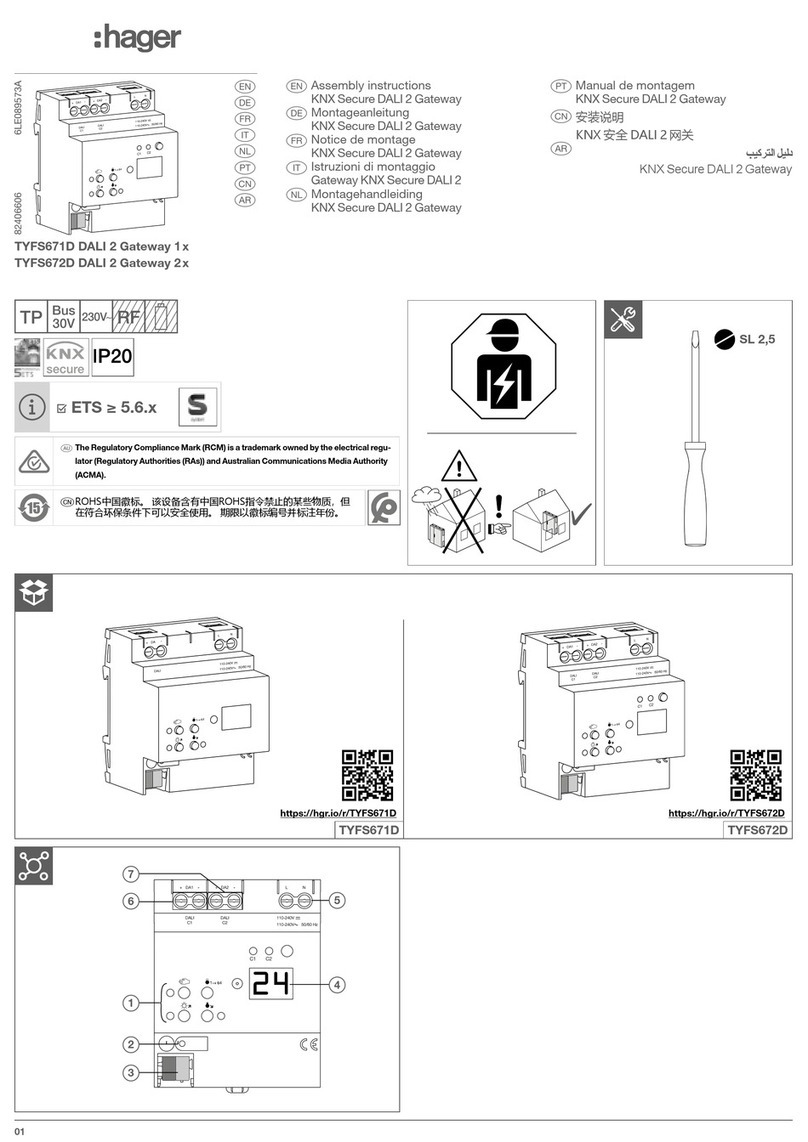
hager
hager TYFS671D Assembly instructions
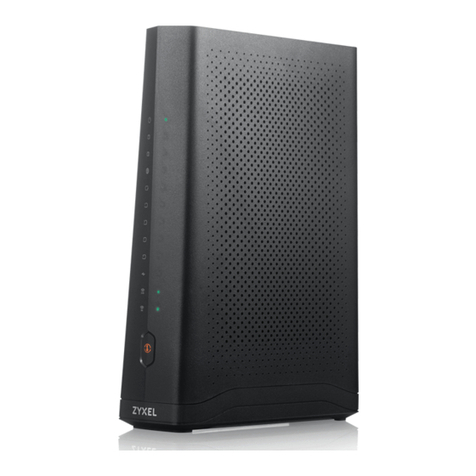
ZyXEL Communications
ZyXEL Communications VMG9827-B50A user guide