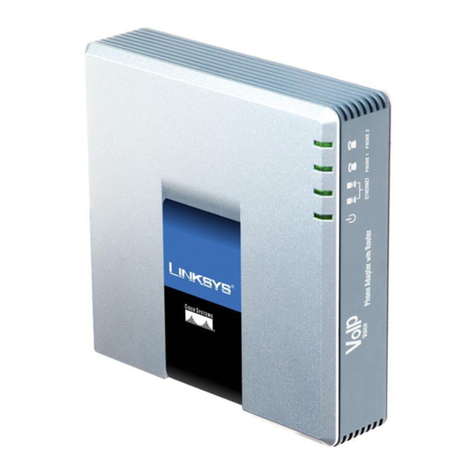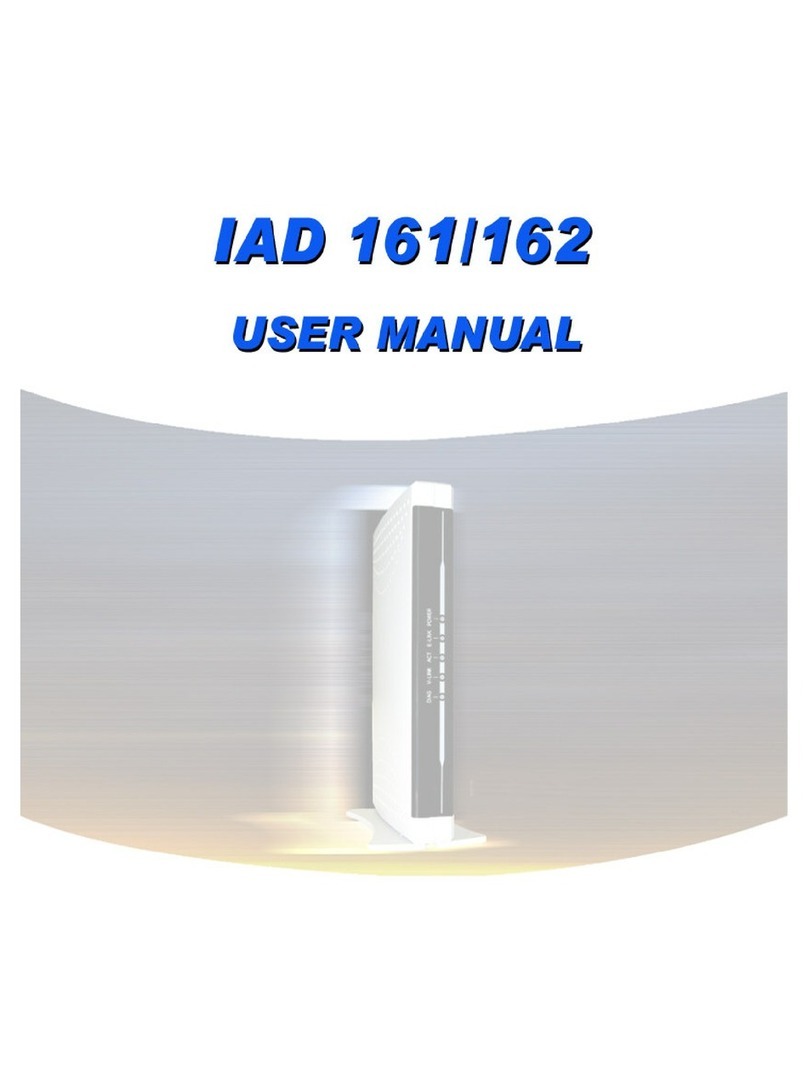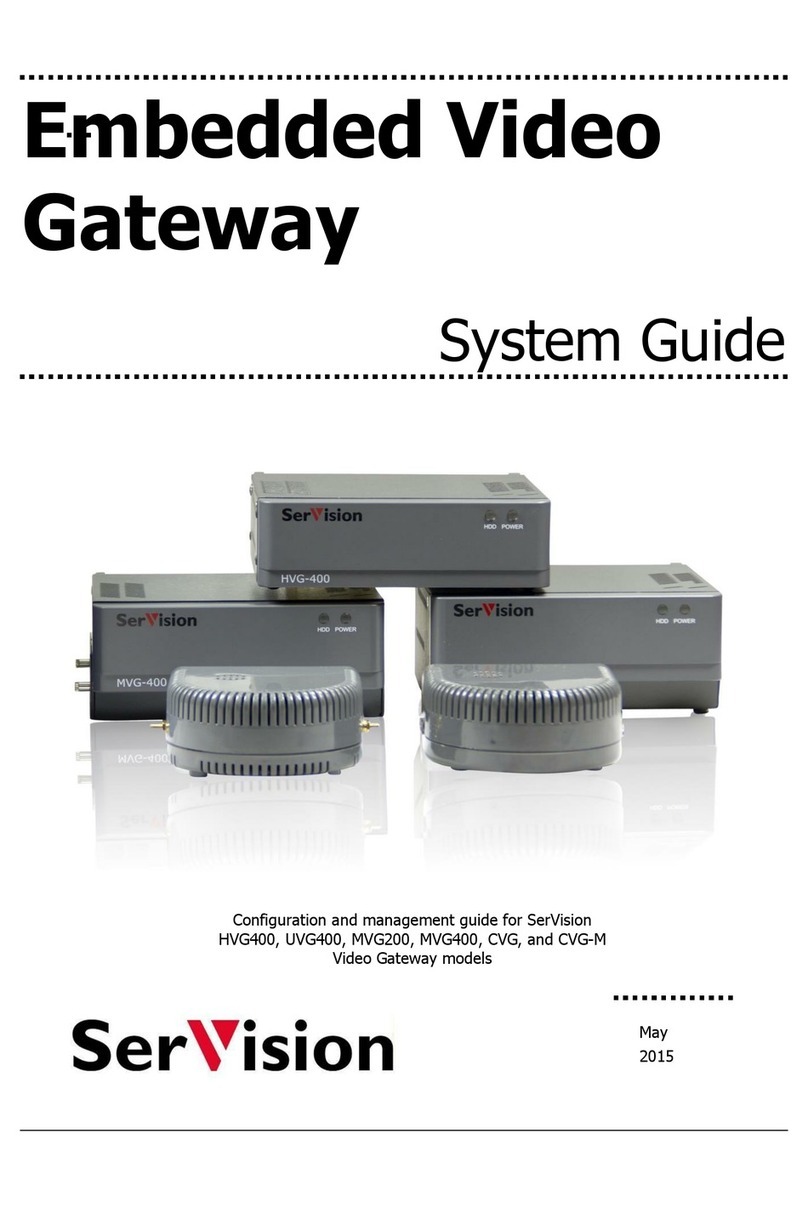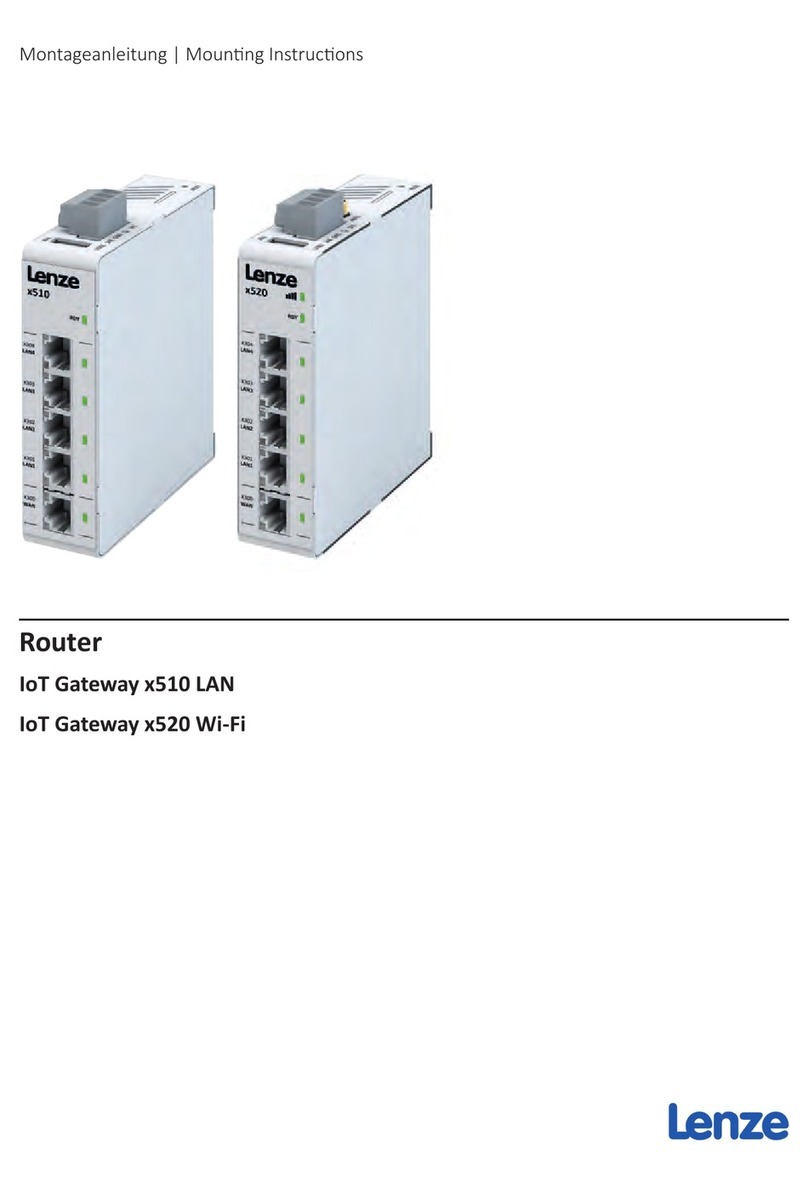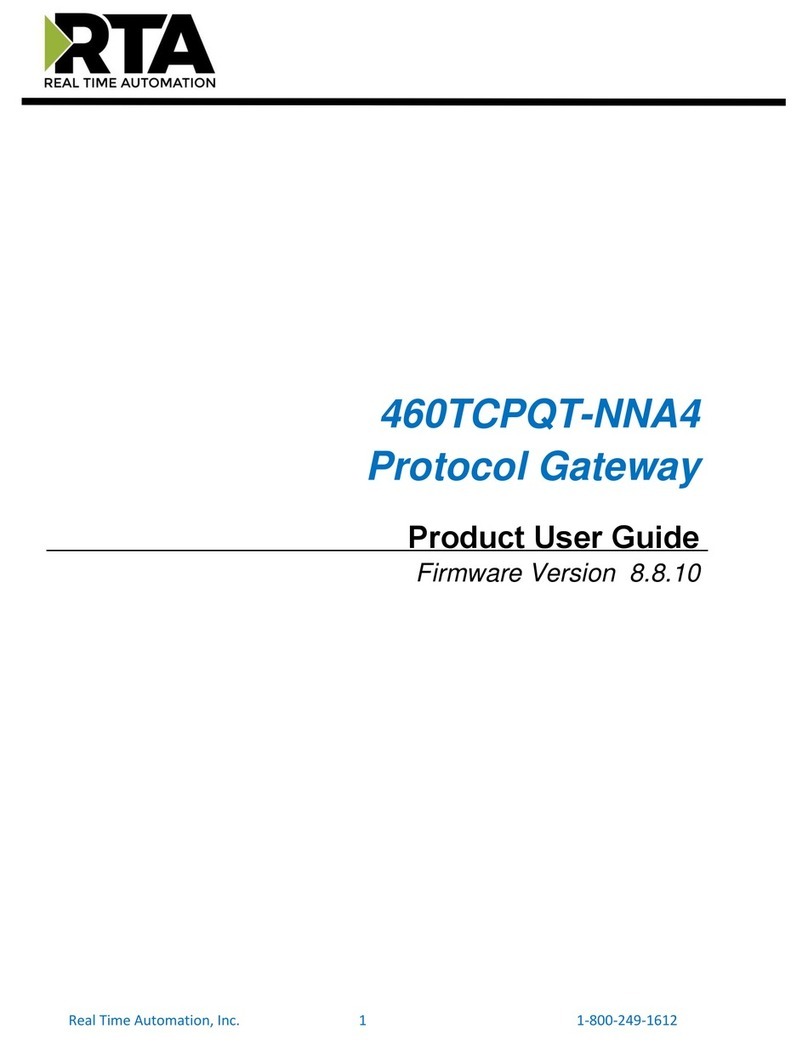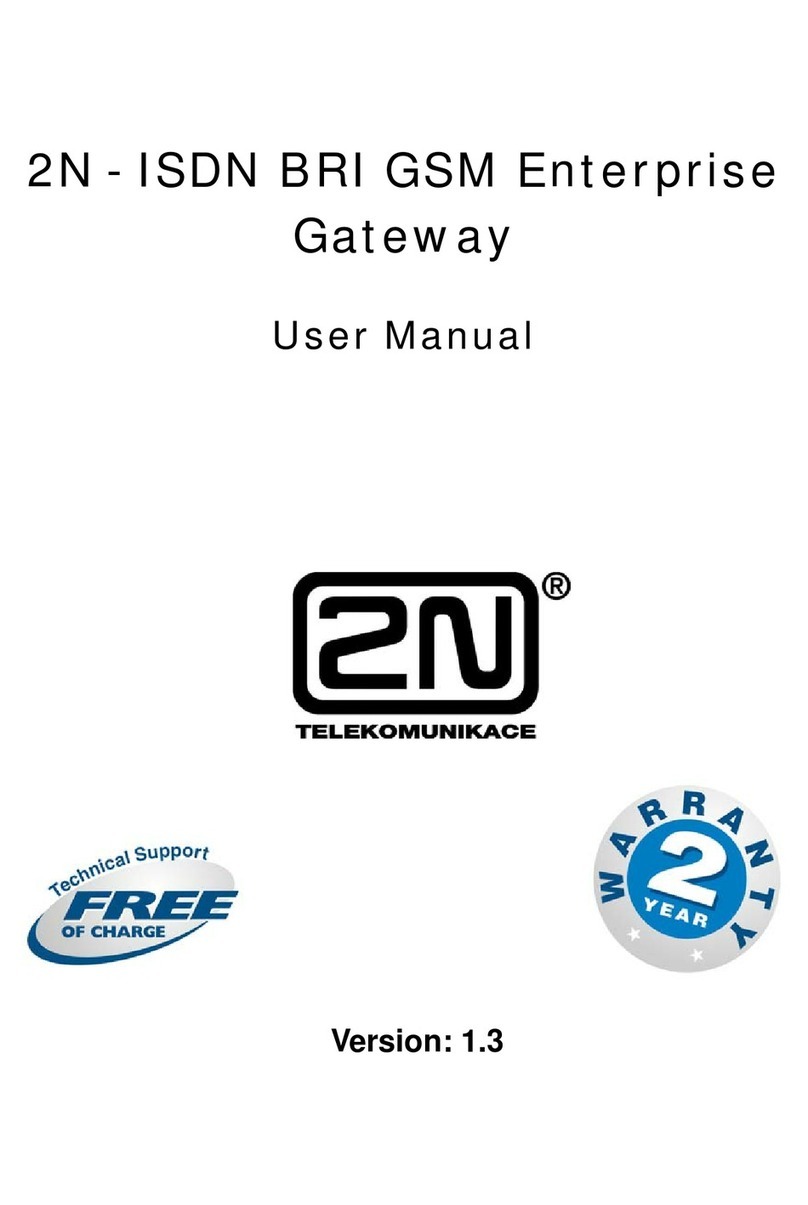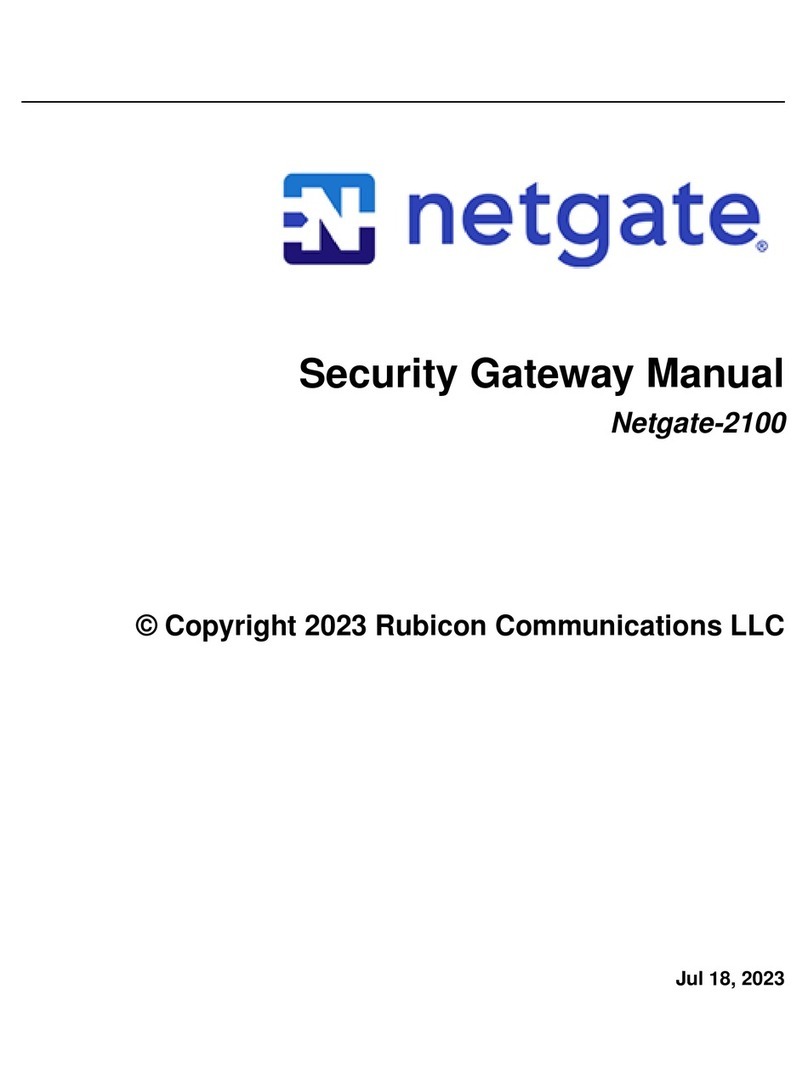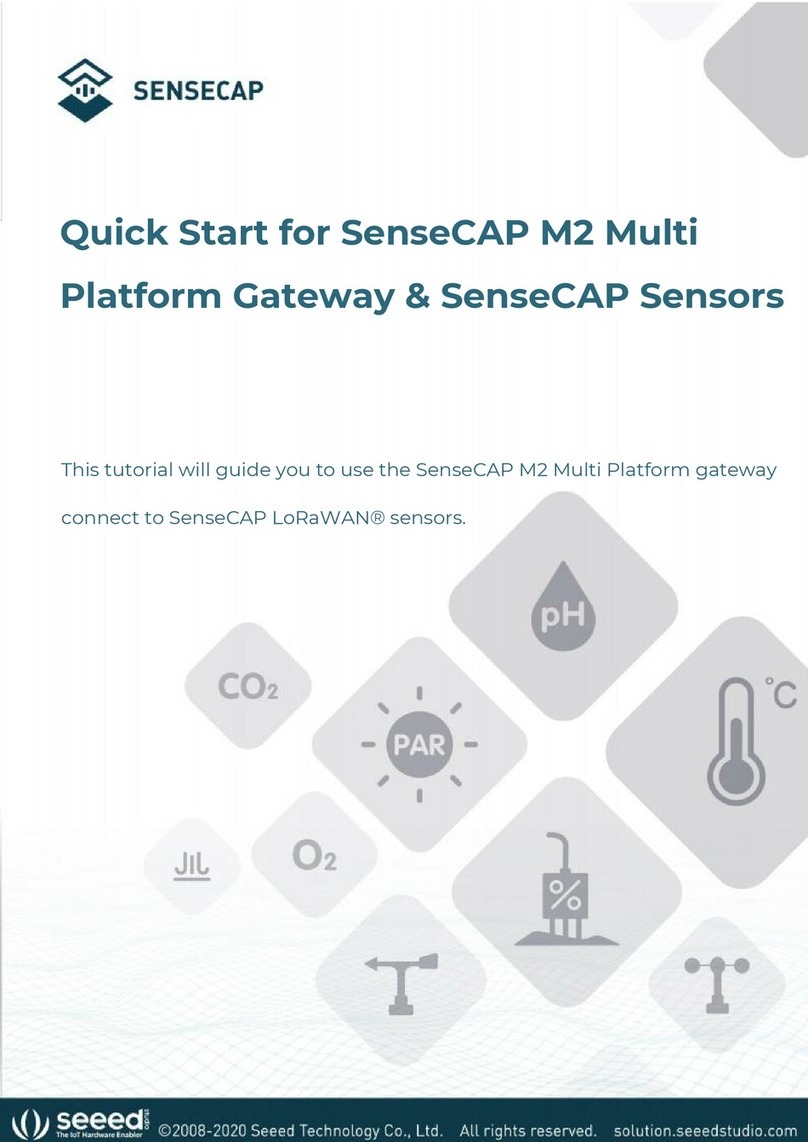sielco SS 8580 User manual

SIELCO SISTEMI srl
via Roma, 24 - 22070 Guanzate (CO) – Italy
Tel: +3 0318 671 – Fax: +3 031 76 66
e-mail: info@sielcosistemi.com
website: http://www.sielcosistemi.com
SS 8580
SS 8580
Isolated Ethernet Gateway
Modbus TCP / Modbus RTU
EATURES
- Interface Ethernet 10/100 Base-T Modbus TCP
- RJ45 Connector
- Configuration via integrated web server
- Serial interface RS-485
- Modbus RTU Master
- Baud rate up to 115.2 Kbps
- Distance up to 1200 m, up to 32 modules connected in multipoint
- Connection by removable screw-terminals
- LED signalling for Link/Act Ethernet, power supply
- Galvanic isolation on all the ways
- EMC compliant – CE mark
- In compliance to EN-50022 DIN rail mounting
GENERAL DESCRIPTION
The device SS8580 allows to connect all the devices with Modbus RTU of a RS-485 serial line to the Ethernet with Modbus TCP protocol.
By the integrated web server it is possible to configure the option of Modbus TCP ( IP address, subnet mask, etc..) and Modbus RTU (baud rate, etc...)
The device realizes a full electrical isolation between the lines, introducing a valid protection against the effects of all ground loops eventually existing in
industrial applications.
The LEDs of signalling of Ethernet and the serial line communication activity and power supply allow a direct monitoring of the system functionality.
The connection is made by removable screw-terminals (inputs and power supply) and RJ45 plug (Ethernet).
The device is housed in a rough self-extinguishing plastic enclosure which, thanks to its thin profile of 22.5 mm only, allows a high density mounting on EN-
50022 standard DIN rail. .
USER INSTRUCTIONS
The SS8580 can be connected directly to the SCADA, HMI o OPC server on the market that implement the Modbus TCP protocol. It is possible to connect at
the same time up to 8 clients; each command sent by a client over the Ethernet with Modbus TCP protocol is processed and re-transmitted over the RS-485
with Modbus RTU protocol to the slave devices connected. As soon as the response from the slave is received, it is processed and re-transmitted to client which
sent the query. By the integrated web server it is possible to configure the settings of network and serial line from any remote terminal.
In compliance to
Ethernet IEEE 802.3 e RS485
Ethernet interface Ethernet 10/100Base-T
Protocol Modbus TCP
RS485 Interface
Baud rate configurable up to 115.2 Kbps
Max. Distance / Baud Rate Ratio 1.2 Km @ 38400 bps
(recommended) (1) 2 Km @ 1 200 bps
3 Km @ 600 bps
4 Km @ 4800 bps
5 Km @ 2400 bps
7 Km @ 1200 bps
Number of modules in multipoint 32 max.
Switching time TX/RX (RS485) 150 us.
Termination resistance 120 Ohm
Connections
Ethernet RJ-45
RS-485 removable screw terminals pitch 5.08 mm
Power supply removable screw terminals pitch 5.08 mm
(1) – The maximum distance depends of: number of devices connected, type of
cabling, noises, etc...
ISOLATION
Ethernet / RS485 1500 Vac, 50 Hz, 1 min.
Power supply / RS485 1500 Vac, 50 Hz, 1 min.
CERTI ICATIONS
EMC ( for industrial environments )
Immunity EN 61000-6-2
Emission EN 61000-6-4
POWER SUPPLY
DC Power Supply 10 ÷ 30 Vdc
Current consumption 45 mA typ. @ 24Vdc (standby)
80 mA max.
TECHNICAL SPECI ICATIONS (Typical @ 25 °C and in the nominal conditions)
ENVIRONMENTAL CONDITIONS
Operative Temperature -20°C .. +60°C
Storage Temperature -40°C .. +85°C
Humidity (not condensed) 0 .. 0 %
Maximum Altitude 2000 m
Installation Indoor
Category of installation II
Pollution Degree 2
MECHANICAL SPECIFICATIONS
Material Self-extinguish plastic
Dimensions in mm.(WxHxT) 100 x 120 x 22.5
IP Code IP20
Mounting DIN rail EN-50022 EN-50035
Weight about 160 g

Sielco Sistemi s.r.l. reserves its right to modify the characteristics of its products totally or in part without warning at any time.
ED.03.10 REV.01
MECHANICAL DIMENSIONS (mm)
LIGHT SIGNALLING
LED COLOR STATE DESCRIPTION
PWR GREEN ON
OFF
Device powered
Device not powered / Wrong RS-485 connection
BLINK INIT Mode
STS YELLOW
OFF RUN Mode
BLINK PORT 1 – Data received ( the blink frequency
depends on Baud-rate)
RX2 RED
OFF No reception in progress
BLINK PORT 1 – Data transmitted ( the blink frequency
depends on Baud-rate)
TX2 RED
OFF No reception in progress
120
22.5
100
“ SS 8580 “
= Requested
= Optional
HOW TO ORDER
POWER SUPPLY
+
-
10÷30 Vdc
G
-V
+V
INIT
ON: short circuit
to GND
E
V-
INIT
GND
D -
D +
RS-485
(-)
(+)
5
7
6
RS-485 Master (Port 1)
WIRING
POWER SUPPLY
ISOLATIONS STRUCTURE
ETHERNET
RS485
INSTALLATION INSTRUCTIONS
The device is suitable for fitting to DIN rails in the vertical position.
It is always a good thing to space the devices together 5mm. Make sure that sufficient air
air flow is provided for the device avoiding to place raceways or other objects which could
obstruct the ventilation slits. Moreover it is suggested to avoid that devices are mounted
above appliances generating heat. Install the device in a place without vibrations. It is
also suggested to avoid routing conductors near power signal cables and to use shielded
cables for connecting signals.
MODULE CON IGURATION
To configure the SS8000 series devices, it is necessary to enable the INIT mode. This
mode allows you to access the device with the following default parameters :
IP Address:192.168.1.174 (DHCP disabled), or IP provided by DHCP (if enabled)
Modbus Address: 245
To enter the INIT mode follow these steps:
- Turn off the device;
- Connect the INIT terminal to the -V terminal as shown in figure.
- Turn on the device and connect with an internet browser to the device using the default
parameters listed above and using the default login credentials:
Username: admin
Password: admin
To exit INIT mode follow these steps:
- Turn off the device;
- Remove the INIT connection;
- Turn on the device and connect with the new parameters.
RESET UNCTION- “P” BUTTON
If it is necessary to restore the default device parameters, with device powered and not in
INIT condition, push the front located “P” button for at least 5 seconds.
The green led PWR will switch-off, the yellow led STS will become orange and the reset
of the device will occur. When the reset procedure will be finished, both the leds will set
back to the default condition and the following parameters will be loaded :
Ethernet: Username: admin
- IP Address: 1 2.168.1.100 Password: admin
- Subnet Mask : 255.255.255.0
- Gateway Mask: 1 2.168.1.1 Modbus Address: 245
Baud Rate: 38400 bps
Timeout: 50 m
P
Popular Gateway manuals by other brands

Leviton
Leviton NP00G user manual
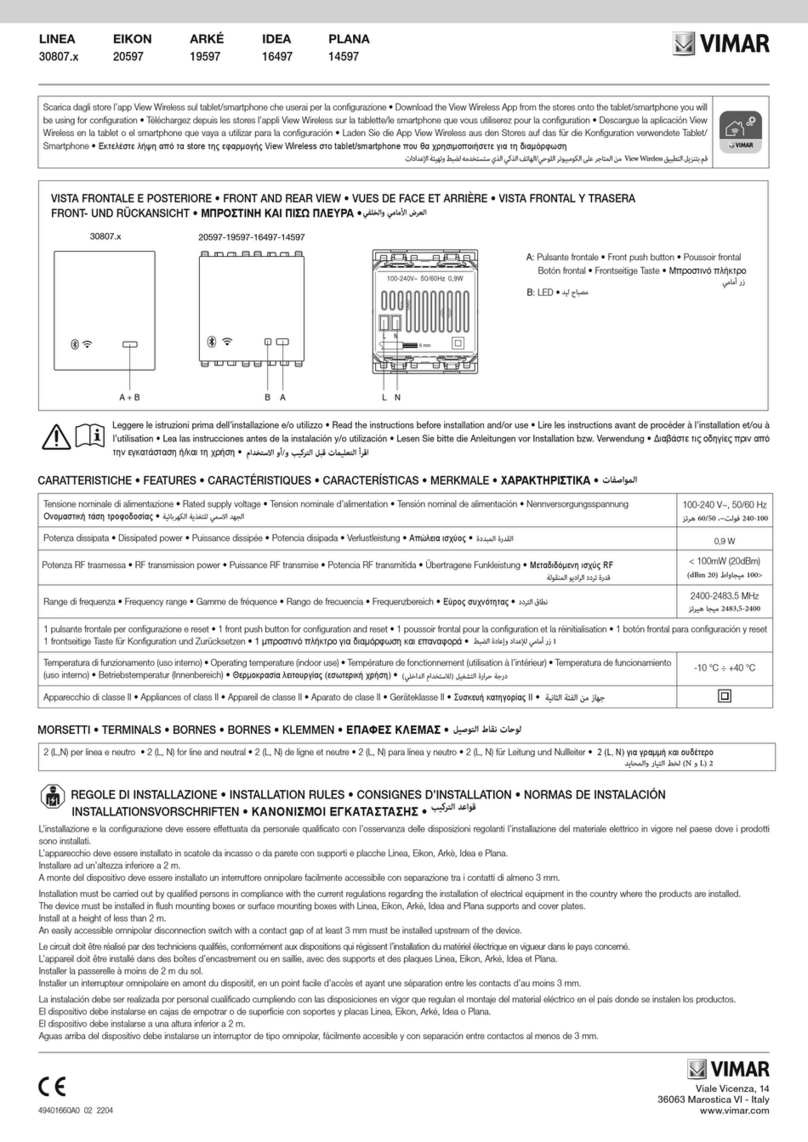
Vimar
Vimar LINEA 30807 Series manual
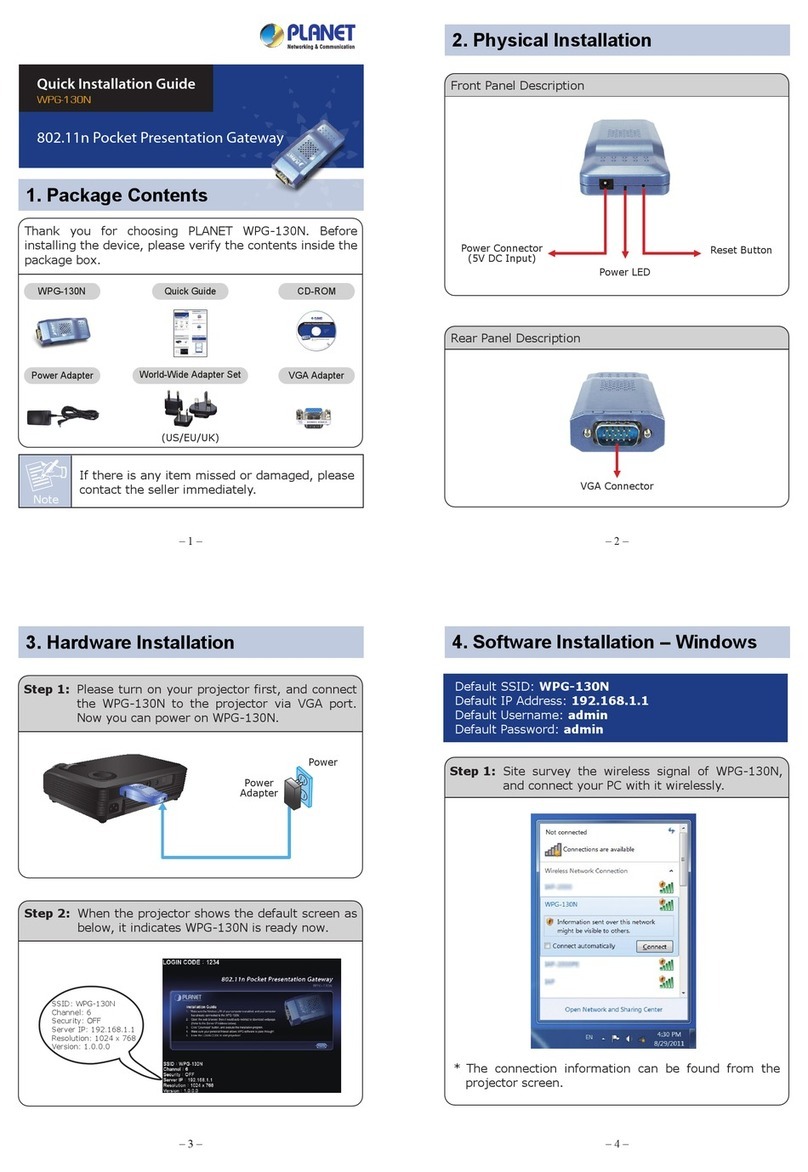
Planet Networking & Communication
Planet Networking & Communication WPG-130N Quick installation guide

Moxa Technologies
Moxa Technologies MGate 5105-MB-EIP-T user manual

2N
2N VoiceBlue Next user manual

Spectrum Controls
Spectrum Controls WebPort WP-R-3G-SW-0 quick start