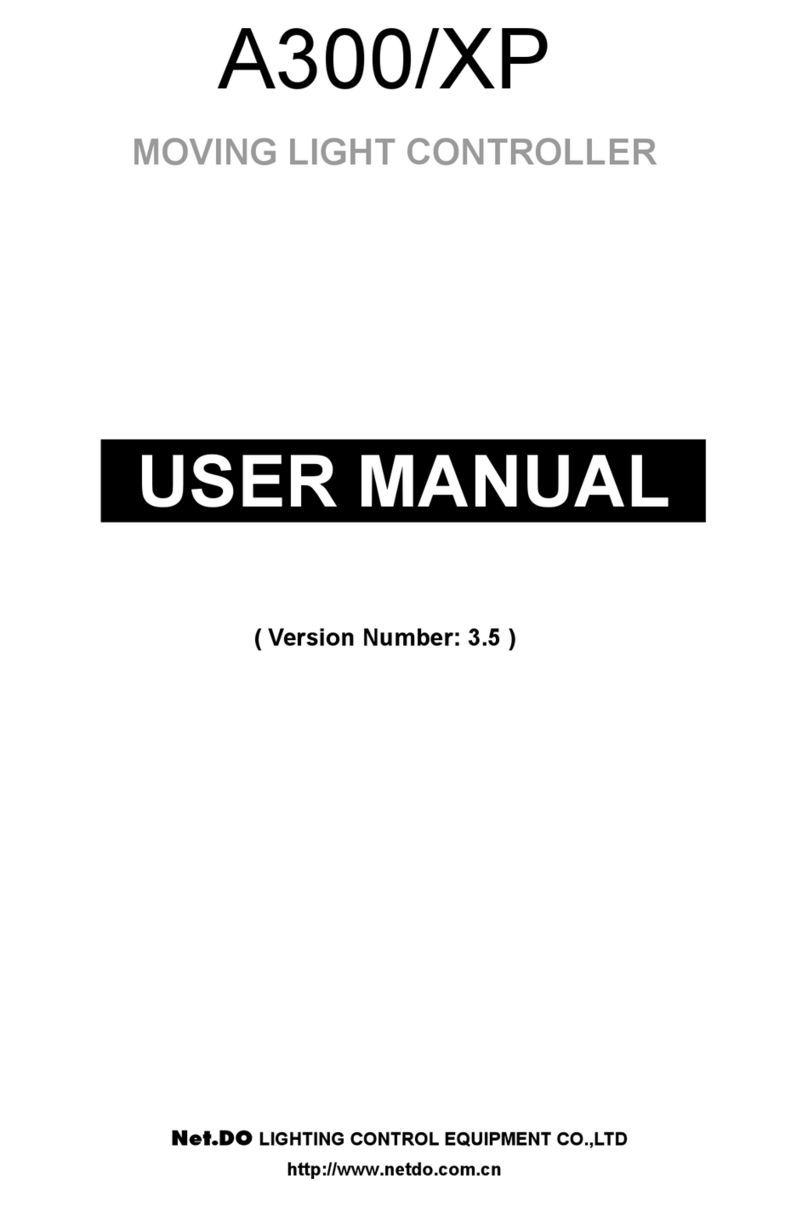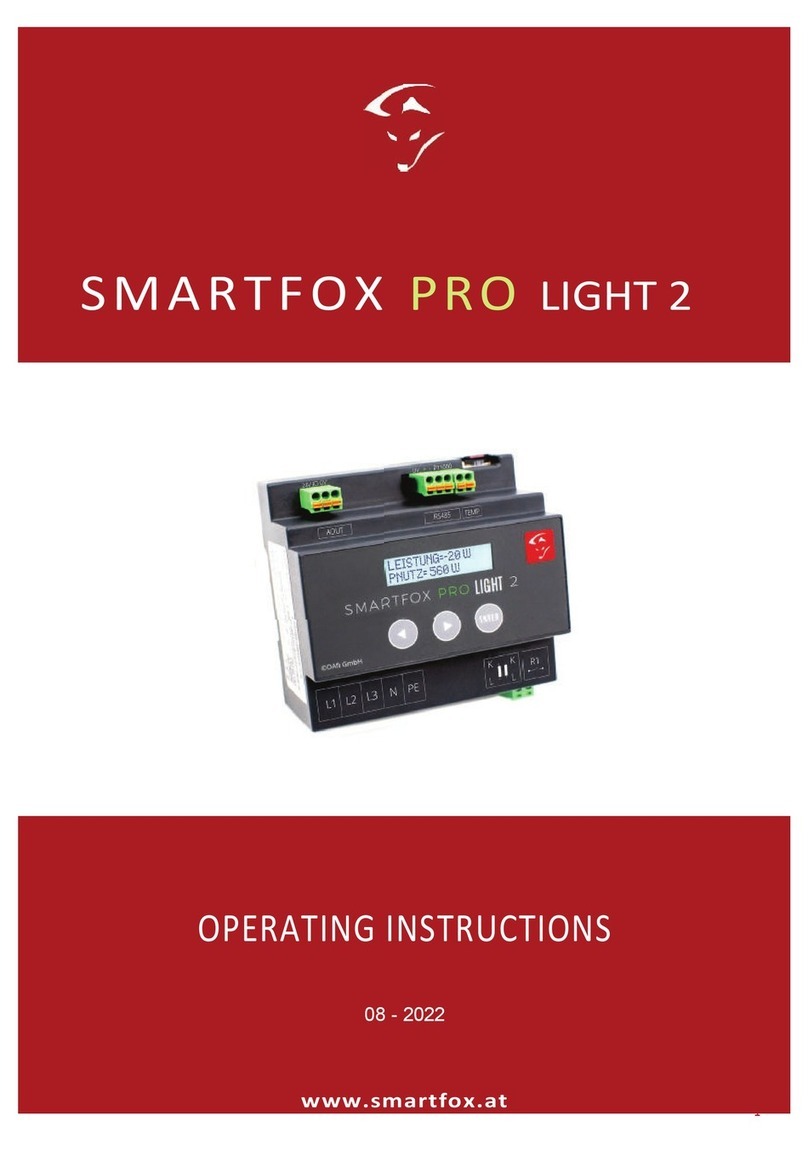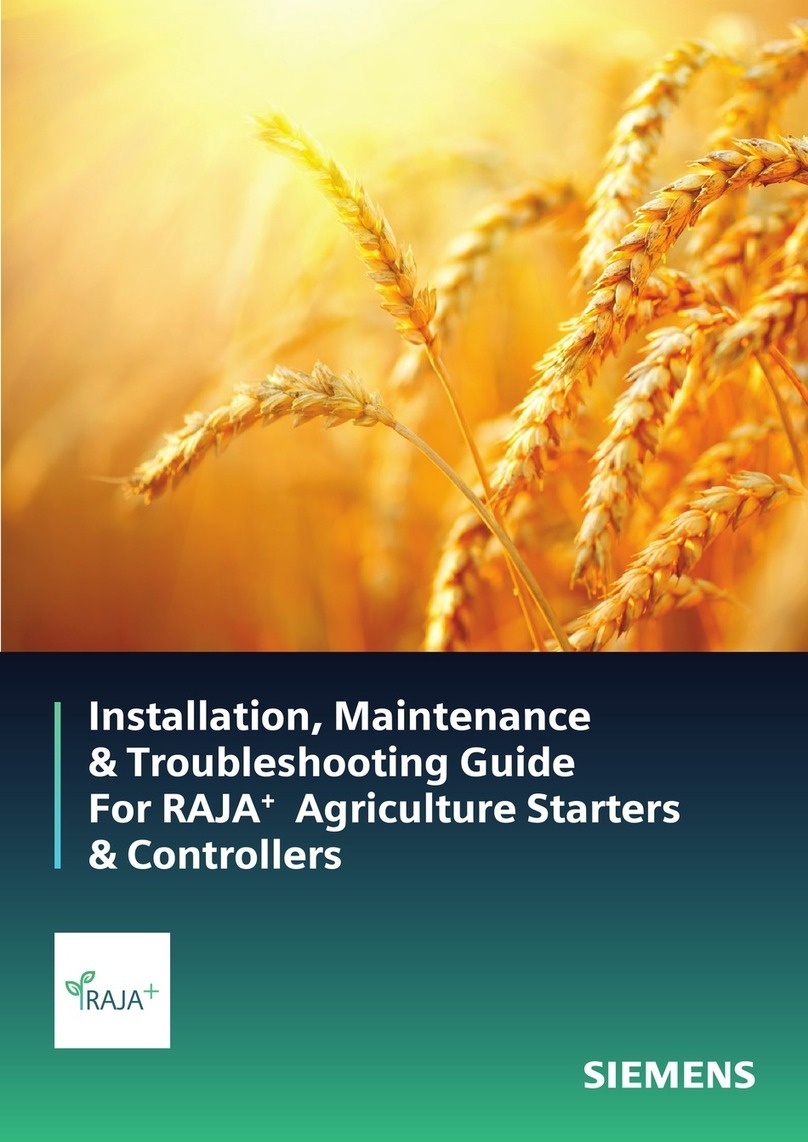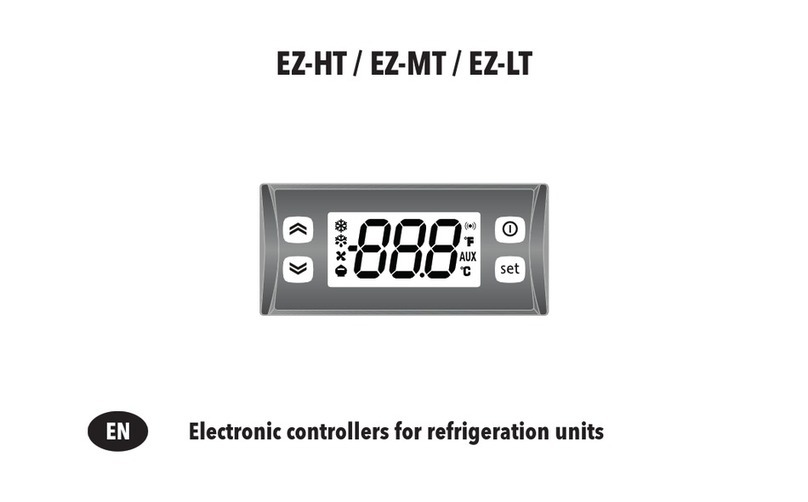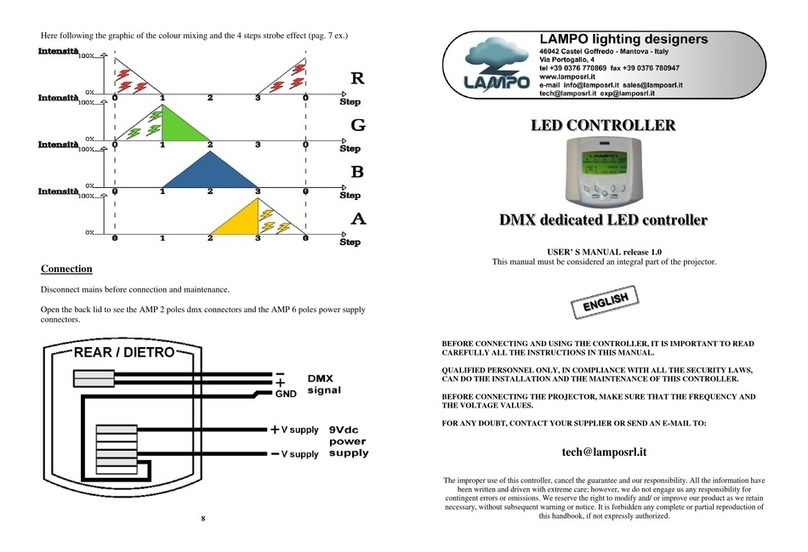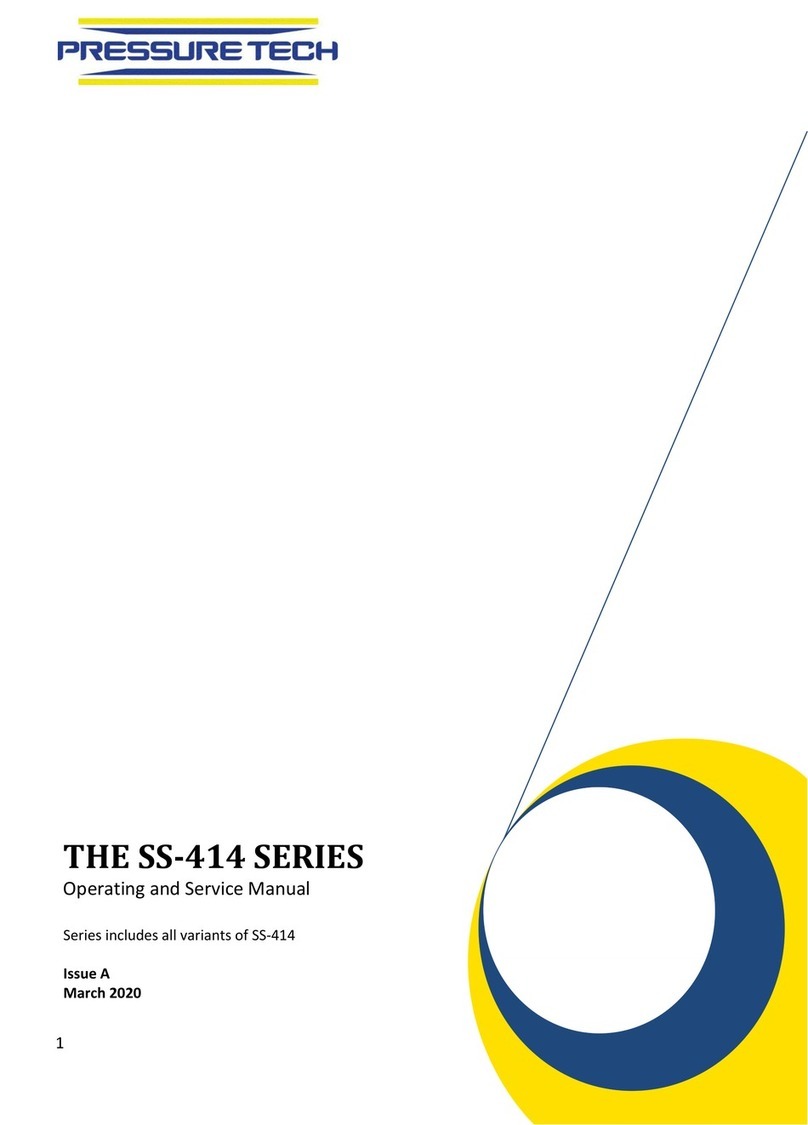Sielox AC-1500 Series User manual

Sielox AC-1500 Controllers Series
Installation Manual
Copyright © 2006-2007 by Sielox, LLC.
Released July 2007.
Published by:
Sielox, LLC. 170 East Ninth Avenue
Runnemede, NJ 08078
Rev.: DRAFT

AC-1500 Installation Manual
Introduction ............................................................................................3
Certifications ...........................................................................................3
FCC - Federal Communications Commission Notice..................................................... 3
UL 294 ........................................................................................................................ 3
Technical Support & RMA’s ......................................................................3
Controller Features..................................................................................4
Installing Sielox Enclosures.....................................................................5
Installing Tamper Switch............................................................................................ 6
Mounting Plate (P/N 7372565)................................................................................... 7
Retrofit Plate Kit (P/N 7202975)................................................................................ 8
Installation of AC-1500L Backplanes BP4, BP5 or BP7.............................9
Connectors and Fuses Assignment............................................................................ 10
AC-1500 Controller Modules ..................................................................12
Installing Cables into the Sielox Enclosure ............................................13
Signal Cables .........................................................................................13
Communications ....................................................................................15
Main Controller ......................................................................................................... 15
LANLink™.................................................................................................................. 16
X-LAN ....................................................................................................................... 17
Installing LAN Module............................................................................................... 18
Connecting the Ethernet Cable.................................................................................. 19
Installing RS-485 Module.......................................................................................... 20
Connecting the RS-485 Cables .................................................................................. 21
Installing the Reader Module (AC-1500-REK)........................................22
Transient Suppressor (Door Locks and Outputs) ...................................................... 24
Supervised Inputs..................................................................................................... 24
REK Connectors ........................................................................................................ 26
Setting the Terminal Controller Address ................................................................... 27
Status LED CPU Board (Bottom board of the REK) .................................................... 27
Status LED Reader Board (Top board of REK) ........................................................... 28
Jumpers CPU Board (Top board of REK).................................................................... 28
Jumpers Reader Board (Bottom board of REK) ......................................................... 28
RAM and Real Time Clock Backup Battery................................................................. 29
Power Cables .........................................................................................30
AC Power Surge Suppressor...................................................................................... 30
Installing the Power Regulator Module AC-1500-PRDual.......................31
Connecting the 12 Volts Battery ............................................................................... 32
Monitoring AC Fail..................................................................................................... 33
Page 2 of 33

AC-1500 Installation Manual
Introduction
The AC-1500 Series are Sielox access control and event management controllers. They can
be used in a variety of applications such as access control, parking lot, elevator control,
time and attendance and others. They are modular and scalable allowing from 2 doors to 8
doors on the same backplane and from 4 to 244 I/O using the I/O backplanes or Reader
I/O backplane that combines 2 readers and 32 I/O.
Certifications
FCC - Federal Communications Commission Notice
This equipment complies with Part 15 of the FCC rules; operation is subject to the following two
conditions:
This device may not cause harmful interference, and
This device must accept any interference received, including interference that may cause
undesired operation.
Operation of this equipment in a residential area may cause unacceptable interference to radio
and TV reception requiring the operator to take whatever steps are necessary to correct the
interference.
WARNING: Changes or modifications to Sielox’s EAC equipment not expressly approved by the
party responsible for assuring compliance could void the user’s authority to operate the
equipment in a safe or otherwise regulatory compliant manner. If equipment is not installed and
used in accordance with the instructions in the User Manual, it may cause interference; in which
case, the user at their own expense must take whatever measures are required to correct
interference.
“This Class A digital apparatus complies with Canadian ICES-003.”
«Cet appareil numérique de la classe A est conforme à la norme NMB-003 du Canada.»
UL 294
This controller does not have this approval yet.
Technical Support & RMA’s
Phone: 800-424-2126, prompt 8
FAX: 856-939-9306
8:30 am – 7:30 pm Eastern time, Monday - Friday
E-Mail:[email protected]
Page 3 of 33

AC-1500 Installation Manual
Controller Features
The Sielox AC-1500 Controller Series is an access control and event management controller, It is
powered by a 32-bit microcontroller. It comes with a power supply/UPS/Battery charger module
(PR-DUAL) that keeps the unit running in the event of a power failure.
Each controller has the following features:
•2 doors, 2 Request to Exit, 2 Door Contacts and Door Locks.
•50.000 Card holder database
•10.000 Off-line events
•4 General purpose Inputs (Supervised or Unsupervised)
•4 General purpose Outputs
•Real Time Clock (RTC)
•Lithium Battery Backup keeps the card holder database, off-line events and RTC running in
case of power loss.
•Status Lights (Lithium Battery, Communications and power)
The AC-1500 comes in two sizes AC-1500L or AC-1500S.
The AC-1500L has 3 backplanes configurations:
•AC-1500-BP4L a 2-8 door configuration with expansion to up 4 BP7 I/O Backplanes.
•AC-1500-BP5 RIO a 2 door and I/O.
•AC-1500-BP7 I/O backplane.
Page 4 of 33

AC-1500 Installation Manual
Installing Sielox Enclosures
Sielox provides 2 types of enclosures:
•Large Enclosure p/n 7969269 for large backplanes
•Small Enclosure p/n 7106307 for small backplanes
To install the Sielox enclosures, perform the following procedure:
1. Position the enclosure or template at the desired installation location and mark the four
keyhole slot locations for mounting.
2. Install the applicable mounting fasteners such as wood screws, moly bolts, or masonry
fasteners, but do not tighten them completely.
3. Position the enclosure on the four fasteners and tighten them completely.
4. Install the conduit, if not already completed.
5. Install a grounding lug to the Enclosure; ensure that the lug is terminated to an earth
ground.
6. Clean any debris from the enclosure.
Large Enclosure p/n 7969269
Small Enclosure p/n 7106307
Page 5 of 33

AC-1500 Installation Manual
Installing Tamper Switch
There is a Tamper Switch mounting channel available in the upper right hand corner of the
large enclosure p/n 7969269 or in the lower right hand corner of the small enclosure p/n
7106307. The switch provided by Sielox will be installed in this mounting channel.
The Tamper Switch must be connected to an Input of an installed controller. This input
shall be configured as normally closed with supervision. Two supervisory resistors
(5.1KOhm) shall be inserted in the wiring from the switch to the terminal controller, one
across the contact of the switch, the other in the Signal data line to the controller. When
configured and connected in this way, the controller will properly report an Input Active
event when the enclosure door is open and Input Secure when the door is closed.
An Input Cut or Input Shorted status will be reported if the switch or supervision resistors
are not properly assembled and connected.
Please refer to the following drawing for wiring of the Tamper Switch:
Input
Return
5k Ohm EOL Resistor
Tam
p
er Switch
The AC-1500 Series has large and small backplanes and they are:
Large Backplanes
AC-1500-BP4L 8 readers
AC-1500-BP5 RIO 2 readers and 4 I/O Modules (32 I/O)
AC-1500-BP7 I/O 7 I/O modules (56 I/O)
Small Backplanes
AC-1500-BP2 4 readers
AC-1500-BP4S 2 readers and 4 I/O Modules (32 I/O)
Page 6 of 33

AC-1500 Installation Manual
Mounting Plate (P/N 7372565)
The AC-1200-MAP mounting plate can be used where an AC-1500 is not being installed in
the AC-1200-ENC-32 Enclosure.
Not evaluated by UL (The AC-1200-MAP has not been evaluated by UL and is not UL294
compliant. Use the AC-1200-ENCL for UL294 compliance.)
Page 7 of 33

AC-1500 Installation Manual
Page 8 of 33
Retrofit Plate Kit (P/N 7202975)
AC-1200-RFK (Retrofit Plate Kit).
Not evaluated by UL (The AC-1200-RFK has not been evaluated by UL and is not UL294
compliant. Use the AC-1200-ENCS for UL294 compliance.)

AC-1500 Installation Manual
Installation of AC-1500L Backplanes BP4, BP5 or BP7
In order to mount the AC-1500 series of backplanes into the enclosure or mounting plate,
12 SEMS screws #6-32 x 5/16 must be used. The enclosure and the mounting plate have
threaded studs for the utilization of these screws. The AC-1500 series backplanes have
circular cutouts that allow these screws to be utilized, thereby securing the printed circuit
board into the enclosure.
The AC-1500 series of backplanes, when purchased, are shipped with all hardware
necessary for mounting the backplane to the enclosure.
Mountin
g
Holes
Mountin
g
Holes
AC-1500L BP4 Mounting Holes
Page 9 of 33

AC-1500 Installation Manual
Connectors and Fuses Assignment
Connectors Description
J200/J201 AC-1500-CPU (CPU 1 slot)
J300/J301 AC-1500-CPU (CPU 2 slot)
J302/J303 AC-1500-CPU (CPU 3 slot)
J304/J305 AC-1500-CPU (CPU 4 slot)
J204/J203 AC-1200-PR5 (Used with AC-1200 only) 1
J205/J206 AC-LAN-COMM or AC-1500-RS485 Primary
J209/J210 AC-LAN-COMM or AC-1500-RS485 Secondary (Reserved)
J102/J101/J3 AC-1500-PRDUAL or AC-1200-PR12 (Used with AC-1200 only) 2
J100 DC-IN +11.5 to +25 VDC with AC-1500-PRDUAL
J700 Connection to I/O Backplane 1
J306 Connection to I/O Backplane 2
J307 Connection to I/O Backplane 3
J308 Connection to I/O Backplane 4
J216 Battery connection for CPU memory retention AC-1200 Only 3
J211 RS485 Connection Primary Channel
J213 RS485 Connection Secondary Channel (Reserved) 4
J1 External 5.8-6.0 VDC Input
J2 External 12 VDC Input
J215 Loop connection for controller supervision
J214 MODEM Connection
Notes:
Some connectors were left on this backplane for backward compatibility with the AC-1200 Series.
The PRDUAL is a 6 Volts, 12 Volts and battery charger it replaces both PR5 and PR12.
1. AC-1200-PR5 is not used with AC-1500.
2. AC-1200-PR12 is not used with AC-1500.
3. This External 6 Volt battery is not use with AC-1500 Reader Modules (REK).
4. The Secondary channel is reserved for communication between the AC-1500 Main
Controller and Pinnacle hardware server.
Fuses Description
F1 DC-IN Fuse 5 Amp / 125 Volts
F2 5.8V Direct Fuse 5 Amp / 125 Volts
F3 12V Direct Fuse 5 Amp / 125 Volts
Page 10 of 33

AC-1500 Installation Manual
Page 11 of 33
AC-1500L BP4 Connectors and Fuses location

AC-1500 Installation Manual
AC-1500 Controller Modules
AC-1500-CPU
CPU Module (Requires AC-1500-RDR)
Capacity of
•Real Time Clock (RTC)
•Data and RTC Battery Backup
•50K Cards
•10K off-line events
AC-1500-OUT
Output Module
•8 Outputs
(Relays- C, NO,NC)
AC-1500-RDR
Reader Module (requires AC-1500-CPU)
•2 Readers
•2 Door Contacts
•2 Door Strikes
•2 REX
•4 Inputs
(Supervised/Unsupervised)
•4 Outputs (relays- C, NO,NC)
AC-LAN-COMM
LANLink™ Controller Module
AC-1500-REK (Terminal Controller)
This module is a combination of the
AC-1500-CPU and AC-1500-RDR.
The AC-1500-RDR plugs on top of the
AC-1500-CPU.
AC-1500-RS485
RS-485 Controller Module
AC-1500-INP
Input Module
•8 Inputs (Sup/Unsupervised)
AC-1500-PRDUAL
12 VDC & 5 VDC Power
Regulator / Battery Charger
and AC-Fail status.
Required with backplanes:
•AC-1500-BP2
•AC-1500-BP4L
•AC-1500-BP4S I/O
•AC-1500-BP5 RIO
•AC-1500-BP7 I/O
AC-1500 Modules Table
Page 12 of 33

AC-1500 Installation Manual
Installing Cables into the Sielox Enclosure
Signal Cables
Connect signal cables to any reader, door strike, output, input, request-to-exit and door
switch. Follow these procedures:
1. Pull signal cables through the Sielox Enclosure. (See table below)
2. When connecting these cables to the AC-1500 reader, input or output modules,
form a cable bundle using plastic cable ties (Tie wraps).
3. Arrange conductors so that they split out at the right angles from the bundle. Allow
enough slack so that the enclosure door can shut easily without pinching the cable
bundle.
4. Strip ¼ inch of insulation from each conductor that inserts into a connector block.
5. Insert the stripped conductors into respective removable connectors and tighten set
screws.(See modules for connector details)
6. Verify cable connections.
7. Insert removable connectors on the appropriate module fixed connector.
Cable Type AWG Wires Where Used Color Code Max. Dist.
Belden 8761
(Shielded) 22 2 Inputs (Door, REX) Clear / Black 500 ft.
Belden 9460
(Shielded) 18 2 Outputs (Door Lock) Clear / Black *
West Penn
5304E
(Shielded) 18 5 Wiegand Readers Red/Black/White/Green/Brown 500 ft.
Belden 8723
(Shielded) 22 4 Communication RS-485
Red/Black/White/Green 4000 ft.
Belden 1307A 16 2 Power / Battery Red/Black 50 ft.
*Application dependent but typically runs 500 ft.
AC-1500 Cables
Page 13 of 33

AC-1500 Installation Manual
AC-1500 Typical Wiring
Field wires connected to a Terminal Controller
Page 14 of 33

AC-1500 Installation Manual
Page 15 of 33
Communications
The AC-1500 communicates to Pinnacle Hardware Server using RS-485 or Ethernet
interfaces.
When communicating via RS-485 the AC-1500 can be connected to a Main controller AC-
900 or to the X-LAN. You can also connect the AC-1500 LANLink™ to the Ethernet.
Main Controller
The Main Controller (MC) is connected to the AC-IF2, the AC-IF2 is an RS-232 to RS-485
converter.
Nowadays new computer hardware doesn’t come with a serial communication port RS-232,
they come with USB ports, and in this case you need to use an USB to RS-232 adapter
(AC-IFUSB) between the computer and the AC-IF2.
The diagram below shows the AC-1500 – MC configuration.
AC-IF2
AC-900
Main Controller &
Terminal Controller 1 AC-1500L
Terminal Controllers from 2 to 16
(Note: The last backplane has 3 TC’s. A total of 16 TC’s
including one on the Main Controller)
RS-485
RS-485
Pinnacle Hardware Server
RS-232 AC-IFUSB USB

AC-1500 Installation Manual
Page 16 of 33
LANLink™
The LANLink™ is Sielox’s IP based access control controller; also know as LAN Controller
(LC). You can have from 2 to 8 doors per LC.
AC-1500 LANLink™
4 or 2 Terminal Controllers per Ethernet Connection
(Main Controller is not required)
Network Switch
Ethernet
Pinnacle Hardware Server
Ethernet
LANLink 1500L
2 To 8 Doors
LANLink 1500S
2 to 4 Doors
AC-1500 LANLink™
4 or 2 Terminal Controllers per Ethernet Connection
(Main Controller is not required)
Network Switch
Ethernet
Pinnacle Hardware Server
Ethernet
LANLink 1500L
2 To 8 Doors
LANLink 1500S
2 to 4 Doors

AC-1500 Installation Manual
X-LAN
X-LAN is and Ethernet to RS-485 converter. The X-LAN does not require a Main controller
and allows up to 16 TC’s (4 fully populated BP4 backplanes) per Ethernet connection.
The X-LAN is and ideal solution for installations that have an Ethernet Network
infrastructure, because it reduces the installation cost.
Note: The XLAN will be available on the third quarter of 2007 and requires
Pinnacle 6.1.xx software.
Pinnacle Hardware Server
X-LAN AC-1500L
Up to16 Terminal Controllers
(Main Controller is not required)
RS-485
Ethernet
Network
Ethernet
Page 17 of 33

AC-1500 Installation Manual
Page 18 of 33
Installing LAN Module
In order to use this interface you have to plug in the AC-LAN-COMM module to connectors
J205 and J206 (RS 485 Primary) located on the backplane. (See Backplane Connector
Locations and AC-1500 Modules Table).
Proper orientation must be observed when installing the module into the connectors, see
figures below.
Backplane Bottom View
AC-LAN-COMM Module Installed

AC-1500 Installation Manual
Connecting the Ethernet Cable
1. Pull the communication cable through the Sielox Enclosure. (See table below)
2. Terminate the CAT5 cable with an RJ-45 connector.
3. Connect the RJ-45.
Cable Type AWG Wires Where Used Color Code Max. Dist.
Belden 11700A 24 8 Ethernet Communication
Orange/Blue/Green/Brown
Striped Orange/Blue/Green/Brown 329 ft.
Page 19 of 33

AC-1500 Installation Manual
Page 20 of 33
Installing RS-485 Module
In order to use this interface you have to plug in the AC-1200-RS485 module to
connectors J205 and J206 (RS 485 Primary) located on the backplane. (See Backplane
Connector Locations and AC-1500 Modules Table). Proper orientation must be observed
when installing the module into the connectors, see figures below.
Backplane Bottom View
AC-1200-RS485 Module Installed
This manual suits for next models
5
Table of contents
Popular Controllers manuals by other brands

Swagelok
Swagelok RHPS Series user manual

SYCLOPE electronic
SYCLOPE electronic TRACE'O Installation and starting instructions
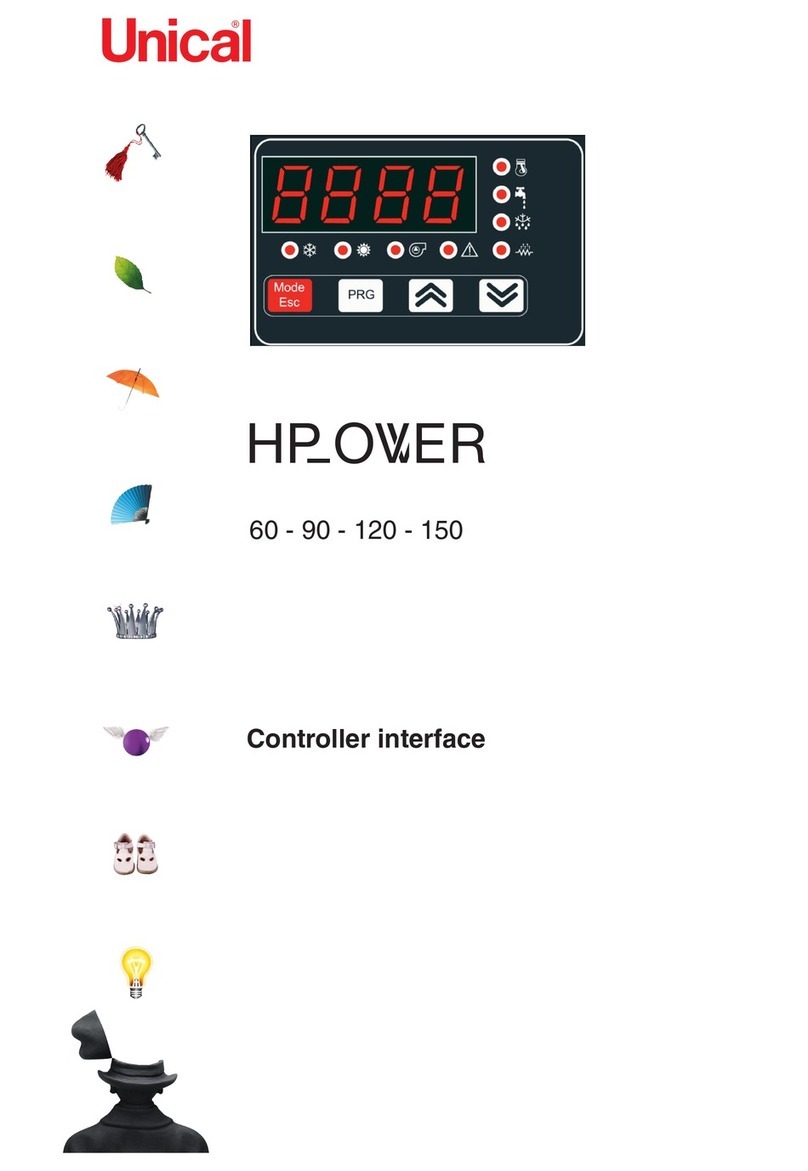
Unical
Unical CONTROLLER INTERFACE manual
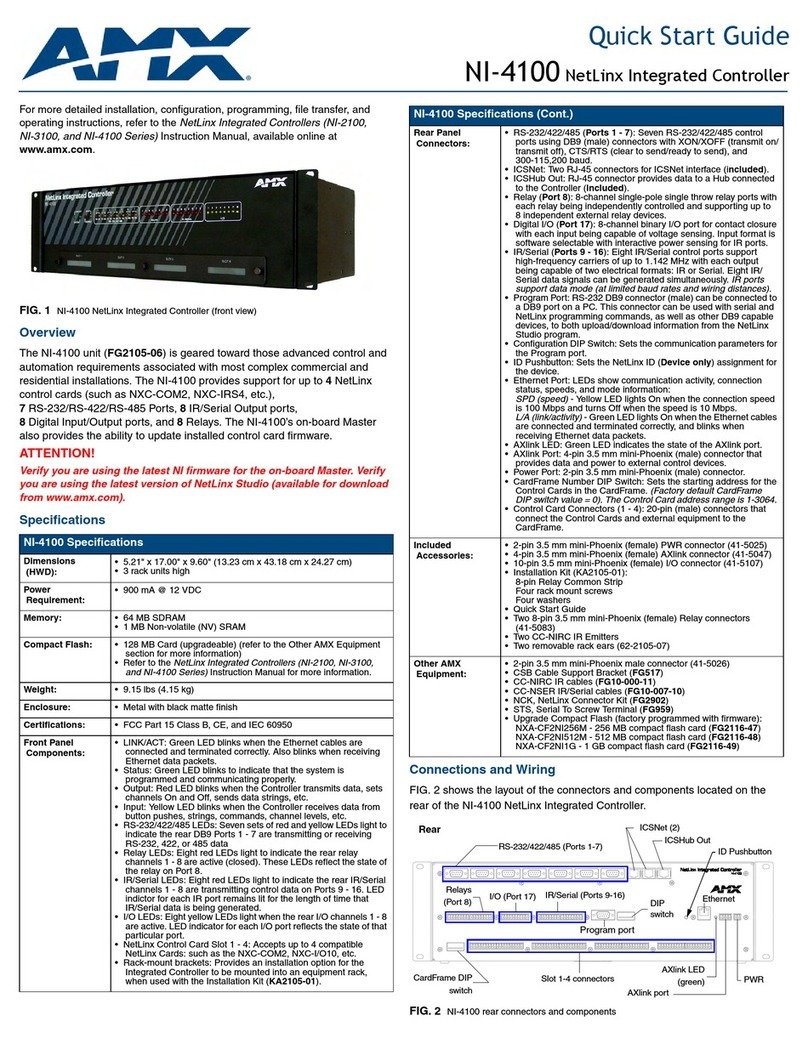
AMX
AMX NetLinx Integrated Controller NI-4100 quick start guide

Luster Teraband Photonics
Luster Teraband Photonics CableTRAN MoCA1.1 user manual

Mitsubishi
Mitsubishi QD70P4 user manual