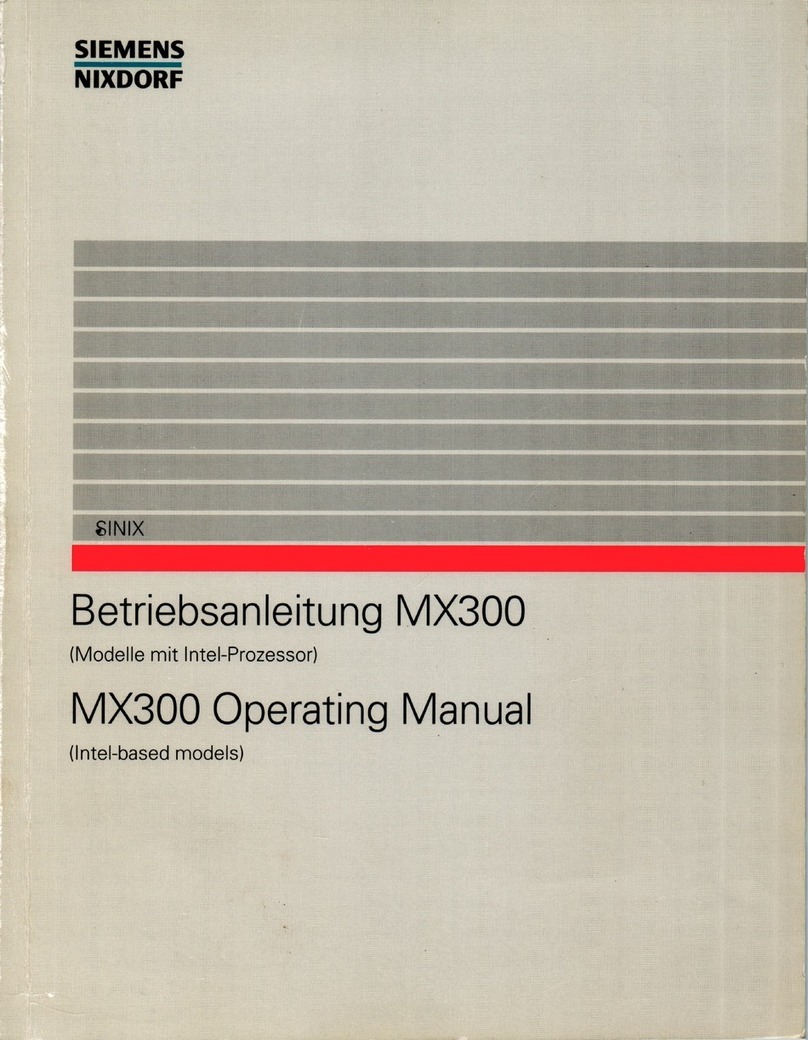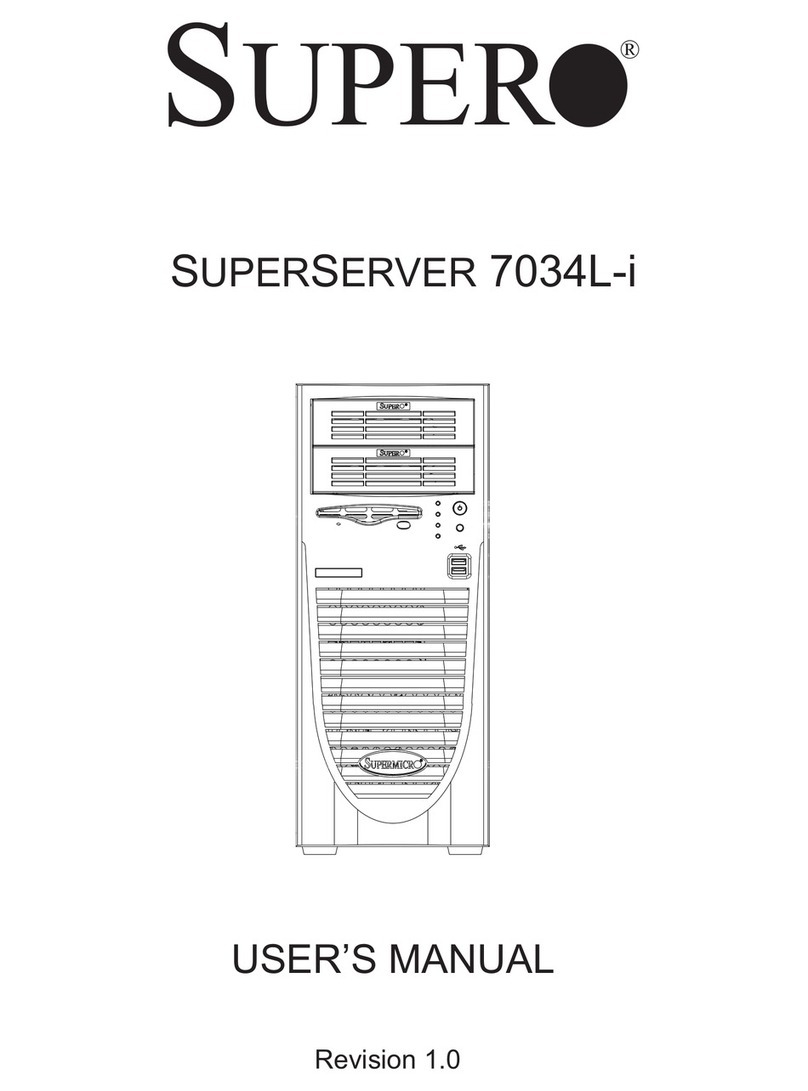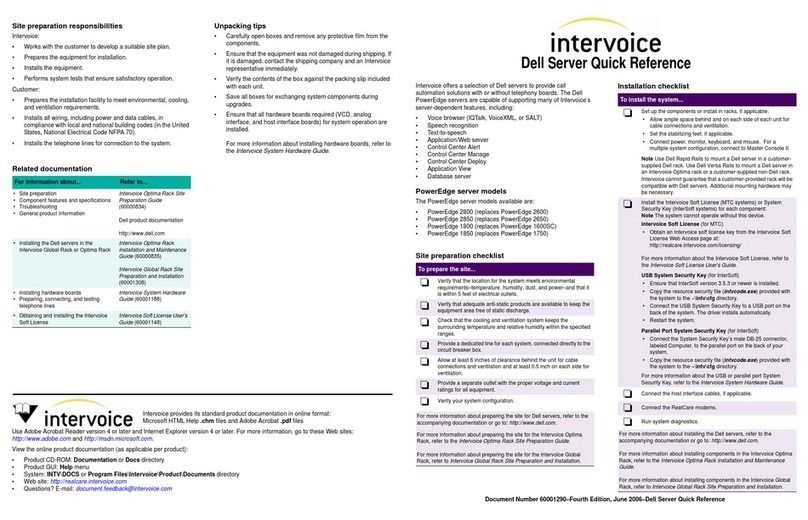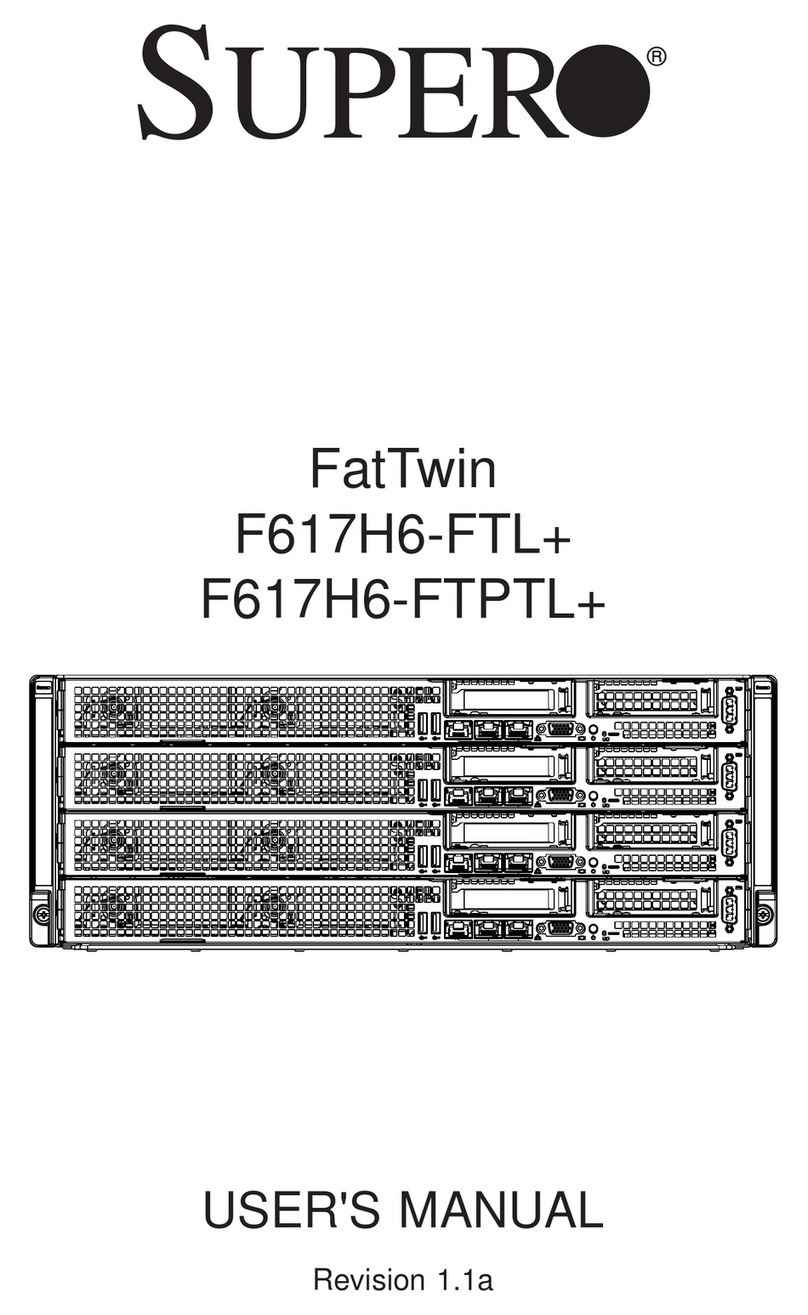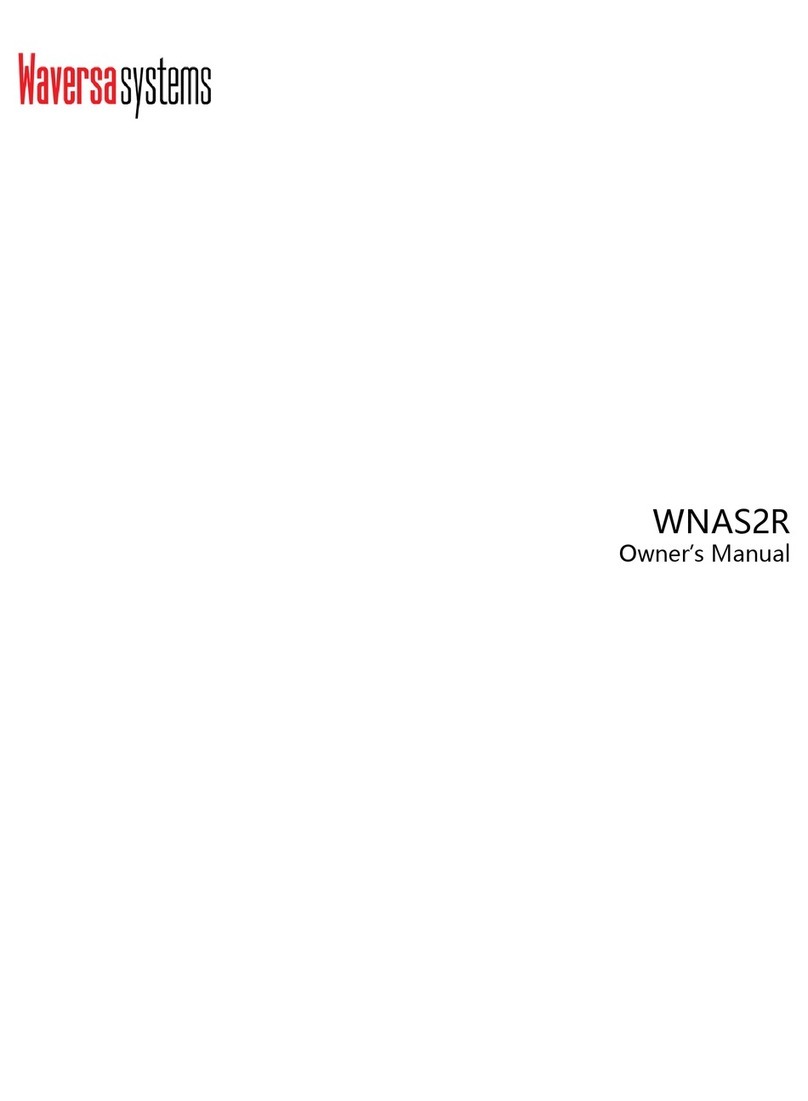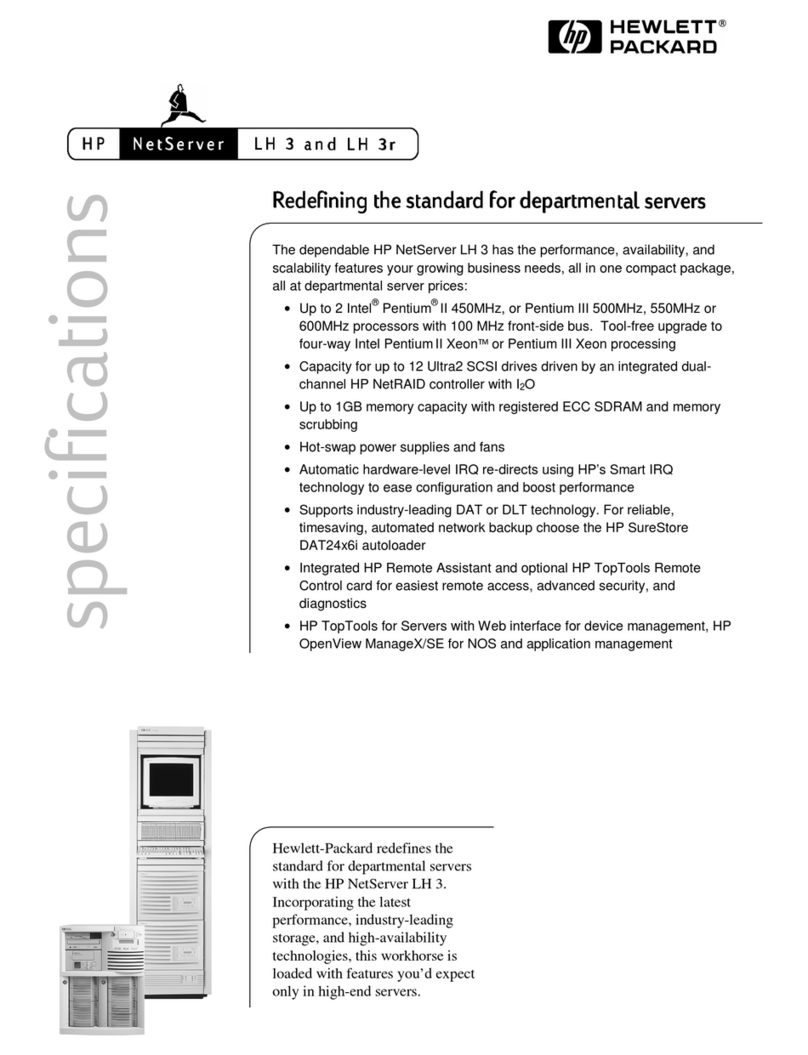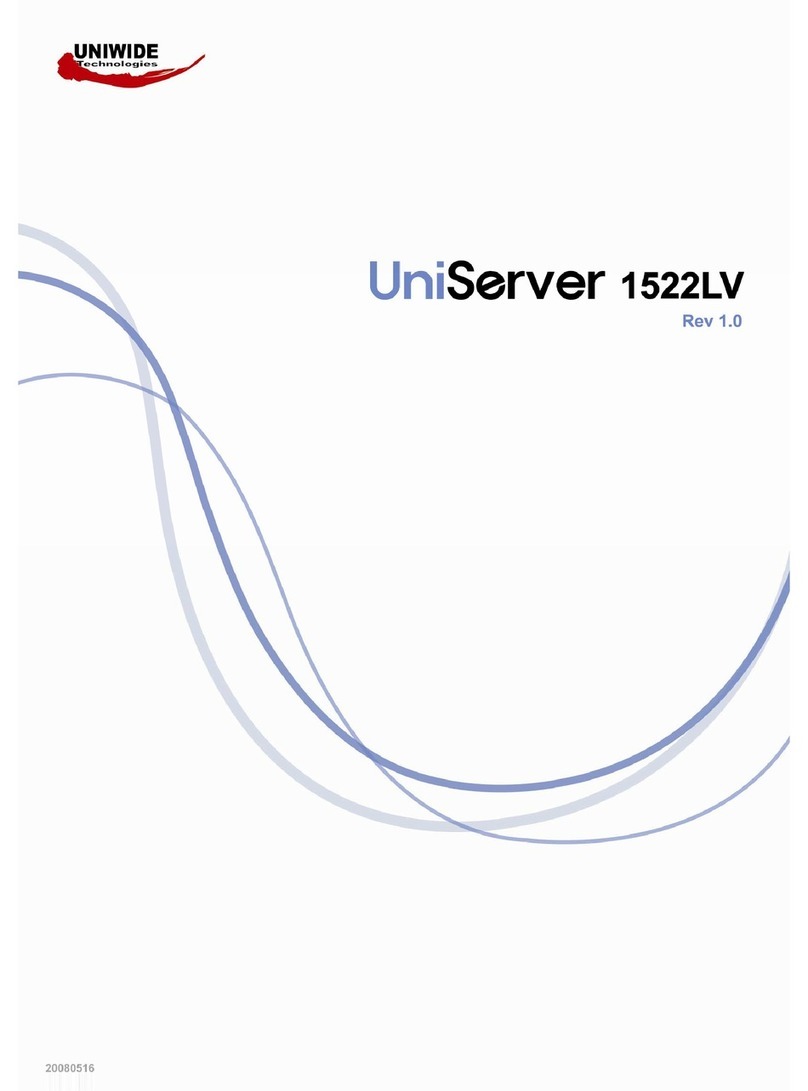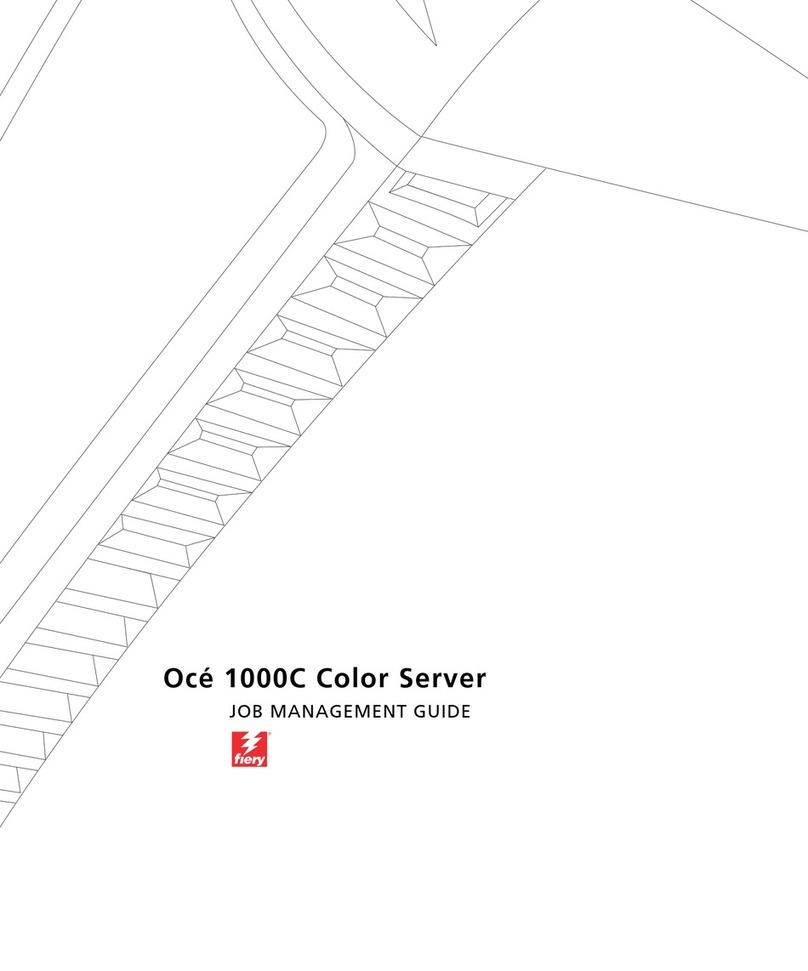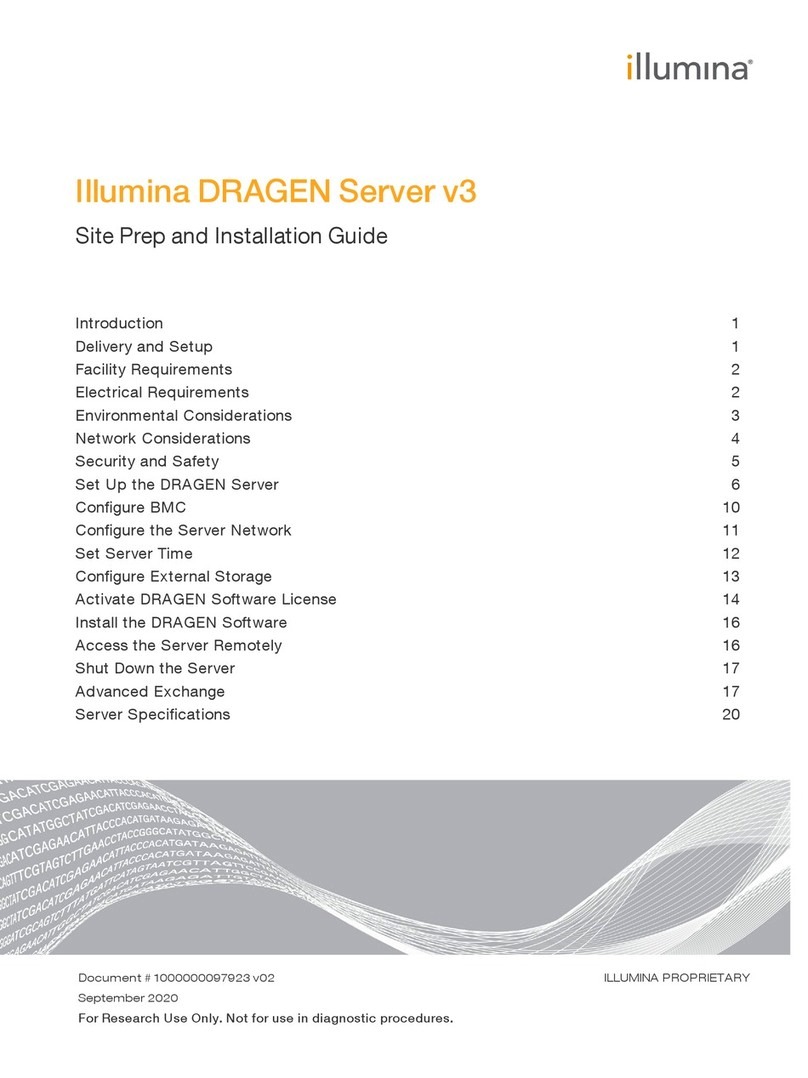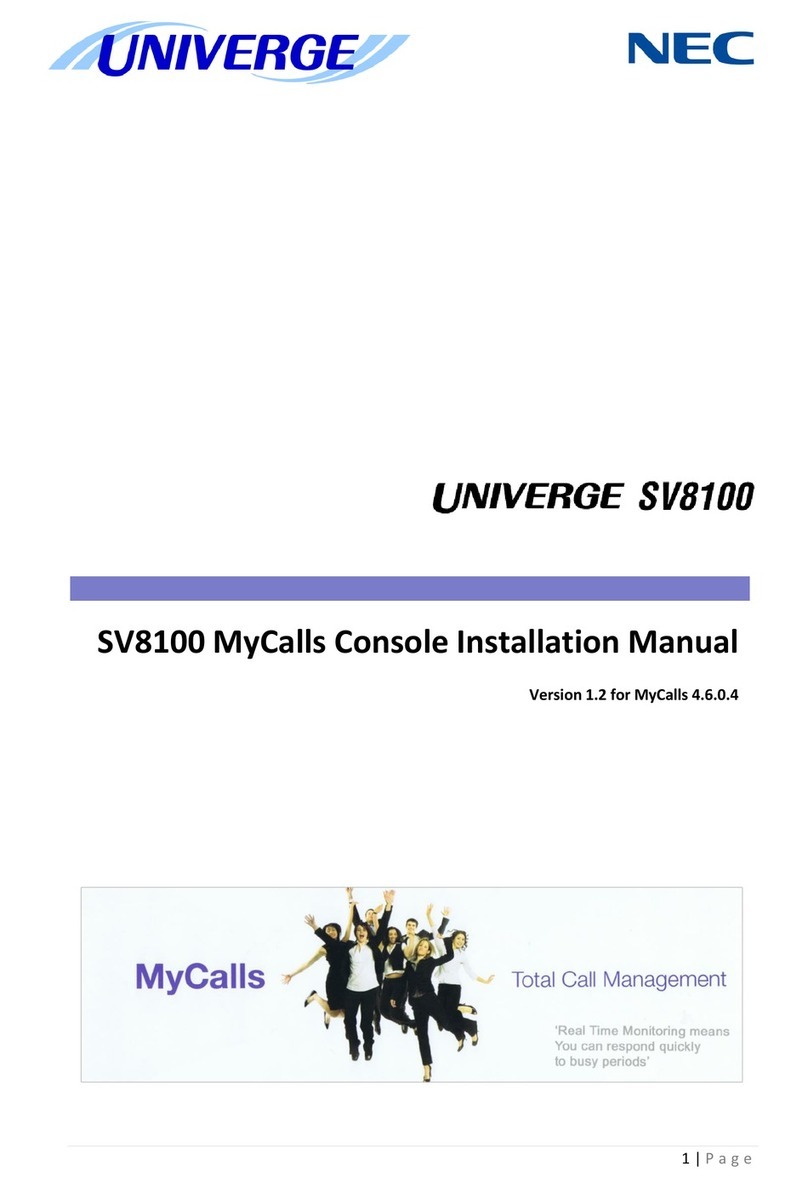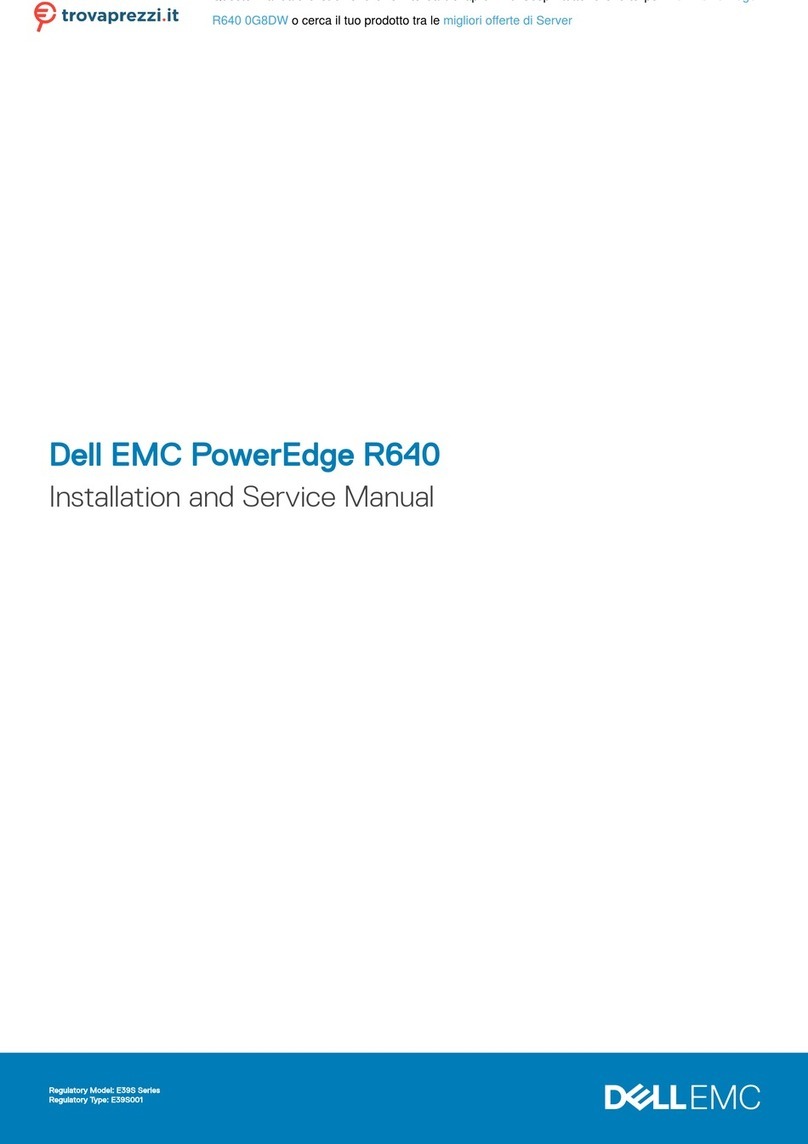Siemens Nixdorf RM300 C20 User manual

Edition March 1997
RM300 C Models Operating Manual
(Reliant UNIX/SINIX)

Copyright and Trademarks
This manual is printed on
paper treated with
chlorine-free bleach.
SINIX®Copyright © Siemens Nixdorf Informationssysteme AG 1990.
SINIX is the UNIX®System derivative of Siemens Nixdorf Informationssysteme AG.
Reliant®is a registered trademark of Pyramid Technology Corporation.
UNIX is a registered trademark in the United States and other countries, licensed exclusively through
X/Open Company Limited.
Copyright © Siemens Nixdorf Informationssysteme AG 1997.
All rights reserved.
Delivery subject to availability; right of technical modifications reserved.
All hardware and software names used are trademarks of their respective manufacturers.

Preface
Important notes
Unpacking your system
Installing the system unit
Installing peripherals
Software
Troubleshooting
Moving your system
Drives
Data media
Continued


Equipment care
Technical data
Equipment settings
Accessories
Reference section and Index


C
U24801-J-Z146-2-7600 RM300 C Models
D
o
k
usc
h
a
bl
onen
(FDSA
5
)
V4
.
00
.
b
y
ff
I
nternat
i
ona
l
es
D
o
k
uzentrum
SNI
BU
TD
DOK
©
Si
emens
Ni
x
d
or
f
I
n
f
ormat
i
onssysteme
AG
199
5Druck vom 12. 04.1999 15:50.24 Pfad: H:\Christoph\Manuale\PDF\RM\RM300C Betriebsanleitung\englisch\rm300.ivz
Contents
1 Preface . . . . . . . . . . . . . . . . . . . . . . . . . . . . . . . . . . 1
1.1 The C models of the RM300 system . . . . . . . . . . . . . . . 3
1.2 Target group . . . . . . . . . . . . . . . . . . . . . . . . . . . 4
1.3 Summary of contents . . . . . . . . . . . . . . . . . . . . . . . 5
1.4 Notational conventions . . . . . . . . . . . . . . . . . . . . . . 6
2 Important notes . . . . . . . . . . . . . . . . . . . . . . . . . . . . . 7
2.1 Notes on safety . . . . . . . . . . . . . . . . . . . . . . . . . . 9
2.2 Notes on batteries . . . . . . . . . . . . . . . . . . . . . . . 11
2.3 Compliance with EU regulations . . . . . . . . . . . . . . . . 11
2.4 RFI suppression . . . . . . . . . . . . . . . . . . . . . . . . 11
2.5 Important notice concerning power cable selection . . . . . . 12
2.6 FCC notices (Federal Communications Commission) . . . . . 14
2.7 Notes on monitors . . . . . . . . . . . . . . . . . . . . . . . 15
2.8 Ergonomics . . . . . . . . . . . . . . . . . . . . . . . . . . . 15
2.9 Disposal and recycling . . . . . . . . . . . . . . . . . . . . . 17
3 Unpacking your system . . . . . . . . . . . . . . . . . . . . . . . 19
4 Installing the system unit . . . . . . . . . . . . . . . . . . . . . . . 23
4.1 Setting up the system unit and the peripherals . . . . . . . . . 25
4.1.1 Setting up the system unit . . . . . . . . . . . . . . . . . . . 25
4.1.2 Setting up the monitor . . . . . . . . . . . . . . . . . . . . . 25
4.1.3 Setting up the peripherals cabinet . . . . . . . . . . . . . . . 25
4.2 Connecting up the system unit . . . . . . . . . . . . . . . . . 26
4.3 The system unit control panel . . . . . . . . . . . . . . . . . 29
4.4 Starting up the system unit . . . . . . . . . . . . . . . . . . . 31
4.5 Shutting down the system unit . . . . . . . . . . . . . . . . . 33

RM300C Models U24801-J-Z146-2-7600
Contents
5 Installing peripherals . . . . . . . . . . . . . . . . . . . . . . . . . 35
5.1 Attaching peripherals . . . . . . . . . . . . . . . . . . . . . 37
5.1.1 The system unit backplane . . . . . . . . . . . . . . . . . . 38
5.1.2 Attaching printers, modems and terminals . . . . . . . . . . 40
5.1.3 Attaching the system unit to a LAN . . . . . . . . . . . . . . 45
5.1.4 Attaching the system unit to a WAN . . . . . . . . . . . . . . 50
5.1.5 Attaching SCSI peripherals . . . . . . . . . . . . . . . . . . 51
5.1.6 IDC (ISA Diagnostic Controller) . . . . . . . . . . . . . . . . 53
5.1.7 Adding peripherals later . . . . . . . . . . . . . . . . . . . . 54
5.1.8 Attaching the system unit to a UPS . . . . . . . . . . . . . . 54
5.2 Starting up peripherals . . . . . . . . . . . . . . . . . . . . 55
6 Software . . . . . . . . . . . . . . . . . . . . . . . . . . . . . . . . 57
6.1 Initial activation of Reliant UNIX or SINIX V5.42 . . . . . . . 59
6.1.1 Installing the key diskette (only for SINIX V5.42) . . . . . . . 59
6.1.2 Configuring the console, keyboard, mouse and monitor . . . 61
7 Troubleshooting . . . . . . . . . . . . . . . . . . . . . . . . . . . 81
7.1 Problems when booting the system . . . . . . . . . . . . . . 84
7.2 Problems with drives . . . . . . . . . . . . . . . . . . . . . . 87
8 Moving your system . . . . . . . . . . . . . . . . . . . . . . . . . 89
9 Drives . . . . . . . . . . . . . . . . . . . . . . . . . . . . . . . . . 93
9.1 Opening and closing the drive bay door . . . . . . . . . . . . 95
9.2 The floppy disk drive . . . . . . . . . . . . . . . . . . . . . . 96
9.3 The quarter-inch cartridge tape drive . . . . . . . . . . . . . 97
9.4 The 4 mm cartridge tape drive . . . . . . . . . . . . . . . . . 99
9.5 The 8 mm, 5/10 Gbyte cartridge tape drive . . . . . . . . . . 101
9.6 The 8 mm, 20/40 Gbyte cartrigde MTC drive . . . . . . . . . 104
9.7 Tips on handling 4 mm and 8 mm cartridge tapes . . . . . . 107
9.8 The CD-ROM drive . . . . . . . . . . . . . . . . . . . . . . 108

Contents
U24801-J-Z146-2-7600 RM300 C Models
D
o
k
usc
h
a
bl
onen
(FDSA
5
)
V4
.
00
.
b
y
ff
I
nternat
i
ona
l
es
D
o
k
uzentrum
SNI
BU
TD
DOK
©
Si
emens
Ni
x
d
or
f
I
n
f
ormat
i
onssysteme
AG
199
5Druck vom 12. 04.1999 15:50.24 Pfad: H:\Christoph\Manuale\PDF\RM\RM300C Betriebsanleitung\englisch\rm300.ivz
10 Data media . . . . . . . . . . . . . . . . . . . . . . . . . . . . . . 111
10.1 Floppy disks . . . . . . . . . . . . . . . . . . . . . . . . . 113
10.2 Tape cartridges . . . . . . . . . . . . . . . . . . . . . . . . 114
10.3 CD-ROM . . . . . . . . . . . . . . . . . . . . . . . . . . . 118
11 Equipment care . . . . . . . . . . . . . . . . . . . . . . . . . . . 119
11.1 Cleaning the system unit . . . . . . . . . . . . . . . . . . . 121
11.1.1 Cleaning the floppy disk drive . . . . . . . . . . . . . . . . 121
11.1.2 Cleaning the CD-ROM drive . . . . . . . . . . . . . . . . . 122
11.1.3 Cleaning cartridge tape drives . . . . . . . . . . . . . . . . 122
11.2 Cleaning SCSI devices . . . . . . . . . . . . . . . . . . . . 124
11.3 Cleaning printers . . . . . . . . . . . . . . . . . . . . . . . 124
12 Technical data . . . . . . . . . . . . . . . . . . . . . . . . . . . . 125
12.1 System components . . . . . . . . . . . . . . . . . . . . . 127
12.2 Base configurations . . . . . . . . . . . . . . . . . . . . . . 128
12.3 Expansion options . . . . . . . . . . . . . . . . . . . . . . 130
12.3.1 Expanding the processor board . . . . . . . . . . . . . . . 130
12.3.2 Expanding primary storage (RAM) . . . . . . . . . . . . . . 130
12.3.3 Additional controllers . . . . . . . . . . . . . . . . . . . . . 131
12.3.4 Expanding hard disk storage . . . . . . . . . . . . . . . . . 133
12.3.5 Optical storage media . . . . . . . . . . . . . . . . . . . . 133
12.3.6 Cartridge tape drives . . . . . . . . . . . . . . . . . . . . . 133
12.4 Electrical characteristics, safety standards and EMC data . . 134
12.5 Communication controller certification . . . . . . . . . . . . 135
12.6 Ambient conditions . . . . . . . . . . . . . . . . . . . . . . 136
12.7 Dimensions and Weight . . . . . . . . . . . . . . . . . . . 137
13 Equipment settings . . . . . . . . . . . . . . . . . . . . . . . . . 139
13.1 Default settings for screens and printers . . . . . . . . . . . 141
13.1.1 Configuring the V.24 interfaces . . . . . . . . . . . . . . . . 141
13.1.2 Configuring the Bitronics interface . . . . . . . . . . . . . . 144
13.1.3 Default settings for serial console monitors . . . . . . . . . 144
13.1.4 Default settings for printers with a serial connection . . . . . 147
13.1.5 Terminal settings for CMX administration . . . . . . . . . . . 149
13.2 Drive names . . . . . . . . . . . . . . . . . . . . . . . . . 150
13.3 Addresses for SCSI devices . . . . . . . . . . . . . . . . . 152

RM300C Models U24801-J-Z146-2-7600
Contents
14 Accessories . . . . . . . . . . . . . . . . . . . . . . . . . . . . . . 155
Reference section and Index . . . . . . . . . . . . . . . . . . 163
Glossary . . . . . . . . . . . . . . . . . . . . . . . . . . . . . . . . . 165
Abbreviations . . . . . . . . . . . . . . . . . . . . . . . . . . . . . . 173
Figures . . . . . . . . . . . . . . . . . . . . . . . . . . . . . . . . . 177
Related publications . . . . . . . . . . . . . . . . . . . . . . . . . . . 179
Index . . . . . . . . . . . . . . . . . . . . . . . . . . . . . . . . . . 183

U24801-J-Z146-2-7600 RM300 C Models 1
Dokuschablonen Version 3.2 vom 25.10.93 © Siemens Nixdorf Informationssysteme AG 1993
Druck vom 12. 04.1999 15:50.24 Pfad: H:\Christoph\Manuale\PDF\RM\RM300C Betriebsanleitung\englisch\rm300.k01
Preface
1
The C models of the RM300 system
Target group
Summary of contents
Notational conventions

Eine Dokuschablone von Frank Flachenec
by f.f. 1995
Copyright ” Siemens Nixdorf Informationssysteme AG 1995
Alle Rechte vorbehalten
Die Dokumentschablonen (FDSA5) sind Eigentum des Internationalen Dokumentationszentrums BU TD DOK
der Siemens Nixdorf Informationssysteme AG
Alle Rechte vorbehalten, insbesondere (auch auszugsweise) die der Übersetzung, des Nachdrucks,
Wiedergabe durch Kopieren oder ähnliche Verfahren.
Zuwiderhandlungen verpflichten zu Schadenersatz.
Alle Rechte vorbehalten, insbesondere für den Fall der Patenterteilung oder GM-Eintragung.
Liefermöglichkeiten und technische Änderungen vorbehalten.
Herausgegeben von
Siemens Nixdorf Informationssysteme AG, Internationales Dokumentationszentrum BU TD DOK

Preface
1
U24801-J-Z146-2-7600 RM300 C Models 3
Dokuschablonen Version 3.2 vom 25.10.93 © Siemens Nixdorf Informationssysteme AG 1993
Druck vom 12. 04.1999 15:50.25 Pfad: H:\Christoph\Manuale\PDF\RM\RM300C Betriebsanleitung\englisch\rm300.k01
1.1 The C models of the RM300 system
This operating manual describes the C models of the RM300 system (C20, C40,
C50, C60, C62 and C80) with the Reliant UNIX®or SINIX®V5.42 operating systems.
For Release 5.43B00 the name of the SINIX operating system on RM systems was
changed to Reliant UNIX. This was a consequence of merging the UNIX variants of
SiemensNixdorf and Pyramid Technology. The name “Reliant UNIX” is indicative of
the high reliability and availability requirements met by our standardized open
operating system in both commercial and technical environments. All the tried and
tested features of SINIX are retained in Reliant UNIX.
The RM300 system is a high-performance RISC machine based on the MIPS®
R4400®, R4700®, R5000®and R10000®processors.
The system also supports a wide range of controllers for I/O devices and communi-
cations. The technical expansion options are being continuallyextended. To find out
what is currently available, refer to your local branch of Siemens Nixdorf Informa-
tionssysteme AG (SNI).
Thesystemmayoptionallybeequippedwithcomponentsdesignedtopreventerrors
that can interrupt system operation or to bypass them using automatic response
mechanisms. These high-availability components guarantee largely trouble-free
operation and hence the security of the data on the system.
– Uninterruptible power supply (UPS), providing protection against power
failures
– Automation of regular backups
Regular data backups can be automated using a control program working in
conjunction with almost any external storage medium. Regular backups are
always necessary, even if you have taken other measures such as disk
mirroring or redundancy to ensure the security of your data.
– Disk mirroring
Drive and controller failures are countered by setting up primary and
secondary drives in peripherals cabinets on different controllers.
– RAID systems (Redundant Array of Independent Disks)
RAID systems can be attached to the computer as high-availability sub-
systems. If single disks fail, no data is lost and the application can continue
running. A disk failure simply results in a temporary drop in performance.

4RM300C Models U24801-J-Z146-2-7600
1
Preface
This operating manual explains how to prepare the system for operation, including
installation of the Reliant UNIX or SINIX V5.42 operating systems. For further infor-
mation on Reliant UNIX or SINIX V5.42, refer to the appropriate Siemens Nixdorf
manuals. Application programs are installed and configured under Reliant UNIX or
SINIX V5.42.
1.2 Target group
The operating manual is intended for those responsible for installing hardware and
ensuring trouble-free system operation. The manual is designed to allow you to put
the RM300 into operation without any special previous knowledge of the system.
Some familiarity with hardware and communications will help you to understand the
various connection options, and a basicunderstandingof the Reliant UNIX or SINIX
V5.42 operating systems will also be useful.
For further information on installing and deinstalling peripherals, components and
expansion boards, refer to the “RM300 C Series Technical Manual”.

Preface
1
U24801-J-Z146-2-7600 RM300 C Models 5
Dokuschablonen Version 3.2 vom 25.10.93 © Siemens Nixdorf Informationssysteme AG 1993
Druck vom 12. 04.1999 15:50.25 Pfad: H:\Christoph\Manuale\PDF\RM\RM300C Betriebsanleitung\englisch\rm300.k01
1.3 Summary of contents
●Important notes
Provides essential information relating to the safe and reliable operation of
your system.
●Unpacking your system
Tells you which components should have been delivered with your system.
●Installing the system unit
Tells youhow to set up the system unit, connect it to the monitor, the keyboard
and the mouse, and start it up.
●Installing peripherals
Tells you howto connectprinters, modems andSCSIperipherals tothe system
unit, how to connect the system unit to a local area network (LAN) and an
uninterruptible power supply (UPS), and how to start up the peripherals.
●Software
Tells you how to activate Reliant UNIX or SINIX V5.42 on your machine.
●Troubleshooting
Tells you how to identify minor problems and how you can eliminate some of
them yourself.
●Moving your system
Tells you how to go about moving your system to another location.
●Drives
Tells you how to operate the various drives on your system.
●Data media
Tells you how to handle the various data storage media.
●Equipment care
Tellsyouwhatcleaningandmaintenancesdutiesyouneedtoperformandhow
often you need to perform them.
●Technical data
Tells you which components are part of your system’s base configuration and
what expansion options the system offers. Also lists the system’s technical
specifications and dimensions.

6RM300C Models U24801-J-Z146-2-7600
1
Preface
●Equipment settings
Provides an overview of the default settings for monitors and printers.
●Accessories
Tells you what accessories are available for your system and lists the
associated order numbers.
●Reference section and Index
In this chapter you willl find
– a glossary for the explanation of terms which occur frequentlly in this
manual
– a list of abbreviations used in this manual
– a list of figures
– a list of related publications
– an index to speed up the location of keywords
At the end of the “related publications“ section there is also a note on how to
order manuals.
1.4 Notational conventions
italic type identifies commands and other input within the body
of the text
fixed-width type used for system output and for text on the monitor
bold type used for emphasis in the body of the text
“quoting” used for references to other chapters, sections or
manuals
keys or key combinations in the body of the text
Ê identifies an action that you need to take
alerts you to additional information, notes and tips
warning sign indicating that your health, the correct
functioning of your system or the securityof yourdata
may be at risk if you ignore the information given at
this point
Table 1: Notational conventions
i
!

U24801-J-Z146-2-7600 RM300 C Models 7
Dokuschablonen Version 3.2 vom 25.10.93 © Siemens Nixdorf Informationssysteme AG 1993
Druck vom 12. 04.1999 15:50.25 Pfad: H:\Christoph\Manuale\PDF\RM\RM300C Betriebsanleitung\englisch\rm300.k02
Important notes
2
Safety
Ergonomics
Disposal and recycling

Eine Dokuschablone von Frank Flachenec
by f.f. 1995
Copyright ” Siemens Nixdorf Informationssysteme AG 1995
Alle Rechte vorbehalten
Die Dokumentschablonen (FDSA5) sind Eigentum des Internationalen Dokumentationszentrums BU TD DOK
der Siemens Nixdorf Informationssysteme AG
Alle Rechte vorbehalten, insbesondere (auch auszugsweise) die der Übersetzung, des Nachdrucks,
Wiedergabe durch Kopieren oder ähnliche Verfahren.
Zuwiderhandlungen verpflichten zu Schadenersatz.
Alle Rechte vorbehalten, insbesondere für den Fall der Patenterteilung oder GM-Eintragung.
Liefermöglichkeiten und technische Änderungen vorbehalten.
Herausgegeben von
Siemens Nixdorf Informationssysteme AG, Internationales Dokumentationszentrum BU TD DOK

Important notes
2
U24801-J-Z146-2-7600 RM300 C Models 9
Dokuschablonen Version 3.2 vom 25.10.93 © Siemens Nixdorf Informationssysteme AG 1993
Druck vom 12. 04.1999 15:50.26 Pfad: H:\Christoph\Manuale\PDF\RM\RM300C Betriebsanleitung\englisch\rm300.k02
2.1 Notes on safety
This device complies with the relevant safety standards for IT equipment, including
electronic office machines, intended for use in the office environment.
Observe the safety instructions in the manual “RM Systems - Safety
Instructions“, which is supplied with your system.
This section contains important notes on safety which you must observe
when using your system.
If you have any questions relating to setting up and operating your system in the
environment where you intend to use it, please consult our service department.
●Transport the device in its original packaging or in other suitable packaging
which will protect it against shock or impact.
●Read the notes on environmental conditions inthe chapter “Technical data” on
page 125 before setting up and operating the device.
●If the device is brought in from a cold environment, condensation may form
both inside and on the outside of the machine.
Wait until the device has acclimatized to room temperature and is absolutely
dry before starting it up.
●Check that the rated voltage specified on the device’s ID plate is the same as
the local line voltage.
●The device is fitted with a tested and approved power cable and must only be
connected to a properly grounded socket outlet.
●Make sure that the wall outlet of the building‘s wiring system is freely acces-
sible.
Switching off the device does not cut off the supply of power. To do this you
must remove the power plug (to counteract the risk of lightning strikes).
●Route the cables in such a way that they do not form a potential hazard (make
sure no-one can trip over them) and are unlikely to suffer damage. When
connecting up a device, refer to the associated notes in this manual.
●Never connect or disconnect data transmission lines during a storm.
!

10 RM300C Models U24801-J-Z146-2-7600
2
Important notes
●When connecting up the system, work in the order described in the section
“Attaching peripherals” on page 37.
●Systems which comprise a number of cabinets must have a separate fused
socket for each cabinet.
●The cabinets and directly connected external peripheral devices should be
connected to the same power distributor.
●Make sure that no objects (such as bracelets or paper clips) or liquids fall into
the device, as this may result in an electric shock or a short circuit.
●In emergencies (e.g. damage to housings, power cords or controls or ingress
of liquids or foreign bodies), immediately power down the device, pull out the
power plug and notify the SNI service department.
●Note that proper operationof the system in accordance with IEC 950/EN60950
is guaranteed only if the housing cover ismounted (cooling, fire protection, RFI
suppression).
●Repairs to the device should only be made by authorized specialists.
Unauthorized opening and inadequate repairs may put the user at consid-
erable risk. Unauthorized opening of devices invalidates the warranty and
excludes Siemens Nixdorf Informationssysteme AG from liability.
●Before opening the system unit, switch off the device and then pull out the
power plug.
●Batteries should be replaced by skilled personnel only.
●When installing and deinstalling peripherals, components and expansion
boards, follow the instructions given in the “RM300 C Series Technical
Manual”.
This manual suits for next models
5
Table of contents
Other Siemens Nixdorf Server manuals