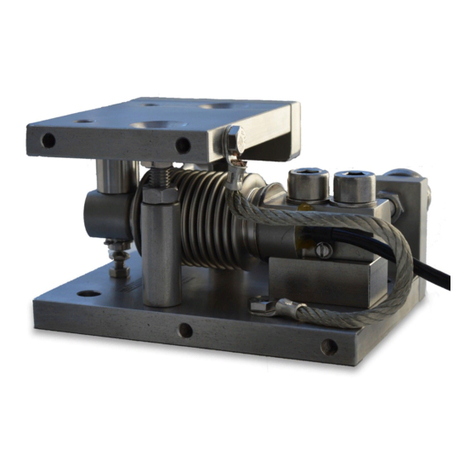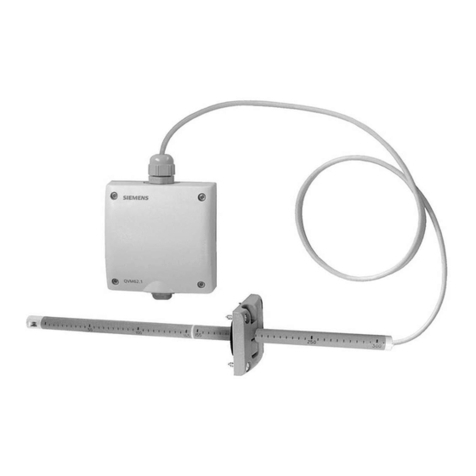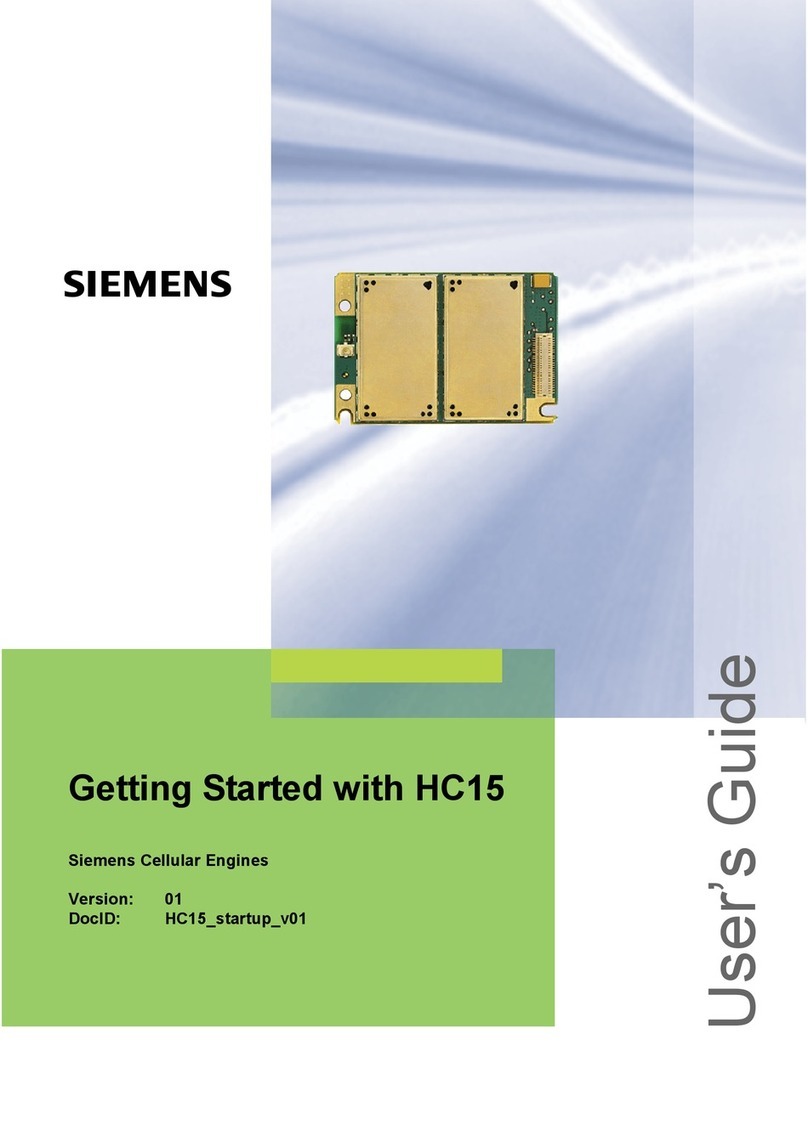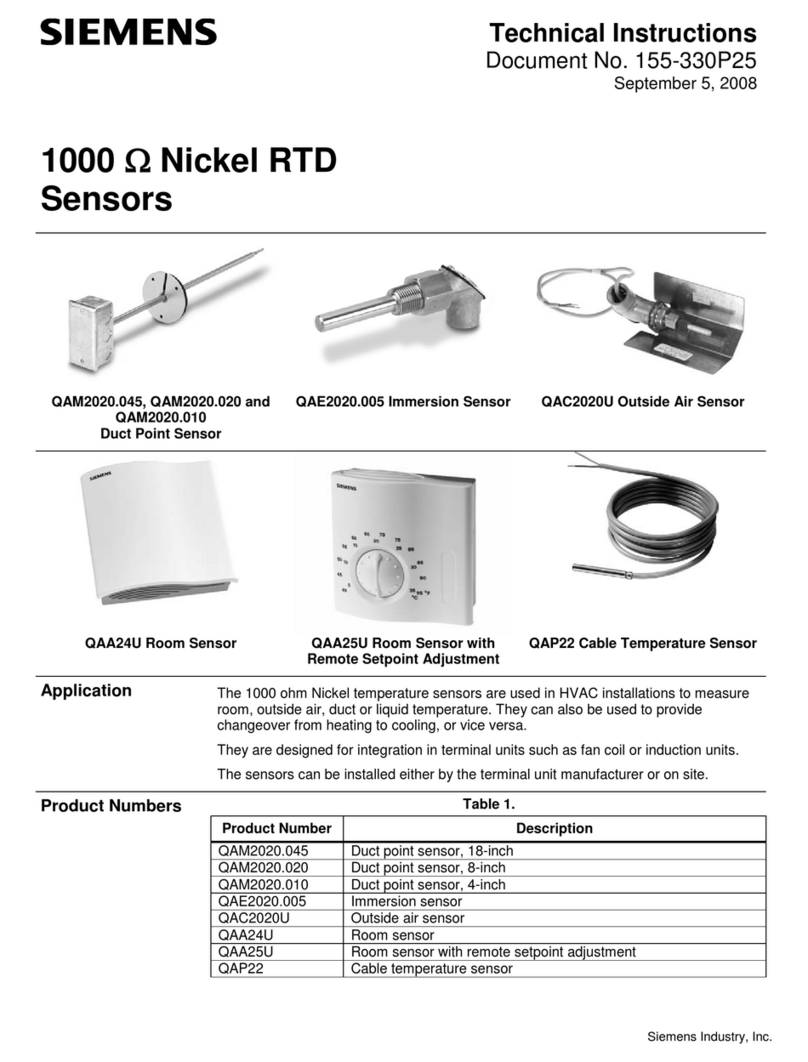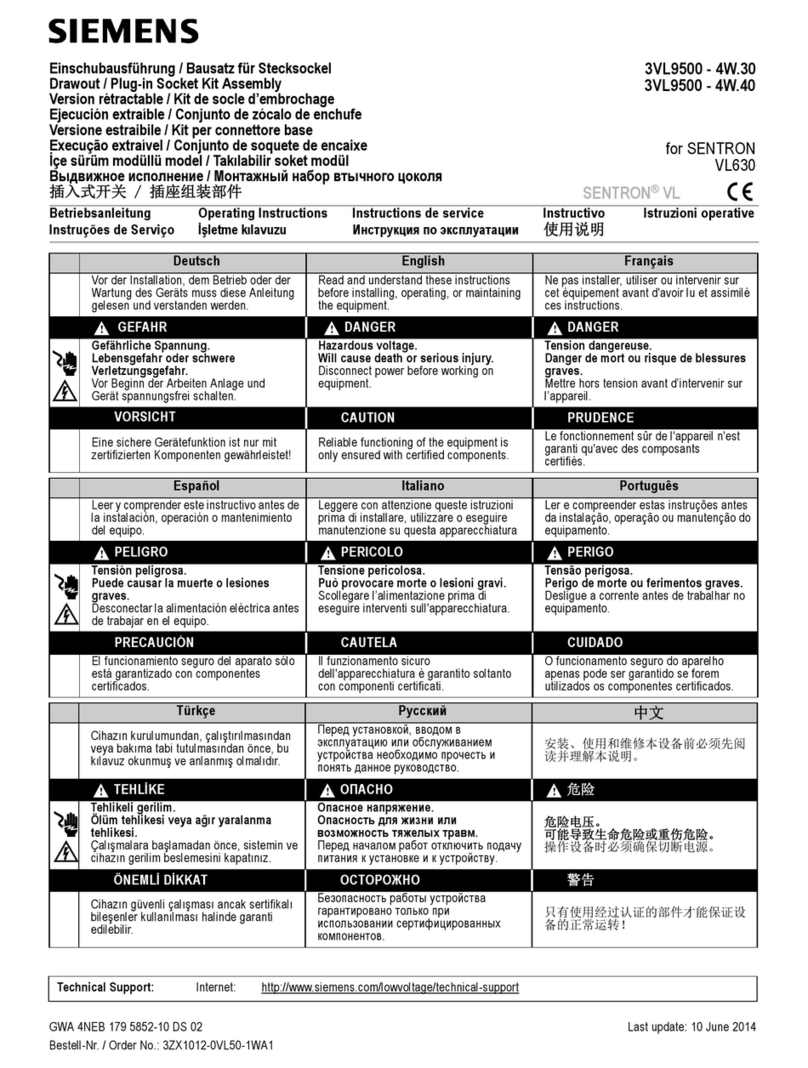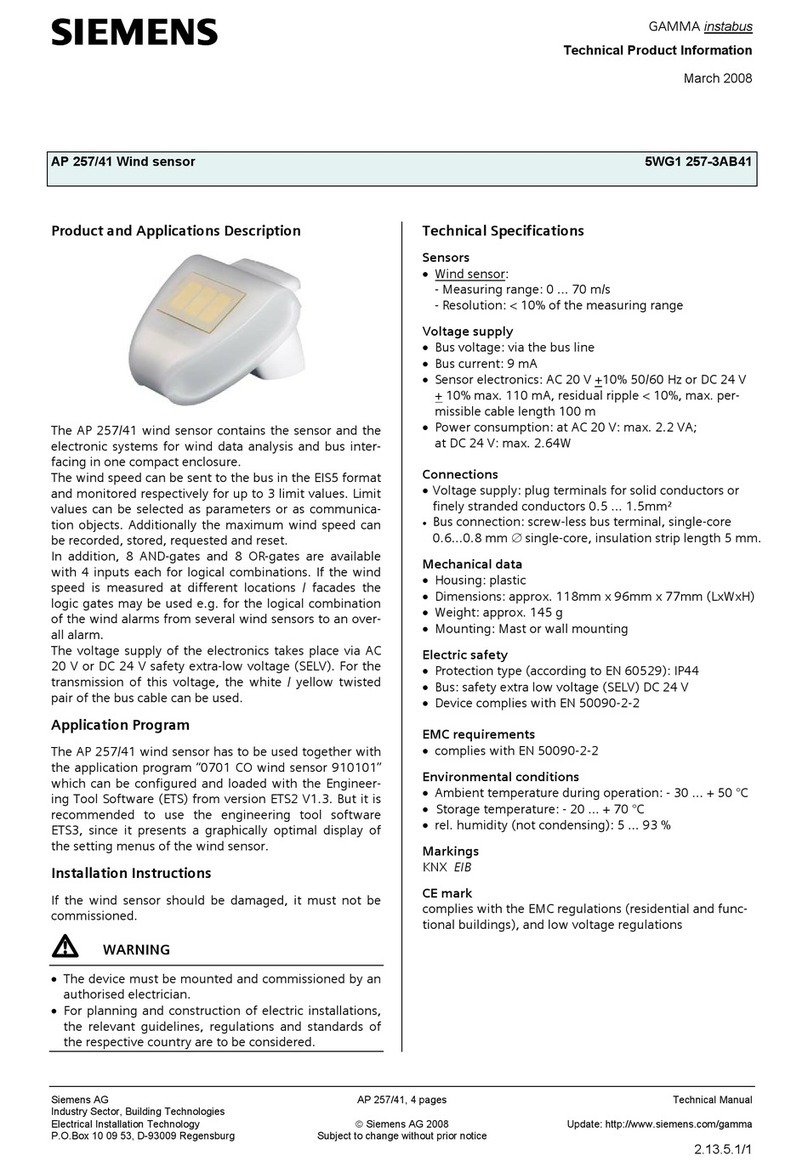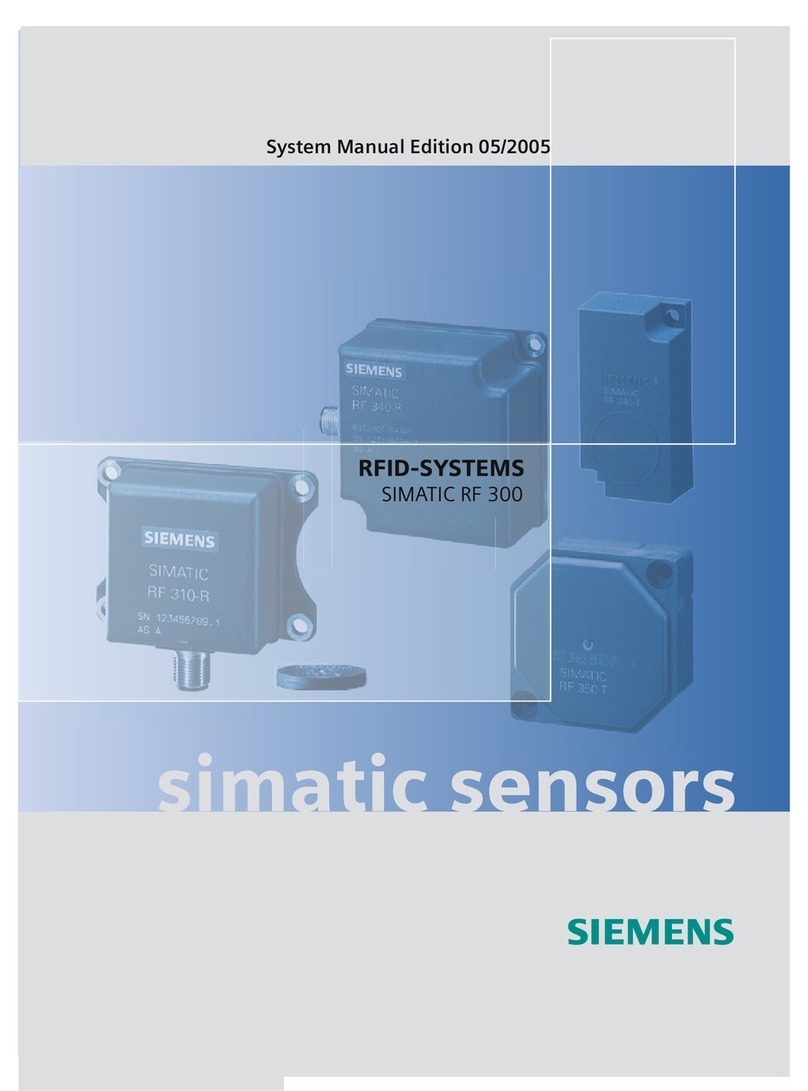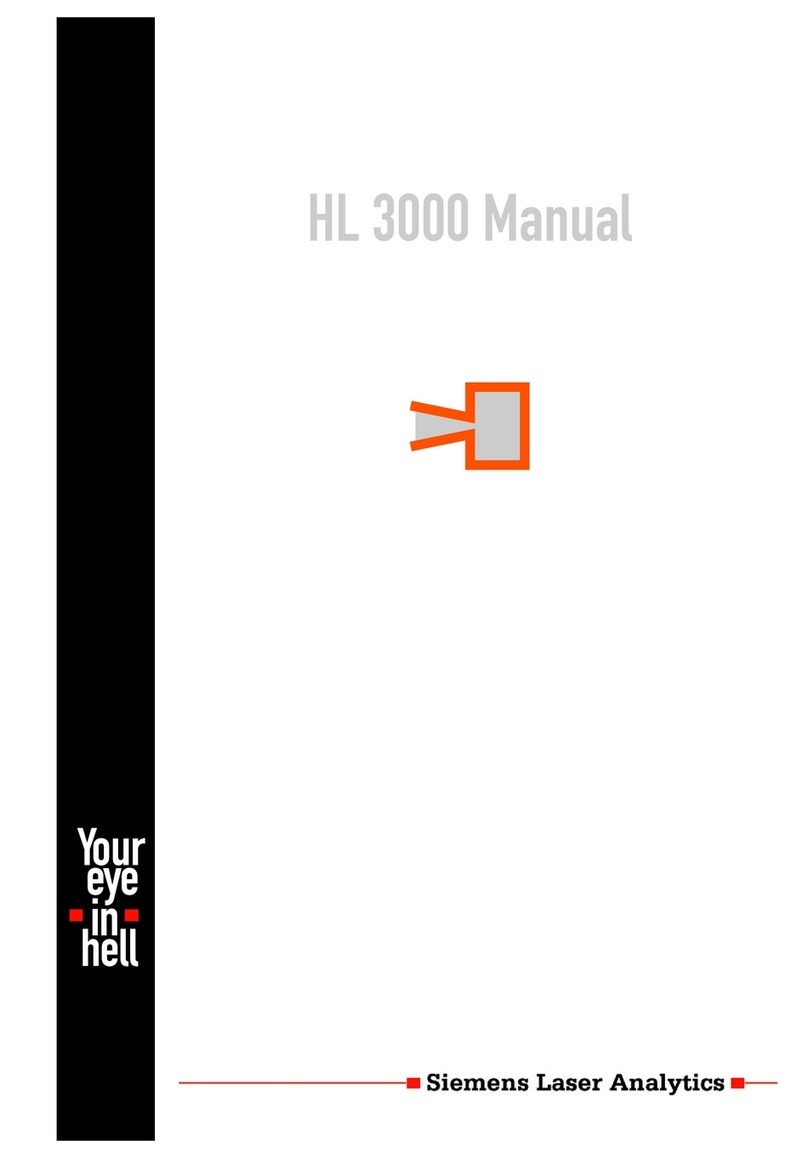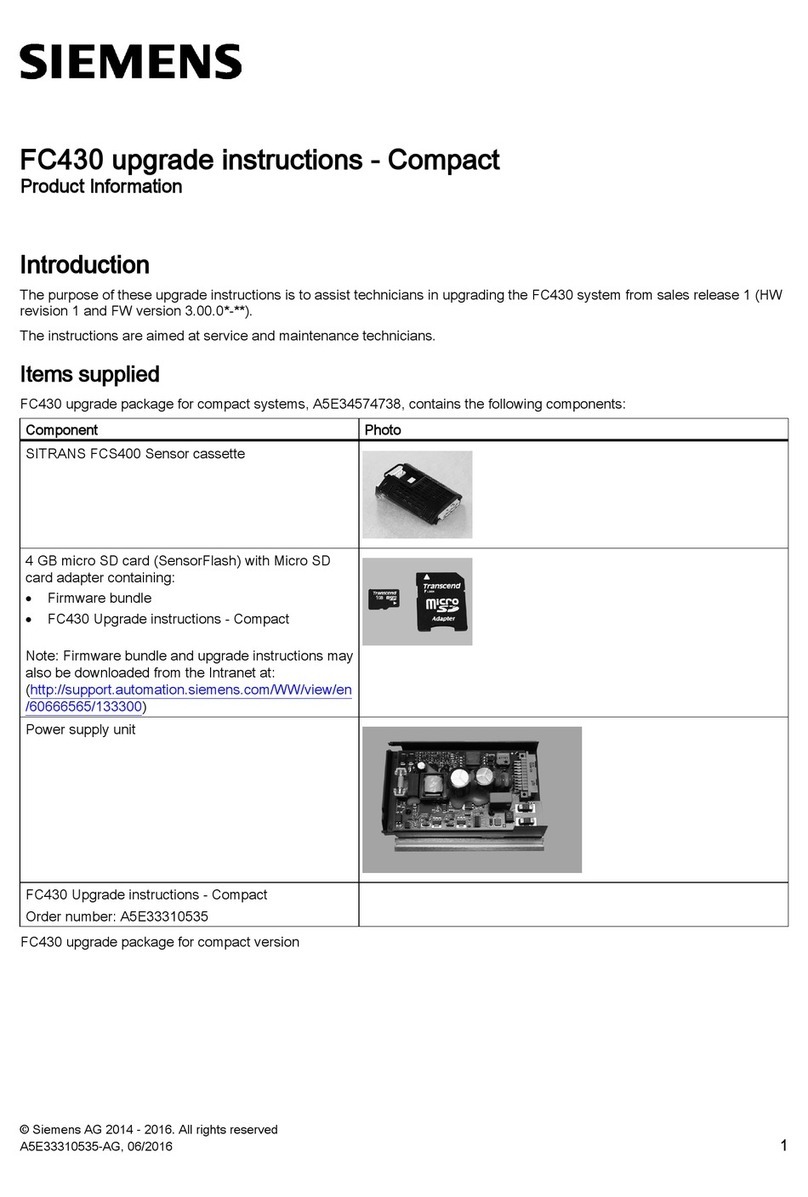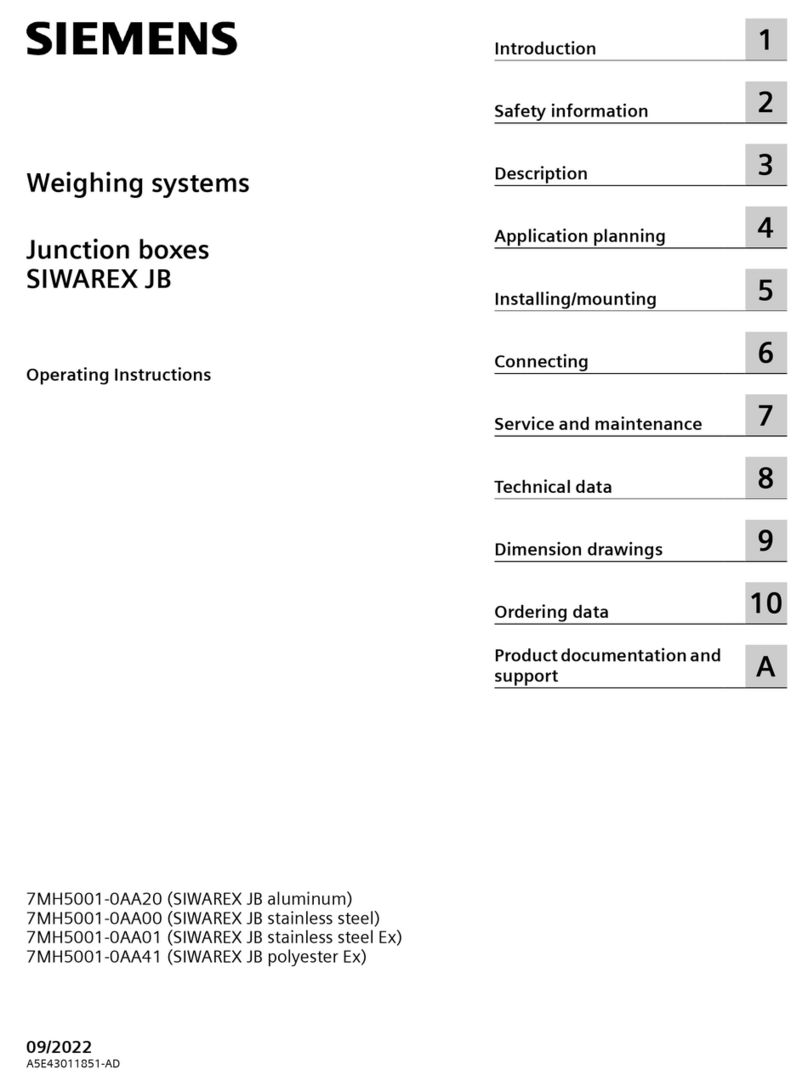A5E02630999A DS01 Seite 2 von 2 page 2 of 2
Bild / Figure 6
Bild / Figure 7
Bild / Figure 8
Bild / Figure 9
Bild / Figure 10
Bild / Figure 11
Lage und Funktion der Anzeige- und Bedienelemente
siehe Bild 2
1 Federkraftklemme Hilfsspannung AC 20 V / DC 24 V
2 Busklemme
3 Inbetriebnahme-Taste
4 Inbetriebnahme-LED
Montage und Verdrahtung
Standort
Wählen Sie eine Montageposition am Gebäude, wo der Wind
ungehindert vom Sensor erfaßt werden kann. Unter dem Wind-
sensor muss mindestens 60 cm Freiraum belassen werden, um
eine korrekte Windmessung zu ermöglichen und bei Schneefall
ein Einschneien zu verhindern.
Der Windsensor muss an einem Mast oder einer senkrechten
Wand montiert (siehe Bild 3) und in der Querrichtung horizontal
(waagerecht) ausgerichtet werden (siehe Bild 4).
Die Befestigungsseite des Windsensors sollte möglichst nach
Norden zeigen.
Montage
Der mitgelieferte kombinierte Wand- / Masthalter ist bei Liefe-
rung mit Klebestreifen an der Gehäuserückseite befestigt.
Wandmontage:
Befestigen Sie den Halter senkrecht mit der ebenen Seite zur
Wand, den halbmondförmigen Steg nach oben (siehe Bild 5).
Mastmontage:
Befestigen Sie den Halter mit der geschwungenen Seite zum
Mast, Steg nach unten (siehe Bild 6).
Ansicht der Rückwand und Bohrplan:
Bemaßung der Gehäuserückseite mit Halter: siehe Bild 7,
Bohrplan: siehe Bild 8.
Vorbereitung des Windsensors:
Der Deckel des Windsensors ist am unteren Rand rechts und
links eingerastet. Nehmen Sie den Deckel vom Windsensor ab
(siehe Bild 9).
Führen Sie die Busleitung durch die Gummidichtungen an der
Unterseite des Windsensors und schließen sie die Aderpaare für
Spannungsversorgung und Bus unter Berücksichtigung der Pola-
rität an die dafür vorgesehenen Klemmen an (siehe Bild 2).
Befestigen des Windsensors:
Schließen Sie das Gehäuse, indem Sie den Deckel über das Un-
terteil stülpen. Der Deckel muss rechts und links mit einem
deutlichen „Klick“ einrasten. Prüfen Sie, ob Deckel und Unterteil
richtig verrastet sind! Bild 10 zeigt den korrekt geschlossenen
Windsensor von unten.
Schieben Sie nun das Gehäuse von oben in den montierten Hal-
ter. Die Zapfen des Halters müssen dabei in den Schienen des
Gehäuses einrasten (siehe Bild 11).
Der Windsensor läßt sich bei Bedarf wieder nach oben aus dem
Halter herausziehen.
Hinweise:
Öffnen Sie die Windsensor nicht, wenn Wasser (Regen) eindrin-
gen kann. Schon wenige Tropfen könnten die Elektronik be-
schädigen
Achten Sie auf korrekten Anschluß. Ein Falschanschluß kann zur
Zerstörung der Elektronik des Windsensors führen.
Bei der Montage ist darauf zu achten, dass der Temperatursen-
sor (kleine Platine an der Unterseite des Gehäuses) nicht be-
schädigt wird.
Der Windmesswert wird erstmalig 30 Sekunden nach Anlegen
der Versorgungsspannung übertragen.
Wartung
Der Windsensor sollte regelmäßig (zweimal pro Jahr) auf
Verschmutzung überprüft und bei Bedarf gereinigt werden.
Bei starker Verschmutzung kann der Windsensor funktions-
unfähig werden.
Zur Wartung und Reinigung sollte die Windsensor sicher-
heitshalber immer vom Bus und der Versorgungsspannung
getrennt werden.
Location and Function of the Display and Operating Elements
see figure 2
1 Spring-force auxiliary voltage terminal AC 20 V / DC 24 V
2 Bus terminal
3 Commissioning button
4 Commissioning LED
Mounting and wiring
Location
Select a position on the building where wind can be recorded
by the sensor without impairment. There must be at least 60 cm
free space under the wind sensor to allow for correct wind
measurements and to prevent the station from being snowed
in.
The wind sensor must be mounted on a mast or a vertical wall
(see fig. 3) and be leveled horizontally across the top (see fig.
4).
The mounting side of the wind sensor should be directed to
north, if possible.
Mounting
The supplied combined wall / mast holder is fastened to the rear
side of the housing with adhesive tape on delivery.
Mounting on a wall:
Fasten the holder vertically with the even side to the wall, with
the crescent-shaped bar to the top (see fig. 5).
Mounting on a mast / pole:
Fasten the holder vertically with the curved side to the mast /
pole and the bar to the bottom (see fig. 6).
View of the rear wall and drilling scheme:
Dimensioning of the rear of the enclosure with holder:
see fig. 7, Drilling scheme: see fig. 8.
Preparing the wind sensor:
The lid of the wind sensor is slotted in on the right and the left
at the lower edge. Remove the lid from the wind sensor (see
fig. 9).
Guide the bus connection through the rubber seals at the bot-
tom part of the wind sensor and connect the cable pairs for the
voltage supply and the bus to the provided terminals while tak-
ing polarity into account (see fig. 2).
Fastening the wind sensor:
Close the enclosure by putting the lid over the lower part. The
lid must snap into place on the left and the right with a clear
“click”. Check that the lid and lower part are properly snapped
into place! Fig. 10 shows the correctly closed wind sensor from
below.
Now slide the enclosure into the mounted holder from above.
The pegs of the holder must slot into the rails of the enclosure
(see fig. 11).
When needed, the wind sensor can be pulled out of the holder
in an upwards direction.
Notes:
Do not open the wind sensor if water (rain) can get into the in-
side. A few drops are enough to damage the electronics.
Take care that the connections are correctly made. A wrong
connection can destroy the electronics of the wind sensor.
During assembly care should be taken that the temperature sen-
sor (small circuit board on the lower part of the enclosure) is
not damaged.
The wind measurement value is first transmitted 30 seconds af-
ter initiating the supply voltage.
Maintenance
The wind sensor should be regularly (twice per year)
checked for soiling and cleaned if necessary. In case of
strong pollution, the wind sensor may cease to function.
During maintenance and cleaning, the wind sensor should
always be separated from the bus and the supply voltage for
safety purposes.
Technical Support
℡+49 (911) 895-7222
+49 (911) 895-7223
www.siemens.de/automation/support-request
Allgemeine Hinweise
•Die Bedienungsanleitung ist dem Kunden auszuhändigen.
•Ein defektes Gerät ist mit einem Rücklieferschein der zustän-
digen Vertriebsniederlassung an folgende Adresse zu sen-
den:
SIEMENS AG, Siemensstr. 10, D-93055 Regensburg
•Bei zusätzlichen Fragen zum Produkt wenden Sie sich bitte
an unseren Technical Support.
General Notes
•The operating instructions must be handed over to the client.
•A faulty device shall be sent with a Return Good Note for Ser-
vice provided by the appropriate Siemens sales office to the
following address:
SIEMENS AG, Siemensstr. 10, D-93055 Regensburg
•If you have further questions concerning the product please
contact our technical support.