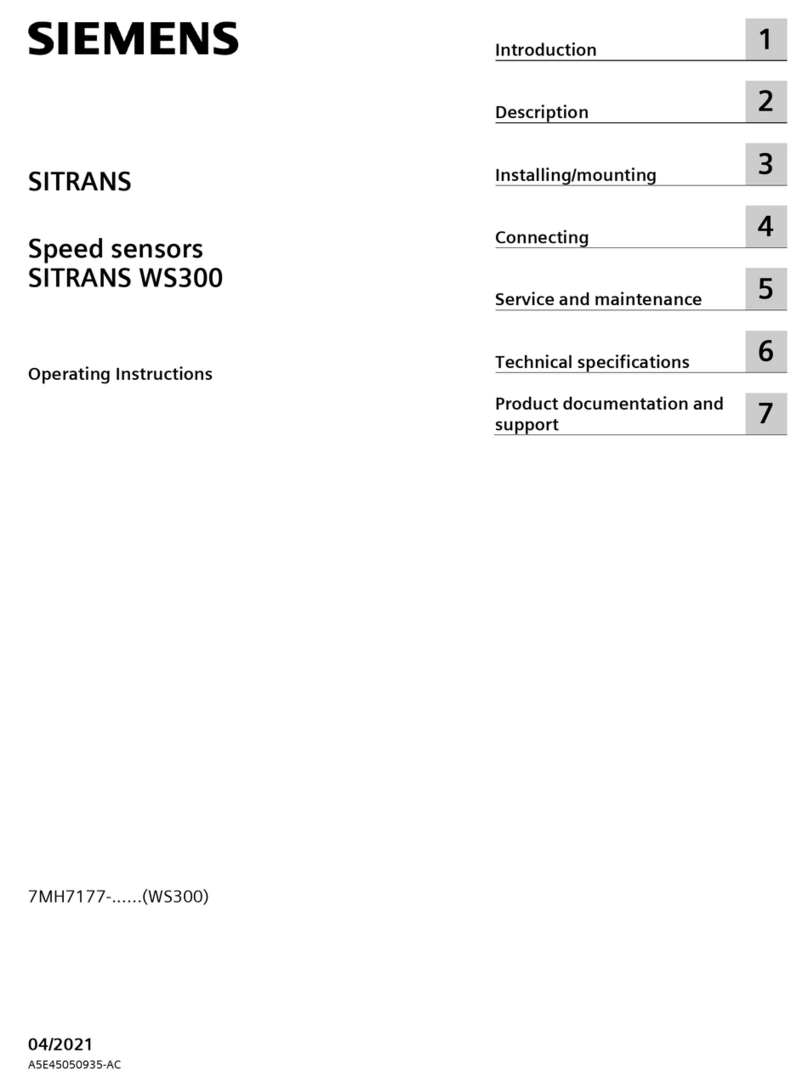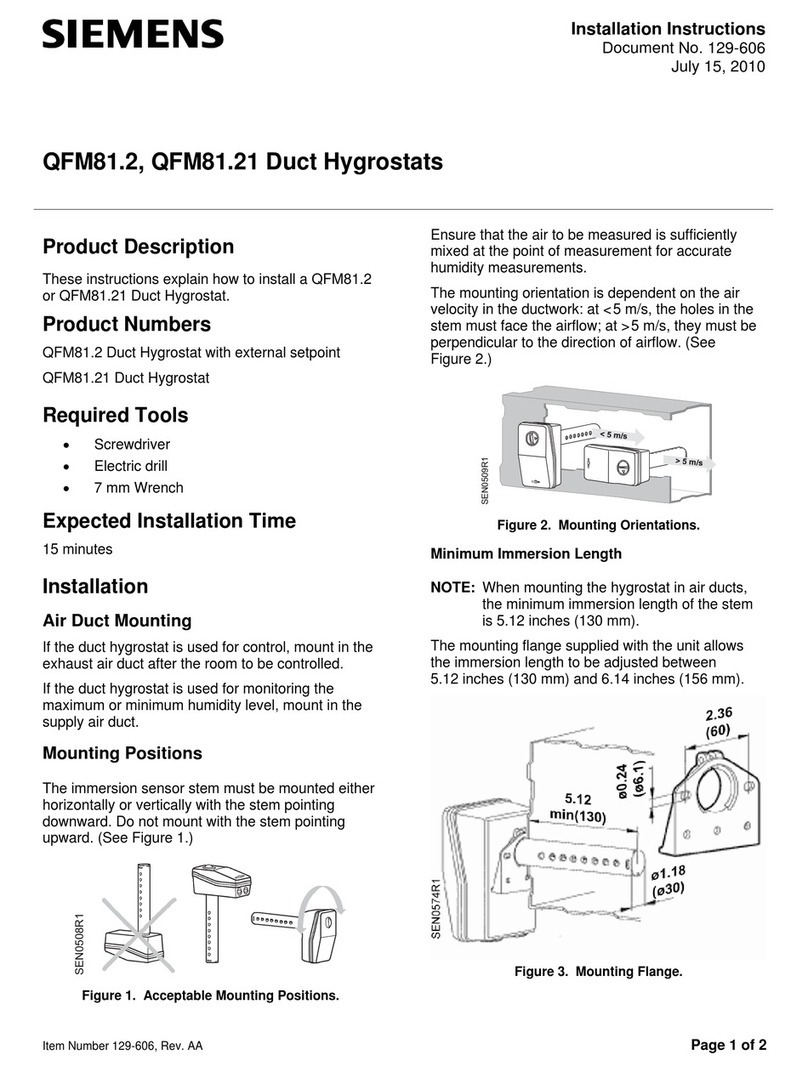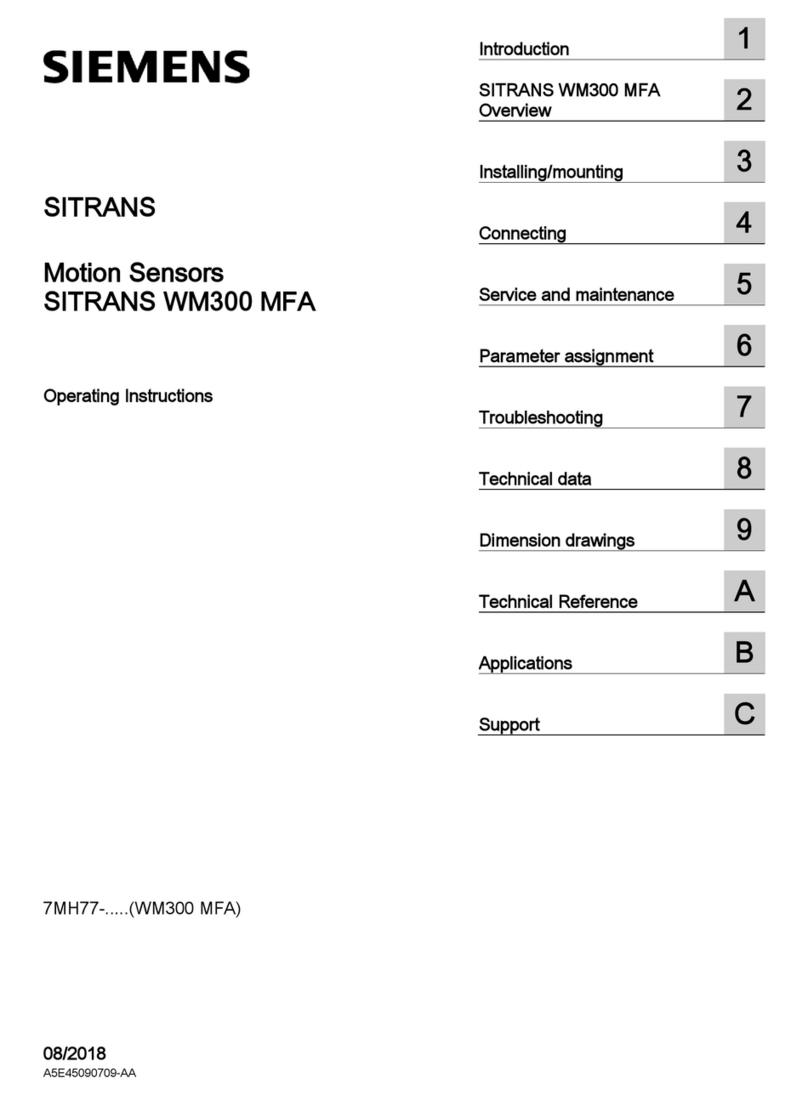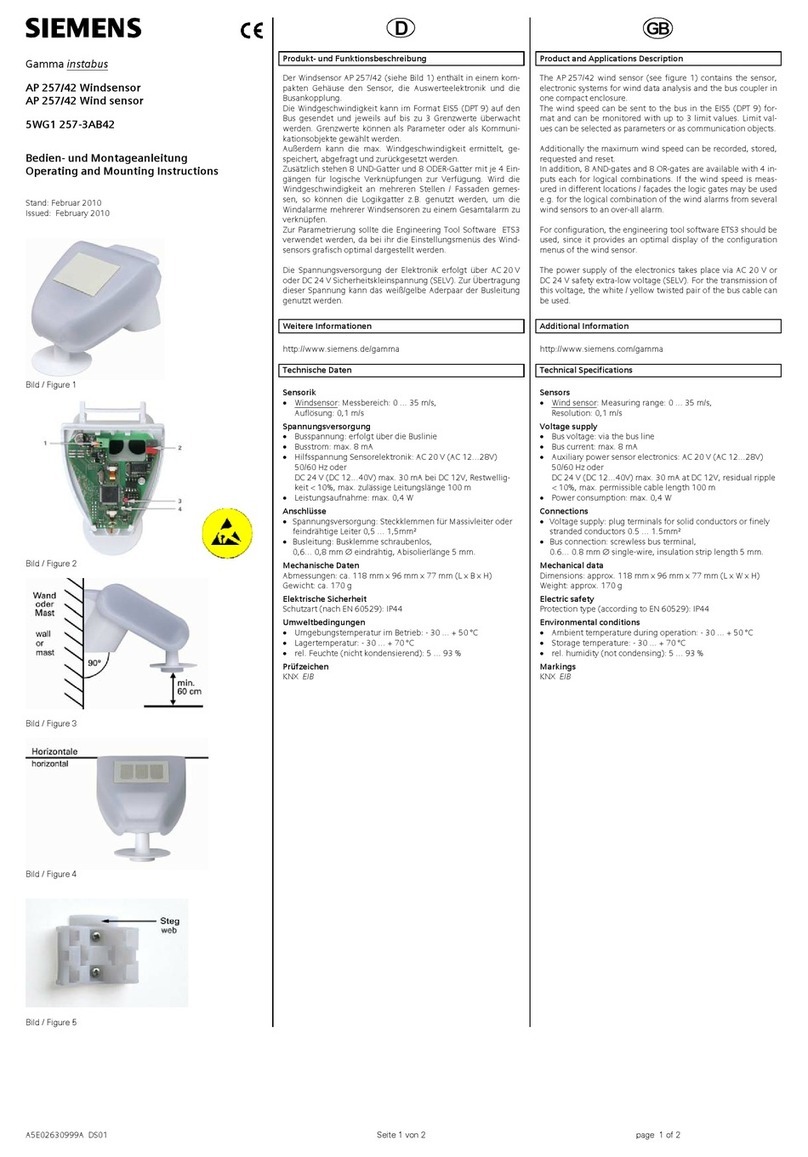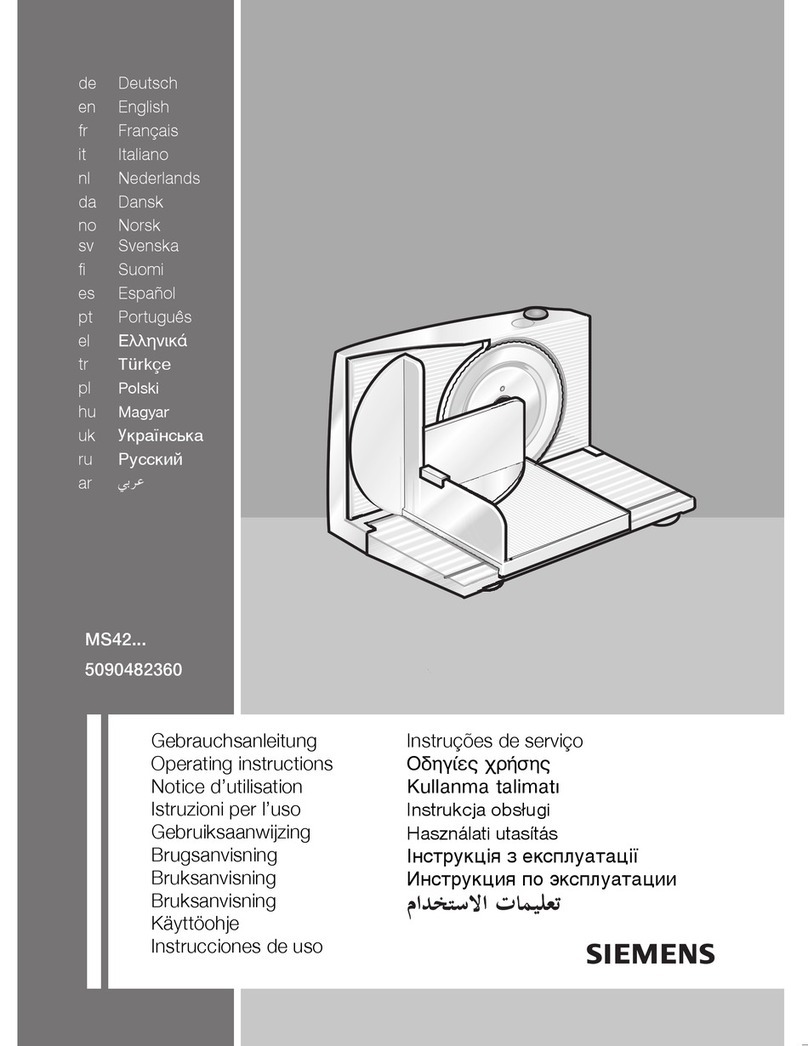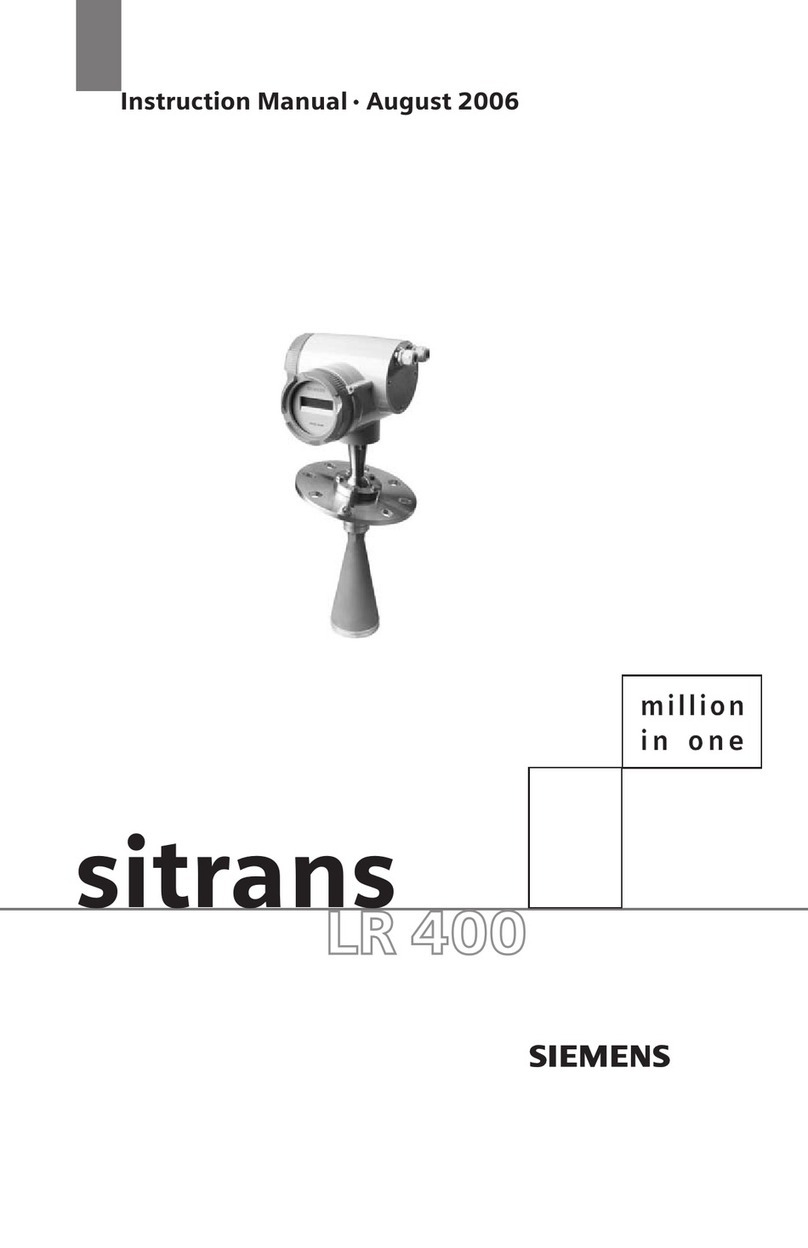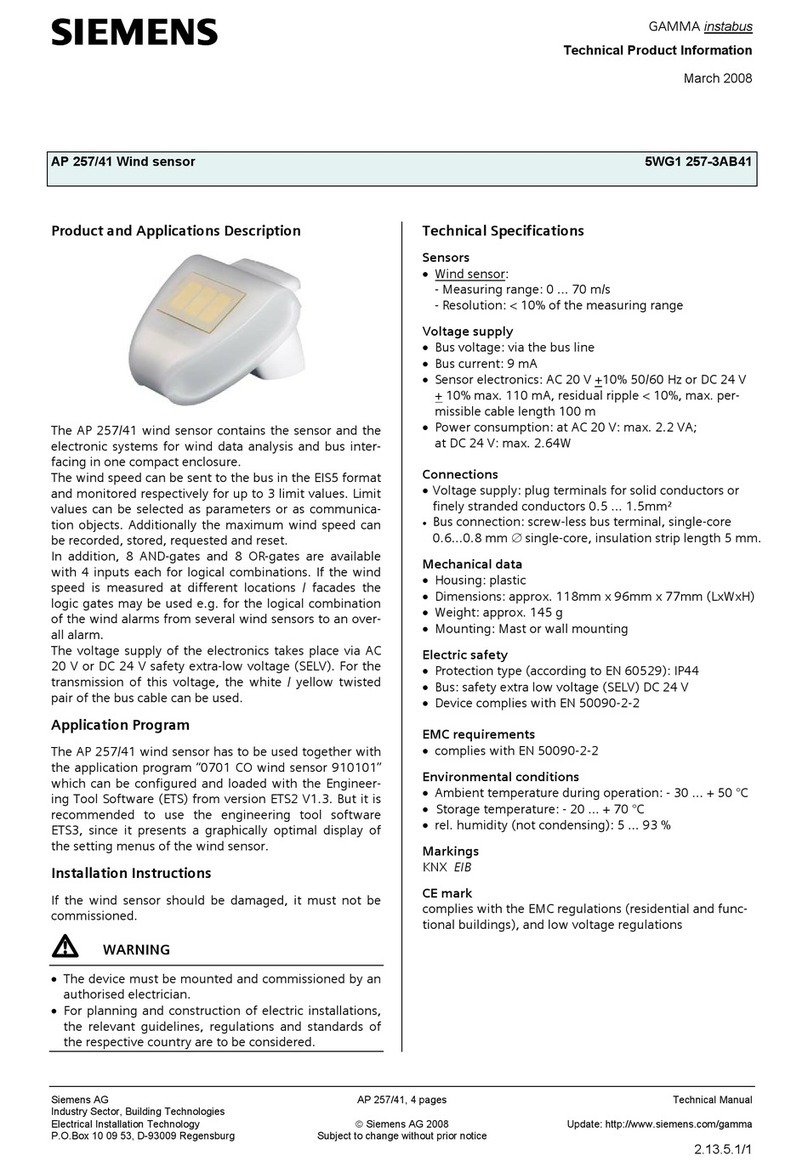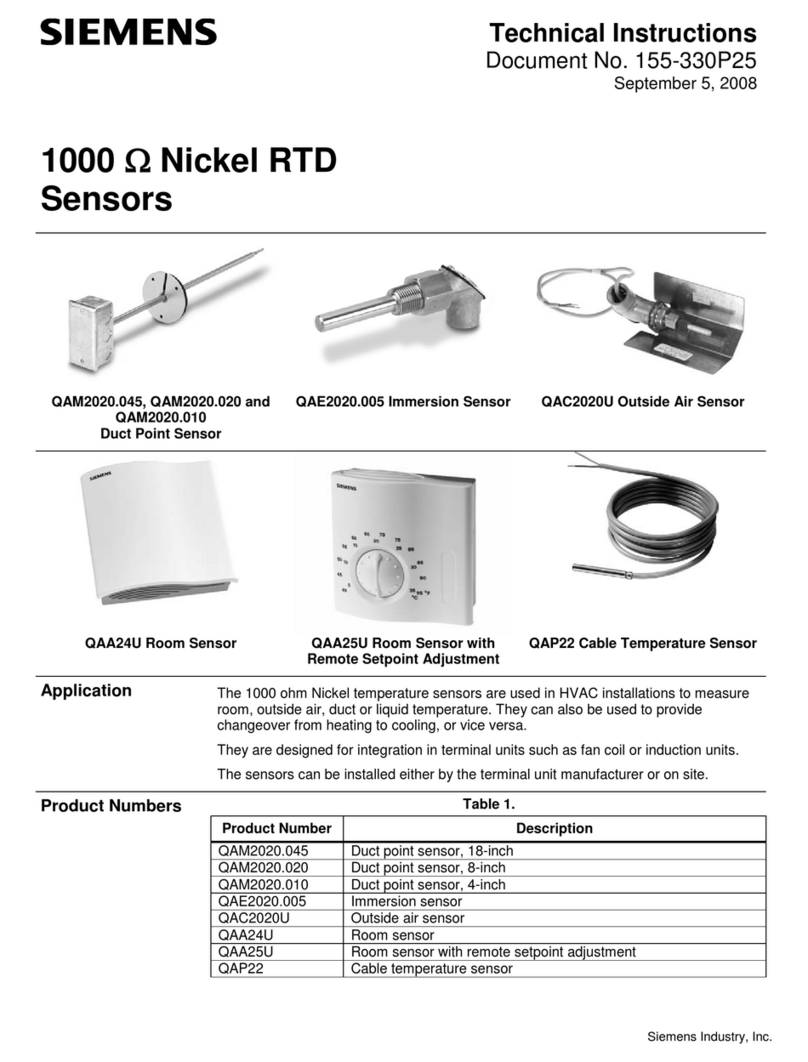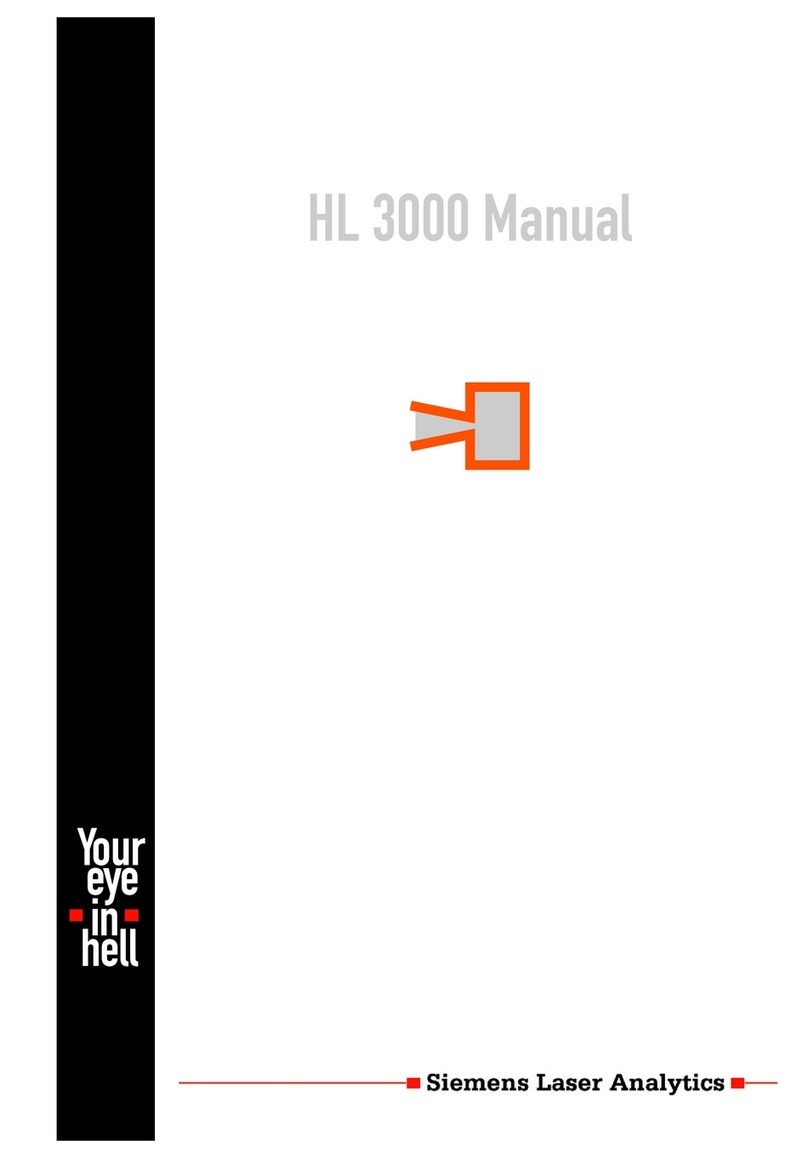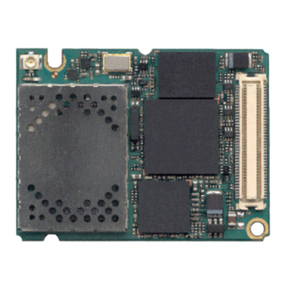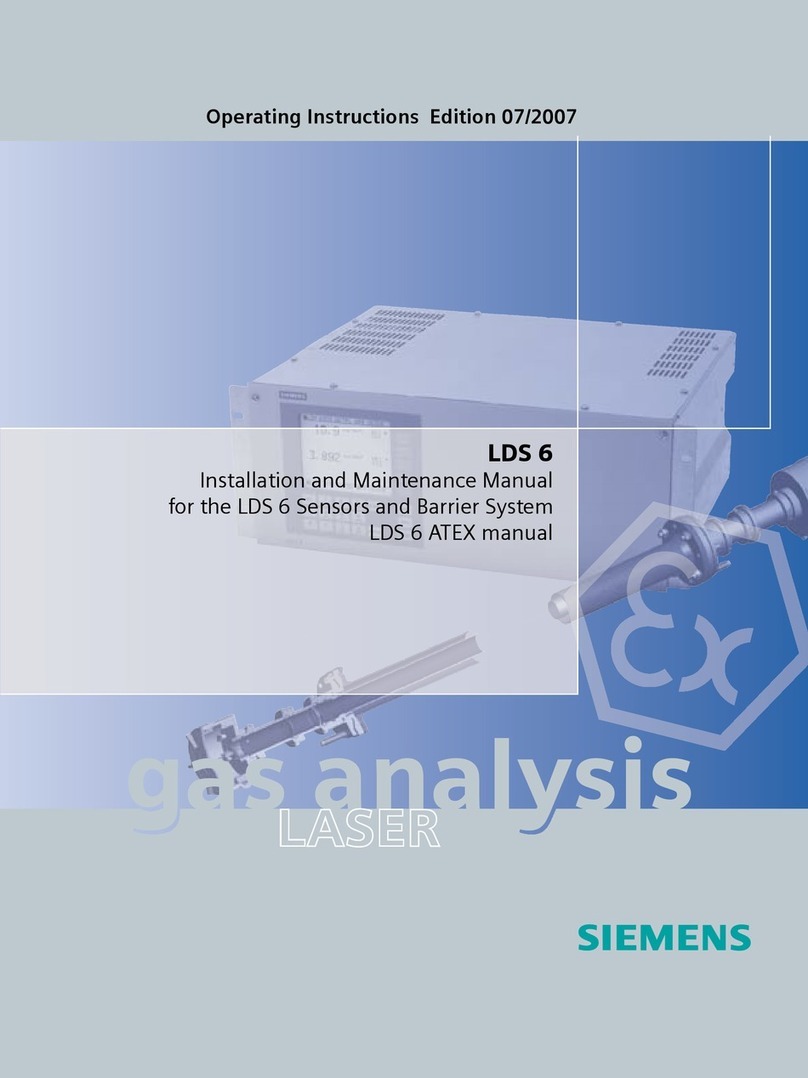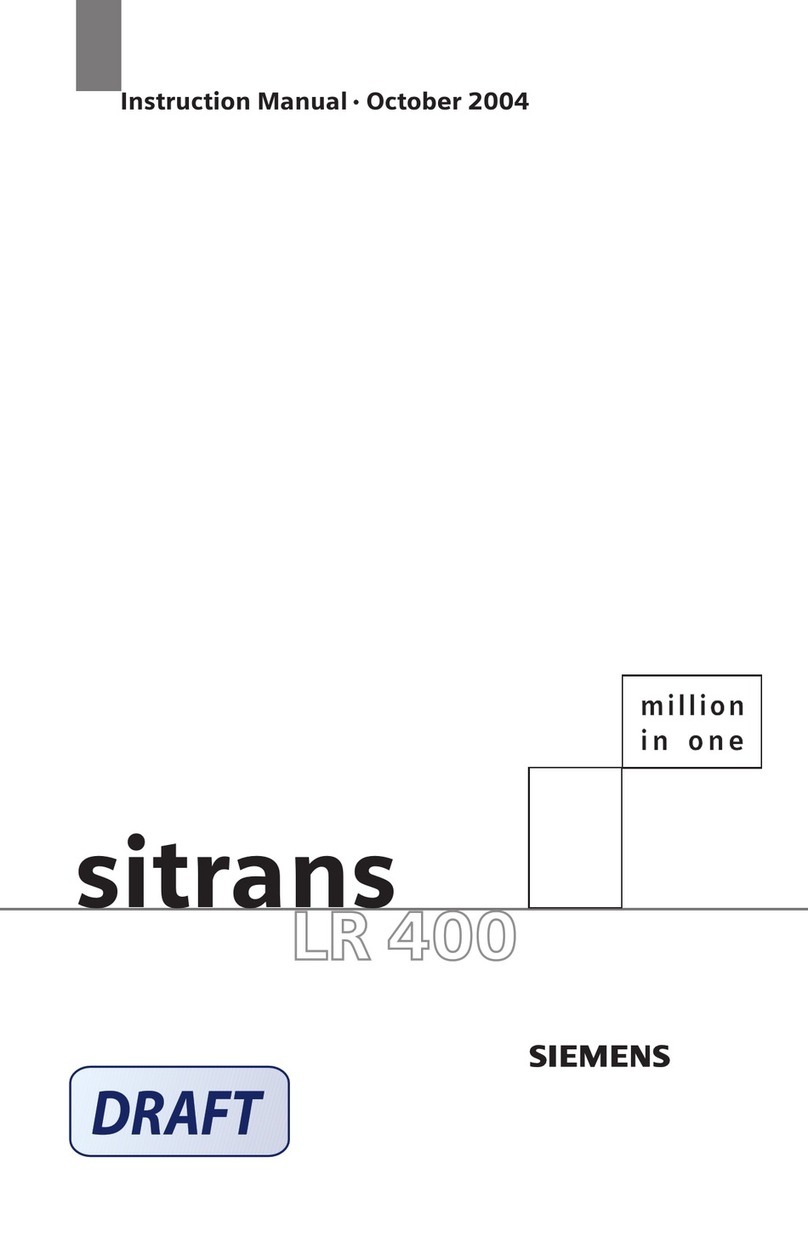A5E01594561C DS01 Seite 1 von 2 page 1 of 2
GAMMA instabus
Kombisensor für Helligkeit
und Temperatur AP 254/02
Dual Sensor for Ambient Light Level
and Temperature AP 254/02
5WG1 254-3EY02
Bedien- und Montageanleitung
Operating and Mounting Instructions
Stand: Dezember 2007
Issued: December 2007
D
Produkt- und Funktionsbeschreibung
Der Kombisensor AP 254/02 erfaßt Helligkeit und Temperatur.
Diese Werte können auf den Bus gesendet werden.
Das Gerät besitzt vier Universalkanäle (A, B, D, E) und einen
Sonnenschutzkanal C, die Helligkeit und Temperatur für Ihre
Funktion auswerten.
Jeder Universalkanal verfügt wahlweise über folgende Schwell-
wertschalter zur Steuerung von Schalt-, Dimm- und Jalousieak-
toren in Abhängigkeit der Umgebungshelligkeit und / oder -
temperatur:
•Schwellwertschalter für Helligkeit
•Schwellwertschalter für Temperatur
•Schwellwertschalter für Helligkeit und für Temperatur kom-
biniert
Die Erfüllung oder Nichterfüllung der Schwellwertschalter-
bedingung führt zum Senden eines Telegramms auf das zuge-
hörige Kanalobjekt. Zusätzlich kann bei Bedarf ein zweites Ob-
jekt aktiviert und damit ein zweites Telegramm gesendet wer-
den.
Jeder Universalkanal kann über ein jeweils zugehöriges Sperr-
objekt vorübergehend deaktiviert werden. Bei jedem Universal-
kanal kann ein gegebenenfalls verwendeter Helligkeitsschwell-
wert über ein zugehöriges Einlernobjekt auf den aktuellen Hel-
ligkeitswert gesetzt werden.
Weiterhin verfügt das Gerät über einen Sonnenschutzkanal zur
automatischen Steuerung von Sonnenschutzeinrichtungen. Die
Automatik kann über ein Objekt (Sonnenautomatik Mor-
gen/Abend) oder eine Dämmerungsschwelle gestartet und ge-
stoppt werden, wobei bis zu drei Helligkeitsschwellen die Höhe
und Position der Jalousien bzw. Rolladen bestimmen.
Über ein Einlernobjekt können die Helligkeitsschwellen per Bus-
telegramm eingelernt werden. Über ein Sperrobjekt kann die
Funktion des Sonnenschutzkanals vorübergehend deaktiviert
werden.
Weitere Informationen
http://www.siemens.de/gamma
Technische Daten
Spannungsversorgung
•Busspannung: erfolgt über die EIB Buslinie
•Leistungsaufnahme: < 150 mW
Messbereiche:
•Helligkeit: 1 ... 100 000 Lux,
± 5 Lux bzw. ± 20%
•Temperatur: -30 ... 60°C,
± 1 Grad bzw. ± 5%
Es gilt die jeweils größere Toleranz.
Erfassungswinkel
horizontal +/- 60°
vertikal –35° ... + 66,5°
Bedienelemente
1 Lerntaste:
zum Umschalten Normalmodus / Adressiermodus
Anzeigeelemente
1 rote LED:
zur Kontrolle der Busspannung und zur Anzeige
Normalmodus/Adressiermodus
Anschlüsse
•Buslinie:
- Busklemme schraubenlos
0,6 ... 0,8 mm Ø eindrahtig
Mechanische Daten
•Gehäuse: Kunststoff
•Abmessungen: 110 x 72 x 54 mm (H x B x T)
•Gewicht: ca. 145 g
Elektrische Sicherheit
•Schutzart (nach DIN EN 60 529): IP 54
•Schutzart im Einbau: IP 54
bei senkrechter Montage mit aufgesetzter
Abdeckhaube
Umweltbedingungen
•Umgebungstemperatur im Betrieb: -25°C ... +55°C
•Klimabeständigkeit: EN 50090-2-2
•Lagertemperatur: - 25°C ... +70°C
•rel. Feuchte (nicht kondensierend): 5 % bis 93 %
GB
Product and Applications Description
The Dual Sensor AP 254/02 provides ambient light level and
outdoor temperature values. These values can be sent onto the
bus.
The device offers four universal channels (A, B, D, E) and one
solar protection channel C, which evaluate light level and tem-
perature for their configured function.
Each universal channel alternatively provides the following
threshold switches for control of switching, dimming, and solar
protection actuators based on ambient light level and/or tem-
perature:
•threshold switch for light level
•threshold switch for temperature
•threshold switch for light level and temperature combined
Dependent on whether the threshold condition is met or not
met a corresponding telegram is sent onto the bus via the as-
sociated channel object. Additionally, a second object can be
activated as required to send a second telegram.
Each universal channel can be deactivated by an associated
blocking object. For each universal channel if a light level
threshold is applied it may be set to the current light level via an
associated learning object.
Additionally, the device provides a solar protection channel for
automatic control of solar protection equipment. The automatic
control can be started and stopped via a object (sun control ) or
via a dusk/dawn ambient light level threshold. Up to three light
level thresholds control the position (height and angle of slats)
of the solar protection blinds.
The light level thresholds may be set by sending a bus telegram
to an associated learning object. The solar protection channel
can be deactivated by an associated blocking object.
Additional Information
http://www.siemens.com/gamma
Technical Specifications
Power supply
•Bus voltage: via EIB bus line
•Power consumption: < 150 mW
Measurement range:
•Light level: 1 ... 100 000 Lux,
± 5 Lux resp. ± 20%
•Temperature: -30 ... 60°C,
± 1 Grad resp. ± 5%
The higher value of tolerance is applicable.
Aperture
horizontal +/- 60°
vertical –35° ... + 66,5°
Control elements
1 learning button:
for switching between normal operating mode and addressing
mode
Display elements
1 red LED:
for monitoring bus voltage and displaying mode selected with
learning button
Connections
•bus line: screwless bus connection block (red-black)
0,6...0,8 mm Ø single core
remove approx. 5mm of isolation
Physical specifications
•Polymer casing
•Dimensions: 110 x 72 x 54 mm (H x B x T)
•Weight: ca. 145 g
Electrical safety
•Protection (according to DIN EN 60 529): IP 54
•Protection in mounted position: IP 54
with vertical mounting and applied protective cap
Environmental specifications
•Ambient temperature operating: -25°C ... +55°C
•Climatic conditions: EN 50090-2-2
•Ambient temperature non-operating: - 25°C ... +70°C
•rel. humidity (non-condensing): 5 % to 93 %