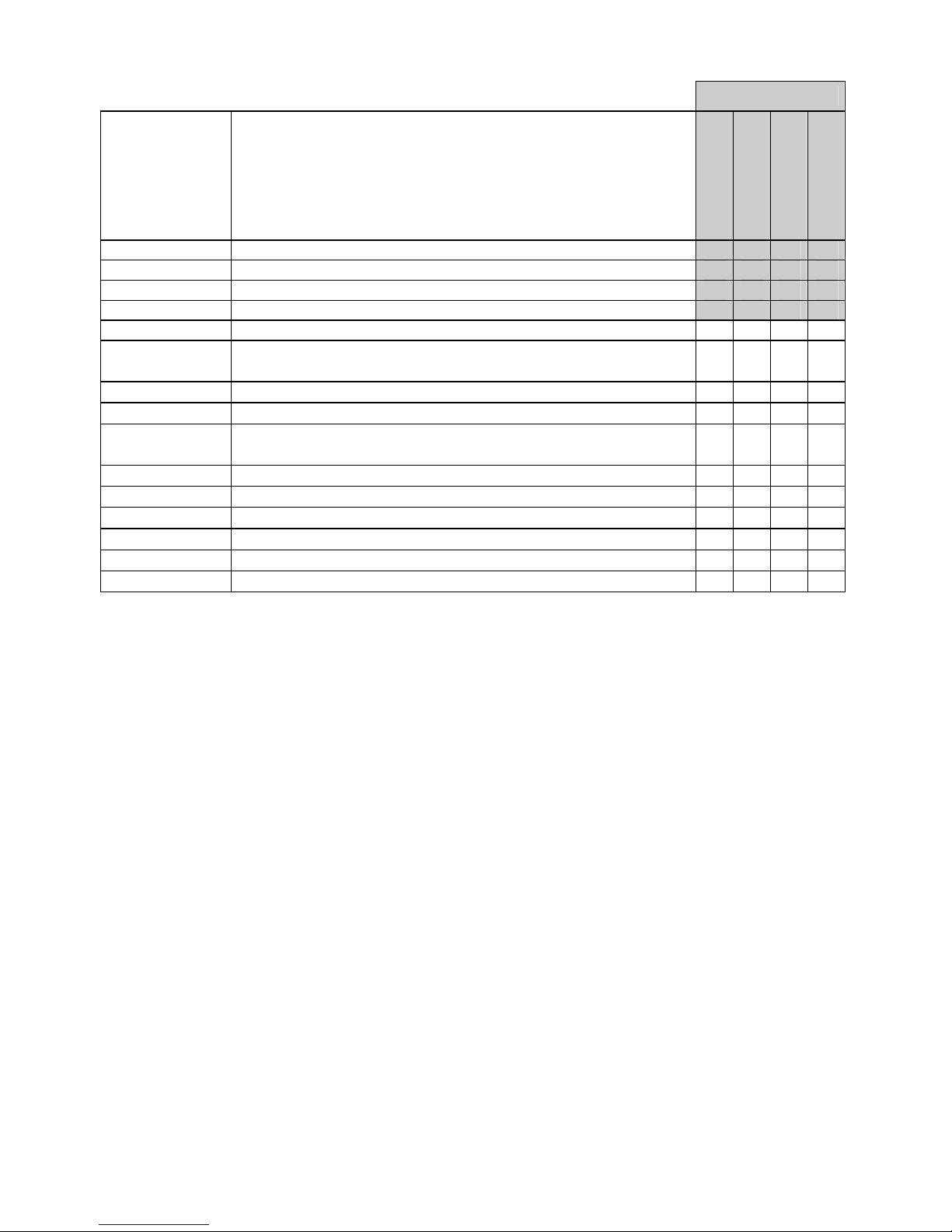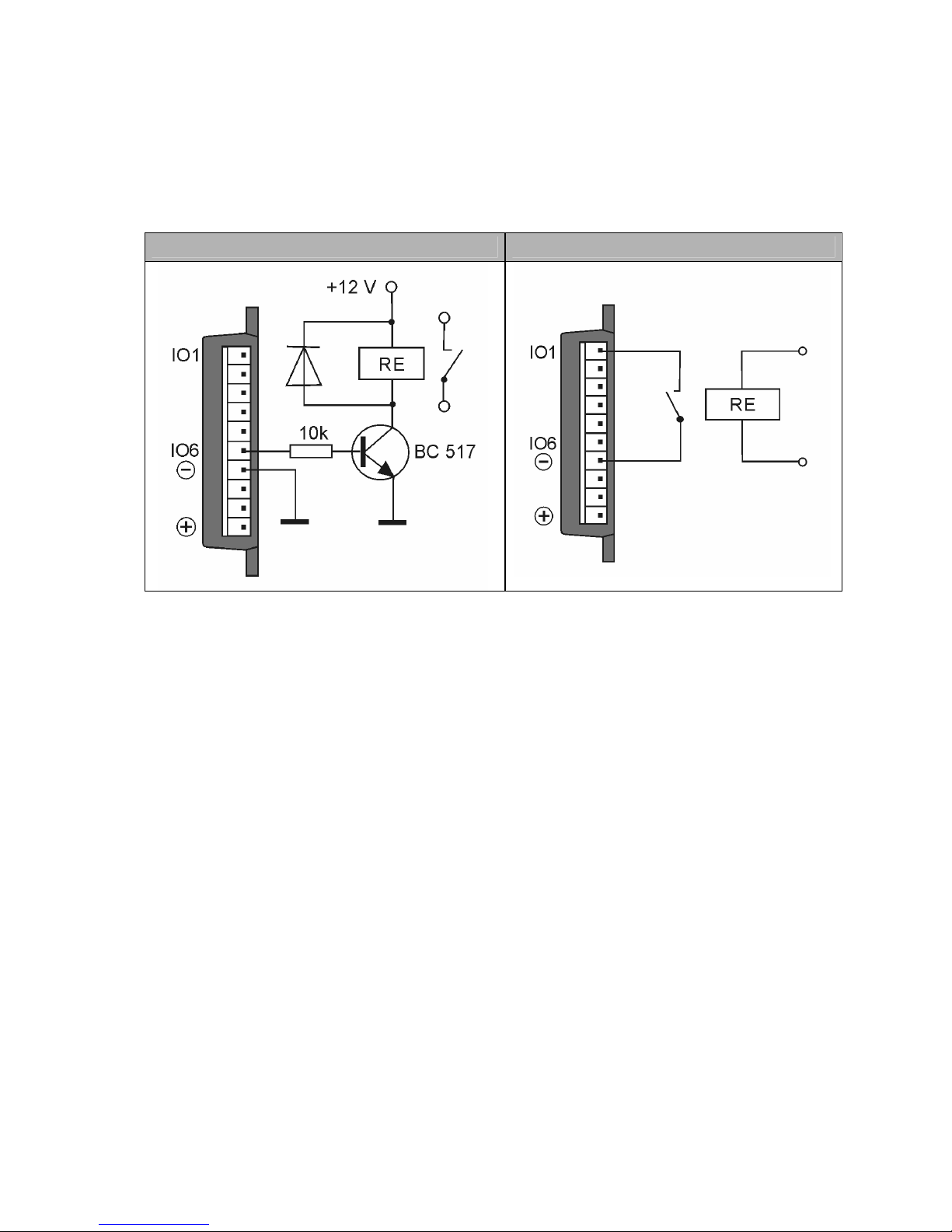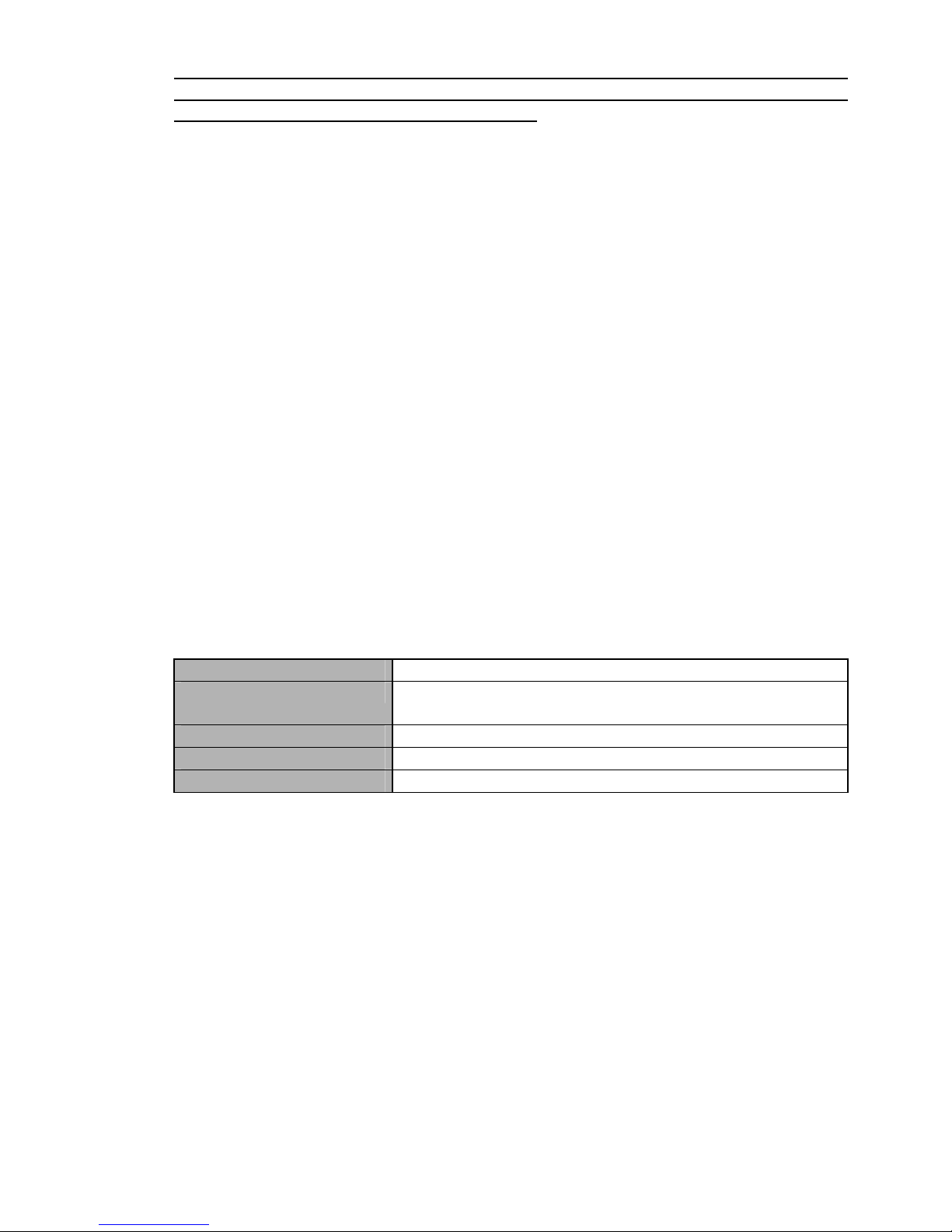1.2. Contents ofDelivery
Sets
Label Componentdescription
GB 051 010
GB 051 010A
GB 051 011
GB 051 011A
GB 051010 GSM Remote Control only
GB 051011 GSM Remote Control with the SiemensC35i mobilephone
SA 012602 AC/DC Adapter 220 V / 12 V DC, 600mA,cable 1,5m long
Connector
13 004027 SiemensC35i mobilephoneonly ○○
13 004028 External FME antenna reduction cable for the
Siemens C35i mobile phone ○○○○
ED001 001 External 3 dB antenna with magnet, 3 meter cable ○○○○
ED001 002 Flat external antenna to be glued-on glass or plastic ○○○○
ED051 011 Converter for connection between a PC andthe GB
051 kPC, configuration software included ○○○○
ED051 050 Connector reduction for the ED050 001 converter ○○○○
01 002 008 NiMH battery for the Siemens C35i mobile phone ○○○○
ED050 300 Double power switch 230 V/ 5 A ○○○○
ED 050 400 Motion detector ○○○○
ED 050 401 Motion detector with remote control ○○○○
ED 060 601 Push button connectable into a panel ○○○○
Note: ( ) includedinthepredefinedset
(○) optional accessoryfortheproducttype
2. Safety Commands
• GB051 is conformablewithtechnicalstandardsforoperationinour mains.
• Powersourcewithvoltage10–16 V DC must beusedforpowersupply.Dimension
forpeak current is 500mA.
• Whilecoverisremovedpartsundervoltagecan beexposed.Devicemustbe
disconnectedfromallpowersourcesincluding backupbatterybeforemaintenance
or exchangeofpartsor filledboards.
• Whilefitting togetherand assemblingtheequipment avoidcut-offofinterconnecting
cablesortheirdamagebyedges.
• Nofluidsmustenterthedevice.Dangeroffire,destructionofdeviceor injuryby
electriccurrentimpend.Incaseitoccurs pullpowersourceoutoftheplug
immediatelyandconsultspecialist.
• Avoidforcefulmechanicstress ofdevice.
• Donotplacedeviceintoroomswithhightemperatures,strong vibrationsorhigh
humidity.
• Incaseyou moveddevicefromcooltowarmroomdo notsetitintooperation
immediately.Watercondenseson deviceand operation underthesecircumstances
can causedamageofdevice. Letdevicewarmup totemperatureofroom.Wait
untilcondensedwaterevaporates.