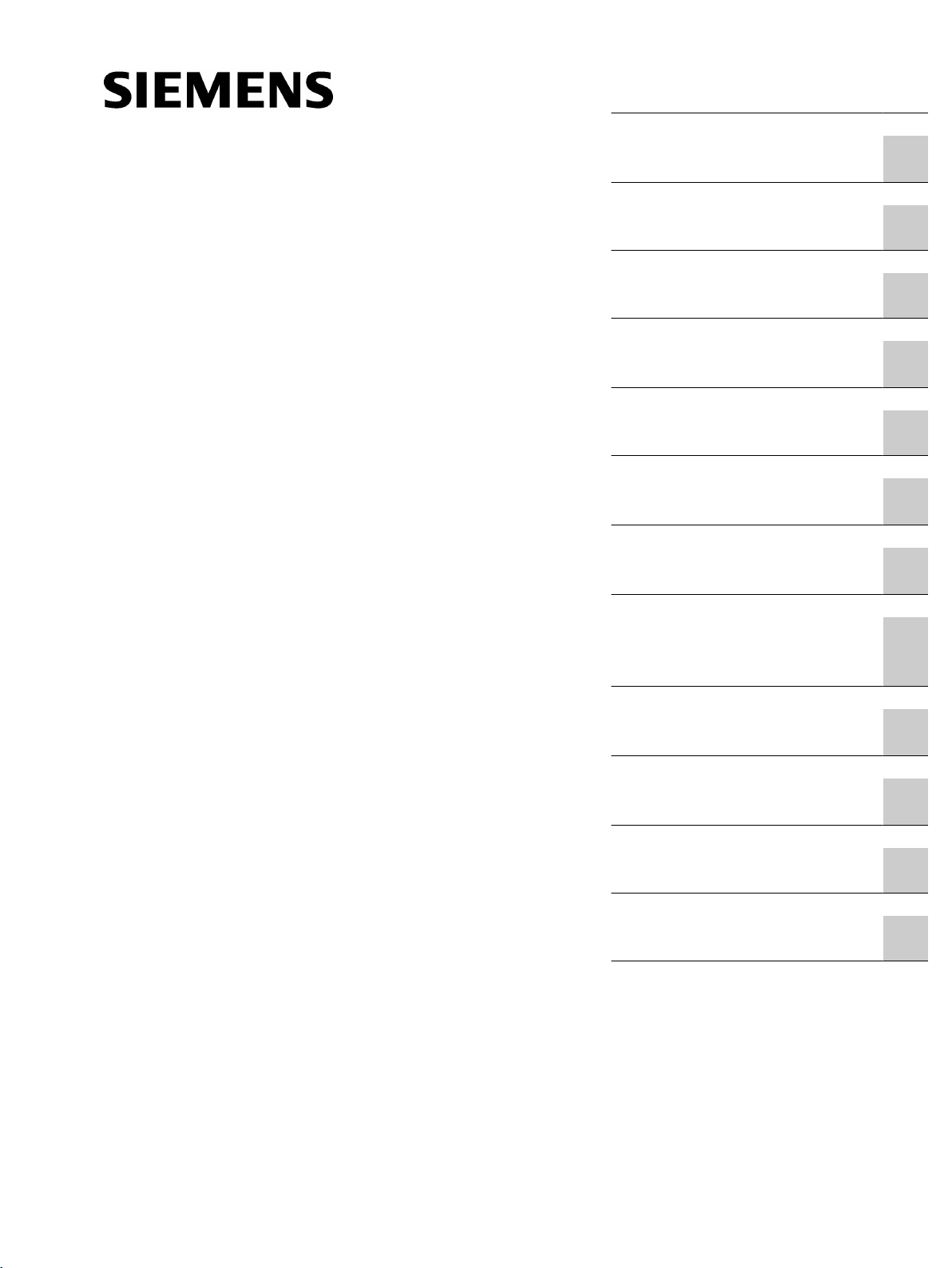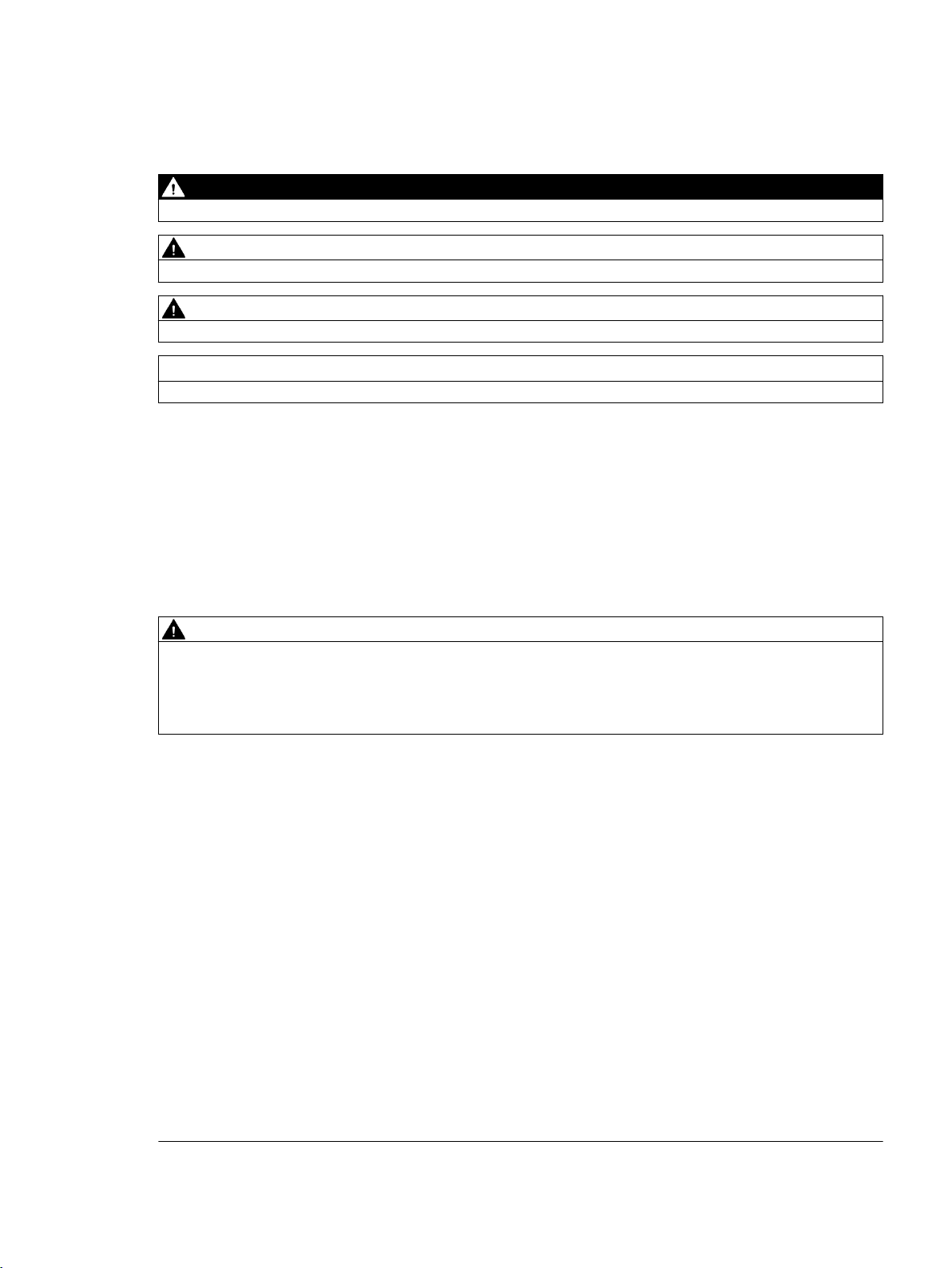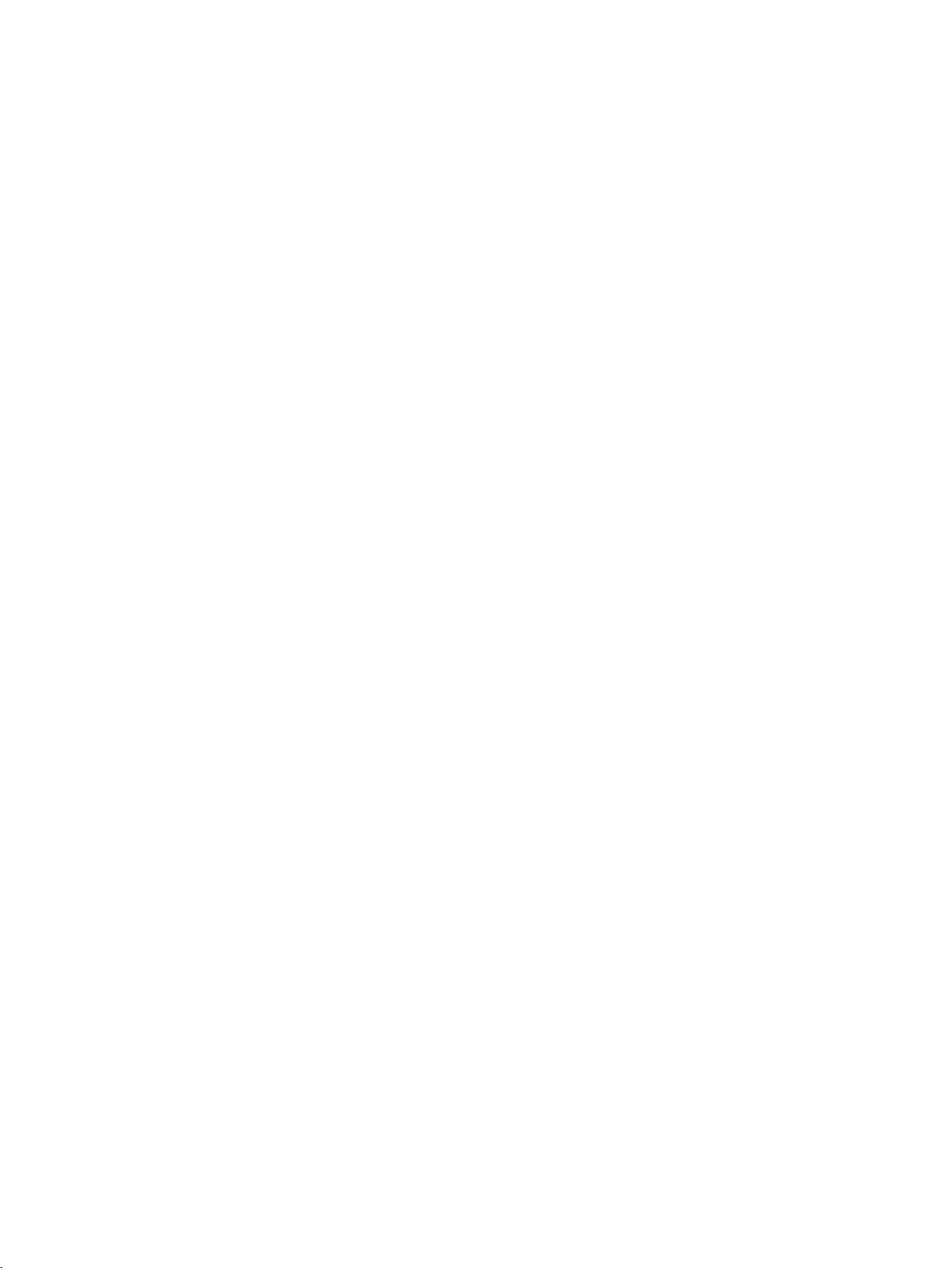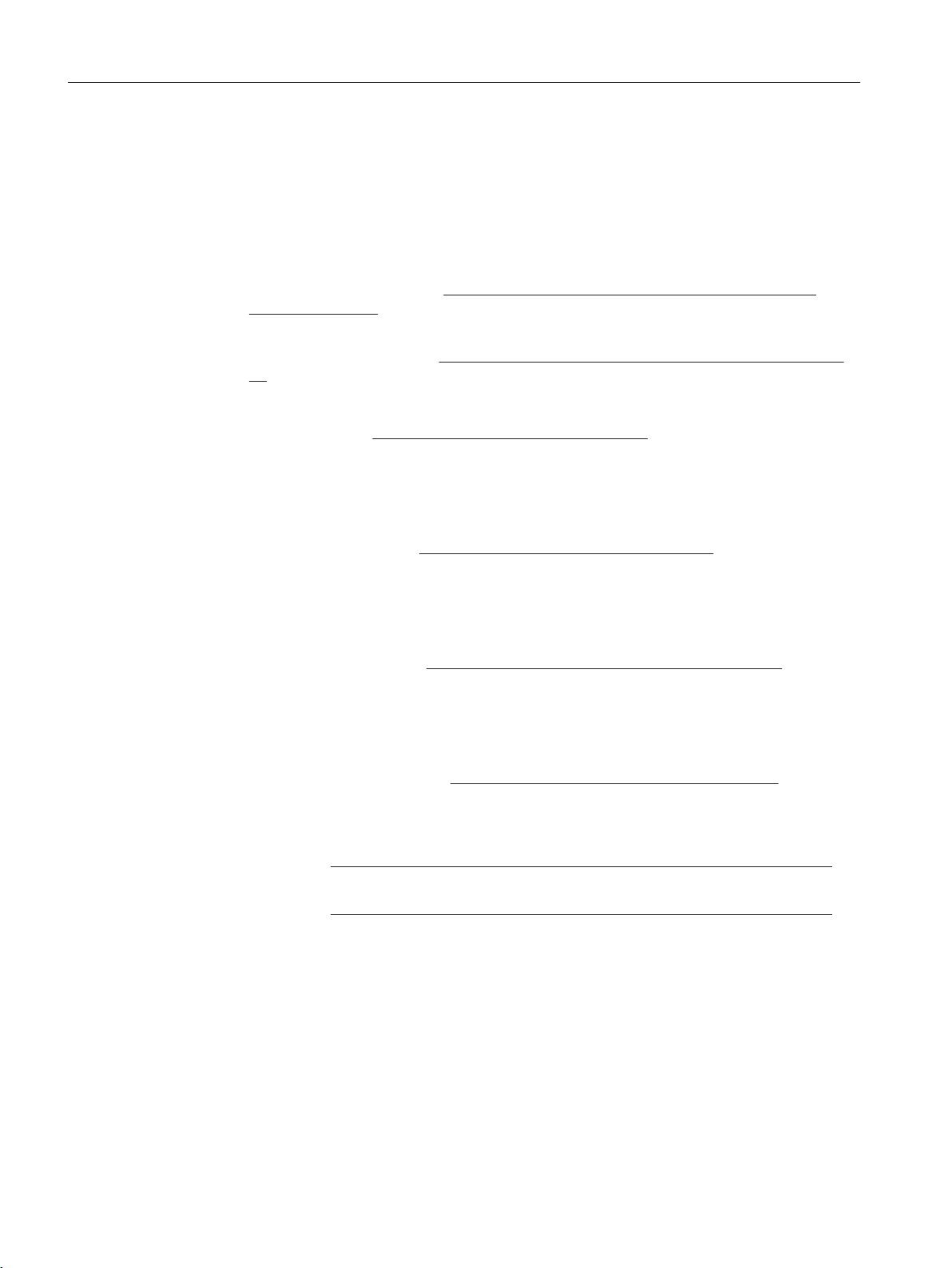3.3.1.8 DCC_SCCOMMON................................................................................................................54
3.3.1.9 DCC_SCDIAG........................................................................................................................57
3.3.2 AddOn FB library....................................................................................................................58
3.3.2.1 FB_CommonPLCToAddOn....................................................................................................58
3.3.2.2 FB_CommonAddOnToPLC....................................................................................................60
3.3.2.3 FB_HoistPLCToAddOn ..........................................................................................................61
3.3.2.4 FB_HoistAddOnToPLC ..........................................................................................................62
3.3.2.5 FB_TrolleyPLCToAddOn........................................................................................................63
3.3.2.6 FB_TrolleyAddOnToPLC........................................................................................................65
3.3.2.7 FB_IntpoPLCToAddOn ..........................................................................................................66
3.3.2.8 FB_IntpoAddOnToPLC ..........................................................................................................67
3.3.2.9 FB_TLSPLCToAddOn............................................................................................................68
3.3.2.10 FB_TLSAddOnToPLC............................................................................................................69
3.3.2.11 FB_TargetsPLCToAddOn ......................................................................................................70
3.3.2.12 FB_TargetsAddOnToPLC ......................................................................................................71
3.3.2.13 FB_ObstaclePLCToAddOn ....................................................................................................73
3.3.2.14 FB_ObstacleAddOnToPLC ....................................................................................................74
3.3.2.15 FB_AddDataPLCToAddOn ....................................................................................................75
3.3.2.16 FB_AddDataAddOnToPLC ....................................................................................................77
3.3.2.17 FB_Receive_Analysis.............................................................................................................79
3.3.2.18 FB_Send_Preparation ............................................................................................................80
3.3.2.19 FB_ReadWrite_MV440...........................................................................................................81
4 Communication interface to SIMATIC S7...................................................................................................83
4.1 SIMATIC S7 → SIMOTION D for AddOn................................................................................83
4.1.1 Common.................................................................................................................................83
4.1.2 Hoist .......................................................................................................................................86
4.1.3 Trolley ....................................................................................................................................88
4.1.4 Intpo .......................................................................................................................................90
4.1.5 TLS.........................................................................................................................................90
4.1.6 Targets ...................................................................................................................................93
4.1.7 Obstacles ...............................................................................................................................95
4.1.8 AddData .................................................................................................................................96
4.2 SIMOTION D for AddOn → SIMATIC S7................................................................................97
4.2.1 Common.................................................................................................................................97
4.2.2 Hoist .....................................................................................................................................100
4.2.3 Trolley ..................................................................................................................................102
4.2.4 Intpo .....................................................................................................................................104
4.2.5 TLS.......................................................................................................................................104
4.2.6 Targets .................................................................................................................................106
4.2.7 Obstacles .............................................................................................................................107
4.2.8 AddData ...............................................................................................................................107
5 Configuration ...........................................................................................................................................109
5.1 Requirement.........................................................................................................................109
5.2 Overview of the configuring steps to be performed..............................................................110
5.3 Performing setup..................................................................................................................111
5.4 Importing the (SCOUT) application project of the AddOn technology..................................111
5.5 PROFINET configuration .....................................................................................................112
5.5.1 Configuring the connection ..................................................................................................112
Table of contents
SC integrated STS, GSU
6Operating Instructions, 07/2019, A5E48271265B AA