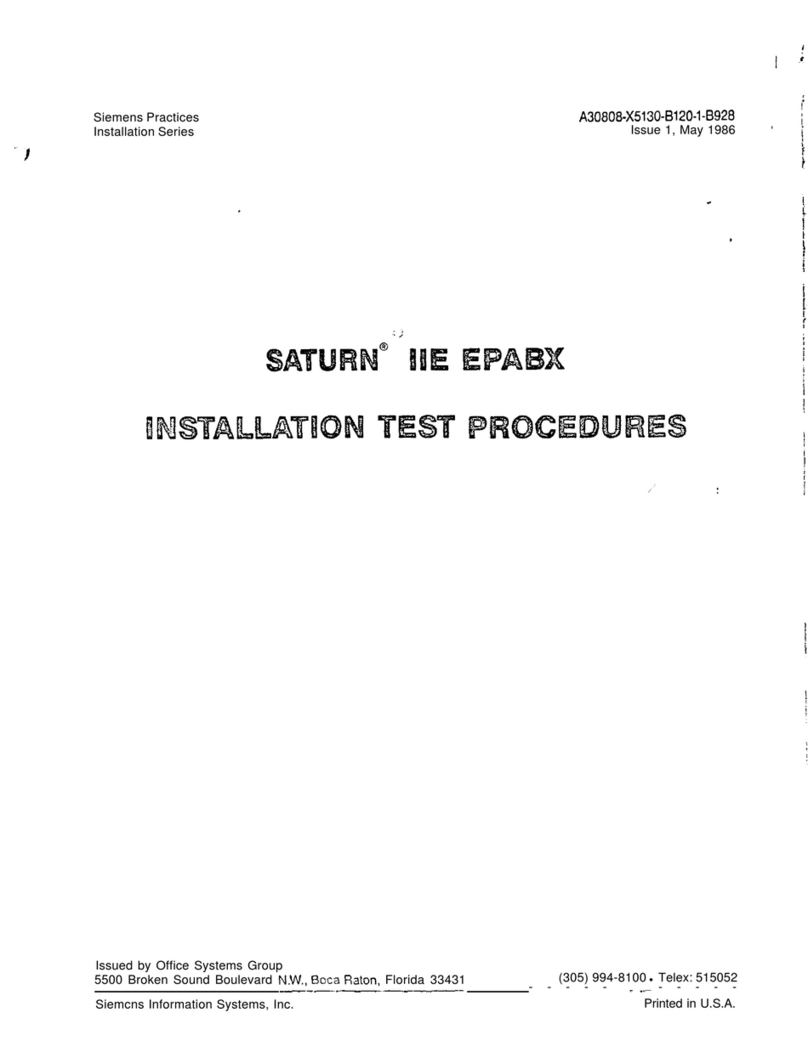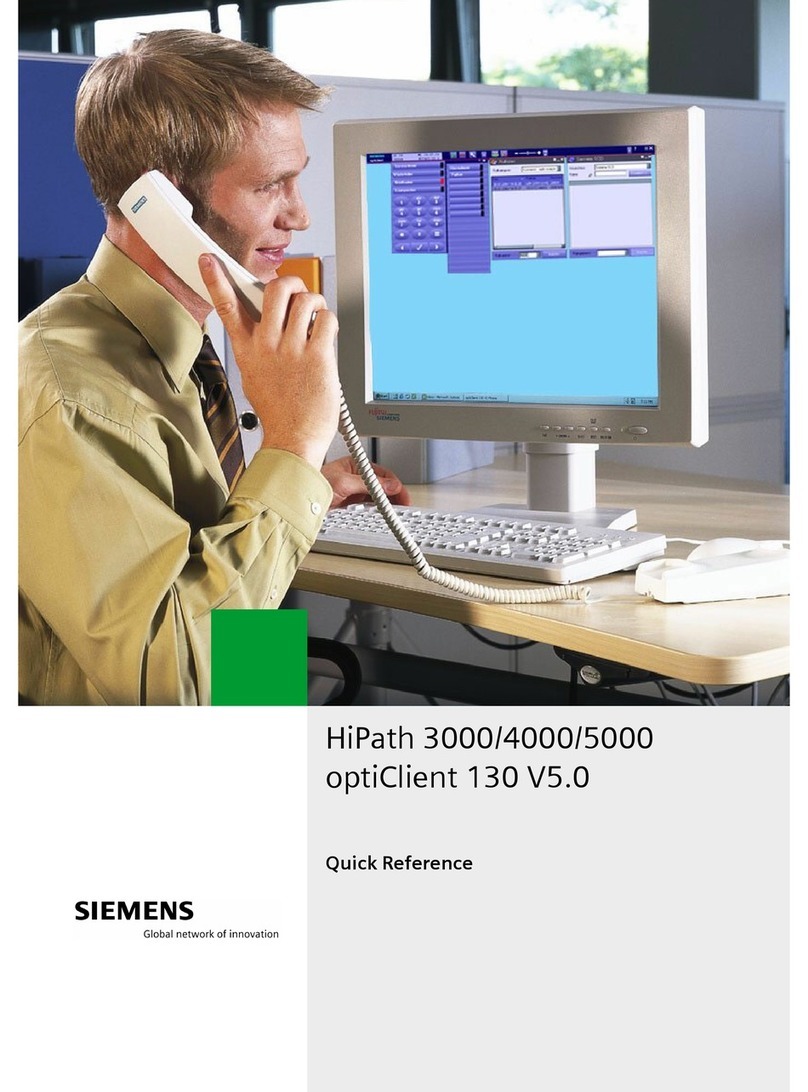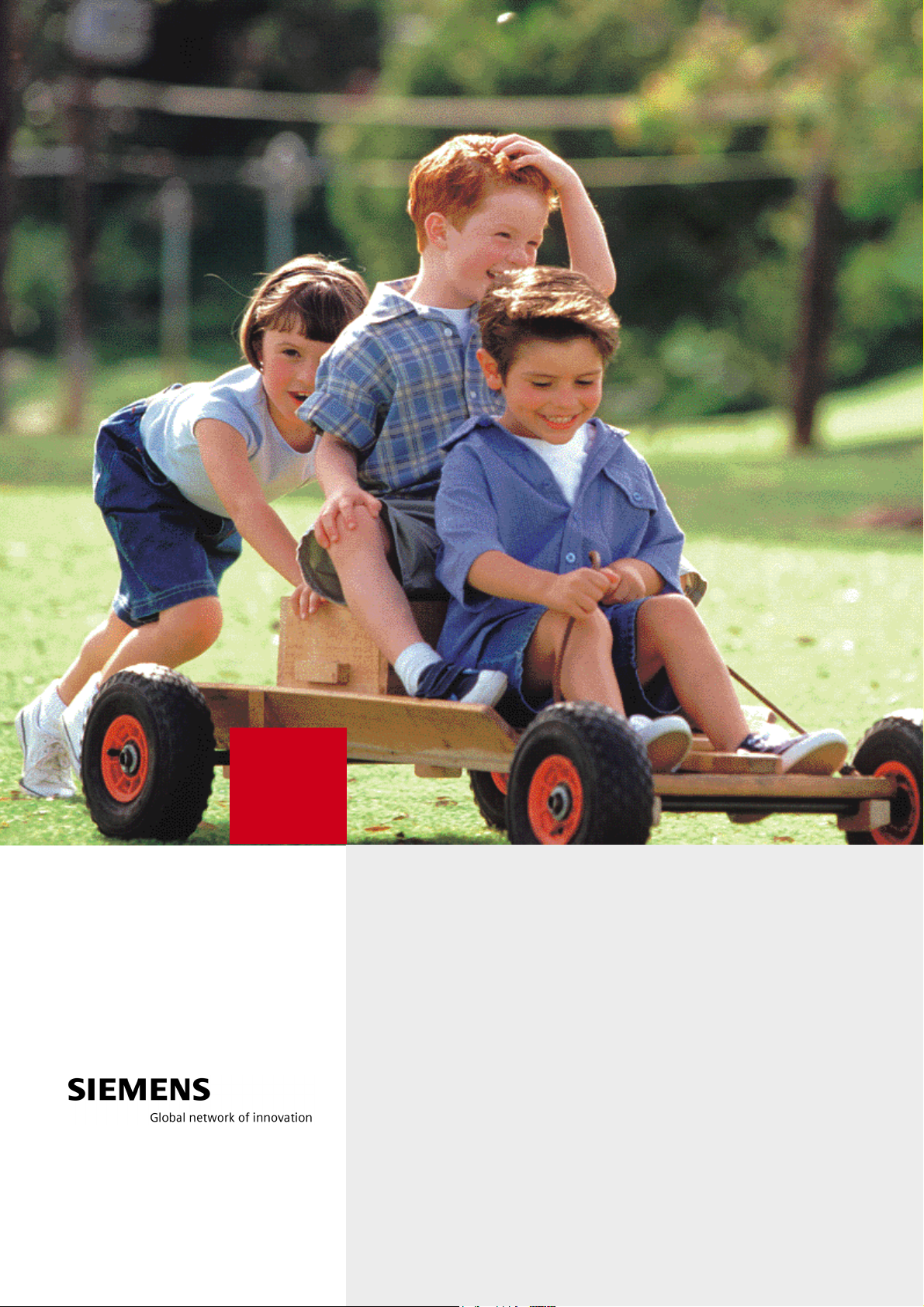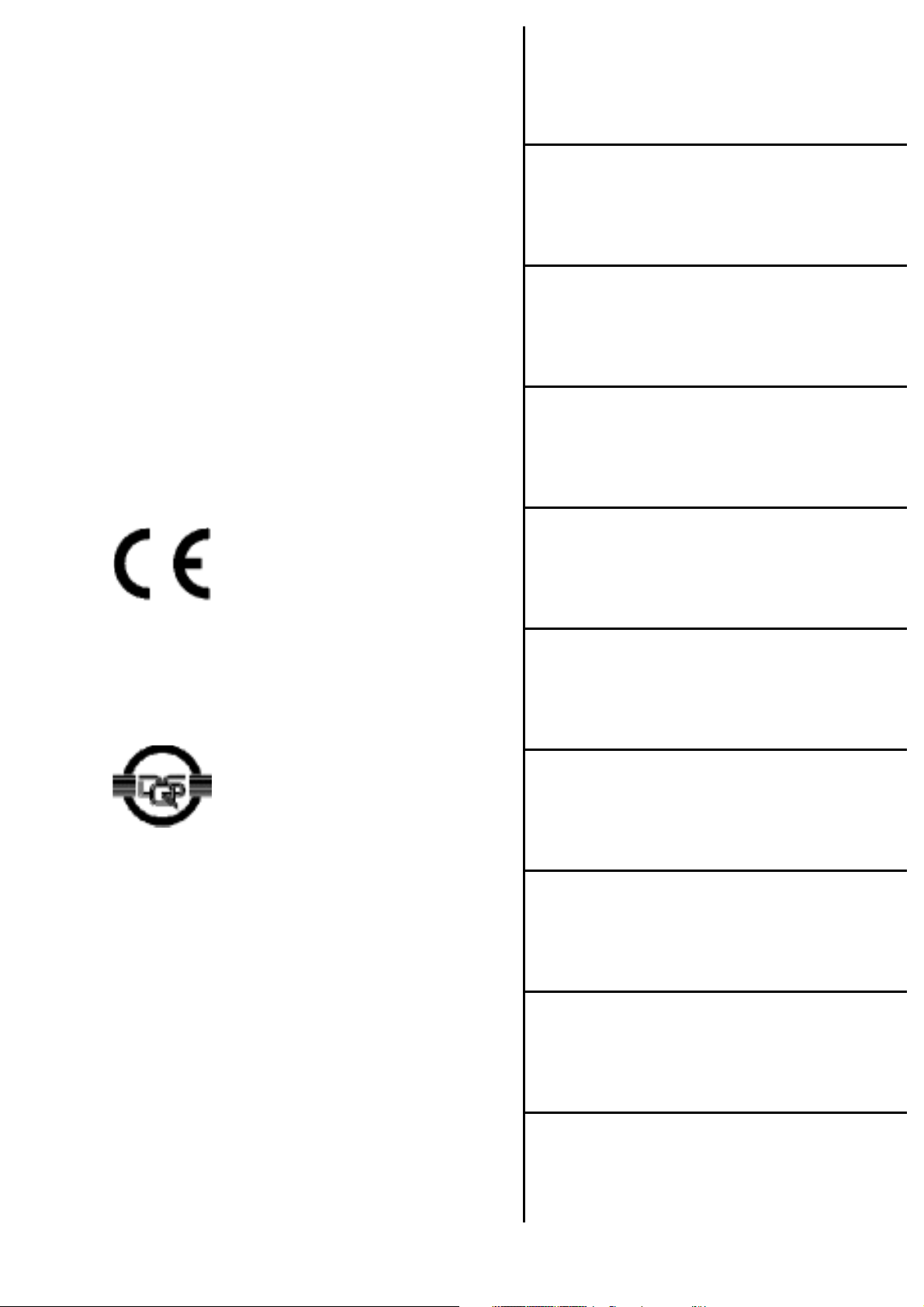A31003-K1160-S100-03-7620
Service Manual 0-3
Contents
4.7 Installation of Expansion and Option Modules. . . . . . . . . . . . . . . . . . . . . . . . . . . . . . 4-15
4.7.1 Location of the Modules in the On the . . . . . . . . . . . . . . . . . . . . . . . . . . . . . . . . 4-16
4.7.1.1 On the HiPath 1120 . . . . . . . . . . . . . . . . . . . . . . . . . . . . . . . . . . . . . . . . . . . 4-16
4.7.1.2 On the HiPath 1150 . . . . . . . . . . . . . . . . . . . . . . . . . . . . . . . . . . . . . . . . . . . 4-18
4.7.1.3 On the HiPath 1190/1190R . . . . . . . . . . . . . . . . . . . . . . . . . . . . . . . . . . . . . 4-19
4.7.2 Installing Modules . . . . . . . . . . . . . . . . . . . . . . . . . . . . . . . . . . . . . . . . . . . . . . . . 4-23
4.7.2.1 On the HiPath 1120 . . . . . . . . . . . . . . . . . . . . . . . . . . . . . . . . . . . . . . . . . . . 4-23
4.7.2.2 On the HiPath 1150 . . . . . . . . . . . . . . . . . . . . . . . . . . . . . . . . . . . . . . . . . . . 4-23
4.7.2.3 On the HiPath 1190/1190R . . . . . . . . . . . . . . . . . . . . . . . . . . . . . . . . . . . . . 4-24
4.7.3 Installing a TME1 Module . . . . . . . . . . . . . . . . . . . . . . . . . . . . . . . . . . . . . . . . . . 4-24
4.7.4 Installing an ADSL Module . . . . . . . . . . . . . . . . . . . . . . . . . . . . . . . . . . . . . . . . . 4-25
4.7.5 Installing an EVM Module . . . . . . . . . . . . . . . . . . . . . . . . . . . . . . . . . . . . . . . . . . 4-25
4.7.5.1 On the HiPath 1120 . . . . . . . . . . . . . . . . . . . . . . . . . . . . . . . . . . . . . . . . . . . 4-25
4.7.5.2 On the HiPath 1150 . . . . . . . . . . . . . . . . . . . . . . . . . . . . . . . . . . . . . . . . . . . 4-26
4.7.5.3 On the HiPath 1190/1190R . . . . . . . . . . . . . . . . . . . . . . . . . . . . . . . . . . . . . 4-27
4.7.6 Installing a Baby Board VCC Module
(Voltage Conditioner Circuitry) . . . . . . . . . . . . . . . . . . . . . . . . . . . . . . . . . . . . . . 4-29
4.7.6.1 On the HiPath 1120 . . . . . . . . . . . . . . . . . . . . . . . . . . . . . . . . . . . . . . . . . . . 4-29
4.7.7 Installing a CTR- UP0/E Module . . . . . . . . . . . . . . . . . . . . . . . . . . . . . . . . . . . . . 4-30
4.7.7.1 On the HiPath 1120 . . . . . . . . . . . . . . . . . . . . . . . . . . . . . . . . . . . . . . . . . . . 4-30
4.7.7.2 On the HiPath 1150 . . . . . . . . . . . . . . . . . . . . . . . . . . . . . . . . . . . . . . . . . . . 4-31
4.7.7.3 On the HiPath 1190/1190R . . . . . . . . . . . . . . . . . . . . . . . . . . . . . . . . . . . . . 4-32
4.7.8 Installing a Music Module . . . . . . . . . . . . . . . . . . . . . . . . . . . . . . . . . . . . . . . . . . 4-33
4.7.8.1 On the HiPath 1120 . . . . . . . . . . . . . . . . . . . . . . . . . . . . . . . . . . . . . . . . . . . 4-33
4.7.9 Installing a Power Supply Unit. . . . . . . . . . . . . . . . . . . . . . . . . . . . . . . . . . . . . . . 4-35
4.7.9.1 On the HiPath 1120 . . . . . . . . . . . . . . . . . . . . . . . . . . . . . . . . . . . . . . . . . . . 4-35
4.7.9.2 On the HiPath 1150 . . . . . . . . . . . . . . . . . . . . . . . . . . . . . . . . . . . . . . . . . . . 4-36
4.7.9.3 On the HiPath 1190/1190R . . . . . . . . . . . . . . . . . . . . . . . . . . . . . . . . . . . . . 4-37
4.8 Connecting Extensions to the System’s Internal MDF (Main Distribution Frame) . . . 4-38
4.8.1 HiPath 1120 . . . . . . . . . . . . . . . . . . . . . . . . . . . . . . . . . . . . . . . . . . . . . . . . . . . . 4-39
4.8.2 HiPath 1150 . . . . . . . . . . . . . . . . . . . . . . . . . . . . . . . . . . . . . . . . . . . . . . . . . . . . 4-42
4.8.3 HiPath 1190/1190R. . . . . . . . . . . . . . . . . . . . . . . . . . . . . . . . . . . . . . . . . . . . . . . 4-45
4.9 Installing a V.24 Interface . . . . . . . . . . . . . . . . . . . . . . . . . . . . . . . . . . . . . . . . . . . . . 4-46
4.10 Installing an USB Interface . . . . . . . . . . . . . . . . . . . . . . . . . . . . . . . . . . . . . . . . . . . 4-47
4.10.1 On the HiPath1120/1150. . . . . . . . . . . . . . . . . . . . . . . . . . . . . . . . . . . . . . . . . . 4-48
4.10.2 On the HiPath 1190/1190R . . . . . . . . . . . . . . . . . . . . . . . . . . . . . . . . . . . . . . . . 4-49
4.11 Installing an External Audio Source. . . . . . . . . . . . . . . . . . . . . . . . . . . . . . . . . . . . . 4-50
4.12 Installing a TFE - Entrance Telephone Interface . . . . . . . . . . . . . . . . . . . . . . . . . . . 4-50
4.12.1 Models: S30817-K930-A300 and S30122-K7696-T313 . . . . . . . . . . . . . . . . . . 4-50
4.12.2 Model S30817-Q936-C282 - Brazil . . . . . . . . . . . . . . . . . . . . . . . . . . . . . . . . . . 4-51
4.13 Recommendations concerning the Power Supply and Protection of the System . . 4-52
4.13.1 Protection of External Lines and Extensions. . . . . . . . . . . . . . . . . . . . . . . . . . . 4-53
4.13.2 Connecting a Safety Ground Wire. . . . . . . . . . . . . . . . . . . . . . . . . . . . . . . . . . . 4-54
4.14 Protective Power Outage Relays. . . . . . . . . . . . . . . . . . . . . . . . . . . . . . . . . . . . . . . 4-55