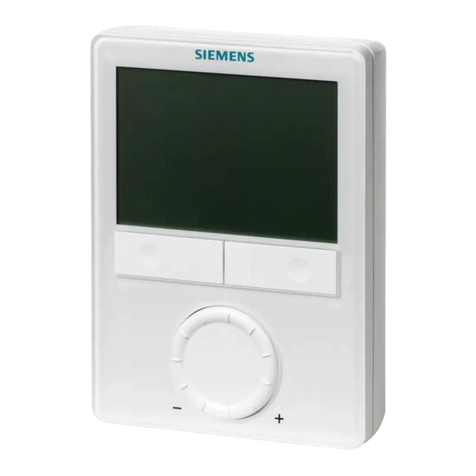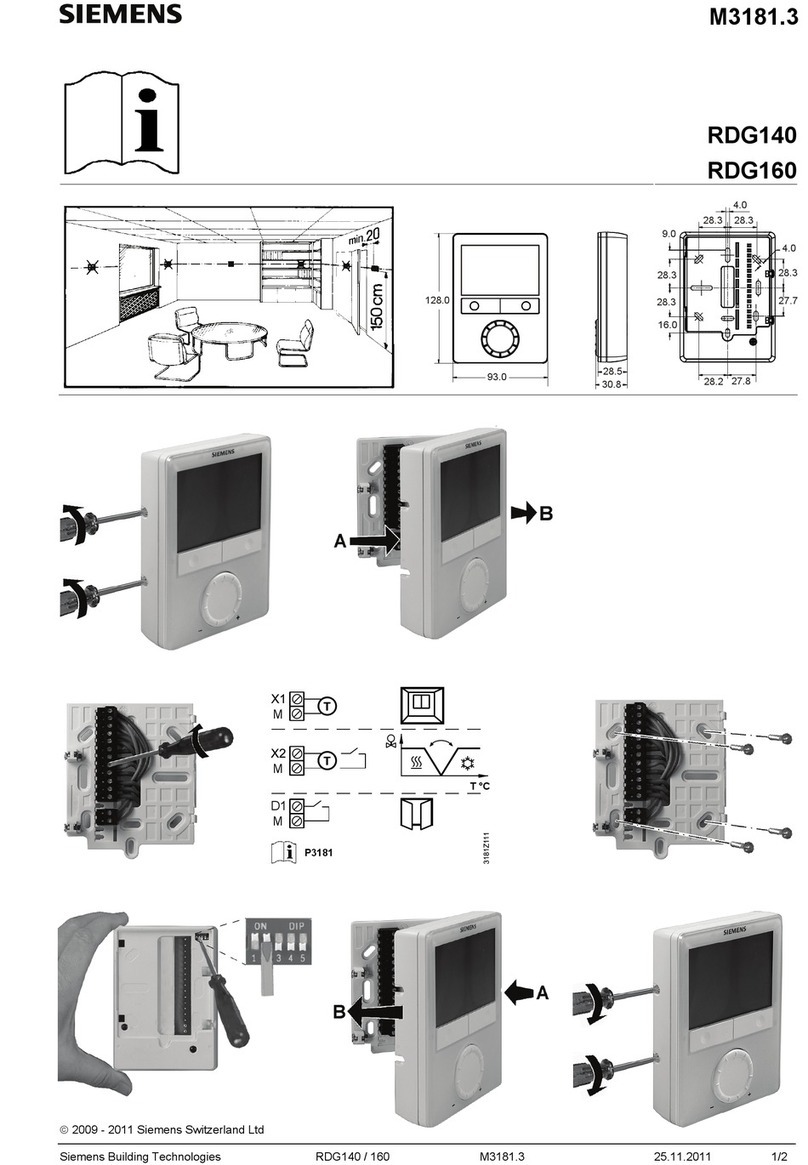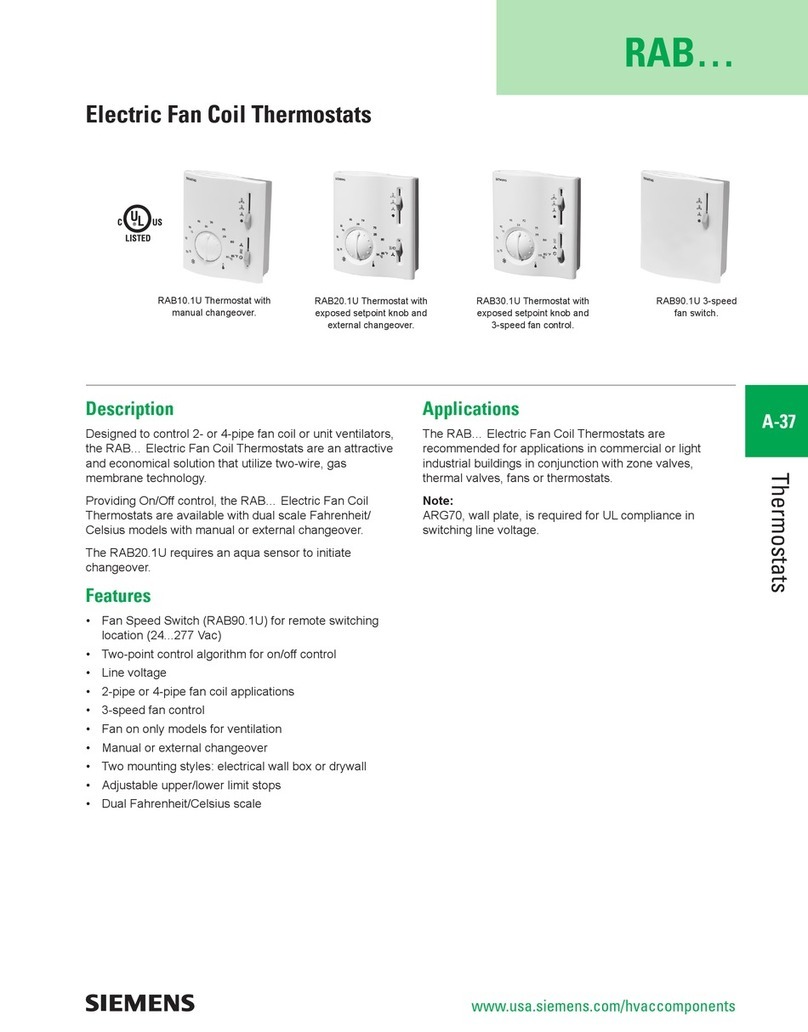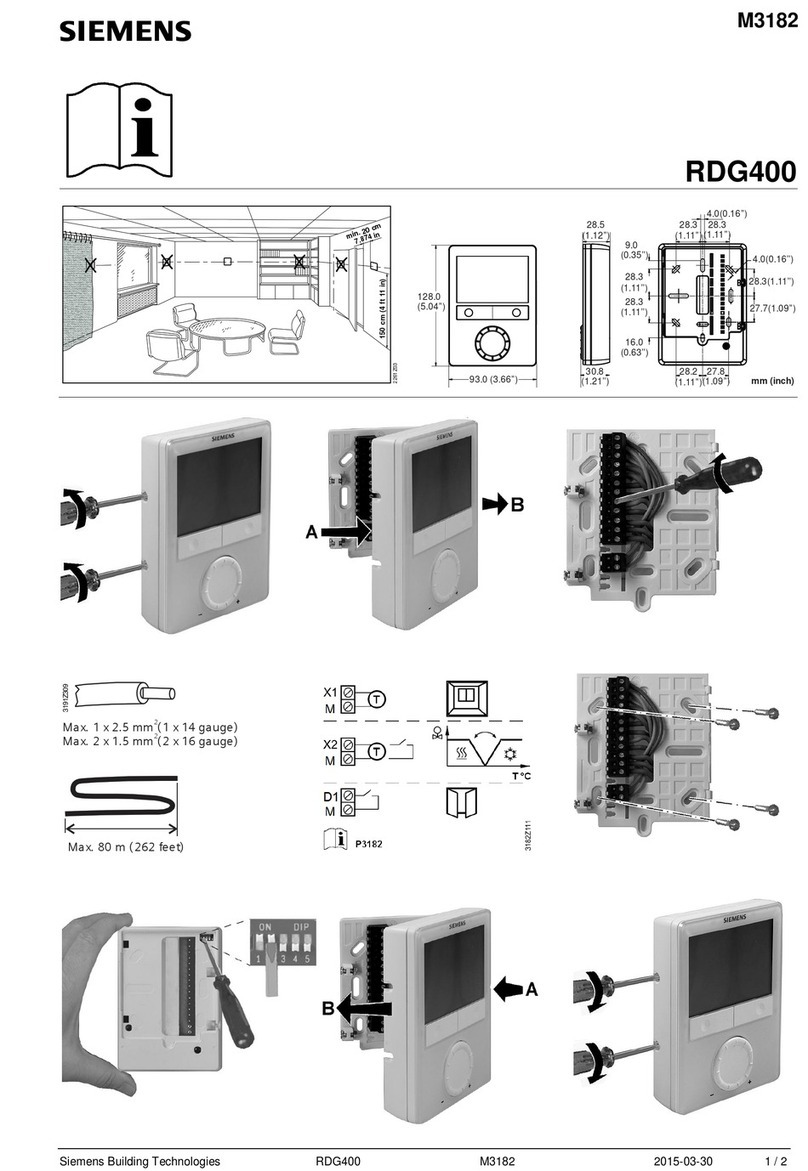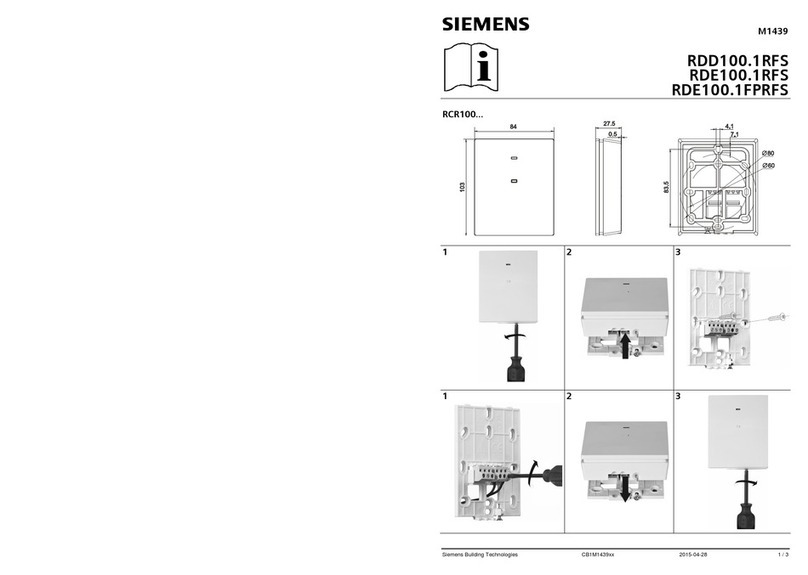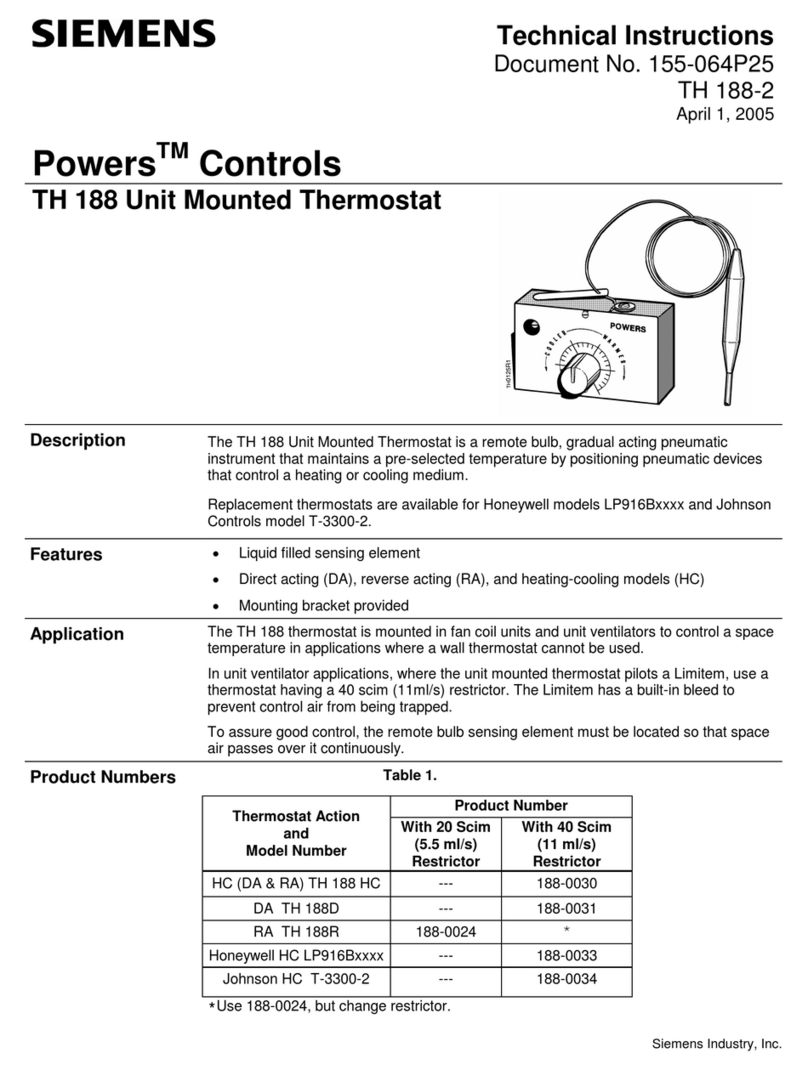| 38 A6V10733807_enUS_a
Table of Contents
1 About this User guide ..................................................................................5
1.1 Revision history ...............................................................................................5
1.2 Reference documents .....................................................................................5
1.3 Before starting .................................................................................................5
2 Getting started with the thermostat ..............................................................7
2.1 Thermostat display overview...........................................................................7
2.2 Home screen icon overview ............................................................................8
3 Presence detection....................................................................................10
3.1 Presence detection using the built-in PIR sensor .........................................10
3.2 Approach detection .......................................................................................11
4 Operating the thermostat from the thermostat main unit .............................13
4.1 Temperature control ......................................................................................13
4.2 Operating modes...........................................................................................14
4.2.1 Operating modes overview ............................................................14
4.2.2 Operating modes in a schedule .....................................................15
4.3 WLAN connection..........................................................................................15
4.4 Screen lock protection...................................................................................17
4.4.1 Locking the home screen...............................................................17
4.4.2 Creating an administrator password ..............................................18
4.5 Fan control ....................................................................................................19
4.6 Turning on/off the touch sound .....................................................................19
4.7 Changing the display language.....................................................................19
4.8 Naming a room..............................................................................................19
4.9 Changing a time zone ...................................................................................19
4.10 Checking the basic information about the thermostat...................................20
4.11 Software updates ..........................................................................................20
5 Green leaf .................................................................................................21
6 Air quality control.......................................................................................22
7 Operating the thermostat from the mobile app ...........................................23
7.1 Downloading the app.....................................................................................23
7.2 Account creation and pairing.........................................................................23
7.3 Changing background color ..........................................................................24
7.4 Managing information about the thermostat remotely...................................24
7.5 Widget overview ............................................................................................25
7.5.1 Temperature control widget overview............................................25
7.5.2 Fan widget overview ......................................................................27
7.5.3 Running hours widget overview.....................................................27
7.6 Temperature control ......................................................................................29
7.7 Fan control ....................................................................................................29
7.8 Switching between "Away" and "At home"....................................................29
7.9 Setting schedules ..........................................................................................29
7.10 Switching between Heating and Cooling.......................................................30