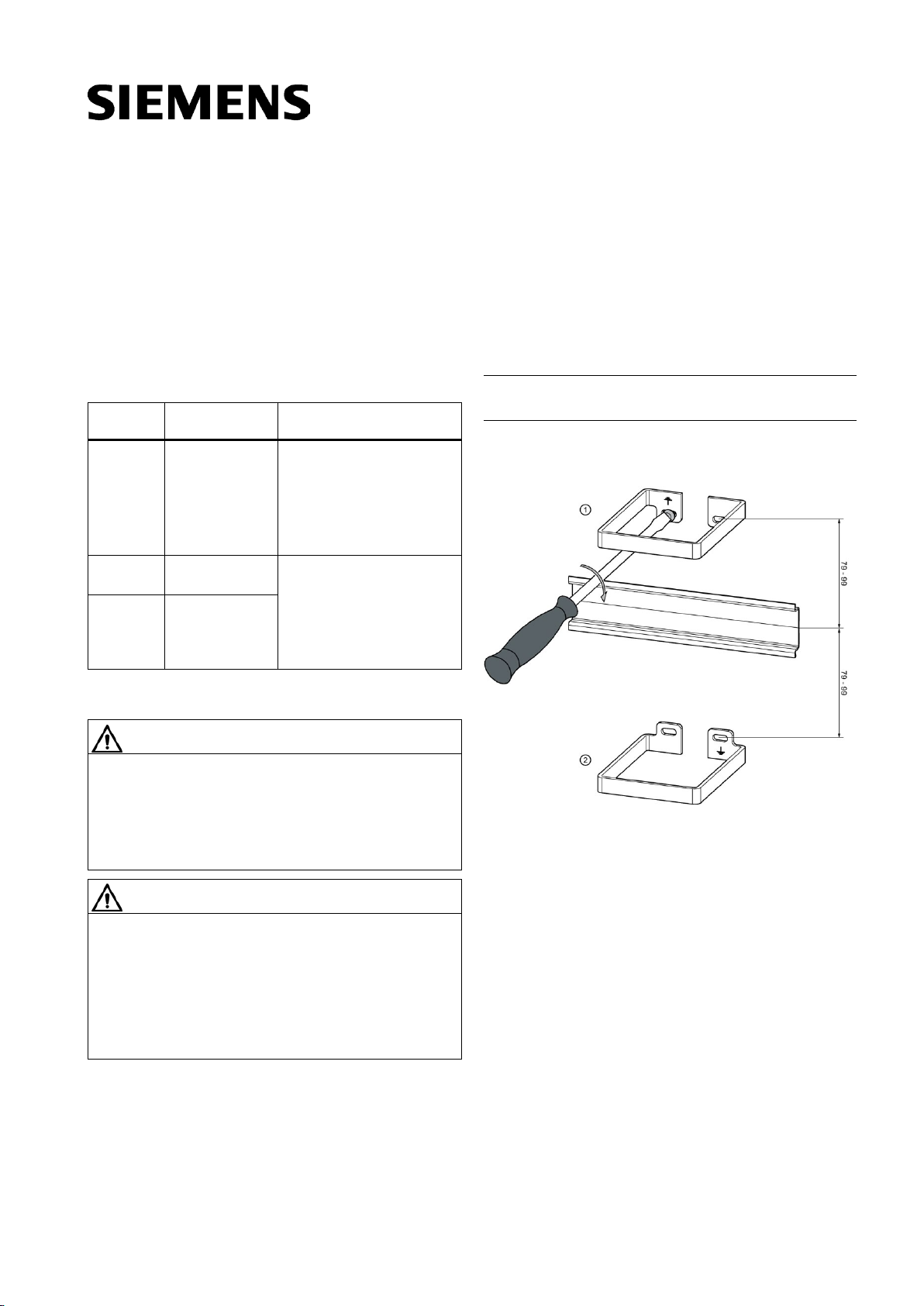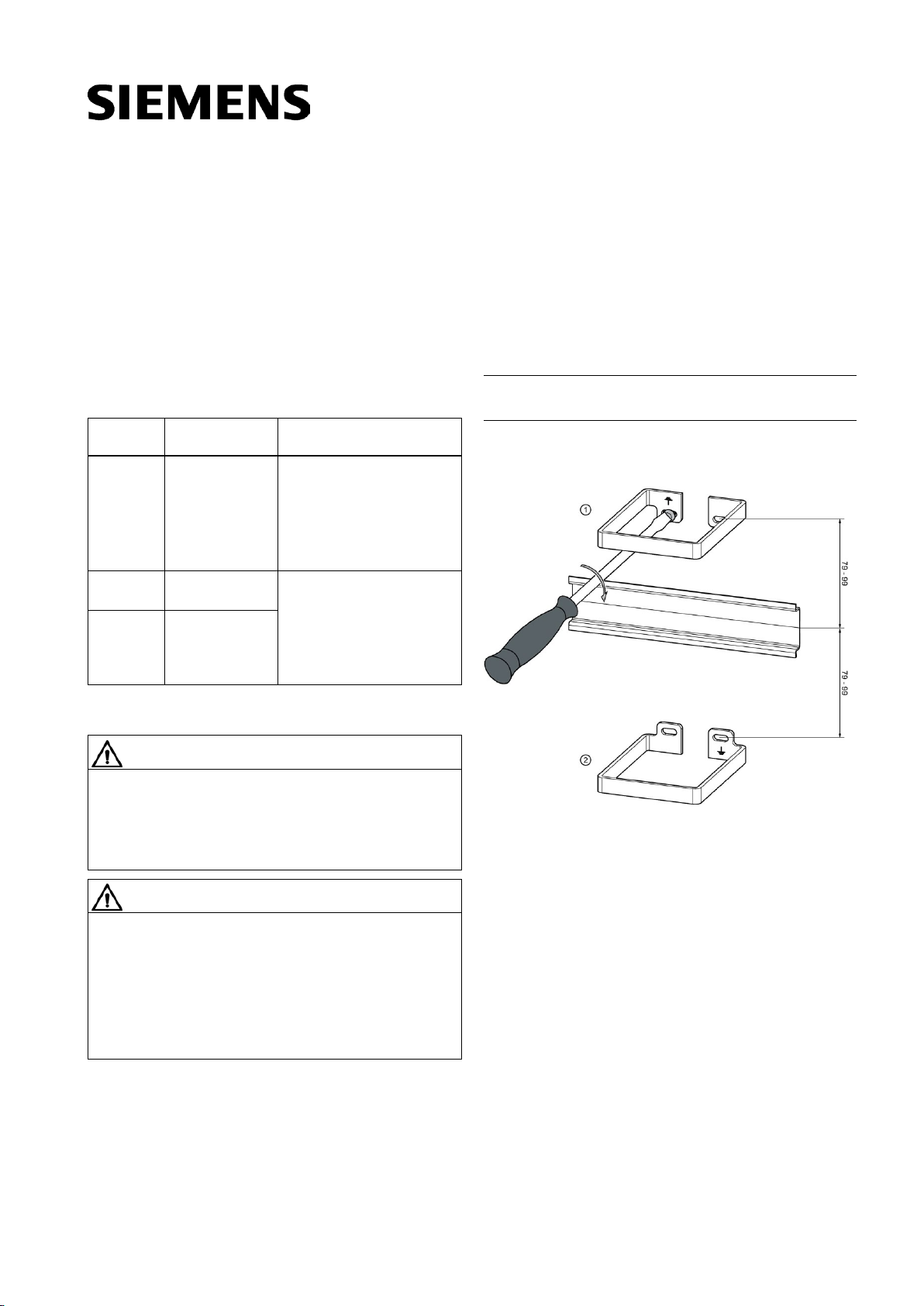MICRO-DRIVE PDC Schirmbügel-Set
2A5E43186448B_AD_004, 05/2019
Kabelschirm auflegen
Folgende Prozesssignale des SIMATIC MICRO-DRIVE
PDC müssen Sie über geschirmte Leitungen anschließen:
●Encodersignale
●Hall-Gebersignale
●Prozesssignale mit Leitungen ≥ 2 m
Legen Sie dazu die Schirme der Leitungen mit Hilfe der
Klemmbügel auf den oberen und unteren Schirmbügel auf.
Gehen Sie wie folgt vor:
1. Isolieren Sie das Kabel ab.
1) Länge ist abhängig vom Abstand zwischen
2. Drücken Sie die Klemmbügel auf das Schirmgeflecht
des Kabels.
3. Schieben Sie die Klemmbügel mit Kabel auf den
Schirmbügel.
Klemmbügel mit Kabel auf den Schirmbügel schieben
(schematische Darstellung)
Funktionserde anschließen
●Die Montageplatte darf im Auflagebereich der
Schirmbügel nicht lackiert sein und muss an der
Schrankerde niederimpedant angeschlossen sein.
●Der Leiterquerschnitt muss 2 mm2(AWG14) betragen.
●Achten Sie darauf, dass die Leitung der Funktionserde
so kurz wie möglich ist.
●Die Ausführung der Funktionserde (FE) darf nicht mit
einem gelb-grünen Leiter realisiert werden.
Gehen Sie wie folgt vor:
Verbinden Sie alle Klemmen mit dem Symbol mit den
Verschraubungen der Schirmbügel.
Verwenden Sie für den Anschluss der Funktionserde des
PDC das Erdungsband (als Zubehör/ Ersatzteil bestellbar).
1. Schrauben Sie das Erdungsband an dem dafür
vorgesehenen Erdungsanschluss auf der Unterseite des
Gehäuses an.
2. Befestigen Sie das andere Ende des Erdungsbandes an
Masse, z. B. am Schirmbügel oder am Chassis.
Weitere Dokumentation
Weiterführende Informationen finden Sie im
Systemhandbuch SIMATIC MICRO-DRIVE PDC (siehe
Siemens Industry Online Support
(https://support.industry.siemens.com)).
MICRO-DRIVE PDC Schirmbügel-Set
A5E43186448B_AD_004
, 05/2019
Siemens AG
Division Digital Factory