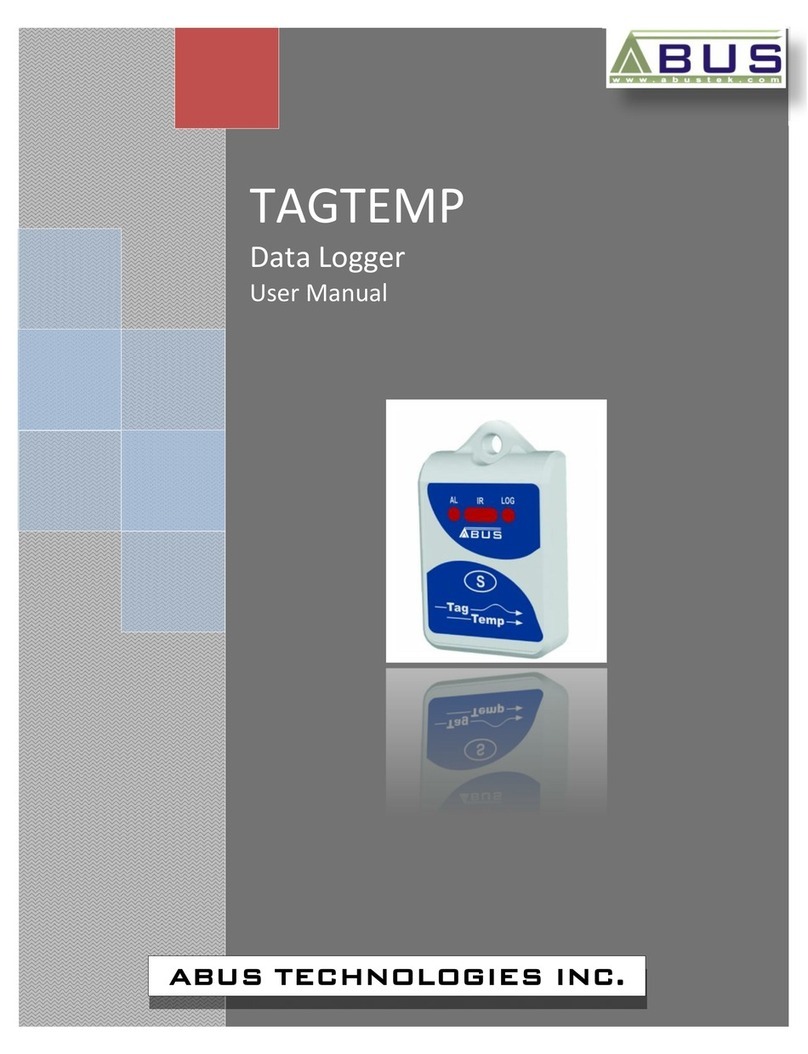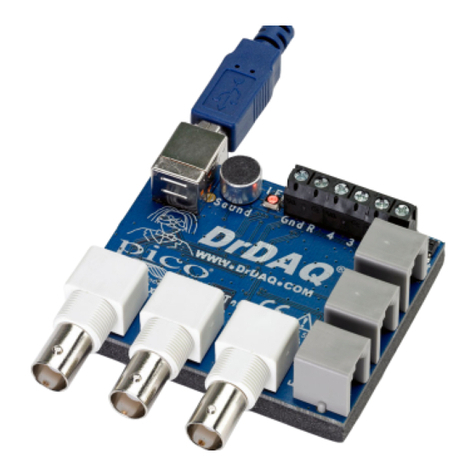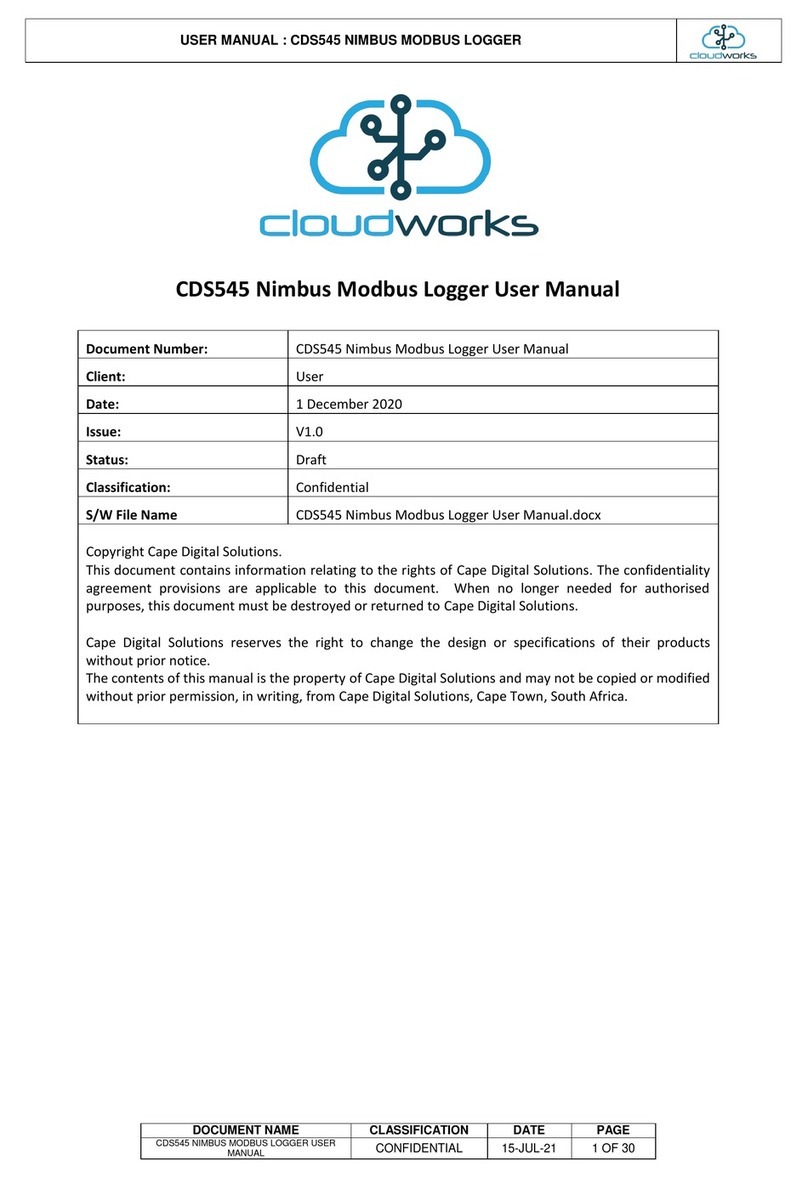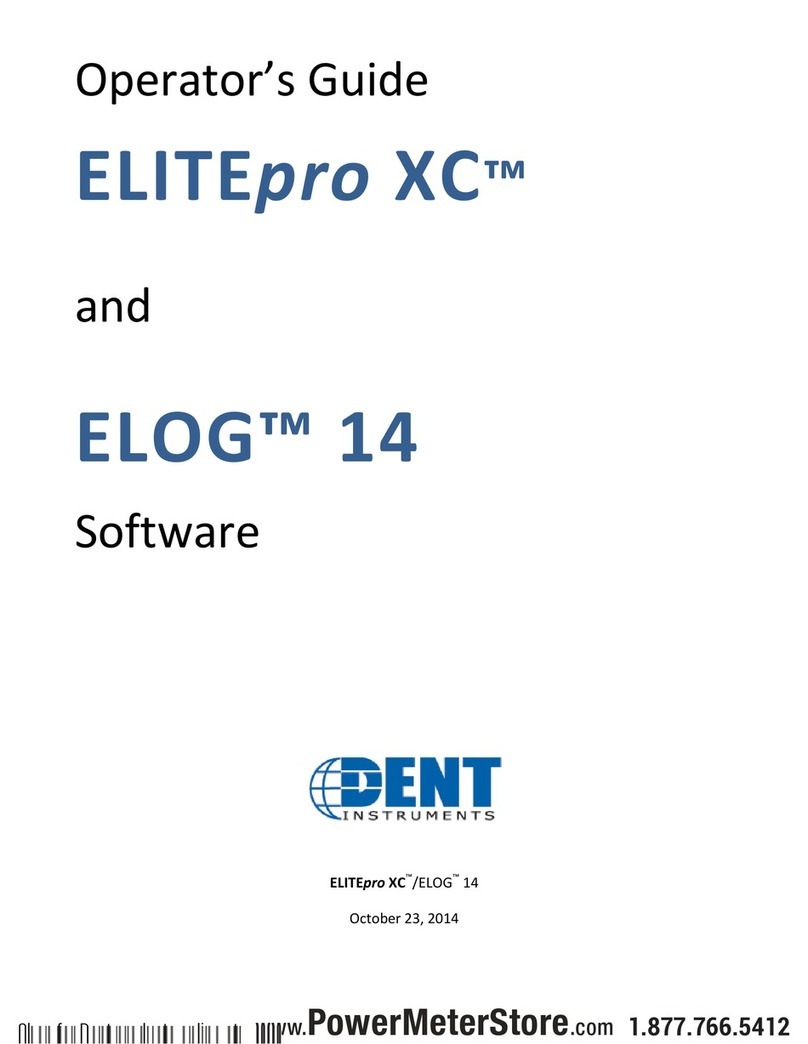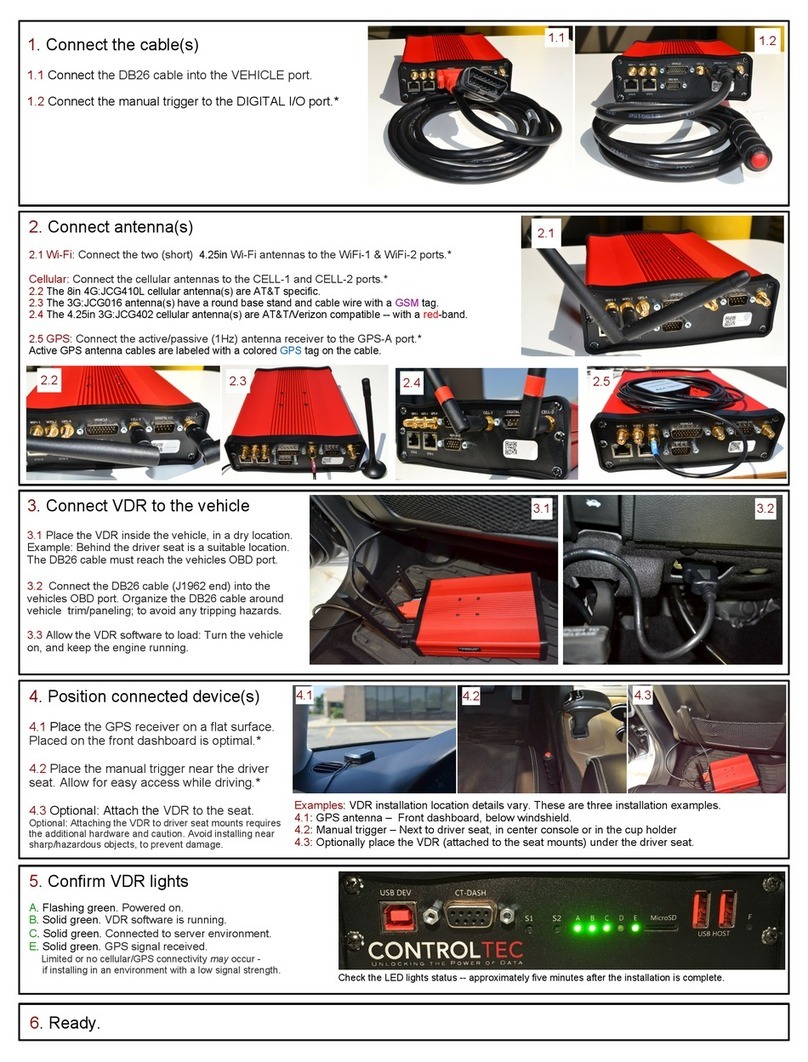Sigicom INFRA D10 User manual

Copyright © Sigicom AB 2020 Art.no. ML089-05010-0En
INFRA D10
INFRA D10 Micro
Datalogger
Art no. 080-05010-0
Art no. 080-05030-0
Manual ver. C
Valid for firmware 1.2.0

Copyright © Sigicom AB 2020 2
Table of Contents
1. Introduction ........................................................................................5
1.1. The INFRA System...................................................................5
1.2. INFRA D10 Datalogger............................................................5
1.3. INFRA D10 Micro Datalogger .................................................5
1.4. Monitoring logic .......................................................................6
1.4.1. Interval data..........................................................................6
1.4.2. Transient data .......................................................................6
1.5. Unpacking and Parts Identification...........................................7
2. Safety instructions ..............................................................................8
2.1. INFRA D10 Li-Ion battery........................................................8
2.2. INFRA D10 Micro Lead Acid battery ......................................9
3. Recycling..........................................................................................10
4. Product Description..........................................................................10
4.1. Keypad....................................................................................10
4.2. Display....................................................................................11
4.3. INFRA D10 Batteries..............................................................12
4.4. Memory Card..........................................................................13
4.5. SIM Cards...............................................................................13
4.6. External Power Connector ......................................................16
4.7. USB Connector (Micro-B Type).............................................16
5. Configuration and Installation..........................................................17
5.1. Configuration..........................................................................17
5.1.1. Configuration for INFRA Net communication...................17
5.1.2. Messages.............................................................................17
5.1.3. Setting a non-default APN for a mini-SIM card.................19
5.1.4. Remote live and Agenda.....................................................19
5.1.5. Other configuration files.....................................................19
5.2. Sensor network........................................................................20
5.3. Startup Check..........................................................................23
6. Operation..........................................................................................24
6.1. Startup.....................................................................................24

Copyright © Sigicom AB 2020 3
6.2. Start Monitoring......................................................................25
6.3. Monitoring Data......................................................................25
6.4. Stop Monitoring......................................................................25
6.5. INFRA Net Communication...................................................26
6.5.1. Automatic INFRA Net Communication.............................26
6.5.2. Manual INFRA Net Communication..................................27
6.5.3. More Communication Information.....................................27
6.6. Automatic Power Off..............................................................28
6.7. Power Lost ..............................................................................28
6.8. GUI Menu...............................................................................28
6.8.1. Node config ........................................................................29
6.8.2. Node info............................................................................30
6.8.3. Network status....................................................................30
6.8.4. Manual trigger ....................................................................30
6.8.5. Settings and Actions ...........................................................30
6.8.6. Errors codes........................................................................30
6.9. Settings and actions.................................................................31
6.9.1. Abort file upload.................................................................31
6.9.2. Upload schedule .................................................................31
6.9.3. Clock Set.............................................................................32
6.9.4. Clock format.......................................................................32
6.9.5. Alarm beacon X85..............................................................33
6.9.6. USB Mode..........................................................................34
6.9.7. Firmware upgrade...............................................................34
6.9.8. Display off..........................................................................34
6.9.9. Power Off and Reboot ........................................................35
6.9.10. GUI Passcode .....................................................................36
6.10. Disable Communication..........................................................36
6.11. Time Synchronization through Internet ..................................37
6.12. Daylight Saving Time.............................................................37
6.13. INFRA Net Remote Control ...................................................37
6.13.1. Force Reboot.......................................................................38
6.14. Firmware Upgrade ..................................................................39

Copyright © Sigicom AB 2020 4
7. Technical Specifications...................................................................40
8. Accessories.......................................................................................41
9. Maintenance and Calibration............................................................42
10.Contact and Support .........................................................................43
Appendix A. Battery Level Limits ..........................................................44
Appendix B. Li-Ion Battery Transport....................................................46
Appendix C. Battery removal and installation ........................................47
Appendix D. Mounting and transportation of INFRA D10 Micro ..........49
Appendix E. Errors and Warnings ..........................................................51

Copyright © Sigicom AB 2020 5
1. Introduction
1.1. The INFRA System
The INFRA system is a complete system for construction site monitoring,
from sensor to web presentation, including post processing and reporting
functions. Various ambient disturbances can be monitored, such as
vibrations, noise, dust and several geo-tech quantities.
1.2. INFRA D10 Datalogger
INFRA D10 is a digital datalogger replacing the older INFRA
Master/Mini. It is compatible with all bus cable connected sensors of the
INFRA system. Monitoring data is buffered on the memory card and is
sent when the next cellular communication takes place. If cellular
communication is not possible, data is kept for later transfer. SMS with
event data can be sent directly from the instrument to one or several cell
phones. Project administration, data presentation, reports, analysis and
graphs can easily be performed with INFRA Net.
1.3. INFRA D10 Micro Datalogger
INFRA D10 Micro replaces the older INFRA Micro. Differences from
INFRA D10 are:
•Lead-Acid battery instead of Li-Ion
•Industrial enclosure more suitable for permanent installation
•Antenna located inside the enclosure
•Multi-inlet cable gland instead of external power and USB
connectors

Copyright © Sigicom AB 2020 6
1.4. Monitoring logic
1.4.1. Interval data
Interval data are always monitored. An interval value is normally the
maximum value over the selected interval, but other operators than “max”
are sometimes used
1
. When the interval end time is reached, one value per
channel is saved, and a new interval is started. The timestamp of the
interval is the interval end time. The interval time is configured through
INFRA Net or the graphical user interface (GUI).
1.4.2. Transient data
When an instantaneous value exceeds the selected trigger level, a transient
recording is initiated. The trigger level can be changed through INFRA
Net or the graphical user interface.
It is very important to set adequate trigger levels. When set too high, there
will be no recordings. If on the other hand the level is set too low, there
will be lots of recordings, which would lead to:
• Increase of battery consumption.
• High data transfer rate/cost.
A transient recording can also be initiated via the Menu of the graphical
user interface. The maximum value of the channel transients is displayed
under the headline “EVT”, see section 4.2 for further description.
The static sensors (X20) cannot produce transients. Their trigger levels are
only used to make a connection to the INFRA Net server which then can
send a message about the event.
1
See the manual for each sensor you are using

Copyright © Sigicom AB 2020 7
1.5. Unpacking and Parts Identification
The D10 and D10 Micro are shipped in protective packaging. Please keep
this and use it when transporting your equipment. Any damage or
omission found when unpacking should be reported immediately to
Sigicom.
Keep record of the instrument’s serial number. You will be asked to give
this number in any communication you may have with Sigicom related to
this product.

Copyright © Sigicom AB 2020 8
2. Safety instructions
For mounting instructions for INFRA D10 Micro, see Appendix D.
For battery removal and installation instructions, see Appendix C.
2.1. INFRA D10 Li-Ion battery
•Only Sigicom B100 batteries are allowed to be used in INFRA
D10
•Only power supplies provided or recommended by Sigicom, see
chapter 8 Accessories.
•Do not use D10 batteries in other products than applicable
Sigicom products
•Under no circumstances, a charger which can supply more than
20.0V or 2A may be used
•Always keep the batteries at temperatures below 50ºC (122ºF)
•Do not incinerate or disassemble the batteries
•Do not immerse or expose the batteries in water
•If the terminals of the battery are shorted, the battery may
become very hot and permanently damaged
•Use stand-alone chargers in a well-ventilated room, well away
from flammable material, open fire, and electric sparks
•If the battery case is penetrated, it may burn with open flame
•Replacement and other handling of the batteries shall only be
executed by persons who have carefully read the safety
instructions in this manual and its referenced documents.
See Appendix B regarding Battery Transport

Copyright © Sigicom AB 2020 9
2.2. INFRA D10 Micro Lead Acid battery
•The short special battery cable included with the INFRA D10
Micro must be used for safety reasons (see chapter 8
Accessories).
•Remove the battery from the INFRA D10 Micro before
mounting, demounting, carrying or transporting.
•Use a nominal 12V, max 30Ah sealed Lead-Acid battery with the
INFRA D10 Micro
•Use battery AGM or Gel type of batteries to minimize risk of
leakage.
•Only use chargers provided or recommended by Sigicom, see
chapter 8 Accessories.
•Under no circumstances, a charger which can supply more than
14.7V or 3A may be used
•Never keep the battery in temperatures above 50 ºC (122 ºF)
•If battery is shorted, it may burn the operator or generate sparks.
•When charging the battery, in or out of the INFRA Datalogger,
place all parts in a well-ventilated room, away from open fire or
electric sparks.
•If misused, the battery may generate inflammable gas, smoke or
leak sulfuric acid.
•A worn-out battery, a battery with cracks or with signs to be
swollen or leaking should be replaced immediately.
•The INFRA D10 Micro shall be mounted upright with the battery
standing at the bottom of the enclosure.
•The battery strap included with the INFRA D10 Micro shall be
used to secure the battery.
•If an external battery is used, the internal battery must be
disconnected.

Copyright © Sigicom AB 2020 10
3. Recycling
This equipment falls under the Waste Electrical and Electronic Equipment
Directive (WEEE directive) 2012/19/EU, category 9: monitoring and
control instruments, and should be handled accordingly. Sigicom uses a
certified local partner for recycling of scrapped equipment.
Pb
The batteries used in this equipment falls under the Battery Directive
2006/66/EC:
•When the equipment is sold to customers in the European Union
(EU), except Sweden, the customer is the importer of the battery.
The customer must follow the rules and regulations as ratified by
each individual European Union member state for proper
disposal.
•Swedish customers can recycle the battery in the national battery
collection system.
•Users outside the EU must follow local rules and regulations for
proper disposal.
4. Product Description
4.1. Keypad
A six-button keypad is placed to the right of the display.

Copyright © Sigicom AB 2020 11
Figure 1. Six-button keypad
Display ON / Exit / Cancel / Display OFF
Up / Increase
Down / Decrease
Monitoring start/stop
Communication status / Manual connection
Menu / Enter / Acknowledge
For more information about operation of the graphical user interface, see
chapter 6 Operation.
4.2. Display
A color display is used to show data and status. Here is the Main screen:

Copyright © Sigicom AB 2020 12
Figure 2. Main screen of the display.
The main screen is divided in five sections:
1. STATUS: FW-files available; Date and time; external power;
battery status and charging.
2. DATA:
First two rows: Sensor with selected measurement standard.
Below that: Monitoring data - shows either Interval data (INTV),
Transient max (EVT), or Live value (maximum over the last
three seconds).
3. MONITORING status.
4. COMMUNICATION status.
5. ERRORS and WARNINGS
See chapter 6 for more information.
4.3. INFRA D10 Batteries
D10 is powered by two Li-Ion batteries. The battery with the highest
voltage is always the active one, and the switch-over between the batteries
is automatic.

Copyright © Sigicom AB 2020 13
The batteries can be replaced one at the time during normal operation
without interrupting the measurement. Voltage, current and temperature of
both batteries are monitored to ensure safe use and charging. See
Appendix A for further information.
Note! Make sure that both batteries are inserted. At present there is a bug
in INFRA Net which implies that if a D10 only has one battery, its voltage
value shown in INFRA Net is half of the correct value.
4.4. Memory Card
Both D10 and D10 Micro use a microSD memory card to store monitoring
data, system logs and various status files to be communicated to INFRA
Net. Configuration data is also saved on the memory card.
The memory card can be accessed as a removable drive via the USB
connector, see section 6.9.6.
If the memory card is unintentionally missing (or corrupt), an error
message will be displayed at start-up.
D10/D10 Micro follows the same data storage model as INFRA
Master/Mini/Micro.
Please contact Sigicom Support for guidance regarding memory card
formatting or other memory card issues.
Note! Only use a memory card delivered by Sigicom, see section 8
Accessories.
4.5. SIM Cards
If activated when ordering, the embedded SIM card (eSIM) is used. This
is soldered on the main circuit board for robustness. For information

Copyright © Sigicom AB 2020 14
regarding activation or deactivation of the embedded SIM card, please
contact Sigicom Support.
If you want to use your own SIM card, a mini-SIM with a “M2M” data
plan can be inserted. The inserted mini-SIM card will then be used instead
of the eSIM. Note! APN must be set when using inserted mini-SIM card,
see section 5.1.3.
Note! Sigicom cannot ensure that all third-party SIM cards are compatible
with this product. Please order the mini-SIM card with no PIN code lock.
Otherwise, this lock must be manually deactivated before use.

Copyright © Sigicom AB 2020 15
Figure 3. The location of mini-SIM slot on D10. The mini-SIM
can be accessed in a similar fashion on the D10 Micro.

Copyright © Sigicom AB 2020 16
4.6. External Power Connector
When the battery level is low, external power can charge the batteries up
to 60%
2
. For a complete charge, the batteries must be removed from the
instrument and charged separately.
On D10 the external power connector is located at the bottom of the case.
On D10 Micro, use the lead-through labeled “DC max 14.7V /3A”.
Note! Use the plastic cap to protect the external power connector when
not in use.
4.7. USB Connector (Micro-B Type)
A Micro-USB connector, mainly used for maintenance such as firmware
upgrade, is located at the bottom of the case. Do never start monitoring
with the USB connected.
The memory card can be accessible as a removable drive via the USB
connector. See section 6.9.6.
Note! On D10 Micro, the Micro-USB connector is located on the inner
box.
Note! D10/D10 Micro is never powered through the USB connector. Use
the plastic cap to protect the USB connector when not in use.
2
The reason for not charging them higher is to extend battery life time.

Copyright © Sigicom AB 2020 17
5. Configuration and Installation
5.1. Configuration
Most configuration parameters are possible to view and change in both
INFRA Net and via the graphical user interface (GUI), see section 6.8.
However, there are some configurations that are set via text-files on the
memory card, see the following sub-sections.
5.1.1. Configuration for INFRA Net communication
INFRA Net customers using eSIM will get a pre-set customer account
from Sigicom prior to delivery.
To make the INFRA Net communication to work, three files shall be
configured in the config directory of the memory card:
•ftpserver.txt
•ftplogin.txt
•ftppasswd.txt
•ftpdir.txt
For INFRA Net customers using eSIM, these files shall be preset before
shipping. Contact Sigicom support otherwise.
5.1.2. Messages
There are two types of SMS messages: data messages and service
messages. Data messages from D10/D10 Micro to the user are normally
handled by INFRA Net under the Messages tab, where also e-mail can be
configured. SMS messages can also be sent directly from D10/D10 Micro
to one or several SMS numbers. There are called Direct messages.

Copyright © Sigicom AB 2020 18
To activate the direct SMS-function, a configuration file named
smsdest.txt is needed. This file defines the SMS recipients, one row per
recipient. A recipient can be setup to receive data messages and/or service
messages using different prefixes in front of the phone numbers.
Prefix
Type of message
A
Both data and service message
(no prefix)
Data messages only
S
Service messages only
/
No messages
(the receiver is inactivated)
After the phone number, the recipient’s name can be entered. Examples of
SMS recipients in the config-file smsdest.txt:
070545262626 # Henry (Data messages only)
A+467021343556 # Mary (All messages)
S+497051343559 # Rose (Service messages only)
/070135565335 # John (No messages)

Copyright © Sigicom AB 2020 19
5.1.3. Setting a non-default APN for a mini-SIM card
This section is only for customers using their own mini-SIM card.
APN is the name of a gateway between the mobile network and the public
Internet. Set the APN according to:
1. On a PC, make a text file with the name extapn.txt with the
desired APN in its first (and only) line.
2. Set the D10 in USB mode and copy the file above to the root of
the SD-card.
3. Reboot. This will configure the internal APN in the configuration
4. When succeeded, the file name above is changed to _extapn.txt
5.1.4. Remote live and Agenda
The Remote live function is used together with Agenda to continuously
receive Interval values during some hours a day, for example during office
hours. Please contact Sigicom support for further information.
5.1.5. Other configuration files
•bustrig.txt: The default setting is that if one sensor triggers a
transient, all other sensors will also be triggered (= all sensor will
record a transient each, simultaneously). The file bustrig.txt
shall be placed in the config directory. If you want to shut off the
bus trigger functionality then let the content of this file be the
single character: 0 (a zero).
•ntpserver.txt: Defines the hostname of the server used in the
clock/time synchronization

Copyright © Sigicom AB 2020 20
5.2. Sensor network
An INFRA sensor network consists of one or several sensor nodes
connected to a D10/D10 Micro using
1. termination plug
2. T-connector
3. bus cable
4. drop cable
Figure 4. Example of an INFRA sensor network
Maximum length of a drop cable is 5 meters.
Note! After all nodes are connected, D10/D10 Micro must be restarted,
because it only sets up its sensor network at startup.
With normal configuration, maximum total cable length is 500 meters. For
longer network cables, or if extreme electrical disturbances are expected,
slow bus rate mode shall be used. This is enabled by placing a file named
busrate.txt in the config directory which first row must be: slow
This manual suits for next models
3
Table of contents