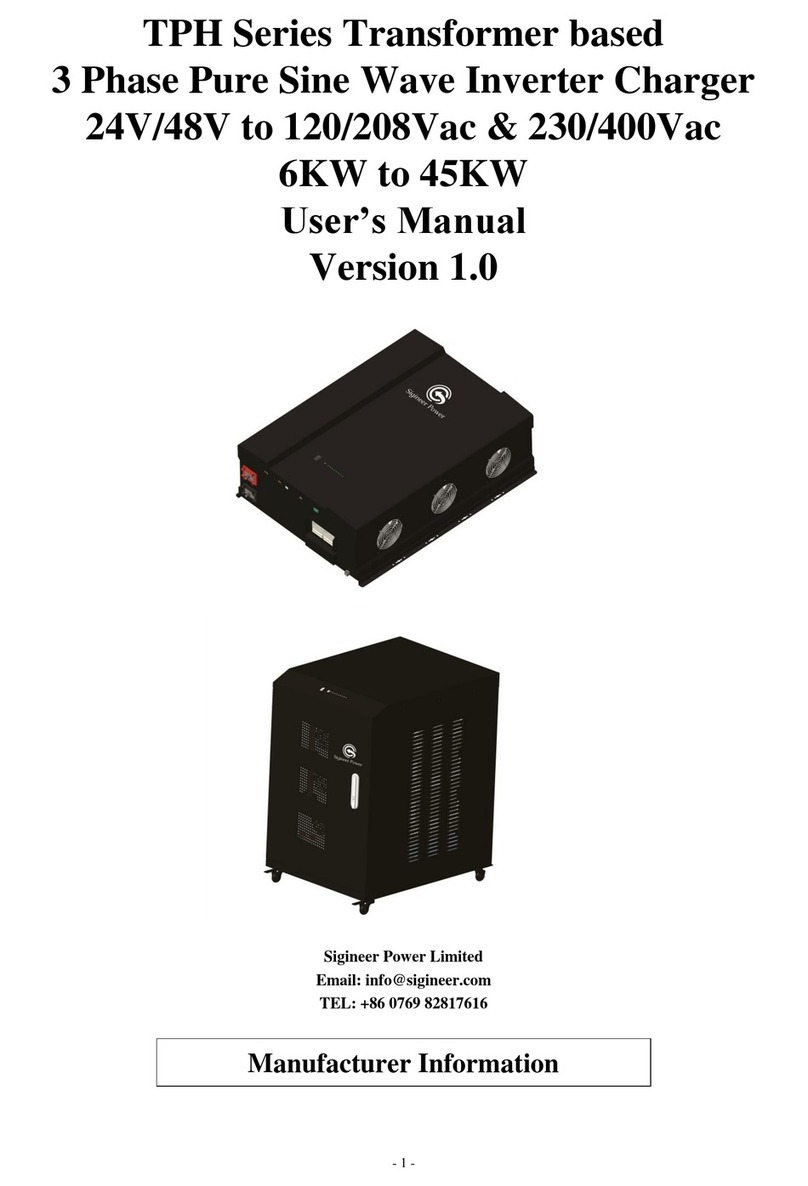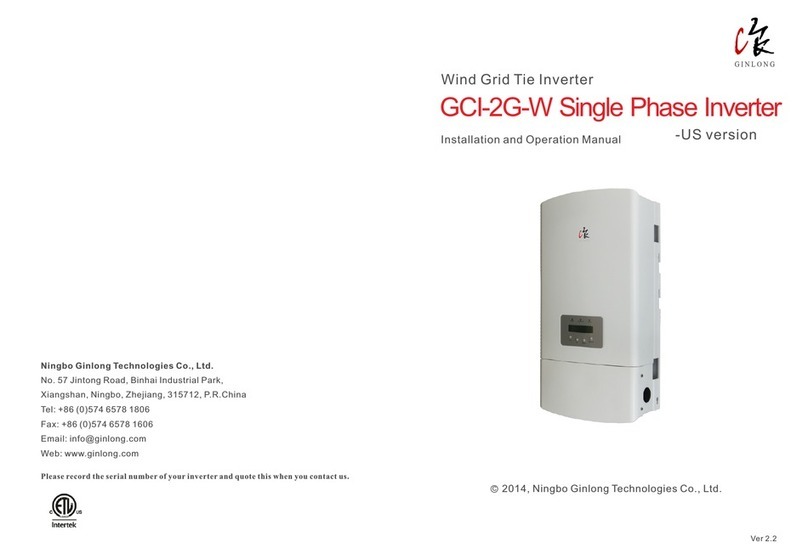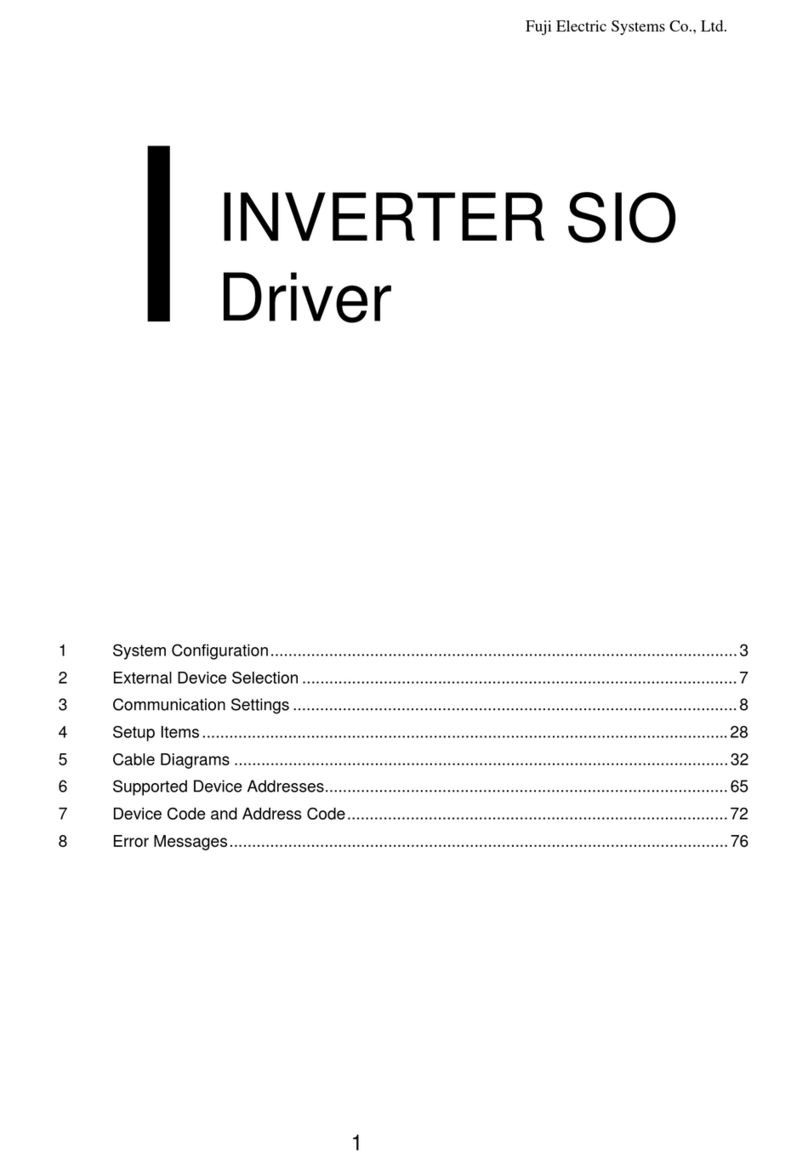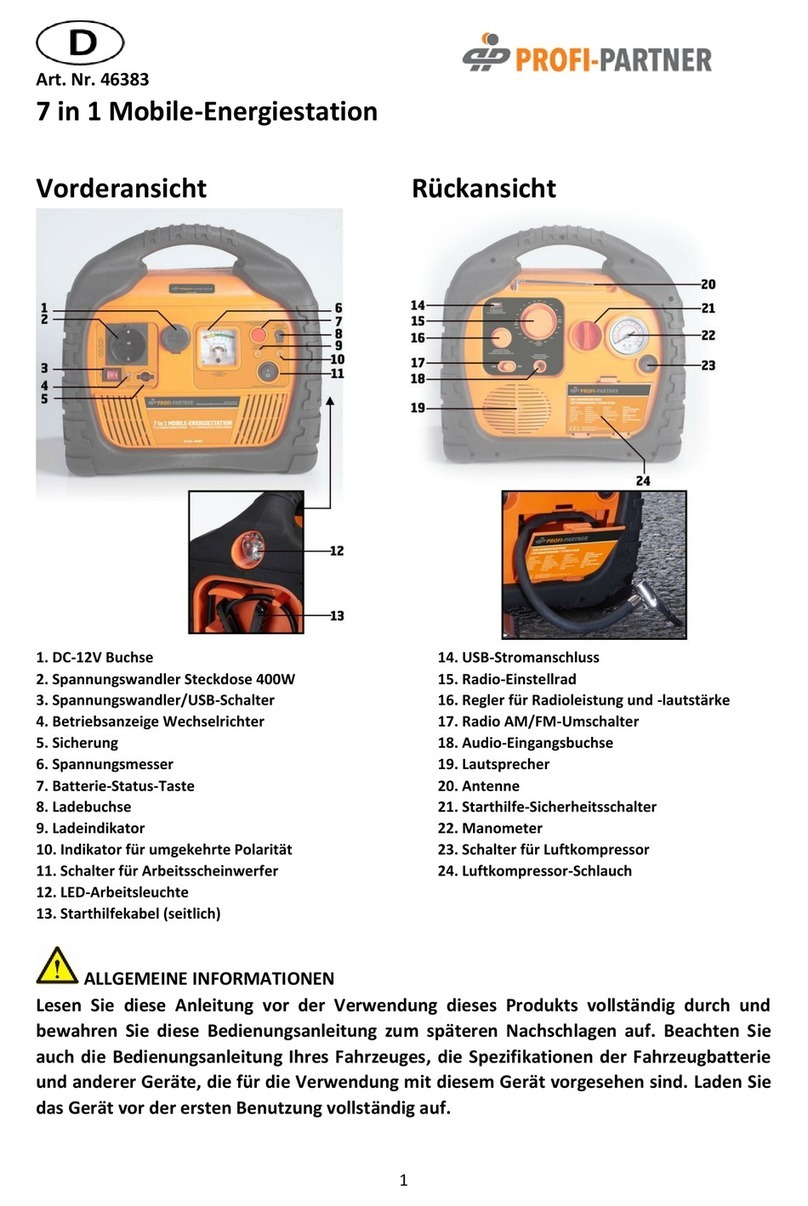Sigineer Power MCRLCD User manual

1
Off Grid Solar Inverter
Remote LCD Panel(Model #: MCRLCD)
User’s Manual
For Solar Inverter Models:
M3024NC
M3048NC
M3048BP
M5000H-48BP
M6048DUL
M12048DUL
etc
Version 1.0 (PN:MCRLCD220509
Manufacturer Information
Sigineer Power Limited
Email: info@sigineer.com
TEL: +86 769 82817616
US Warehouse: 4415 S 32nd St, Phoenix, AZ 85040

2
Table of Content
1 Important Safety Information.................................................................................................................................................1
2 Introduction............................................................................................................................................................................1
2.1 General Information ............................................................................................................................................................ 1
2.2 Design..................................................................................................................................................................................1
2.3 Unpacking and Inspection...........................................................................................................................................2
2.4 Installation................................................................................................................................................................... 2
2.5 Connecting to Inverter.................................................................................................................................................4
2.6 LCD & Specification Setup......................................................................................................................................... 4
4 Maintenance & Troubleshooting.......................................................................................................................................... 16
5 Warranty...............................................................................................................................................................................20
Please record the Sigineer Power unit’s model and serial number in case you need to provide this
information in the future. It is much easier to record this information now than try to gather it after
the unit has been installed.
Order Number:
Model Number: / Serial Number:

1
1 Important Safety Information
Save This Manual! Read this manual before installation, it contains important safety, installation
and operating instructions. Keep it in a safe place for future reference.
All wiring must follow the National Electric Code, Provincial or other codes in effect at the time
of installation, regardless of suggestions in this manual.
MISTAKES TO AVOID
1 Don’t use this remote LCD panel on other equipments, it is designed only to work with Sigineer
Power solar inverters produced after 2022 May.
2 Don’t use any third-party communication cables on the panel.
3 Don’t cut off the cable when the panel is energized.
2 Introduction
2.1 General Information
Thank you for purchasing the MCRLCD remote LCD panel.
It works with Sigineer Power solar inverters and is a remote extension of the LCD on the inverter front
panel.
It works exactly as the box LCD.
2.2 Design
1. ON/OFF Power Switch
2.LED Status Indicator
3.Communication Port
4. Function Buttons

2
2.3 Unpacking and Inspection
Unit x1
User manual x 1
Communication cable(20m/65.6ft) x 1
2.4 Installation
There are two pieces of flanges which can be flexibly installed either on the panel top or two sides.
Surface Mounting with Flange on the Top

3
Flush Mounting with Flange on the Sides

4
2.5 Connecting to Inverter
The package contains the Remote LCD and a 20m(65.6 ft) RJ45 cable. Use the RJ45 cable to connect the
Remote LCD ‘COM’port and the inverter ‘RS485’port.
2.6 LCD & Specification Setup
Power ON/OFF
Once the unit has been properly installed and the batteries are connected well, simply press On/Off switch
(located on the button of the case) to turn on the unit.
NOTE : When the Remote LCD is running, the inverter power switch should stay as “OFF”.
The operation and display panel area includes three LED indicators, four function keys and a LCD display.
It shows very rich operating info.
1 LCD display 2 Status indicator 3 Charging indicator 4 Fault indicator 5 Function buttons
LED Indicator
Operation Status
Green
Solid On
Output is powered by utility in AC mode.
Flashing
Output is powered by battery or PV in battery
mode.
Green
Solid On
Battery is fully charged.
Flashing
Battery is being charged.
Red
Solid On
Fault occurs in the inverter.
Flashing
Warning condition occurs in the inverter.
Button
Description
ESC
To exit setting mode
UP
To go to previous selection
DOWN
To go to next selection
ENTER
To confirm the selection in setting
mode or to enter setting mode

5
Icon
Description
AC Input Information
AC input icon
Indicate AC input power, AC input voltage, AC input frequency, AC input
current
Indicate AC power loads in bypass
PV Input Information
PV input icon
Indicate PV power, PV voltage, PV current, etc
Output Information
Inverter icon
Indicate output voltage, output current, output frequency, inverter temperature
Load Information
Load icon
Indicate power of load, power percentage of load
Indicate overload happened
Indicate short circuit happened
Battery Information
Indicate battery level by 0-24%, 25-49%, 50-74% and 75-100% in battery
mode and charging status in line mode.
Indicate battery voltage, battery percentage, battery current
Indicate SLA battery
Indicate lithium battery
Indicate charging source priority: solar first, solar and utility, or only solar
Other Information
Indicate output source priority: solar first, utility first, SBU mode or SUB
mode
Indicate warning code or fault code
Indicate a warning or a fault is happening
Indicate it’s during setting values
Indicate the alarm is disabled
In AC mode, battery icon will present Battery Charging Status

6
CC&CV Charge Mode
Battery Voltage @
Load >50%
Battery Voltage @50%>
Load > 20%
Battery Voltage @
Load < 20%
Icon
<48V
< 41.2V
< 43.6V
<44.8V
48-50V
41.2-43.2V
43.6-45.6V
44.8-46.8V
50-52V
43.2-45.2V
45.6-47.6V
46.8-48.8V
>52V
> 45.2V
> 47.6V
>48.8V
Load Information
Indicates overload.
Indicates the load level by 0-24%, 25-49%, 50-74% and 75-100%.
0%~24%
25%~49%
50%~74%
75%~100%
Mode Operation Information
Indicates unit connects to the mains.
Indicates unit connects to the PV panel.
Indicates load is supplied by utility power.
Indicates the utility charger circuit is working.
Indicates the DC/AC inverter circuit is working.
These three signs indicate the output priority. SOL.FIRST indicates solar first.
BAT.FIRST indicates battery first. UTI.FIRST indicates utility first.
Mute Operation
Indicates unit audible alarm is disabled.
Status
Battery voltage
LCD Display
Constant Current mode /
Constant Voltage mode
<48V
4 bars will flash in turns.
48 ~ 50V
Bottom bar will be on and the other three bars will
flash in turns.
50 ~ 52V
Bottom two bars will be on and the other two bars
will flash in turns.
> 52V
Bottom three bars will be on and the top
bar will flash.
Floating mode. Batteries are fully charged.
4 bars will be on.

7
LCD SETTING
The inverter LCD allows users to virtually change all of its specs. It will enter setting mode if the ENTER
button is held for 3 seconds. Press “UP” or “DOWN” button to select setting programs, and then press
“ENTER” button to confirm the selection or ESC button to exit.
Program 01: Power Priority for AC Loads
01 UEI: Utility Priority (Default)
In this mode, the utility will provide power to the AC loads as the first power source.
Solar and battery energy will provide power to the loads only when utility power is not available.
This mode works for applications with cheap utility power or using battery in power outages.
01 SOL: Solar Priority
In this mode, the solar energy provides power to the loads as the first power source.
If solar energy is insufficient, battery energy will be consumed.
Utility power will engage when one of below conditions happens:
1 Solar energy is not available (No PV production).
2 Battery voltage drops to either low-level warning voltage or the setting point in program 12 (DC to AC
Transfer Voltage in “SOL Priority”).
Once the solar power is lost, the utility will have higher priority than battery. This mode can be regarded as
“SUB”(Solar>Utility>Battery).
In this mode, the inverter will transfer between DC and AC as per the settings of program 12 and 13. Users
can set it to utility priority to stop the cycling.
01 SbU: SBU Priority
As indicated by the abbreviation, the power priority comes as solar>battery>utility.
Solar energy provides power as the first priority.
If solar energy is insufficient, battery energy will be consumed.
Utility provides power to the loads only when battery voltage drops to either low-level warning voltage or
the setting point in program 12(DC to AC Transfer Voltage in “SBU Priority”).
When solar is gone in SBU mode, the power priority becomes battery>utility, battery priority is higher than
utility priority.
In this mode, the inverter will transfer between DC and AC as per the settings of program 12 and 13. Users
can set it to utility priority to stop the cycling.
01 SUB Priority
Solar energy provides power to the loads as the first priority.
If solar energy is not sufficient to power all connected loads, solar and utility will power loads at the same
time.
Battery provides power to the loads only when solar energy is not sufficient and there is no utility.
Program 02: Maximum Charging Current
M3024NC model: default 40A, 10A~140A Settable
M3048NC model: default 40A, 10A~120A Settable
M3048BP model: default 40A, 10A~120A Settable
M5000H-48BP model: default 60A, 10A~140A Settable

8
M6048DUL model: default 80A, 10A~140A Settable
M12048DUL model: default 80A, 10A~180A Settable
(If Li is selected in program 5, this program can’t be set up)
The MPPT charger will stop when charging is completed. To activate the charger, the battery voltage must
drop at least 2 voltages below the lower value in program 19 and 20.
Program 03: AC Input Voltage Range
03 APL: Appliance Mode
In Appliance Mode, the acceptable AC input voltage range is
M3024NC/M3048NC/M3048BP
65-140Vac±7V
M5000H-48BP
90~280Vac±7V
M6048DUL/M12048DUL
154-272Vac±7V
03:UPS
In UPS Mode, the acceptable AC input voltage range:
M3024NC/M3048NC/M3048BP
95-140Vac±7V
M5000H-48BP
170~280VAC±7V
M6048DUL/M12048DUL
184-272Vac±7V
03: GEN
In Generator Mode, the acceptable AC input voltage range:
M3024NC/M3048NC/M3048BP
65-140Vac±7V
M5000H-48BP
90~280VAC±7V
M6048DUL/M12048DUL
No such setting available.
Note: When the inverter is connected to a generator, the generator should be more than twice the inverter
nominal power.
Program 04: Power Saving Mode Enable/Disable
04: SdS
When the power saver mode is disabled, the inverter will output full voltage, and the idle power is about
50-60 watts.
04: SEN
If the power saver mode is enabled, the output of inverter will be off when connected load is low or not
detected.
The threshold for load detection is 100W. The idle power in power saver mode is about 30 watts.
Program 05: Battery Type
05: AGN
AGM Battery (Default) : CV :56.4V, Float 54V.

9
05: FLd
Flood Battery: CV :58.4V, Float 56V.
05: USE
User-Defined
If “User-Defined” is selected, battery charge voltage and low DC cut-off voltage can be set up in program
19, 20 and 21. This setting works for GEL batteries etc.
05: US2
User-Defined 2
This US2 setting is designed for the inverter to work with lithium battery without communication via BMS.
As floating charging is not required for lithium batteries, in US2 mode, the program 19&20 will be
interlocked and set to the same value whenever one of them is changed.
Compared with USE, the charger in US2 will immediately reduce charging current when the preset voltage
in 19 is reached.
NOTE: The US2 will not optimally charge the lithium battery due to the lack of BMS communication. The
battery capacity icon bar doesn’t reflect the actual battery capacity; it is converted from battery voltage. For
more details, please refer to page 13.
When the inverter is in US2, it could not correctly display the accurate SOC of the lithium batteries.
The displayed SOC is converted from battery voltage. The SOC will change only when the battery voltage
changes big enough.
Due to the ripple current from the utility charger, when “US2” is set for charging lithium batteries, it is
recommended to set the max utility charging current at 30% of the nominal charge current.
05: LI
Lithium
This setting only works when inverter communicates with lithium battery BMS built with the same protocol.
The program is set to “LI”, the LCD will show a hidden program of 36 about BMS protocol types.
There are many lithium battery BMS communication protocols, L01, L02 to L99.
For Sigineer Power LFP power walls, the protocol is L01.
When the battery type set as “LI”, the maximum charge current can be modified by the user.
Note: When the communication fails, the inverter will cut off output.
RS485 communication protocol is L01 to L50.
The CAN communication protocol is L51 to L99.
Program 06: Automatic Overload Restart
06: LFd
Disabled.
06: LFE
When this feature is enabled, the inverter will attempt to restart 3 times after overloads, if it still fails to start
the load after 3 attempts, it will show warning code 07.
Program 07: Automatic OverTemp Restart
Program 08: AC Output Voltage
The AC output voltage between hot and neutral can be set to 208V, 220V, 230V and 240V for
M5000H-48BP and 100/110/120Vac for M3048BP.

10
Program 09: AC Output Frequency
The AC Output Frequency can be set to 50Hz or 60Hz.
Program 10: Number of 12V Batteries Connected In Series
The default value is 4. This program is only a reminder about the 12V battery quantity.
Program 11: Maximum Utility Charging Current
Model #
Default Value
Resettable Range
M3024NC
30A
0-60A
M3048NC
30A
0-40A
M3048BP
30A
0-40A
M5000H-48BP
30A
0-80A
M6048DUL
30A
10-60A
M12048DUL
30A
10-100A
The solar charger has higher priority than the utility charger, if the max charging current and utility charger
is set to the same value, the solar charger will still work.
If setting value in Program 02 is smaller than that in Program 11, the final charging current is set according
to Program 02 for utility charger.
Program 12 DC to AC Transfer Voltage
The setting works when program 01 is in “SBU Priority” or “Solar Priority” Mode.
Model #
Default Value
Resettable Range
48V models
46V/50%
44V~51.2V/6%-95%
The battery SOC will be displayed when BMS communication is established.
Half for 24Vdc model.
Program 13 AC to DC Transfer Voltage
The setting works when program 01 is in “SBU Priority” or “Solar Priority” Mode.
Model #
Default Value
Resettable Range
48V models
54V/95%
48V~58V/10%-100%
The battery SOC will be displayed when BMS communication is established.
Half for 24Vdc model.
Program 14 Charge Power Source Priority
14:CSO
Solar Priority
Solar energy will charge battery as the first priority.
Utility will charge battery only when solar energy is not available (lost).
14:SNU
Solar and Utility (Default)
Solar energy and utility will both charge battery.
14:OSO

11
Solar Only
Solar energy will be the only charger source no matter utility is available or not.
But when the battery voltage drops below the setting of 21(Low DC Cut-off Voltage) , the utility power will
be used to force a charging cycle to avoid battery over discharging.
If this off grid solar inverter is working in DC to AC invert mode, only solar energy can charge the battery.
Solar energy will charge battery if it's available and sufficient.
Program 15 Alarm On/Off Control
Program 16 Backlight On/Off Control
When off is set, the LCD will go dim after 60 seconds left unattended.
Program 17 Beeps once between AC and DC Transfer
Program 18 Overload Bypass
When enabled, the unit will transfer to line mode if overload occurs in battery mode.
Program 19 C.V. Charging Voltage
Model #
Default Value
Resettable Range
48V Models
56.4V
48V~58.4V
If user-defined setting (USE/US2) is selected in program 5, this program can be set up.
When the battery is charged to CV setting, the voltage must drop by 2 volts to activate the charger.
Program 20 Float Charging Voltage
Model #
Default Value
Resettable Range
48V Models
54V
48V~58.4V
If user-defined setting (USE/US2) is selected in program 5, this program can be set up
Program 21 Low Battery Cut-Off Voltage
Model #
Default Value
Resettable Range
48V Models
42V/20%
40V~48V/5%-50%
The battery SOC will be displayed when BMS communication is established.
After User-defined (USE/US2) setting is selected in program 5, this program can be set up
Low DC cut-off voltage will be fixed to setting value regardless of load percentage.
When low DC Cut-Off voltage is reached:
1. If battery is the only power source, inverter will shut down.
2. If PV energy and battery power are available, inverter will charge battery without AC output.
3. If PV energy, battery power and utility are all available, inverter will transfer to line mode and provide
output power to loads and charge the battery at the same time.
When low battery voltage protection occurs and qualified PV or AC power inputs, the inverter will
automatically charge and invert DC to AC when the battery voltage reach 54V Or 10% more SOC than low
battery cut off in Lithium mode).
To make it work, the power switch must remain in the original “ON” position.

12
When the Program 12: DC to AC Transfer Voltage value is already set, the Program 21: Low Battery
Cut-Off Voltage value must be lower than that. When the two values conflicts, the value in program 21 will
automatically revert back.
Program #
Description
ICON
01 Power Priority for AC
Loads
Utility Priority
01 Power Priority for AC
Loads
Solar Priority
01 Power Priority for AC
Loads
SBU Priority
01 Power Priority for AC
Loads
SUB Priority
02 Maximum Charging
Current
Max PV+Utility
Charging Current
03 AC Input Voltage Range
Appliance Mode
(Default)
03 AC Input Voltage Range
UPS Mode
03 AC Input Voltage Range
Generator mode
04: Power Saving Mode
Saving mode disable
(Default)
04: Power Saving Mode
Saving mode enable
05 Battery Type
AGM Battery (Default)
05 Battery Type
Flood Battery
05 Battery Type
User-Defined
05 Battery Type
User-Defined 2
05 Battery Type
Lithium
06 Automatic Overload Restart
Restart Disable (Default)
06 Automatic Overload Restart
Restart Enable
07 Automatic OverTemp
Restart
Restart Disable (Default)
07 Automatic OverTemp
Restart
Restart Enable
08 AC Output Voltage
230V (Default)

13
09 AC Output Frequency
50Hz (Default)
10 Number of 12V Batteries
Connected In Series
The default value is 4 for
48V model, and 2 for
24Vdc model.
11 Maximum Utility Charging
Current
10A to Max(default 30A)
12 DC to AC Transfer Voltage
Default 46.0V,
44.0V~51.2V resettable,
12 DC to AC Transfer Voltage
Lithium mode: default
40%, 5%~50% resettable
13 AC to DC Transfer Voltage
Default 54.0V,
48.0V~58.0V resettable,
13 AC to DC Transfer Voltage
Li mode: default 80%,
60%~100% resettable
14 Charger Power Source
Priority
Solar Priority
14 Charger Power Source
Priority
Solar and Utility
(Default)
14 Charger Power Source
Priority
Solar Only
15 Alarm On/Off Control
Audible Alarm on
(default)
15 Alarm On/Off Control
Audible Alarm off(Mute)
16 Backlight On/Off Control
Backlight on (default)
16 Backlight On/Off Control
Backlight off
17 Beeps once between AC
and DC Transfer
Alarm on (default)
17 Beeps once between AC
and DC Transfer
Alarm off
18 Overload Bypass
Bypass Disable
(default)
18 Overload Bypass
Bypass enable
19 C.V. Charging Voltage
48V model: default
56.4V, 48.0V~58.4V
Settable
20 Float Charging Voltage
21 Low Battery Cut-Off
Voltage
Without BMS
communication
21 Low Battery Cut-Off
Voltage
With BMS
communication

14
LCD Display Setting
The LCD display information will be switched in turns by pressing “UP” or “DOWN” key. The selectable
information is switched in below order: input voltage, input frequency, PV voltage, MPPT charging current,
MPPT charging power, battery voltage, output voltage, output frequency, load percentage, load in VA, load
in Watt, DC discharging current, main CPU Version and second MCU Version.
Setting Information
LCD display
①AC Input voltage
②Output voltage
③Load percentage
④PV input voltage
⑤Battery voltage
⑥Warning or Fault code
(Default Display Screen)
①AC Input frequency
②Output frequency
③Load power in VA
④PV energy sum in KWH
⑤Battery percentage
⑥Warning or Fault code
①AC Input current
②Output current
③Load percentage
④PV input current
⑤Battery charging current
⑥Warning or Fault code
①AC input power in Watts
②Inverter temperature
③Load power in Watts
④PV energy sum in KWH
⑤Battery percentage
⑥Warning or Fault code
Firmware Version of Inverter PCB and MPPT
PCB
(CPU1: 040-00-b21; CPU2:041-00-b21)
Time
(15:20:10, December 15, 2018)
The LCD will display different inverter status when the up or down button is pressed.

15
The last page of LCD shows the software version of the inverter PCB. There are 8 digits.
If the MPPT PCB is not activated, it will display 000-00-000.
When the LCD is switched to a new page, the LCD will return to the default home screen in 5 minutes
without operation.
When the LCD enters the setting page, the LCD will return to the default home screen in 2 minutes without
operation.
Operating Mode Description
Operation mode
Description
LCD display
Standby mode / Power saving
mode
Note: *Standby mode: The
inverter is not turned on yet
but at this time, the inverter
can charge battery without
AC output.
*Power saving mode: If
enabled, the output of inverter
will be off when connected
load is two low or not
detected.
No output is
supplied by the
unit but it still can
charge batteries.
Charging by utility and PV
energy.
Charging by utility
Charging by PV energy
No charging
Fault mode
Note:
*Fault mode: Errors are
caused by inside circuit error
or external reasons such as
over temperature, output short
circuited and so on.
PV energy and
utility can charge
batteries.
Charging by utility and PV
energy
Charging by utility
Charging by PV energy
No charging
Line Mode
The unit will
provide output
power from the
mains. It can also
charge the battery
at line mode.
Charging by PV energy
Charging by utility
No battery connected

16
Battery Mode
The unit will
provide output
power from
battery and PV
power.
Power from battery and PV energy
Power from battery only
The inverter is built with automatic PV and utility power wakeup feature.
When the power switch is in power off, and qualified PV input, the PV charger will be activated, and the
rest part of the inverter will remain powered off.
In this mode, the utility power can only illuminate the LCD, it can’t charge batteries.
When the inverter shuts off due to low battery voltage, and the switch is kept on “on” position, the inverter
will use qualified utility power or PV power to charge batteries and wake up at “cold start voltage” to
discharge the battery to provide AC output.
If the inverter is set in SOL or SUB, the automatic wake up feature will charge battery close to “Utility to
Battery switch” voltage, and then cut off utility charger, switch to DC to AC model.
The M5000H-48BP inverters can be stacked up to 6 pcs to expand output power in 230Vac or create
230/400Vac three phase.
The M3048BP can be stacked up to 6 pcs to expand output power in 120Vac or create 120/208Vac three
phase.
When they are stacked, all the inverters will share the loads evenly. Each will be ready output full power
even the load is under nominal power, none of them will go into power saver mode.
This is designed to handle sudden loads fluctuations.
Note:
When there is more than one inverter paralleled in one phase, if the slave unit shut off, the rest inverters in
the system will continue operate.
If the master unit shuts off, all the rest inverters will shut off.
4 Maintenance & Troubleshooting
This troubleshooting guide contains information about how to troubleshoot possible error conditions while
using the M3048BP and M5000H-48BP Solar Power Inverter/Chargers.
The following chart is designed to help you quickly pinpoint the most common inverter failures.
Indicator and Buzzer
Fault Code
Fault Event
Icon on

17
01
Fan lock
02
Over temperature
03
Battery voltage is too high
04
Battery voltage is too low
05
Output short circuited
06
Output voltage is too high.
07
Overload time out
08
Bus voltage is too high
09
Bus soft start failed
51
Over current or surge
52
Bus voltage is too low
53
Inverter soft start failed
55
Over DC voltage in AC output
56
Battery connection is open
57
Current sensor failed
58
Output voltage is too low
60
Negative power fault
61
PV voltage is too high
62
Internal communication error
80
CAN fault
81
Host loss
Warning Indicator
Warning
Code
Warning Event
Audible Alarm
Icon flashing

18
01
Fan is locked
Beep 3 times every second
02
Over temperature
Beep once every second
03
Battery is over-charged
Beep once every second
04
Low battery
Beep once every second
07
Overload
Beep once every 0.5 second
10
Output power derating
Beep twice every 3 seconds
12
Solar charger stops due to low battery
Beep once every second
13
Solar charger stops due to high PV
voltage
Beep once every second
14
Solar charger stops due to overload
Beep once every second
15
Parallel input utility grid different
Beep once every second
16
Parallel input phase error
Beep once every second
17
Parallel output phase loss
Beep once every second
18
Buck over current
Beep once every second
19
Battery disconnect
No beep
20
BMS communication error
Beep once every second
21
PV power insufficient
Beep once every second
22
Parallel forbidden without battery
Beep once every second
25
Parallel inverters’ capacity different
Beep once every second
33
BMS communication loss
Beep once every second
34
Cell over voltage
Beep once every second
35
Cell under voltage
Beep once every second
36
Total over voltage
Beep once every second
37
Total under voltage
Beep once every second
38
Discharge over current
Beep once every second
Table of contents
Other Sigineer Power Inverter manuals