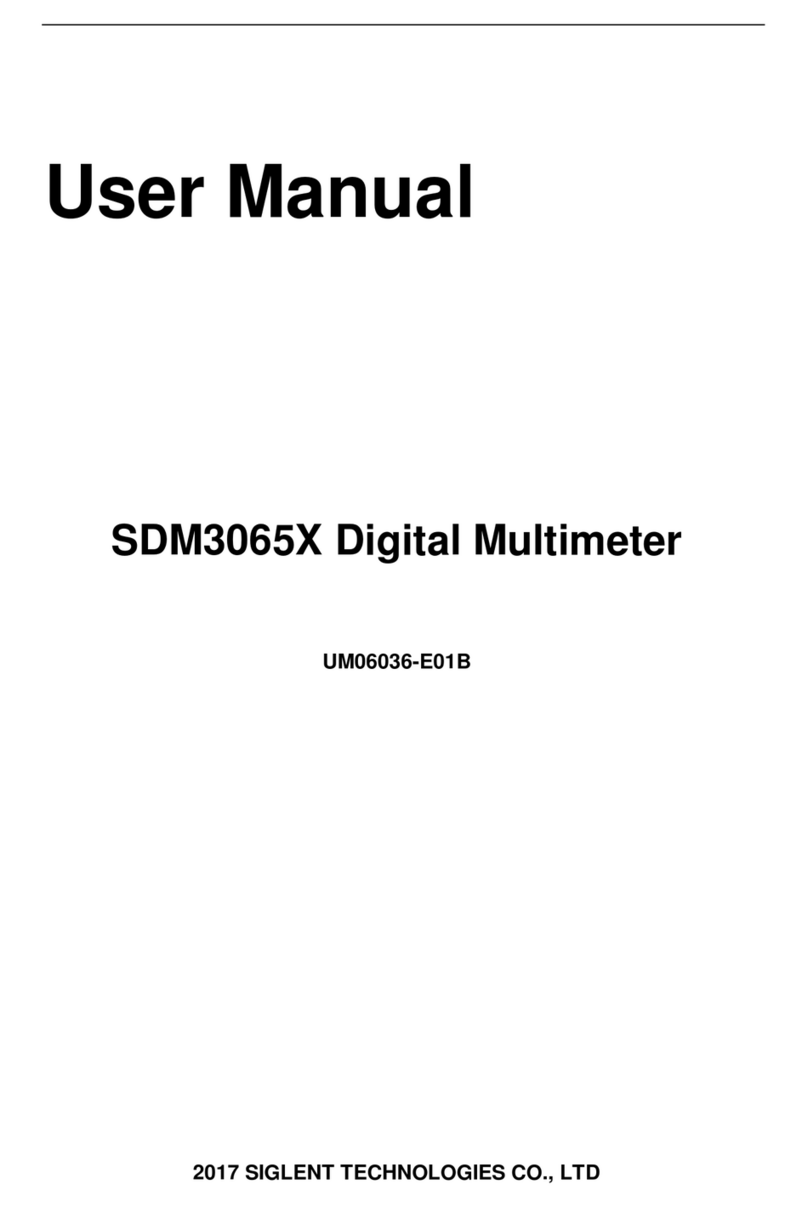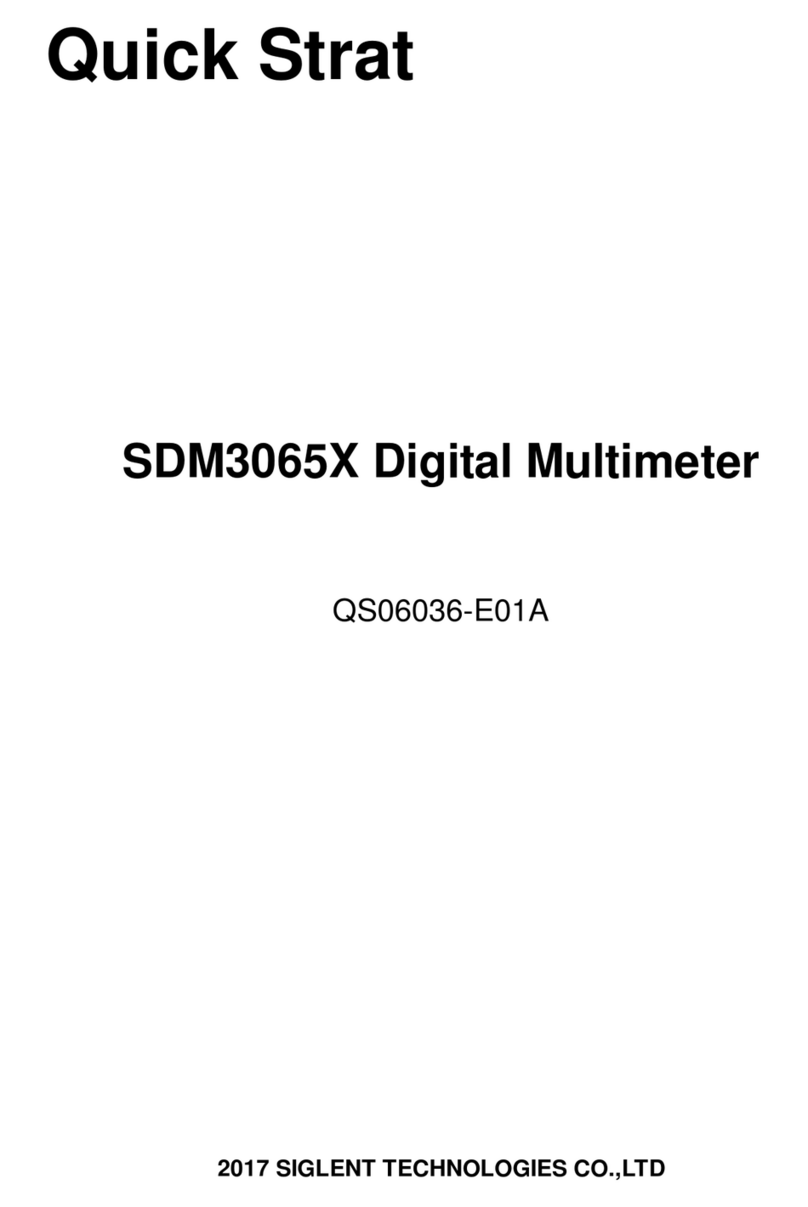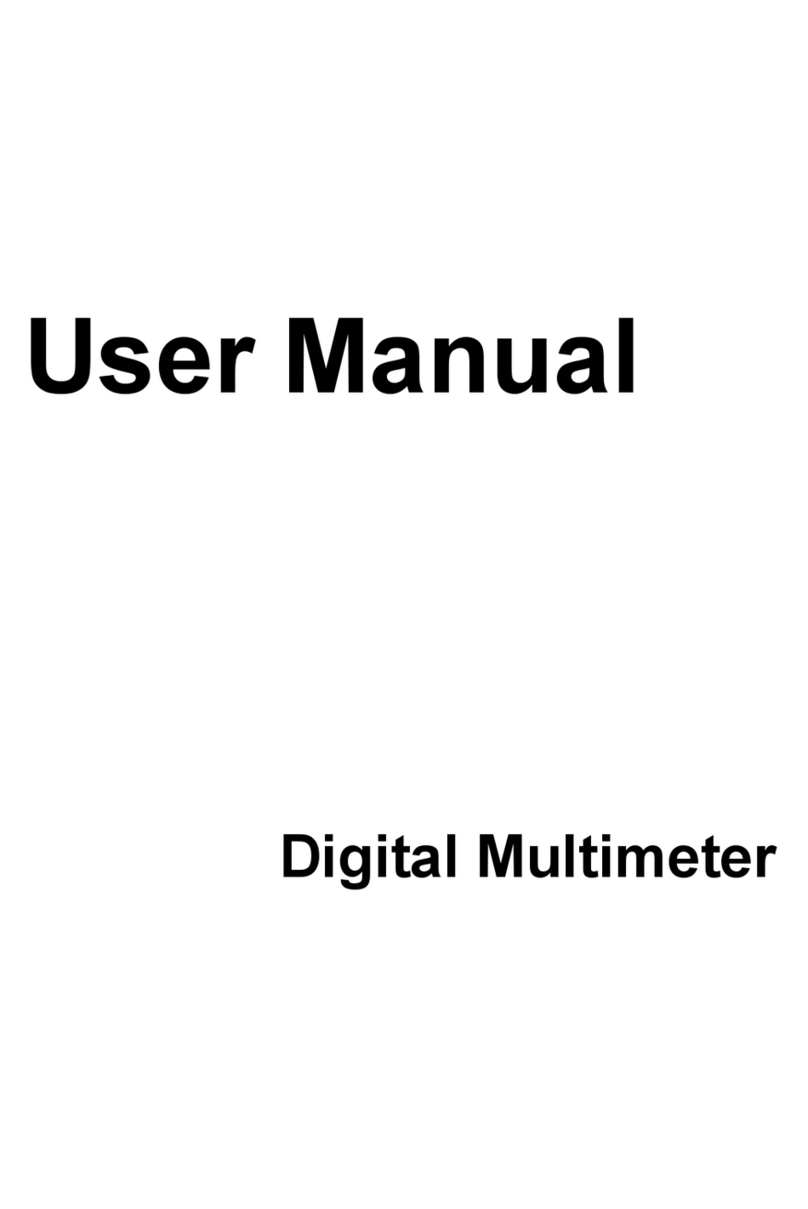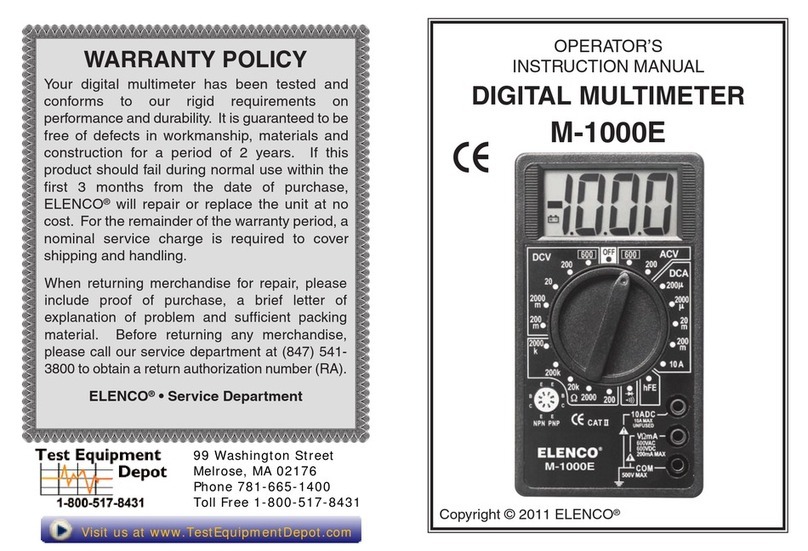Simple data sample and store to USB
with the SDM3000 series of DMMs
In some applications, it can be helpful to collect data for a period of time
and then analyze the data using a spreadsheet program like Microsoft Excel©.
In this operating tip, we are going to show you step-by-step instructions on
setting up a SIGLENT SDM3000 series DMM (SDM3045X, SDM3055, or SDM3065X) to
save a set number of samples to an external USB memory device and then plot
it using Excel©.
Setup:
Configure the meter for the measurement of interest.
In this example, we want to measure DCV1.
2. 20 V fixed range
3. Set the measurement aperture to 1 PLC. This is sometimes referred to as
the NPLC or measurement integration time.. higher values for NPLC = slower
but more accurate measurements.
1 NPLC is 1 Power Line Cycle.. or 1/60 Hz here in North America.
NOTE: You can also disable AutoZero to measure faster, but this disables
the AutoZero reference measurement for each sample. Over time (and
varying temperature), the readings will drift and increase inaccuracies.
4. Connect the inputs of the DMM to the signal source that you wish to
measure