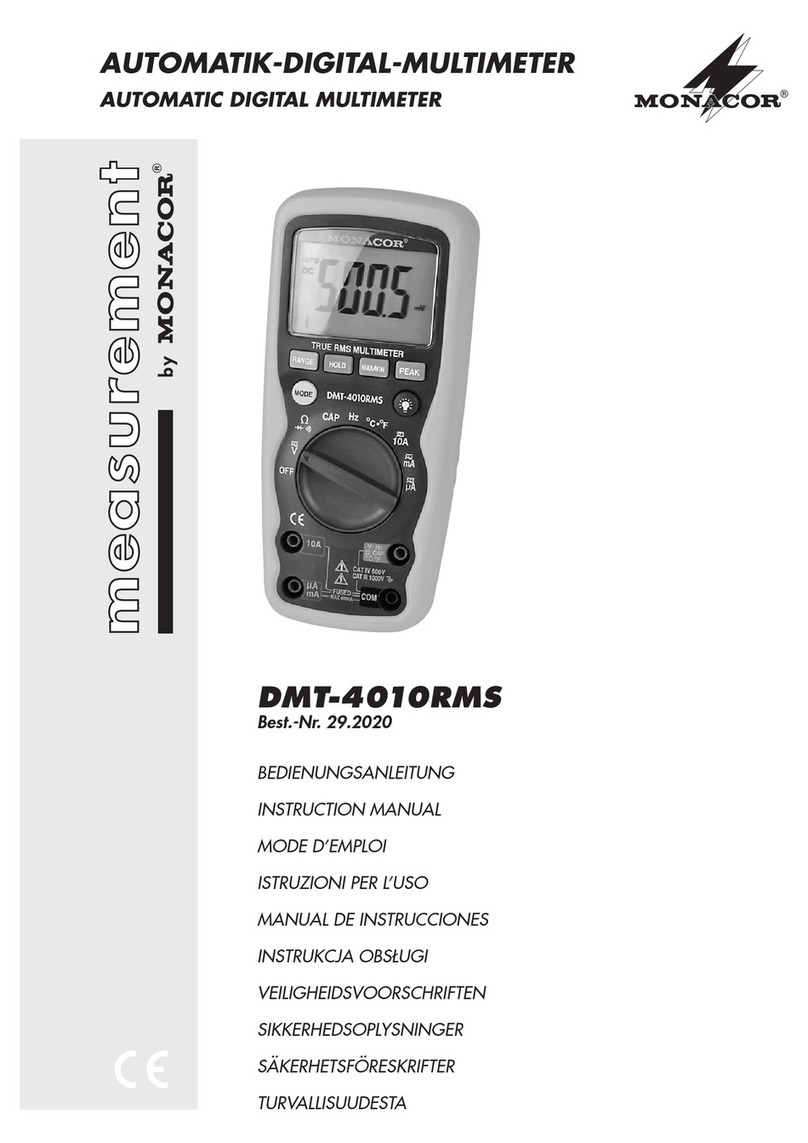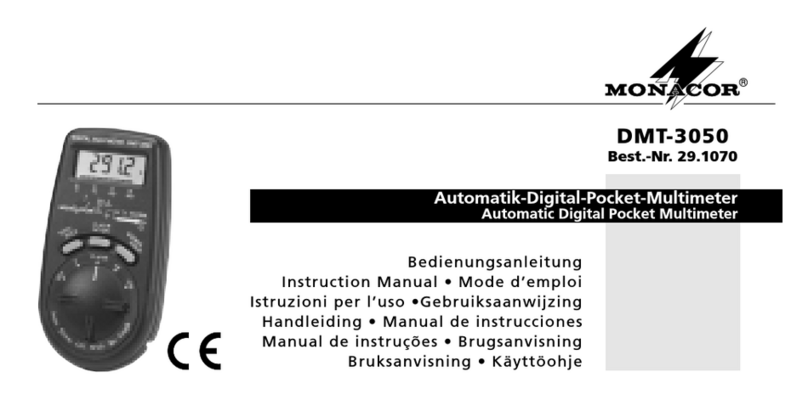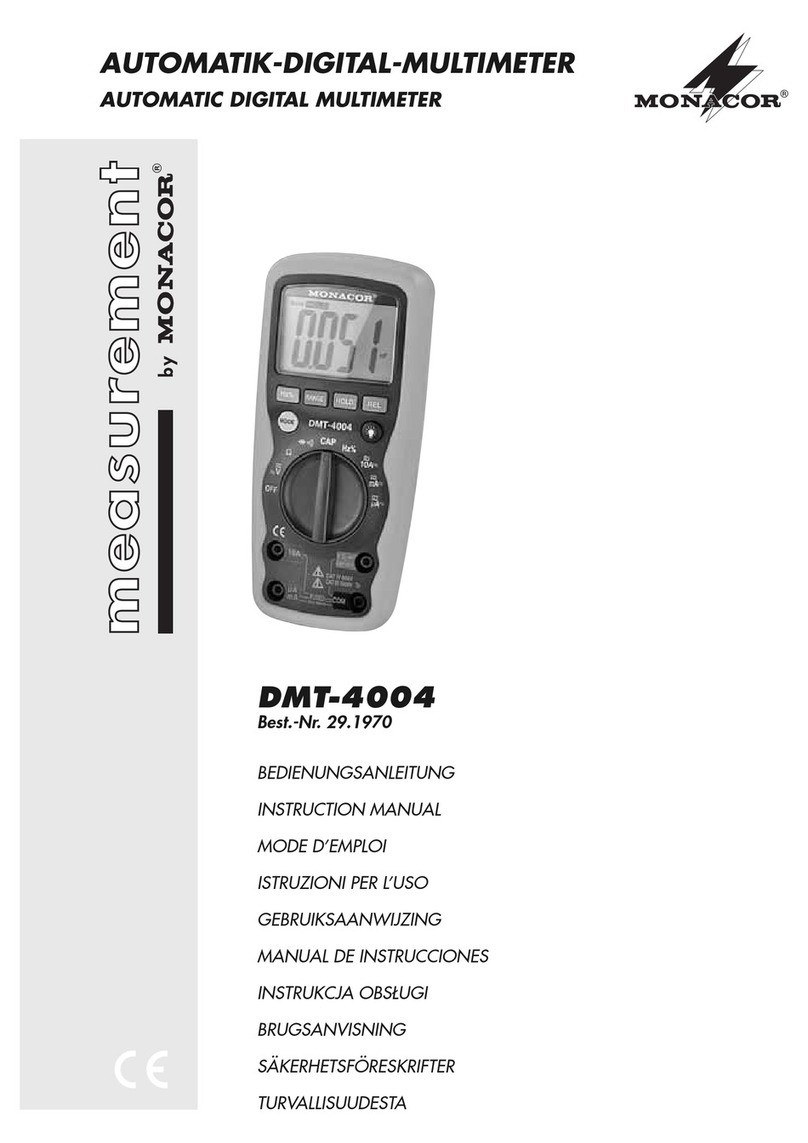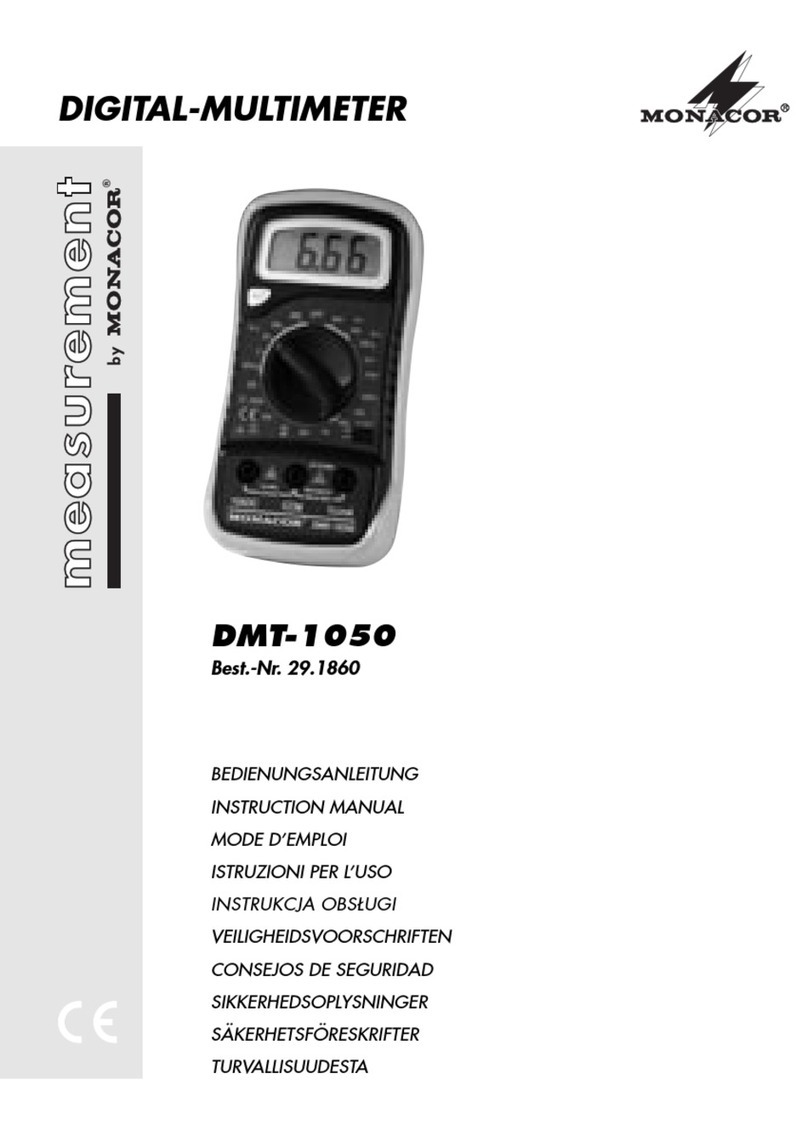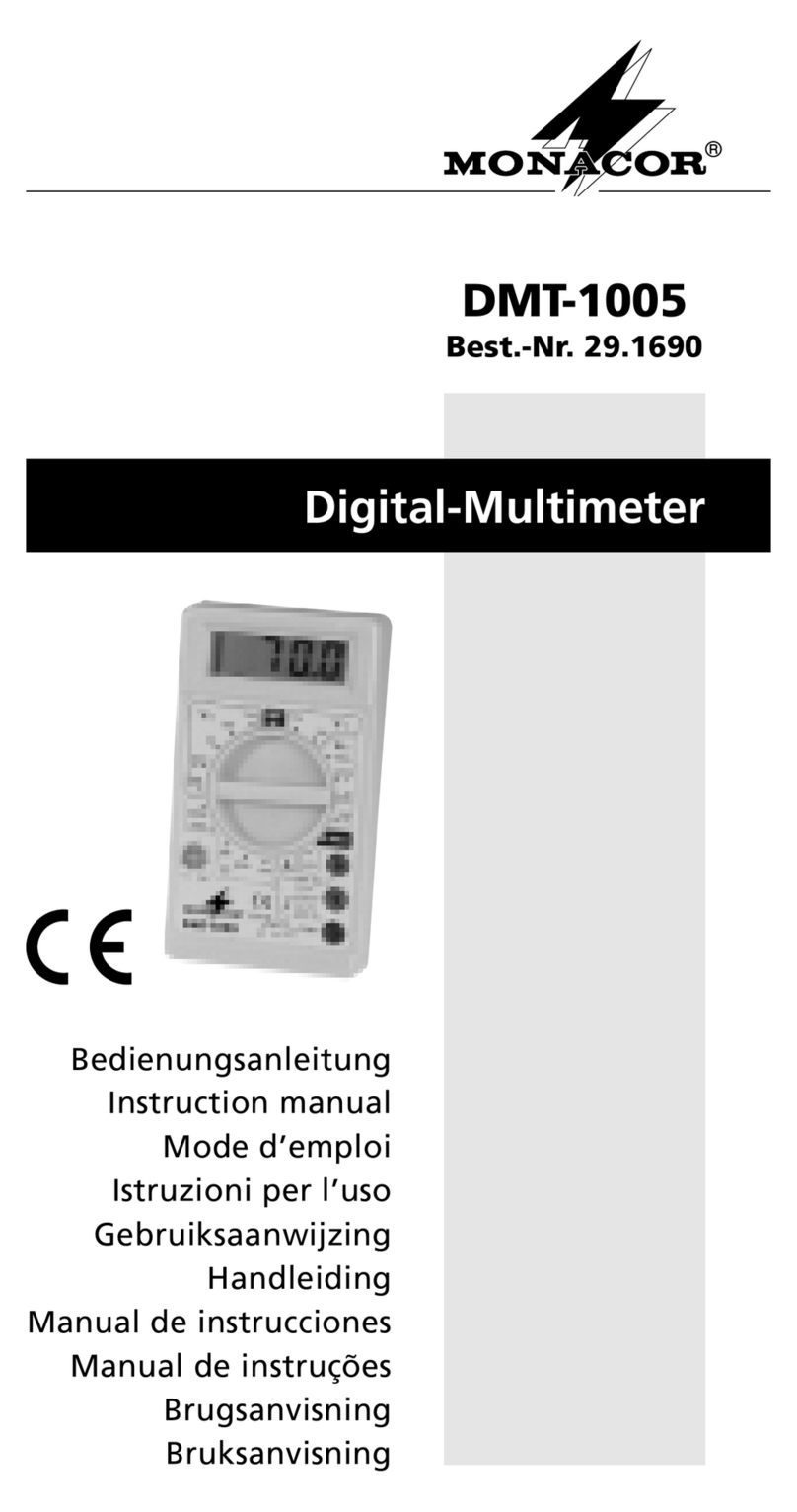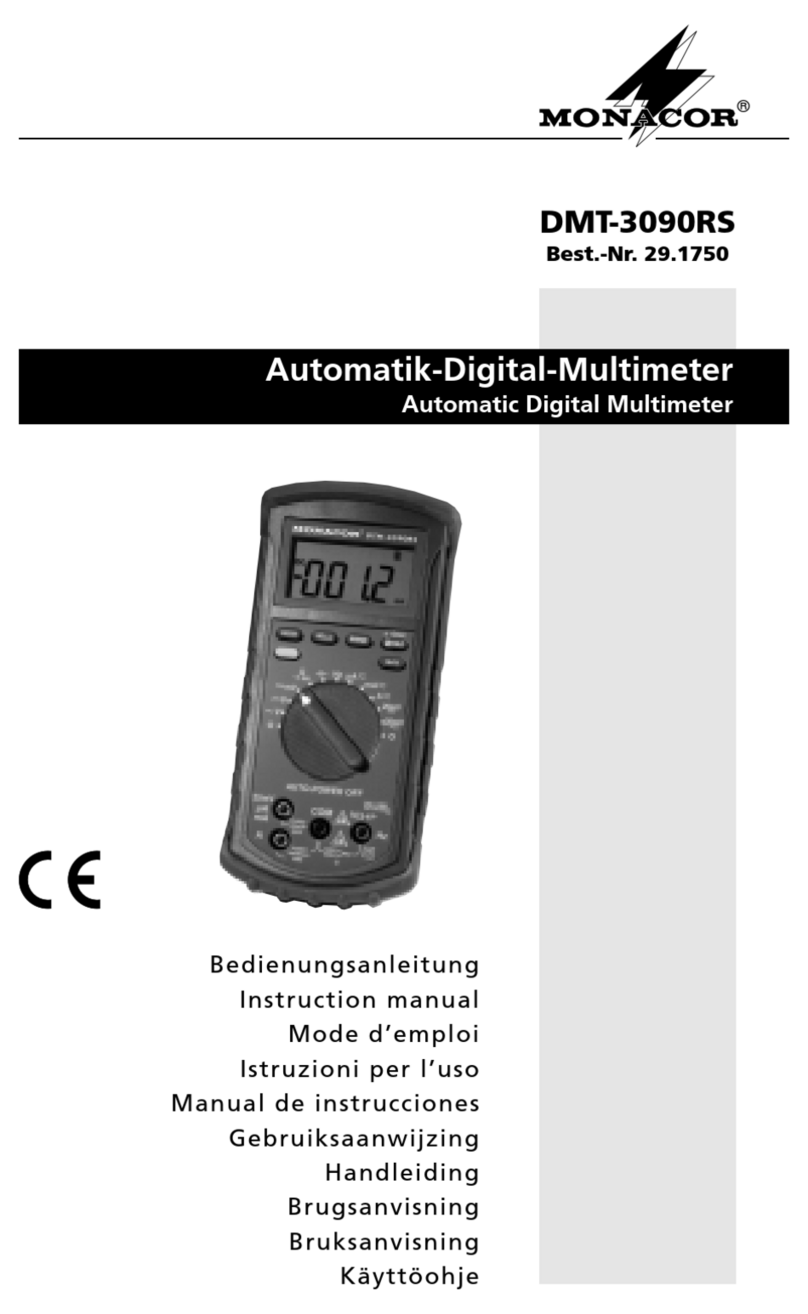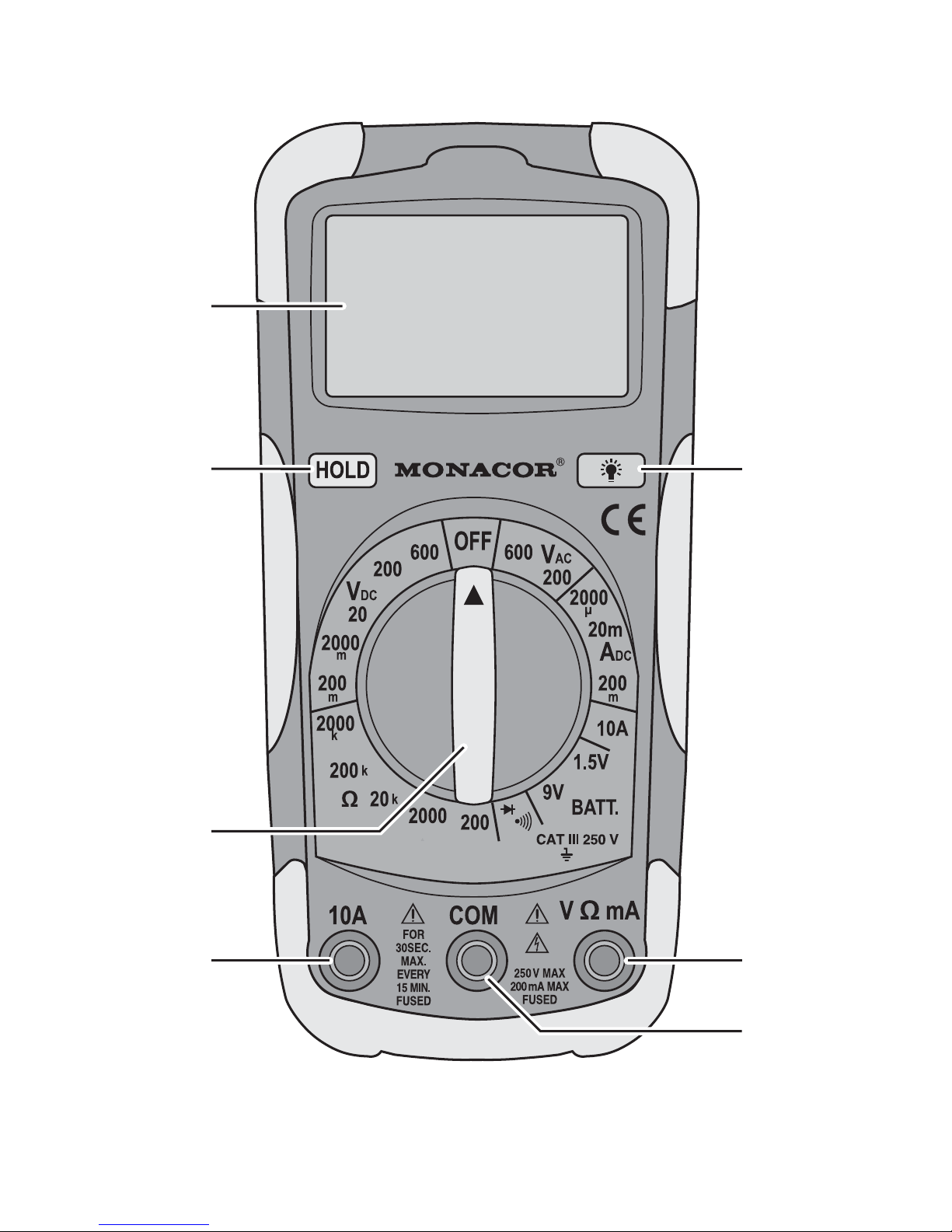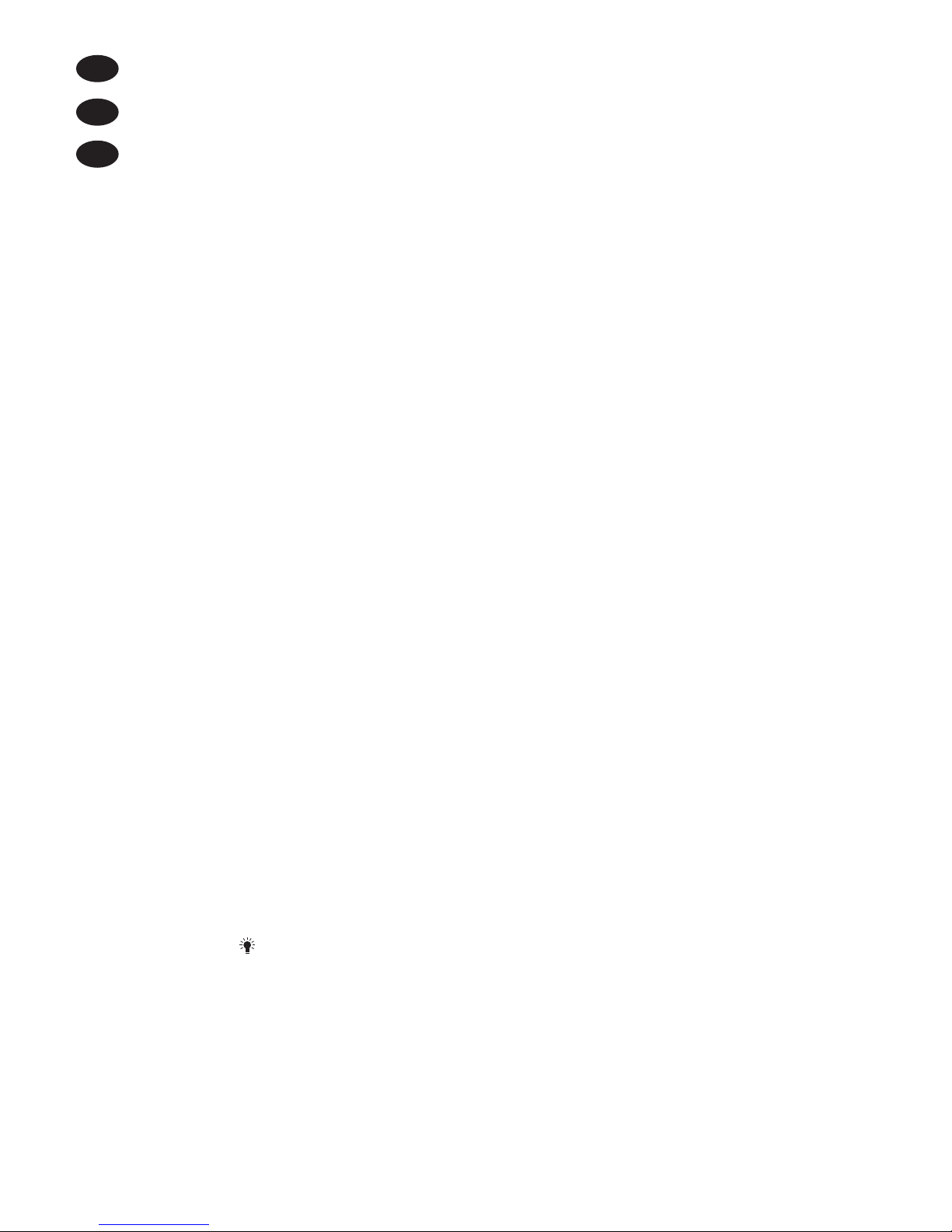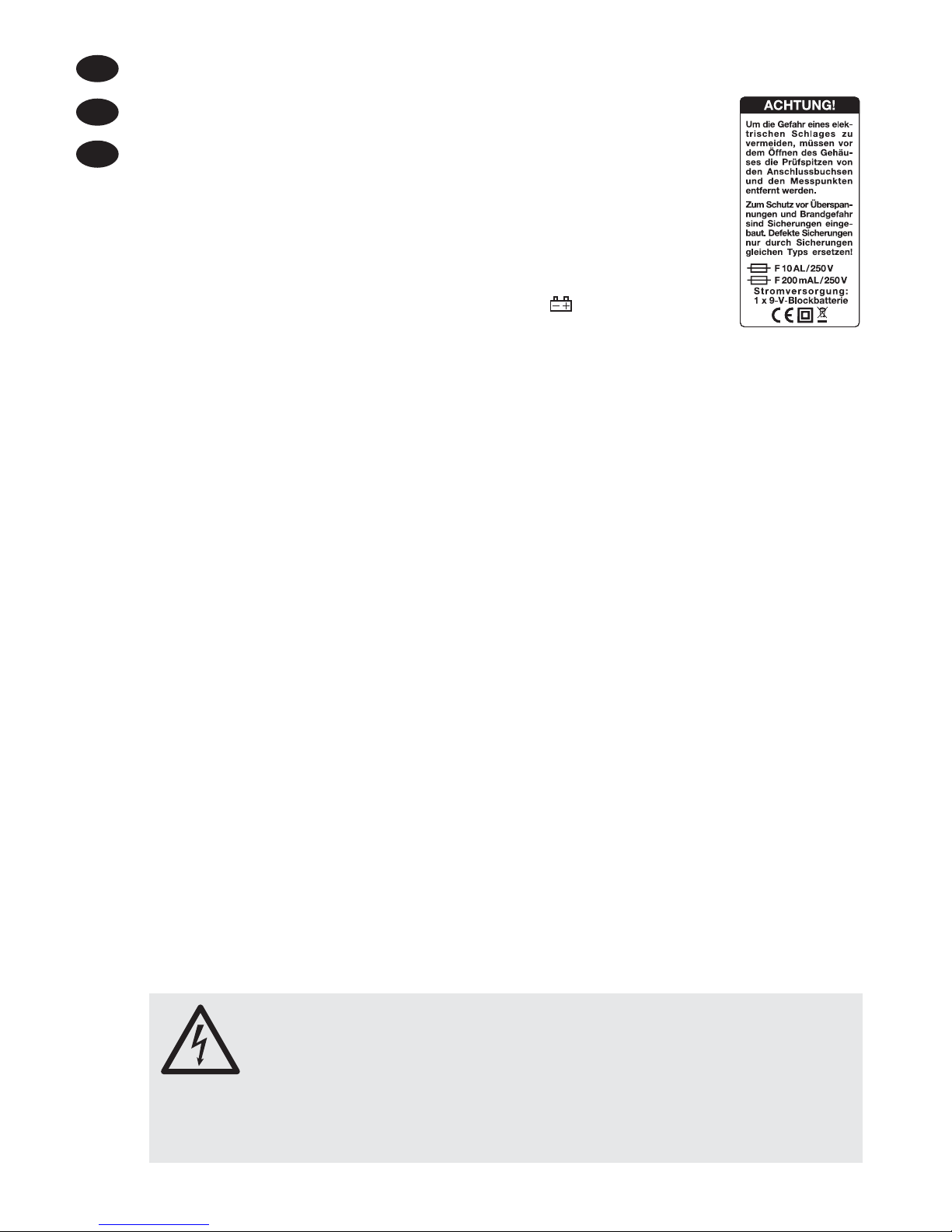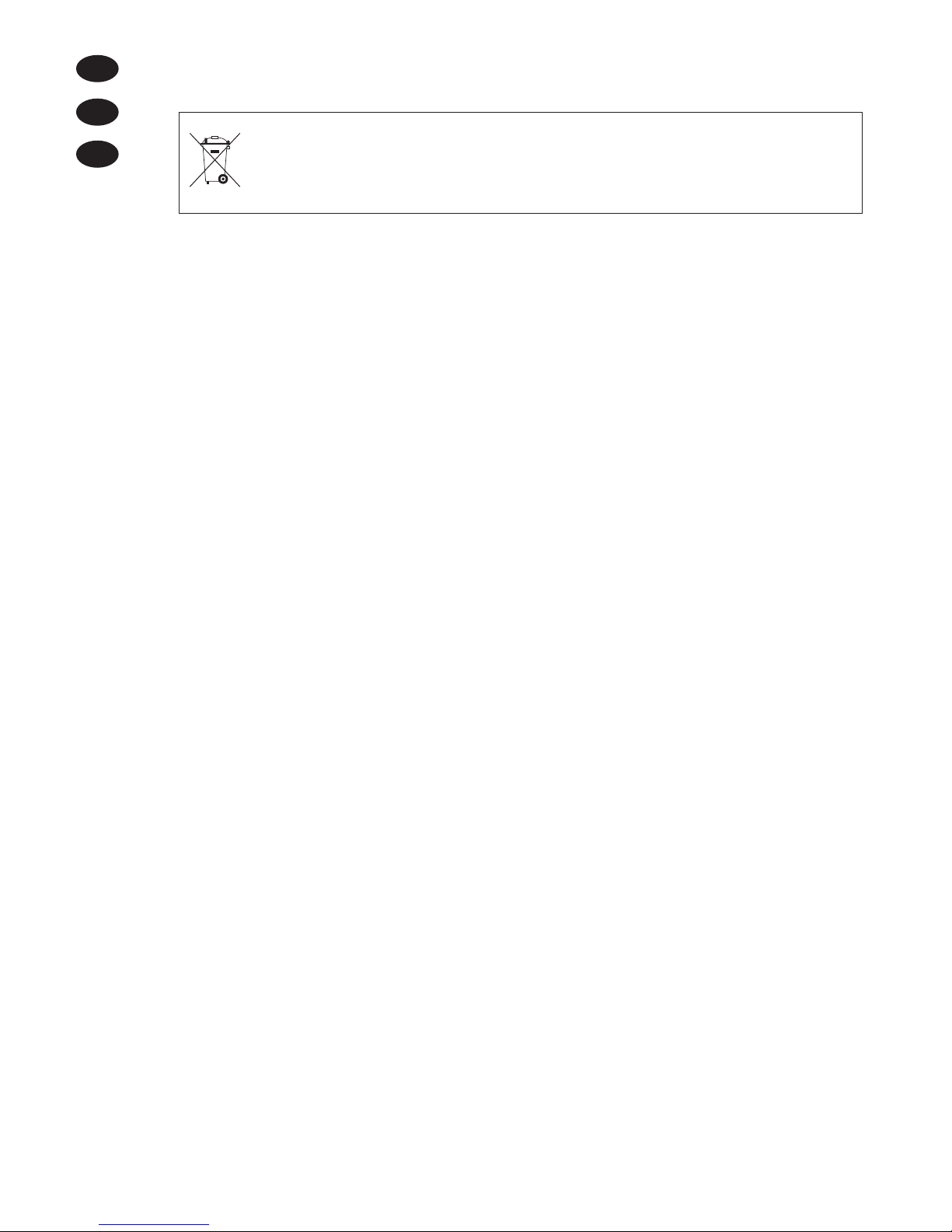3
Bevor Sie einschalten …
Bitte lesen Sie diese Bedienungs-
anleitung vor dem Betrieb gründ-
lich durch und heben Sie sie für
ein späteres Nachlesen auf. Der
deutsche Text beginnt auf der
Seite 4.
Avant toute utilisation …
Veuillez lire la présente notice
avec attention avant le fonction-
nement et conservez-la pour
pouvoir vous y reporter ultérieu-
rement. La version française se
trouve page 20.
Voor u inschakelt …
Lees de veiligheidsvoorschriften
grondig door, alvorens het toestel
in gebruik te nemen. Bewaar de
handleiding voor latere raadple-
ging. De veiligheidsvoorschriften
vindt u op pagina 36.
Przed włączeniem …
Prosimy zapoznać się z infor-
macjami dotyczącymi bezpie-
czeństwa przed użytkowaniem
urządzenia. Instrukcję należy za-
chować do wglądu. Informacje
dotyczące bezpieczeństwa znaj-
dują się na stronie 38.
Innan användning …
Läs igenom säkerhetsföreskrif-
terna innan enheten tas i bruk.
Behåll instruktionerna för framtida
bruk. Säkerhetsföreskrifterna åter-
finns på sidan 40.
D
A
CH
F
B
CH
NL
PL
S
GB
I
E
DK
Before you switch on …
Please read these operating in-
structions carefully prior to opera-
tion and keep them for later refer-
ence. The English text starts on
page 12.
Prima di accendere …
Vi preghiamo di leggere attenta-
mente le presenti istruzioni prima
della messa in funzione e di con-
servarle per un uso futuro. Il testo
italiano inizia a pagina 28.
Antes de la utilización …
Lea atentamente los consejos
de seguridad antes de utilizar el
aparato. Guarde las instrucciones
para una utilización posterior.
Los consejos de seguridad pue-
den encontrarse en la página 37.
Før du tænder ...
Læs sikkerhedsanvisningerne
nøje før produktet tages i brug.
Gem manualen til senere brug.
Sikkerhedsanvisningerne findes
på side 39.
B
FIN Ennen kytkemistä …
Ennen laitteen käyttöä pyydämme
Sinua huolellisesti tutustumaan
turvallisuusohjeisiin. Ole hyvä ja
säilytä käyttöohjeet myöhempää
tarvetta varten. Turvallisuusohjeet
löytyvät sivulta 41.