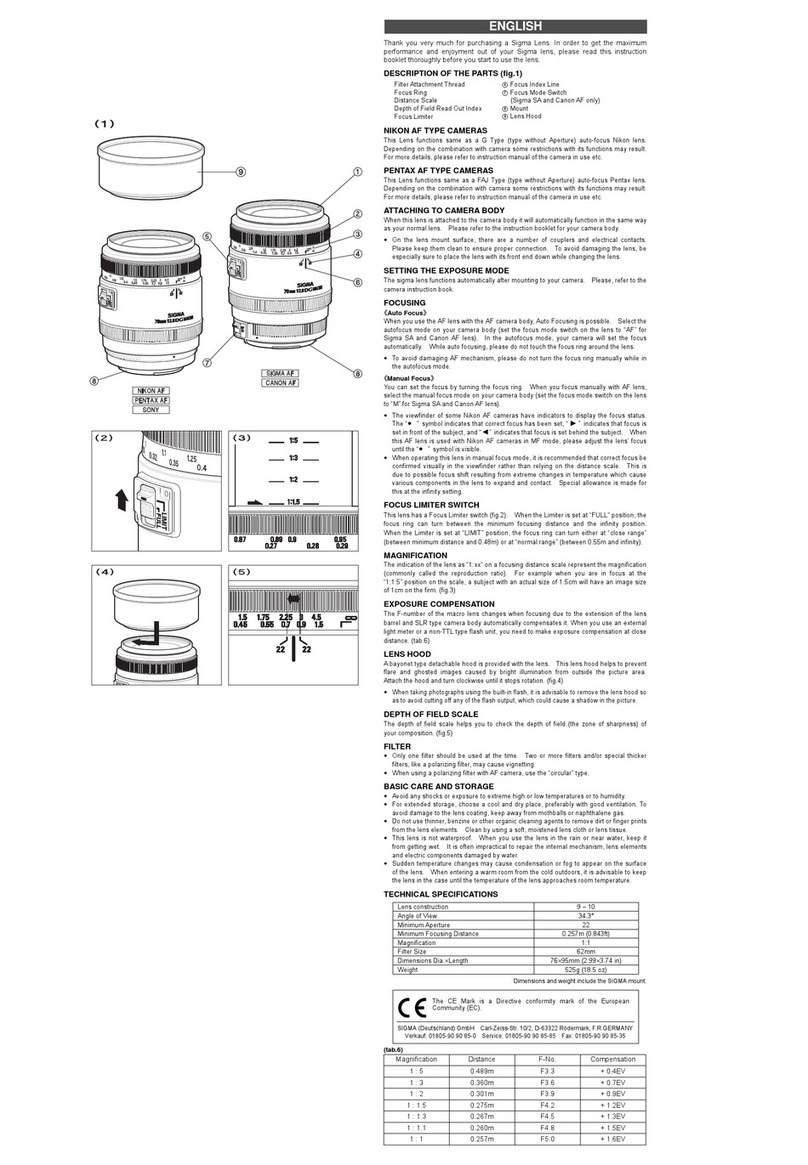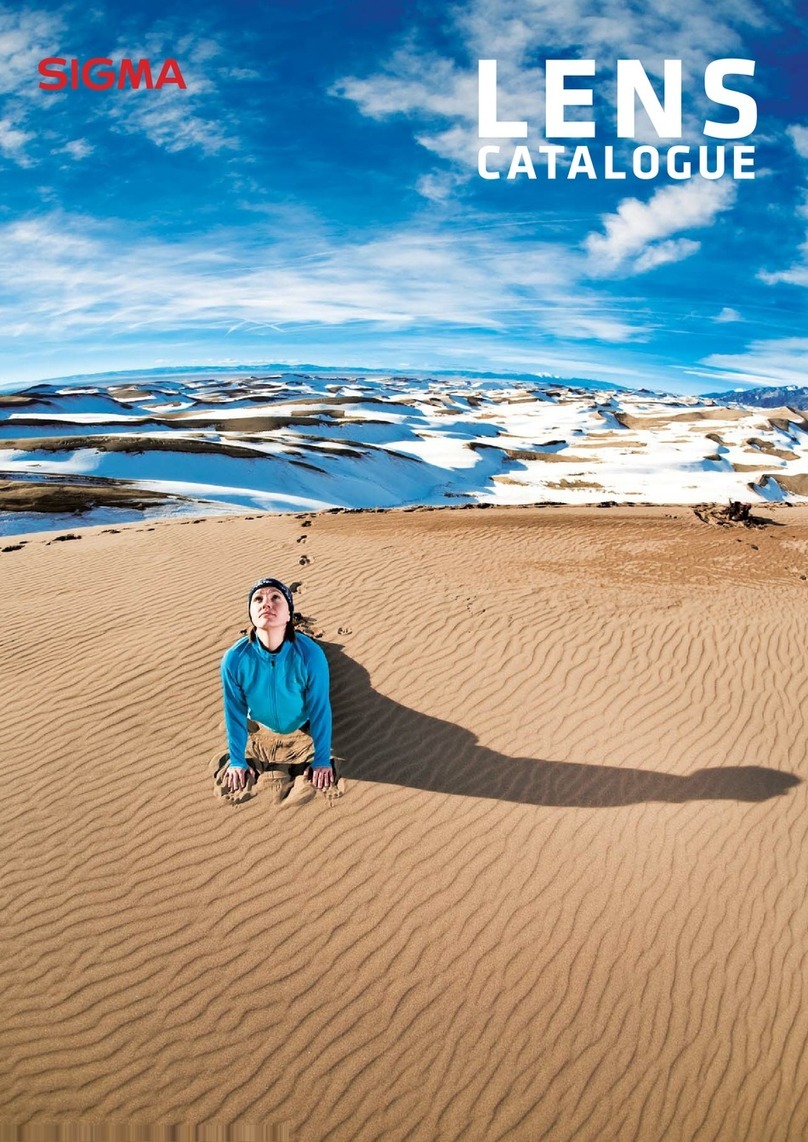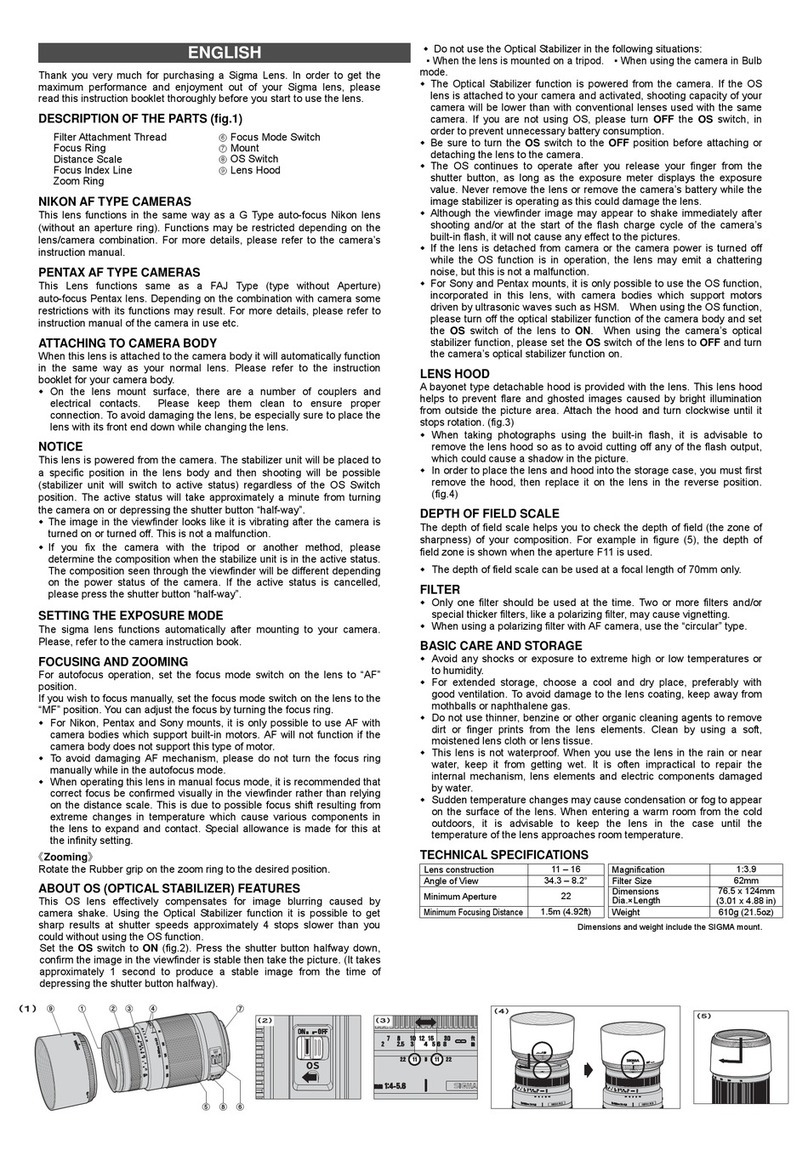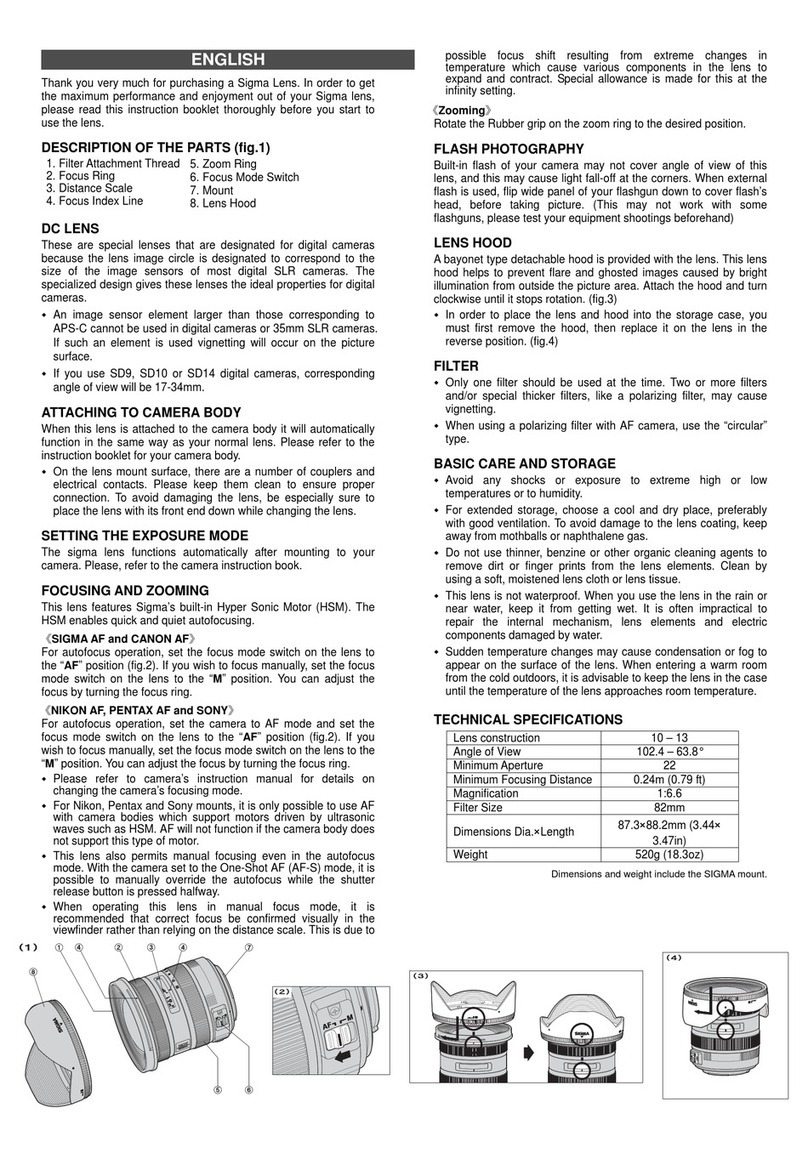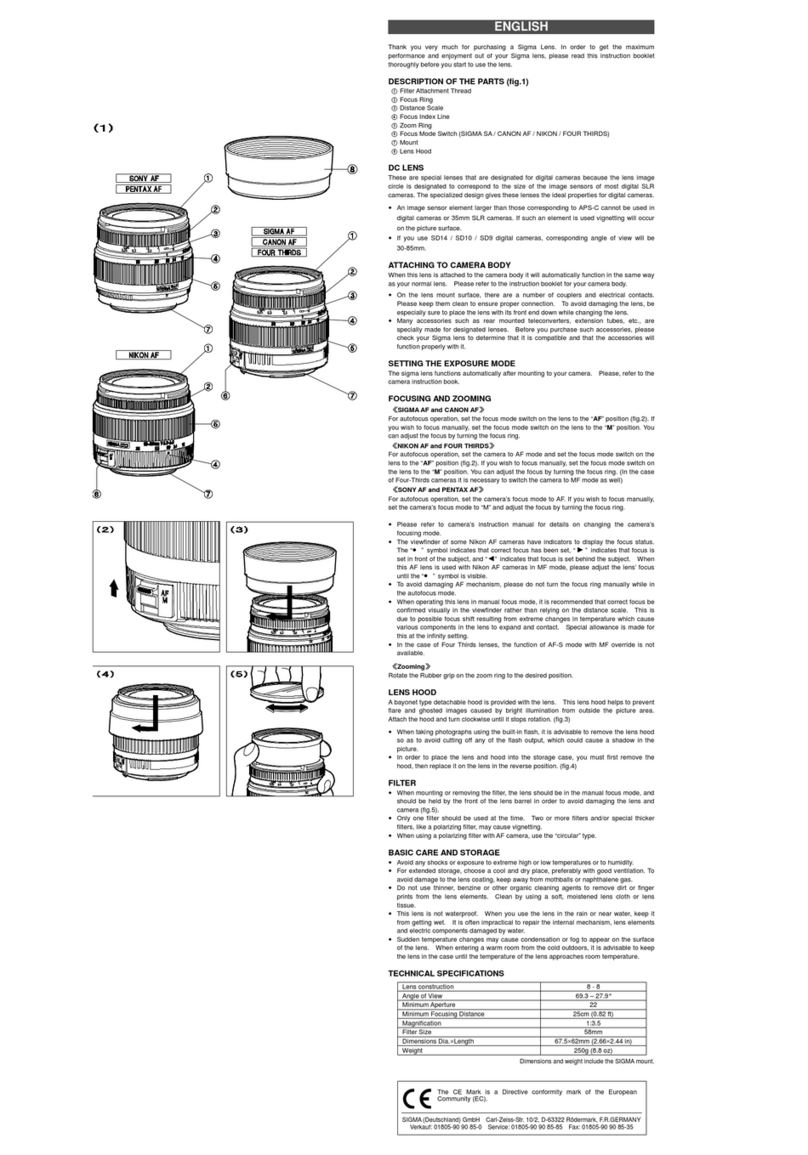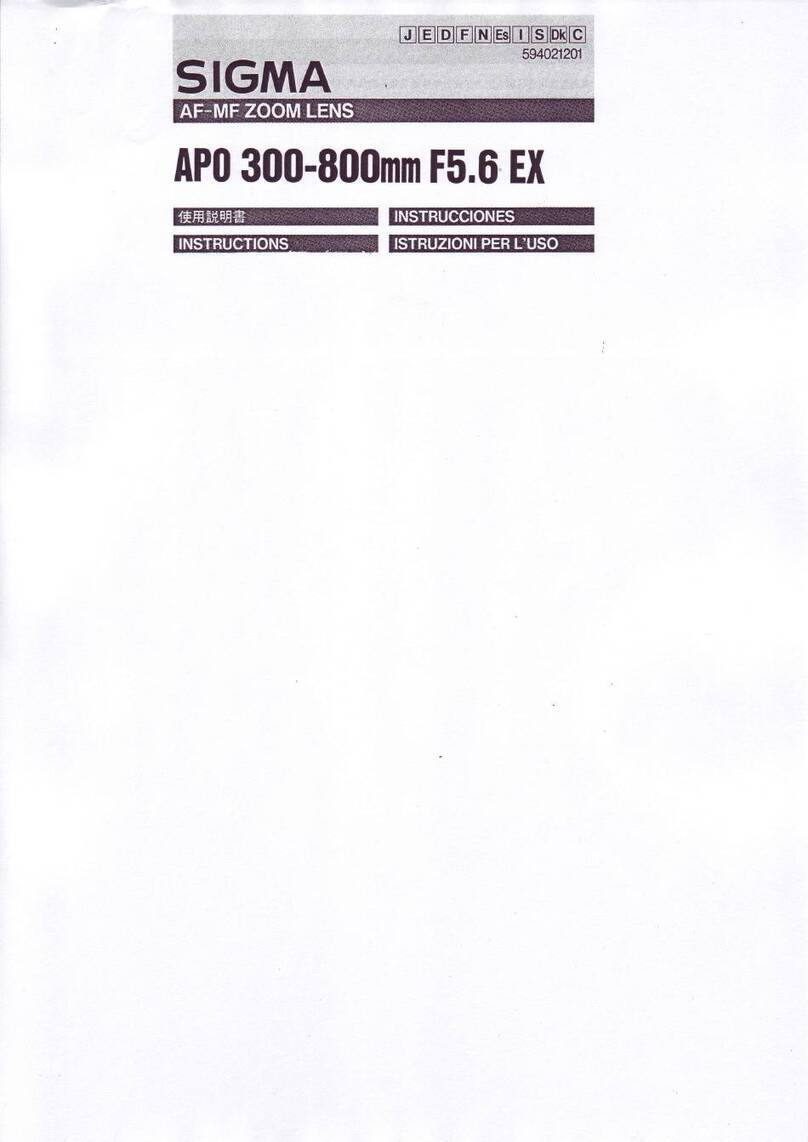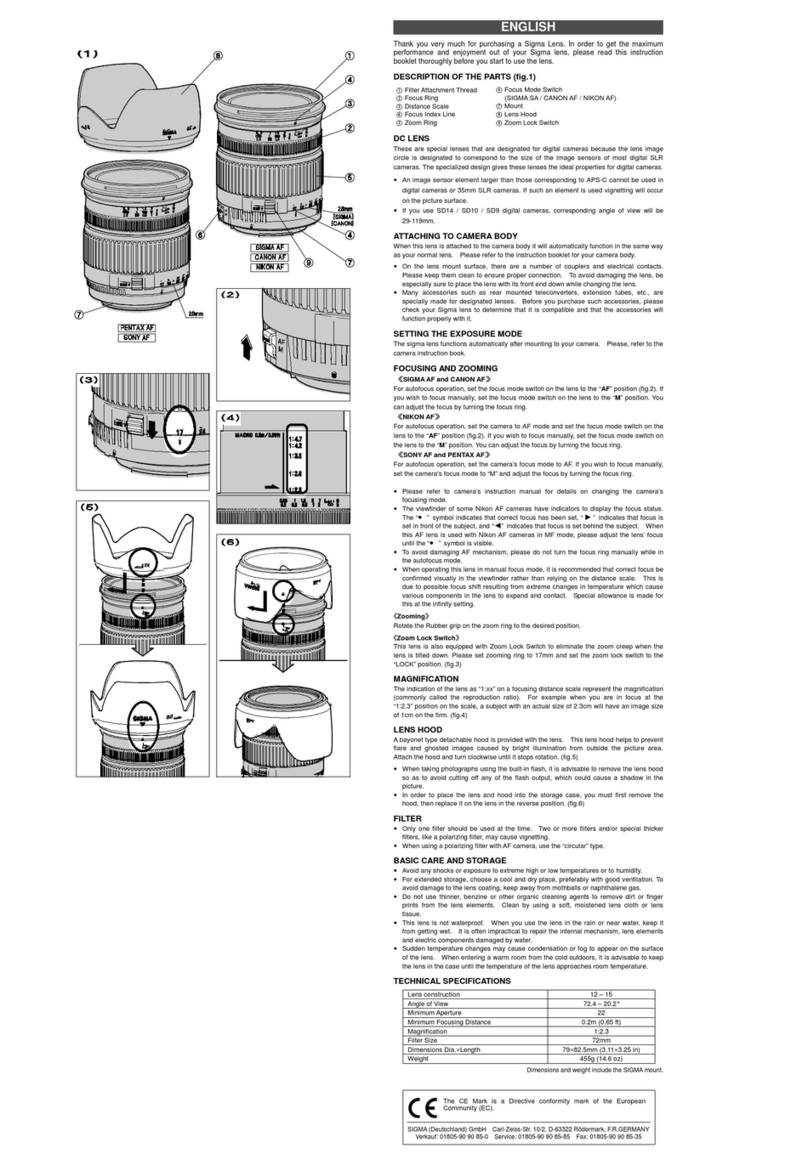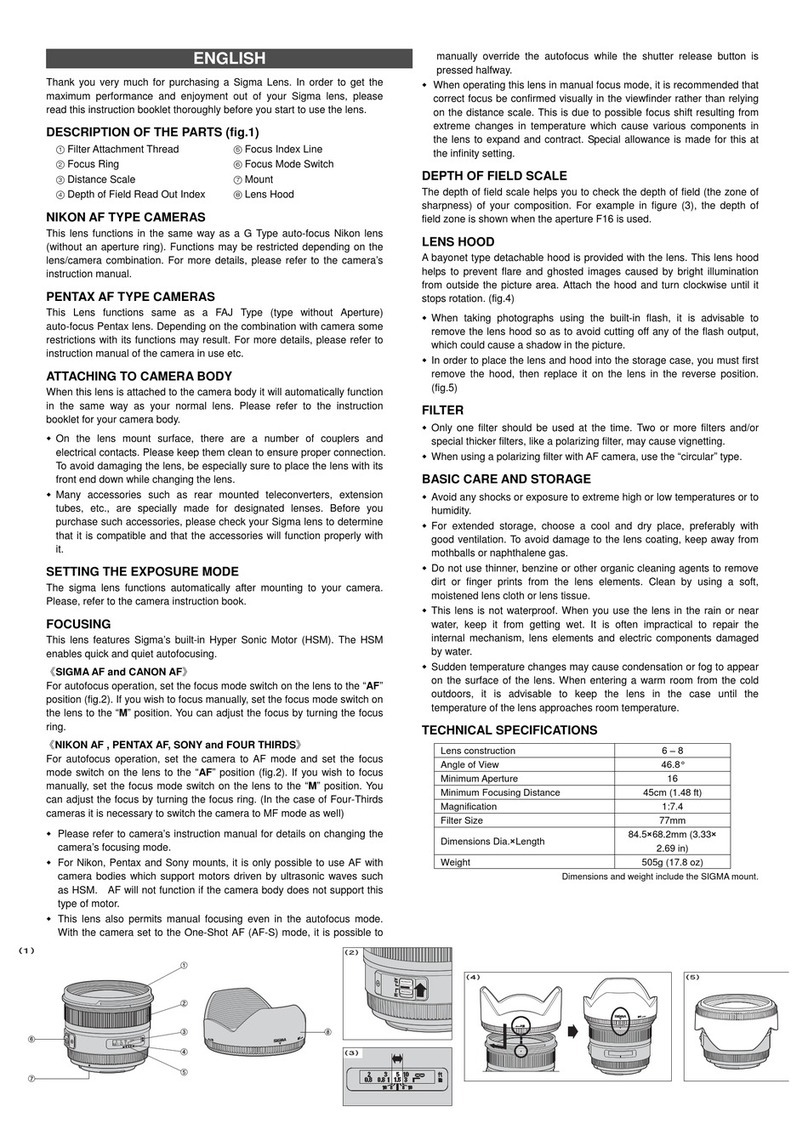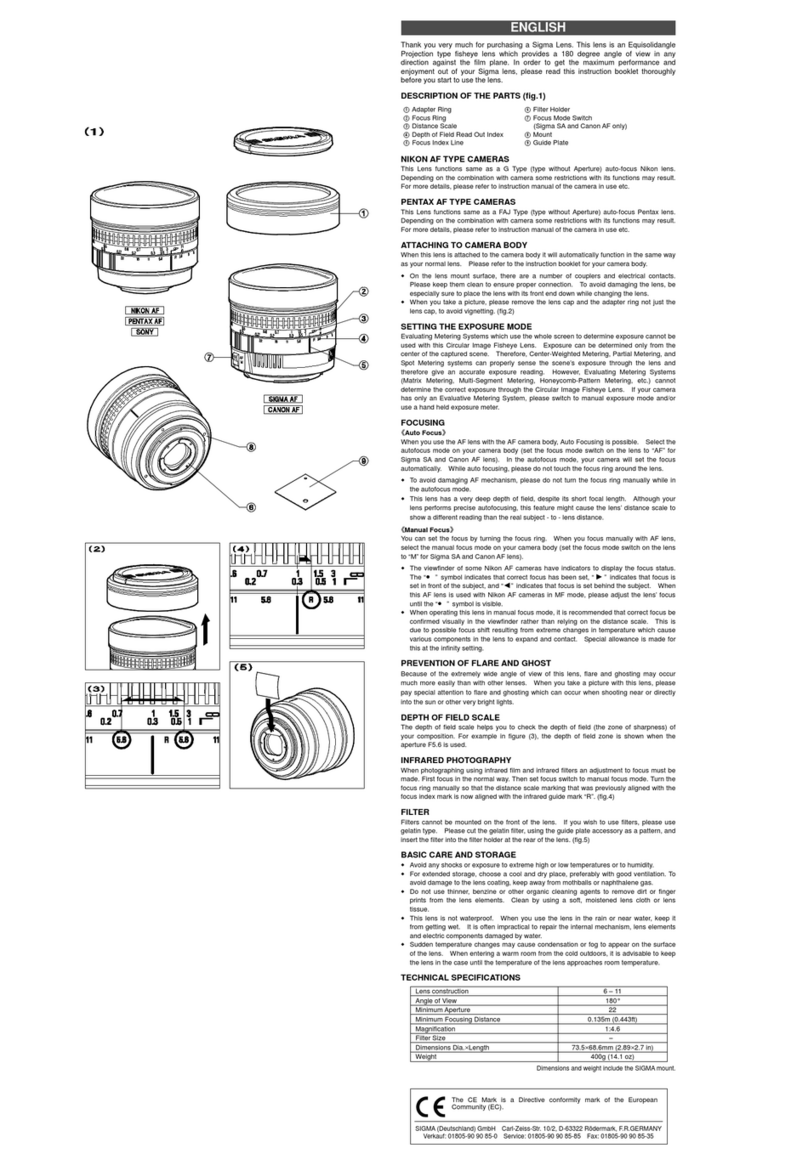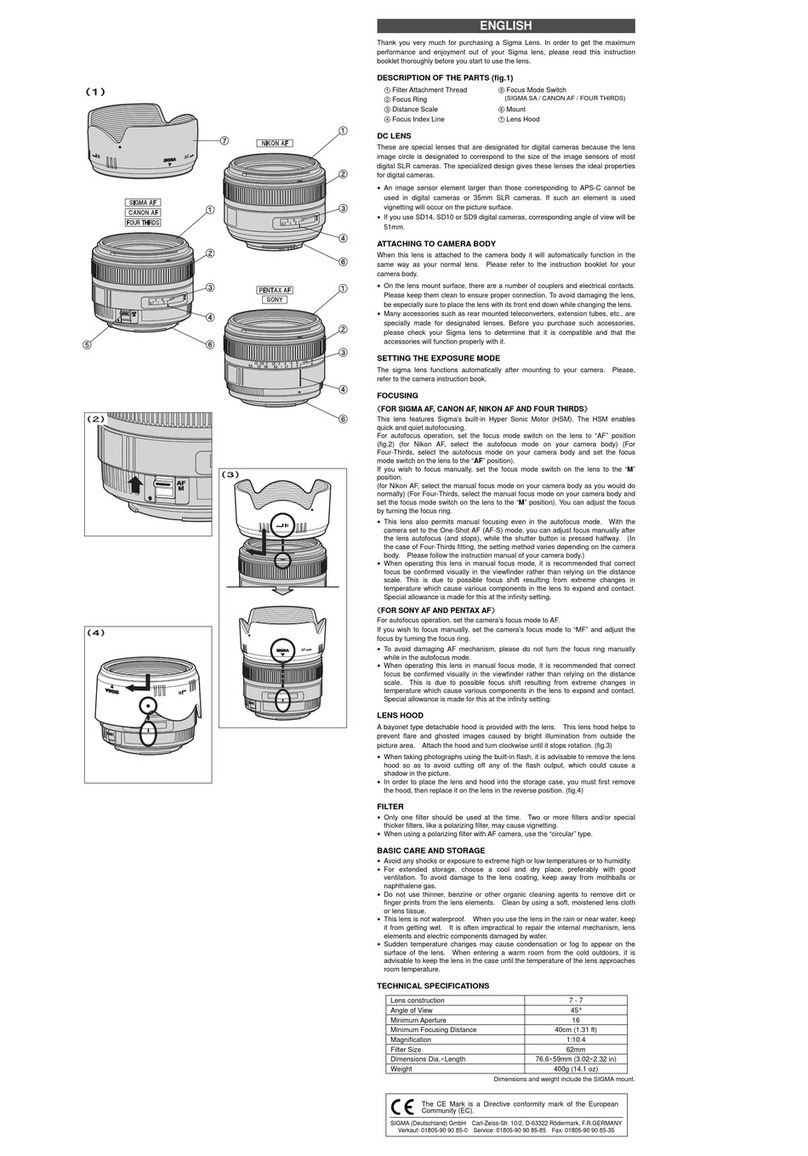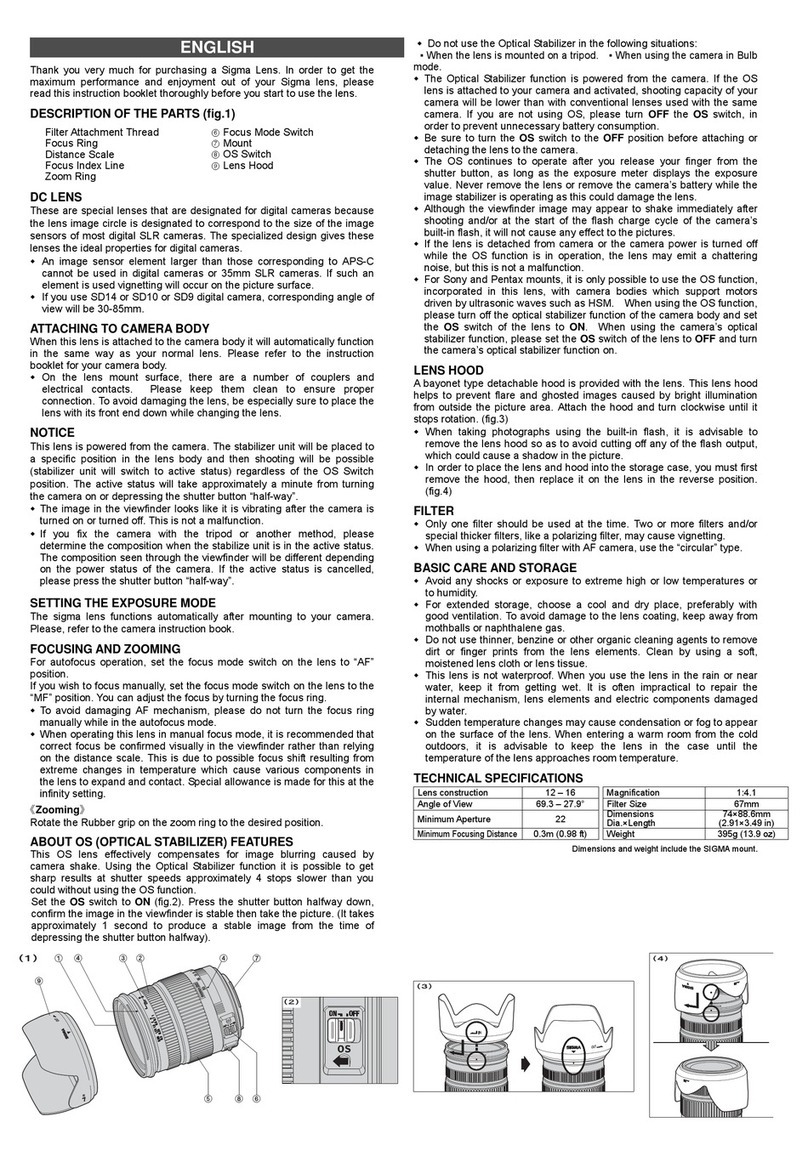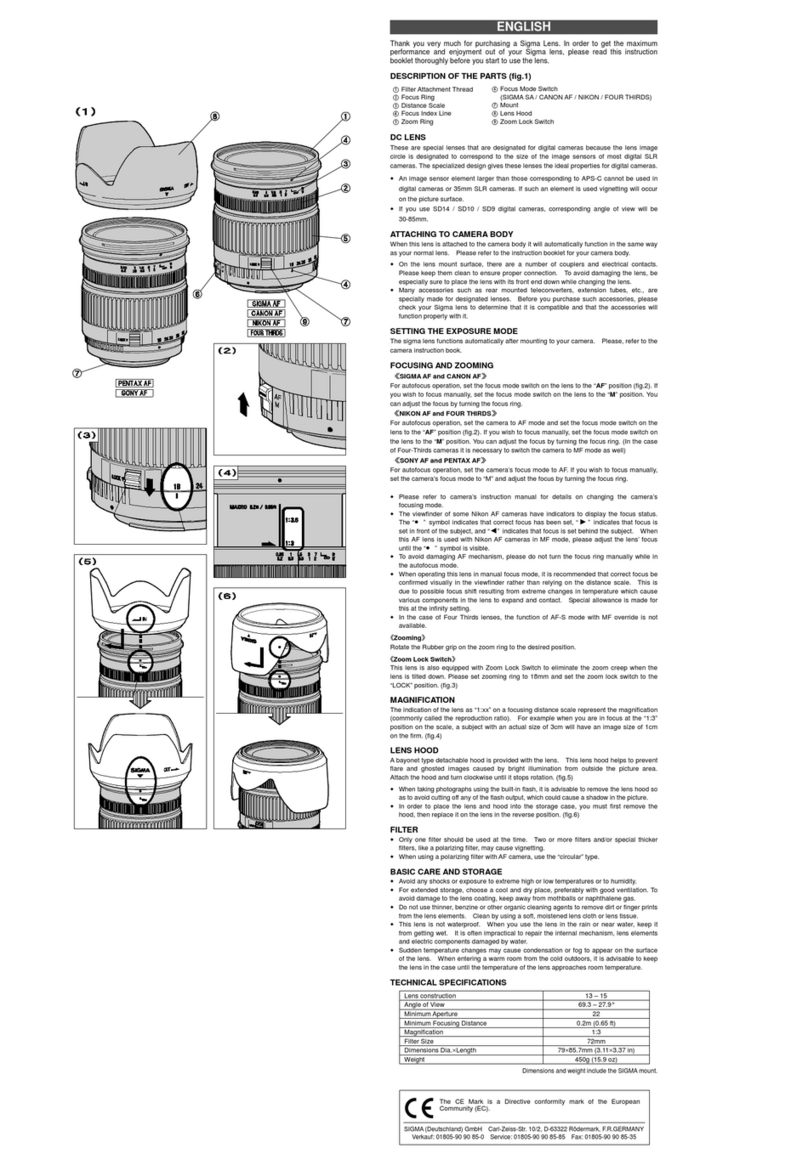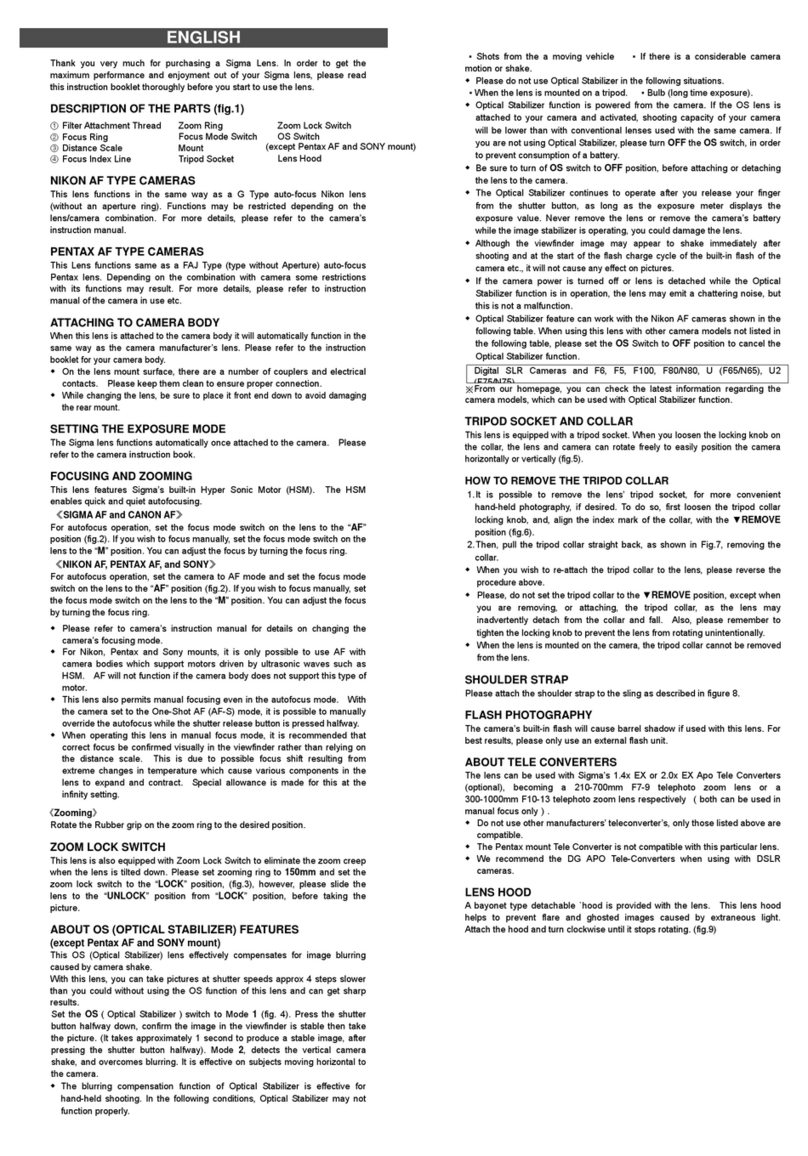Thank you very much for purchasing a Sigma Lens. In order to get the
maximum performance and enjoyment out of your Sigma lens, please
read this instruction booklet thoroughly before you start to use the
lens.
DESCRIPTION OF THE PARTS (fig.1)
① Adapter Ring
② Focus Ring
③ Distance Scale
④ Focus Index Line
⑤ Focus Mode Switch
⑥ Filter Holder
⑦ Mount
⑧ Guide Plate
DC CIRCULAR FISHEYE LENS
The 4.5mm f/2.8 EX DC HSM Circular Fisheye lens has an angle of
view of 180 degrees in all directions. When used in conjunction with
digital SLRs with APS-C size image sensors, it produces a perfectly
circular image within the frame.
◆ If used with a film or full frame digital SLR camera, the circular
image produced will appear much smaller within the centre of the
frame.
◆ It is recommended that either spot or center-weighted metering is
used. (Multi-Pattern, Multi-Zone and Honeycomb metering may not
prove accurate.)
◆ It is recommended to check composition of your image through the
viewfinder as the extraordinarily wide angle of view of this fisheye
lens may capture extremities of the unsuspecting photographer.
ATTACHING TO CAMERA BODY
When this lens is attached to the camera body it will automatically
function in the same way as your normal lens. Please refer to the
instruction booklet for your camera body.
◆ On the lens mount surface, there are a number of couplers and
electrical contacts. Please keep them clean to ensure proper
connection. To avoid damaging the lens, be especially sure to
place the lens with its front end down while changing the lens.
◆ When you take a picture, please remove the lens cap and the
adapter ring (fig.1-①) not just the lens cap, to avoid vignetting.
SETTING THE EXPOSURE MODE
The sigma lens functions automatically after mounting to your camera.
Please, refer to the camera instruction book.
FOCUSING
This lens features Sigma’s built-in Hyper Sonic Motor (HSM). The
HSM enables quick and quiet autofocusing.
《SIGMA AF and CANON AF》
For autofocus operation, set the focus mode switch on the lens to the
“AF” position (fig.2). If you wish to focus manually, set the focus mode
switch on the lens to the “M” position. You can adjust the focus by
turning the focus ring.
《NIKON AF , PENTAX AF and SONY》
For autofocus operation, set the camera to AF mode and set the focus
mode switch on the lens to the “AF” position (fig.2). If you wish to
focus manually, set the focus mode switch on the lens to the “M”
position. You can adjust the focus by turning the focus ring.
◆ Please refer to camera’s instruction manual for details on changing
the camera’s focusing mode.
◆ For Nikon, Pentax and Sony mounts, it is only possible to use AF
with camera bodies which support motors driven by ultrasonic
waves such as HSM. AF will not function if the camera body does
not support this type of motor.
◆ This lens also permits manual focusing even in the autofocus mode.
With the camera set to the One-Shot AF (AF-S) mode, it is possible
to manually override the autofocus while the shutter release button
is pressed halfway.
◆ When operating this lens in manual focus mode, it is recommended
that correct focus be confirmed visually in the viewfinder rather than
relying on the distance scale. This is due to possible focus shift
resulting from extreme changes in temperature which cause
various components in the lens to expand and contract. Special
allowance is made for this at the infinity setting.
◆ This lens has a short focal length and gives a wide depth of field
and wide focusing area in front of and behind the subject. For this
reason, the focusing position with AF may not match the position of
the Distance Scale on the camera body.
◆ If the subject is too small, it may not be possible for the camera’s
AF sensor to focus on it. Please ensure the subject is in the AF
frame before shooting.
PREVENTION OF FLARE AND GHOST
Because of the extremely wide angle of view of this lens, flare and
ghosting may occur much more easily than with other lenses. When
you take a picture with this lens, please pay special attention to flare
and ghosting which can occur when shooting near or directly into the
sun or other very bright lights.
FILTER
Filters cannot be mounted on the front of the lens. If you wish to use
filters, please use gelatin type. Please cut the gelatin filter, using the
guide plate accessory as a pattern, and insert the filter into the filter
holder at the rear of the lens. (fig.3)
BASIC CARE AND STORAGE
◆ Avoid any shocks or exposure to extreme high or low temperatures
or to humidity.
◆ For extended storage, choose a cool and dry place, preferably with
good ventilation. To avoid damage to the lens coating, keep away
from mothballs or naphthalene gas.
◆ Do not use thinner, benzine or other organic cleaning agents to
remove dirt or finger prints from the lens elements. Clean by using
a soft, moistened lens cloth or lens tissue.
◆ This lens is not waterproof. When you use the lens in the rain or
near water, keep it from getting wet. It is often impractical to repair
the internal mechanism, lens elements and electric components
damaged by water.
◆ Sudden temperature changes may cause condensation or fog to
appear on the surface of the lens. When entering a warm room
from the cold outdoors, it is advisable to keep the lens in the case
until the temperature of the lens approaches room temperature.
TECHNICAL SPECIFICATIONS
Lens construction 9 – 13
Angle of View 180°
Minimum Aperture 22
Minimum Focusing Distance 13.5cm (0.44 ft)
Magnification 1:6
Dimensions Dia.×Length 76.2×77.7mm (3×3.06in)
Weight 470g (16.6 oz)
Dimensions and weight include the SIGMAmount.
ENGLISH