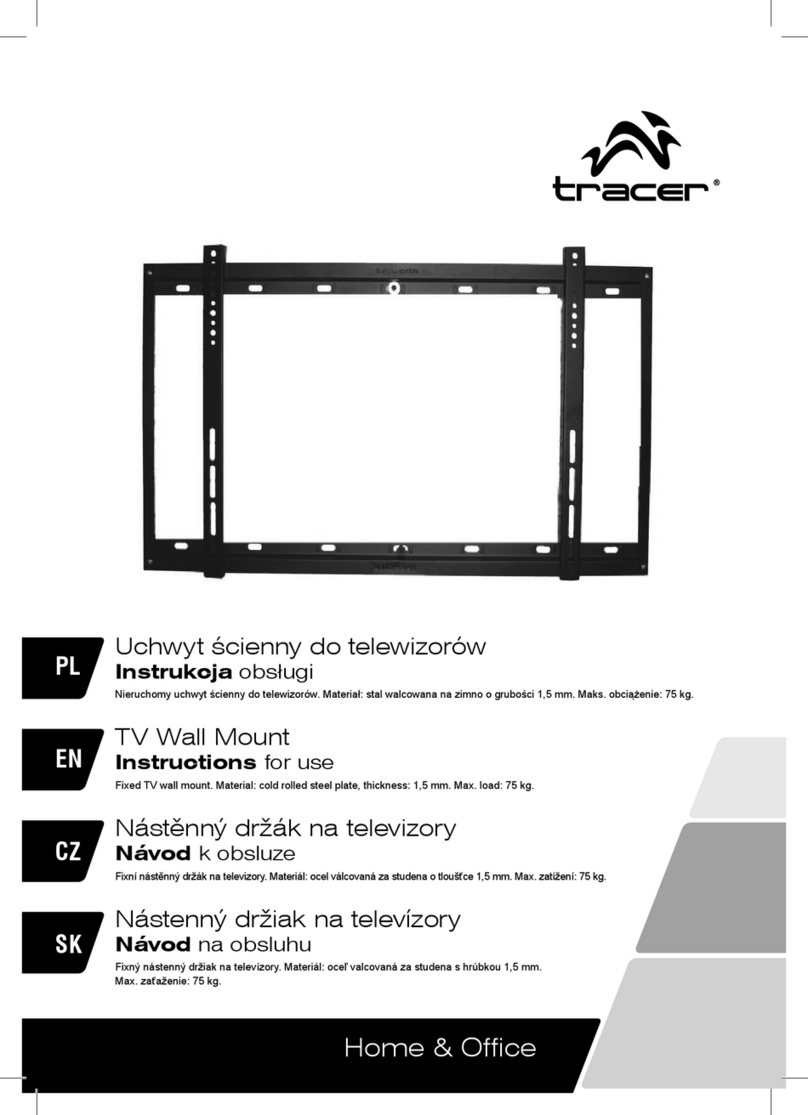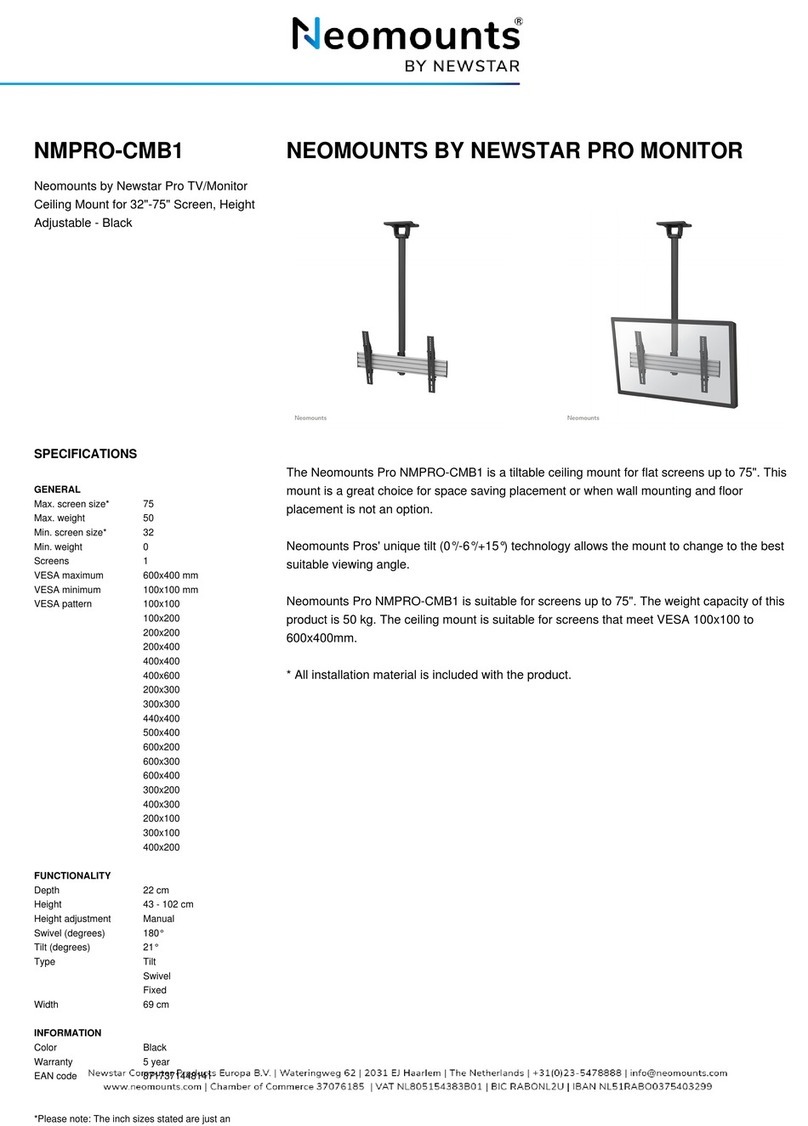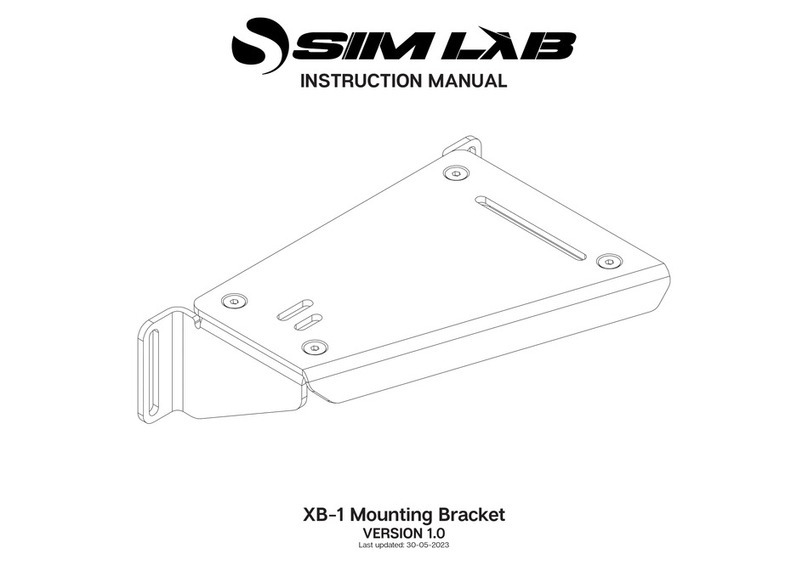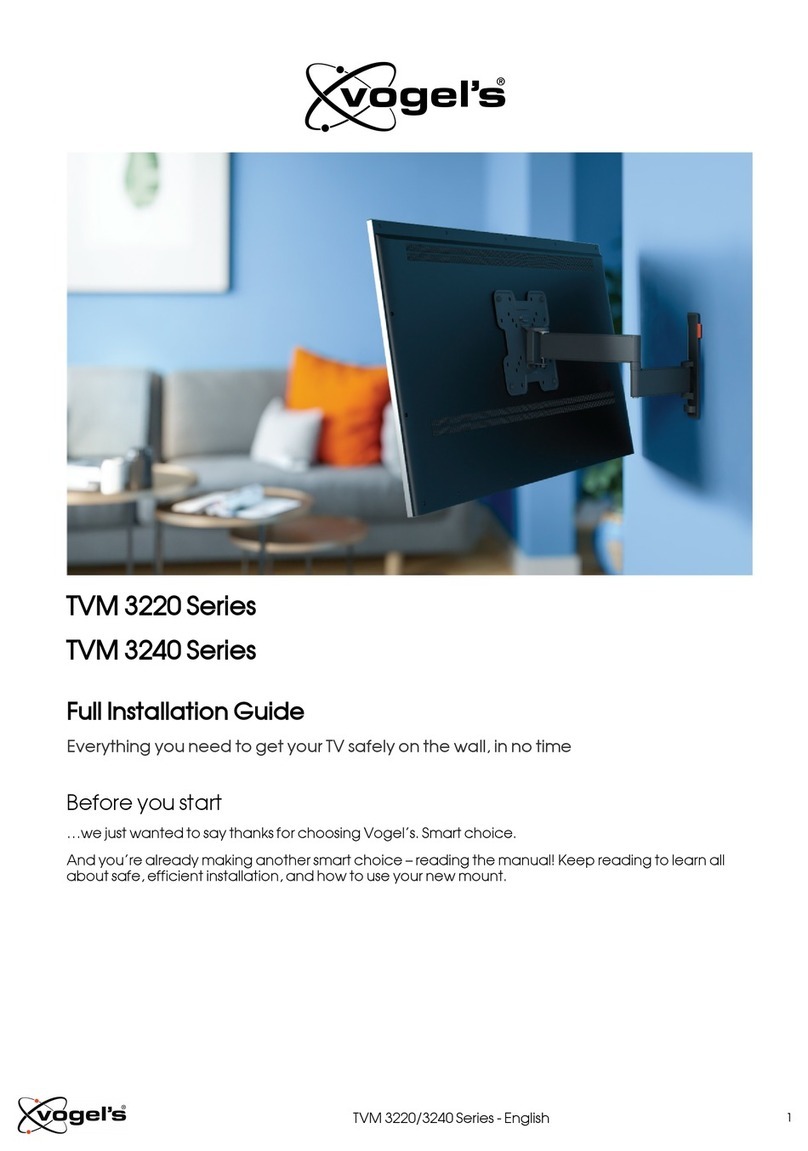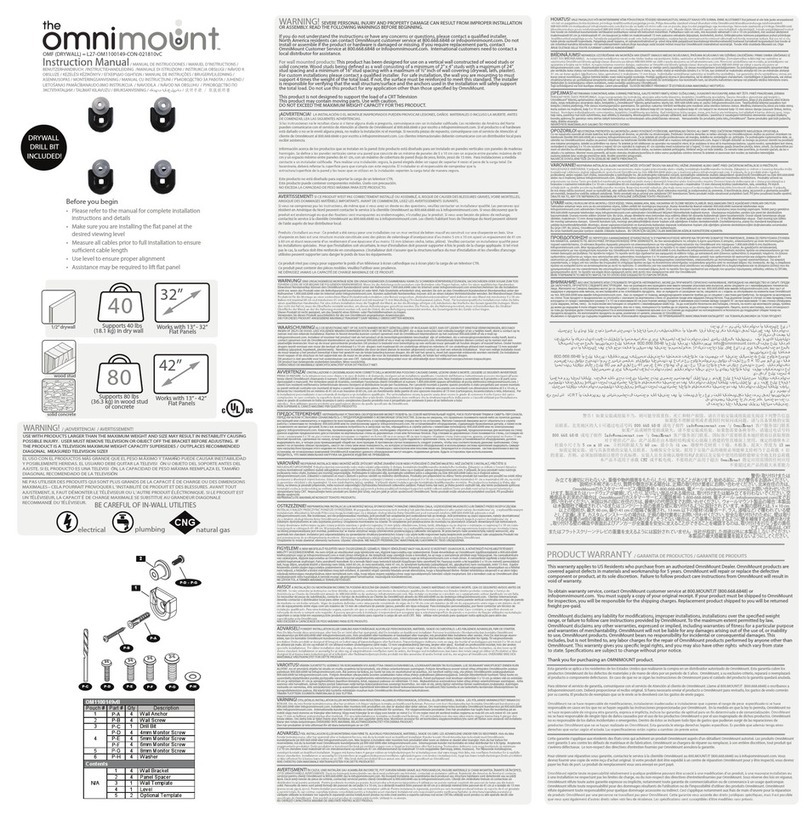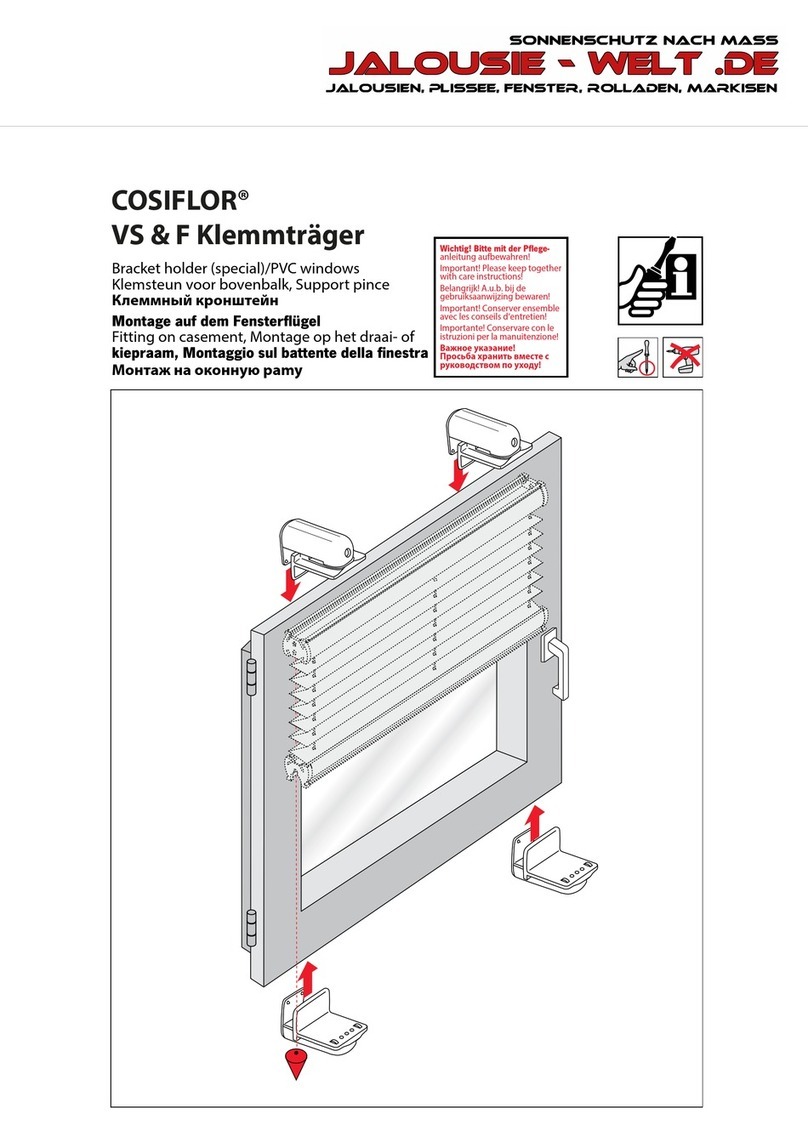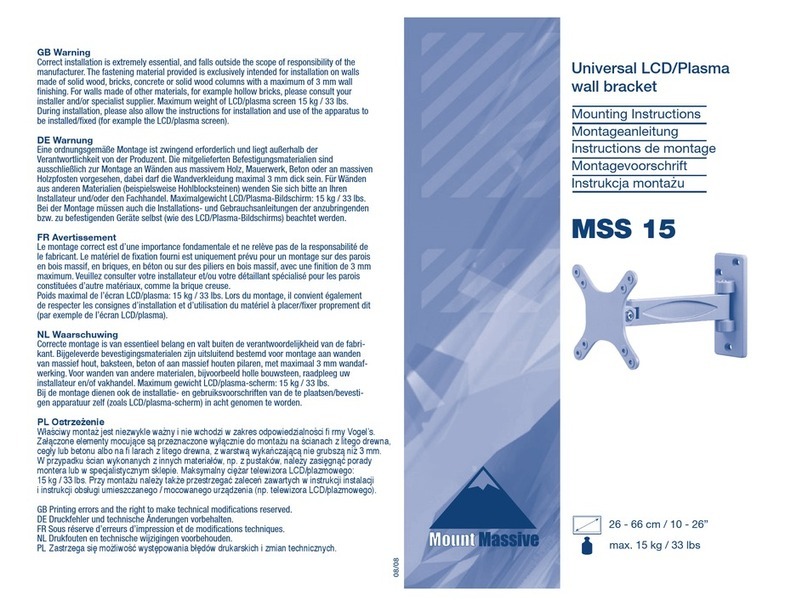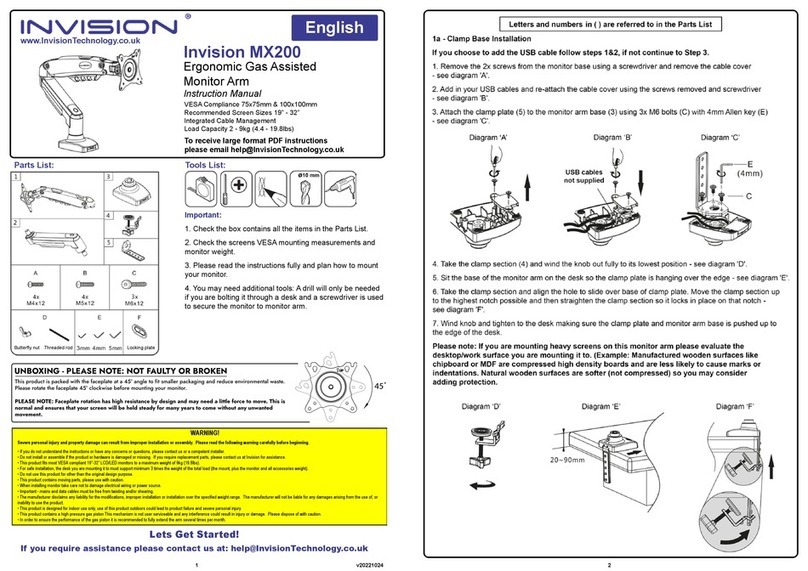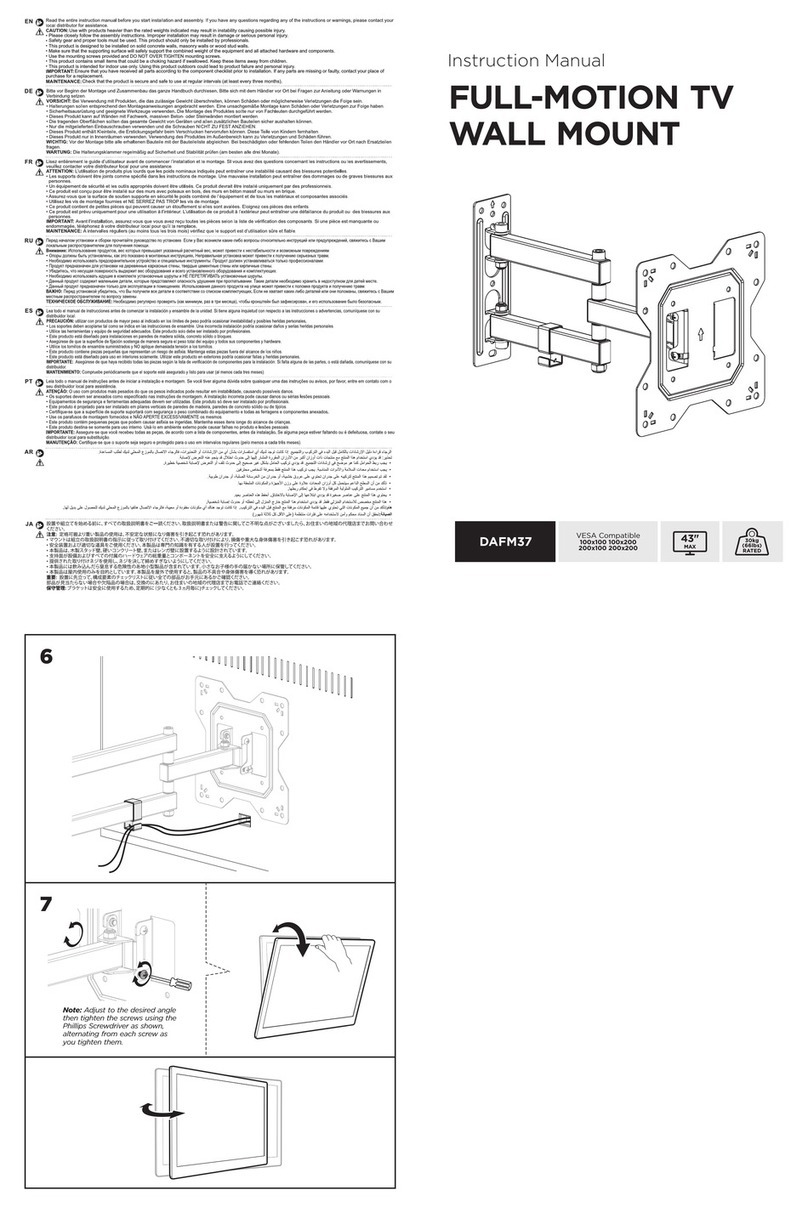The vessel’s cable can enter the bracket from the rear, side, or
bottom by drilling or filing to the desired opening for any size cable.
The bracket has a removable tab on the bottom if needed.
1. For mounting the light on the side, forward, or aft on a flat
surface with the termination bracket (BRKTTERM).
2.125”W x 3.75”H x 2.625”D; 2.2 oz. Black ASA plastic
Choose a location to mount the light bracket, and mark the location
for the two lower screws. (Note: The two upper screws are usually
used for rail mounting.)
Drill pilot hole for a #10 flat head wood screw, or #10 flat head
machine screw.
To install light, see step 4.
2. For Horizontal Rail Mounting (RAILMMT) .75” to 1.25” rails.
1.5”W x 1.5”D x 3.9”H; 6 oz. ABS and ASA plastic
Remove the screws and backing plate.
To install light, see step 4.
Attach to rail, tighten lock nuts and terminate wires using butt
splices and adhesive lined heat shrink tubing.
3. For MAST Mounting (BRKTMMT) on a curved surface to wrap
around mast, post or pole.
2.125”W x 3.75”H x 2.75”D; 3.2 oz. Injection molded black ASA
plastic.
Peel the adhesive paper off the protective foam and apply centering
the holes over the lock nuts.
Position the mast mount firmly against the mast and mark the
location to drill the holes in the plastic wrap around part of the
bracket.
Mark the location to drill the mounting holes for either SS machine
screws / Loctite, or for SS pop rivets.
To install light, see step 4.
4. For Light installation.
Remove ¼ - 20 SS screw, lock washer and light from bracket.
Cut light’s cable to 8 inches, and strip back 2 inches of outer jacket.
Insert cable into the cable hole (bottom hole) leaving the light
hanging just far enough (approximately 1 “) to have access to
tighten the two mounting screws. Bend the cable in the rear of the
bracket to go up one side of the fixture, and loop back down the
other side to create a service loop.