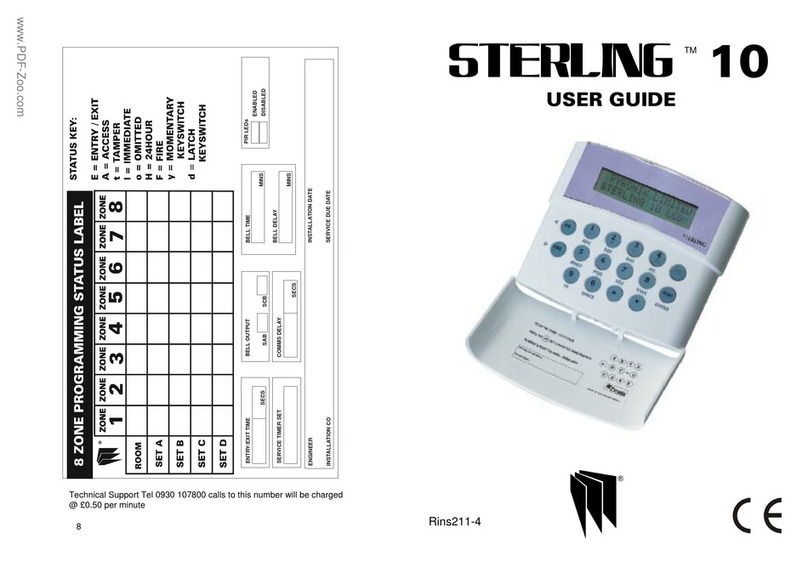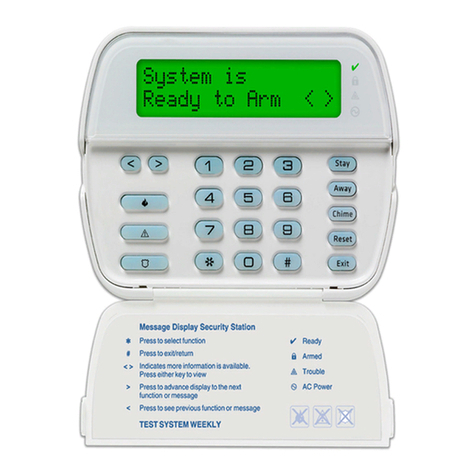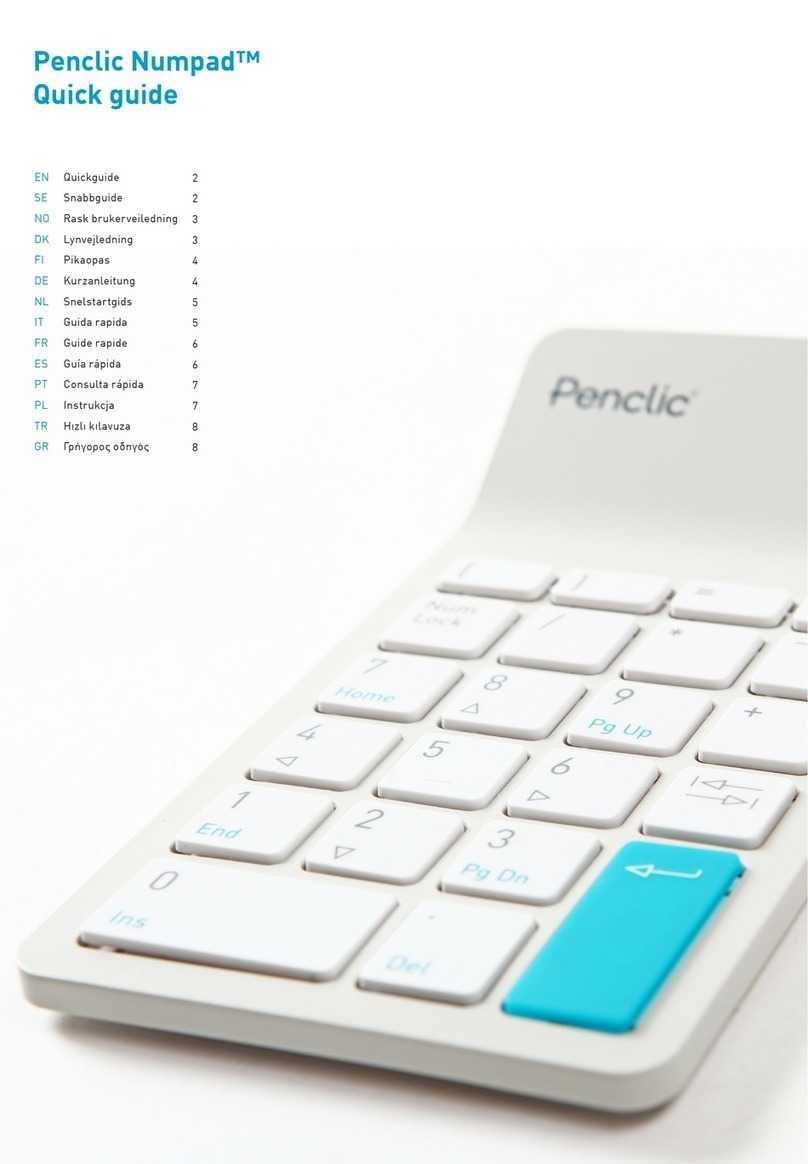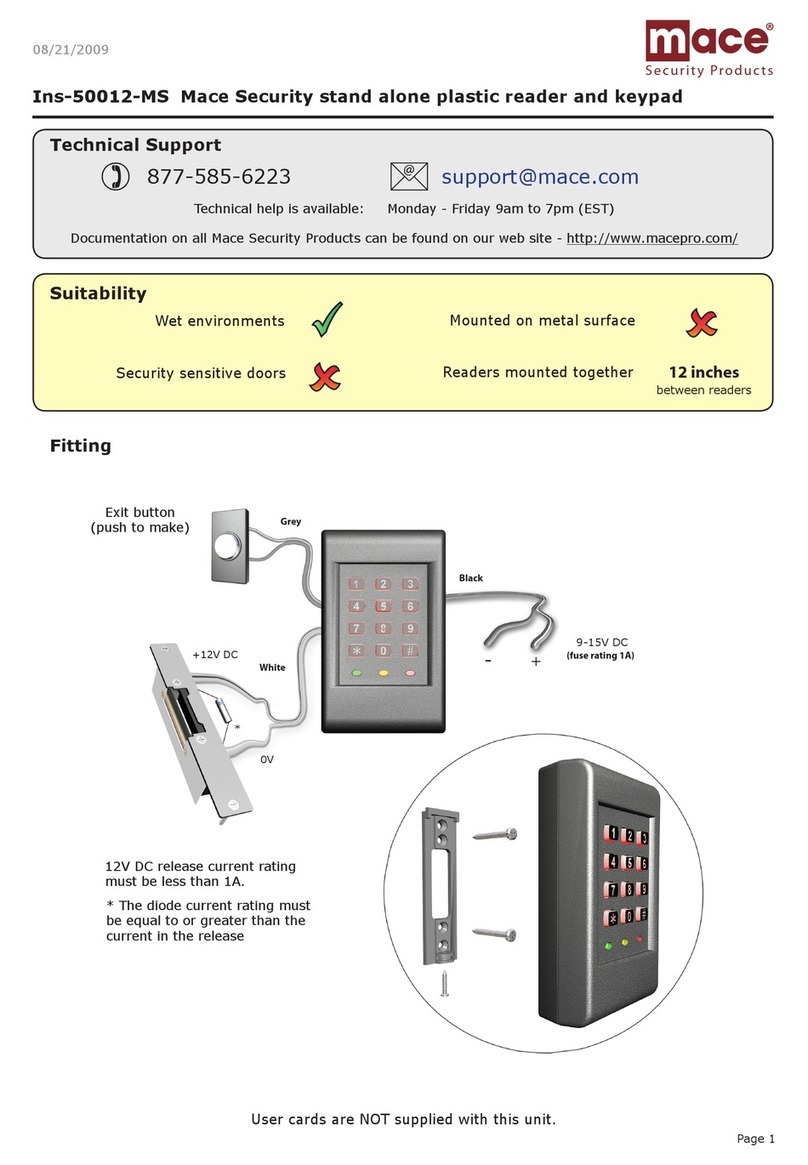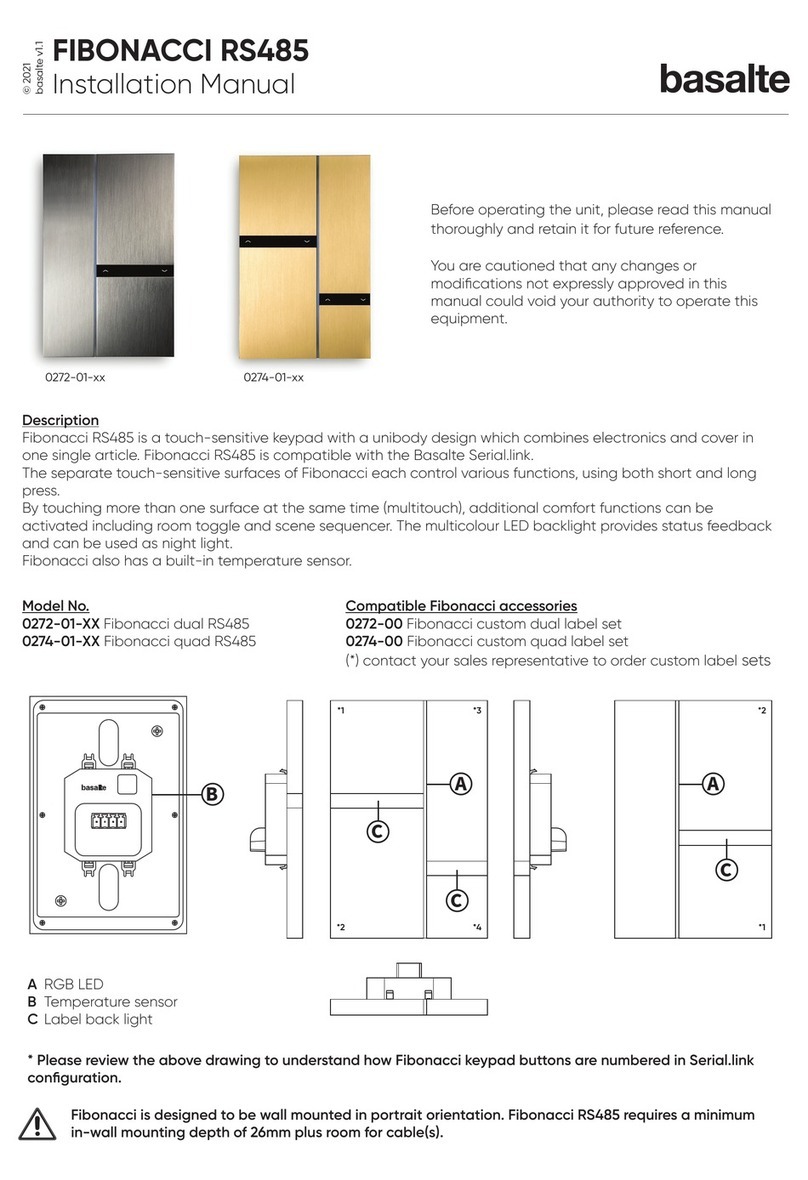Signature Control Systems AKPDS User manual
Popular Keypad manuals by other brands

Samsung
Samsung OfficeServ ITP-5121D Quick reference guide
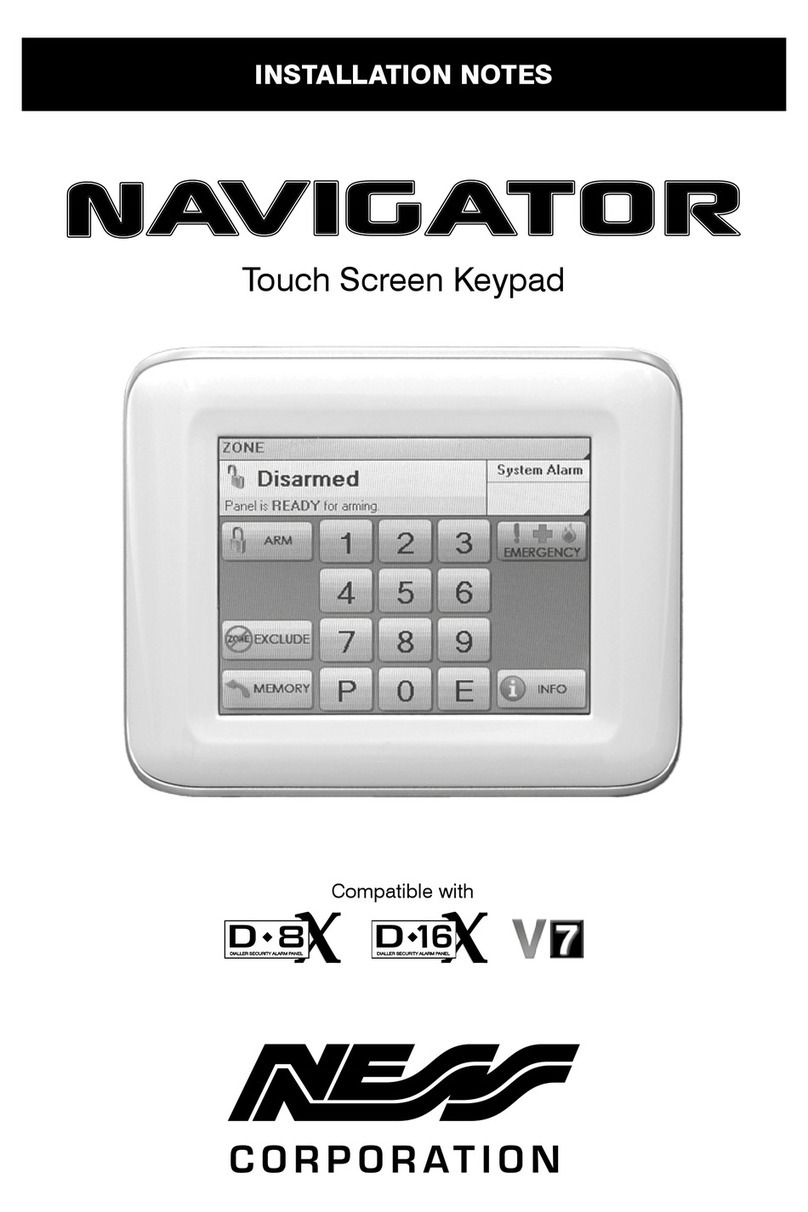
Ness
Ness Navigator Installation notes
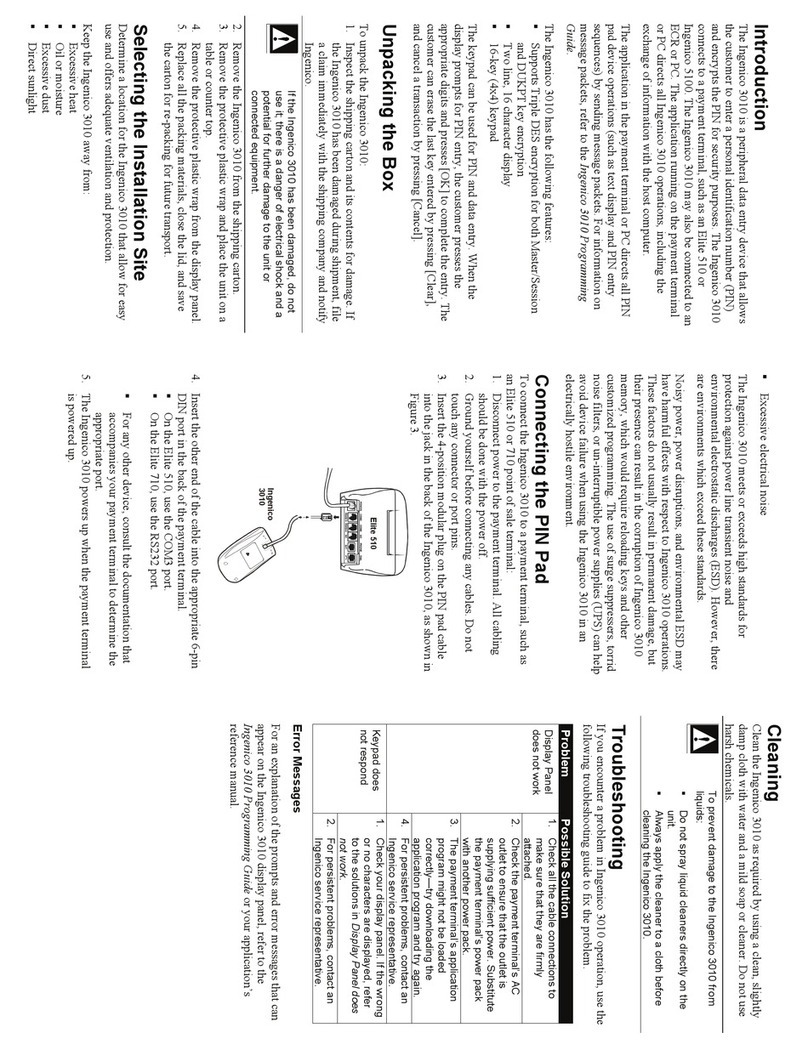
Ingenico
Ingenico i3010 installation guide

Dolphin
Dolphin DOLMGK user manual
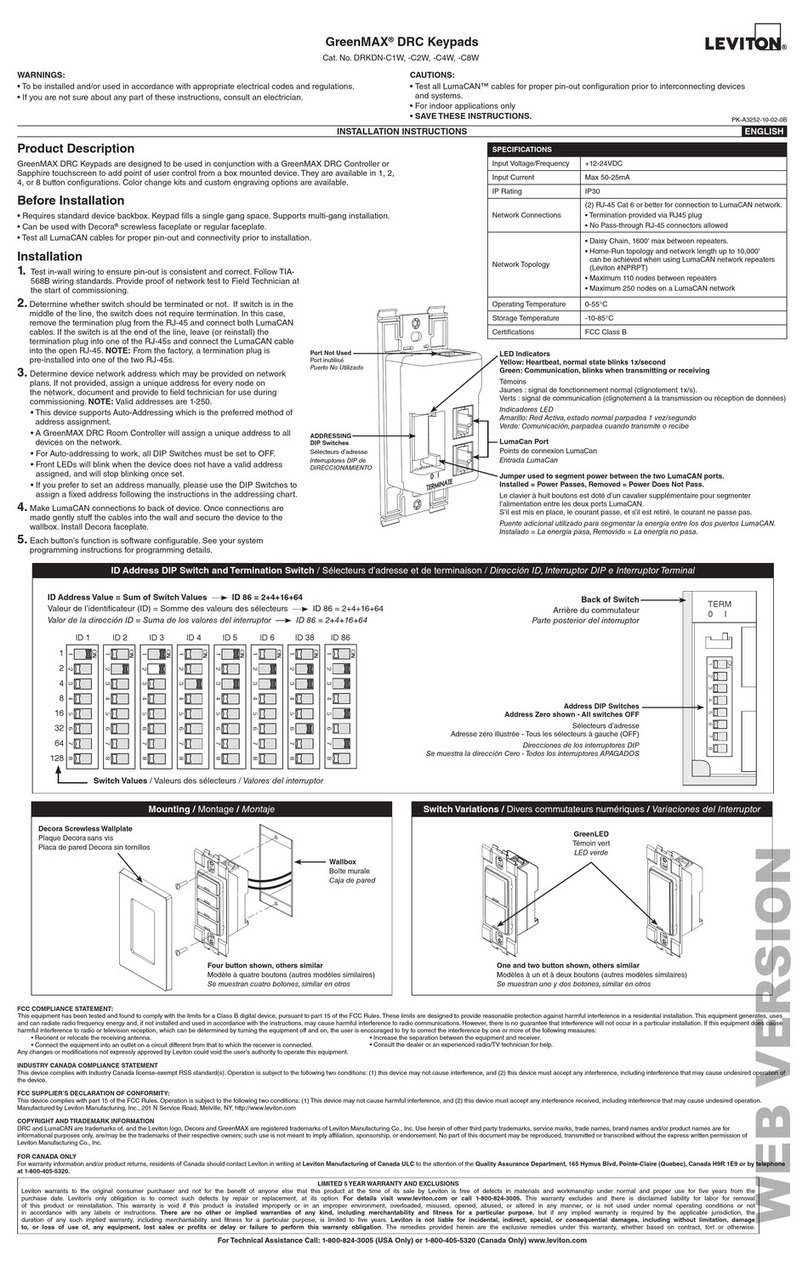
Leviton
Leviton DRKDN-C1W installation instructions
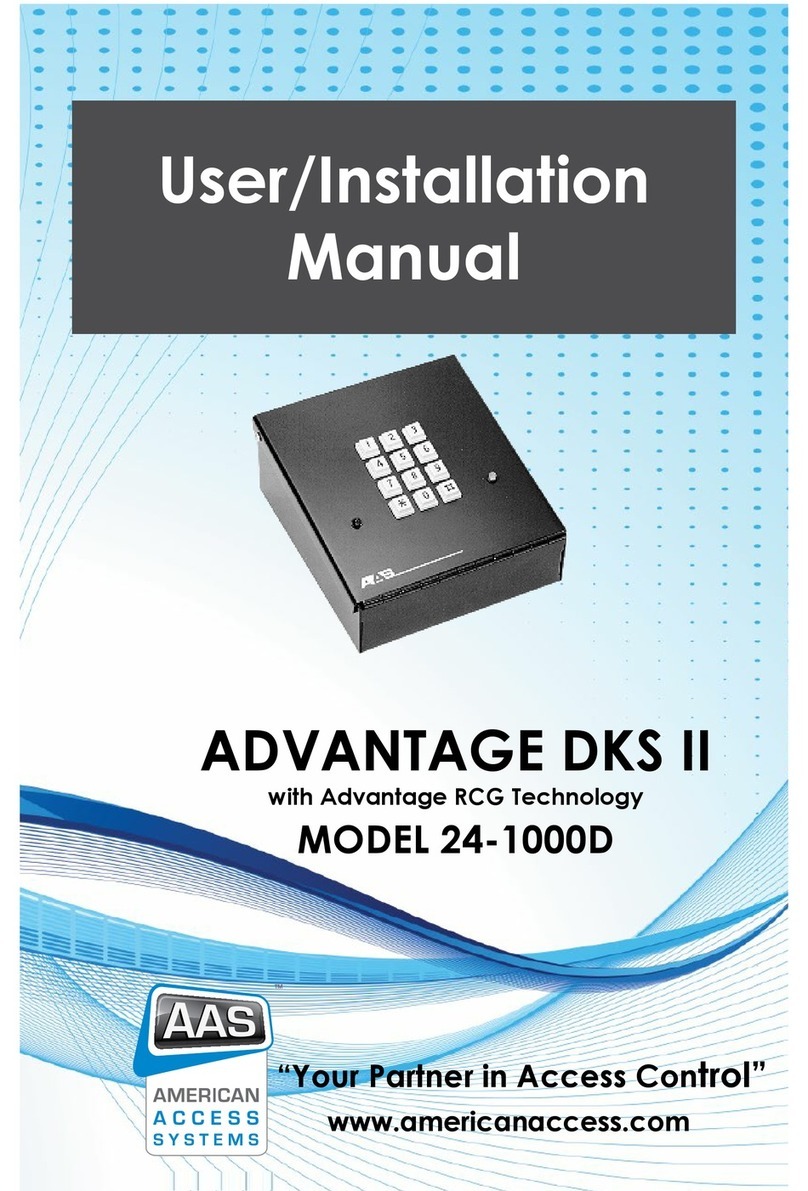
American access system
American access system ADVANTAGE DKS II 24-1000D User & installation manual

Chamberlain
Chamberlain Clicker KLIK2U user manual

SRS Labs
SRS Labs DC30 installation guide
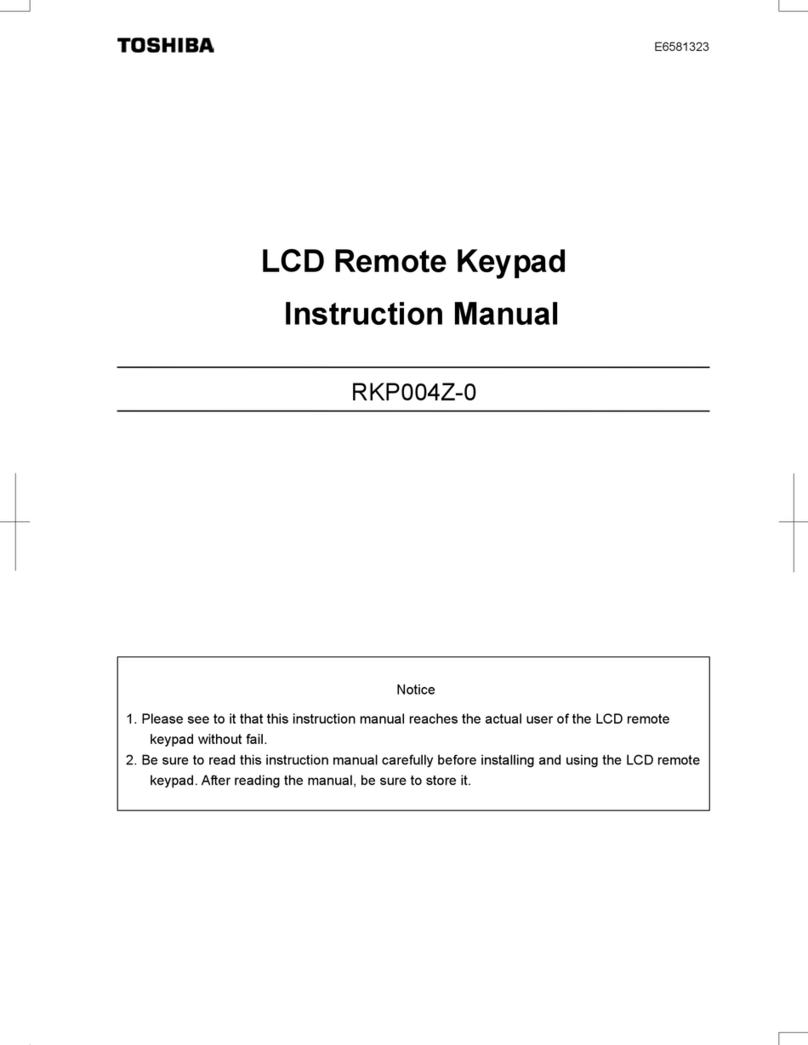
Toshiba
Toshiba RKP004Z-0 instruction manual
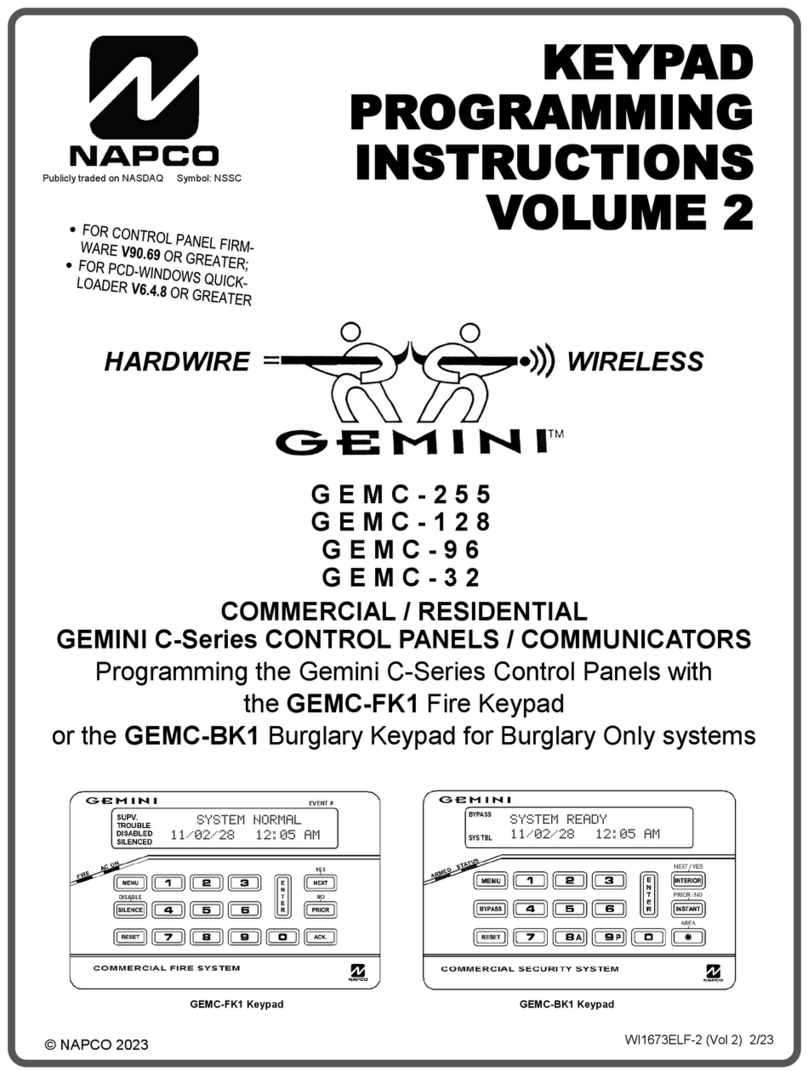
NAPCO
NAPCO GEMINI C Series Programming instructions
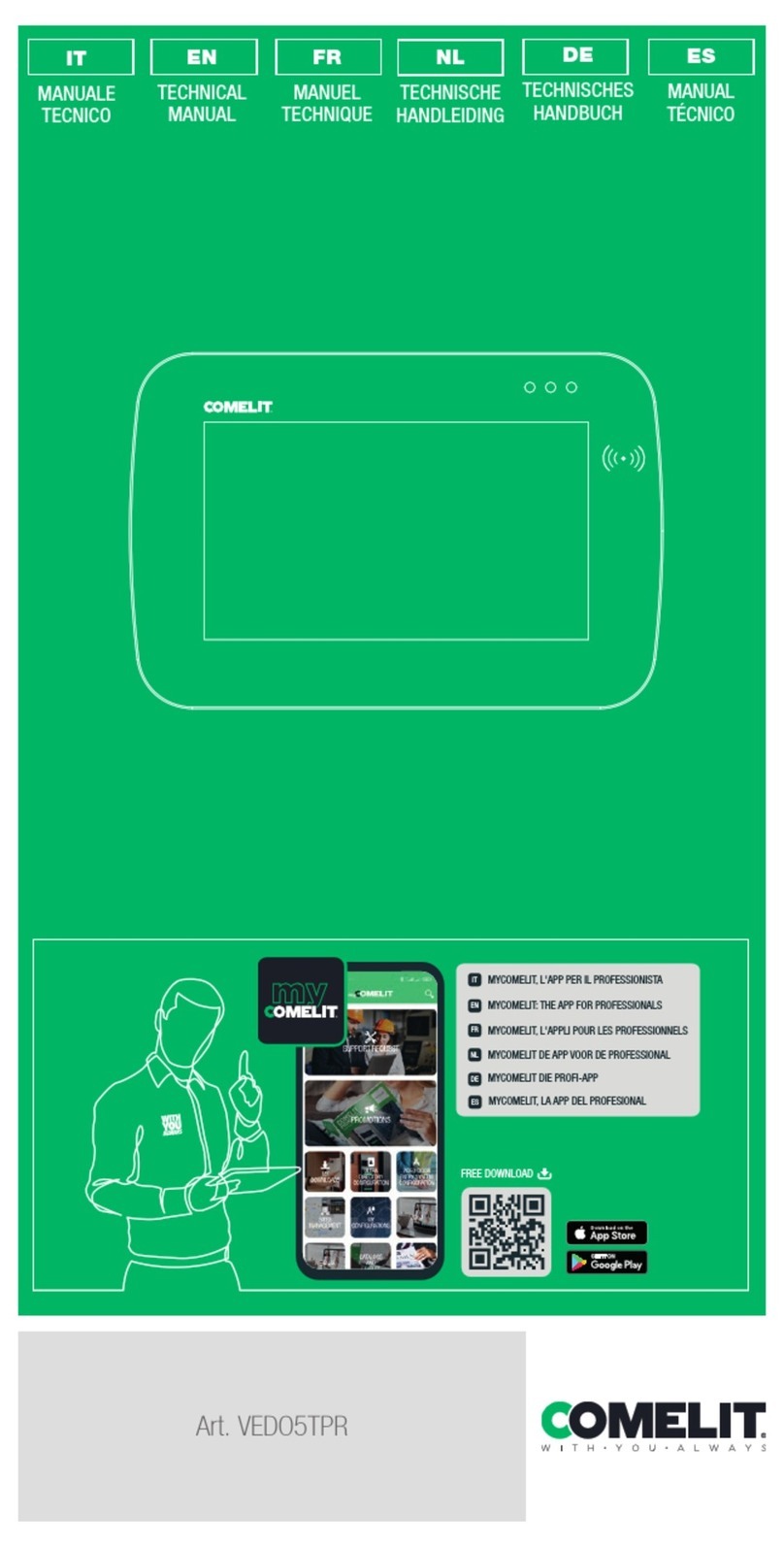
Comelit
Comelit VEDO5TPR Technical manual

Honeywell
Honeywell 6150 - Ademco Fixed - Display Keypad Installation and setup guide