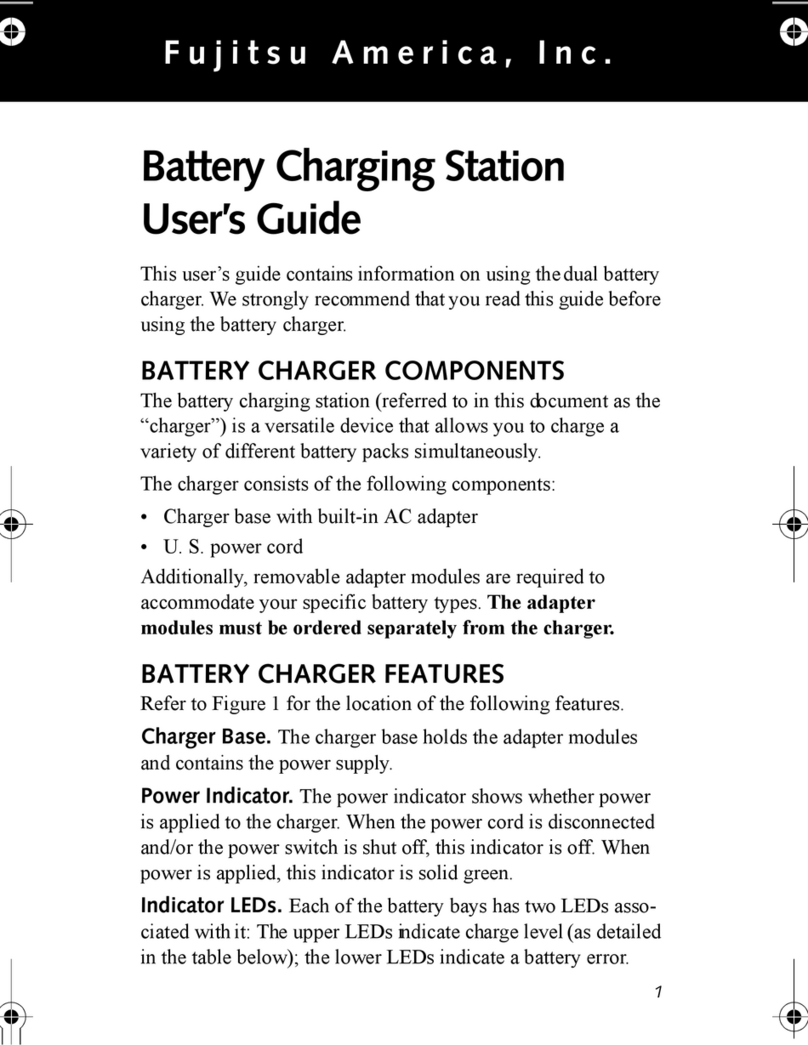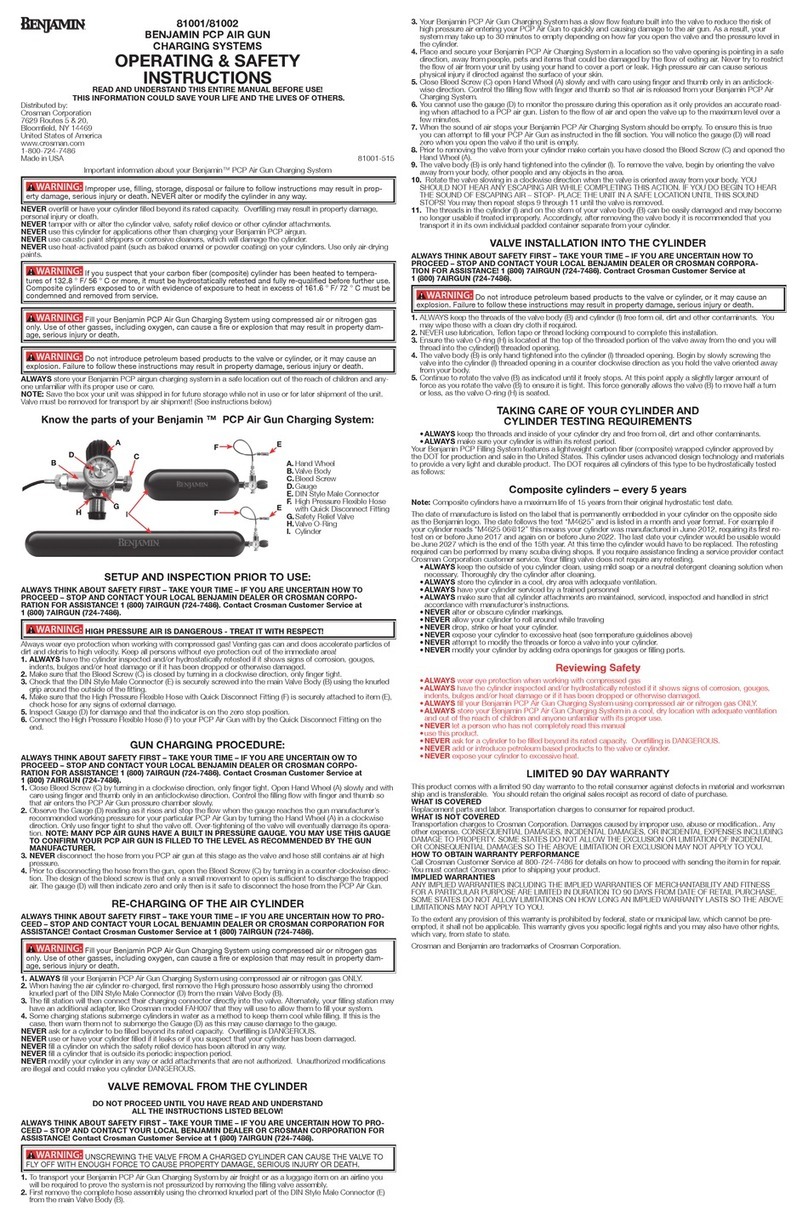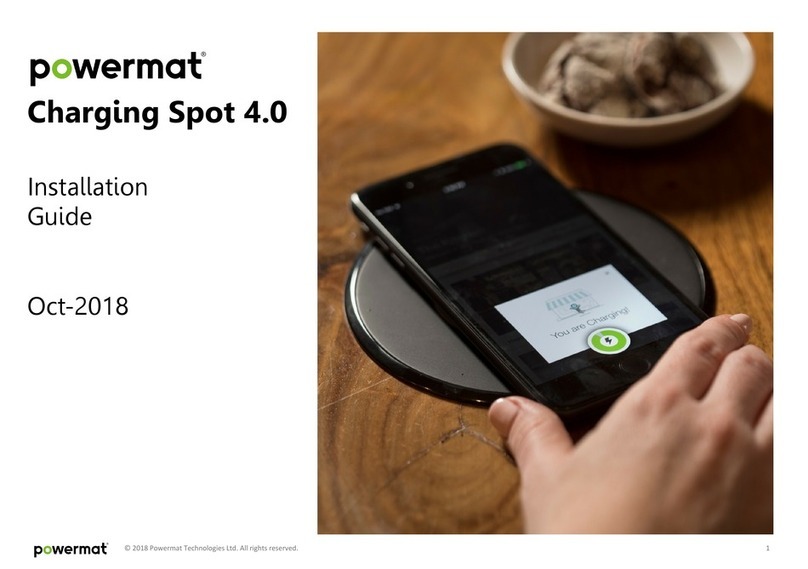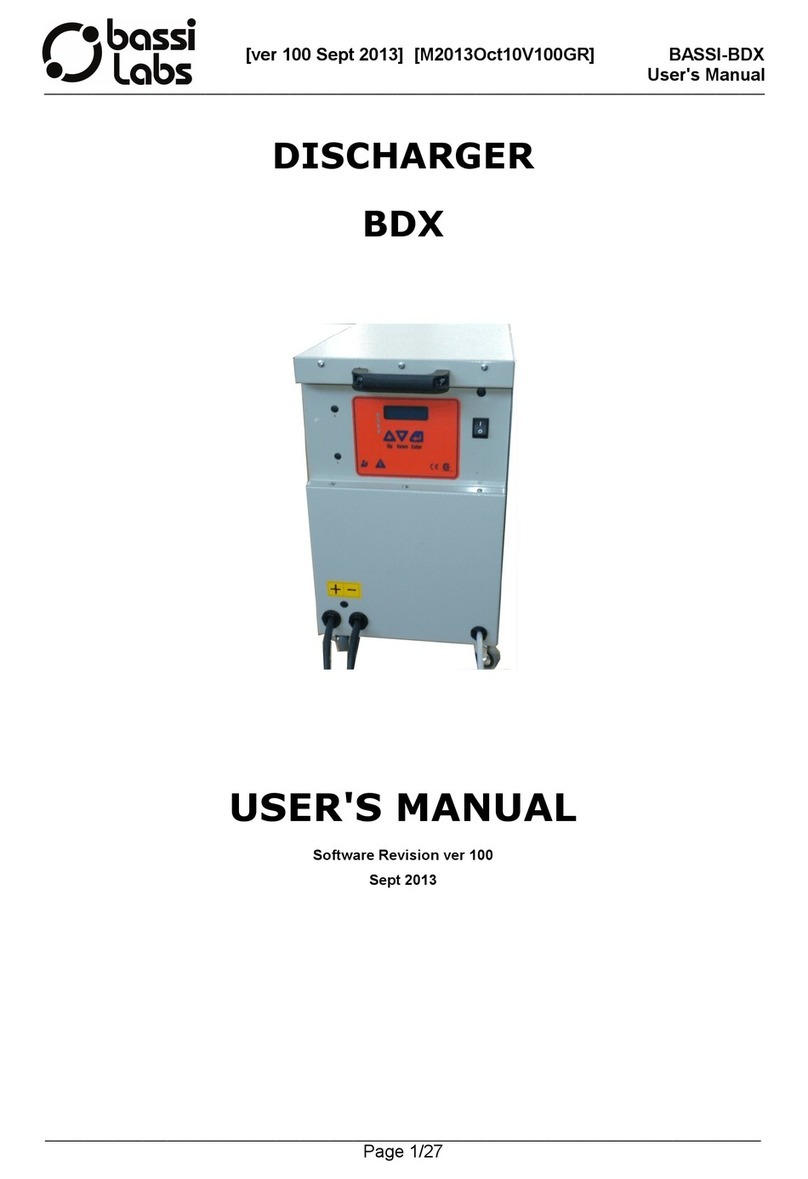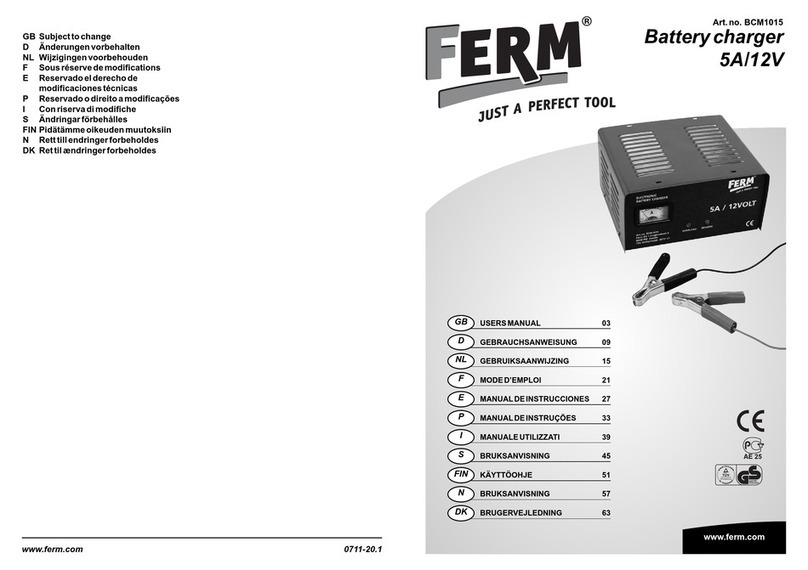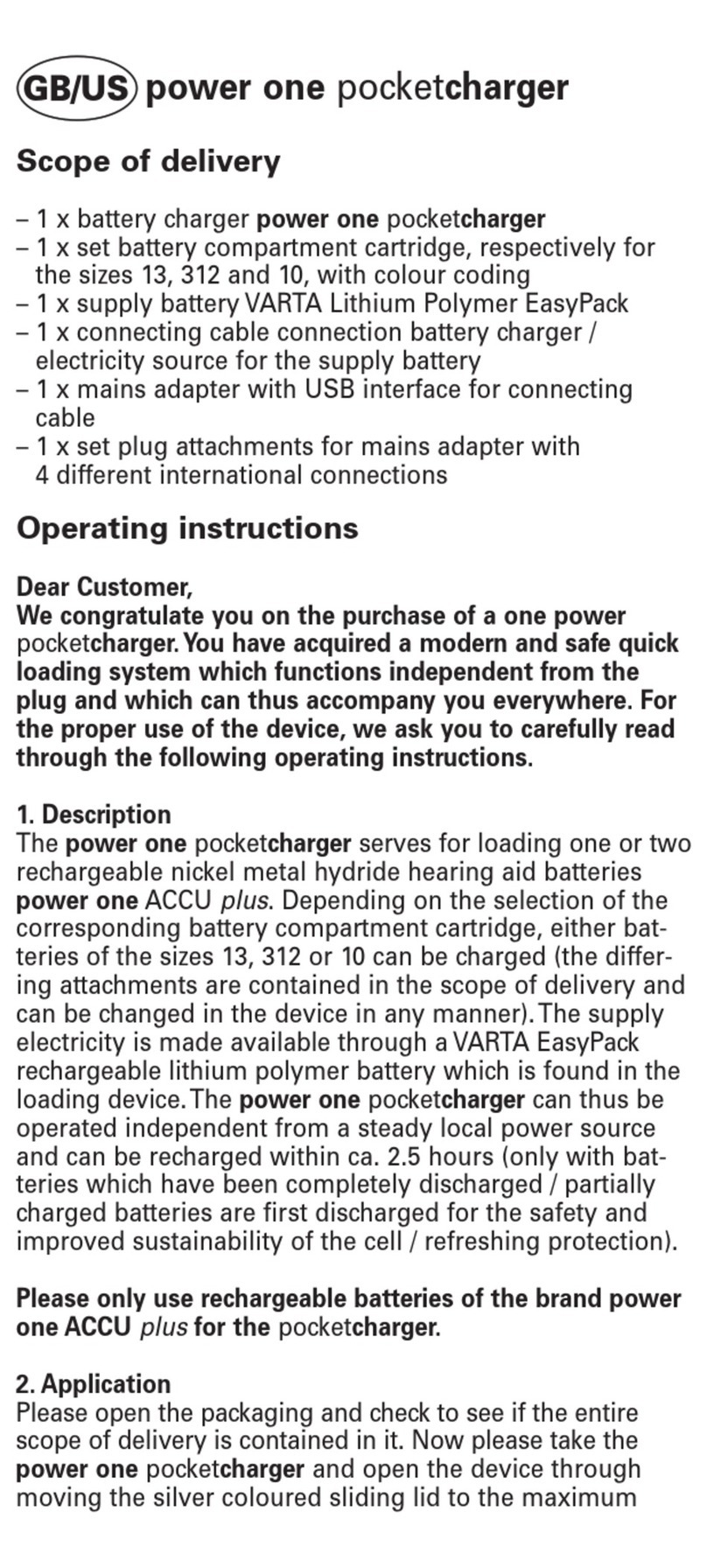Signature Solar EG4 User manual

EG4 High Frequency Intelligent Charger
User Manual
Thank you for your purchase of an EG4 Battery Charger from Signature Solar. Welcome to the EG4 battery family.
This manual contains information about how to install, operate, and care for your new charger. If this is your first time
purchasing from Signature Solar, this manual can instruct you on how to properly use and care for your new battery
charger. Please read this manual prior to installing or using your new EG4 Battery Charger.
Quick Features
● Up To 95% Efficiency
● Waterproof Design
● Shock Resistant for Storage and Operation (Can be used in mobile operations such as RV’s, Motorhomes,
etc.)
Protection Features
The EG4 Battery Charger comes loaded with multiple protection features which allow you peace of mind while using.
It constantly monitors the output and will shut down operation if it detects any of the following issues:
● Output Over Voltage Protection
● Output Over Current Protection
● Output Short Circuit Protection
● Reverse Polarity Protection
● Charger Over Temperature Protection
● Ambient Temperature Protection
Installation Environment
The location for installing and using the battery charger is important to ensure that the charger operates normally and
to avoid situations where there may be damage to the charger or the battery it is connected to.
The EG4 Battery Charger has built in intelligent temperature protection which operates in two aspects. The first is
stopping the charge function when the battery or unit is too hot. It is best to place the charger in the same location so
it can use it’s ambient temperature sensor to ensure it is not charging while the temperature is not appropriate for the
battery. The second is to achieve the best charging current according to the environmental temperature by adjusting
the charging voltage. For these reasons, it is highly recommended that the installation of the charger is close to the
battery it is charging.
It is also important that the heatsink fins of the charger are not blocked, to allow any heat produced by the charger to
escape. Please place the charger in a location where there is adequate airflow to prevent overheating, dust
accumulation, and in a location where there is no chance of flammable substances coming into contact with the
charger.
Lastly, although the charger is designed to be water resistant, it should not be installed in a location that would
frequently be exposed to water. The water resistant design is to ensure safe operations in the event that water is
splashed onto or around the charger. It is not designed to be consistently submerged or exposed to water during
operations.
Installation Instructions
Once you have a suitable location for the EG4 Battery Charger to be installed, please adhere to the following
information to ensure proper operation of the charger.
● The charger power supply is a standard three port plug that includes a grounding pin. Please ensure the
plug is connected to a ground for safety reasons.
● If you are connecting this charger to an extension cord, please verify that the extension cord can bear the
charger maximum input current. An undersized cord can cause the charger to not operate properly, and may
cause damage.
● If using the charger mounting plate, it is required that it be fixed in a horizontal position. If used in a vehicle,
the mounting plate should be horizontal when compared to the vehicle, and mounted in a location where it
will be safe.
● The charger requires 10cm of space in all directions other than the mounting location to ensure proper
ventilation.
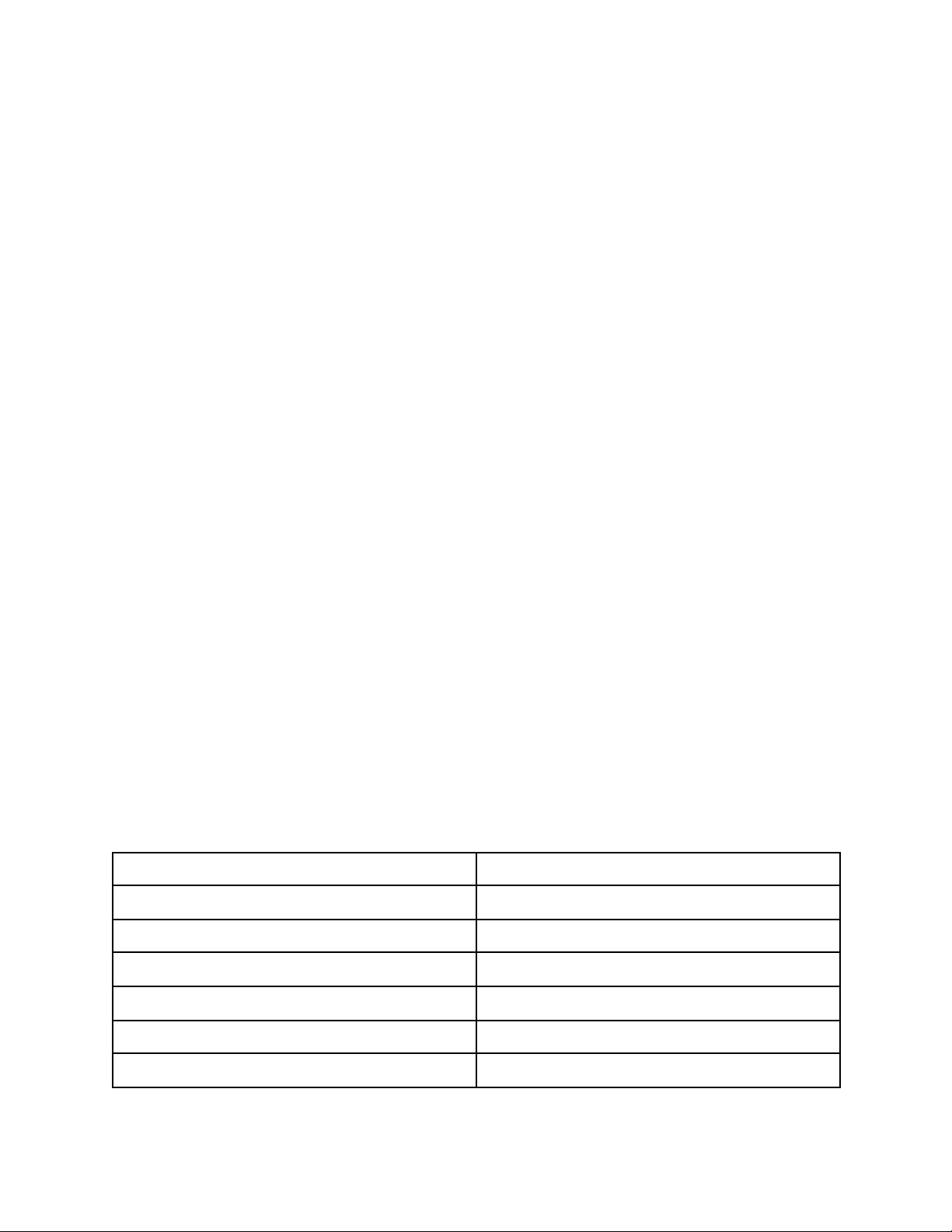
● When connecting to the battery, please use the enclosed alligator clips. If you decide to modify the output
leads, ensure that the wire diameter is appropriately sized to allow the full output current.
Safety Information
● If the EG4 Battery Charger appears to be damaged or abnormal, please immediately disconnect the charger
and contact Signature Solar.
● This charger is not designed to be opened, disassembled, or repaired for any reason. Opening the battery
charger can be dangerous, resulting in electric shock, injury, or even death. Do not open the cover.
● If there appears to be any damage to the wiring harness, please do not connect the charger or use the
charger. There are locations on the harness where damage may occur if dropped or smashed into. Please
visually inspect prior to use and if there is damage, replace the wiring harness or contact Signature Solar.
Indicator Light
● Red indicator flashes every second: Battery Charge <80%
● Yellow indicator flashes every second: Battery Charge >80%
● Green indicator flashes every second: Battery Charge ~100%
● Green indicator on: Battery Charge 100% and not currently charging
*Note: It is not uncommon for LiFePo batteries to register directly from a red indicator to green due to the
charging graph for this type of battery. Do not be alarmed if you do not see the yellow flashing indicator.
** Even when the battery reaches 100%, the charger may still blink red for up to 30 minutes if cell
equalizing is needed.
Fault Indication
● Red indicator flashes every three seconds: Battery Abnormal
● Yellow indicator flashes every three seconds:Source Electric Anomaly
● Green indicator flashes every three seconds: Charger Abnormal
Common Fault Solutions
● Battery Abnormal
○ Output Short Circuit: Check wire output to verify there is no short circuit
○ No Battery/Reverse Polarity: Check battery connection is secure and correct
○ Battery Low Voltage: Ensure battery voltage is above minimum required for charger
○ Battery Overheat: Ensure proper ventilation and that you are within operating range
● Source Electric Anomaly
○ Error Input Voltage: Verify input voltage is in the correct range for charger
○ Thin Input Wire Line: Ensure input wire line is of correct size
● Charger Abnormal
○ Charger Overheat: Verify proper ventilation and allow charger to cool before continued use
Working Environment and Input Characteristics
Item
Technical Target
Working Temperature
-40℃ to 60℃
Storage Temperature
-40℃ to 90℃
Relative Humidity
5% to 95%
Heat Dissipation Method
Forced Cooling
Input Voltage
AC 90-264V ∓ 20%
Input Frequency
45Hz-65Hz
Table of contents
Popular Batteries Charger manuals by other brands

Bosch
Bosch GAL 1215 CV Professional Original instructions
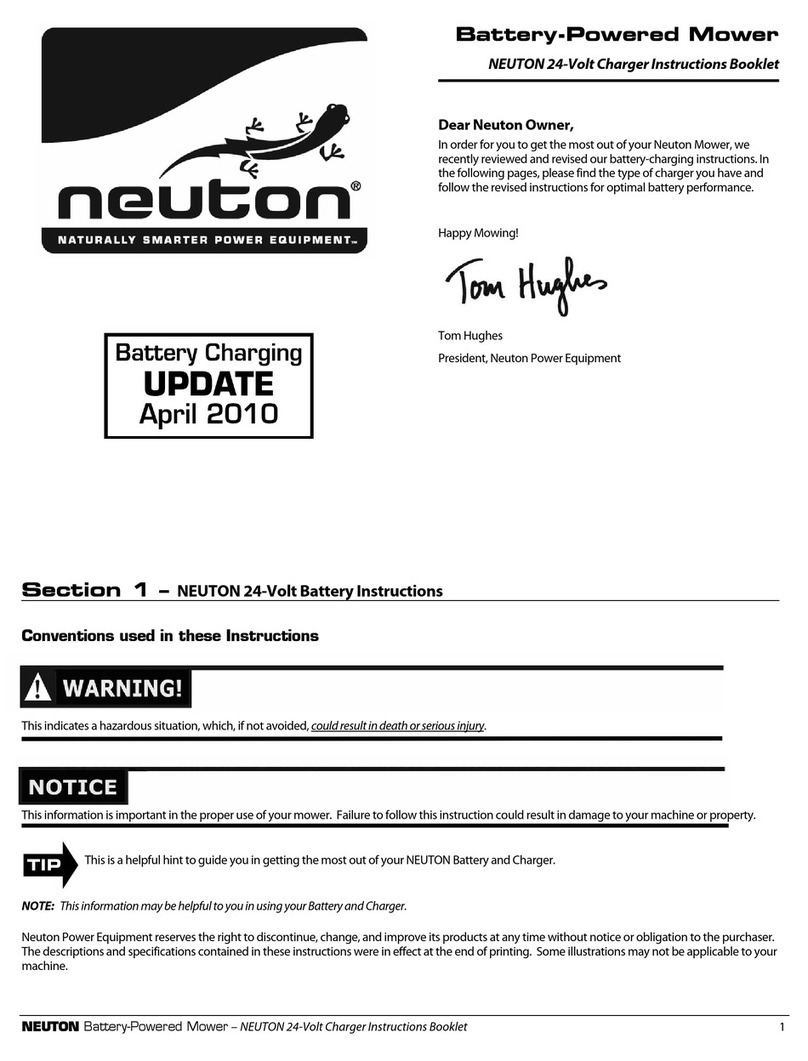
Neuton
Neuton KFH-24007SU Instruction booklet

Husqvarna
Husqvarna 100-C900X Operator's manual

Hama
Hama 121979 operating instructions
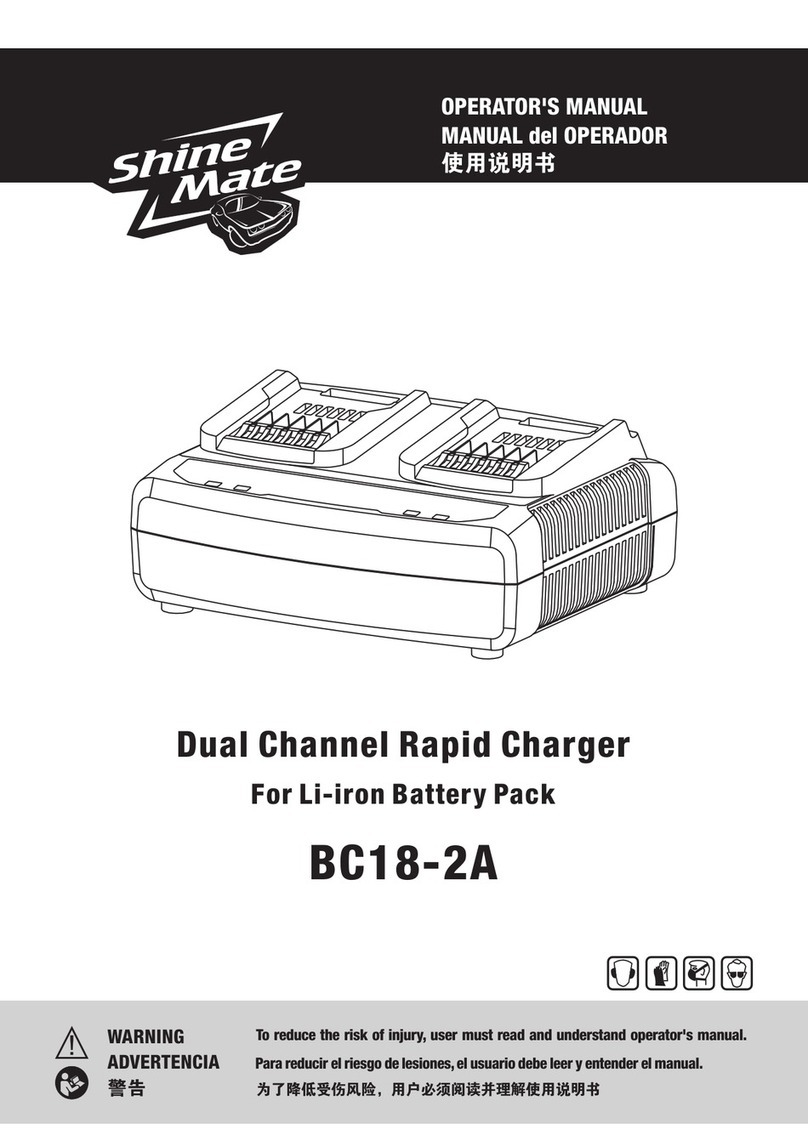
Shinemate
Shinemate BC18-2A Operator's manual

Douglas Battery
Douglas Battery LEGACY DL Series Installation and operating instructions