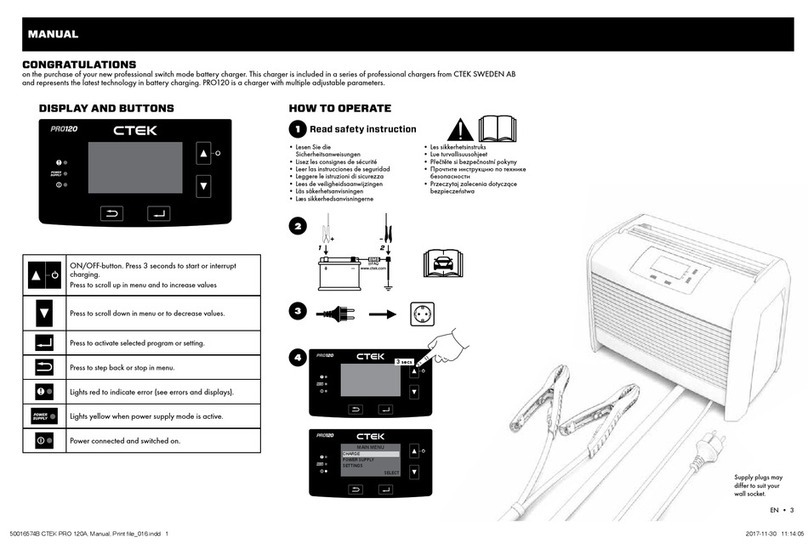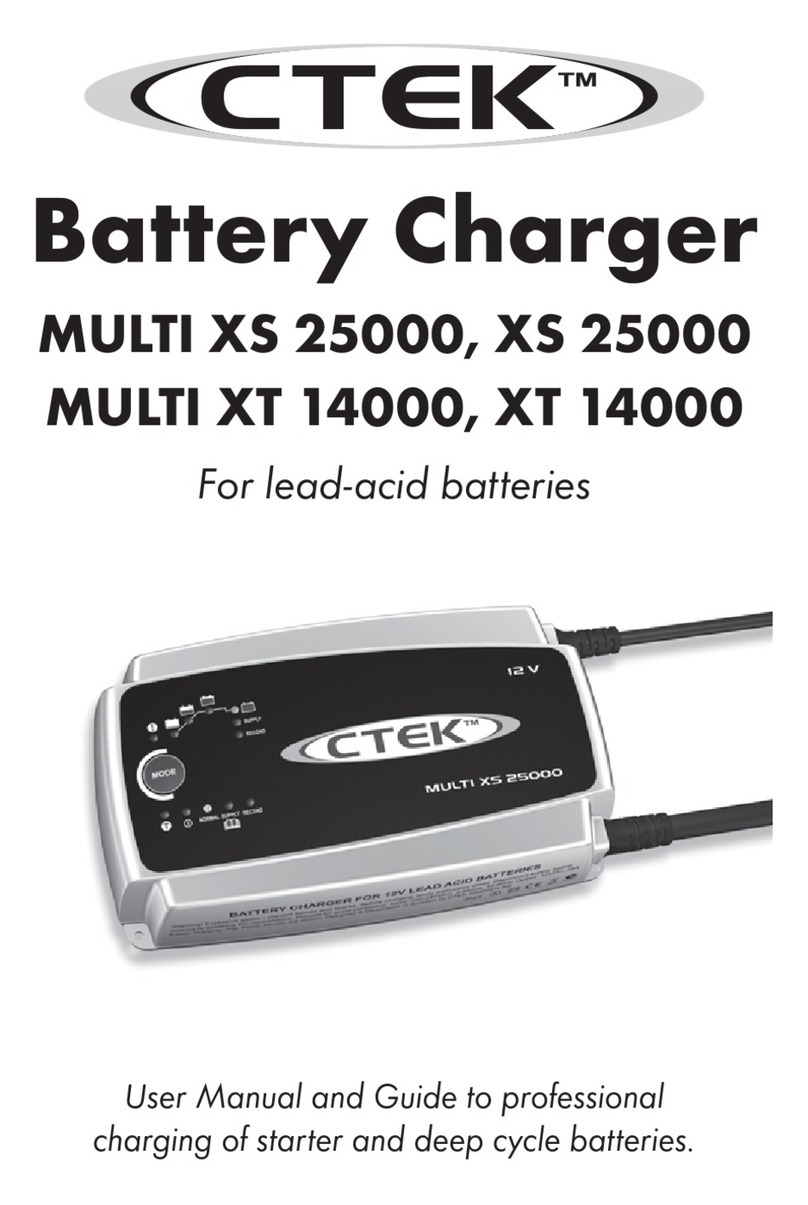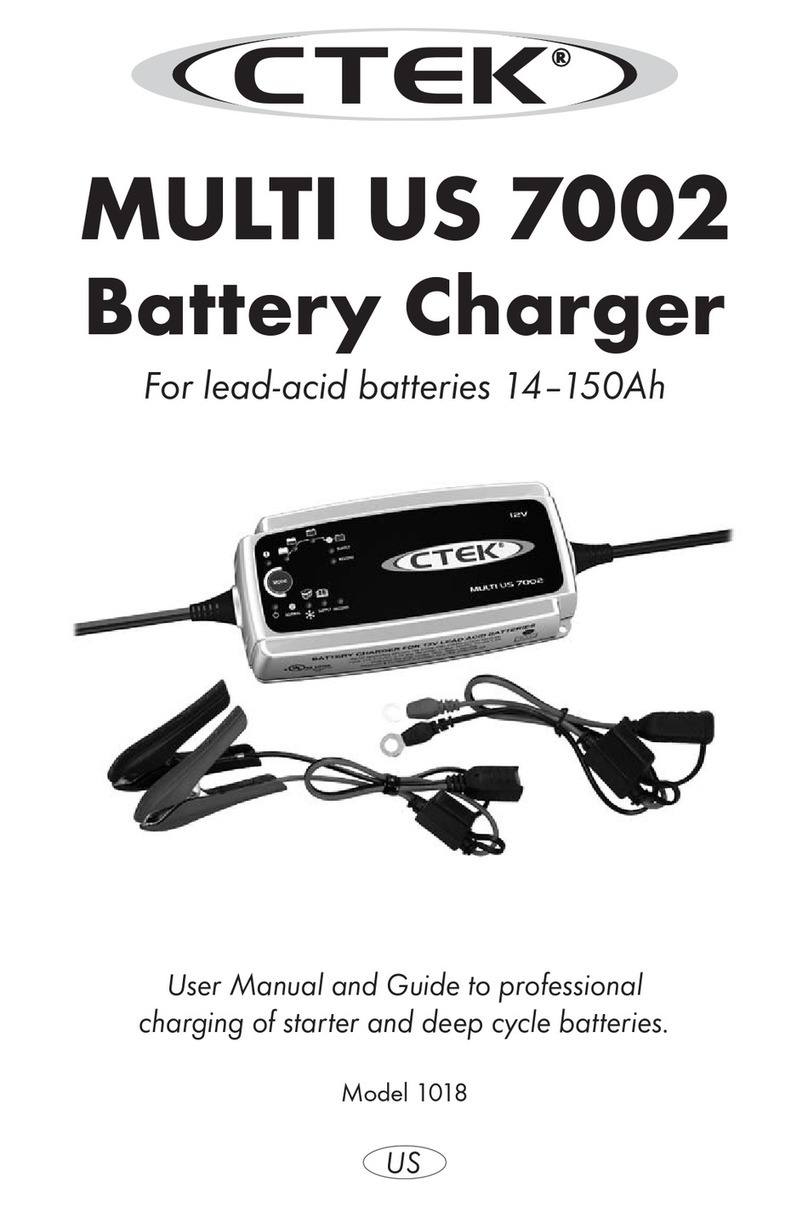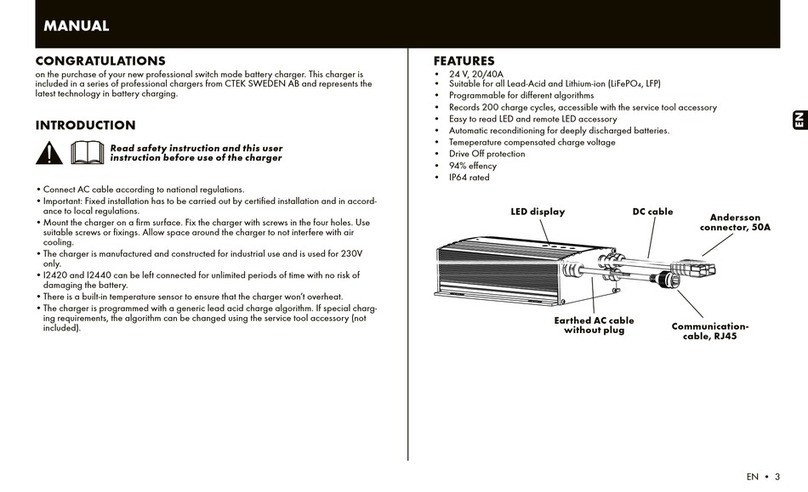4 • EN
BATTERY TYPES AND SETTINGS
M200 can easily be set for different types of batteries or conditions. The following recommendations should, however, only be
seen as guidelines. Please consult the battery manufacturer for further instructions.
Settings are made by pressing the “MODE-button “ and stepping forward one press at a time until the required mode is
reached, the button is then released. After about 2 seconds the charger activates the selected mode. The selected mode is
saved in a memory in the charger and remains there even if the charger is disconnected from battery and mains.
NORMAL NORMAL - Normal setting for wet batteries, maintenance free and for most Gel batteries. Some Gel batter-
ies prefer a slightly lower charging voltage. Please consult the battery manufacturer when in doubt.
NIGHT
NIGHT – This mode is equal to NORMAL, but with reduced current. The built-in fan is disabled and the unit
is almost silent. The Unit returns automatically to NORMAL after 8 hours. To ensure that the charger restarts
in NIGHT mode in the event of a power failure the setting is stored in a memory. The indication shows
“NIGHT” even if the charger has returned to NORMAL mode to remind that the charger will start in NIGHT
mode next time.
RECOND
RECOND - This mode is used to recover deep discharged flooded batteries where you could expect a
stratified acid (high acid weight in the bottom, low on top). Check with battery manufacturer when in doubt.
Use this mode with care, because the high voltage will cause some water loss. 16V is normally no problem
for electronics in 12V system. Consult your supplier when in doubt. Life of light bulbs will be reduced at
higher voltage. Try to disconnect light from the battery during this phase. Maximum effect and minimum risk
for electronics is achieved by charging a disconnected battery.
CHARGING PHASES
M200 charges and analyses in eight fully automatic steps. M200 has three different operating modes, see Battery Types and
Settings.
The battery charger has an 8-step fully automatic charging cycle:
Desulphation
Desulphation with pulses recovers sulphated batteries. Indicates with lamp 1.
Soft start (Lamp 1)
Start mode for the charging cycle. The start phase continues until the battery’s terminal voltage has risen above the set limit, at
which point the charger switches to bulk charging. If the terminal voltage has not passed the voltage limit within the time limit,
the charger switches to fault mode (lamp 0) and discontinues the charging. If so, the battery is faulty or its capacity is too large.
Bulk (Lamp 2)
Main charge when 80% of charging takes place. The charger delivers maximum current until the terminal voltage has risen to
the set level. Bulk has a maximum time, at which point the charger automatically switches to Absorption.
Absorption (Lamp 3)
Complete charge up to virtually 100%. The terminal voltage is maintained at the set level. During this phase the current tapers
successively. Once the current has tapered to the set limit, this phase switches to being timed. If the total time for Absorption
exceeds the time limit the charger automatically switches to maintenance.
Analysis (Lamp 3)
Testing self-discharge. If self-discharge is too high, charging is discontinued and fault mode is indicated.
Maintenance charging - Float (Lamp 4)
Charging at constant voltage.
Maintenance charging - Pulse (Lamp 4)
Charging varies between 95% and 100% state of charge. The battery receives a pulse when the voltage drops and keeps the
battery in perfect condition when it is not in use. The charger can be connected for months at a time. The charger continuously
measures the terminal voltage to determine whether a charging pulse should be initiated. If the battery is loaded and/or the
battery’s terminal voltage drops the charger starts a charging pulse until the terminal voltage reaches the set level. The charging
pulse is then discontinued and the cycle is repeated infinitely. If the terminal voltage drops below a lower limit, the charger
automatically goes back to the beginning of the charging curve.
Recond (Lamp 5)
This mode is used to recover deeply discharged flooded batteries. Recondition of deep discharged batteries. The voltage
increases with reduced current for a limited time period. The higher voltage starts some gassing and mixing of the acid, which is
beneficial for both battery capacity and expected life. Note that the battery could emit explosive gas during Recond. Recond is
performed between Analysis and Maintenance.