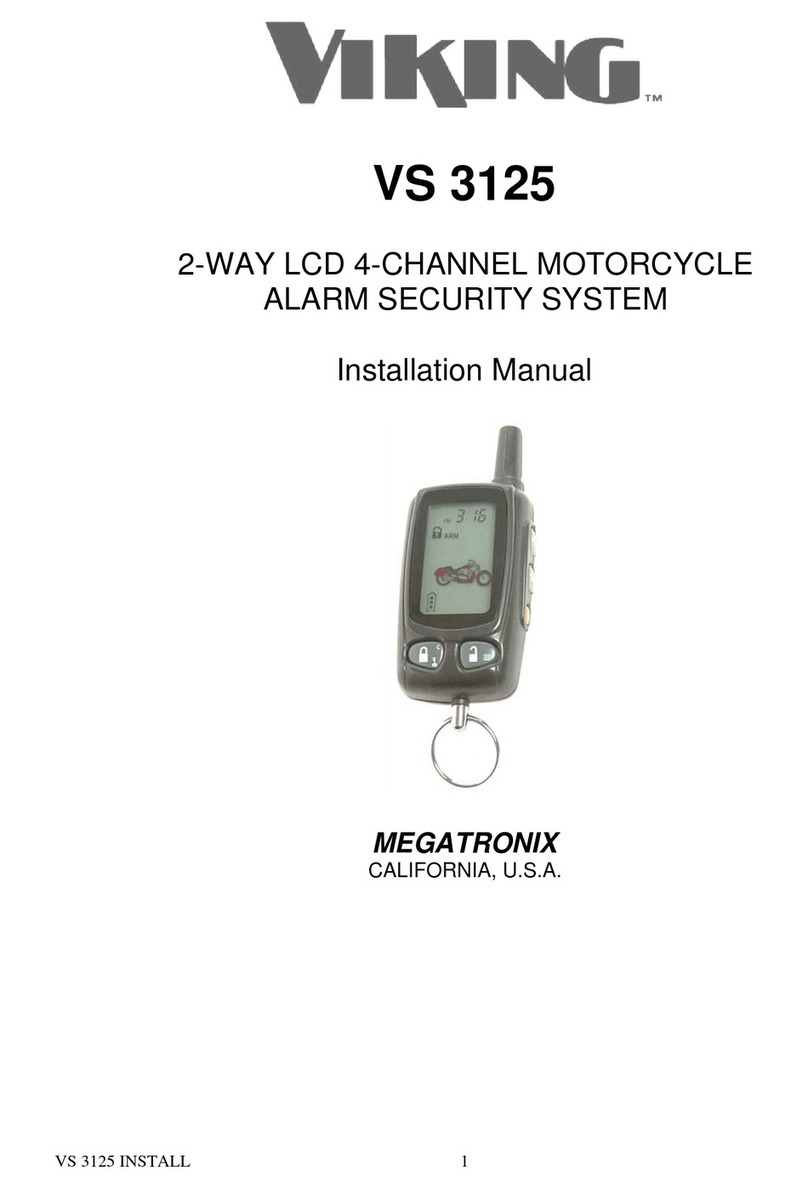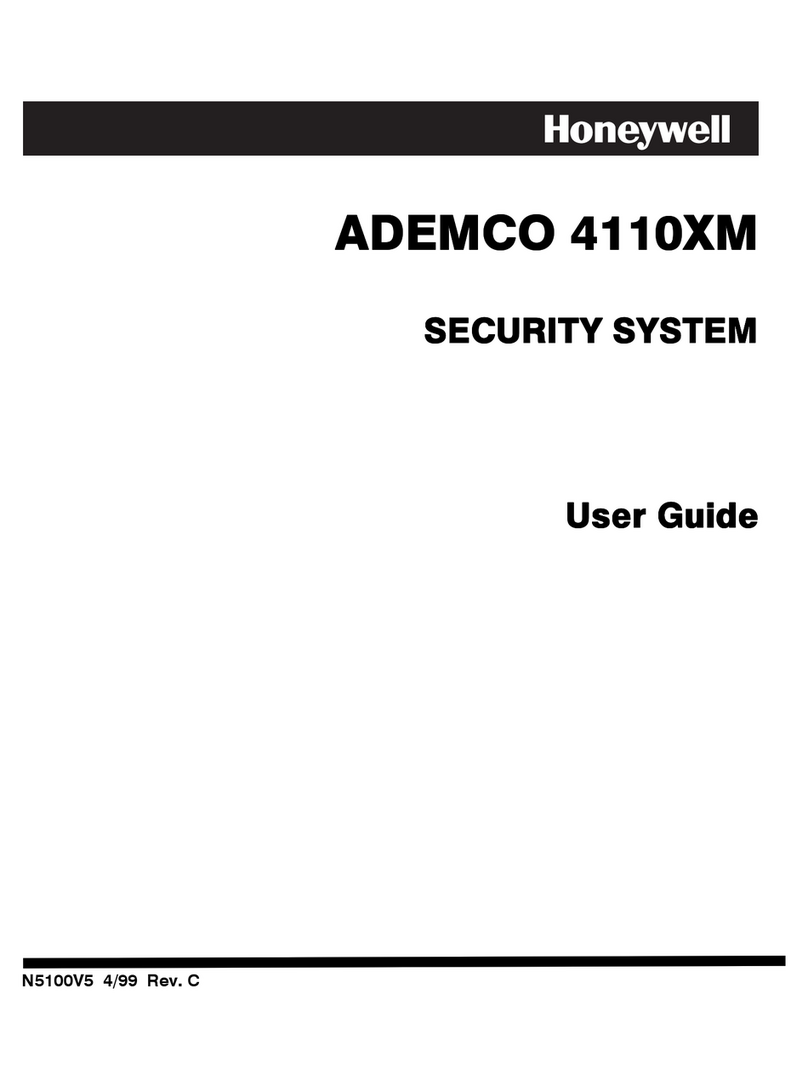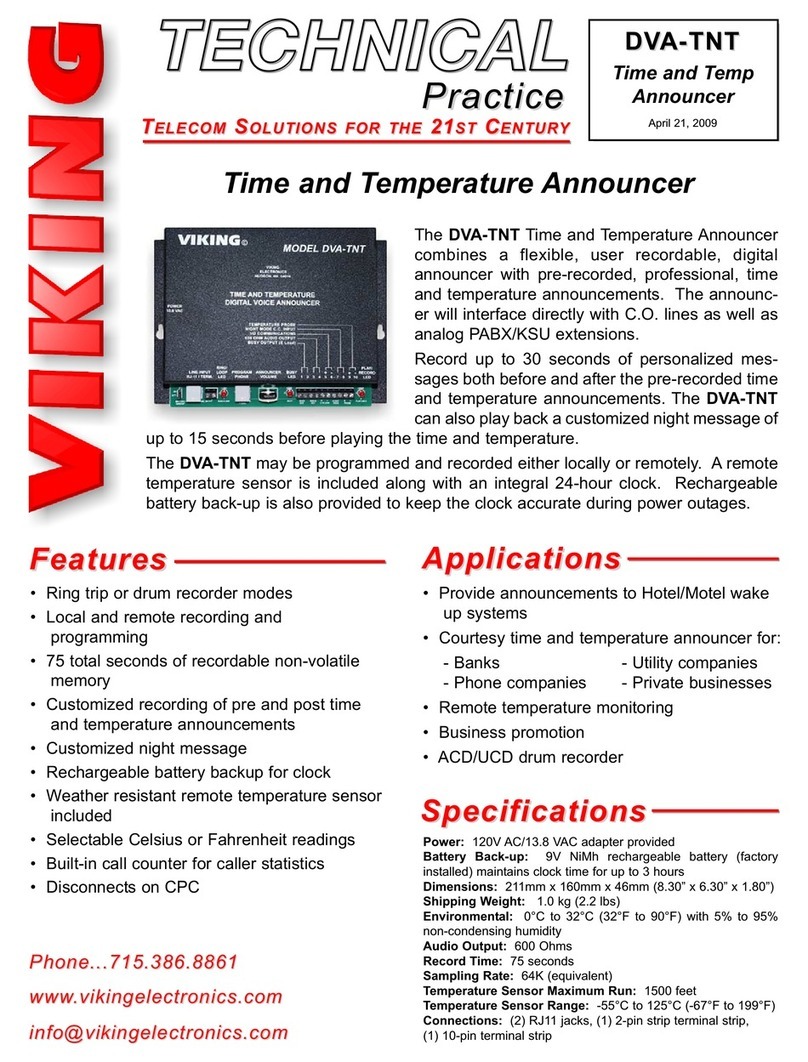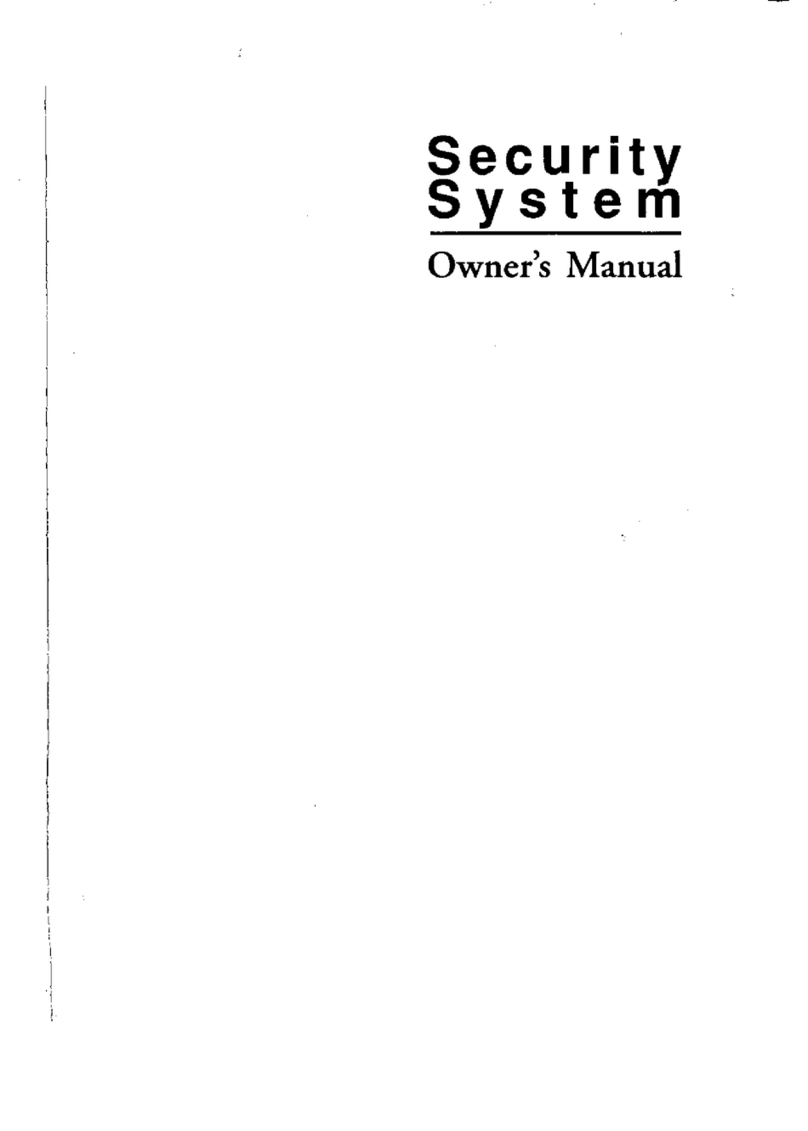Silent Beacon SB101 User manual

·WIRELESS BLUETOOTH DEVICE USER GUIDE


Introduction
Features
Warnings and Safety Information
Care and Maintenance
Product Overview
Charging the Silent Beacon
Pairing the Silent Beacon to a Bluetooth Host
Firmware Updates
Using the Silent Beacon Dual Touch Buttons
Placing a Voice Call to Primary Contact
Wearing the Silent Beacon
Silent Beacon audio and LED notifications
Distance from Silent Beacon to Host
Frequently Asked Questions
Troubleshooting
Technical Specifications
Product Disposal
Certifications and Safety Approval
Glossary
Contact Information
1
2
3
4
5
6
8
10
11
14
15
16
18
20
20
21
25
26
28
32
...............................................................................
..................................................................................
.............................................
..............................................................
......................................................................
......................................................
........................
....................................................................
..........................
..................................
.......................................................
..............................
.......................................
.....................................................
........................................................................
...........................................................
......................................................................
...........................................
...............................................................................
................................................................


We thank you for purchasing the SILENT
BEACON personal emergency response
system. We hope you will enjoy the devices
wide range of safety features and will find it
helpful and easy to use.
Silent Beacon was created so that loved ones
could have added peace of mind in emergency
situations.
The SILENT BEACON provides compact and
light-weight construction, dual touch alert
modes, wideband audio, USB recharging,
and a dual speaker/ microphone system.
The headset is compatible with nearly all
types of Bluetooth® 4.0 wireless hosts
including smartphones, tablets and personal
computers. The Silent Beacon also includes
a 3ft USB charger useful for quick convenient
changing.

SILENT BEACON USER GUIDE
2
· Dual touch buttons to avoid false alerts
· Slim UltraMini SiSonic(tm) Microphone
· Up to 60m range
· Lightweight (under 18g)
· Micro Dynamic Speaker
· Quick recharge
· Direct Bluetooth link from headset to mobile phone
· Standard headset Bluetooth profile support
· Wideband audio for enhanced audio quality
· Touch-panel mute control
· USB Data Interface for firmware updates*
· Status LED and audio noise for notification
Features

SILENT BEACON USER GUIDE 3
Warning! Your Silent Beacon included an
important information guide. Do not attempt
to charge or use the device before you read
the Important Information Guide. If you did not
receive this guide please contact Silent Beacon’s
customer service before continuing.
Warning! If you place the Silent Beacon close
to your ear, sudden loud noises could pose a
potential hearing risk.
Warning! Submerging this product in water will
cause damage to the unit. This may cause the
unit to be unresponsive and not able to send
alerts or place calls correctly.
Important Warnings and Safety Information

SILENT BEACON USER GUIDE
4
Protect your Silent Beacon device and accessories as you
would any other type of sensitive electronic equipment. If
your Silent Beacon Device requires cleaning, consider the
following advice:
· The device can be cleaned with a dry cloth if needed.
· The cords can be dry-dusted as required.
· Avoid getting moisture of liquids into any button parts
or other open areas including the USB port and speaker
holes.
· Avoid exposure to rain or submerging in water.
Care and Maintenance

SILENT BEACON USER GUIDE 5
Product Overview
Let’s explore the different parts of Silent Beacon. We
simplified the interface of the device to make sending and
receiving alerts and notifications as easy as possible.
A. Dual touch buttons
B. Slim UltraMini SiSonic(tm) Microphone
C. Activity and status indicator (LED light)
D. Speaker and microphone
E. Recharge and data interface
F. Audio alerts for user notification
A
B
C
D
A
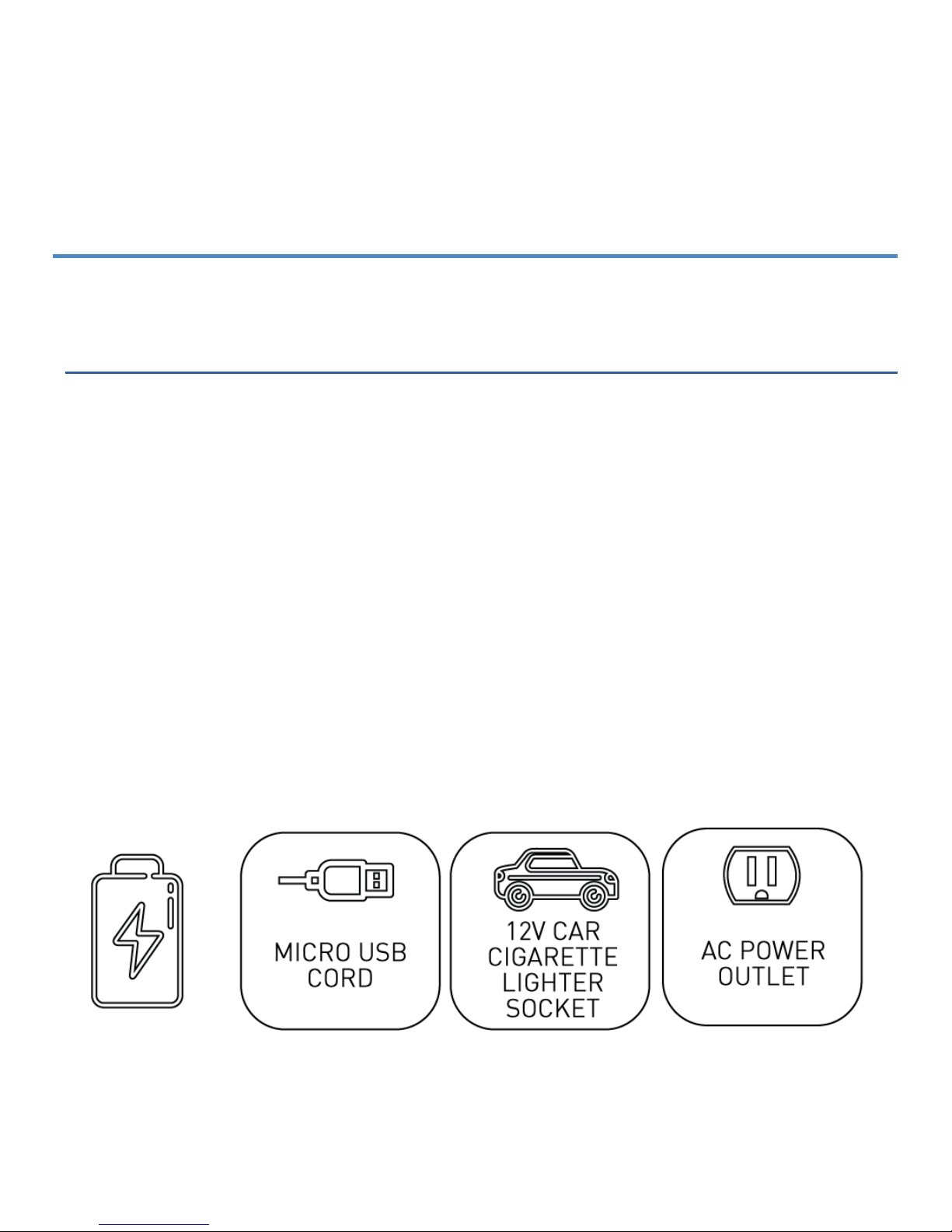
SILENT BEACON USER GUIDE
6
To charge the Silent Beacon, connect the micro USB cord
(included) into the device, the other end into a power
source, as illustrated on the next page (8).
Silent Beacon’s LED light will blink when charging. It will
stop blinking when fully charged.
If you are using the Silent Beacon while it is charging, the
LED will display the lights depending on alert mode.
Charging the Silent Beacon
Note: The charge time from either a PC or car cigarette-lighter
socket is much longer than the charge time from an AC power
outlet.
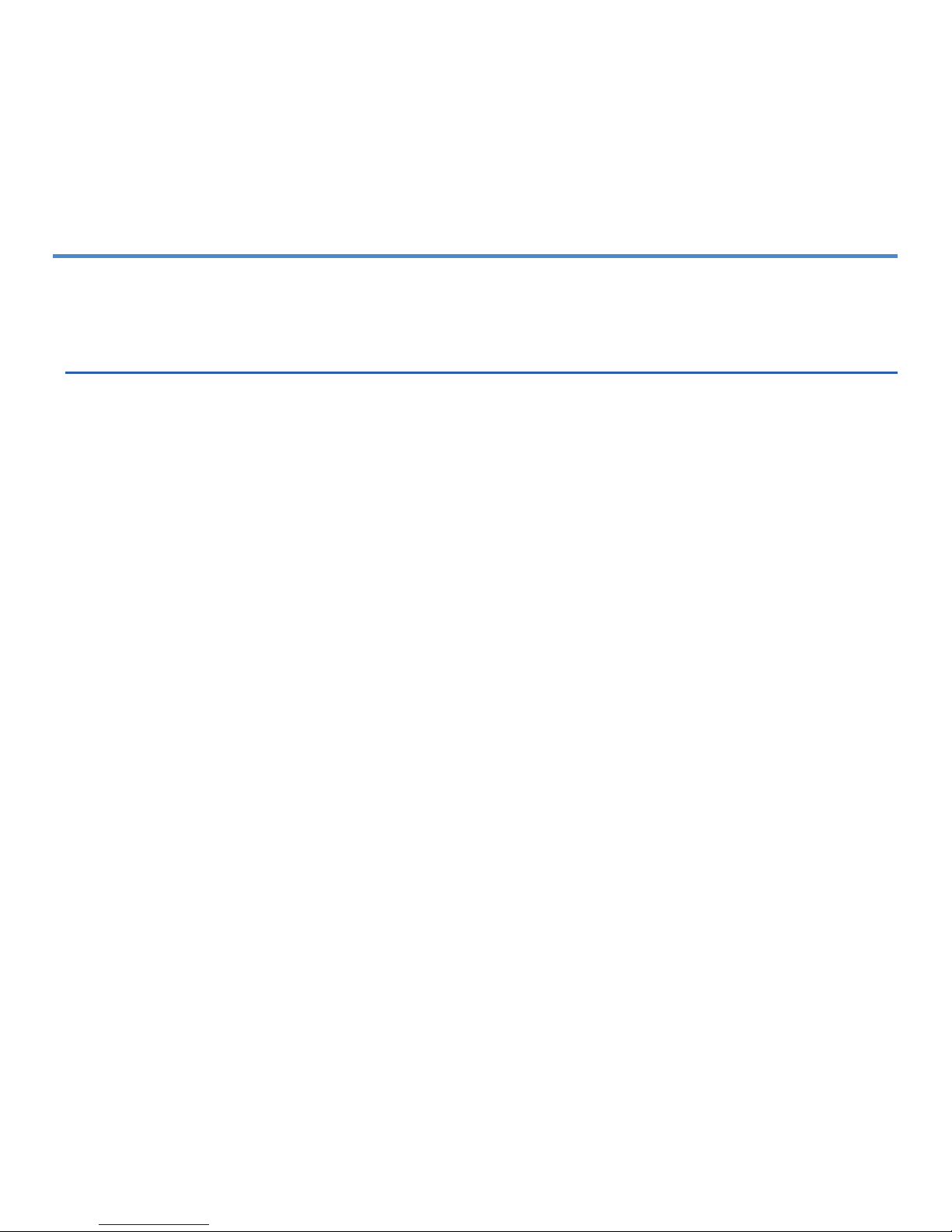
SILENT BEACON USER GUIDE 7
To use Bluetooth®, you must set up the wireless
communication between the Silent Beacon Device and
the Host Bluetooth device by pairing them.
Silent Beacon Device setup
1. If your device is currently turned on, turn it off by
holding both buttons for 10 seconds You will see the
blue LED give strobe 5 times and then turn off.
2. Now that your Silent Beacon is off hold down either
button for about 4 seconds, you will see the blue LED
light turn on. This will start the pairing process
3. Once the Silent Beacon Device is paired it will beep and
flash the LED.
Pairing the Silent Beacon to a Bluetooth Host

SILENT BEACON USER GUIDE
8
Bluetooth® 4.0 device setup
Make sure Bluetooth is turned on inside your smartphone,
tablet or personal computer.
1. If needed turn on Bluetooth pairing mode inside your
devices settings. This should enable it to search for the
Silent Beacon. (varies per manufacture.)
2. Find the name Silent Beacon on the list of devices
within your Bluetooth settings. Your phone may ask a
pass code. The pass code is 0000 (four zeros).
3. Open Silent Beacon Application, the main menu should
now show the device as ON. Your device is now paired!
Note: If pairing fails, please consult your Bluetooth device’s
manufacturing manual. You may also email or call Silent Beacon
customer service.

SILENT BEACON USER GUIDE 9
Firmware is software that runs inside many types
of electronic devices, including your Silent Beacon.
Firmware updates may be released to improve important
security encryption, performance and better functionality.
Checking for Firmware Updates
Go to www.silentbeacon.com/firmware directly to see
what updates are available.
Applying Firmware Updates
This version of Silent Beacon does not have firmware
update capability.
Firmware Updates*
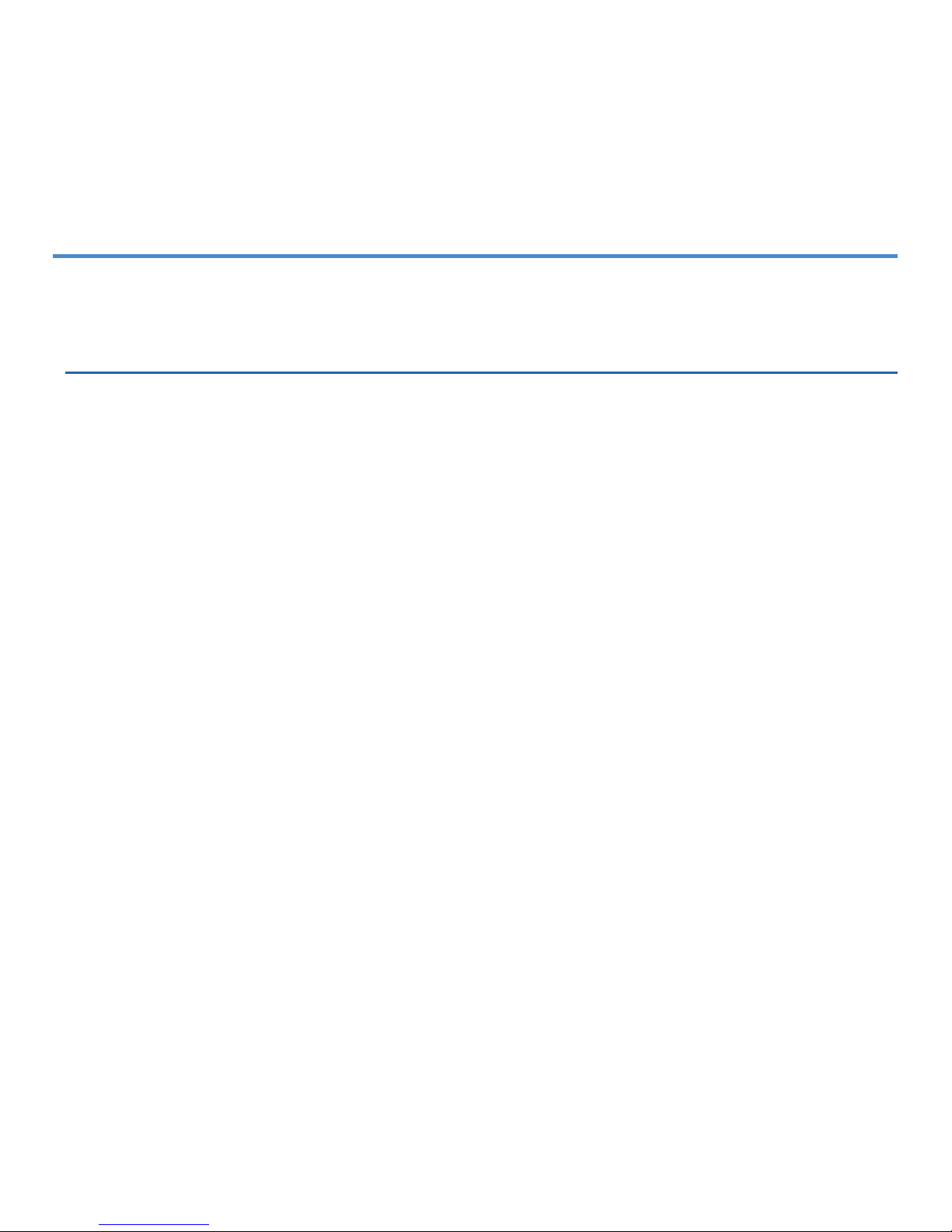
SILENT BEACON USER GUIDE
10
Silent Beacon device must have both buttons pressed
down at the same time to send an alert. This dual touch
help avoid false alerts stemming from accidental contact
from the buttons.
Sending an Alert to your contacts
1. Setup the Silent Beacon Application and choose how
you wish to send alerts to your contacts.
2. Press down both buttons for 2 seconds sends an alert.
Press down both buttons for 5 seconds to alert silently.
3. If your Device is paired to a phone The Silent Beacon
will immediately begin calling your primary contact.
(Go to Placing A Voice Call for more information on
calling (15).
Using the Silent Beacon Dual Touch Buttons
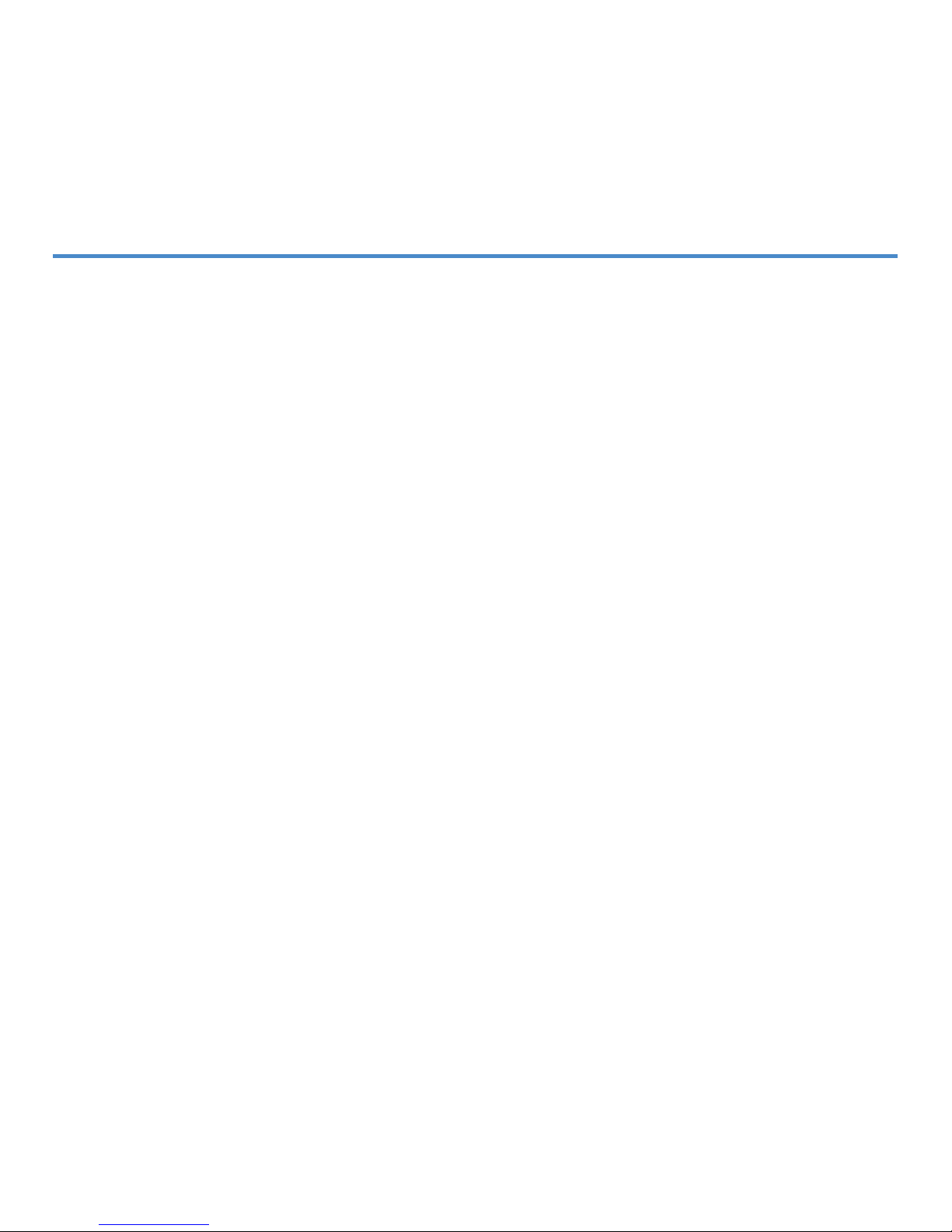
SILENT BEACON USER GUIDE 11
Nudging your contacts*
Pressing down 1 button and tapping the other 3 to 5 times
will send a nudge notification to your stored contacts.
Turning on Footsteps*
Pressing down 1 button and tapping the other 3 to 5 times
can start live tracking so your contacts can follow your
GPS location. Notifications are also sent stored contacts.
Resetting the device*
To reset the device hold either button down for 10 second.
This is important when device becomes unpaired.
Note: To setup your Silent Beacon Application please read
our online manual. You may also email or call Silent Beacon
customer service.
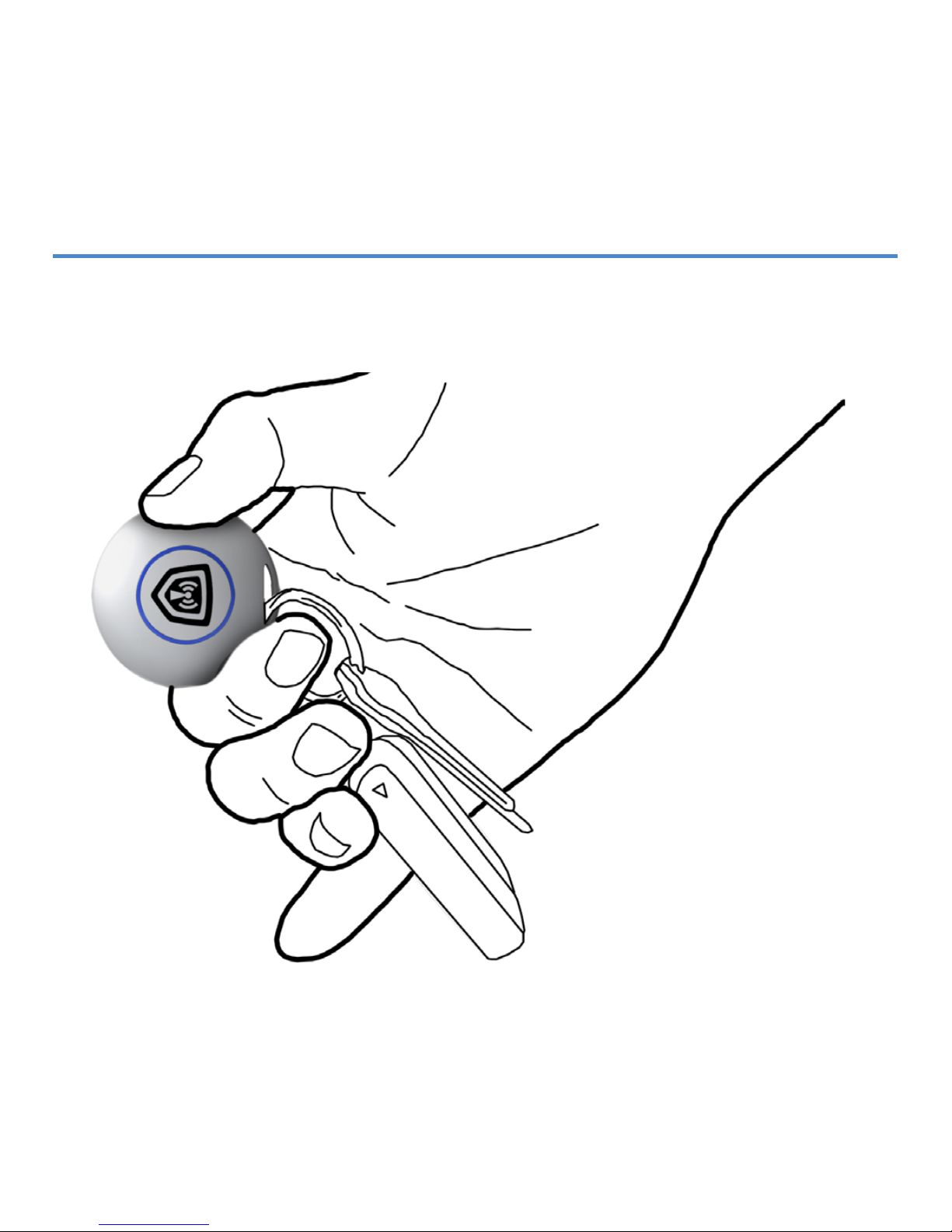
SILENT BEACON USER GUIDE
12
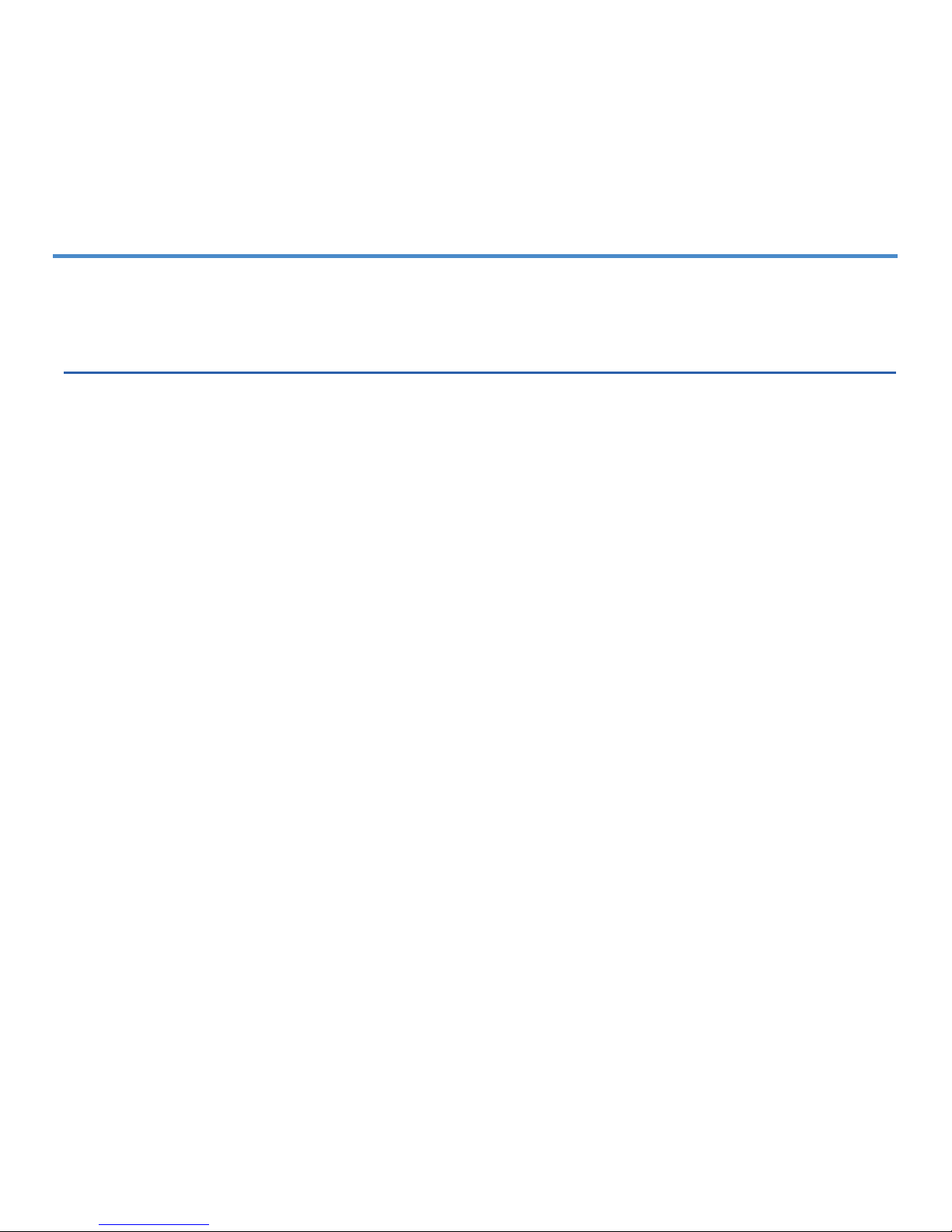
SILENT BEACON USER GUIDE 13
When your Silent Beacon Application has called the
Primary Contact your Silent Beacon device will dial the
number.
You can hear and talk into the Silent Beacon to let your
Primary Contact know about your current situation.
When you place a silent alert no lights or audio will be
heard but once your Primary Contact picks up they will be
able to hear you.
To hang up simply go to your smartphone and click End
Call*
Placing a Voice Call to Primary Contact
This setting will not work for tablets or other host devices that do
not connect to a phone line.

SILENT BEACON USER GUIDE
14
The Silent Beacon was meant to be used either on a
keychain type ring or as a pendant. Use any standard
metal ring to connect your Silent Beacon device to your
keychain, necklace or other item.
Important: Regardless of
which wearing style you
choose, make sure the
speaker/microphone side of
the Silent Beacon device is
positioned as close to your
mouth as possible. This will
maximize the noise-cancelling
effect of the microphone,
allowing your voice to come
through loud and clear and
allow you to hear your primary
contact.
Wearing the Silent Beacon
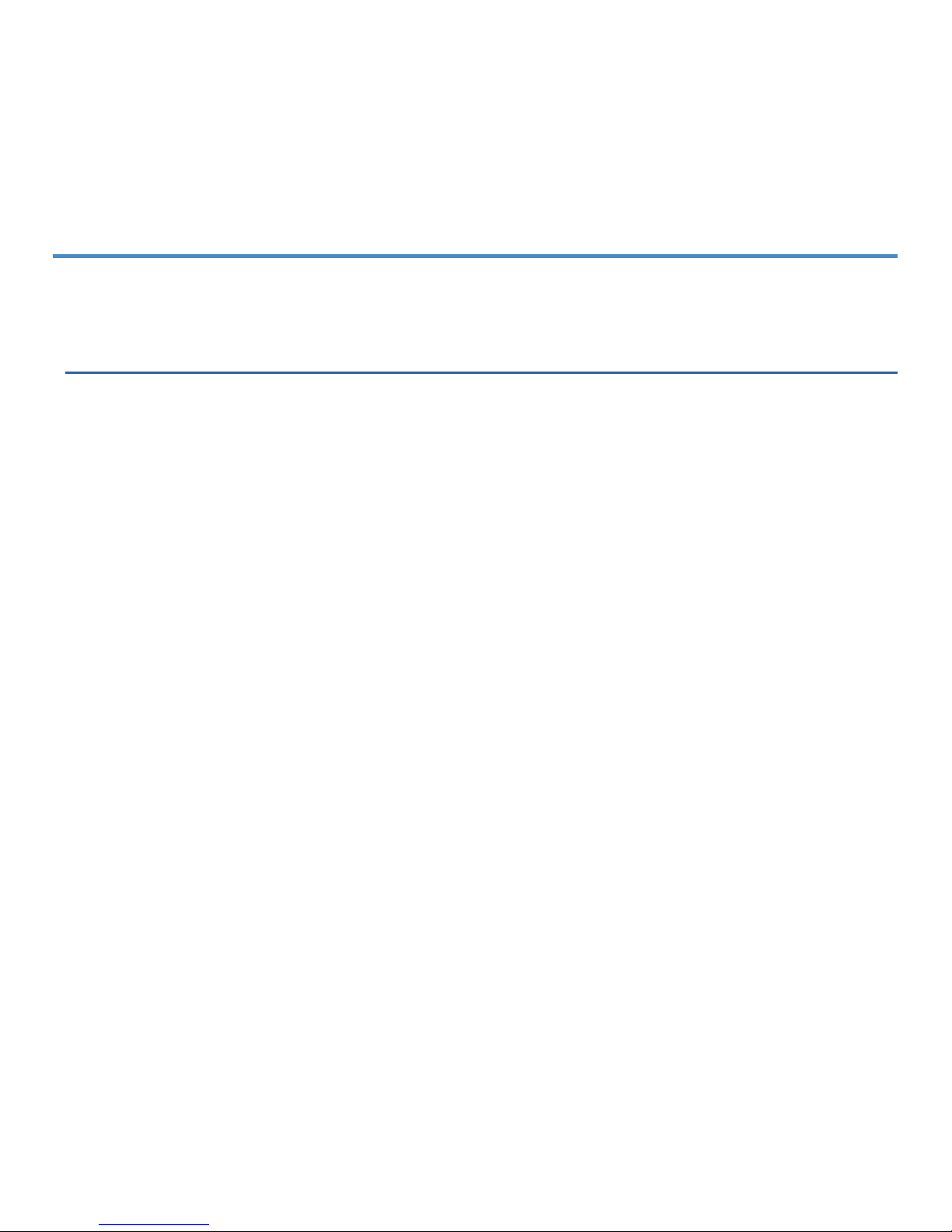
SILENT BEACON USER GUIDE 15
The Silent Beacon will notify you in both LED lights and
audio noises when a command has been received or sent.
Dual touch Alert
· LED light will flash 5 times
· Audio will sound alert
Nudge Contacts
· LED light will flash 2 times
· Audio will beep play Nudge sound
Silent Alert
· too be discrete no audio or LED will turn on.
Silent Beacon audio and LED notifications

SILENT BEACON USER GUIDE
16
Charging Device
· LED will blink once to let you know it is charging*
· LED will blink continuously if device is under 5% battery
life
· Audio will play a connection sound (check the application
for real-time battery life)
Pair/unpaired Device
· LED light will quickly flash when paired or unpaired.
· Audio will higher tone when paired, lower tone when
unpaired.
5 2 1 10
Dual Button
Alert Nudge
Contact Silent Alert Charging
Device Paired/
Unpaired
Device
Table of contents
Other Silent Beacon Security System manuals
Popular Security System manuals by other brands

Duevi
Duevi VV-ZELA-RB-868 instructions

Digital Alert Systems
Digital Alert Systems DASDEC-III Hardware installation guide
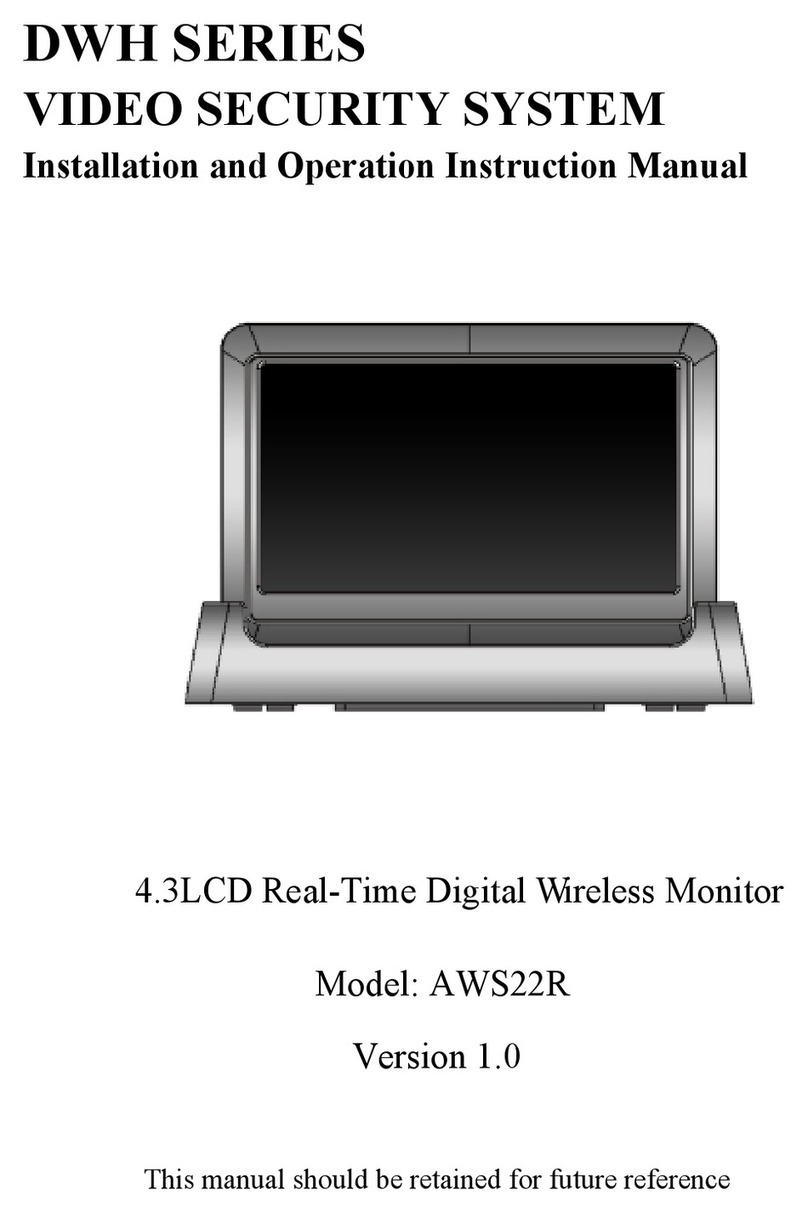
Velleman
Velleman DWH Series Installation and operation instruction manual

Smanos
Smanos X500 user manual

Larson Electronics
Larson Electronics CL1B-MS-1227 quick start guide

Band-it
Band-it 240 DB Service & maintenance procedures manual