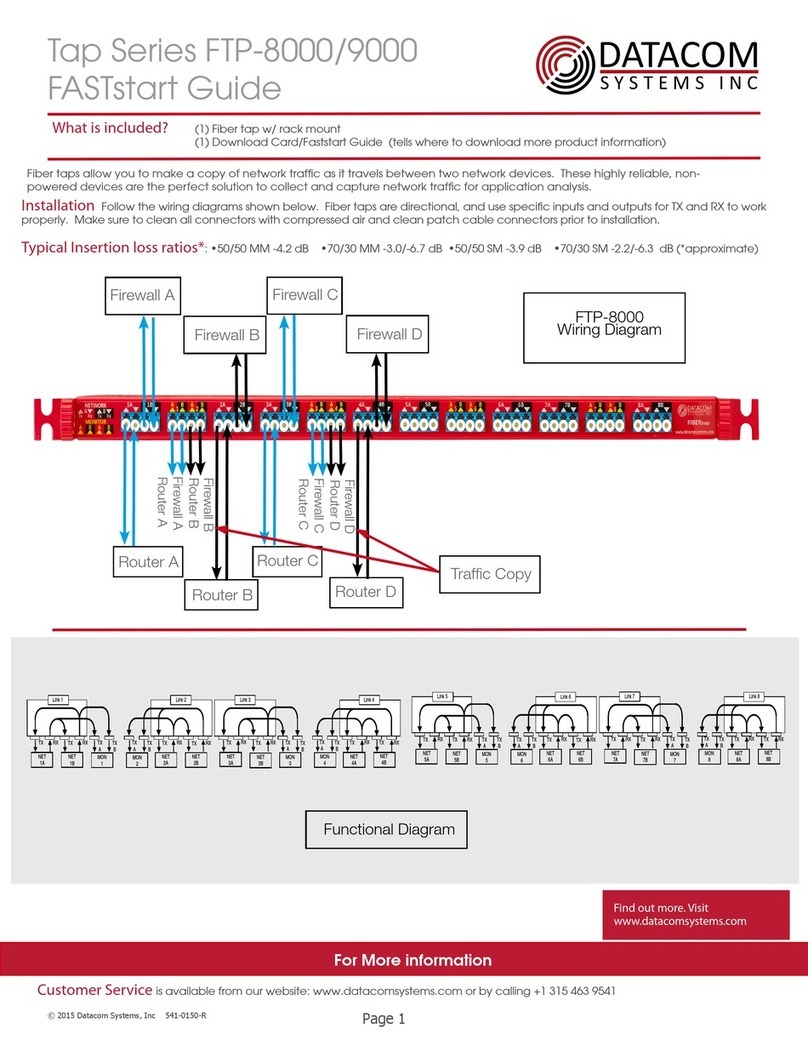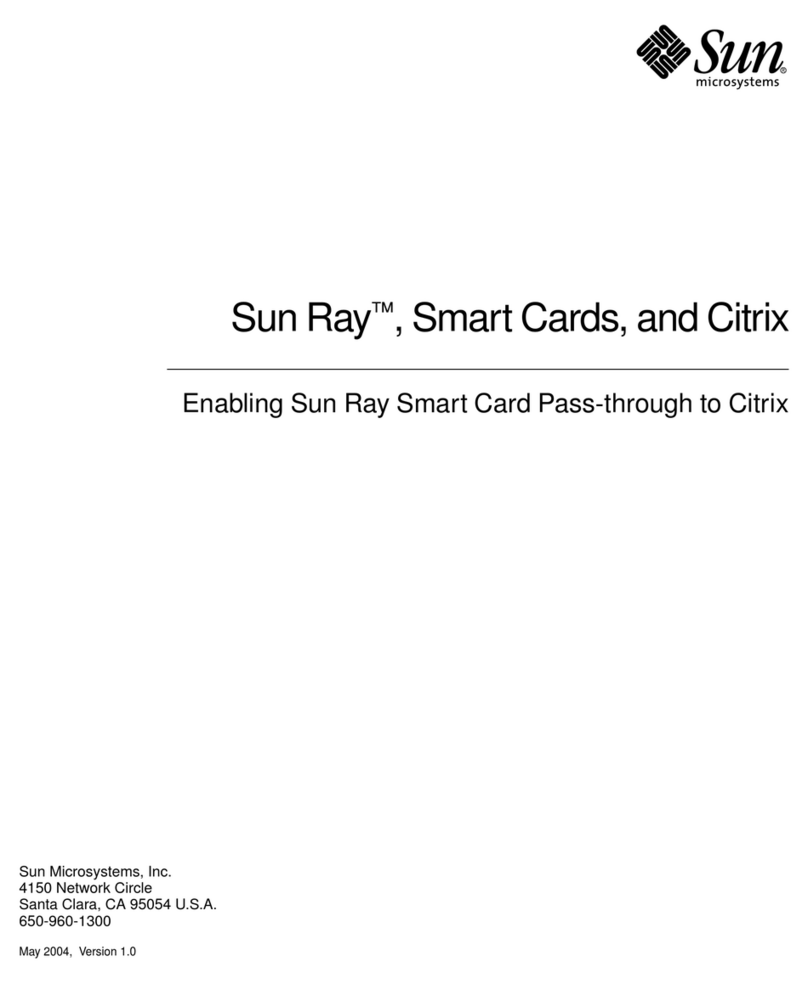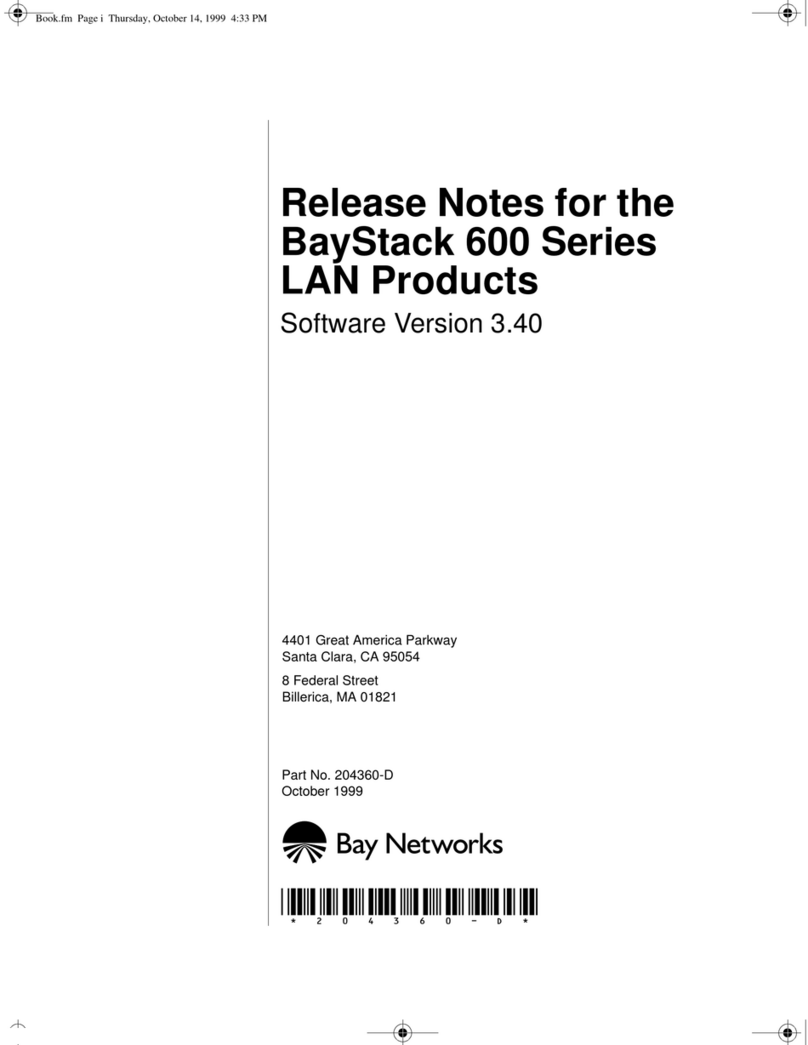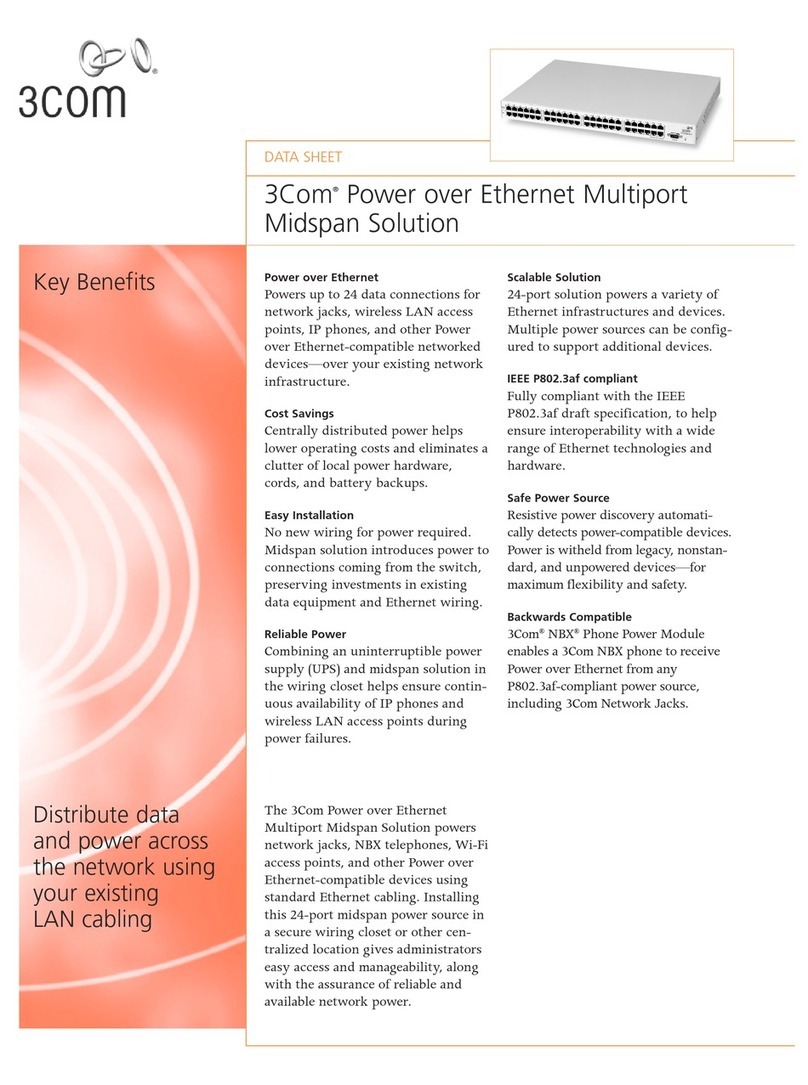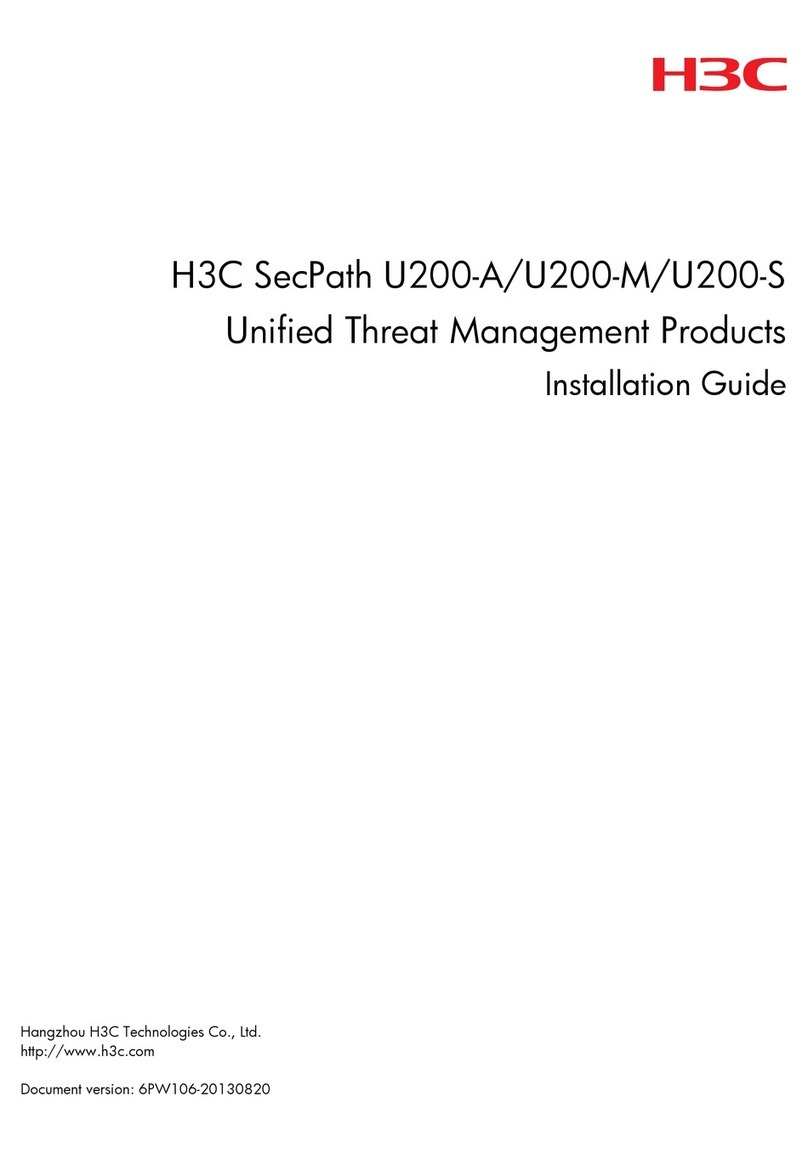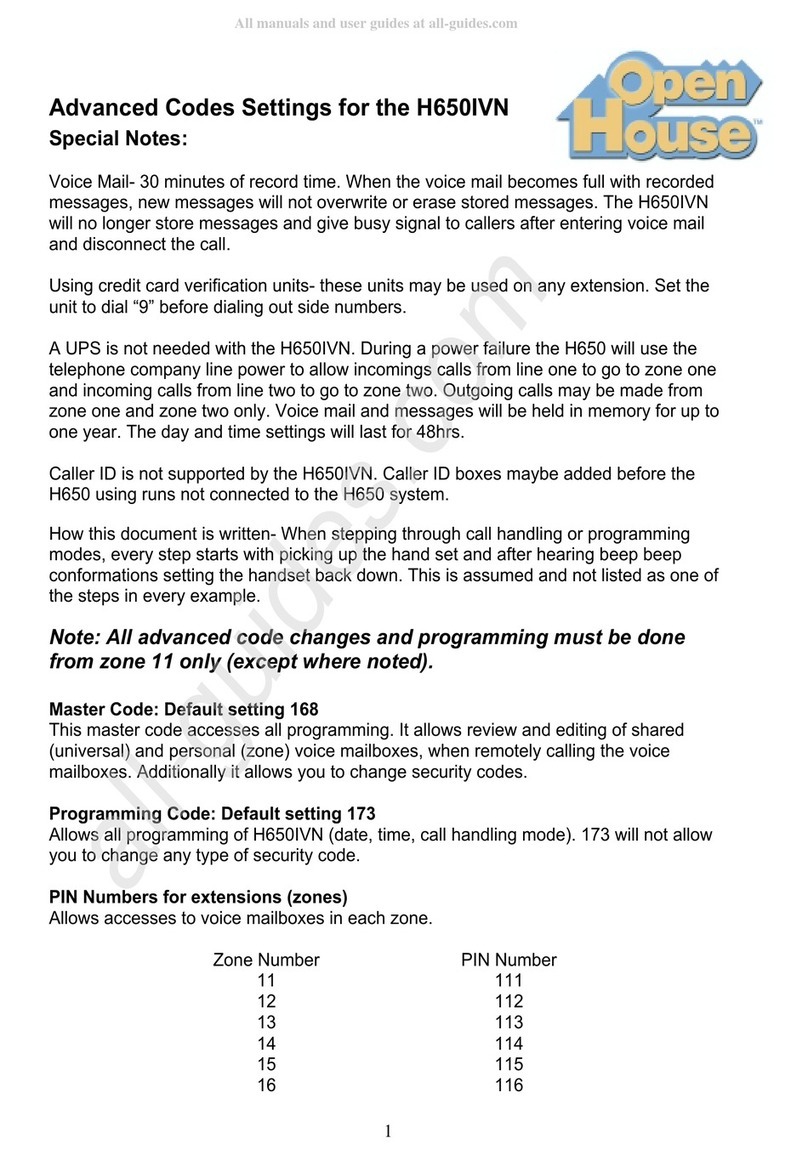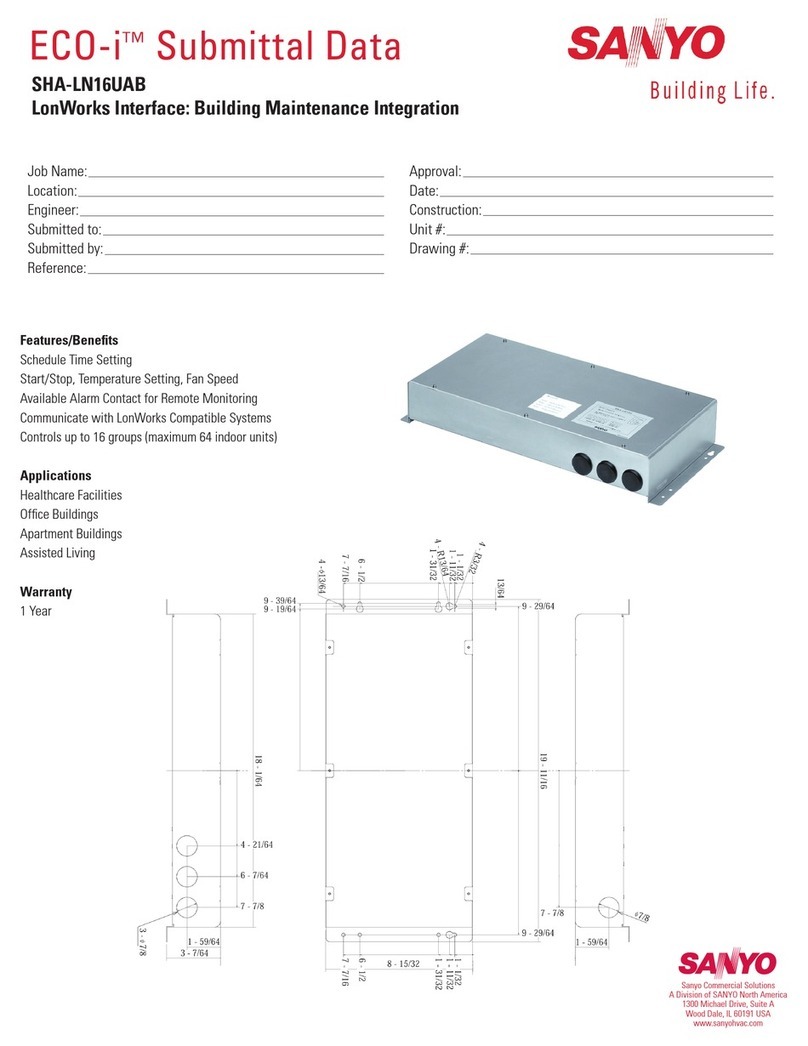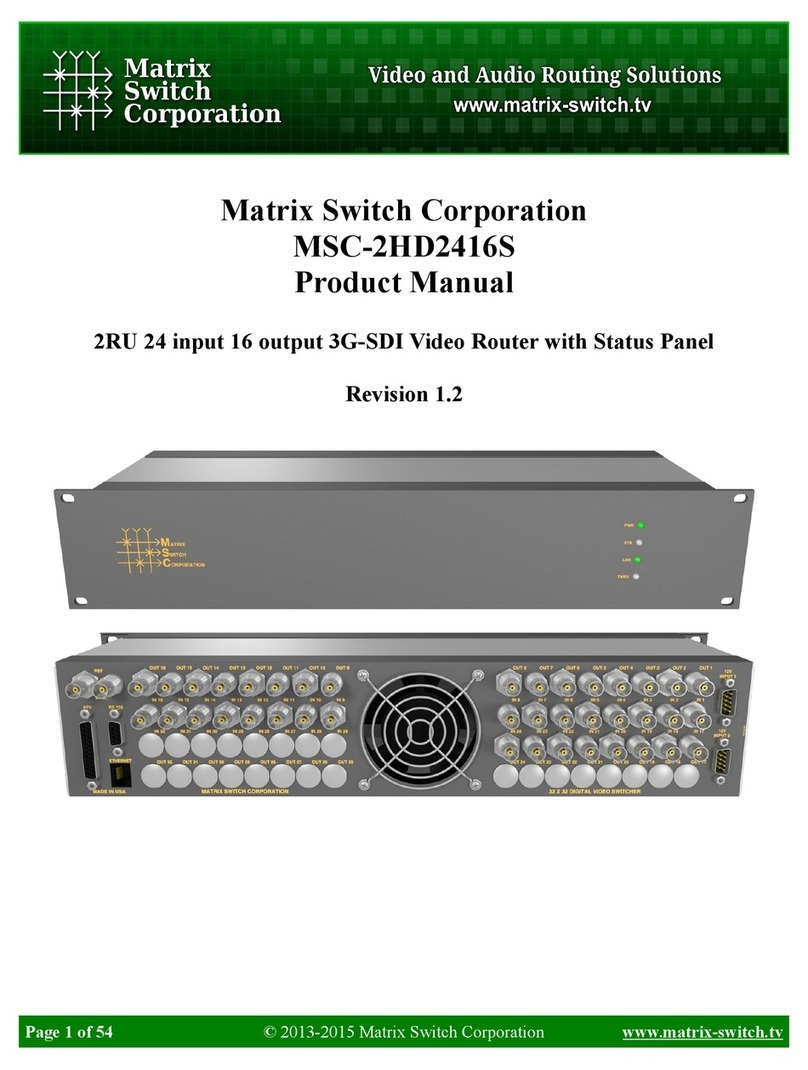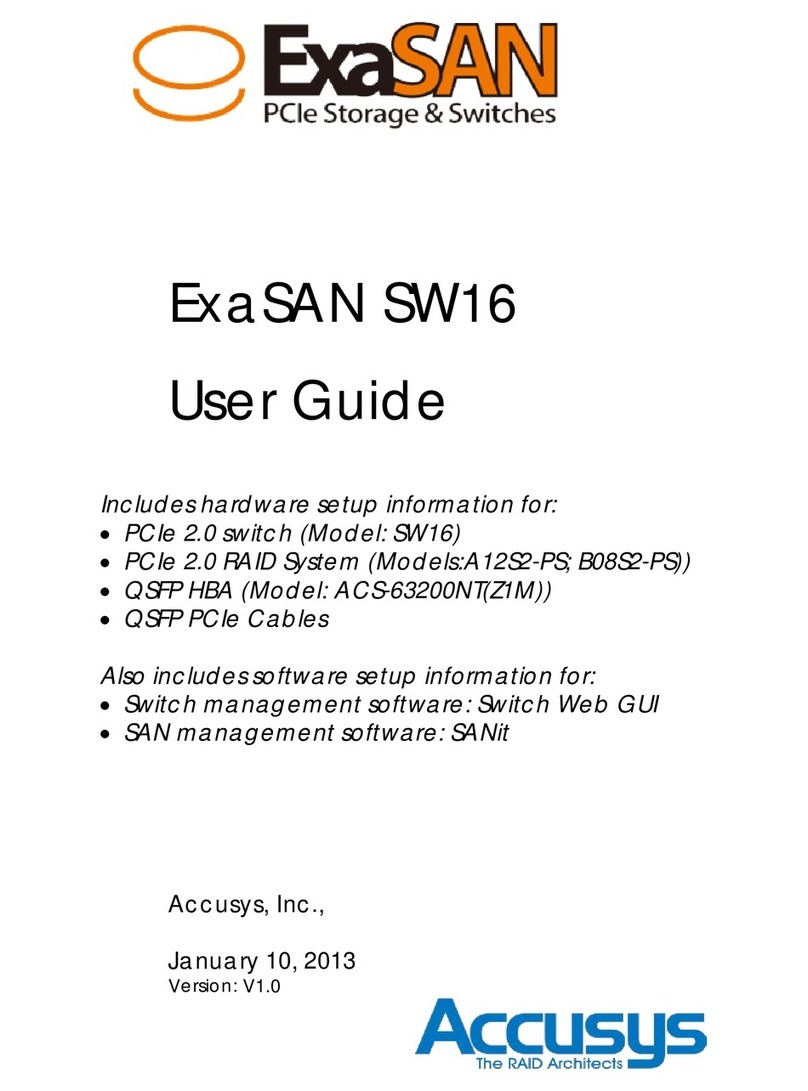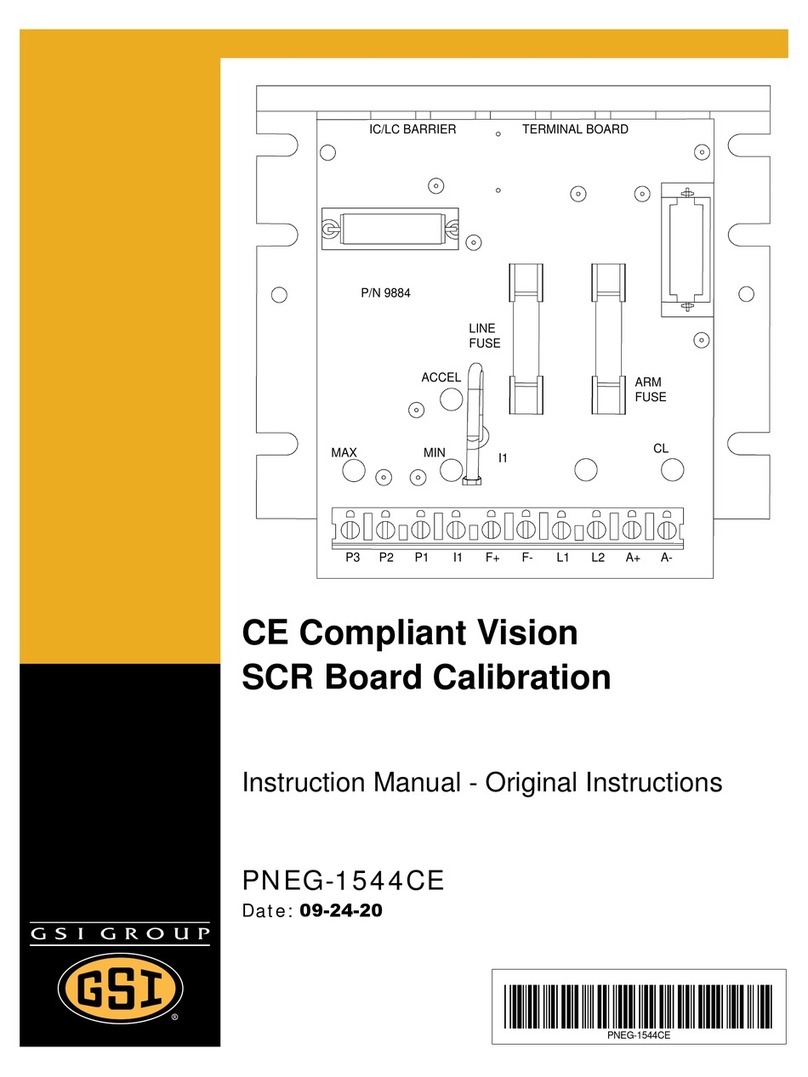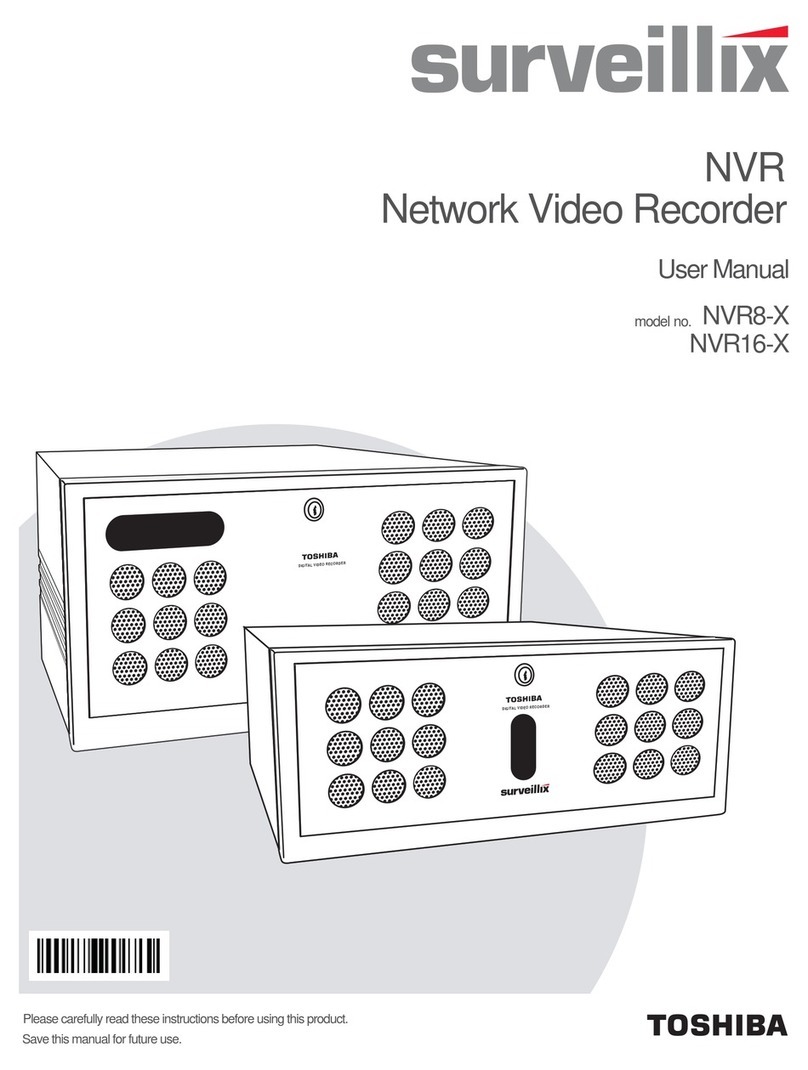Silex technology SX-500 Series User manual

GEHealthcare
SX-500SerialServer
FirmwareUpgradeInstructions
2020299-238RevisionA
SX-500SerialServer
English
©2012GeneralElectricCompany.
AllRightsReserved.

PublicationInformation
TheinformationinthismanualappliesonlytoSilexSX-500SerialServerFirmware.Itdoesnotapplytoearlierproductversions.Dueto
continuingproductinnovation,specicationsinthismanualaresubjecttochangewithoutnotice.
MobileLinkisatrademarkownedbyGEMedicalSystemsInformationTechnologies,Inc.,aGeneralElectricCompanygoingtomarketasGE
Healthcare.Allothertrademarkscontainedhereinarethepropertyoftheirrespectiveowners.
Thedocumentpartnumberandrevisionareatthebottomofeachpage.Therevisionidentiesthedocument’supdatelevel.Therevision
historyofthisdocumentissummarizedinthefollowingtable.
RevisionDateComments
A15October2012Initialreleaseofthisdocument
ToaccessotherGEHealthcareDiagnosticCardiologymanuals,gototheCommonDocumentationLibrary(CDL),locatedat
http://www.gehealthcare.com/usen/service/biomed_tech_selfservice/services_user_doc/products/support.html,andclickCardiology.
ToaccessOriginalEquipmentManufacturer(OEM)manuals,gotothedevicemanufacturer'sWebsite.
2SX-500SerialServer2020299-238A
15October2012

Contents
1Introduction
ManualInformation....................................................................................5
IntendedAudience....................................................................................5
ManualPurpose.......................................................................................5
DocumentConventions..............................................................................5
SafetyConventions.....................................................................................6
AdditionalAssistance..................................................................................7
2UpgradingtheFirmware
PreparingfortheUpgrade..........................................................................9
ComponentsNeeded.................................................................................9
BeforeYouBegin.....................................................................................10
ConnectingthePC/LaptoptotheDevice..................................................10
ConnectingthePC/LaptoptotheServer.........................................................11
VerifyingtheConnection............................................................................12
CompletingtheUpgrade...........................................................................12
UsingtheWebInterface............................................................................12
UsingTFTPPUTFromaDOSWindow............................................................16
2020299-238ASX-500SerialServer3

4SX-500SerialServer2020299-238A
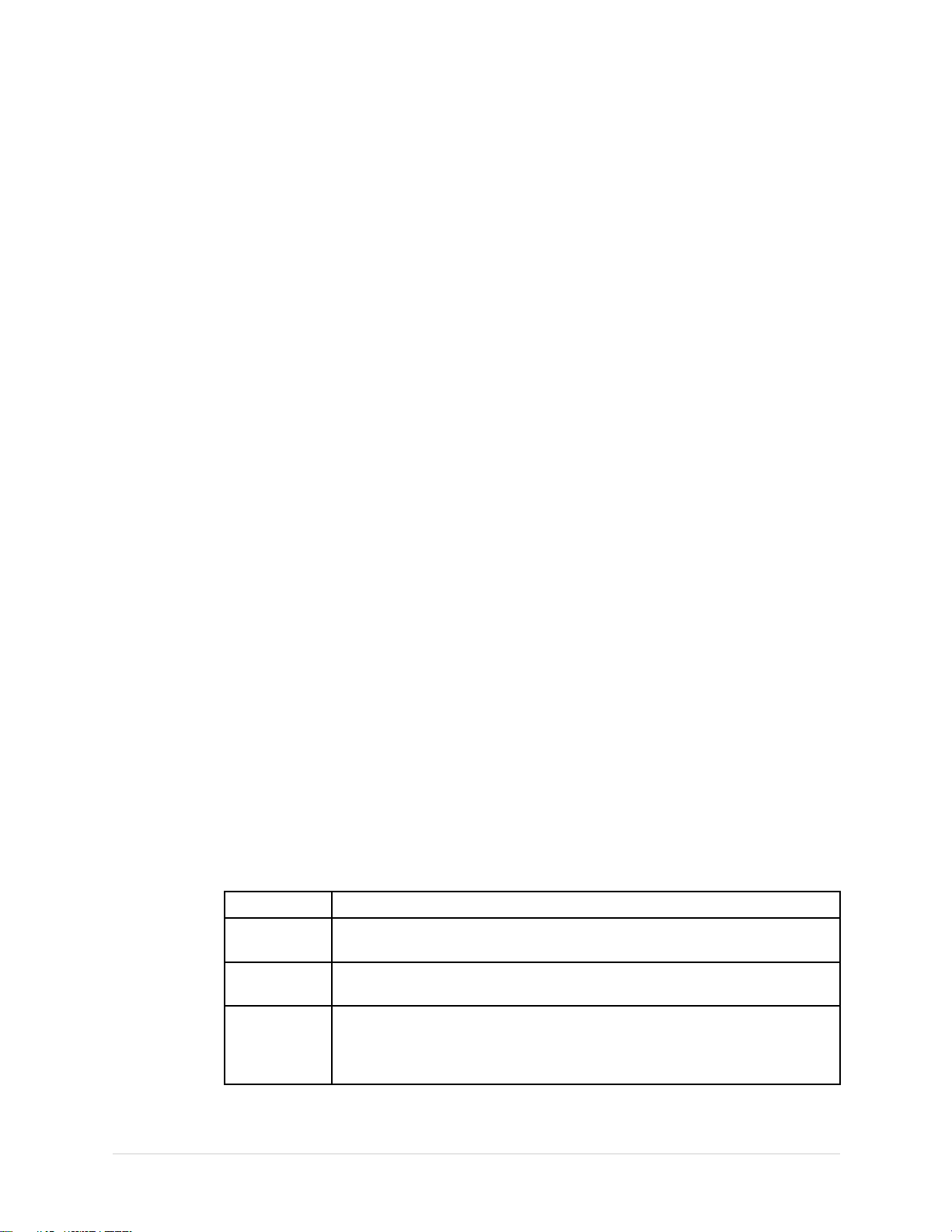
1
Introduction
Thischapterprovidesgeneralinformationrequiredfortheproperuseofthesystem
andthismanual.Familiarizeyourselfwiththisinformationbeforeusingthesystem.
ManualInformation
Thissectionprovidesinformationforthecorrectuseofthismanual.
Keepthismanualwiththeequipmentatalltimesandperiodicallyreviewit.You
shouldrequesttrainingassistancefromGEHealthcare,ifneeded.
IntendedAudience
TheSX-500SerialServerFirmwareUpgradeInstructionsareintendedforhospital
personnelwithnetworkingbackgroundsandwhoaretrainedtoinstalltheMobileLink
system.
ManualPurpose
ThisdocumentdescribesthestepsforupgradingrmwareontheSilexSX-500Serial
Server.
DocumentConventions
Thismanualusesthefollowingconventions.
TypographicalConventions
ConventionDescription
BoldTextIndicateskeysonthekeyboard,texttoenter,orhardwareitemssuchas
buttonsorswitchesontheequipment.
Italicized-Bold
Text
Indicatessoftwaretermsthatidentifymenuitems,buttonsoroptionsin
variouswindows.
CTRL+ESCIndicatesakeyboardoperation.Aplus(+)signbetweenthenamesoftwo
keysindicatesthatwhileholdingtherstkey,youshouldpressandrelease
thesecondkey.Forexample,PressCTRL+ESCmeanstopressandholdthe
CTRLkeyandthenpressandreleasetheESCkey.
2020299-238ASX-500SerialServer5

Introduction
ConventionDescription
<space>Indicatesthatyoumustpressthespacebar.Wheninstructionsaregiven
fortypingaprecisetextstringwithoneormorespaces,thepointwhere
youmustpressthespacebarisindicatedas<space>.Thisensuresthat
thecorrectnumberofspacesisinsertedinthecorrectpositionswithin
theliteraltextstring.Thepurposeofthe<>bracketsistodistinguishthe
commandfromtheliteraltextwithinthestring.
EnterIndicatesthatyoumustpresstheEnterorReturnkeyonthekeyboard.Do
nottypeEnter.
>Thegreaterthansymbol,orrightanglebracket,isaconcisemethodto
indicateasequenceofmenuselections.
Forexample,thestatement“Fromthemainmenu,selectSystem>Setup>
OptionstoopentheOptionActivationwindow”replacesthefollowing:
1.Fromthemainmenu,selectSystemtoopentheSystemmenu.
2.FromtheSystemmenu,selectSetuptoopentheSetupmenu.
3.FromtheSetupmenu,selectOptionstoopentheOptionActivation
window.
Illustrations
Allillustrationsinthemanualareprovidedasexamplesonly.Dependingonsystem
conguration,screensinthemanualmaydifferfromthescreensonyoursystem.
Allpatientnamesanddataarectitious.Anysimilaritytoactualpersonsis
coincidental.
Notes
Notesprovideapplicationtipsoradditionalinformationthat,whileuseful,arenot
essentialtothecorrectoperationofthesystem.Theyarecalledoutfromthebody
textthroughaagwordandindentation,asfollows:
NOTE:
ThetiporadditionalinformationisindentedbelowtheNOTEagword.
SafetyConventions
AHazardisasourceofpotentialinjurytoaperson,property,orthesystem.
ThismanualusesthetermsDANGER,WARNING,CAUTION,andNOTICEtopointout
hazardsandtodesignateadegreeorlevelofseriousness.Familiarizeyourselfwith
thefollowingdenitionsandtheirsignicance.
DenitionsofSafetyConventions
Safety
Convention
Denition
DANGERIndicatesanimminenthazard,which,ifnotavoided,willresultindeath
orseriousinjury.
WARNINGIndicatesapotentialhazardorunsafepractice,which,ifnotavoided,
couldresultindeathorseriousinjury.
6SX-500SerialServer2020299-238A
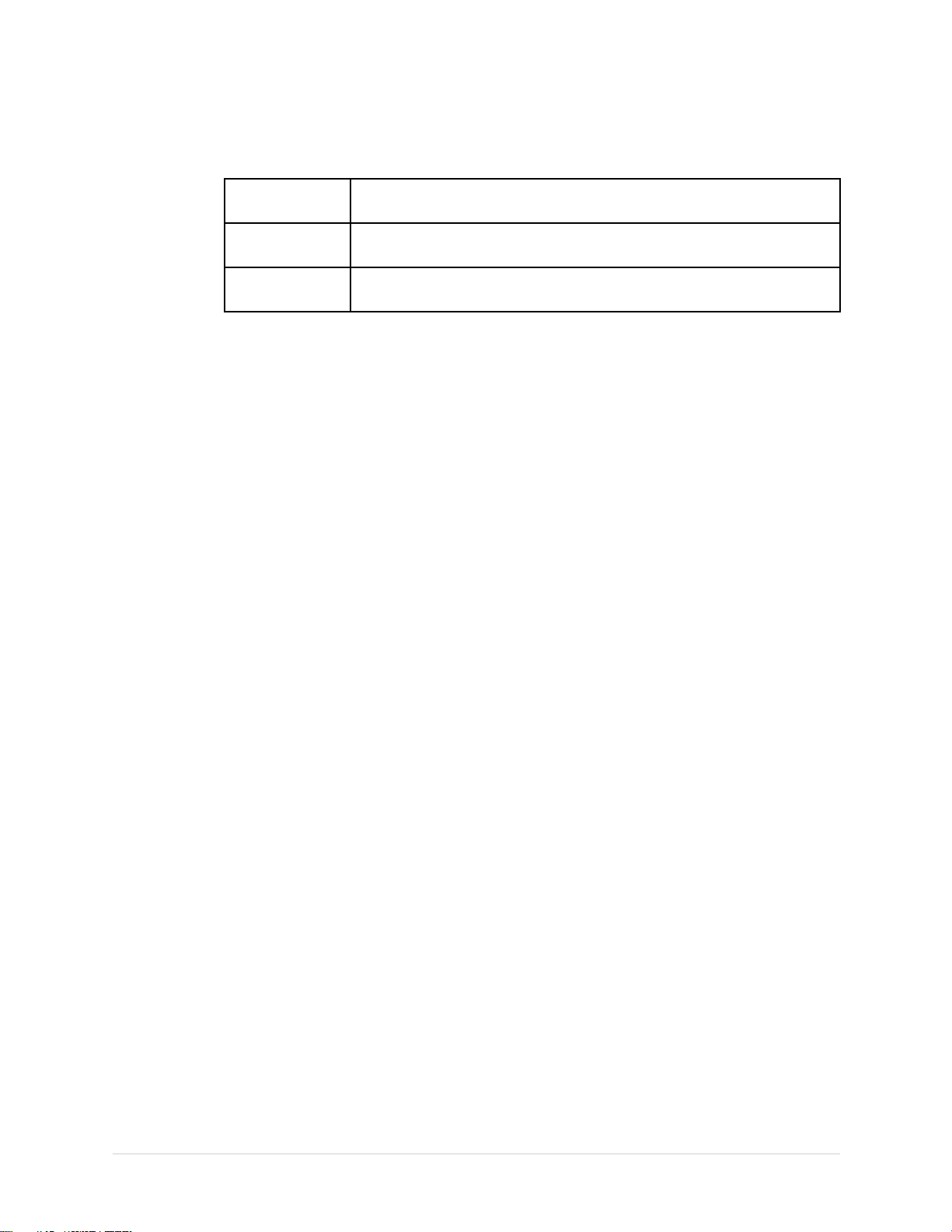
Introduction
DenitionsofSafetyConventions(cont'd.)
Safety
Convention
Denition
CAUTIONIndicatesapotentialhazardorunsafepractice,which,ifnotavoided,
couldresultinmoderateorminorinjury.
NOTICEIndicatesapotentialhazardorunsafepractice,which,ifnotavoided,
couldresultinthelossordestructionofpropertyordata.
AdditionalAssistance
GEHealthcaremaintainsatrainedstaffofapplicationandtechnicalexpertstoanswer
questionsandrespondtoissuesandproblemsthatmayariseduringtheinstallation,
maintenance,anduseofthissystem.
ContactyourlocalGEHealthcarerepresentativetorequestadditionalassistance.
2020299-238ASX-500SerialServer7

Introduction
8SX-500SerialServer2020299-238A
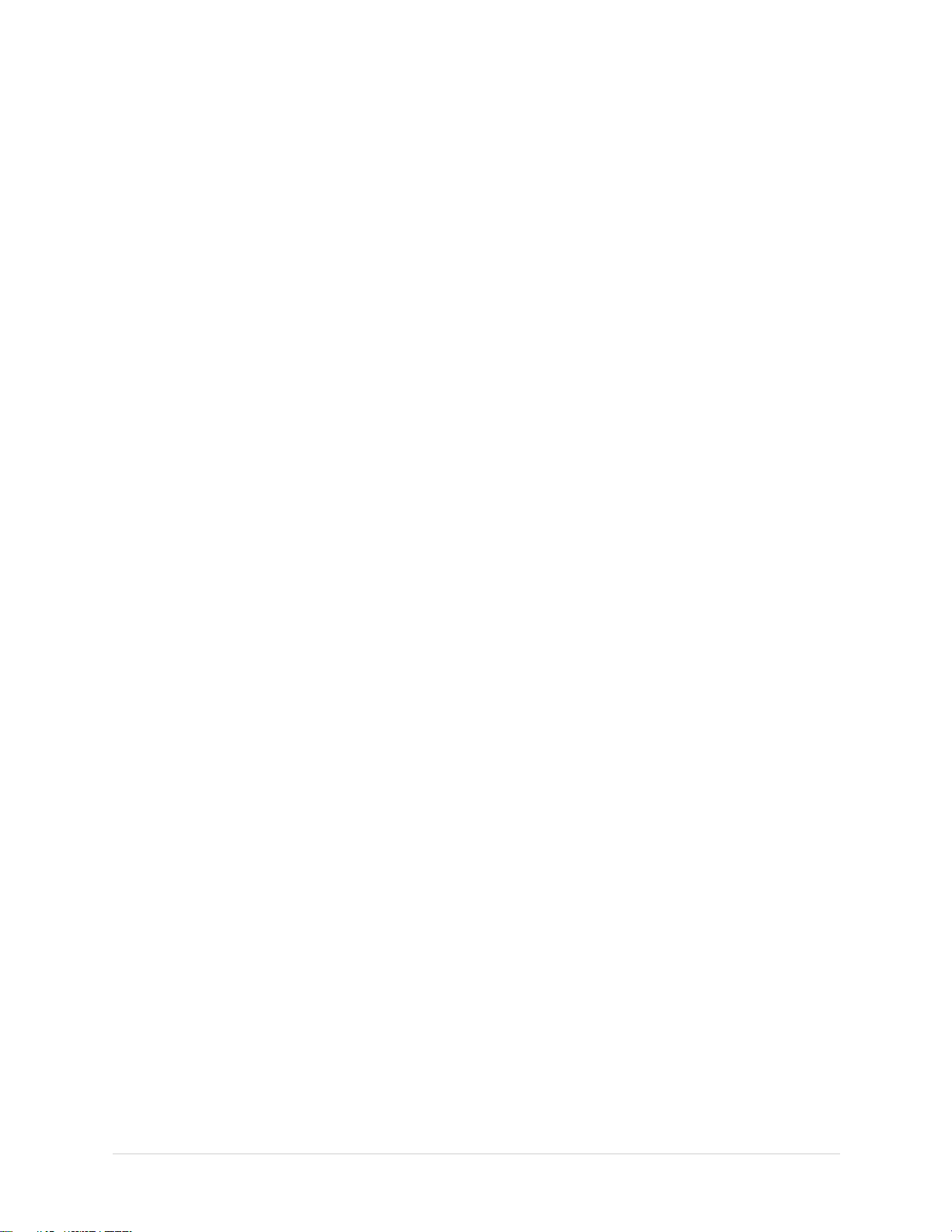
2
UpgradingtheFirmware
Thissectiondescribesthetasksyouneedtocompletebeforebeginningtheupgrade
process,andprovidesproceduresforcompletingtheupgradeprocess.
NOTE:
TheseinstructionsarebasedonthedefaultIPaddress,subnetmask,and
passwordoftheserialserver.Iftheywerechangedatyoursite,contactthesite
systemadministratorfortheIPaddressandpasswordthatyouneedtouseto
completetheupgradeprocess.
NOTE:
ThermwaremaybeupgradedusingWebInterfaceandTFTPPUT.
UsingTFTPPUTtoupgradewillbefasterandcanbeusedwithunitsthatfailed
previousupgrades.
NOTE:
OnlySX-500rmwareversionsapprovedbyGEHealthcarewillbeallowedonthe
deviceafterv1.54hasbeeninstalled.
PreparingfortheUpgrade
ComponentsNeeded
Thefollowingcomponentsarerequiredtoperformthermwareupgrade:
•UpgradeInstructions(thisdocument)
•PC/laptoprunningWindowsOSwithanunusedwiredEthernetport
•OneofthefollowingEthernetcableoptions(toconnectPC/laptoptoserver):
•Cross-overEthernetcable
•StandardEthernetcapableifPC/laptopisequippedforauto-detect
•Ethernethubwith2standardcables(ifPC/laptopisNOTequippedfor
auto-detectandcross-overcableisnotavailable)
•Firmwareupgradelefornewrelease(loadedontoPC/Laptop)Thisupgradele
canbeobtainedfromaGEMobileLinkCDorotherapprovedsource.
•MobileLinkInstallationmanual(Thisdocumentmaybeusefulfortroubleshooting
purposes.)
2020299-238ASX-500SerialServer9

UpgradingtheFirmware
•Paperclip
•Oneofthefollowingwebbrowsersinstalled:GoogleChromev22,MozillaFirefox
v15,InternetExplorerv9.
BeforeYouBegin
YouneedtoacquirethefollowingforeachSilexserverbeingupgraded:
•PhysicalaccesstotheEthernetport(eitherbyremovingtheserverfromthecartor
bypluggingtheEthernetcableintounitwhileitisstillmountedtocart)
•TheIPaddress,subnetmask,andgatewayoftheserver(s).
•TheNetworkCardAccessPasswordfortheserver(s).
Ifthedefaultserverpassword(access)waschanged,contactthesitesystem
administratorforthenewpassword.
•Allnetworkcongurationinformationsoyoucanrestorethesystemtoitsoriginal
state.
CAUTION:
LOSSOFCONFIGURATIONS—AfterupdatingtheSX-500rmware,ifyoureset
theserialservertothedefaultsettings,youloseallothersettingsandchannel
congurations.
Ensureyouhaveallofthecongurationinformationandknowhowto
recongurethesystemtotheoriginalsettings,includingselectingthe
appropriatecountrychannels.
Ifacountryisnotlistedinthefollowingtable,consultwiththeHospitalITdepartment
todeterminethewirelesschannelrange.Mostcountriesusechannels1–13,suchas
Australia,Austria,andBelgium.Selectacountrymatchingtheappropriatechannel
rangeforyourcountry.
CountryChannel
Canada1–11
Japan1–14
Taiwan1–11
UnitedStates1–11
ConnectingthePC/LaptoptotheDevice
Beforeperformingtheupgradeontheserver,usethefollowingproceduretoconnect
thePC/laptoptothedeviceandallowpropercommunication.
10SX-500SerialServer2020299-238A

UpgradingtheFirmware
ConnectingthePC/LaptoptotheServer
UsethefollowingproceduretoconnectthePC/laptoptotheserver.
1.Applypowertothewirelessserver.
NOTE:
IfyouhaveanACadapterwhichiscompatiblewiththewirelessserver,
useittoapplypowertothedevice.
Ifnot,powerthewirelessserverthroughtheCOM2portofacartwhichis
setforserialpoweralwayson.
2.ResettheSilexserialservertothedefaultsettingsbyinsertingapaperclipinto
theholeonthebottomoftheserver.
Thedefaultsettingsare:
•IPaddress:192.168.1.3
•Subnetmask:255.255.255.0
•Serverpassword:access
3.VerifybrowserLANsettings.
a.Openabrowserwindow.
b.SelectTools>InternetOptions....
c.SelecttheConnectionstab.
d.ClickLANSettings....
e.VerifythatnoneofthethreecheckboxesarecheckedintheLocalArea
Network(LAN)Settingswindow.
f.ClickOKtwicetosaveyourchanges.
NOTE:
Ifyoumakeanychangestothebrowser’sLANsettings,besure
youreturnthebrowsertotheoriginalLANsettingsafterusingitto
conguretheSilexbridge.
4.Onthedesktop,clickStart>Settings>NetworkConnections.
TheNetworkConnectionswindowopens.
5.Right-clickonLocalAreaConnection,NetworkCableUnpluggedandselect
Properties.
ThePropertieswindowopens.
2020299-238ASX-500SerialServer11

UpgradingtheFirmware
6.OntheGeneraltab,scrolltotheendandhighlightInternetProtocol(TCP/IP).
7.SelectProperties.
8.SelecttheoptionbuttonUsetheFollowingIPAddress.
ThisenablestheeldsoyoumayenteranewIPaddress.
9.ChangetheIPaddressto192.168.1.100andthesubnetmaskto255.255.255.0.
10.ClickOKtoclosetheGeneraltab,thenclickOKtoclosethePropertieswindow.
11.ConnectacabletotheSilexserverandthentothePC/laptopusingacross-over
cableorahub.
12.DisableWIFIonthePC/laptop.
NOTE:
Somesystemsautomaticallydisconnectthewirelessserviceoncethecable
isconnectedtotheLANportofthePC/laptop.
VerifyingtheConnection
GEHealthcarerecommendsthatyouverifytheconnectionontheNetwork
Connectionswindow,andfurtherverifytheconnectionwithapingprompt.
UsethefollowingprocedurestoverifythattheconnectionbetweentheSilexand
PC/laptopiscompleteandworking.
1.OpentheNetworkConnectionswindowandverifythattheLocalArea
Connectionisconnected.
2.OnthePC/Laptop,openaCommandPromptwindow.
a.FromtheWindowsdesktop,selectStart>Run....
b.IntheOpeneld,typecmd.
c.ClickOK.
3.IntheCommandPromptwindowtypeping<space>192.168.1.3andpress
Enter.
4.Conrmthatyoureceiveasuccessfulreplyfromtheserver.
CompletingtheUpgrade
Therearetwomethodsforperformingtheupgrade:
•UsingtheWebInterface(rmwaredownloadtimeisfourminutes).
•UsingTFTPPUTfromDOSwindow(rmwaredownloadtimeisoneminute).
UsingtheWebInterface
NOTE:
Allillustrationsinthemanualareprovidedasexamplesonly.Dependingonsystem
conguration,screensinthemanualmaydifferfromthescreensonyoursystem.
12SX-500SerialServer2020299-238A

UpgradingtheFirmware
PerformingtheFirmwareUpgrade
1.FromthePC/laptopdesktop,launchaWebbrowserwindowandbrowsetothe
addressoftheserverbytyping:http://192.168.1.3,andpressingENTER.
Youmayreceivethemessage:Webpagenotavailableofine.Clickconnect.
a.ClickConnect.
b.ClickTryagainiftheconnectionfailsontherstattempt.
Awindowsimilartothefollowingopens:
2.Intheleftpanel,clickLoginintheleftpanel.
TheNetworkCardAccessPasswordwindowopens,promptingyoutoenter
apassword.
3.EntertheNetworkCardAccessPasswordfortheserverandclickSubmit.
Thedefaultpasswordisaccess.Contactthesystemadministratorforthesiteif
thispasswordwaschanged.
2020299-238ASX-500SerialServer13

UpgradingtheFirmware
4.Uponsuccessfullogin,themenuoptionsontheleftpanelshouldchangeto
looklikethefollowinggure:
5.Intheleftpanel,clickAdmin.
Amenuopens.
14SX-500SerialServer2020299-238A

UpgradingtheFirmware
6.SelectUpdateFirmware.
TheUpdateFirmwarewindowopens.
7.InthelowerFirmwarelenameeld,clickBrowsetonavigatetothelocation
onthePC/laptopcontainingtheSilexupgrade.binle.
8.HighlighttheleandclickOpen.
ThewindowclosesandtheFirmwarelenameeldispopulatedwiththele
path.
9.ClickSubmittobegintheupgradeprocess.
ThermwaredownloadandupgradeprocessfromthePCtotheservertakes
approximatelyfourminutes.
CAUTION:
FLASHMEMORYCORRUPTION—Anymouseclicksmayresultincorrupting
theashmemory.
Donotclick,refresh,orclosetheWebbrowser,orpower-cycletheserver
duringthisprocess.
Thefollowingoccursduringtheupgradeprocess:
a.TheredLEDblinksandthestatusindicatorontheWebbrowseradvances.
b.TheredandyellowLEDsilluminatewhiletheashmemoryisprogrammed
(afewseconds).
c.AllLEDsilluminatewhiletheserverresets(afewseconds).
2020299-238ASX-500SerialServer15

UpgradingtheFirmware
d.ThegreenandyellowLEDsturnOFFwhiletheredLEDblinksONandOFF.
e.Whentheprogressbardisplayscompletionstatus,waituntiltheredLED
ontheSilexserverisONsolidbeforecontinuing.
CAUTION:
FLASHMEMORYCORRUPTION—Anymouseclicksattemptedbefore
thewaitingperiodcompletesmayresultinapagenotfounderrorin
thebrowserwindow.
Donotcontinueuntilallofthepreviousstepsarecompleted
(approximatelyfourminutes).DonotrefreshorclosetheWebbrowser
page,orpower-cycletheserver.
10.Whentheupgradeprocessiscompleted,clicktheServerInfolinkontheleft
paneltoverifythatthermwareversionwassuccessfullyupdatedontheserver.
Thermwareversionembeddedintheupgradelenamemustmatchthe
versionembeddedintheFirmwareVersioneld.(Thisexampleshowsrmware
version1.44,theactualscreenshallshowthenewversion.)
Troubleshooting
Iftheupgradedidnotprogressaspreviouslydescribed,orifthepreviousconrmation
isnotsuccessful,re-attempttheupgradeusingthesameorthealternatemethod
describedin“UsingTFTPPUTFromaDOSWindow”.
UsingTFTPPUTFromaDOSWindow
Movethe.binletotherootdirectoryc:\ofthePC/laptop.
ConnectthePC/laptoptotheservertoestablishanEthernetconnection,including
theconrmationofasuccessfulpingrequest.See“ConnectingthePC/Laptopto
theServer”onpage11.
PerformingtheFirmwareUpgrade
Usethefollowingprocedureasanothermethodforperformingtheupgrade.
1.OnthePC/laptop,openaCommandPromptwindowandtype:tftp<space>
-i<space>192.168.1.3<space>put<space>c:\XXXXXXX###.bin<space>
16SX-500SerialServer2020299-238A

UpgradingtheFirmware
access.(ThisexampleshowsThe.binleforrmwareversion1.44,theactual
screenshallshowthenewrmware.binle.)
NOTE:
Iftheserverpasswordwaschanged,contactthesitesystemadministrator.
Atthispoint,thermwaredownloadandupgradeprocessfromthePCtothe
servertakesapproximatelytwominutes.
CAUTION:
FLASHMEMORYCORRUPTION—Typingadditionalcommandscancorrupt
ashmemory.
Toavoidcorruptingtheashmemory,donottypeadditionalcommandsor
power-cycletheserverduringthistime.
Thefollowingoccursduringtheupgradeprocess:
a.TheredLEDblinkswhilethedownloadproceedsforapproximately30
seconds.
b.TheTransferSuccessfulmessageisdisplayedbelowthetftpcommand
line.
c.TheredandyellowLEDsilluminatewhiletheashmemoryisprogrammed
(afewseconds).
d.AllLEDsilluminatewhiletheserverresets(afewseconds).
2020299-238ASX-500SerialServer17

UpgradingtheFirmware
e.ThegreenandyellowLEDsturnOFFwhiletheredLEDblinksONandOFF.
f.Whentheprogressbardisplayscompletionstatus,waituntiltheredLED
ontheSilexserverisONsolidbeforecontinuing.
CAUTION:
FLASHMEMORYCORRUPTION—AttemptingDOScommandsbefore
thiswaitingperiodcanresultinerrorsorashmemorycorruption.
Toavoidcorruptingtheashmemory,donottypeadditional
commandsorpower-cycletheserverduringthistime.
2.Afterthedownloadcompletes,performthefollowingstepstoconrmthatthe
rmwareupgradewassuccessful.
NOTE:
Youmayalsousetheweb-basedmethodforconrmationoutlinedinstep
10.
a.OnthePC/laptop,openaCommandPromptwindow.
b.BeginaTelnetsessionbytyping:telnet<space>192.168.1.3.
c.AttheWelcomemessage,pressENTERtodisplaythe#prompt.
d.Typethepasswordaccess.
NOTE:
Ifthepasswordwaschanged,contactthesitesystemadministrator.
ThelettersdonotechobecausetheyarebeingtypedinthePassword
eld.
e.WhenyoureceivetheEnterUsername>prompt,pressENTERtochange
totheLocal>prompt.
18SX-500SerialServer2020299-238A

UpgradingtheFirmware
f.TypeshowversionandpressENTER.
g.VerifythattheFirmwareVersioneldiscorrect.
Thermwareversionembeddedintheupgradelenamemustmatch
theversionembeddedintheFirmwareVereld.(Thisexampleshows
rmwareversion1.44,theactualscreenshallshowthenewversion.)
Troubleshooting
Iftheupgradedidnotprogressaspreviouslydescribed,orifthermwareversion
conrmationfailed,pleasere-attempttheupgradeusingthemethod“UsingTFTP
PUTFromaDOSWindow”onpage16.
2020299-238ASX-500SerialServer19

UpgradingtheFirmware
20SX-500SerialServer2020299-238A
Other manuals for SX-500 Series
2
Table of contents
Other Silex technology Network Hardware manuals
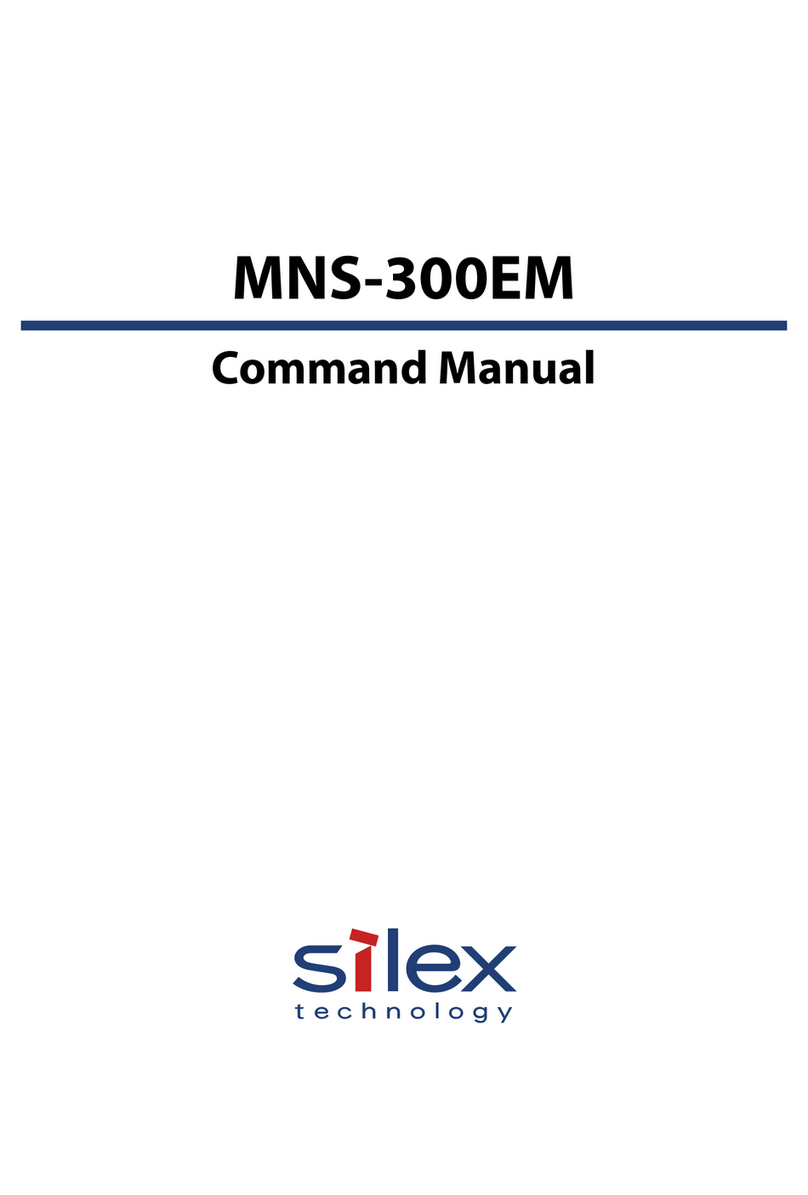
Silex technology
Silex technology MNS-300EM Installation instructions
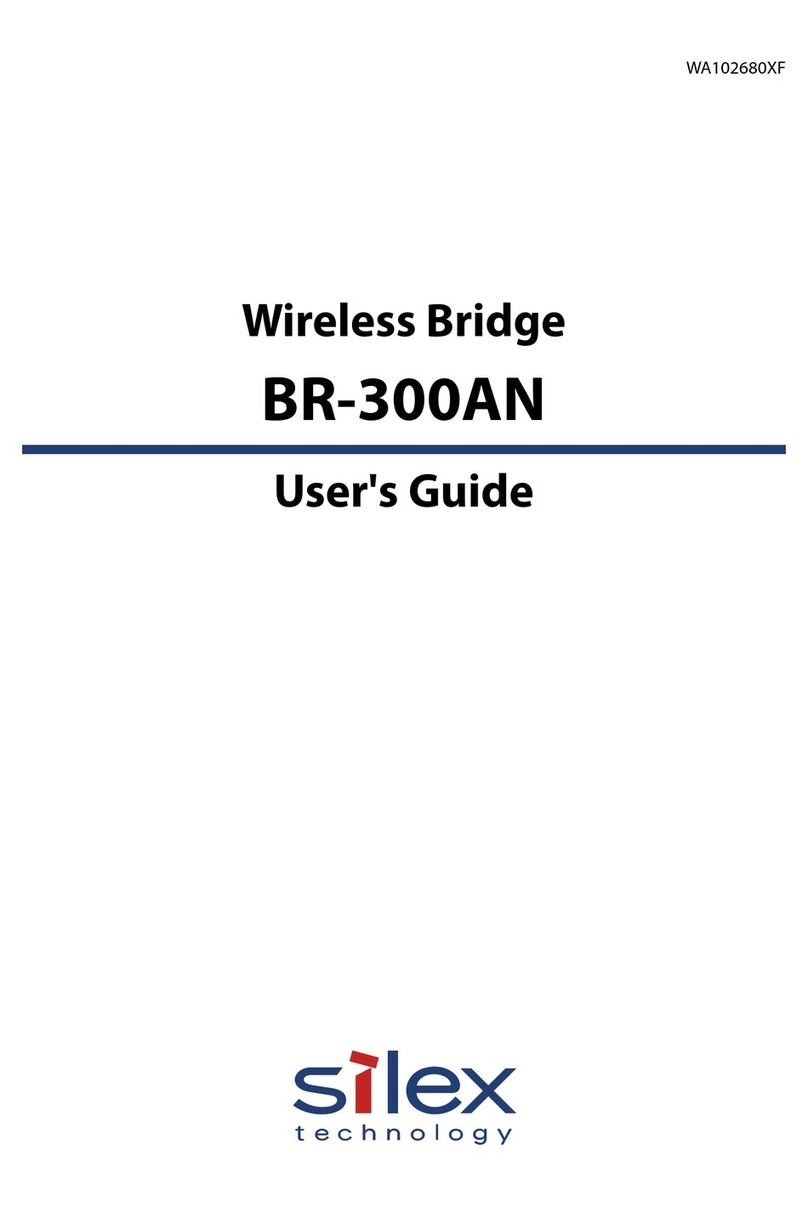
Silex technology
Silex technology BR-300AN User manual

Silex technology
Silex technology BR-400AN User manual
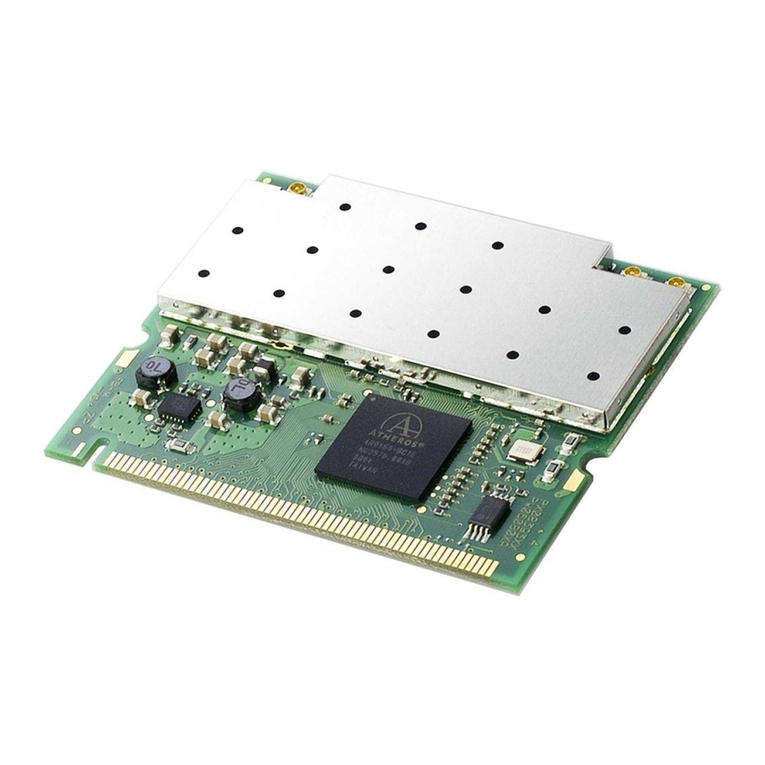
Silex technology
Silex technology Wireless Mini PCI Module SX-10WAN User manual
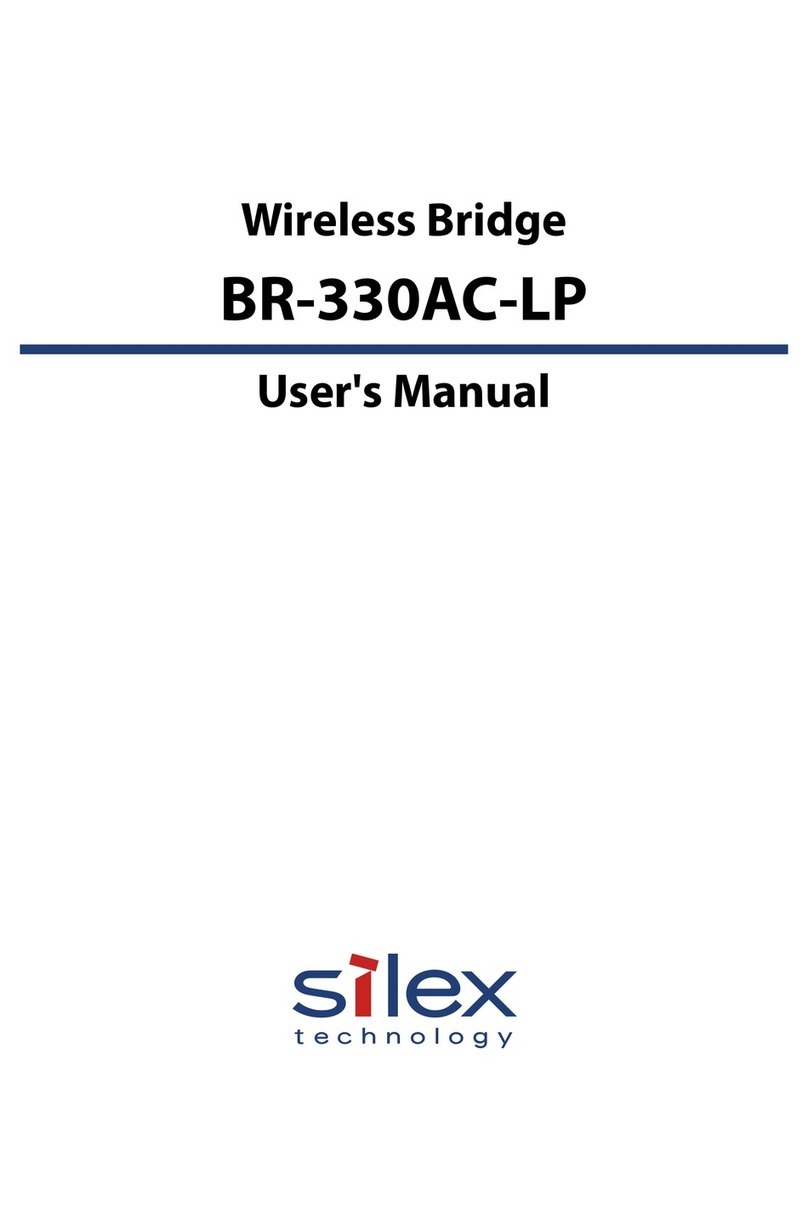
Silex technology
Silex technology BR-330AC-LP User manual
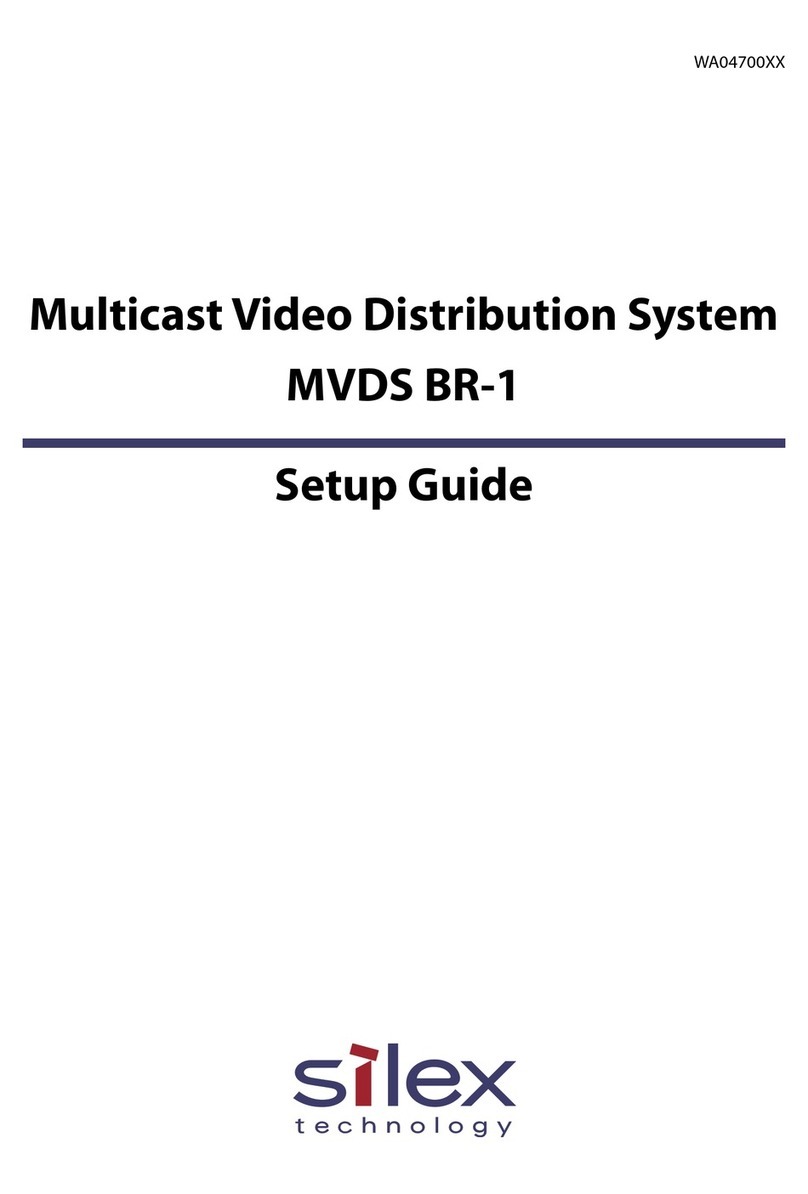
Silex technology
Silex technology MVDS BR-1 User manual

Silex technology
Silex technology BR-400AN User manual