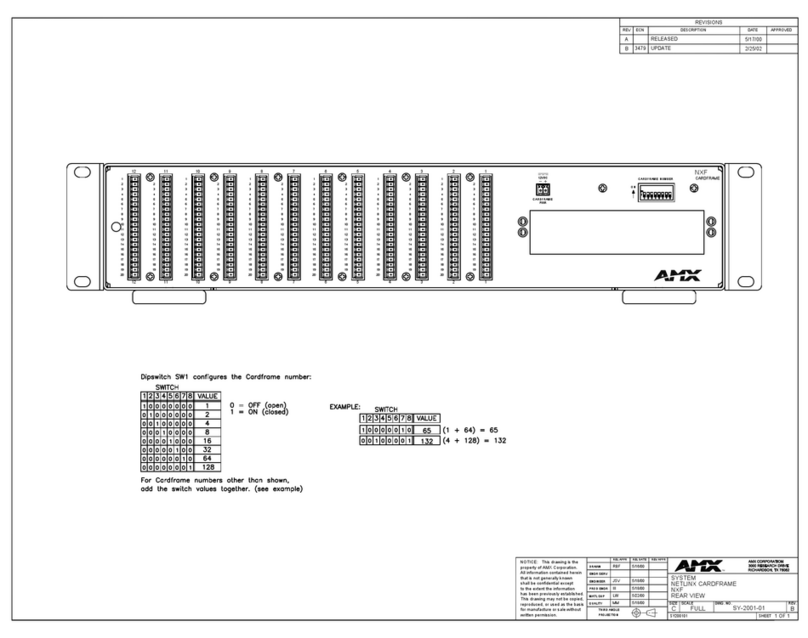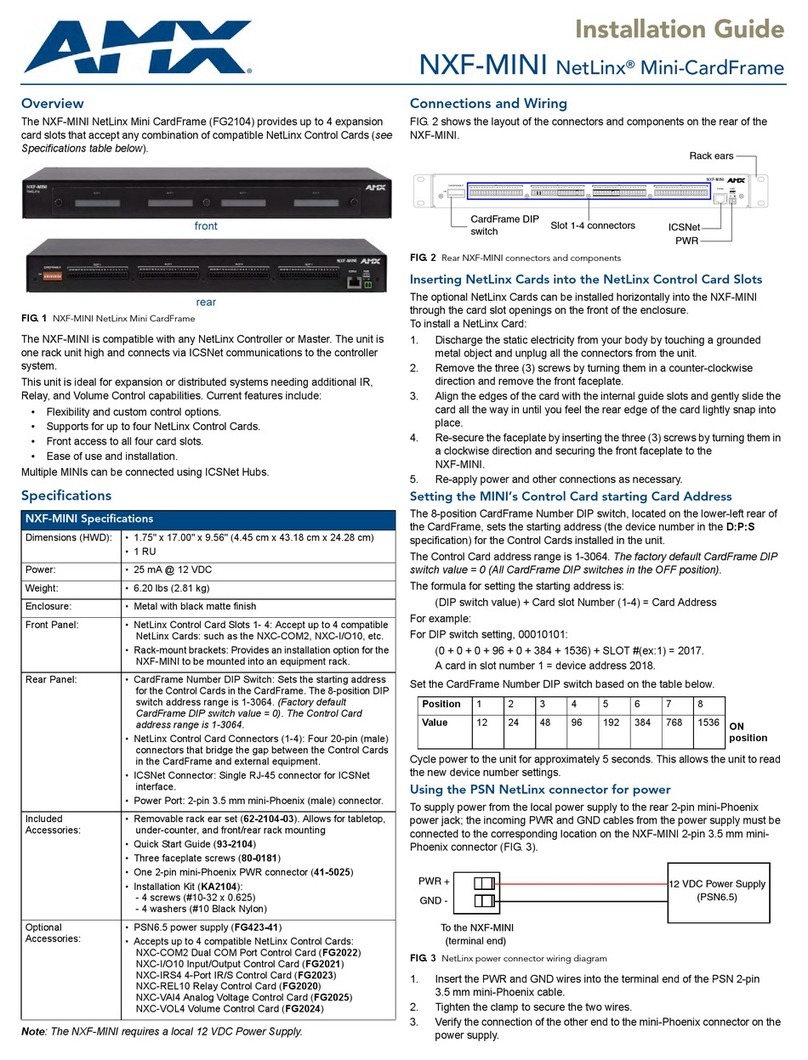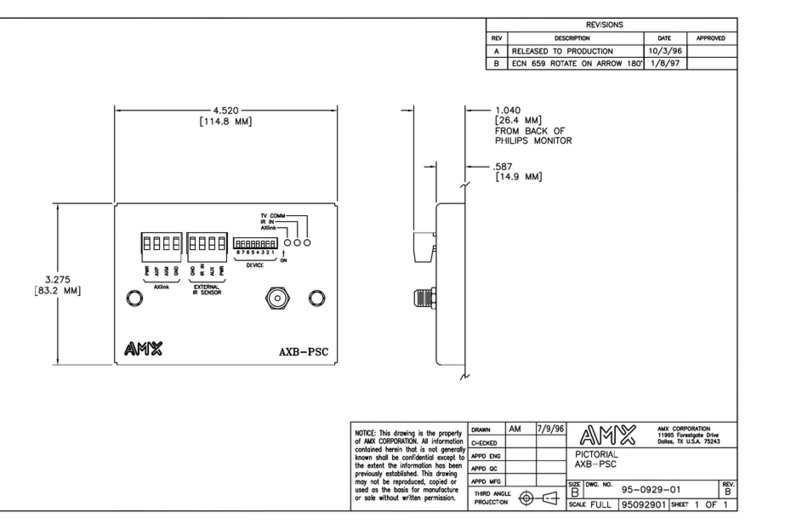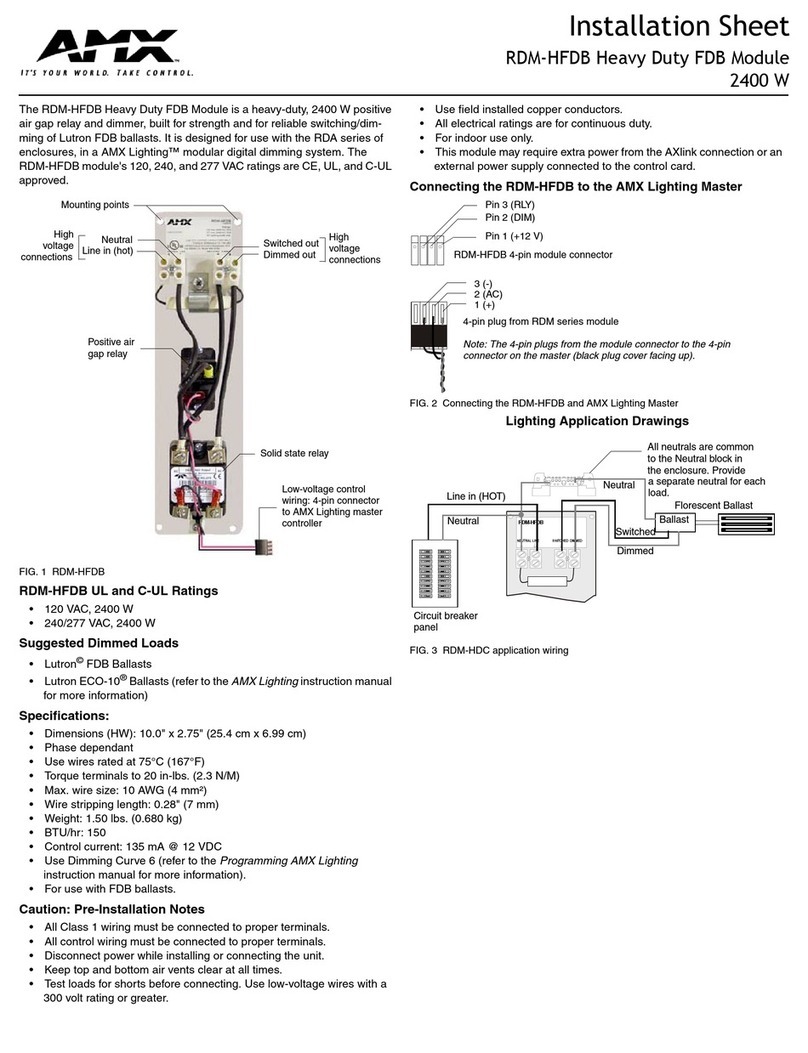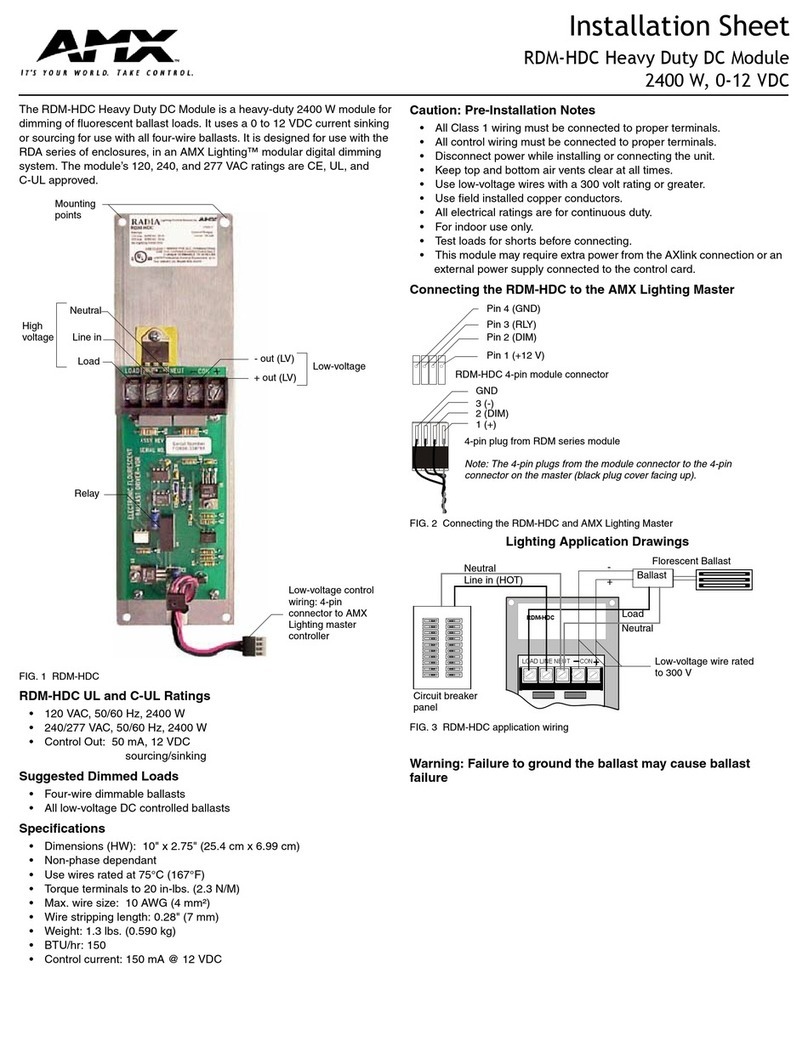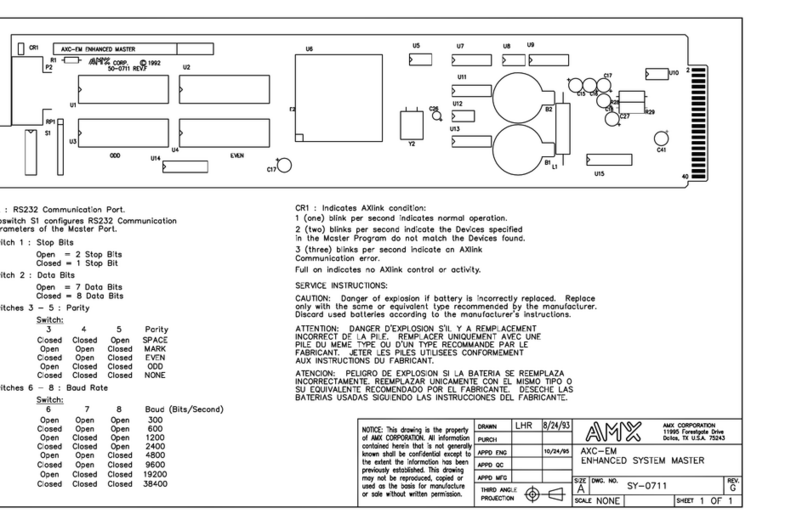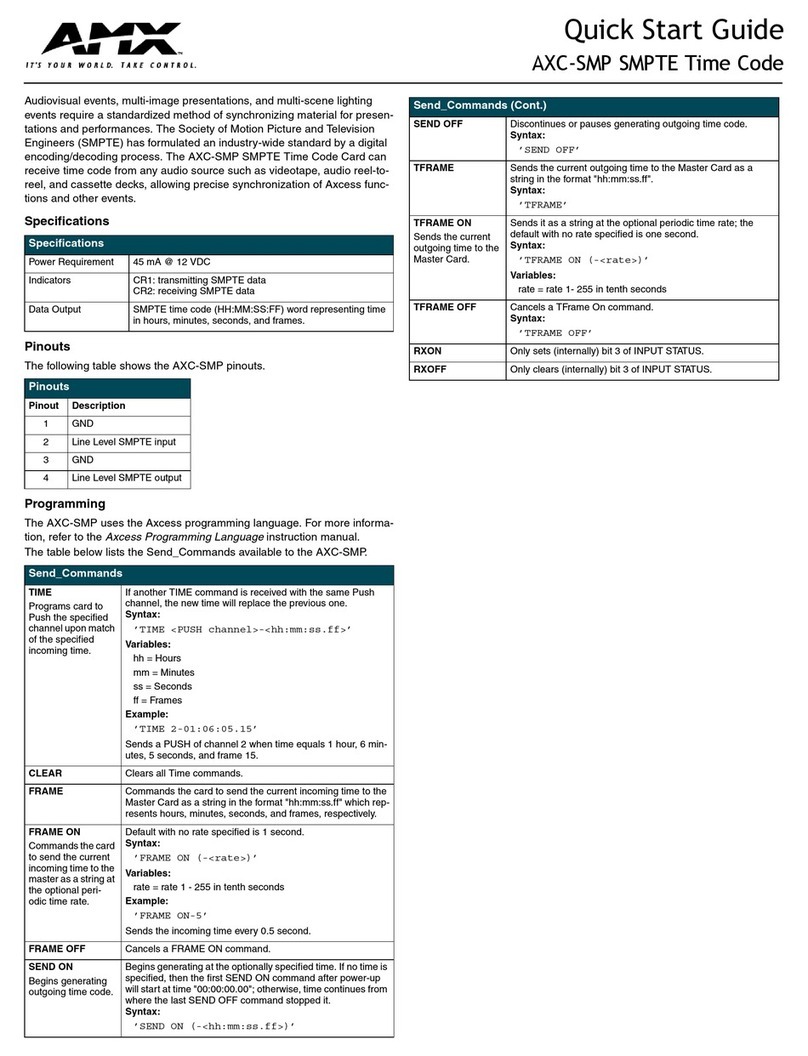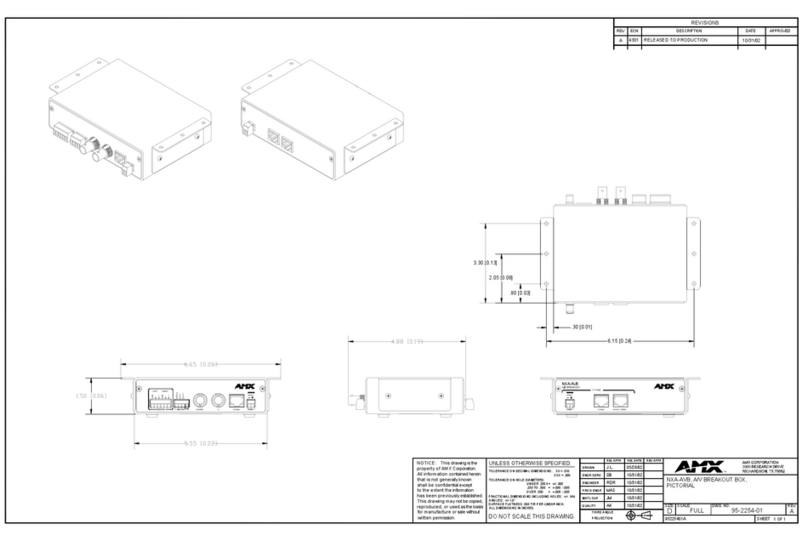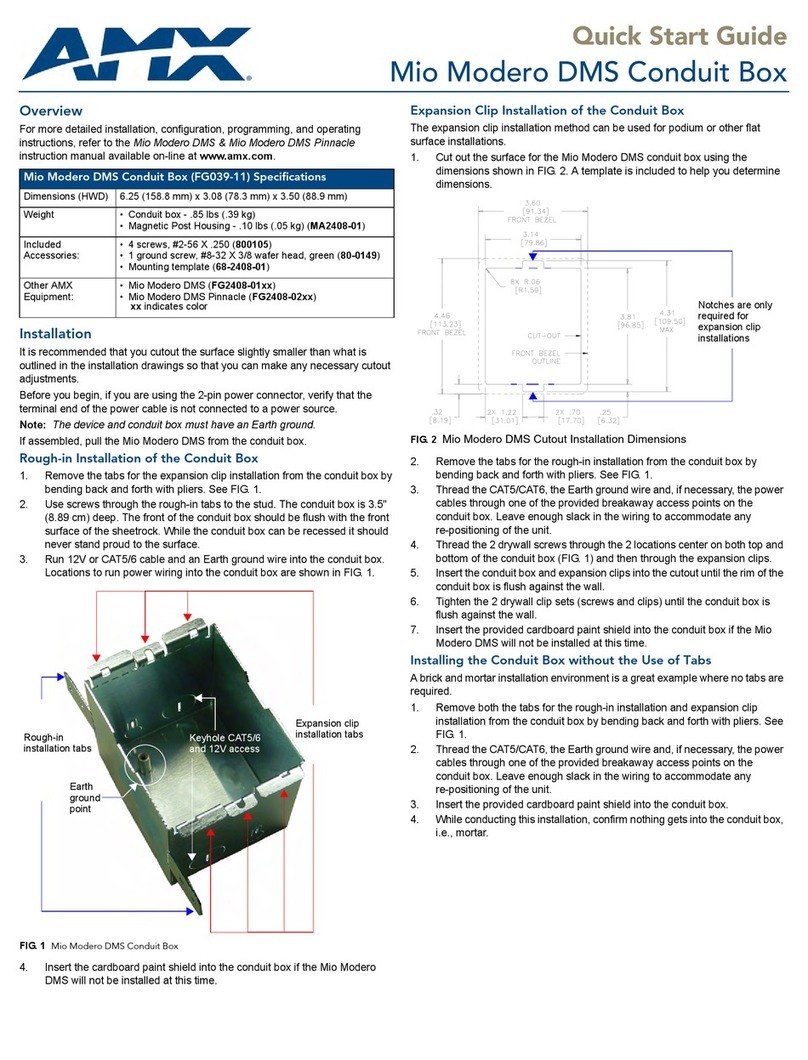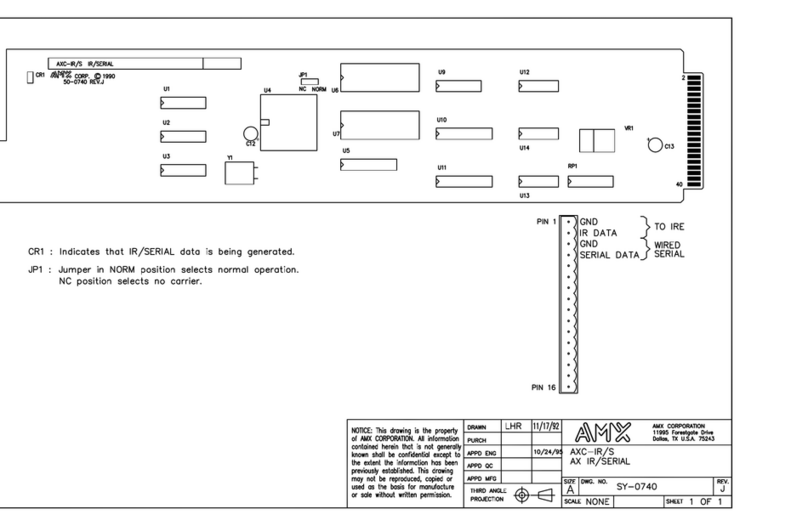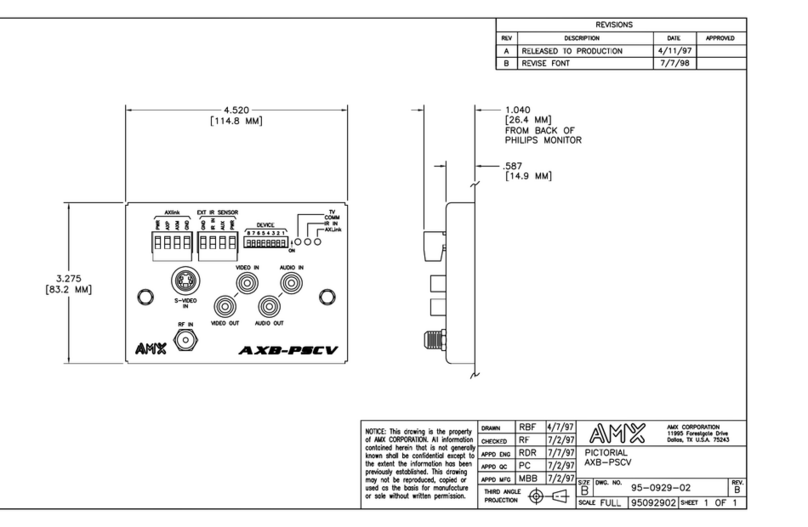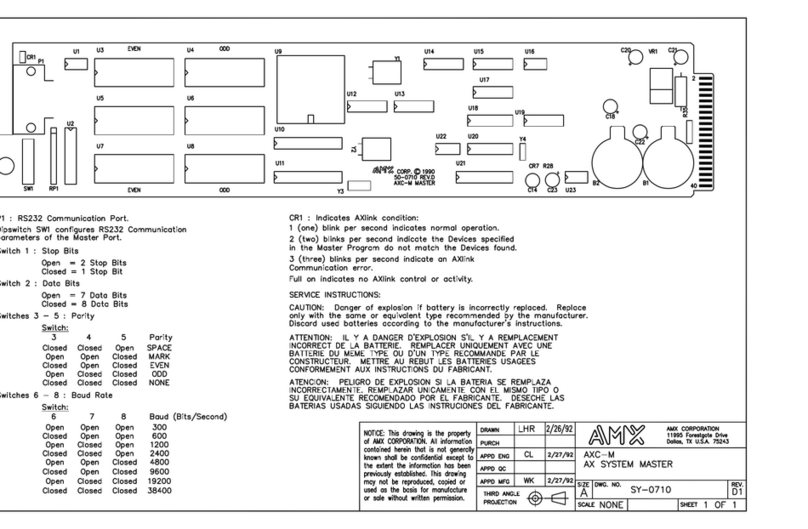NXA-AVB/Ethernet
(Top View)
NXA-AVB/ETHERNET (FG2254-10)
DIMENSIONS (HWD)
• 1.50" x 5.55" x 4.88" (3.81 cm x 14.10 cm x 12.40 cm)
POWER
• 50mA (with audio/video input)
• 23mA (with no audio/video)
• Routed through AVB using a PSN power supply
FRONT COMPONENTS
• 2-pin 3.5 mm Phoenix connector for power to the touch panel
• RJ-45 connector provides Ethernet signals to the touch panel
• RJ-45 connector provides differential audio and video signals
to the touch panel (panel type dependent)
REAR COMPONENTS
• 6-pin 3.5 mm Phoenix connector for in-bound
(left/right channel) audio
• 4-pin 3.5 mm Phoenix connector for out-bound
(from microphone) audio
• BNC connector (female) for Composite or Chroma
(for video-capable panels only)
• BNC connector (female) for luminance
(for video-capable panels only)
• RJ-45 connector for Ethernet input from the control system
• 2-pin 3.5 mm Phoenix connector for in-bound power
FEATURES
• Accepts either Composite or S-Video
(video-capable panels only)
• Provides audio distribution to the non-video touch panels over
a CAT5 cable (up to 200 ft.)
• Provides video/audio distribution to the video-capable touch
panels over CAT5 cable up to 200 ft.(60.9 m)
• 12” VG panels (FG2250-61V and FG2251-61V) contain a Modero VG Touch
Panel, Ethernet Breakout Box and Modero Table Top cable (NXT models)
• 15” VG panels (FG2252-61V and FG2253-61V) contain a Modero VG Touch
Panel, Ethernet Breakout Box and Modero Table Top cable (NXT models)
• 17” VG panels (FG2257-61V and FG2256-61V) contain a Modero VG Touch
Panel, Ethernet Breakout Box and Modero Table Top cable (NXT models)
AVAILABILITY
• This unit is not included with current Modero panels
• This unit is included with VG-series Video Kits and with the 7" panels
INCLUDED ACCESSORIES
• Two 2-pin Phoenix connectors (41-5025)
• One 4-pin Phoenix connector (41-5047)
• One 6-pin Phoenix connector (41-5063)
• One Rack Mount Kit (KA2250-40) with mounting bracket (62-2254-02)
OPTIONAL ACCESSORIES
• AC-RK Accessory RackMount Kit (FG515)
•PSN4.4 power supply (FG423-45) (panel dependent)
• PSN6.5 power supply (FG423-41) (panel dependent)
nxa-avb/ethernet breakout box
ARGENTINA • AUSTRALIA • BELGIUM • BRAZIL • CANADA • CHINA • ENGLAND • FRANCE • GERMANY • GREECE • HONG KONG • INDIA • INDONESIA • ITALY • JAPAN
LEBANON • MALAYSIA • MEXICO • NETHERLANDS • NEW ZEALAND • PHILIPPINES • PORTUGAL • RUSSIA • SINGAPORE • SPAIN • SWITZERLAND • THAILAND • TURKEY • USA
ATLANTA • BOSTON • CHICAGO • CLEVELAND • DALLAS • DENVER • INDIANAPOLIS • LOS ANGELES • MINNEAPOLIS • PHILADELPHIA • PHOENIX • PORTLAND • SPOKANE • TAMPA
3000 RESEARCH DRIVE, RICHARDSON, TX 75082 • 800.222.0193 • 469.624.8000 • +1.469.624.7400 • 469.624.7153 fax • www.amx.com
100-019-2831 © 2005 AMX Corporation. All rights reserved. AMX and the AMX logo are all trademarks of AMX Corporation. AMX reserves the right to alter specifications without notice at any time.
NXA-AVB/Ethernet
(Rear View) NXA-AVB/Ethernet
(Front View)
S-Video Chroma
Audio/Video
(to panel)
Composite/
S-Video Luma
Audio In
Mic Out Power
Power
(to panel)
Ethernet
Ethernet
(to panel)