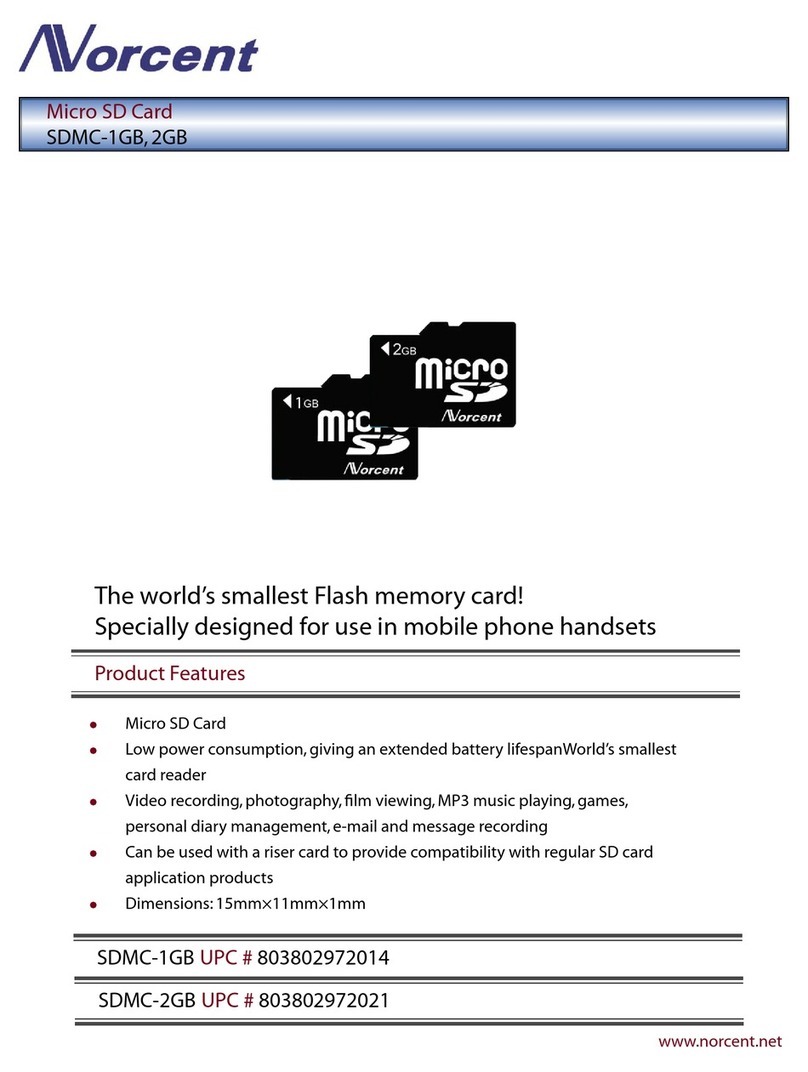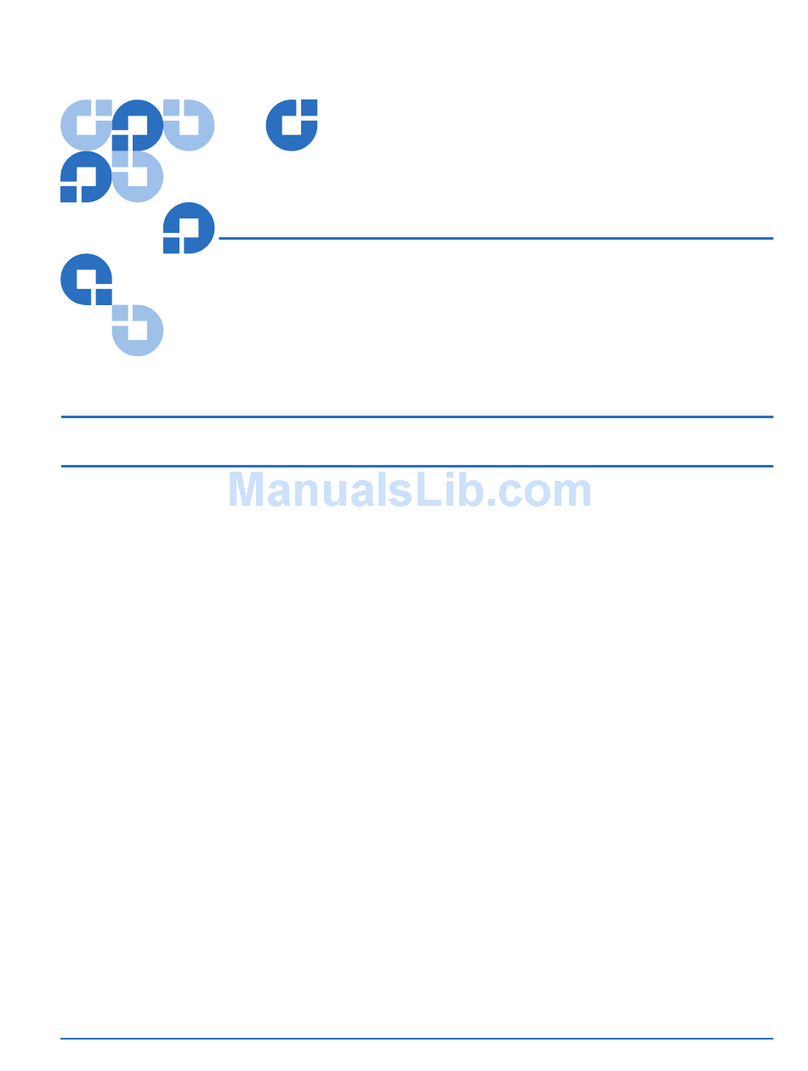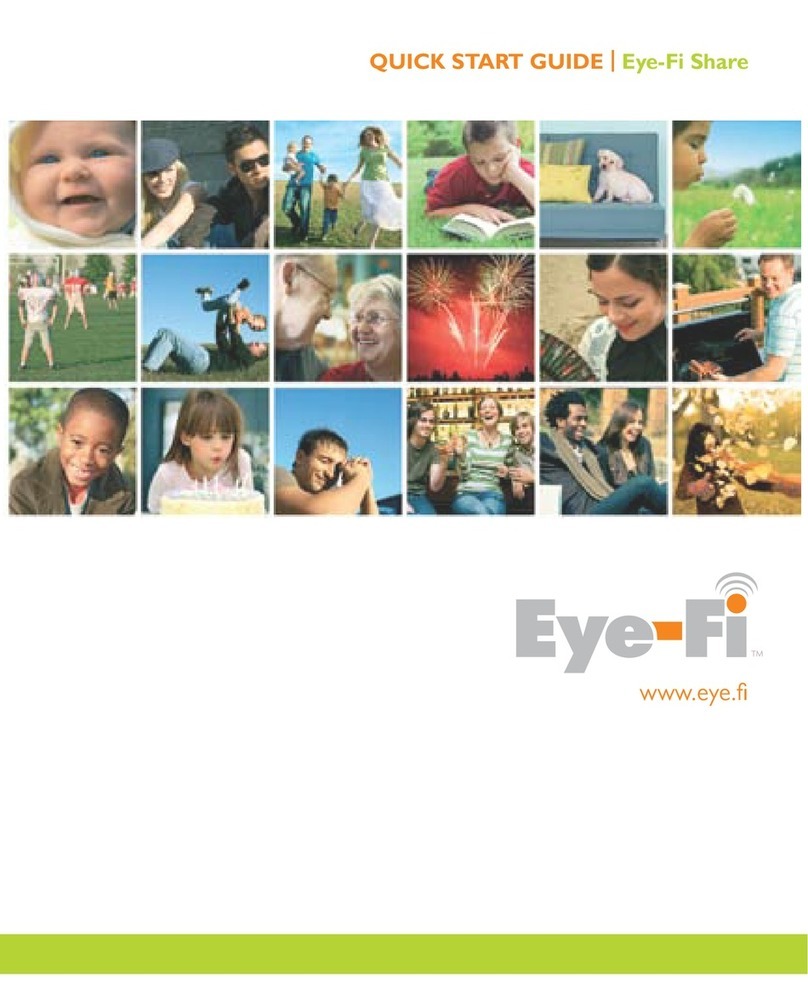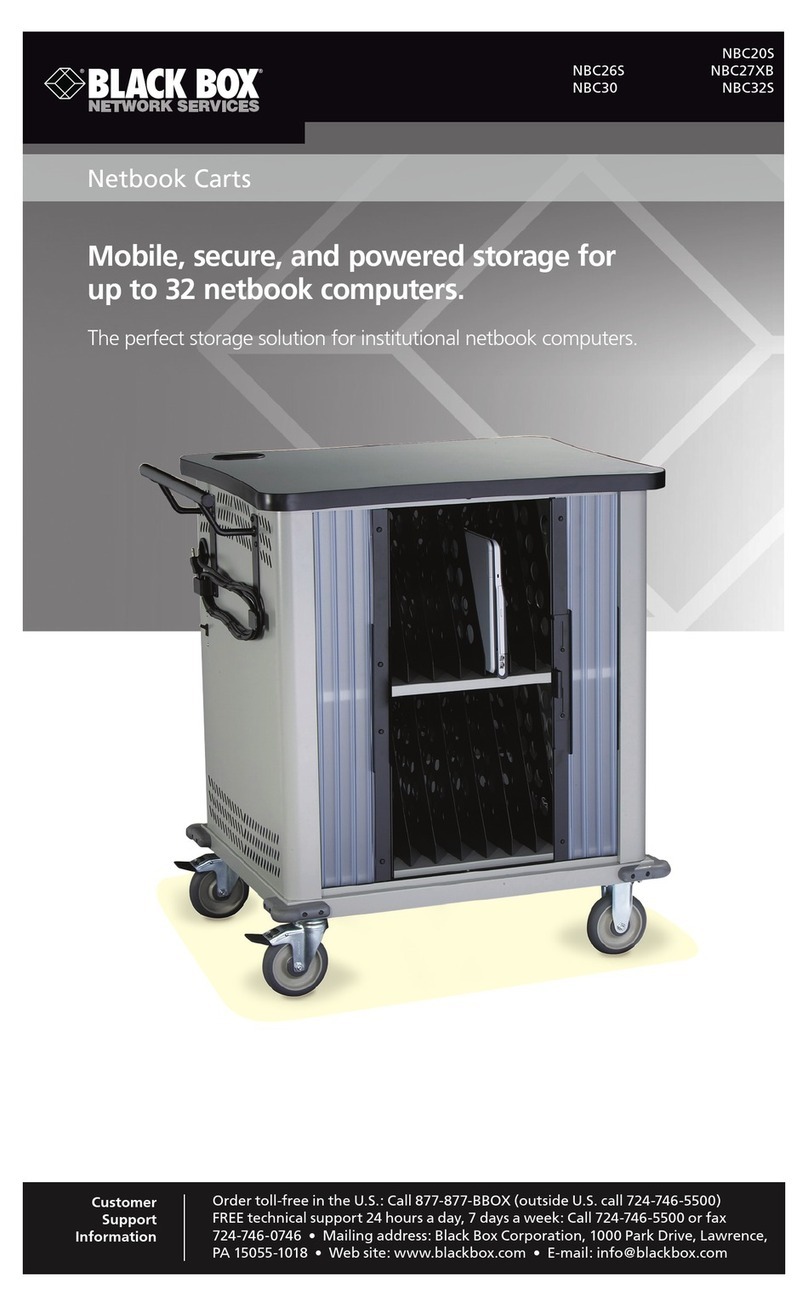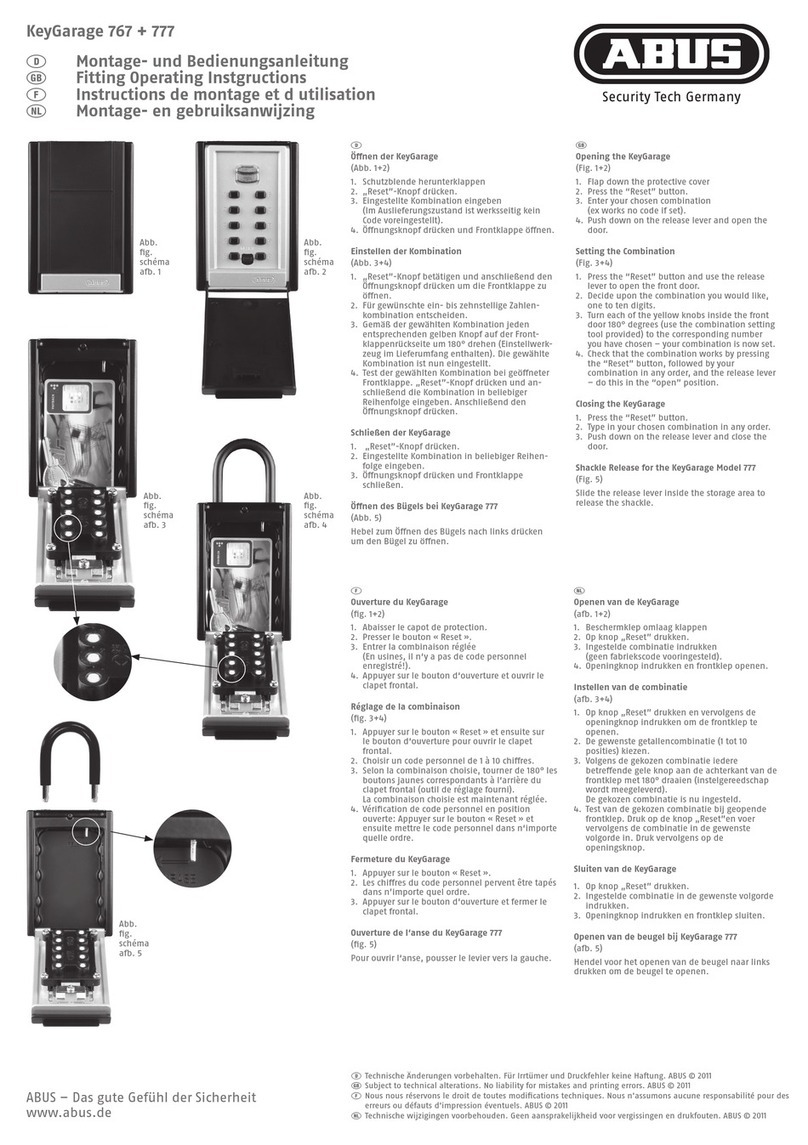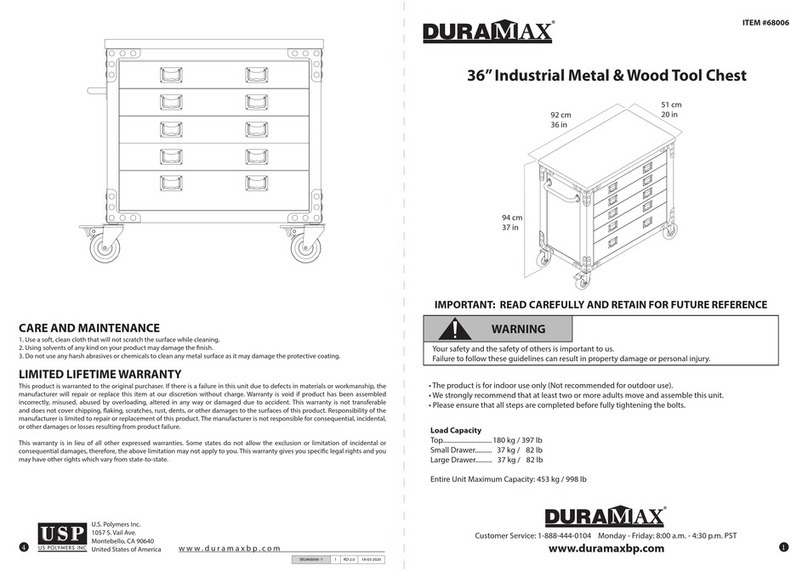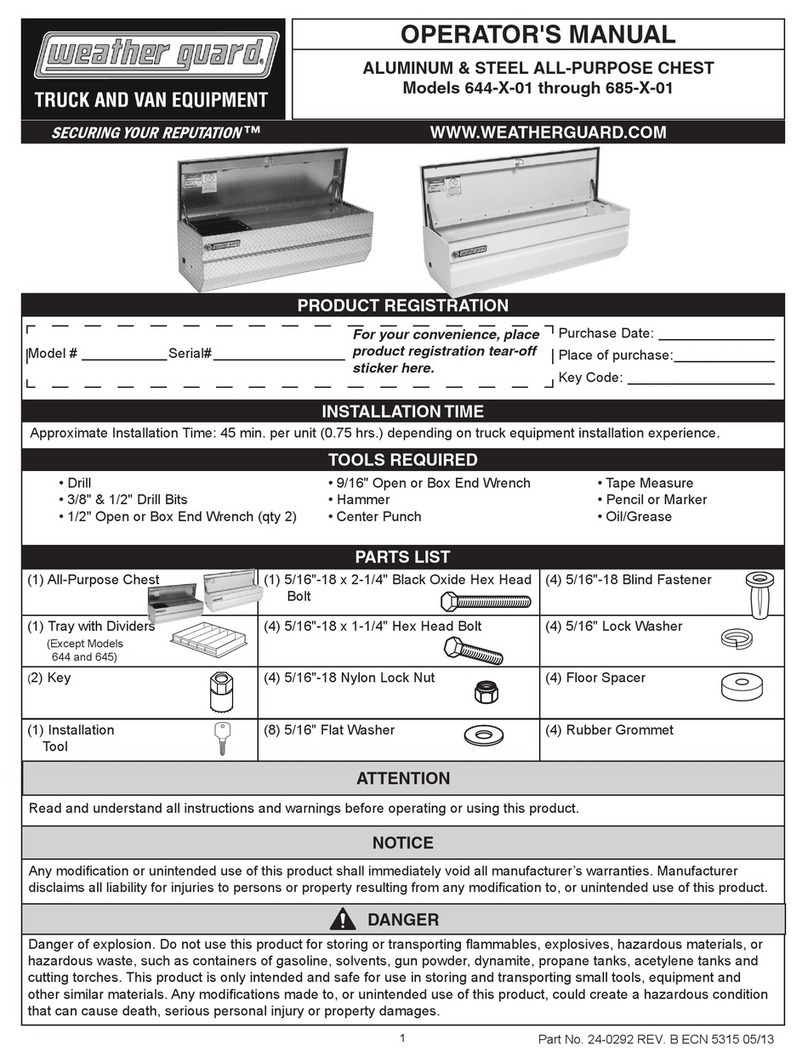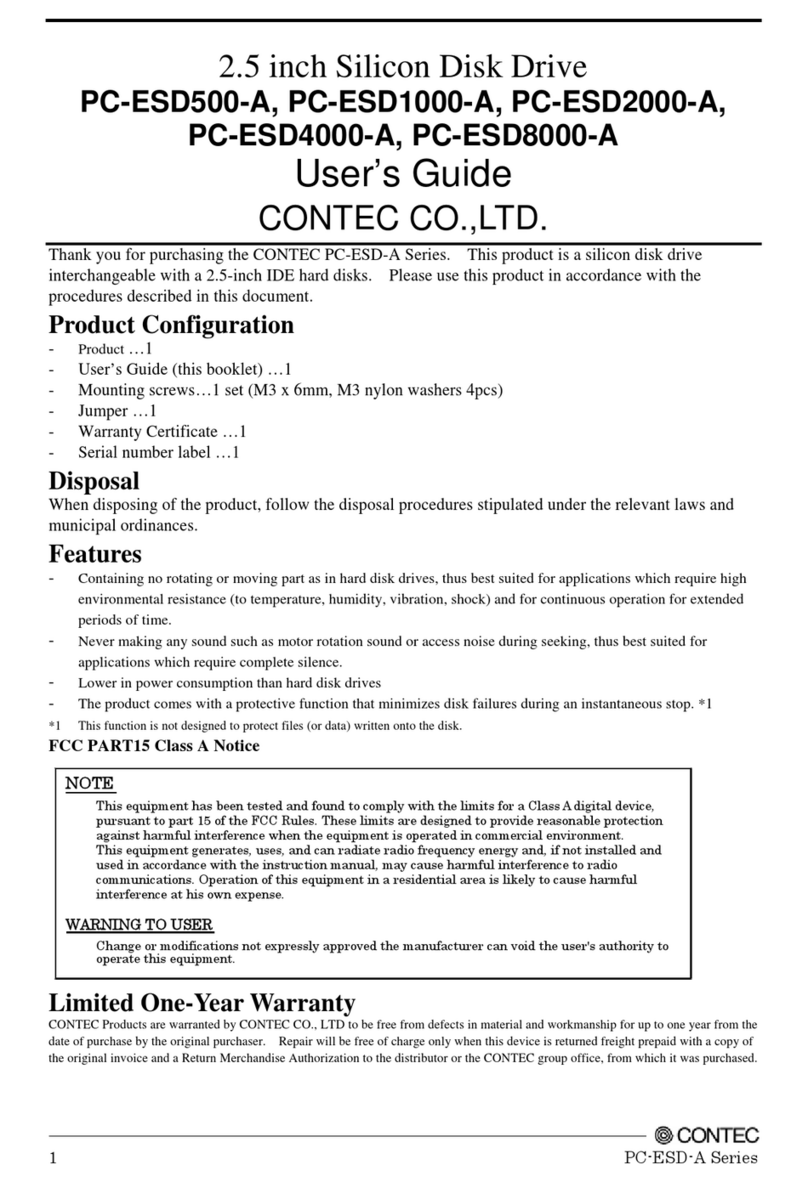SiI 4726 Installation
Introduction
The SiI 4726 Storage Appliance is a five-drive array that connects to the
external SATA connector on your host computer.
Prerequisites
Hardware •Mac G4/G5 500MHz or faster
•CD-ROM drive
•64 MB of RAM minimum
•250 MB of free hard disk space
•Super VGA (800 x 600) or higher resolution with 256 colors
•Mouse or compatible pointing device
•External SATA cable connection between the SiI 4726
Storage Appliance and host computer
•SteelVine Host Bus Adapter card, part number
SV-HBA3124, or another SATA host controller with Port
Multiplier (PM) support
Software •Mac OS X version 10.x with the latest set of patches
installed
•SV-HBA3124 CD
•SiI 4726 CD
Procedure
1. Turn off your host computer.
2. Connect one end of the external SATA cable to the external SATA
connector on your host computer. If needed, install the SV-HBA3124
card and driver (see the SV-HBA3124 Quick Installation Guide).
3. Connect the other end to the SiI 4726 Storage Appliance.
4. If hard disk drives are not installed in the appliance, insert the drives
most of the way into each bay; flip out the drive carrier lever, gently
insert the drive carrier until the drive is almost fully inserted, and
push the lever shut to seat the drive securely.
5. Attach one end of the AC cable to the SiI 4726 Storage Appliance
and the other end to the proper AC receptacle.
6. Turn on the SiI 4726 Storage Appliance.
7. Turn on the host computer.
8. Launch Disk Utility from the Application > Utilities folder to view the
hard disk drives.
9. Verify an unpartitioned SteelVine disk is visible. Another “320.0 KB
Config Disk Media” disk represents the SiI 4726 processor. Do not
initialize or partition this SiI 4726 processor disk.
10. If you plan to use the currently defined configuration mode, format
the unpartitioned disk so it is recognized as a volume. Otherwise,
follow these steps to install the SiI 4726 Manager software:
•Insert the SiI 4726 installation CD in the CD-ROM drive.
•Open the installation CD and select the Mac folder.
•Double-click the SiI 4726 V<number>.pkg.zip file.
•Click Continue to dismiss the start screen.
•Read the release-specific Read Me and click Continue.
•Read the software license agreement and click Continue.
•Click Agree to accept the license agreement.
•Select the local hard disk drive and click Continue.
•Click Install to install the SiI 4726 Manager into the
/Applications/Utilities/SiI 4726 directory.
•Click Close to conclude the installation.
•Launch the Finder and locate the SiI 4726 Manager within the
Applications > Utilities > SiI 4726 folder. Double-click the SiI
4726 icon to start the SiI 4726 Manager.
•Follow the instructions in the SiI 4726 User's Guide to create
logical volumes, select storage policies for the volumes, and
partition the disks in the Mac OS X Disk Utility.