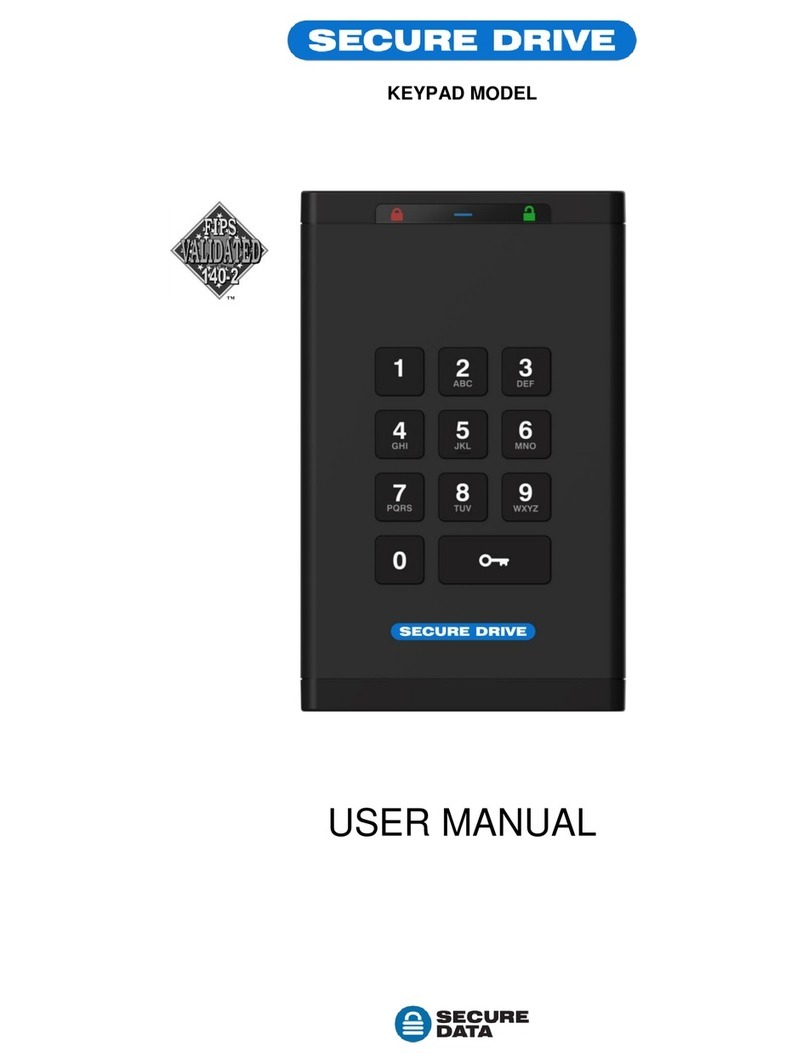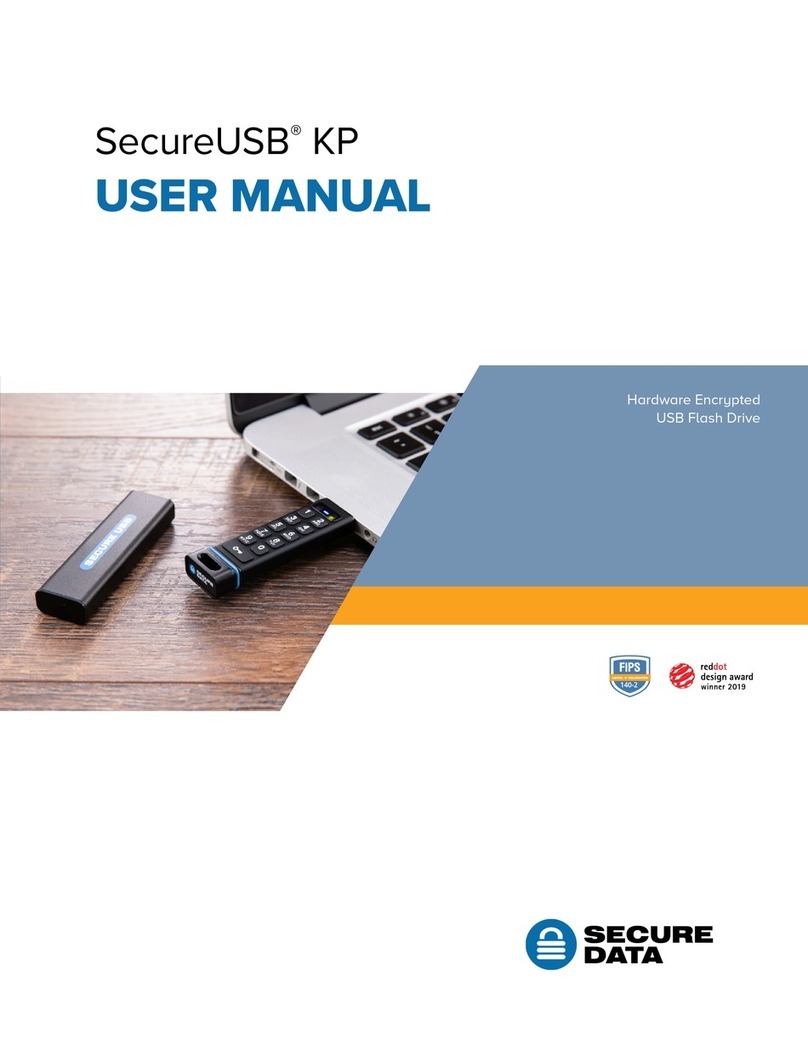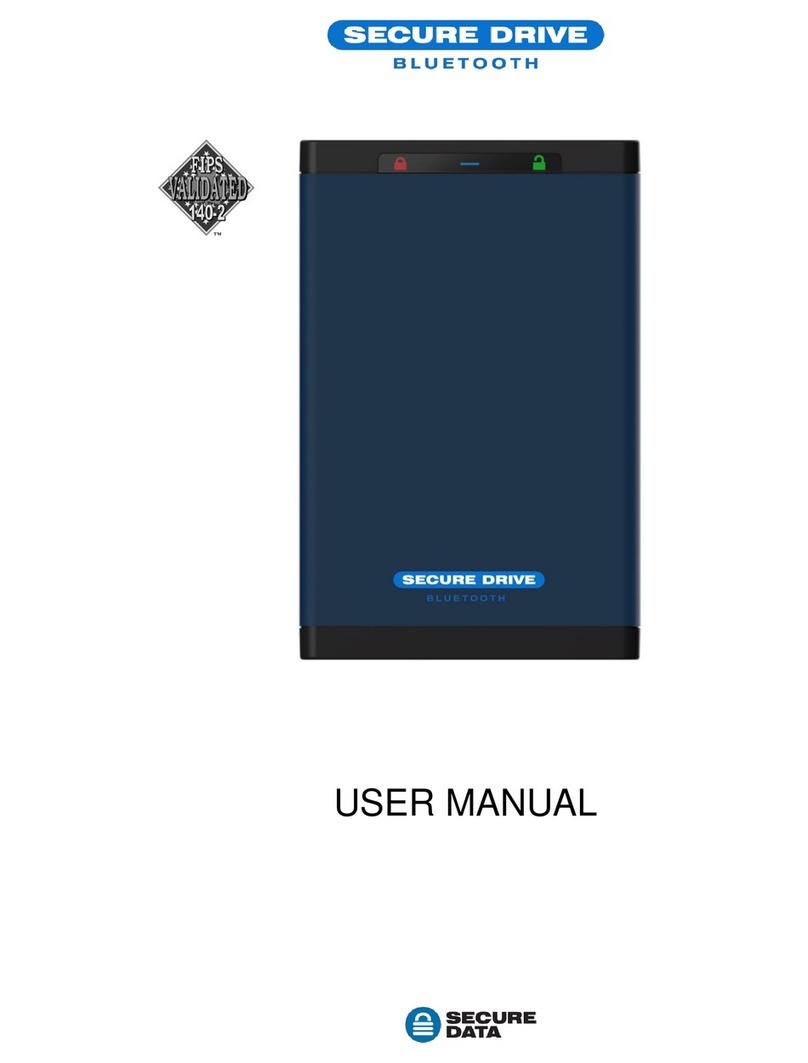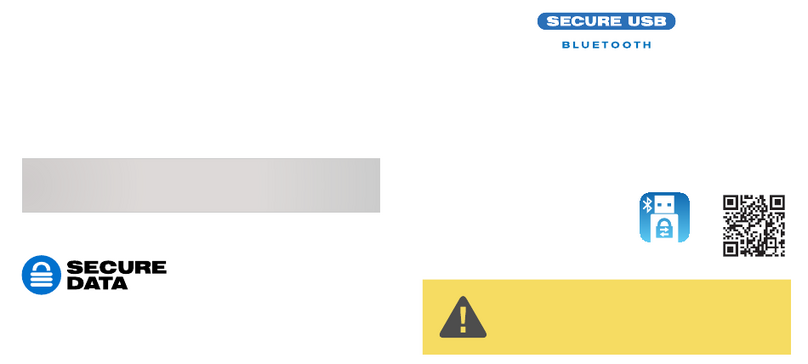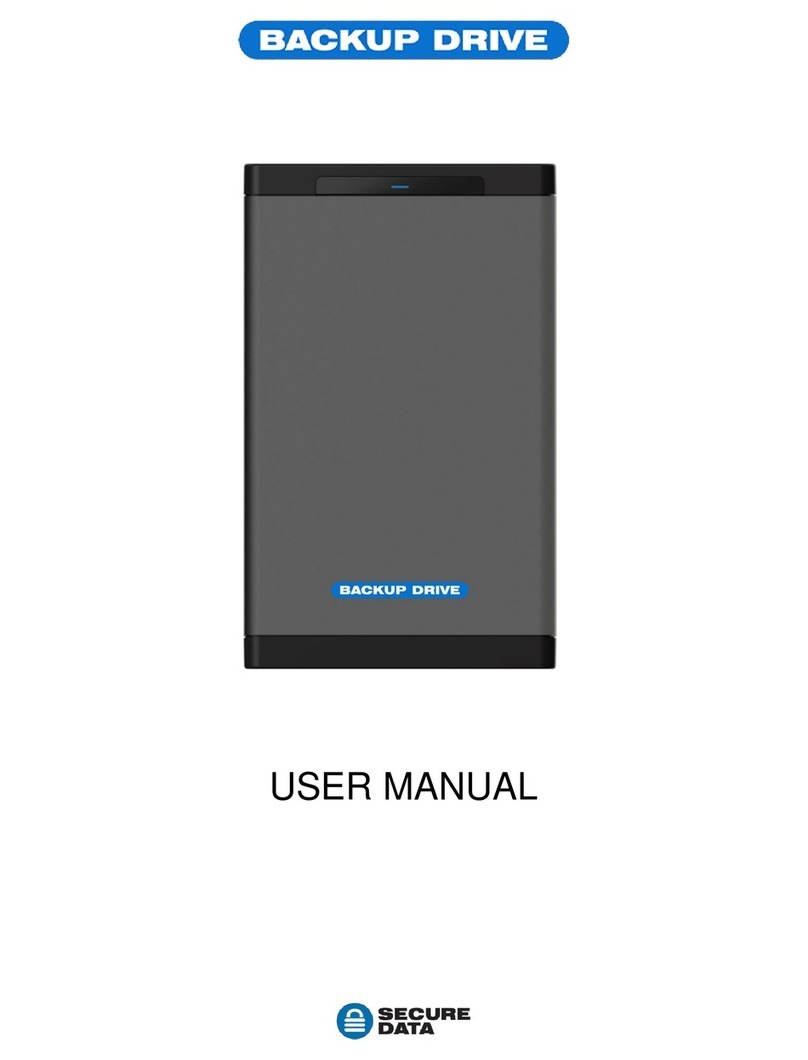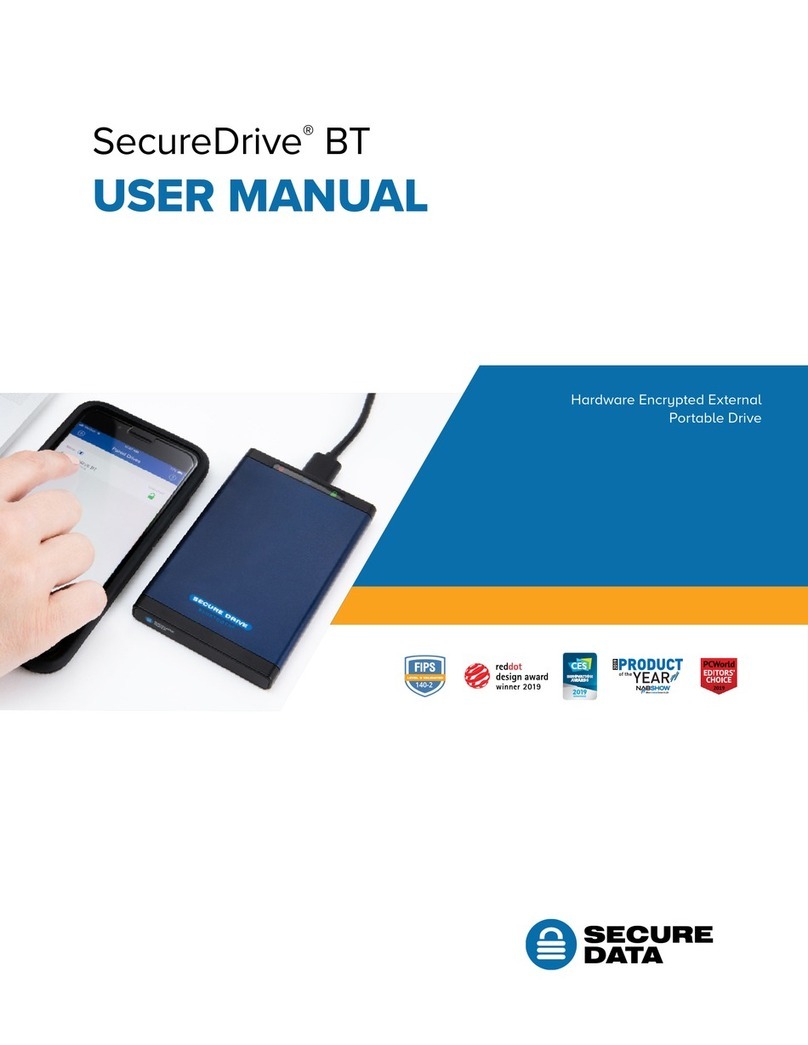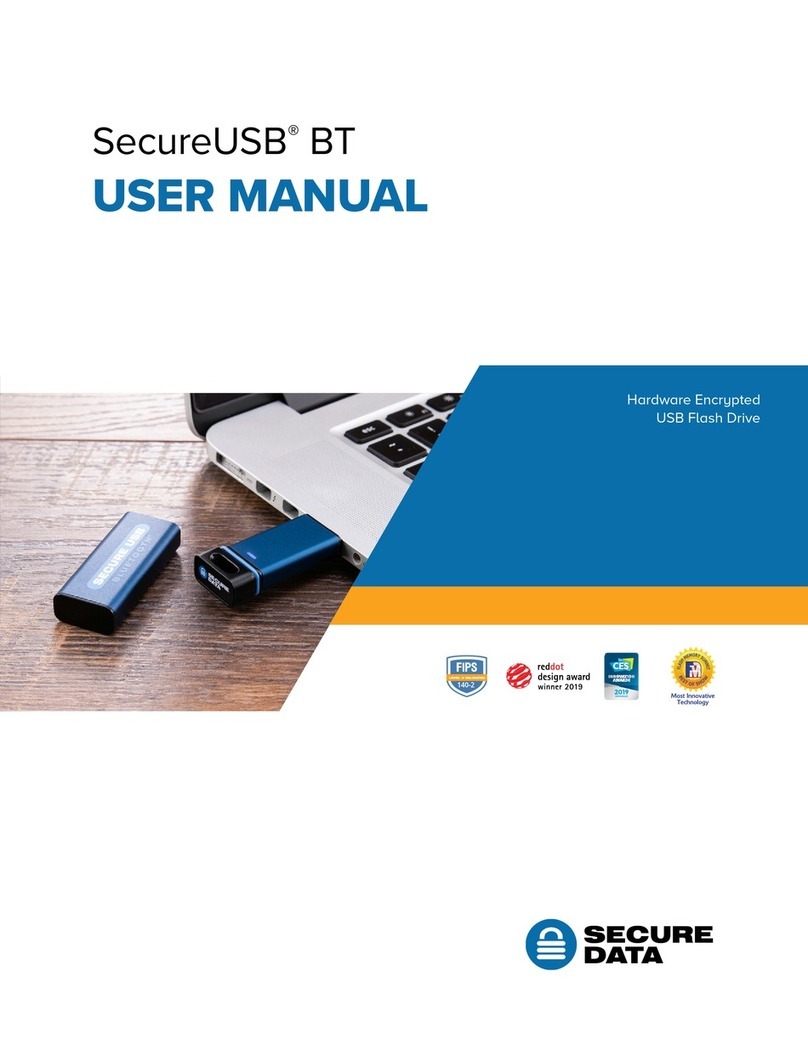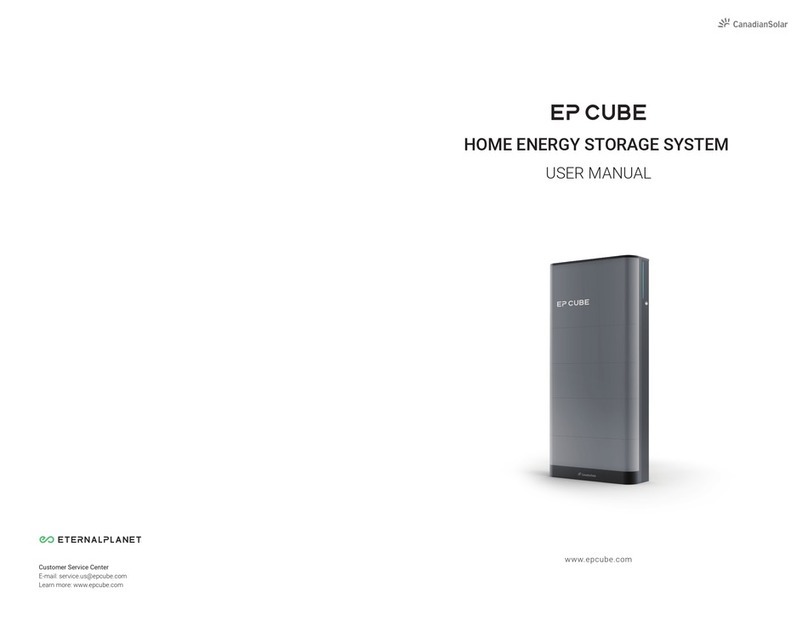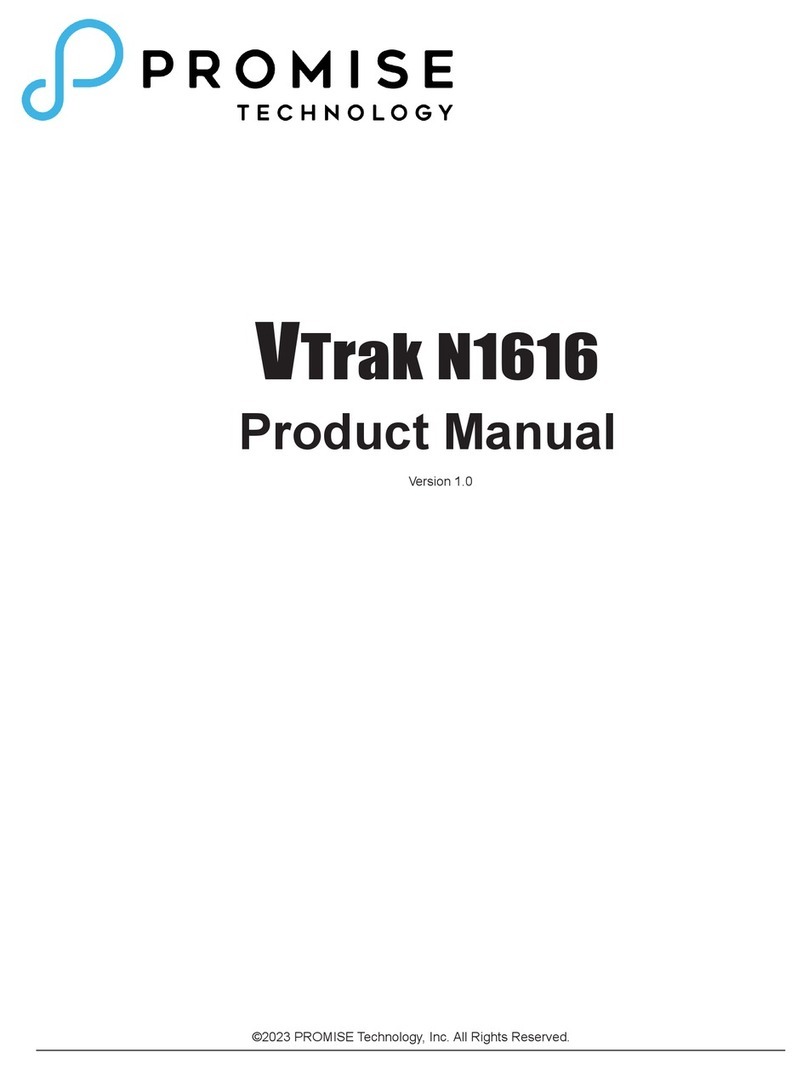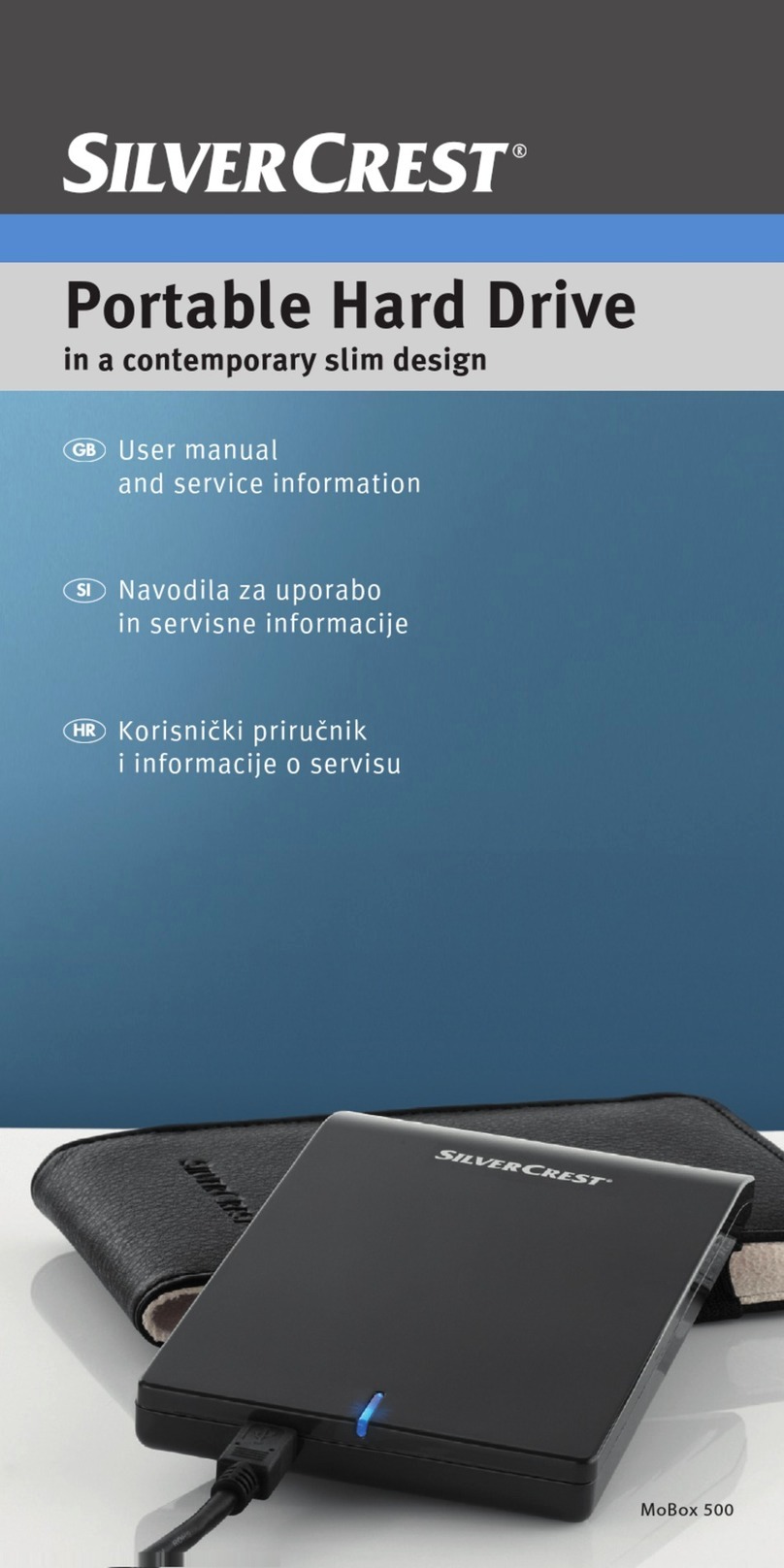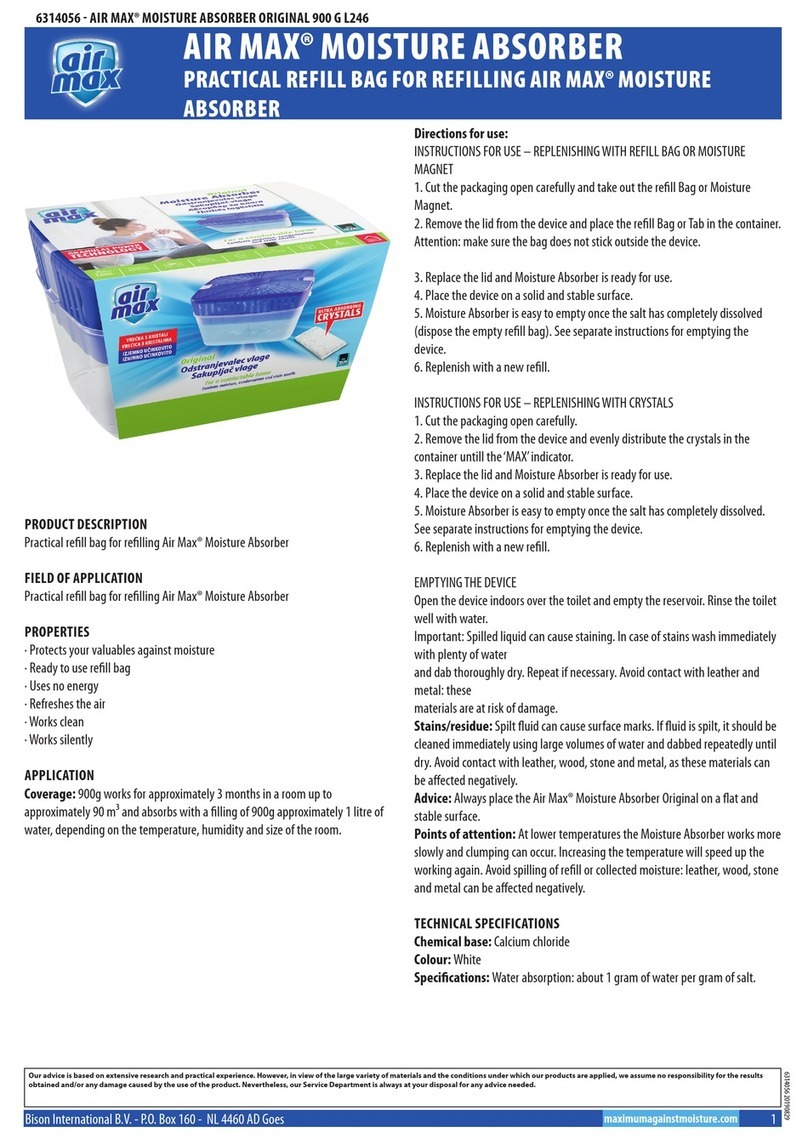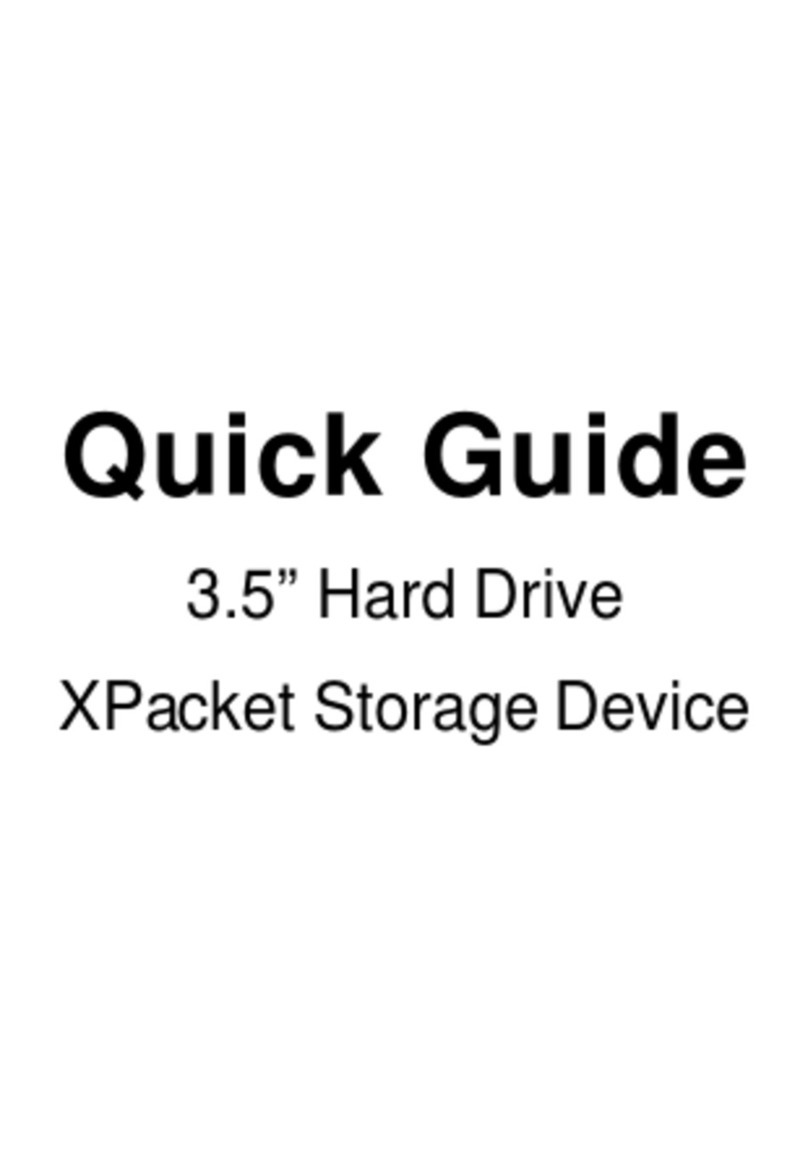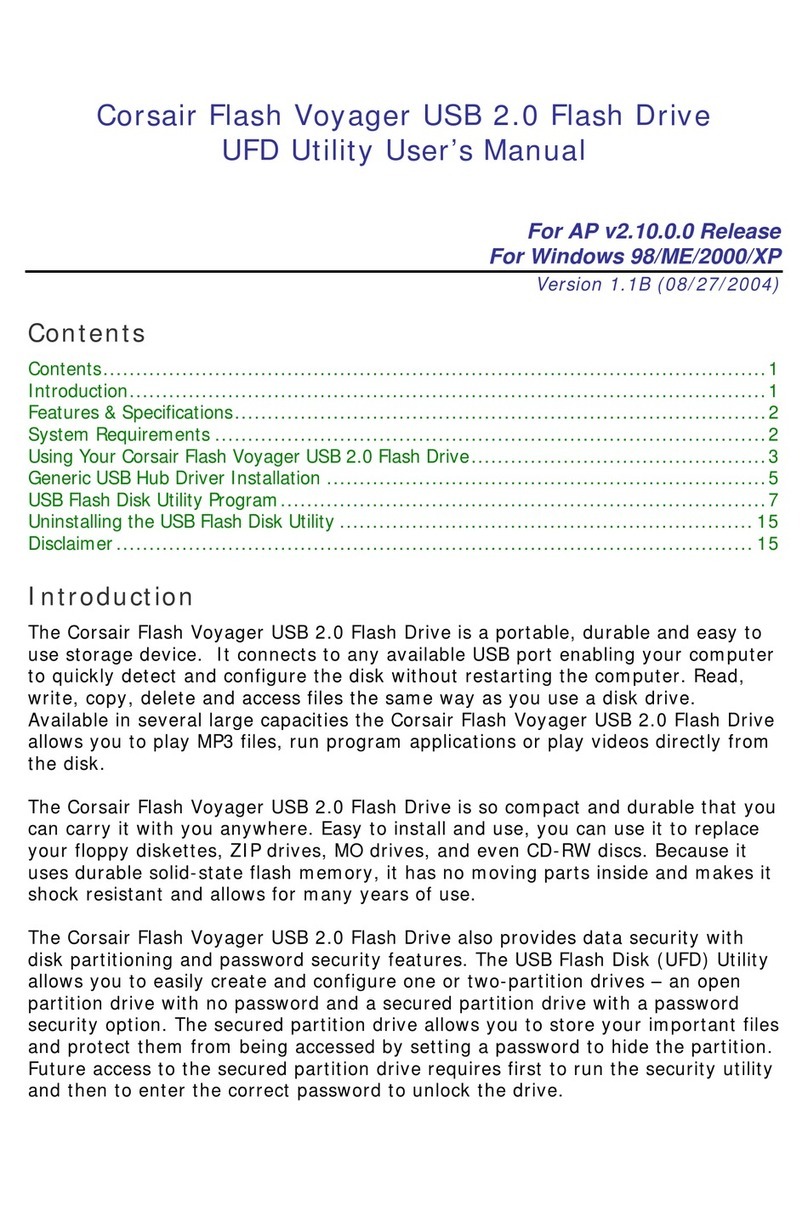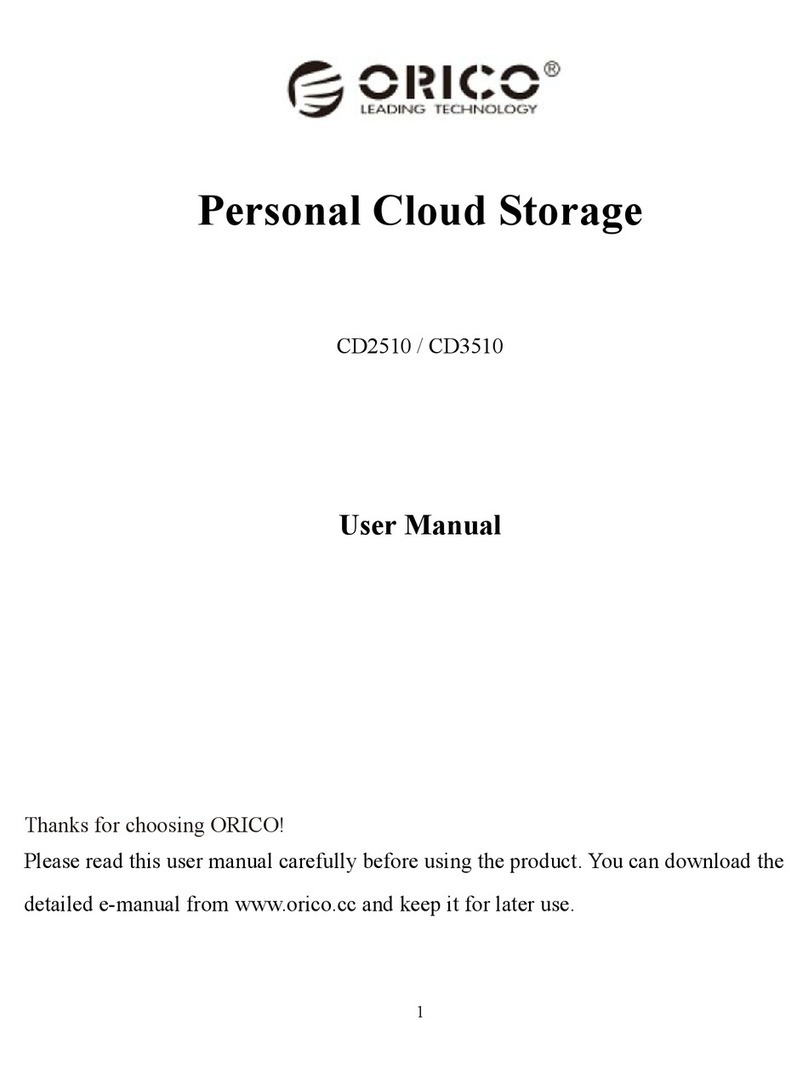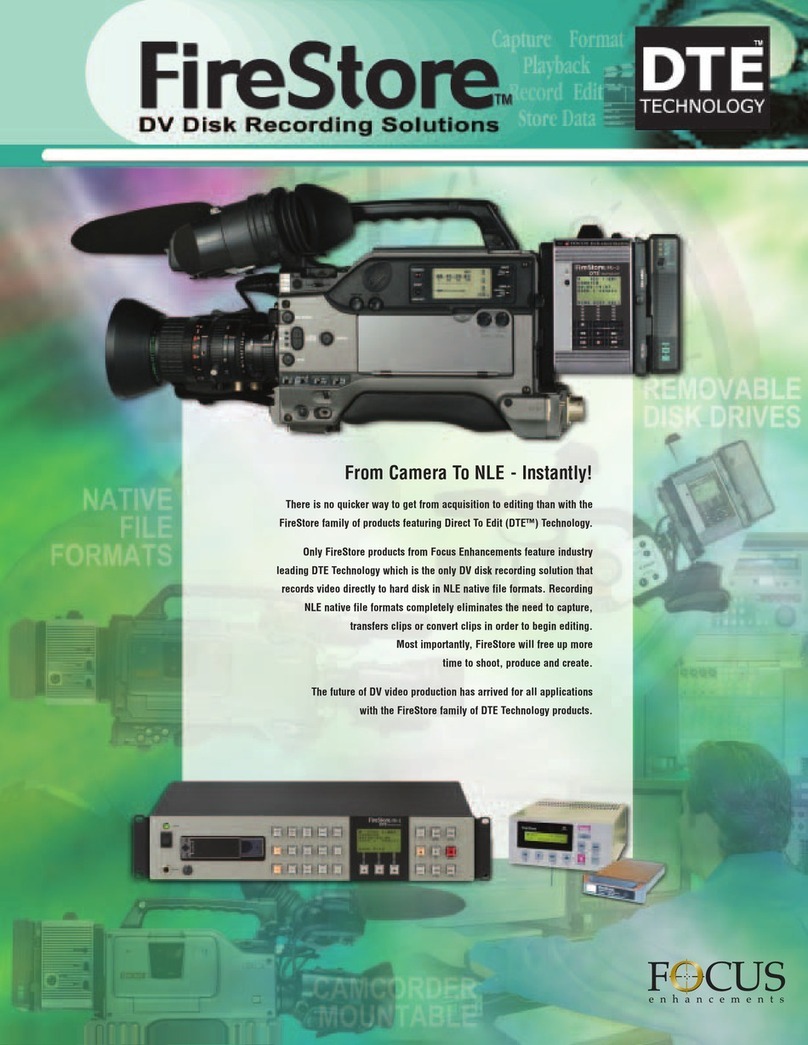Rev. 20180628A
To Contents 20 of 21
Troubleshooting
█After unlocking the USB, your computer shows that the USB drive is connected (icon
displays) but you cannot access the USB data (it doesn’t display in Explorer
(Windows) or Finder (Mac).
The USB is not initialized and needs to be formatted—no data exists. It may
have been reset. (A system message should display.) To format, see
Reformatting the SecureUSB on page 15.
█I can’t swipe right to lock the USB in the DataLock App even though the USB name
and unlock-icon display.
The USB is not authenticated ( does not display). Simply tap the USB name,
enter the password and tap Re-Authenticate.
█Tapping the USB name in the app doesn’t do anything.
If you’ve used a different USB prior to the current one, that old one may still
display in the app. With the USB plugged in, and with Bluetooth on your
iOS/Android device turned on, tap the plus sign to add your current
SecureUSB.
If your app says Initializing Encryption and never finishes initializing, the USB
may have been initialized with an app on a different device.
Remove the USB from the app by sliding the name to the right and tapping
Remove, and Remove to confirm. Then add the USB again. Refer to Adding the
SecureUSB to the App (Pairing) on page 7.
Warranty and RMA Information
(Returned Merchandise Authorization)
TWO YEAR LIMITED WARRANTY
As explained below, SecureData, Inc. offers a two-year limited warranty on the SecureUSB™against
defects in materials and workmanship under normal use. The limited warranty period is effective from the
date of purchase either directly from SecureData, Inc. or an authorized reseller.
DISCLAIMER AND TERMS OF WARRANTY
THIS LIMITED WARRANTY BECOMES EFFECTIVE ON THE DATE OF PURCHASE AND MUST BE VERIFIED
WITH YOUR SALES RECEIPT OR INVOICE CLEARLY DISPLAYING THE DATE AND SOURCE OF PRODUCT
PURCHASE. SECUREDATA, INC. WILL, AT NO ADDITIONAL CHARGE (EXCEPT FOR ANY DELIVERY
CHARGES, WHICH REMAIN THE CUSTOMER’S RESPONSIBILITY), REPAIR OR REPLACE DEFECTIVE PARTS
WITH NEW PARTS OR SERVICEABLE USED PARTS THAT ARE EQUIVALENT TO NEW IN PERFORMANCE.
SECUREDATA, INC. SHALL HAVE SOLE AND COMPLETE DISCRETION ON WHETHER TO USE NEW PARTS OR
SERVICEABLE USED PARTS. ALL EXCHANGED PARTS AND PRODUCTS REPLACED UNDER THIS WARRANTY
WILL BECOME THE PROPERTY OF SECUREDATA, INC.
THIS WARRANTY DOES NOT EXTEND TO ANY PRODUCT NOT PURCHASED DIRECTLY FROM SECUREDATA,
INC. OR AN AUTHORIZED RESELLER OR TO ANY PRODUCT THAT HAS BEEN DAMAGED OR RENDERED
DEFECTIVE: 1. AS A RESULT OF ACCIDENT, MISUSE, NEGLECT, ABUSE OR FAILURE AND/OR INABILITY TO
FOLLOW THE WRITTEN INSTRUCTIONS PROVIDED IN THIS INSTRUCTION GUIDE: 2. BY THE USE OF PARTS
NOT MANUFACTURED OR SOLD BY SECUREDATA, INC.; 3. BY MODIFICATION OF THE PRODUCT; OR 4. AS A
RESULT OF SERVICE, ALTERATION OR REPAIR BY ANYONE OTHER THAN SECUREDATA, INC. IN THE