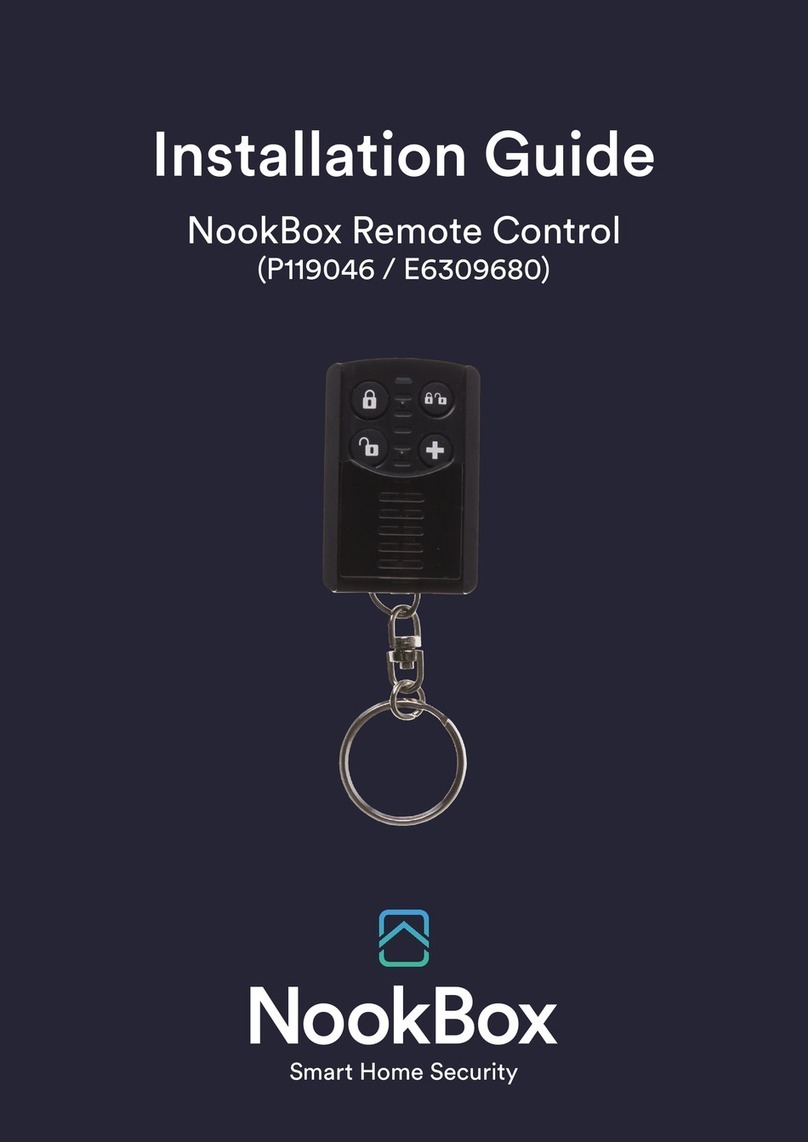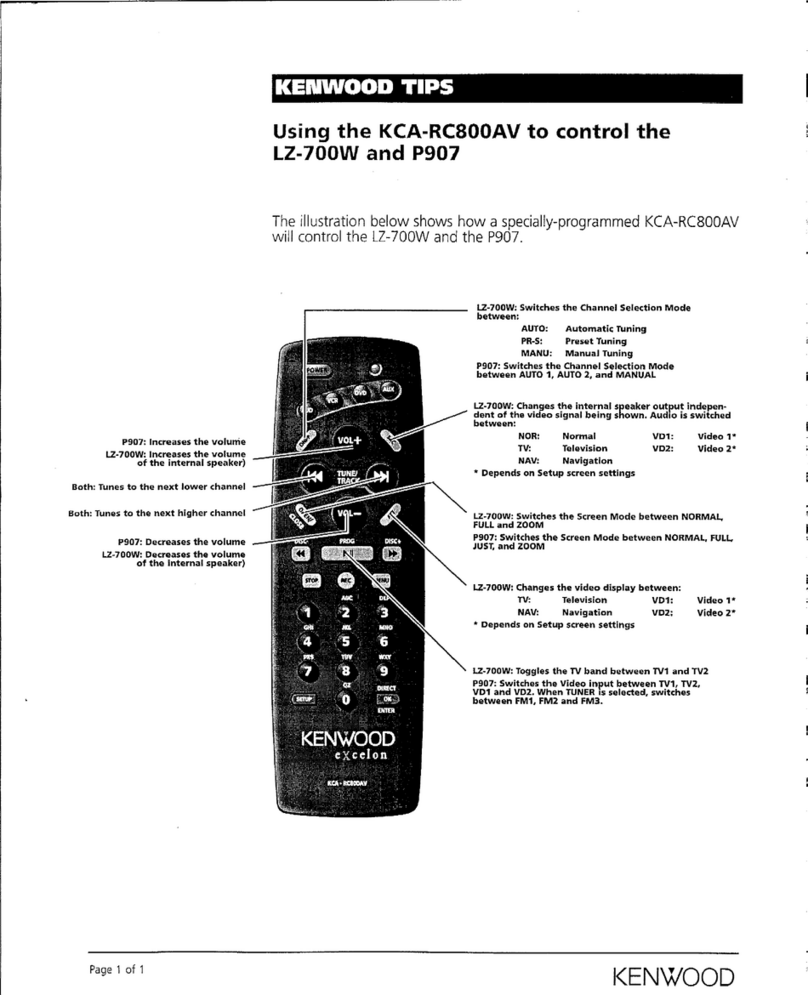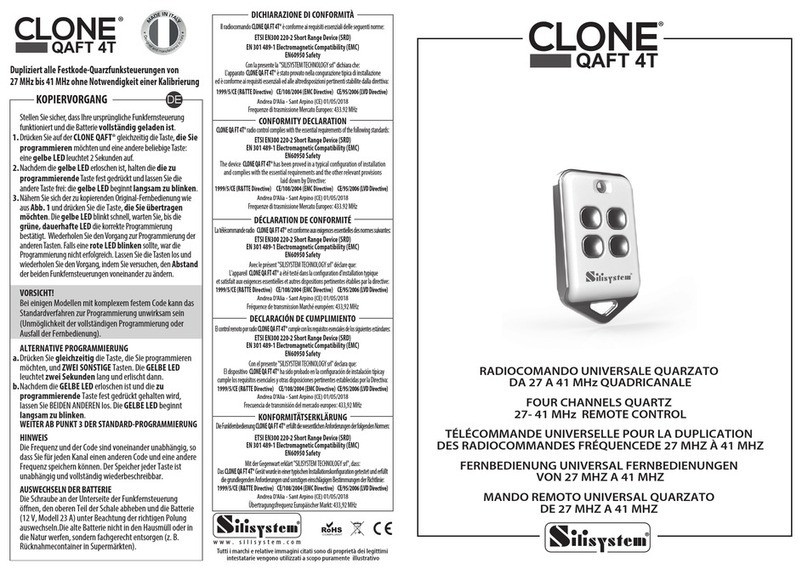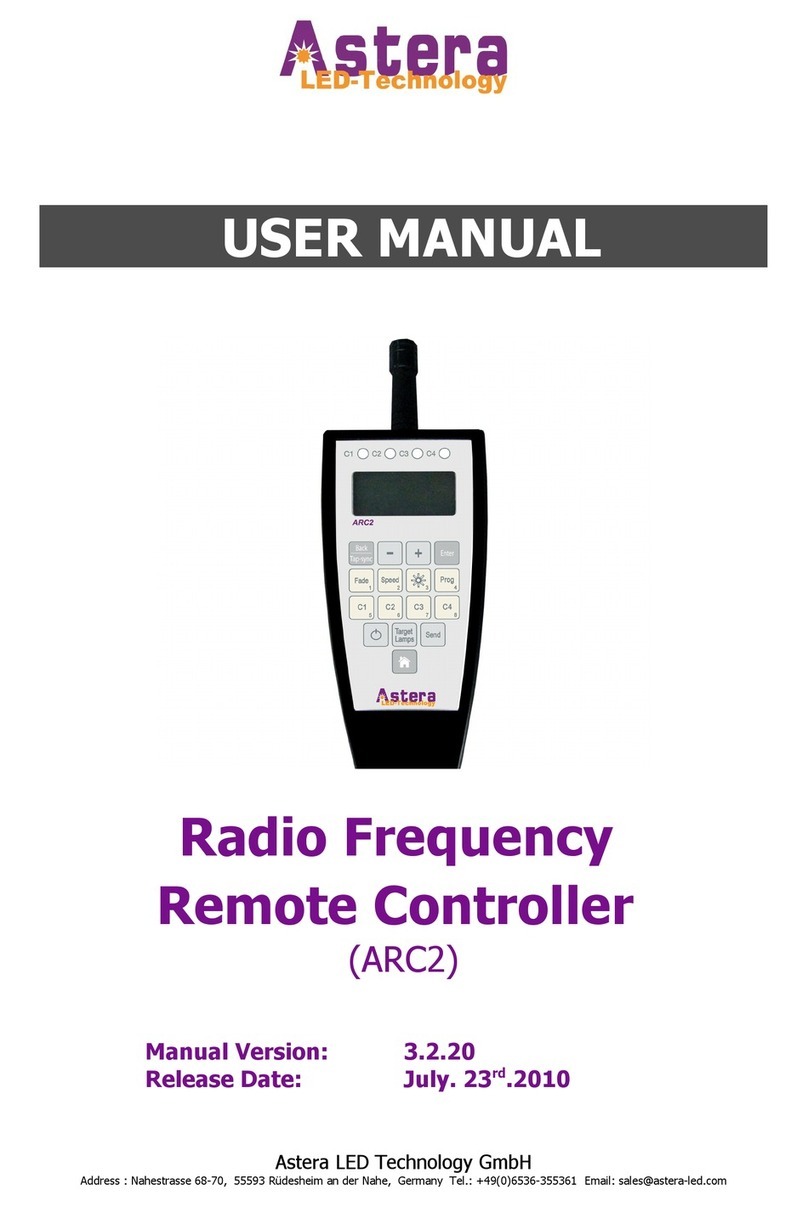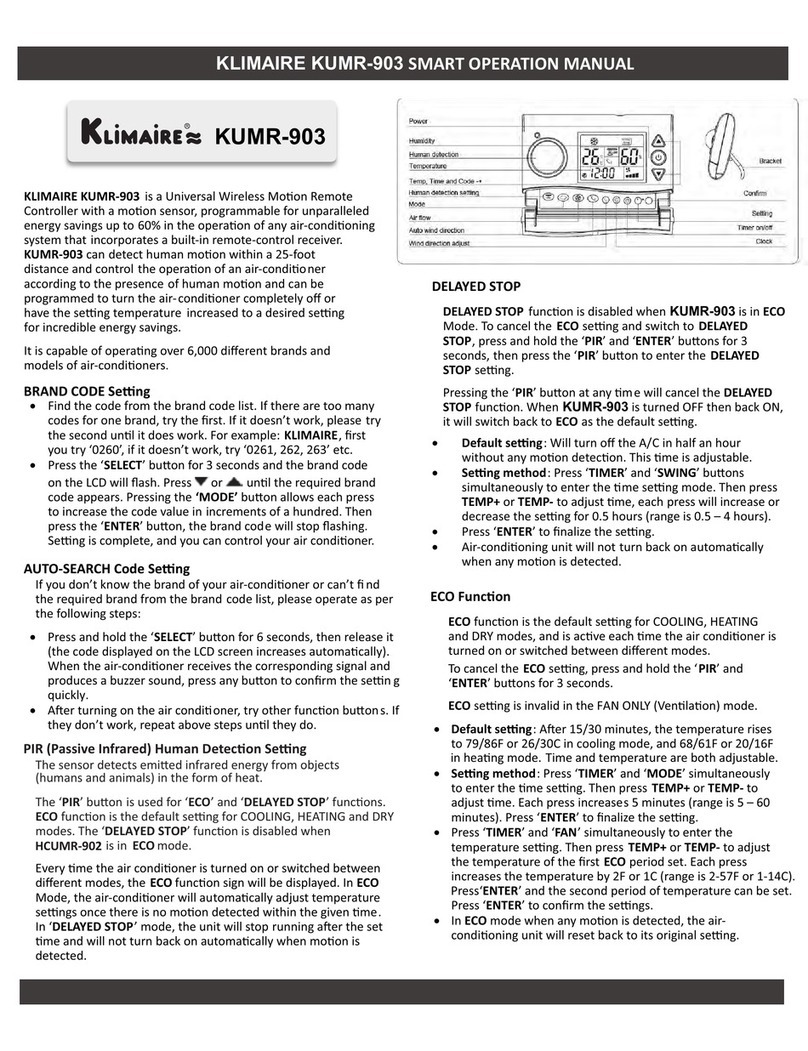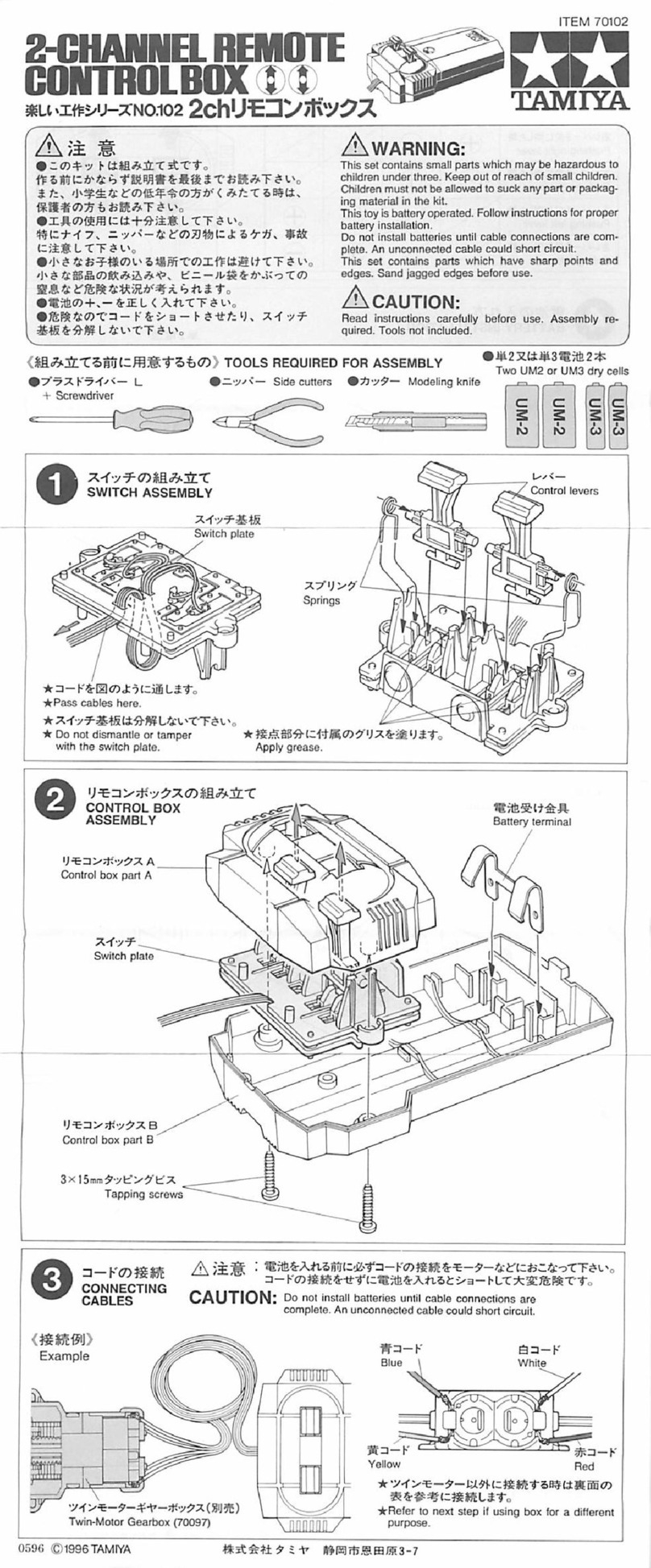REPEAT THE SAME PROCESS FOR PROGRAMMING OTHER BUTTONS
At the same time press the
buttons 1 and 2
After two seconds, the led
flashes three times then turns off
The led starts flashing
1 - SET UP
2 - CHECK SET UP
Release buttons
At the same time press the
buttons 3 and 4
The led turns on steady for four
seconds and then turns off
HOW TO PROGRAM IT?
Release buttons The led starts flashing
Press the CLONE RC2 4T button for
which you want to know the associated code
The led will emit an equal number of flashes
for each programming code type
The led turns on every time you press
the button to program
Press the button CLONE RC2 4T to
program as many times as the code of
the type to program on that button (see
table)
The led will flash as many times as the code
set to confirm the correct programming
Then press any other different
button from the programmed one
By using a phillips head screwdriver, unscrew the screw
at the back of the CLONE RC2 4T remote control.
The remote control is powered by a 3V LITHIUM
BATTERY with initials CR2032
Remove a dead battery and insert the new one paying
attention to the correct polarity.
HOW TO REPLACE THE BATTERY?
WARNING: Do not disperse the old battery into the environment,
but dispose it in dedicated waste container.
The HIDDEN KEY function to the 15 BFT code is obtained by pressing at the same time button 1 and 4
To the 5 APRIMATIC code, the function PRESS AT THE SAME TIME ALL FOUR KEYS, is obtained by
pressing at the same time button 2 and 3
CLONE Rc2 4T
16MODELS ROLLING CODE DUPLICATOR
NOTE FOR BFT
NOTE FOR APRIMATIC