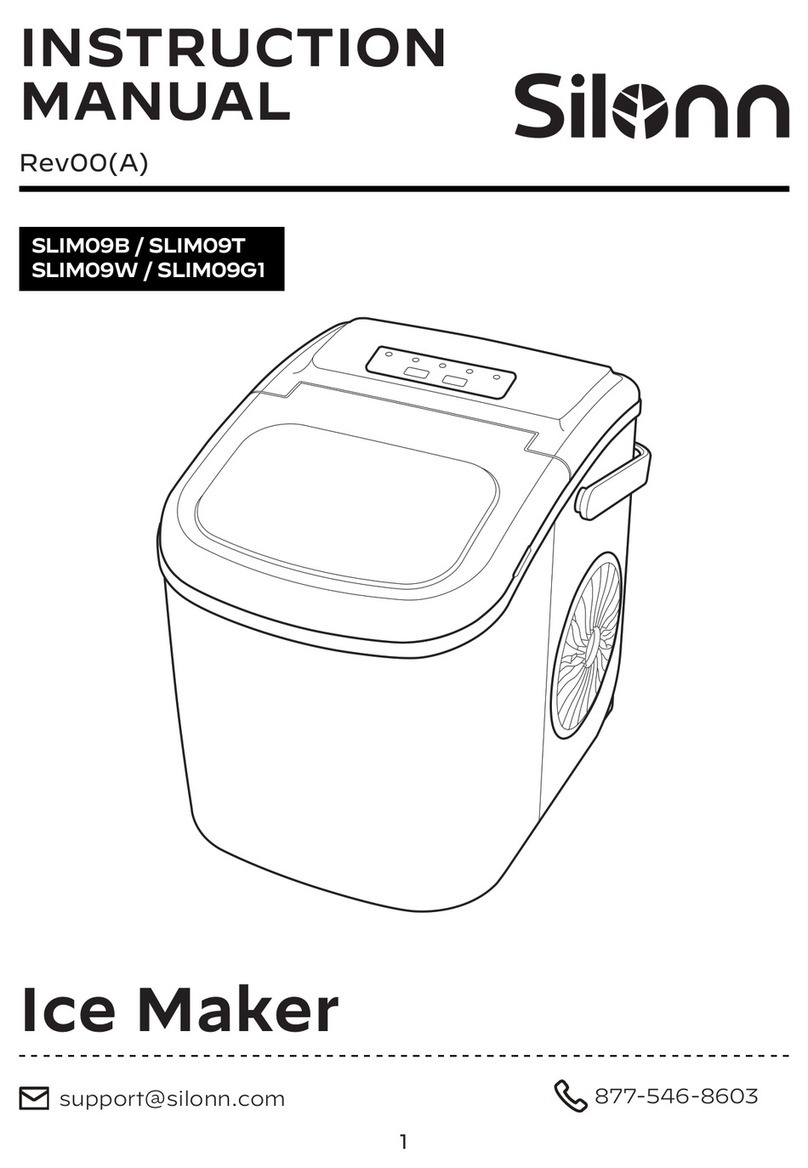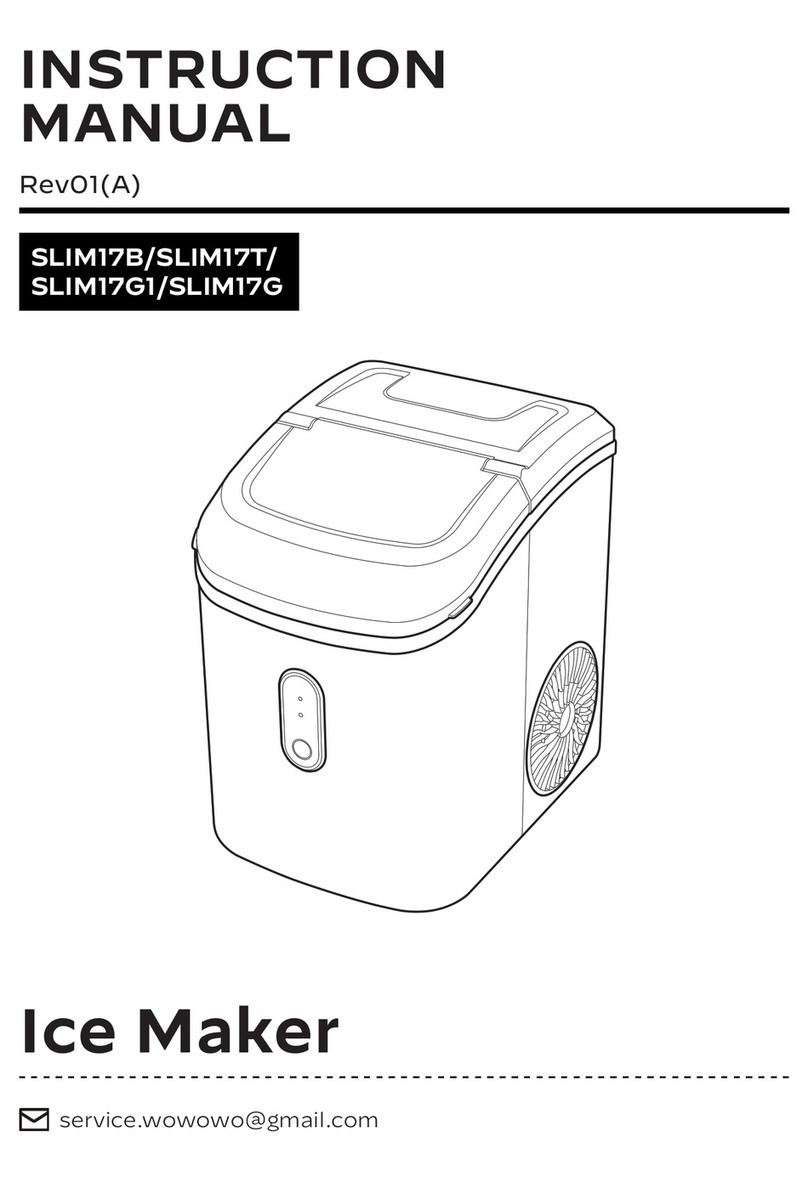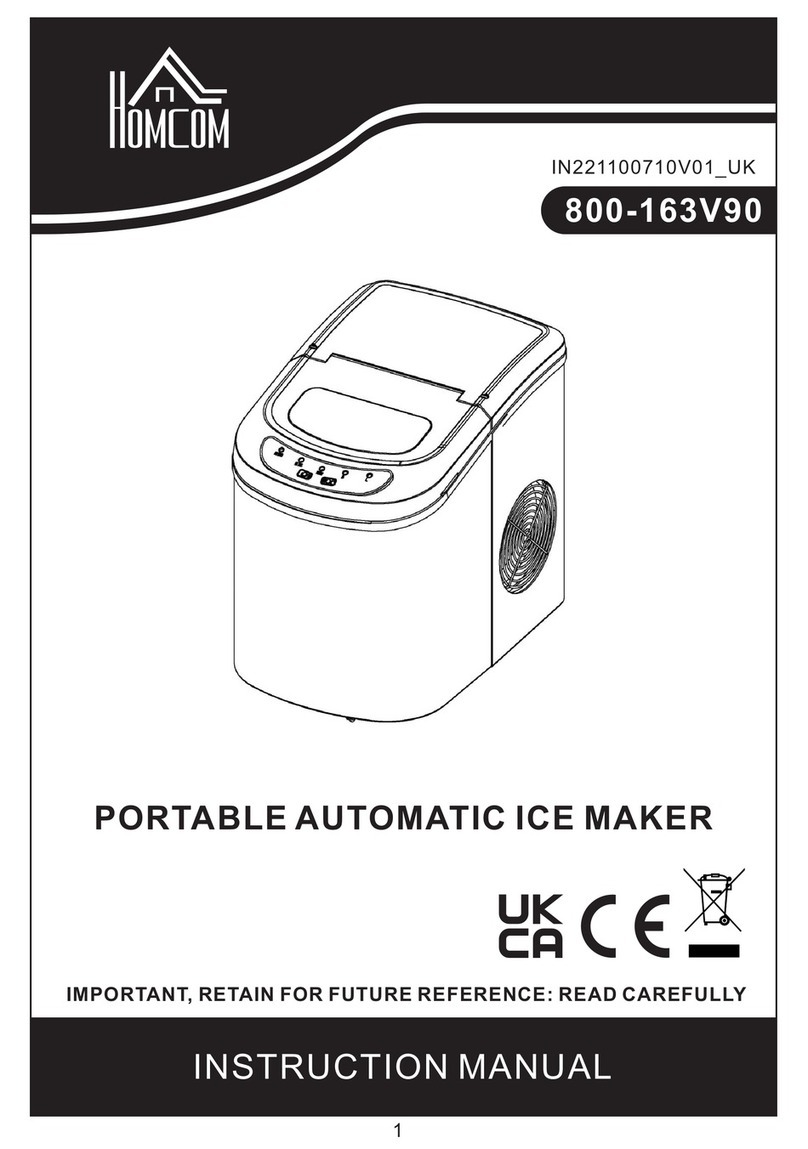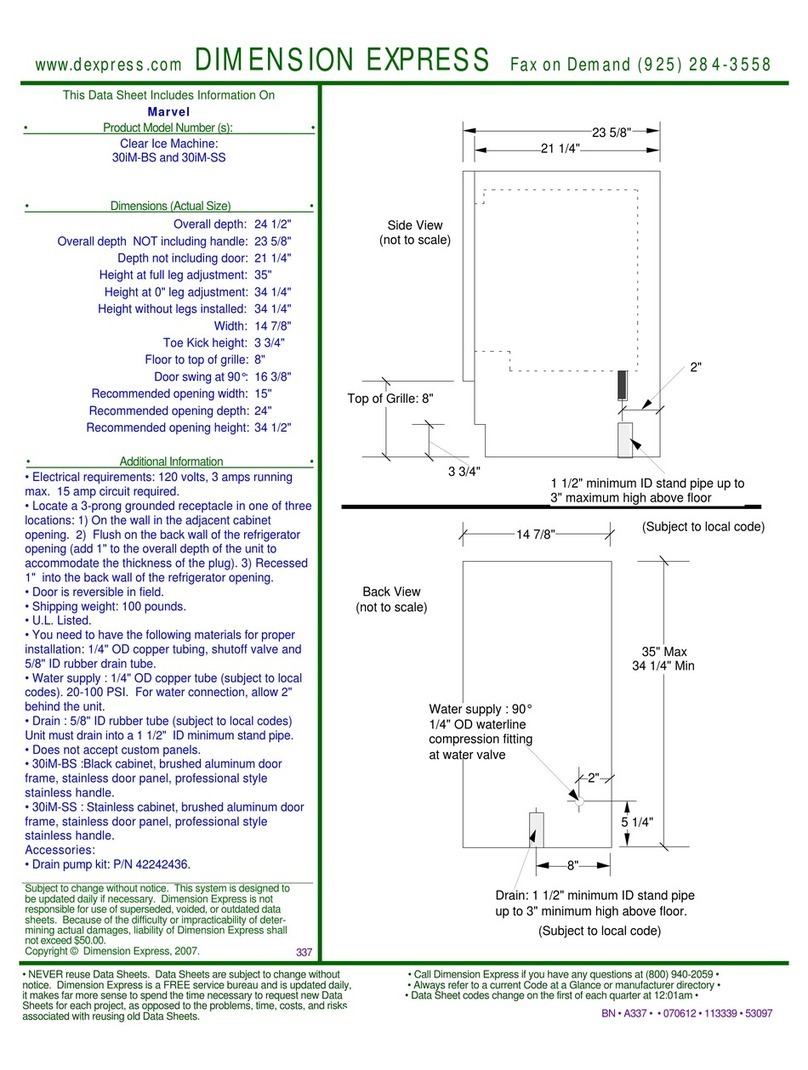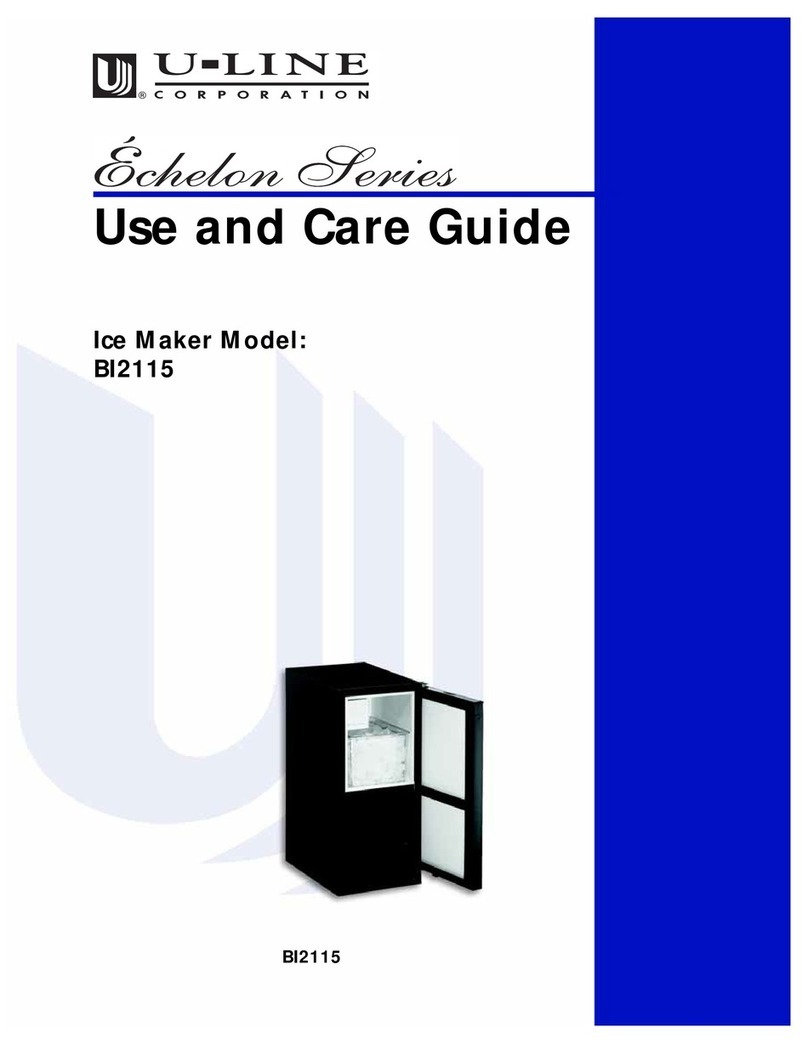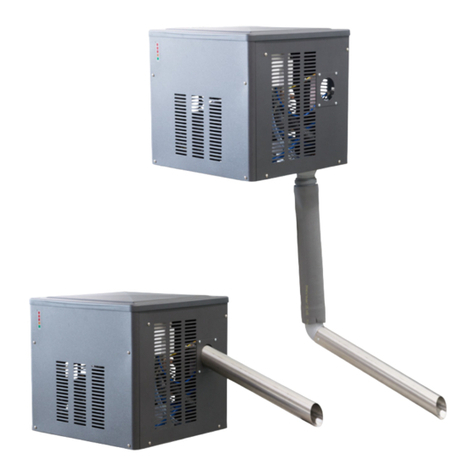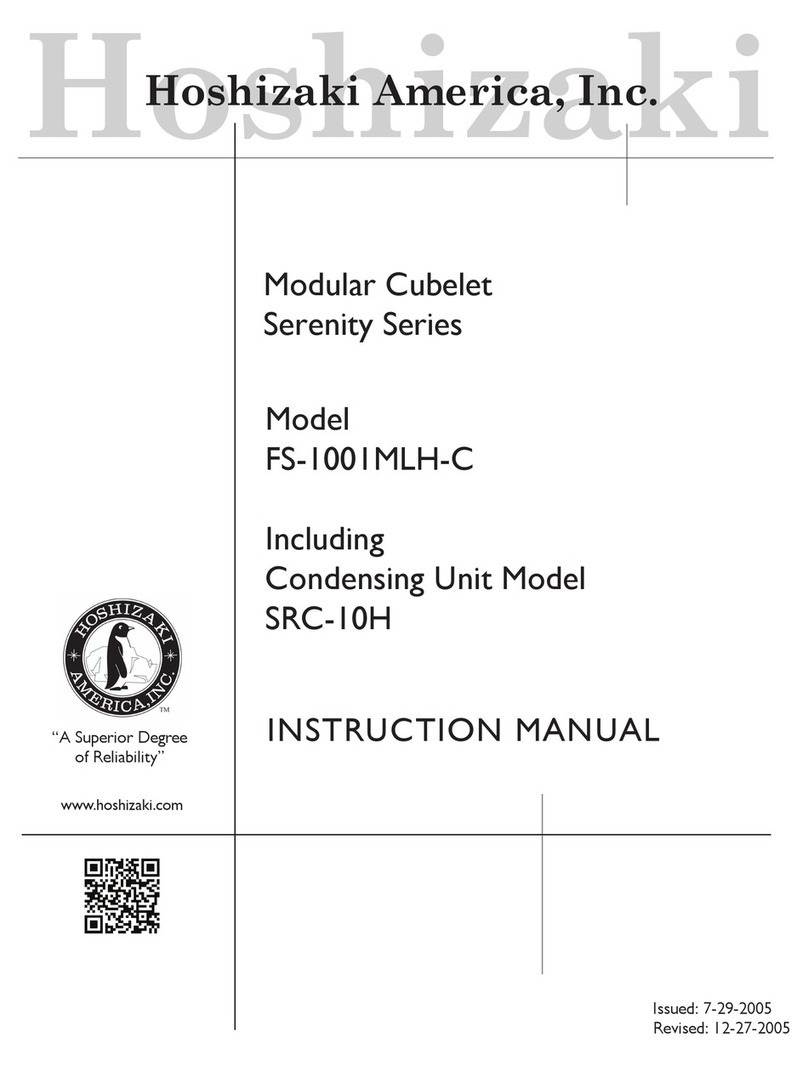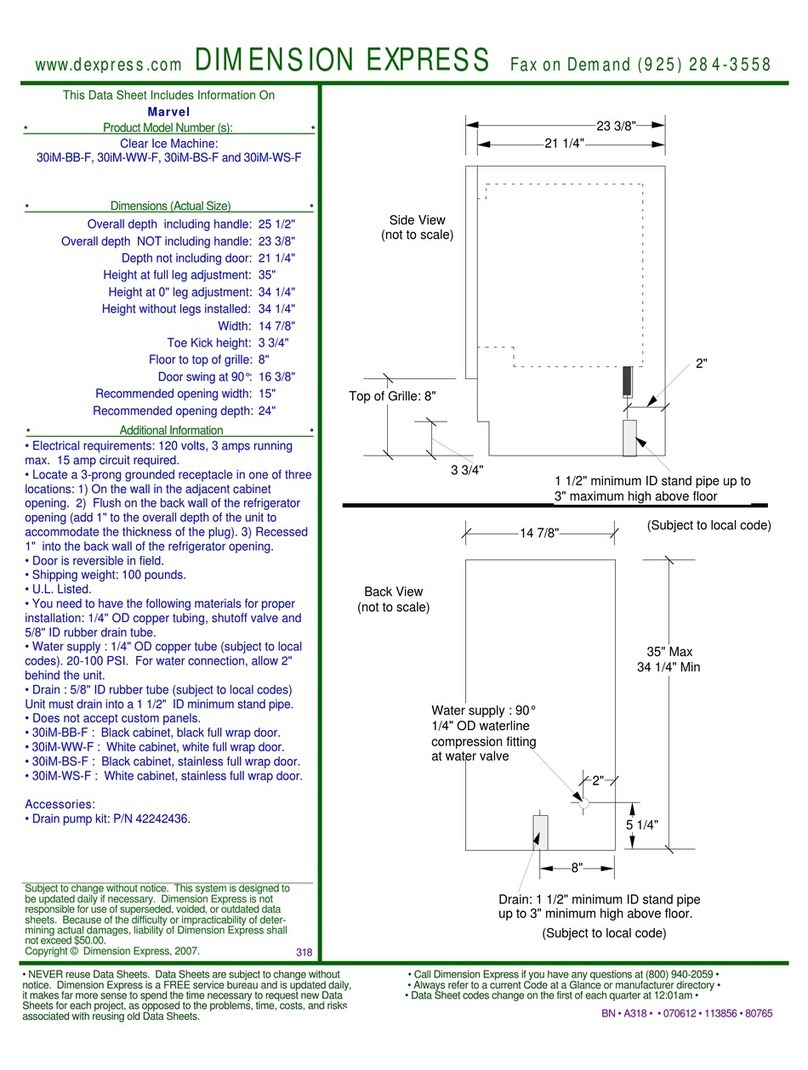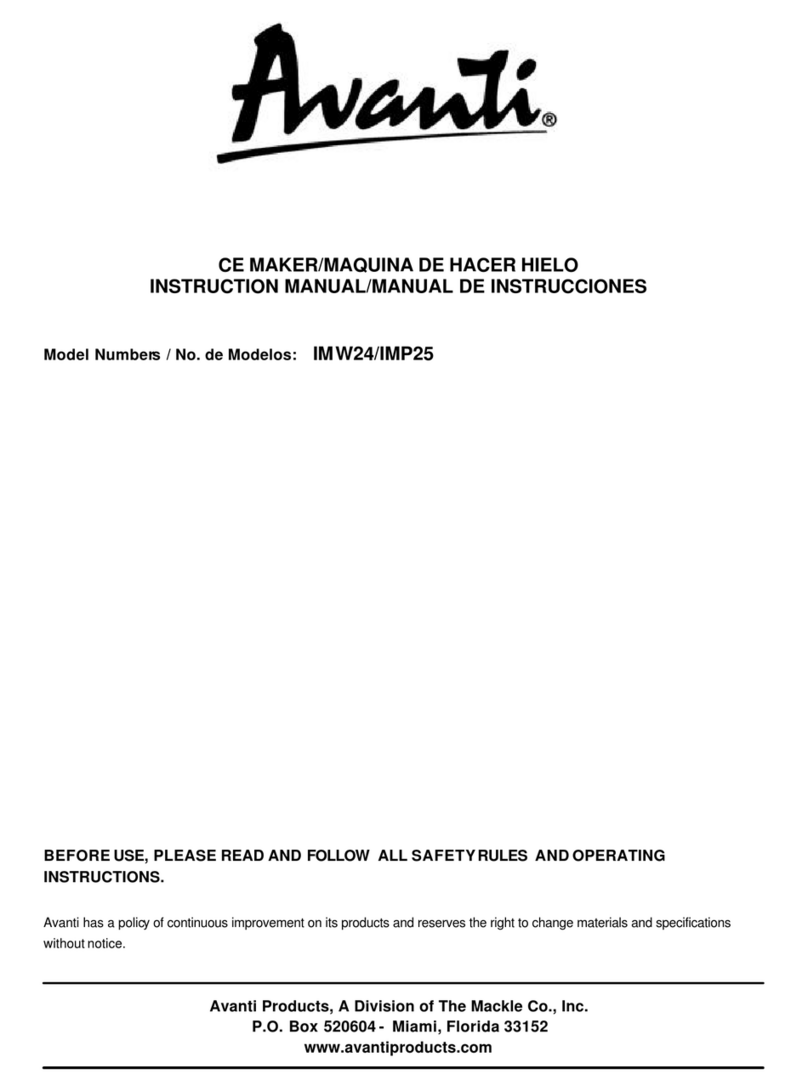Silonn WSIM03 User manual

Portable Automatic Ice Maker
Instruction Manual

1
IMPORTANT SAFETY INFORMATION
• Before using check that the voltage power corresponds to the one
shown on the appliance nameplate.
• This appliance must be grounded.
• Avoid the use of an extension cord because it may overheat and cause
a risk of fire. However, if it is necessary to use an extension cord:
1) Use only extension cord with grounding plug.
2) The marked rating of an extension cord must be equal to or greater
than the rating of this appliance.
• The unit must be properly installed and located following the instal-
lation instructions before it is used. The unit is for indoor household
use only.
• Do not store or use flammable vapors or liquids near the unit.
• Children or mentally/physically unable personnel are not allowed to
operate the ice maker.
• Do not touch the evaporator with your hands while the ice maker is
operating.
• Do not use water that is micro-biologically unsafe or of unknown quality.
• Do not place the power cord in such a way it could be pulled on by
children or cause a tripping hazard.
• Do not operate if any component, including the cord or plug, is damaged.
• Unplug the unit before cleaning by hand and when not in use.
• Do not immerse any part of the unit in water.
• Do not plug or unplug the unit with wet hands.
• Do not attempt to disassemble, repair, modify or replace any part of
the ice maker without permission.
• Do not remove any safety, warning, or product information labels
from the unit.
• Closely watch children who are near the unit when it is making ice.
To reduce the risk, follow these basic safety precautions.
WARNING

2
FIRE OR EXPLOSION HAZARD Flammable Refrigerant.
This unit contains an isobutane refrigerant, also known as R600a, a
natural gas with high environmental compatibility. However, it is also
combustible. Adhere to the warnings below to reduce the risk of injury
or property damage.
1. When handling, installing and operating the unit, care should be tak-
en to avoid damage to the refrigerant tubing.
2. Disposal of the unit under Federal and Local Regulations. Contact
your local authorities for the environmentally safe disposal of your
refrigerator.
3. Keep ventilation openings in the unit enclosures or the built-in struc-
ture clear of obstruction.
4. Do not place the unit near heat sources such as an oven.
5. Ensure a minimum of three inches of clearance around the side and
back walls of the unit for proper air circulation.
6. Do not place the unit in direct sunlight.
WARNING

3
PRODUCT DESCRIPTION
1. Large Viewing
Window
2. Ice Full Sensor
3. Ice Shovel
4. Air Exhaust
Fan
5. Drain Plug
6. Control Panel
7. Ice Basket
8. Maximum Wa-
ter Fill Line
9. Ice Scoop
3
4
5
6
8
1
2
7
9

4
CONTROL PANEL INTRODUCTION
Key(with indicator light)
1. ADD WATER
2. ICE FULL
3. S
4. L
6. SELECT
Function
The indicator light turns red when the
ice basket is full.
The indicator light turns green when
small ice mode is selected.
Short press the “ON/OFF/CLEAN”
button to turn on the ice maker and the
“POWER” indicator light turns green.
Short press the”ON/OFF/CLEAN”
button to turn off the ice maker and the
”POWER” indicator flashes in green.
When the ice maker is in the status of
“stand by”, long-press the “ON/OFF/
CLEAN” button for 5 seconds and
the ice maker will turn to self-cleaning
mode, the indicator lights of “S” and
“L” will flash in green consecutively.
The indicator light turns green whent
large ice mode is selected.
Confirming large ice mode or small ice
mode.
The indicator light turns red when the
water reservoir lacks water.
1 2 3 4
65
5. ON/OFF
CLEAN

5
USING YOUR ICE MAKER
Before First Use
Stand Upright for 24Hrs Check for Accessories If Missing Contact
Customer Service
Customer Service
1.
Discard first 4 cycles
of ice
2.
Use in locations
10°C ~ 32°C Perfect Ice Shape
Note: If not
used in a long
period, discard
first 4 cycles
of Ice.
Added Water = Colder is Better
More Cycles = Perfect Shape
Unstable Base
3. What Not To Do!
Other Liquids Use in temp below
lower than 41°F/5°C
10°C ~ 32°C
24Hrs

6
HOW TO USE YOUR ICE MAKER
Open cover and remove basket
Ice full and ready when “Ice” indi-
cator is on.
Wait 6min-13min
When “ADD WATER” indicator is
red, add water and press “ON/OFF”
Pour water, do not exceed the
“MAX” water mark
Press the “ON/OFF/CLEAN” button Press “Select” to choose ice cube size
Note: Room temp
below 6°F select
small ice.
SMALLLAGRE 4
6min-13min
Depending on Room
temp and ice size.
5
2
3
Done Refill
1

7
CLEANING AND MAINTENANCE
To keep your ice tasting fresh and the unit looking great, we recom-
mend cleaning the unit once per week.
• Do not use organic solvent, boiled water, detergent, strong acid and
strong alkali etc. for cleaning.
• Please empty the water reservoir and dry it for storage if the unit is not
used for a long time.
• When the unit is not to be used for a long duration, drain the water
completely & dry the interior.
• Store in a well vented area.
NOTE
Drain excess water
over sink.
Drain Plug
60mm
Working table
3
Cloth wipe with warm
water and vinegar, then
rinse with clean water.
2
Clean exterior with
cloth using mild
dishwashing soap.
4
Remove the
basket.
1

8
PRODUCT SPECIFICATIONS
Model
SKU
Voltage/Frequency
Ice-making Current
Ice-harvest Current
Working Power
Water Reservoir
Ice Basket Capacity
Ice Making Rate
Ice Shape
Ice Size
Material
Refrigerant/Weight
Net weight
Product size
WSIM03
WSIM03B/WSIM03G
115V/60Hz
1.7L
2.0A
≤160W
1.7L (0.45gal)
2.2lbs
26lbs per day
Bullet
Small or Large
Stainless, ABS, PP
R600a 0.74Oz/21g
16.76lbs (7.6Kg)
9.53x13.9x12.99inch
Problem
“ADD
WATER”
Light is on.
Possible Causes Solution
Low water level or lack
of water.
Water screen blocked at
the bottom of the water
reservoir.
The water detector mal-
function.
Pump malfunction.
Stop making ice, refill
water, press “ON/OFF”,
then restart and try again.
Start the self cleaning
function.
Please contact customer
service.
TROUBLESHOOTING

9
Problem
Poor
ice-making
result.
Possible Causes Solution
Poor heat dissipation.
The water temperature
is too high.
The ambient tempera-
ture is too high.
Evaporator deforma-
tion.
Leave a 6-inch clearance
on all sides of the ice mak-
er for ventilation.
Fill with water temperature
between 8°C and 25°C.
Use the ice maker in room
temperatures between
10°C and 32°C.
Please contact the custom-
er service.
Please contact the custom-
er service.
Clean every 1 to 2 weeks,
and some neutral cleaning
agents (such as detergent
and soapy water etc.)
Ice mak-
er creating
noise.
Ice maker has not been
cleaned for a long time,
which will form a sticky
substance around the
inlet of the water pump.
Lack of water to pump
will create noise when
pumping water.
Fan or ice-maker is
damaged.
Water pump is dam-
aged.
Add more water.

10
Problem
“ICE FULL”
Light is on.
Ice sticks
together.
Possible Causes Solution
Ice is blocking the infra-
red sensor.
Making ice takes too
long.
The water temperature
is too low.
Infrared sensors do not
work.
Evaporator deforma-
tion.
1. Wipe clean the infrared
sensors.
2. Contact customer ser-
vice if the infrared sen-
sors still don’t work.
Remove the ice from the
ice basket.
Stop making ice, after the
ice melts restart and try
again.
Fill with water tempera-
tures between 8°C and
25°C.
Ambient or water
temperature is too high.
Water pump is damaged.
The gears in the motor
are broken.
Refrigerating system
leaking.
Refrigerating system
blocked.
The fan stopped work-
ing.
The wires are loose.
Please contact customer
service.
Please contact customer
service.
Not making
ice.
Keep ambient temperature
less than 32°C and fill cold
water.

Other Info: support@silonn.com
Thank you again
This manual suits for next models
2
Table of contents
Other Silonn Ice Maker manuals
Popular Ice Maker manuals by other brands
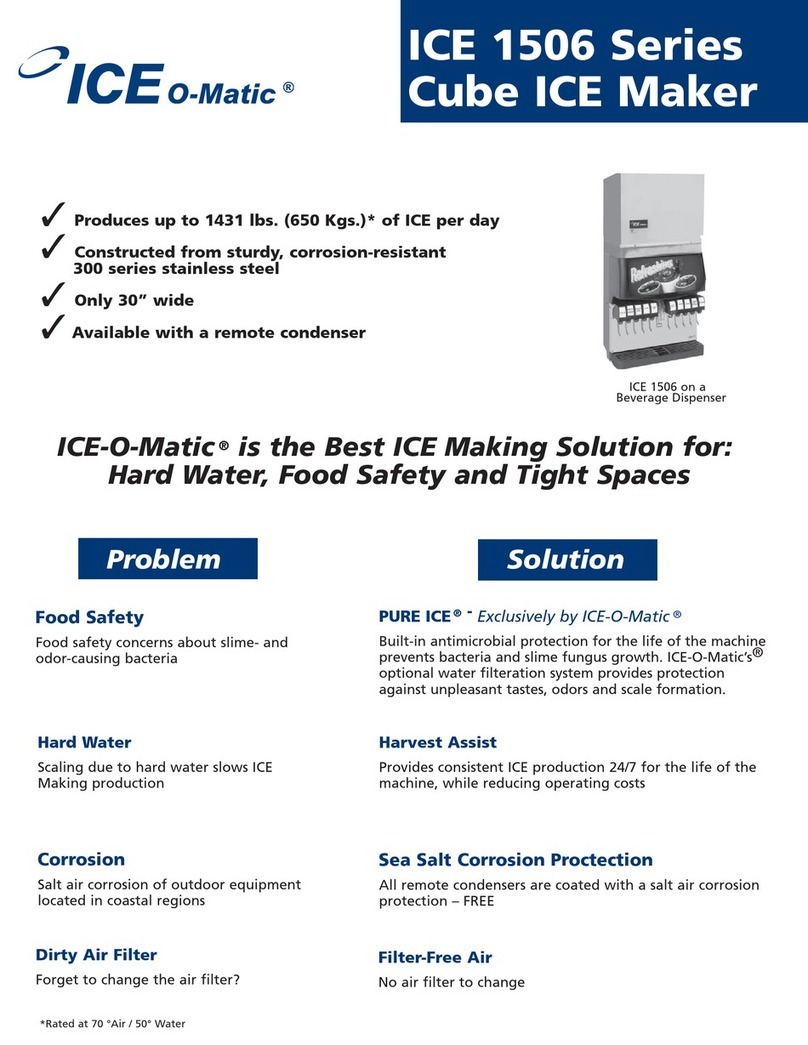
Ice-O-Matic
Ice-O-Matic ICE1506 Series Specifications

Hoshizaki
Hoshizaki KM-901MRJZ instruction manual

Scotsman
Scotsman Prodigy ELITE A Series Installation and user manual

ITV ICE MAKERS
ITV ICE MAKERS SPIKA Series Service manual
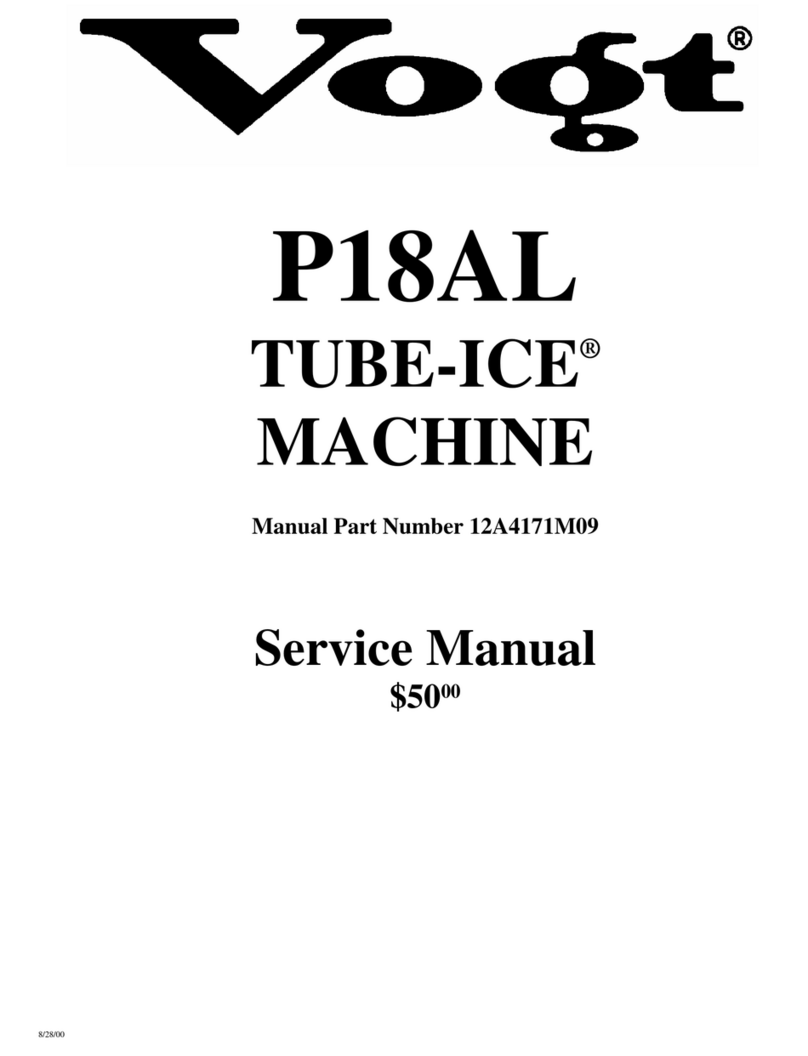
Vogt
Vogt P18AL TUBE-ICE Service manual

Manitowoc
Manitowoc Indigo Series Installation, use & care manual