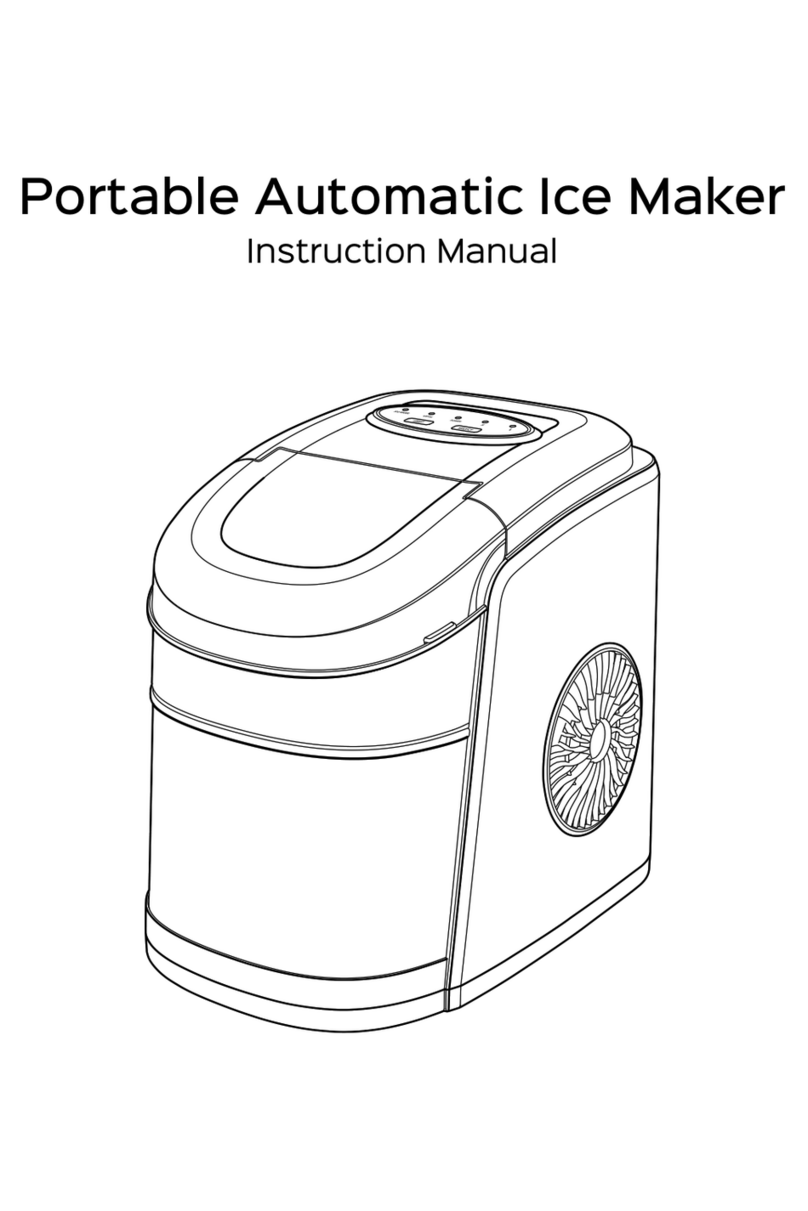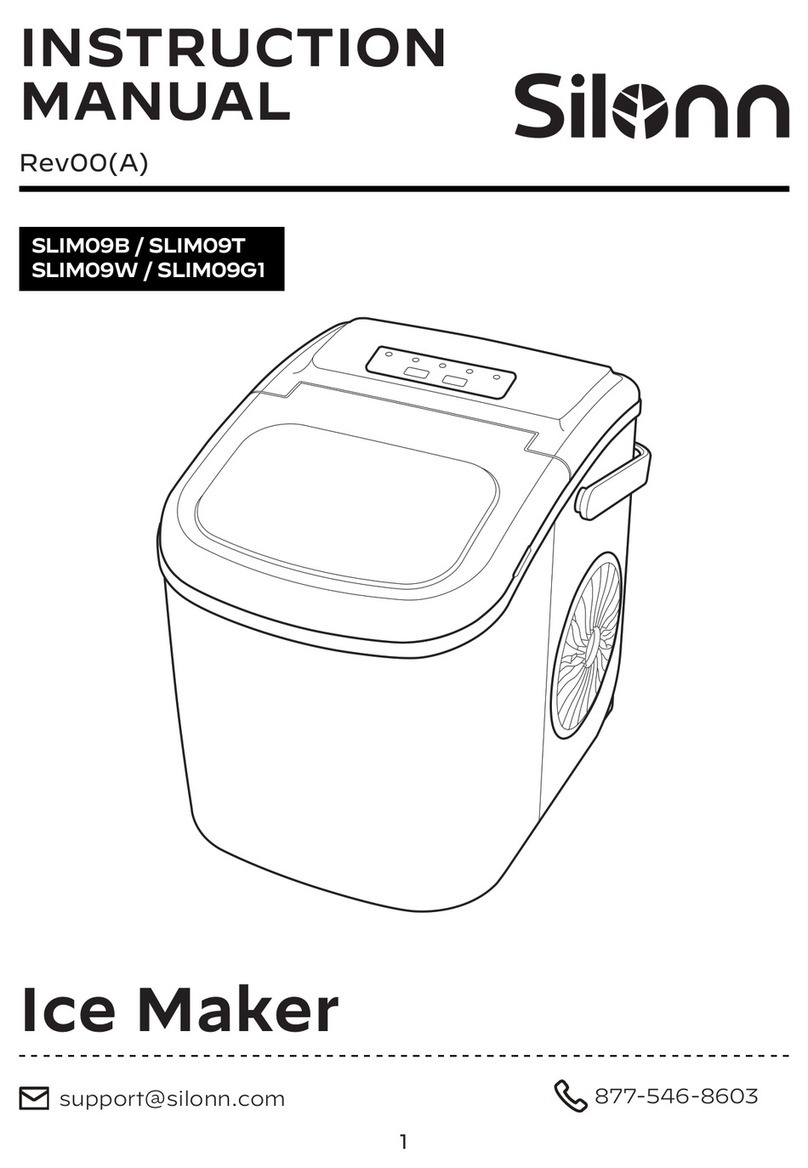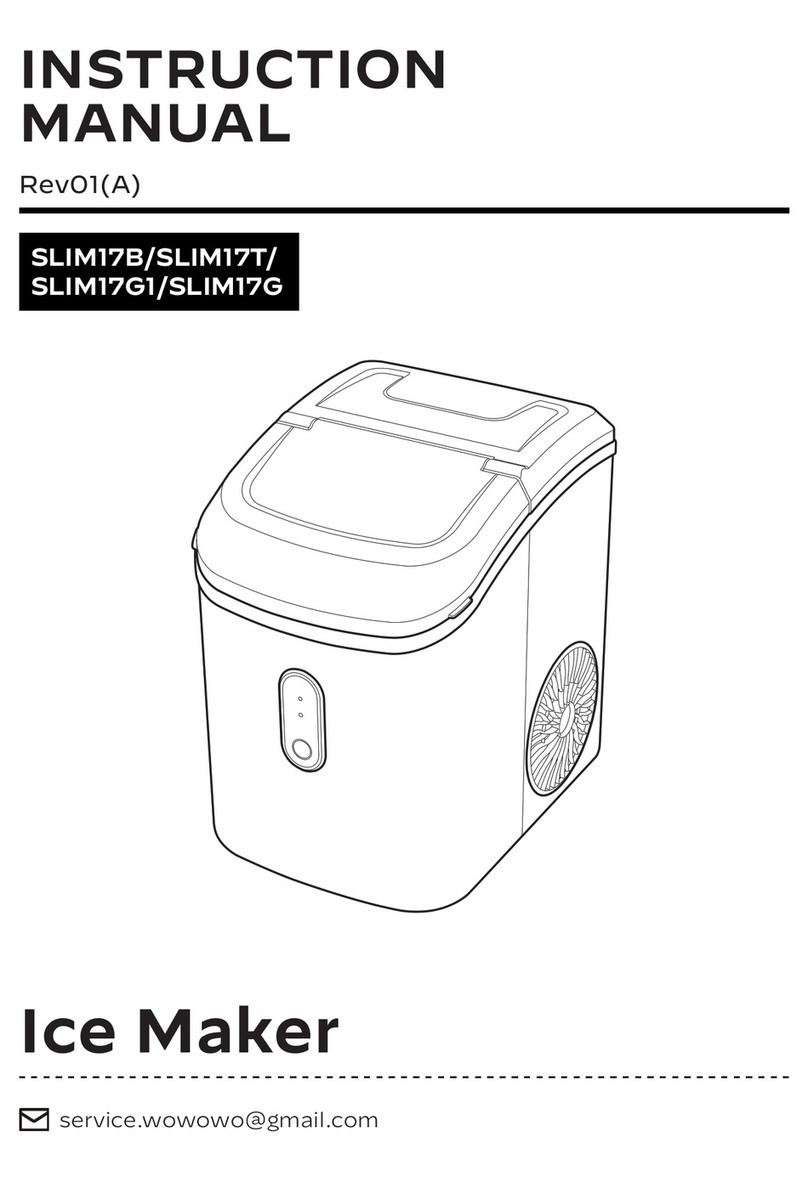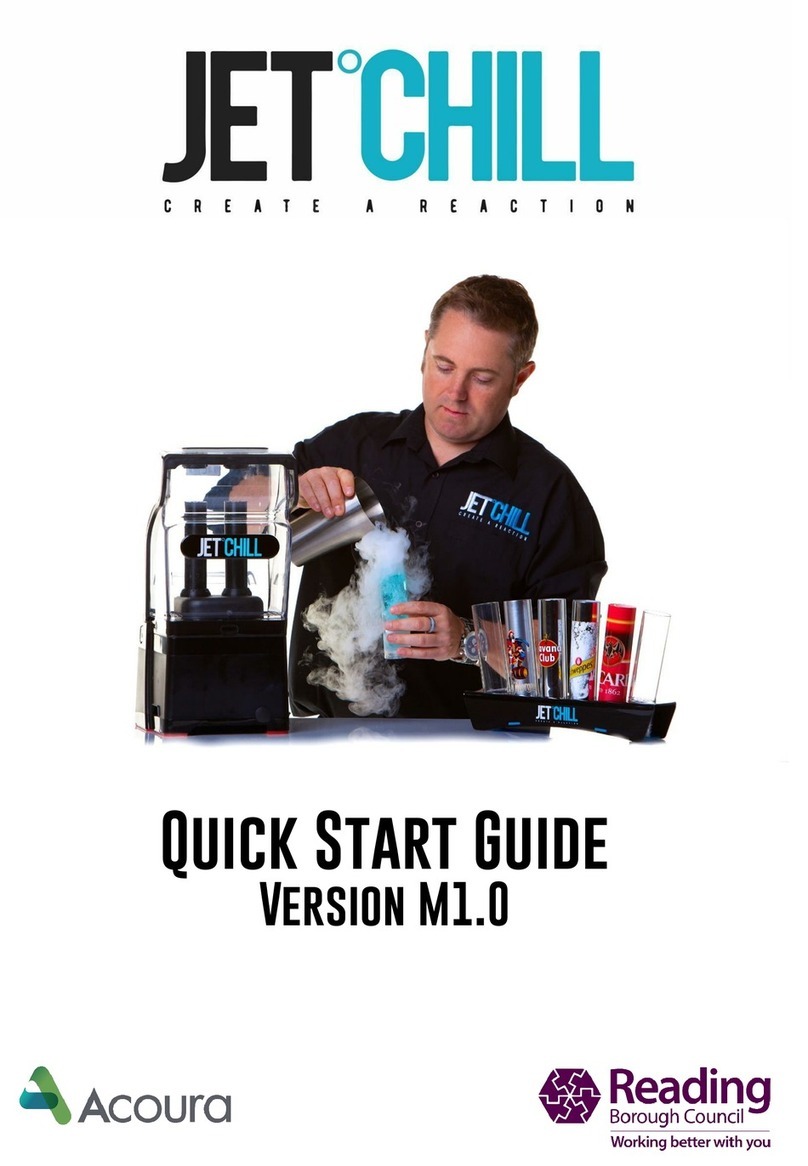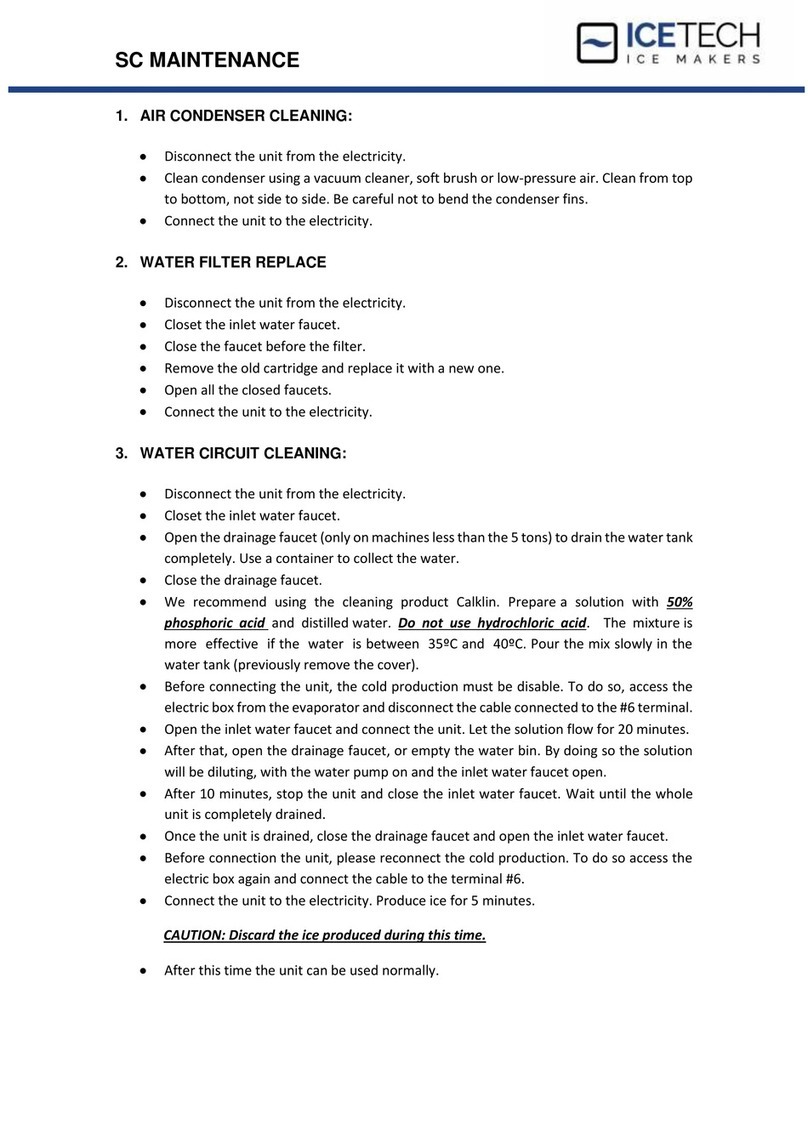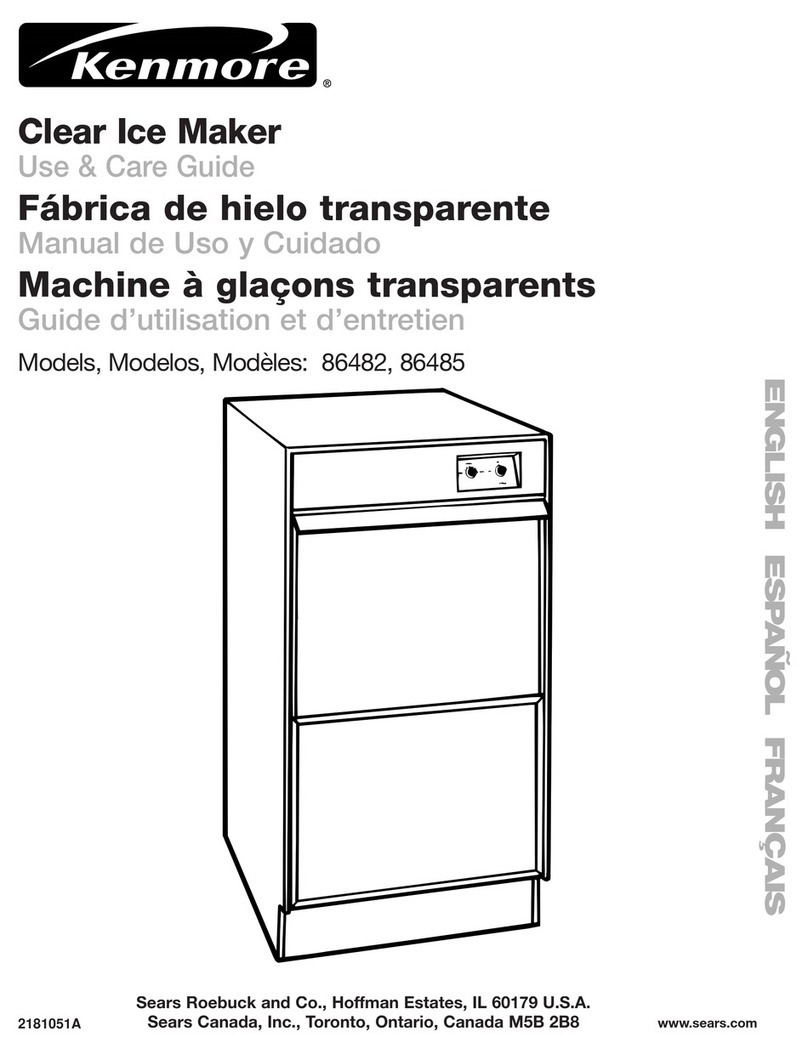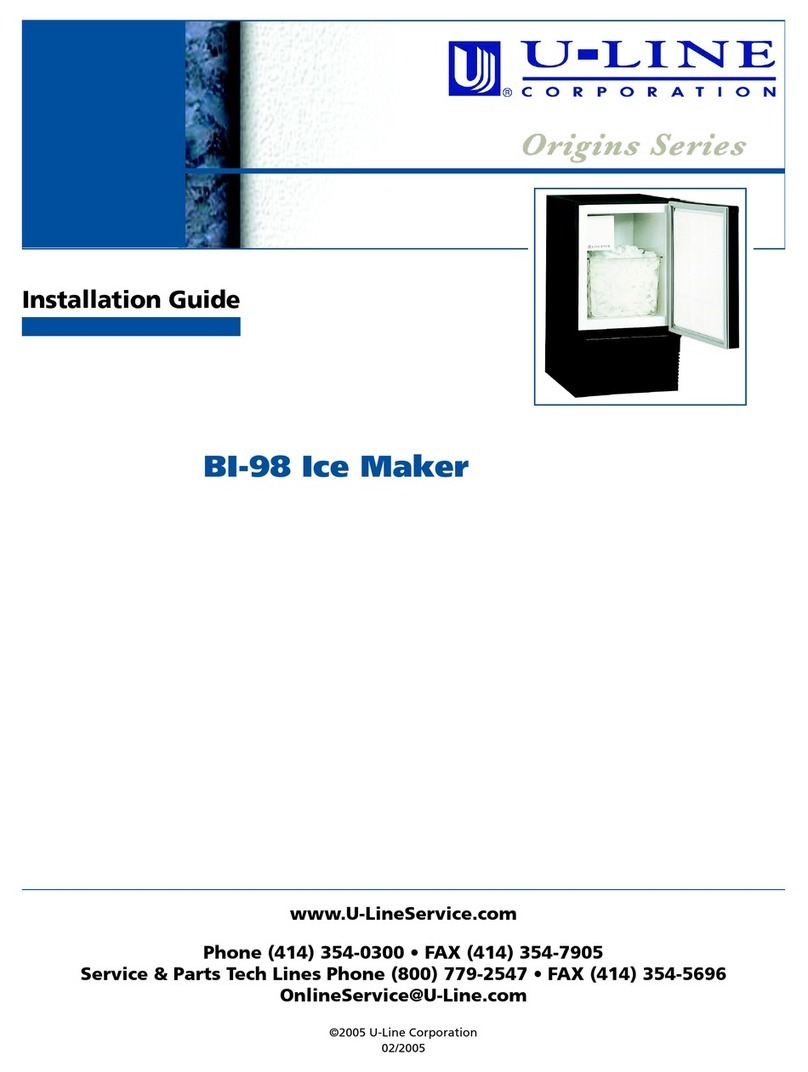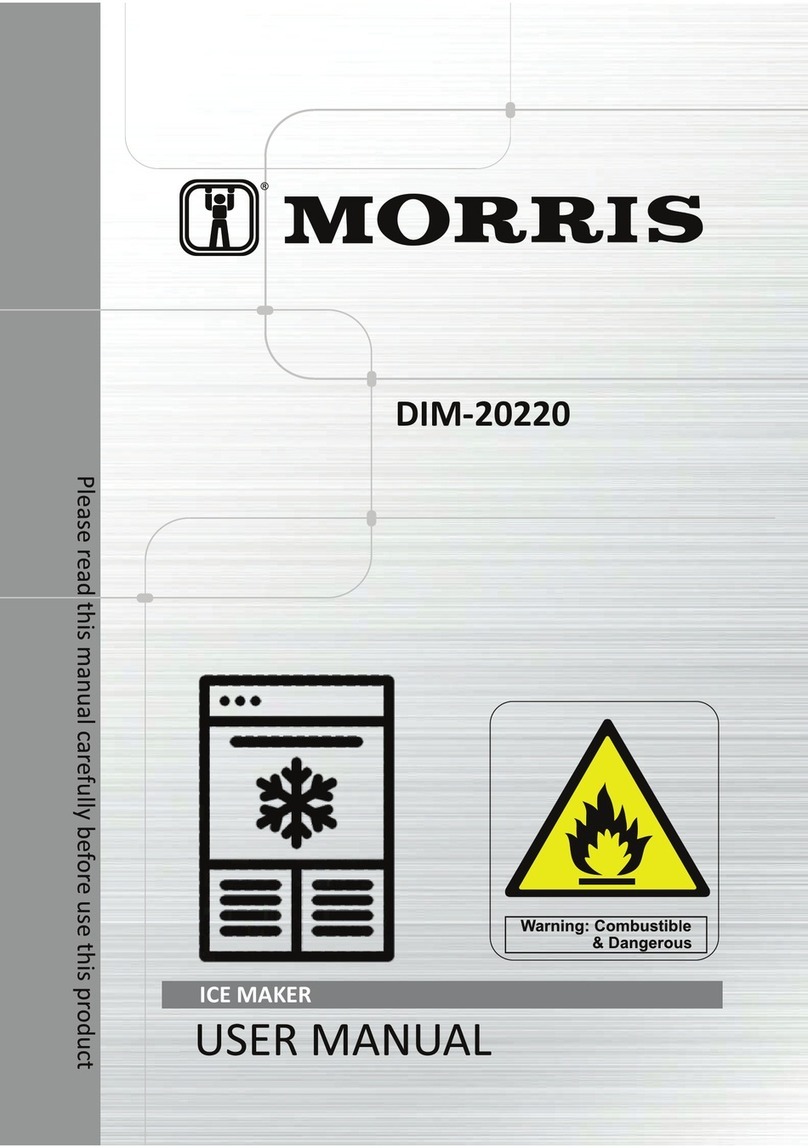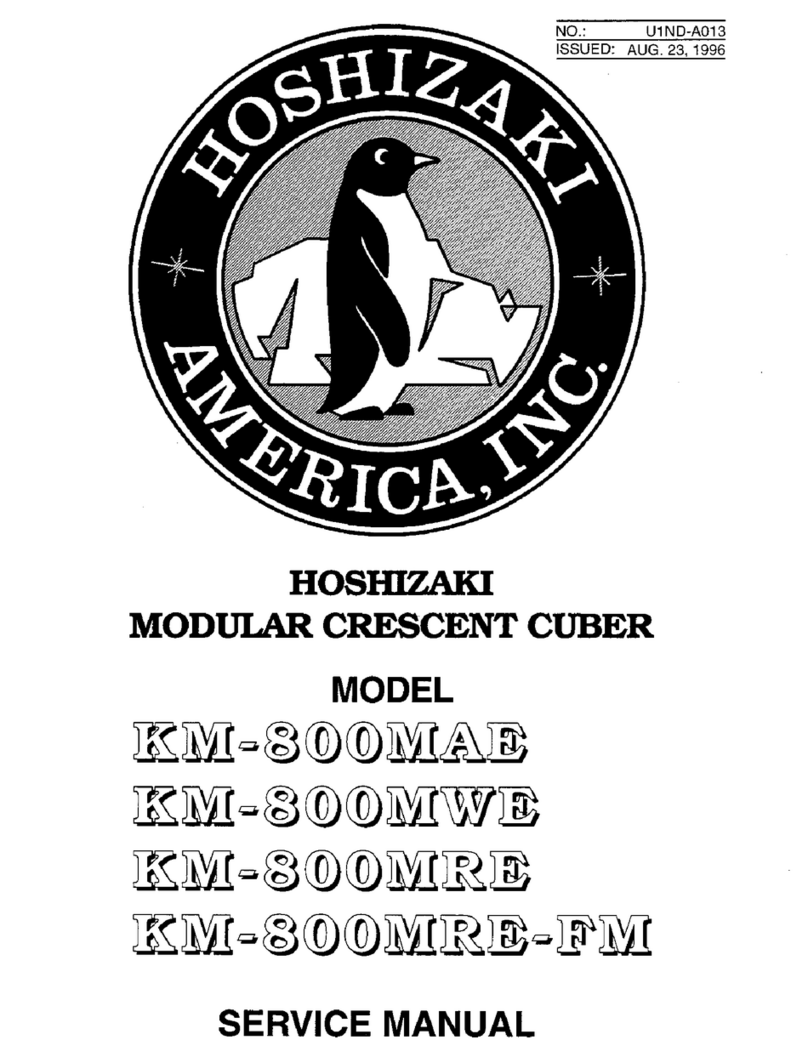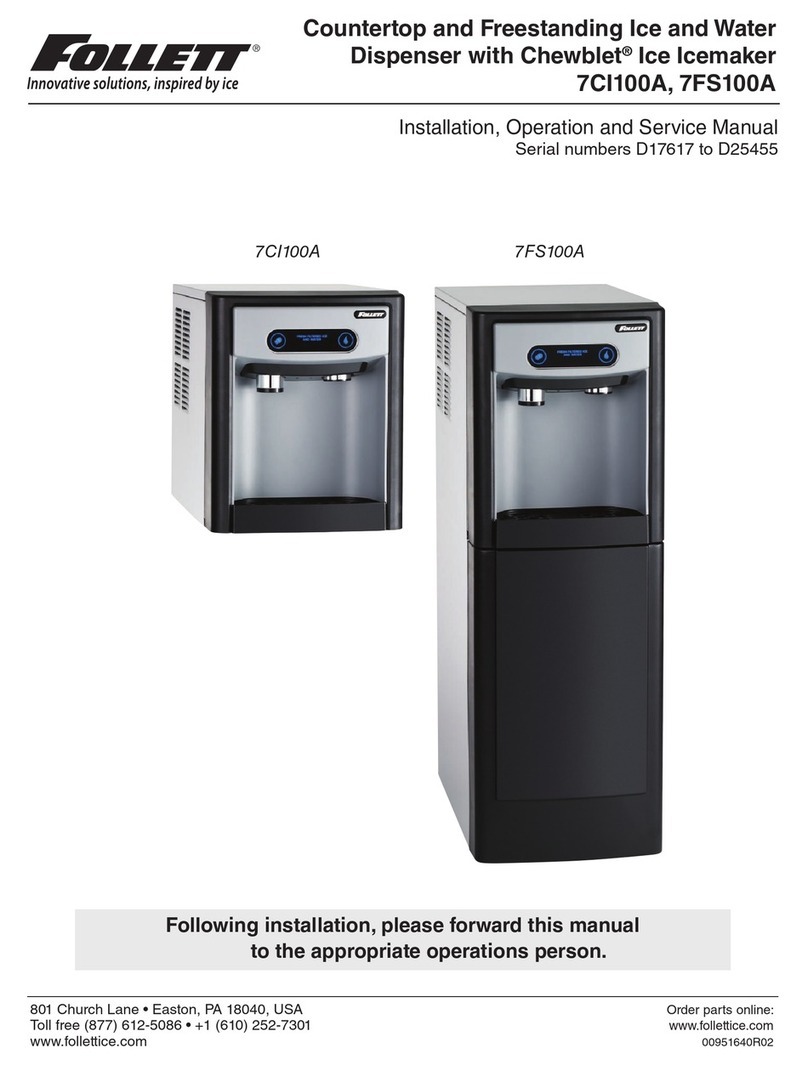Silonn SLIM01 User manual

Thank you for choosing this Silonn product! At Silonn we strive to
provide you with the best quality products and services in the industry.
Should you have any issues, please don't hesitate to contact us.
Silonn
Model: SLIM01G1
V1.0 (A)
Portable Automatic Ice Maker
Instruction Manual

- 1 -
IMPORTANT SAFETY INFORMATION
READ ALL INSTRUCTIONS BEFORE USING THE APPLIANCE.
To reduce the risk of fire, explosion, electrical shock, or injury when
using the unit, follow these basic safety precautions.
• Do not under any circumstances, alter or move the third (ground)
prong from the power cord. For personal safety, the unit must be
properly grounded.
• Do not exceed the power outlet limit. It is recommended that the unit
is connected to its own circuit. Use only a 115V, 60 HZ standard
electrical supply that is properly grounded following the National
Electric Code and local codes and ordinances.
• Due to potential safety hazards under certain conditions, we strongly
advise against the use of an extension cord. However, if you must
use an extension cord, it is absolutely necessary that it is a UL-list-
ed, 3-wire ground type appliance extension cord having a grounding
type plug and that the electrical rating of the cord is 2 Amperes
(minimum) and 115 Volts.
• The unit must be properly installed and located following the instal-
lation instructions before it is used. The unit is for indoor household
use only. Do not use outdoors.
• Do not store or use flammable vapors or liquids near the unit.
• Do not allow children to climb, stand, or hang on the unit. Serious
injury may occur.
• Do not use water that is micro-biologically unsafe or of unknown
quality.
• Do not place the power cord in such a way it could be pulled on by
children or cause a tripping hazard.
• Do not place the power cord in such a way that it is in contact with
hot surfaces.
• Do not operate if any component, including the cord or plug, is
damaged.
• Unplug the unit before cleaning by hand and when not in use.
• Do not immerse any part of the unit in water.
• Do not plug or unplug the unit with wet hands.
• Do not attempt to disassemble, repair, modify, or replace any part of
the unit.
WARNING

• Use the unit only for its intended purpose as described in this
instruction manual.
• Do not use any accessories not recommended by this instruction
manual.
• When handling, installing and operating the unit, care should be
taken to avoid damage to the refrigerant tubing.
• Servicing shall be performed by factory authorized service personnel
and component parts shall be replaced with manufacturer authorized
replacement components.
• Do not operate if any component, including the cord or plug, is
damaged.
- 2 -
To reduce the risk of injury when using the unit, follow these basic
safety precautions.
• Do not remove any safety, warning, or product information labels
from the unit.
• Closely watch children who are near the unit when it is making ice.
FIRE OR EXPLOSION HAZARD Flammable Refrigerant
This unit contains an isobutane refrigerant, also known as R600a, a
natural gas with high environmental compatibility. However, it is also
combustible. Adhere to the warnings below to reduce the risk of injury
or property damage.
1. When handling, installing and operating the unit, care should be
taken to avoid damage to the refrigerant tubing.
2. Disposal of the unit under Federal and Local Regulations. Contact
your local authorities for the environmentally safe disposal of your
refrigerator.
3. Keep ventilation openings in the unit enclosures or the built-in
structure clear of obstruction.
4. Do not place the unit near heat sources such as an oven.
5. Ensure a minimum of three inches of clearance around the side and
back walls of the unit for proper air circulation.
6. Do not place the unit in direct sunlight.
CAUTION
WARNING

- 3 -
Product Introduction
① Ice Shovel
② Ice Full Sensor
③ Ice Basket
④ Large Viewing Window
⑤ Air Exhaust Fan
⑥ Drain Plug
⑦ Maximum Water Fill Line
Remove the ice basket,
you can see the water fill
line.
⑧ Control Panel
⑨ Ice Scoop
②
③
④
⑤
⑧
⑥
⑦
⑨
①

- 4 -
Control Panel Introduction
① ② ③ ④
⑤ ⑥
Key (with indicator light) Function
①ADD WATER The indicator light turns red when the
water reservoir lacks water.
②ICE FULL The indicator light turns red when the
ice basket is full.
③SThe indicator light turns green when
small ice mode is selected.
④LThe indicator light turns green whent
large ice mode is selected.
⑤ON/OFF
CLEAN
Short press the "ON/OFF/CLEAN"
button to turn on the ice maker and the
"POWER" indicator light turns green.
Short press the"ON/OFF/CLEAN"
When the ice maker is in the status of
"stand by", long-press the "ON/OFF/
CLEAN" button for 5 seconds and the
ice maker will turn to self-cleaning
mode, the indicator lights of "S" and "L"
⑥SELECT mode.

- 5 -
Using Your Ice Maker
Cleaning And Maintenance
1. Unpack the unit, then check and make sure that all the accessories
including the ice basket and ice scoop are included. Please contact
us if some accessories are missed.
2. Please ensure the unit is level and on a stable table or platform to
avoid malfunction.
3. Only use drinking water.
4. Do not fill the water reservoir with hot water. This may damage the
unit. It is best to fill the water reservoir with water of room tem-
perature or lower.
5. Do not use the unit in a very cold environment (lower than
41℉/5℃).
6. Clean the unit by following the operation of “CLEANING AND MAIN-
TENANCE” before operating.
To keep your ice tasting fresh and the unit looking great, we recom-
mend cleaning the unit once per week.
1. Remove the ice basket.
2. Clean the unit interior with a soft cloth soaked with warm water and
vinegar, then rinse with clean water and then drain all the water.
3. Clean the exterior of the unit with a soft damp cloth. Use a mild
dishwashing soap, if necessary.
Before First Use
Note:
• Do not use organic solvent, boiled water, detergent, strong acid and
strong alkali etc. for cleaning.
• Please empty the water reservoir and dry it for storage if the unit is
not used for a long time.
• When the unit is not to be used for a long duration, drain the water
completely & dry the interior.
• Store in a well vented area.

- 6 -
Troubleshooting
PROBLEM POSSIBLE CAUSES SOLUTION
“ADD
WATER”
indicator
turns on.
Lack of Water. water, and press “ON/OFF/
CLEAN” key again to restart the
ice maker.
“ICE FULL”
indicator
turns on.
Ice basket is full.
Infrared light sensor
does not work.
1. Remove the ice from the
basket.
2. Contact us for assistance.
Ice making
cycle is
normal but
no ice is
produced.
1. Making ice takes too
much time.
2. The water
temperature is too low.
The room temperature should be
50℉-105℉, water temperature
should be 40 ℉ -90℉
Product Specifications
Model
Voltage/Frequency
Ice-making Current
Ice-harvest Current
Working Power
Water Reservoir
Ice Basket Capacity
Ice Making Rate
Ice Shape
Ice Size
Material
SLIM01R/SLIM01G1
115V/60Hz
1.7A
2.0A
≤160W
2L (0.53gal)
1.32 lbs (0.6 Kg)
26 lbs per day
Bullet
Small or Large
ABS, PP

Thank you again
for choosing this Silonn product!
All of us at Silonn do appreciate your product purchase. We hope that
you are as happy with the unit as we designing and manufacturing it for
you. We strive to provide you with the best quality products and services
in the industry. If you have any questions please don't hesitate to
contact us at
Technical Support:
877-546-8603 Mon-Fri 8am - 8pm (CST)
Other Info:
Table of contents
Other Silonn Ice Maker manuals